UPM TSH723 Thermostaat Handleiding
UPM
Thermostaat
TSH723 Thermostaat
Lees hieronder de 📖 handleiding in het Nederlandse voor UPM TSH723 Thermostaat (3 pagina's) in de categorie Thermostaat. Deze handleiding was nuttig voor 56 personen en werd door 2 gebruikers gemiddeld met 4.5 sterren beoordeeld
Pagina 1/3

INDOOR CLOCK WITH
TEMPERATURE & HUMIDITY DISPLAY
TSH723
OWNER’S
MANUAL
1
LIMITED ONE-YEAR WARRANTY
4
2
6
3
5
SET CLOCK (Press buttons in the following order:) SET DATE (Press:)
SET ALARM (Press:)
SET ºC or ºF
SEE MIN. / MAX. DAILY TEMPERATURE
SPECIFICATIONS
1. MODE (press until month / day / weekday appears)
2. SET
3. UP or DOWN (to select month)
4. SET
5. UP or DOWN (to select date)
6. SET
7. UP or DOWN (to select weekday)
8. SET / MODE (to restore normal clock mode)
1. MODE (press until clock display appears)
2. SET
3. UP or DOWN (to select hour)
4. SET
5. UP or DOWN (to select minute)
6. SET (to restore normal clock mode)
1. MODE (press until the alarm clock “bell” appears)
2. SET
3. UP or DOWN (to select alarm hour)
4. SET
5. UP or DOWN (to select alarm minute)
6. SET
7. UP (ON will display to indicate alarm on / press again to
turn alarm off)
1. DOWN (press in normal clock mode / ºC or ºF will display)
1. UP (press in normal clock mode / Min./Max. temperature
will display)
Features:
• Easy-to-read LCD display
• Alarm clock and calendar
• Indoor temperature and humidity display
• Mounts on desk, wall or with magnet
2 x AAA batteries required
Temperature range: -20ºC to +50ºC / -4ºF to +122ºF
Humidity range: 15% to 95%
For indoor use only
For customer service go to: www.upm-marketing.com
Or call: 1-888-GO-TO-UPM (1-888-468-6876)
Low battery symbol
TEMPERATURE
HUMIDITY
TIME OR DATE
UP
MODE
DOWN
SET (on back of unit)
SET 12 or 24 HOUR CLOCK (Press:)
1. MODE (press until alarm clock “bell” appears)
2. DOWN (press to toggle between 12 and 24 hours)
3. Select a time after 12 noon,
- PM = 12 hour mode,
- a number from 13 to 23 = 24 hour mode
4. MODE (to restore normal clock mode - setting will remain)
UPM warrants this product, excluding batteries, to be free from defects
in the materials or workmanship, under normal use and service, for a
period of one (1) year from the date of purchase by the consumer.
If, at any time during the warranty period, the product is defective or
malfunctions, UPM shall replace it (at UPM's discretion) within a
reasonable period of time.
If the product is defective, return it, with a dated proof of purchase, to
the retailer from which you purchased it.
This warranty shall not apply if it is shown by UPM that the defect or
malfunction was caused by damage which occurred while the product
was in the possession of the consumer.

HORLOGE D’INTÉRIEUR AVEC
AFFICHAGE DE LA TEMPÉRATURE
ET DU TAUX D’HUMIDITÉ
TSH723
GUIDE D’
UTILISATION
GARANTIE LIMITÉE D'UN AN
RÉGLAGE DE L’HORLOGE (Appuyer sur:) RÉGLAGE DE LA DATE (Appuyer sur :)
RÉGLAGE DE LA SONNERIE (Appuyer sur :)
ºC ou ºF (Appuyer sur :)
VOIR LA TEMPÉRATURE MINIMALE ET MAXIMALE
SPÉCIFICATIONS
1. MODE (jusqu’à ce que mois / date / jour de la semaine
apparaisse)
2. SET
3. UP ou DOWN (pour choisir le mois)
4. SET
5. UP ou DOWN (pour choisir la date)
6. SET
7. UP ou DOWN (pour choisir le jour de la semaine)
8. SET / MODE (pour revenir au mode horloge régulier)
1. MODE (jusqu'à ce que l’horloge apparaisse)
2. SET
3. UP ou DOWN (pour régler l’heure)
4. SET
5. UP ou DOWN (pour régler les minutes)
6. SET (pour revenir au mode horloge régulier)
1. MODE (jusqu’à ce que la cloche apparaisse)
2. SET
3. UP ou DOWN (pour choisir l’heure de la sonnerie)
4. SET
5. UP or DOWN (pour choisir les minutes de la sonnerie)
6. SET
7. UP (ON apparaîtra pour indiquer que la sonnerie est mise;
appuyer à nouveau pour enlever la sonnerie)
1. DOWN (en mode horloge régulier et ºC ou ºF sera affiché)
1. UP (en mode horloge régulier et les températures minimale
et maximale seront affichées, pour un jour seulement)
Caractéristiques:
• Affichage LCD facile à lire
• Réveil et calendrier
• Température intérieure et taux d’humidité
• Peut être placée sur un bureau our montée au mur à l’aide
de vis ou d’aimants
2 x piles AAA requises
Plage de temperature: -20ºC à +55ºC / -4ºF à +131ºF
Plage du taux d’humidité: 15% to 95%
Indicateur de faiblesse des piles
Pour obtenir du soutien technique, visitez le site Web:
www.upm-marketing.com
ou composez le 1-888-GO-TO-UPM (1-888-468-6876)
Pour usage à l’intérieur seulement
TEMPÉRATURE
HUMIDITÉ
HEURE OU
DATE
UP
(HAUT)
MODE
DOWN
(BAS)
SET - Bouton de réglage
(au dos de l’unité)
CHOISIR UNE HORLOGE DE 12 OU DE 24 HEURES (Appuyer sur :)
1. MODE (jusqu’à ce que la cloche apparaissez)
2. DOWN (pour passer de 12 heures à 24 heures)
3. Choisir une heure quelconque après 12 heures,
- PM = l’horloge de 12 heures (ou)
- un nombre entre 13 et 23 = l’horloge de 24 heures
4. MODE (pour revenir au mode horloge régulier; les réglages
demeurent inchangés)
FRENCH
UPM garantit que ce produit, à l'exception des piles, est exempt de tout
défaut matériel et de fabrication et qu'il est couvert par une garantie
limitée, dans des conditions normales d'usage et de service, pendant
une période de un (1) ans qui commence depuis la date de l'achat par le
consommateur. Si à n'importe quel moment durant la période de
garantie, le produit est défectueux ou ne fonctionne pas correctement,
UPM le remplacera (à la discrétion d'UPM) et ce dans une période
raisonnable de temps.
Si le produit est défectueux retourner le, avec la preuve datée de l'achat,
au revendeur où vous l'avez acheté.
Cette garantie ne appliquera pas s'il est prouvé par UPM que le défaut
ou le mauvais fonctionnement aurait été causé par un dommage qui
s'est produit pendant que le produit était en possession du
consommateur.
1
4
2
6
3
5

RELOJ DE USO INTERNO CON
INDICADOR DE TEMPERATURA Y HUMEDAD
TSH723
MANUAL
DE USO
GARANTÍA LIMITADA DE UN AÑO
PROGRAMACIÓN DEL RELOJ (Presione:) AJUSTE DE FECHA (Presione:)
PROGRAMACIÓN DE LA ALARMA (Presione:)
SELECCIÓN ENTRE ºC o ºF ( Presione:)
VER LAS TEMPERATURAS MÍNIMA / MÁXIMA DEL DÍA ( Presione:)
ESPECIFICACIONES
1. MODE (hasta que mes / fecha / día le la semana aparezca)
2. SET
3. UP o DOWN (para seleccionar el mes)
4. SET
5. UP o DOWN (para seleccionar el fecha)
6. SET
7. UP o DOWN (para seleccionar el día de la semana)
8. SET / MODE (para regresar a la función normal de reloj)
1. MODE (hasta que el reloj aparezca)
2. SET
3. UP o DOWN (par seleccionar la hora)
4. SET
5. UP o DOWN (para seleccionar los minutos)
6. SET (para regresar a la functíon normal de reloj)
1. MODE (hasta que la “campana” de la alarma aparezca)
2. SET
3. UP o DOWN (para seleccionar la hora en la alarma)
4. SET
5. UP o DOWN (para seleccionar los minutos en la alarma)
6. SET
7. UP (ON va a aparecer para indicar que la alarma esta
encendida / presione nuevament para apagarla)
1. DOWN (haga esta mientras esta en la función de reloj /
indicará ºC o ºF)
1. UP (haga esta mientras esta en la funcíon de reloj /
indicara las temperaturas Min./Max. del dia
TEMPERATURA
HUMEDAD
HORA O FECHA
UP
(ARRIBA)
MODE
(FUNCIÓN)
DOWN
(ABAJO)
SET (AJUSTE) (en la parte
trasera de la unidad)
SELECCIÓN ENTRE FORMATO DE 12 O 24 HORAS (Presione:)
1. MODE (hasta que la “campana” de la alarma aparezca)
2. DOWN (para cambiar entre formatos de 12 o 24 horas)
3. Seleccione una hora después del mediodía
- PM = formato de 12 horas mode
- un número entre 13 y 23 = formato de 24 horas
4. MODE (para regresar a la función normal de reloj - el formato
escogido se mantendrá)
SPANISH
Detalles:
• Carátula LCD fácil de leer
• Alarma y calendario
• Indicador de temperatura y humedad de interior
• Montaje fácil en escritorio, pared o con imanes
Usa 2 baterías AAA
Mide temperaturas entre: -20ºC y +50ºC / -4ºF y +122ºF
Mide humedad entre: 15% y 95%
Para uso interno solamente
Indicador de carga baja batería
Para soporte téchnico vaya a: www.upm-marketing.com
O llame al: 1-888-GO-TO-UPM (1-888-468-6876)
UPM garantiza que este producto, excepto las baterías, esta libre de
defectos materiales o de fabricacíon, bajo uso y servicio normal, por un
períod de un (1) año a partir de la fecha en que este fué comprado por
el consumidor. Si en cualquier momento durante el período de garantía
este producto se vuelve defectuoso o no funciona, UPM lo reemplazará
(a discrecíon de UPM) dentro de un período de tiempo razonable.
Si el producto está defectuoso regreselo, junto con prueba de compra
con fecha, al establecimiento donde lo compró.
Esta garantía no es aplicable si UPM puede demostrar / comprobar que
el defecto o mal funcionamiento fué causado por daños ocasionados
mientras el producto estaba en la posesión del consumidor.
1
4
2
6
3
5
Product specificaties
| Merk: | UPM |
| Categorie: | Thermostaat |
| Model: | TSH723 Thermostaat |
Heb je hulp nodig?
Als je hulp nodig hebt met UPM TSH723 Thermostaat stel dan hieronder een vraag en andere gebruikers zullen je antwoorden
Handleiding Thermostaat UPM

14 Juni 2023

14 Juni 2023

14 Juni 2023

14 Juni 2023

1 Mei 2023

17 April 2023

18 Maart 2023

2 Maart 2023

13 Januari 2023

17 November 2022
Handleiding Thermostaat
- Thermostaat Bosch
- Thermostaat Panasonic
- Thermostaat Bticino
- Thermostaat AEG
- Thermostaat ATAG
- Thermostaat Honeywell
- Thermostaat Junkers
- Thermostaat Nefit
- Thermostaat Remeha
- Thermostaat Siemens
- Thermostaat Vaillant
- Thermostaat ACV
- Thermostaat Agpo Ferroli
- Thermostaat Airwell
- Thermostaat Alecto
- Thermostaat Ambiano
- Thermostaat Amfra
- Thermostaat Arnold Rak
- Thermostaat ATTACK
- Thermostaat AVM
- Thermostaat AWB
- Thermostaat Basetech
- Thermostaat Berker
- Thermostaat Boneco
- Thermostaat Brennenstuhl
- Thermostaat Brink
- Thermostaat Bryant
- Thermostaat Buderus
- Thermostaat Bulex
- Thermostaat Daikin
- Thermostaat Danfoss
- Thermostaat De Dietrich
- Thermostaat Devi
- Thermostaat Devolo
- Thermostaat Dimplex
- Thermostaat Drayton
- Thermostaat Drayton Erie
- Thermostaat Easy Timer
- Thermostaat EasyTemp
- Thermostaat EBERLE
- Thermostaat Econo-Heat
- Thermostaat Elco
- Thermostaat Elektrobock
- Thermostaat Elgato
- Thermostaat Eliwell
- Thermostaat Elro
- Thermostaat ELV
- Thermostaat Emerson
- Thermostaat Emmeti
- Thermostaat Enda
- Thermostaat Eneco
- Thermostaat EQ-3
- Thermostaat Eqiva
- Thermostaat Essent
- Thermostaat Etherma
- Thermostaat Eurotronic
- Thermostaat Extraflame
- Thermostaat Feller
- Thermostaat Ferguson
- Thermostaat Ferroli
- Thermostaat Finder
- Thermostaat GE
- Thermostaat Gira
- Thermostaat Go Green
- Thermostaat Google
- Thermostaat Grasslin
- Thermostaat Grohe
- Thermostaat Hager
- Thermostaat Hama
- Thermostaat Helios (Amfra)
- Thermostaat HomeMatic
- Thermostaat Hornbach
- Thermostaat HQ
- Thermostaat Hugo Muller
- Thermostaat Hunter
- Thermostaat ICY
- Thermostaat Intergas
- Thermostaat IR-V
- Thermostaat Itho
- Thermostaat Itho-Daalderop
- Thermostaat Landis Gyr
- Thermostaat Levica
- Thermostaat Lowes
- Thermostaat Magnum
- Thermostaat Max
- Thermostaat Mitsubishi
- Thermostaat Muller
- Thermostaat Nest
- Thermostaat Netatmo
- Thermostaat Niko
- Thermostaat Nobo
- Thermostaat Noma
- Thermostaat Perel
- Thermostaat Plieger
- Thermostaat Plugwise
- Thermostaat Profile
- Thermostaat Rademacher
- Thermostaat Radson
- Thermostaat REMKO
- Thermostaat Renkforce
- Thermostaat RWE
- Thermostaat Salus
- Thermostaat Saunier Duval
- Thermostaat Schneider
- Thermostaat Silvercrest
- Thermostaat Somfy
- Thermostaat Stiebel Eltron
- Thermostaat Sygonix
- Thermostaat Tado
- Thermostaat Taurus
- Thermostaat Techno Line
- Thermostaat Technoline
- Thermostaat Tesla
- Thermostaat TFA
- Thermostaat Theben
- Thermostaat THERMAFLEX
- Thermostaat Thermy
- Thermostaat TP Link
- Thermostaat Trotec
- Thermostaat Truma
- Thermostaat Vasco
- Thermostaat VDH
- Thermostaat Velleman
- Thermostaat Viessmann
- Thermostaat Wachendorff
- Thermostaat Watts
- Thermostaat Webasto
- Thermostaat Weishaupt
- Thermostaat Westfalia
- Thermostaat Wolf
- Thermostaat Worcester-Bosch
- Thermostaat Xavax
- Thermostaat Z-Wave
- Thermostaat Zehnder
- Thermostaat Jablotron
- Thermostaat Johnson Control
- Thermostaat Jung
- Thermostaat Oertli
- Thermostaat OJ ELECTRONICS
- Thermostaat Orbis
- Thermostaat Oregon Scientific
- Thermostaat Otio
- Thermostaat Schwaiger
- Thermostaat Fenix
- Thermostaat Conrad
- Thermostaat Corberó
- Thermostaat EMOS
- Thermostaat King
- Thermostaat Cotech
- Thermostaat Avidsen
- Thermostaat Hive
- Thermostaat Kemot
- Thermostaat Chacon
- Thermostaat Coati
- Thermostaat Nexa
- Thermostaat SPC
- Thermostaat Baxi
- Thermostaat Aube
- Thermostaat Carrier
- Thermostaat Cepra
- Thermostaat Delta Dore
- Thermostaat ELKO
- Thermostaat Fantini Cosmi
- Thermostaat Heatmiser
- Thermostaat Heimeier
- Thermostaat Horstmann
- Thermostaat IMIT
- Thermostaat Oventrop
- Thermostaat Seitron
- Thermostaat TrickleStar
- Thermostaat Tylö
- Thermostaat Vemer
- Thermostaat Warmup
- Thermostaat Fibaro
- Thermostaat AcuRite
- Thermostaat Energenie
- Thermostaat Mikoterm
- Thermostaat Ariston Thermo
- Thermostaat Carel
- Thermostaat Busch-Jaeger
- Thermostaat EVE
- Thermostaat Optima
- Thermostaat Frico
- Thermostaat EQ3
- Thermostaat Homematic IP
- Thermostaat Computherm
- Thermostaat Wattio
- Thermostaat Crestron
- Thermostaat ORNO
- Thermostaat POER
- Thermostaat Heatit
- Thermostaat 2Heat
- Thermostaat Veria
- Thermostaat ThermoSmart
- Thermostaat Yokis
- Thermostaat Vimar
- Thermostaat PECO
- Thermostaat H-Tronic
- Thermostaat Intertechno
- Thermostaat Tru Components
- Thermostaat Emko
- Thermostaat Innogy
- Thermostaat Wallair
- Thermostaat Maico
- Thermostaat HomePilot
- Thermostaat Ouellet
- Thermostaat ChiliTec
- Thermostaat Tellur
- Thermostaat Jumo
- Thermostaat Qubino
- Thermostaat STI
- Thermostaat Gewiss
- Thermostaat Sinustec
- Thermostaat Rose LM
- Thermostaat MundoControl
- Thermostaat Bearware
- Thermostaat GENERAL Life
- Thermostaat Oreg
- Thermostaat Braeburn
- Thermostaat Konyks
- Thermostaat Sorel
- Thermostaat Wodtke
- Thermostaat Hoffman
Nieuwste handleidingen voor Thermostaat
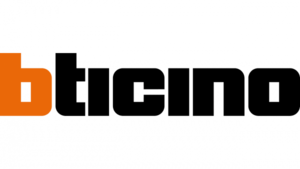
8 April 2025

18 Februari 2025

4 April 2025

20 Februari 2025

31 Maart 2025

31 Maart 2025

31 Maart 2025

31 Maart 2025

31 Maart 2025

31 Maart 2025