Thermador T36IT903NP Handleiding
Lees hieronder de 📖 handleiding in het Nederlandse voor Thermador T36IT903NP (91 pagina's) in de categorie Vriezer. Deze handleiding was nuttig voor 18 personen en werd door 2 gebruikers gemiddeld met 4.5 sterren beoordeeld
Pagina 1/91

USE & CARE GUIDE
GUIDE
D’UTILISATION
ET D’ENTRETIEN
MANUAL DE USO
Y CUIDADO
Model/Modele/Modelo
T36IT903NP
Refrigerator-freezer
Réfrigérateur /
congélateur combiné
Refrigerador/
congelador

en-us
2
en Table of contents
en I ns t r uc t i o n man ua l
(Important safety instructions . . . . . . . . . . . . 4
Definitions . . . . . . . . . . . . . . . . . . . . . . . . . . . . . . . . 4
About these instructions . . . . . . . . . . . . . . . . . . . . . 4
Introduction . . . . . . . . . . . . . . . . . . . . . . . . . . . . . . . 4
Restriction of user group. . . . . . . . . . . . . . . . . . . . . 4
Risk of explosion. . . . . . . . . . . . . . . . . . . . . . . . . . . 4
Risk of electric shock . . . . . . . . . . . . . . . . . . . . . . . 5
Risk of cold burns . . . . . . . . . . . . . . . . . . . . . . . . . . 5
Risk of injury . . . . . . . . . . . . . . . . . . . . . . . . . . . . . . 5
Fire hazard/Danger due to refrigerants . . . . . . . . . . 5
Risk of fire . . . . . . . . . . . . . . . . . . . . . . . . . . . . . . . . 6
Risk of suffocation. . . . . . . . . . . . . . . . . . . . . . . . . . 6
Damage . . . . . . . . . . . . . . . . . . . . . . . . . . . . . . . . . 6
Weight . . . . . . . . . . . . . . . . . . . . . . . . . . . . . . . . . . . 6
State of California Proposition 65 Warnings . . . . . . 6
8Intended use . . . . . . . . . . . . . . . . . . . . . . . . . . 7
7Environmental protection . . . . . . . . . . . . . . . 7
Packaging . . . . . . . . . . . . . . . . . . . . . . . . . . . . . . . . 7
Old appliances . . . . . . . . . . . . . . . . . . . . . . . . . . . . 7
5 Installation and connection . . . . . . . . . . . . . . 7
Contents of package . . . . . . . . . . . . . . . . . . . . . . . . 7
Technical data. . . . . . . . . . . . . . . . . . . . . . . . . . . . . 7
Installing the appliance . . . . . . . . . . . . . . . . . . . . . . 7
Check built-in cut-out. . . . . . . . . . . . . . . . . . . . . . . . 7
Side-by-side installation . . . . . . . . . . . . . . . . . . . . . . 7
Saving energy . . . . . . . . . . . . . . . . . . . . . . . . . . . . . 8
Before using for the first time . . . . . . . . . . . . . . . . . 9
Water connection . . . . . . . . . . . . . . . . . . . . . . . . . . 9
Electrical connection . . . . . . . . . . . . . . . . . . . . . . . . 9
*Getting to know your appliance . . . . . . . . . 10
3-door appliance . . . . . . . . . . . . . . . . . . . . . . . . . . 10
Operating controls. . . . . . . . . . . . . . . . . . . . . . . . .11
Equipment . . . . . . . . . . . . . . . . . . . . . . . . . . . . . . . 12
1Operating the appliance. . . . . . . . . . . . . . . . 14
Switching the appliance on . . . . . . . . . . . . . . . . . . 14
Switching off and disconnecting the
appliance. . . . . . . . . . . . . . . . . . . . . . . . . . . . . . . . 14
Setting the temperature . . . . . . . . . . . . . . . . . . . . .14
Super cooling . . . . . . . . . . . . . . . . . . . . . . . . . . . .14
Super freezing . . . . . . . . . . . . . . . . . . . . . . . . . . . . 15
Clean lock . . . . . . . . . . . . . . . . . . . . . . . . . . . . . . . 15
Vacation mode . . . . . . . . . . . . . . . . . . . . . . . . . . . 15
Switching ice cube production on or off . . . . . . . . 15
Reset water filter counter. . . . . . . . . . . . . . . . . . . . 16
Eco mode . . . . . . . . . . . . . . . . . . . . . . . . . . . . . . . 16
Self-test . . . . . . . . . . . . . . . . . . . . . . . . . . . . . . . . .16
Setting the brightness of the control panel . . . . . .16
Switching key press sound on or off . . . . . . . . . . . 16
Setting the key volume . . . . . . . . . . . . . . . . . . . . . 16
Setting the signal tone volume . . . . . . . . . . . . . . . 17
Automatic clean lock . . . . . . . . . . . . . . . . . . . . . . 17
Switching the water filter counter on and off. . . . . 17
Switching on or switching off condensation
protection . . . . . . . . . . . . . . . . . . . . . . . . . . . . . . . 17
Theater mode . . . . . . . . . . . . . . . . . . . . . . . . . . . . 17
Setting the temperature unit . . . . . . . . . . . . . . . . . 17
Setting the language. . . . . . . . . . . . . . . . . . . . . . . 17
Home network . . . . . . . . . . . . . . . . . . . . . . . . . . . 18
Resetting to the factory settings . . . . . . . . . . . . . . 18
Switching demo mode on or off . . . . . . . . . . . . . . 18
Sabbath mode . . . . . . . . . . . . . . . . . . . . . . . . . . . 18
o Home Connect. . . . . . . . . . . . . . . . . . . . . . . . 19
Setting up a home network. . . . . . . . . . . . . . . . . . 19
Connecting the refrigerator to the
Home Connect app . . . . . . . . . . . . . . . . . . . . . . . 19
Installing updates for the Home
Connect software . . . . . . . . . . . . . . . . . . . . . . . . . 20
Customer Service access. . . . . . . . . . . . . . . . . . . 20
Deleting network settings . . . . . . . . . . . . . . . . . . . 20
Switch on or off the connection to the home
WLAN network (Wi-Fi). . . . . . . . . . . . . . . . . . . . . . 20
Information on data protection . . . . . . . . . . . . . . . 20
MAlarm . . . . . . . . . . . . . . . . . . . . . . . . . . . . . . . 21
Door alarm . . . . . . . . . . . . . . . . . . . . . . . . . . . . . . 21
Temperature alarm . . . . . . . . . . . . . . . . . . . . . . . . 21
URefrigerator compartment. . . . . . . . . . . . . . 22
Note when storing food . . . . . . . . . . . . . . . . . . . . 22
Note the chill zones in the refrigerator
compartment . . . . . . . . . . . . . . . . . . . . . . . . . . . . 22
Vegetable container with humidity controller . . . . 22
Chill compartment . . . . . . . . . . . . . . . . . . . . . . . . 22
WFreezer compartment. . . . . . . . . . . . . . . . . . 23
Fully utilizing the freezer volume. . . . . . . . . . . . . . 23
Purchasing frozen food. . . . . . . . . . . . . . . . . . . . . 23
When loading products . . . . . . . . . . . . . . . . . . . . 23
Freezing fresh food. . . . . . . . . . . . . . . . . . . . . . . . 23
Thawing frozen food . . . . . . . . . . . . . . . . . . . . . . . 24
=Defrosting . . . . . . . . . . . . . . . . . . . . . . . . . . . 24
Freezer compartment . . . . . . . . . . . . . . . . . . . . . . 24
DCleaning . . . . . . . . . . . . . . . . . . . . . . . . . . . . 24
Cleaning the display . . . . . . . . . . . . . . . . . . . . . . . 24
Cleaning the appliance interior . . . . . . . . . . . . . . . 24
Cleaning the equipment . . . . . . . . . . . . . . . . . . . . 24
Care instructions for stainless steel surfaces . . . . 24
lOdors. . . . . . . . . . . . . . . . . . . . . . . . . . . . . . . 25
Changing the odor filter . . . . . . . . . . . . . . . . . . . . 25

en-us
3
9Lighting . . . . . . . . . . . . . . . . . . . . . . . . . . . . . 26
>Noises . . . . . . . . . . . . . . . . . . . . . . . . . . . . . . 26
Normal noises . . . . . . . . . . . . . . . . . . . . . . . . . . . . 26
Preventing noises . . . . . . . . . . . . . . . . . . . . . . . . .26
3Faults – what to do? . . . . . . . . . . . . . . . . . . . 27
Appliance . . . . . . . . . . . . . . . . . . . . . . . . . . . . . . .27
Ice maker . . . . . . . . . . . . . . . . . . . . . . . . . . . . . . . 28
4Customer service . . . . . . . . . . . . . . . . . . . . . 29
Appliance self-test . . . . . . . . . . . . . . . . . . . . . . . . .29
Repair order and advice on faults . . . . . . . . . . . . . 29
Product specificaties
| Merk: | Thermador |
| Categorie: | Vriezer |
| Model: | T36IT903NP |
Heb je hulp nodig?
Als je hulp nodig hebt met Thermador T36IT903NP stel dan hieronder een vraag en andere gebruikers zullen je antwoorden
Handleiding Vriezer Thermador

9 Juli 2023

8 Juli 2023

7 Juli 2023

7 Juli 2023

6 Juli 2023

5 Juli 2023

4 Juli 2023

2 Juli 2023

2 Juli 2023

30 Juni 2023
Handleiding Vriezer
- Vriezer Electrolux
- Vriezer Bosch
- Vriezer Candy
- Vriezer Samsung
- Vriezer Delonghi
- Vriezer Indesit
- Vriezer Panasonic
- Vriezer LG
- Vriezer AEG
- Vriezer ATAG
- Vriezer AEG Electrolux
- Vriezer Bauknecht
- Vriezer BEKO
- Vriezer Daewoo
- Vriezer Etna
- Vriezer Grundig
- Vriezer Honeywell
- Vriezer Inventum
- Vriezer Kenwood
- Vriezer Liebherr
- Vriezer Miele
- Vriezer Medion
- Vriezer Siemens
- Vriezer Toshiba
- Vriezer Whirlpool
- Vriezer Zanussi
- Vriezer Zanker
- Vriezer Hoover
- Vriezer Akai
- Vriezer Aldi
- Vriezer Altus
- Vriezer Amana
- Vriezer Amica
- Vriezer Arcelik
- Vriezer Arctic Air
- Vriezer Ardo
- Vriezer Asko
- Vriezer Avanti
- Vriezer Balay
- Vriezer Bartscher
- Vriezer Baumatic
- Vriezer Bertazzoni
- Vriezer Blaupunkt
- Vriezer Blomberg
- Vriezer Bluesky
- Vriezer Bomann
- Vriezer Boretti
- Vriezer Brandt
- Vriezer De Dietrich
- Vriezer Defy
- Vriezer Dometic
- Vriezer Domo
- Vriezer Edesa
- Vriezer Edgestar
- Vriezer Edy
- Vriezer Elco
- Vriezer Electra
- Vriezer Emerio
- Vriezer ETA
- Vriezer Eudora
- Vriezer Eurotech
- Vriezer Everglades
- Vriezer Exquisit
- Vriezer Fagor
- Vriezer FAURE
- Vriezer Finlux
- Vriezer Fisher And Paykel
- Vriezer Frigidaire
- Vriezer Frigor
- Vriezer Frilec
- Vriezer Gaggenau
- Vriezer GE
- Vriezer Gigabyte
- Vriezer Gorenje
- Vriezer Gram
- Vriezer H.Koenig
- Vriezer Haier
- Vriezer Hansa
- Vriezer Hanseatic
- Vriezer Hendi
- Vriezer Hisense
- Vriezer Hitachi
- Vriezer Hotpoint
- Vriezer Hotpoint-Ariston
- Vriezer Husqvarna
- Vriezer Hyundai
- Vriezer Iberna
- Vriezer Igloo
- Vriezer Ignis
- Vriezer Ilve
- Vriezer Insignia
- Vriezer Kelvinator
- Vriezer Kenmore
- Vriezer KitchenAid
- Vriezer Klarstein
- Vriezer Koenic
- Vriezer Kogan
- Vriezer Kuppersbusch
- Vriezer Logik
- Vriezer Magic Chef
- Vriezer Manta
- Vriezer Maytag
- Vriezer Meireles
- Vriezer Midea
- Vriezer Mitsubishi
- Vriezer MPM
- Vriezer Nabo
- Vriezer Neff
- Vriezer New Pol
- Vriezer Nordland
- Vriezer Nordmende
- Vriezer Novy
- Vriezer Pelgrim
- Vriezer Philco
- Vriezer PKM
- Vriezer Polar
- Vriezer Primo
- Vriezer Privileg
- Vriezer Progress
- Vriezer Proline
- Vriezer Rex
- Vriezer Russell Hobbs
- Vriezer Salora
- Vriezer Salton
- Vriezer Sanyo
- Vriezer Saro
- Vriezer Sauber
- Vriezer Scancool
- Vriezer Scandomestic
- Vriezer Schneider
- Vriezer Scholtes
- Vriezer Severin
- Vriezer Sharp
- Vriezer Silvercrest
- Vriezer Smeg
- Vriezer SPT
- Vriezer Stirling
- Vriezer Stoves
- Vriezer Sub-Zero
- Vriezer Swan
- Vriezer Teka
- Vriezer Telefunken
- Vriezer Thomson
- Vriezer Tristar
- Vriezer Upo
- Vriezer Vestel
- Vriezer Vestfrost
- Vriezer Viking
- Vriezer Vivax
- Vriezer Westinghouse
- Vriezer White Knight
- Vriezer Whynter
- Vriezer WLA
- Vriezer Wolkenstein
- Vriezer Jocel
- Vriezer Junker
- Vriezer Juno
- Vriezer OK
- Vriezer Changhong
- Vriezer Becken
- Vriezer Concept
- Vriezer Continental Edison
- Vriezer ECG
- Vriezer Elba
- Vriezer Essentiel B
- Vriezer Guzzanti
- Vriezer Khind
- Vriezer Palsonic
- Vriezer Pitsos
- Vriezer Profilo
- Vriezer Vox
- Vriezer True
- Vriezer Ansonic
- Vriezer Aspes
- Vriezer AYA
- Vriezer Bush
- Vriezer Caple
- Vriezer CDA
- Vriezer Comfee
- Vriezer Constructa
- Vriezer Corberó
- Vriezer Crosley
- Vriezer Cylinda
- Vriezer Dacor
- Vriezer Danby
- Vriezer Equator
- Vriezer Esatto
- Vriezer Euromaid
- Vriezer Flavel
- Vriezer Freggia
- Vriezer Helkama
- Vriezer Icecool
- Vriezer Infiniton
- Vriezer John Lewis
- Vriezer Kernau
- Vriezer Limit
- Vriezer Monogram
- Vriezer Nevir
- Vriezer New World
- Vriezer Orima
- Vriezer Summit
- Vriezer Svan
- Vriezer Tisira
- Vriezer Viva
- Vriezer Zerowatt
- Vriezer Premium
- Vriezer Haeger
- Vriezer Zenith
- Vriezer Marvel
- Vriezer Royal Catering
- Vriezer CombiSteel
- Vriezer RIDGID
- Vriezer Lamona
- Vriezer U-Line
- Vriezer Veripart
- Vriezer James
- Vriezer SIBIR
- Vriezer Arthur Martin-Electrolux
- Vriezer Godrej
- Vriezer Milectric
- Vriezer Ocean
- Vriezer Orava
- Vriezer Rommer
- Vriezer Signature
- Vriezer Cecotec
- Vriezer Cobal
- Vriezer Cookology
- Vriezer Benavent
- Vriezer Accucold
- Vriezer Chiq
- Vriezer Colston
- Vriezer Fridgemaster
- Vriezer Husky
- Vriezer Lec
- Vriezer Orline
- Vriezer Commercial Cool
- Vriezer Hoshizaki
- Vriezer SEIKI
- Vriezer Avantco
- Vriezer Lec Medical
- Vriezer Barazza
- Vriezer Elcold
- Vriezer Element
- Vriezer Carel
- Vriezer Profoto
- Vriezer Hestan
- Vriezer Turbo Air
- Vriezer NewAir
- Vriezer Norlake
- Vriezer Snaigė
- Vriezer Romo
- Vriezer Magic Cool
- Vriezer LERAN
- Vriezer Kolpak
- Vriezer Fulgor Milano
- Vriezer Bushman
- Vriezer Master-Bilt
- Vriezer Beverage-Air
- Vriezer Vedette
- Vriezer Delfield
- Vriezer Sôlt
- Vriezer Koolatron
- Vriezer Lemair
- Vriezer TroniTechnik
- Vriezer Bromic
- Vriezer FrigeluX
- Vriezer Perlick
- Vriezer Atosa
- Vriezer Gladiator
- Vriezer Fhiaba
- Vriezer Electroline
- Vriezer Wisberg
- Vriezer Premium Levella
- Vriezer DAYA
- Vriezer CEEM
- Vriezer Momcube
- Vriezer Imprasio
Nieuwste handleidingen voor Vriezer

8 April 2025

8 April 2025

30 Maart 2025

28 Maart 2025

21 Maart 2025
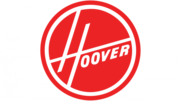
12 Maart 2025

10 Maart 2025

10 Maart 2025

10 Maart 2025
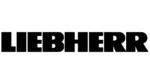
9 Maart 2025