Teka CB 340 S Handleiding
Teka
Koel-vries combinaties
CB 340 S
Lees hieronder de 📖 handleiding in het Nederlandse voor Teka CB 340 S (15 pagina's) in de categorie Koel-vries combinaties. Deze handleiding was nuttig voor 33 personen en werd door 2 gebruikers gemiddeld met 4.5 sterren beoordeeld
Pagina 1/15

GB
Funktionen Kühl/Gefrier
Attachment to multilingual Instruction for user (FRIDGE FREEZER) CB-340 S
D
F
Functions
Functions
Funciones
Funções
Refrigerator/Freezer
Réfrigérateur/Congélateur
Refrigerador/Congelador
Frigorífico/Congelador
Fuzzy
AH IBCD E
F
GJ
E
P

English
Functions
REFRIGERATOR/FREEZER
GB
GB
English
1
2
3
4
5
Control panel
A. Chiller setting/secession
B. Freezing/Super freezing setting
C. Refrigerator setting/secession
D. Fuzzy operation mode setting
E. Super freezing display
F. Fuzzy operation mode display
G. Alarm display icon
H. Refrigerator indicator
I. Chiller indicator
J. Freezer indicator
Display control
For sake of energy efficiency, the display function can be
controlled. The blue background light will extinguish
automatically 10 minutes later after the latest setting. All data
display on the control panel can also be ceased manually by
holding button D pressed for 3 seconds. Press of any key will
restore current display.
Fuzzy operation mode setting
When fuzzy operation mode is set, the refrigerator adjusts
internal temperature automatically according to the ambient
temperature. Press of button D will activate the fuzzy operation
mode with an icon displayed and inactivate the setting mode
of super freezing, refrigerating and freezing temperatures. If
button D is pressed again, the fuzzy operation mode will be
inactivated and the icon will disappear.
Refrigeration temperature setting and
secession
The refrigeration temperature can be set between 2 C and°
8°C. If button C is pressed, icon H of current temperature
value will blink. Every press of button C will increase the
temperature by 1 degree until 8 C is reached and the cycle°
will start from 2 C if the same button is pressed again. 5°
seconds later after the latest press of any button for setting,
the icon of temperature value will cease blinking and the
average temperature in the refrigeration compartment will be
displayed.
If button C is held pressed for 3 seconds, no icon of
refrigeration temperature will be displayed and refrigeration
operation mode will be closed. Hold button C pressed again
for 3 seconds, the prior operation mode will be resumed.
Chiller temperature setting and secession
The chiller temperature can be set between -3 C and -15° °C.
If button A is pressed, icon I of current temperature value will
blink. Every press of button A will decrease the temperature
by 1 degree until -15 C is reached and the cycle will start°
from -3 C if the same button is pressed again. 5 seconds°
later after the latest press of any button for setting, the icon
of temperature value will cease blinking and the temperature
in the chiller compartment will be displayed.
If button A is held pressed for 3 seconds, no icon of the chiller
temperature will be displayed and refrigeration operation
mode will be ceased. Hold button A pressed again for 3
seconds, the prior operation mode will be resumed.
Caution: It is strongly recommended that temperature in
the refrigeration compartment be set at 6
°
C in summer
and 5
°
C in other seasons and temperature in the chiller
compartment be set at -7
°
C. In winters, if ambient
temperature is below the set temperature, the cooling
system for the refrigeration compartment will cease and
the ambient temperature is displayed.
Fuzzy
AH IBCD E
F
GJ
3

6 9
GB
GB
English
Freezing temperature setting and super
freezing
The freezer temperature can be set between -16 C and -26° °C.
If button B is pressed, icon J of current freezing temperature
value will blink. Every press of button B will decrease the
temperature by 1 degree until -26 C is reached and the cycle°
will start from -16 C if the same button is pressed again. 5°
seconds later after the latest press of any button for setting,
the icon of temperature value will cease blinking and the
average temperature in the freezer compartment will be
displayed.
If button B is held pressed for 3 seconds, icon E will be
displayed and super freezing mode will be activated. The
super freezing mode will be inactivated automatically when
the compressor has worked for 24 hours and can also be
manually closed by holding button B pressed for 3 seconds,
and then icon E will disappear.
Defect display
ITo optimize control efficiency, the refrigerator has 5 sensors.
If some problem occurs with any of the five sensors, F1, F2,
F3, F4 or F5 will be displayed on the screen.
The refrigerator continues to operate even some problem
occurs with any of the sensors. Contact authorized after-sales
service for technical assistance.
Power interruption memory
Operating status of the refrigerator can be remembered if
power supply is interrupted. When power supply is regained,
current operating status will be resumed.
English
Functions
REFRIGERATOR/FREEZER
7
8
Variable temperature compartment
The refrigerator has a variable temperature compartment (See the label
shown below) in which the temperature is between -3 C and -7 C, or° °
between -8 C and -15 C for freezing storage. The advantages listed below° °
can be achieved when the temperature of the variable temperature
compartment is set between -3 C and -7° °C.
* Defrosting free: food stored in the compartment can be prepared for
cooking without manual or microwave defrosting
* Nutritional value conserved: nutritional values of food stored in the
compartment are better preserved.
* Easy processing: meat stored can be easily cut; minced meat in chiller
storage can be served directly.
* Overlapping food stored in the compartment can be easily separated
before serving.
* Extended storage period as follows: 14 days for meat and 7 days for
fish under -7 C; 10 days for meat and 5 days for fish under -5 C; 7 days° °
for meat and 3 days for fish under -3°C
Proposed food for storage
Fresh fish and meat, food with curry coating, minced meat and fresh fruit
juice
The following foods are not recommended for storage:
Ice cream and frozen food, which should be stored in the freezing
compartment.
Advantages of variable temperature compartment storage
* Fried food will be crispier if stored in the compartment in advance.
* Adds taste to cold dishes when stored in the compartment before serving.
* Adds taste to roasted sashimi and cuttlefish when stored in the
compartment.
* Salad is tastier when stored in the compartment.
* Vegetables such as spinach stored in the compartment can be served
after being steeped slightly in hot water.
* The natural flavor of fresh fruits will be replenished when stored in the
compartment before consumption.
* Efficient cooling function for hot food.
* Temperature is adjustable between -3 C and -15 C, and the later value° °
can be set for freezing storage.
Caution: Meat or fish with different moisture contents will require
differently sharpened kitchen knives to cut. Adjust the temperature
of the compartment as necessary.
4
Product specificaties
| Merk: | Teka |
| Categorie: | Koel-vries combinaties |
| Model: | CB 340 S |
| Apparaatplaatsing: | Vrijstaand |
| Kleur van het product: | Zilver |
| Gewicht: | 79000 g |
| Breedte: | 600 mm |
| Diepte: | 600 mm |
| Hoogte: | 1850 mm |
| Netbelasting: | 120 W |
| Geluidsniveau: | 42 dB |
| Jaarlijks energieverbruik: | 248 kWu |
| Nettocapaciteit vriezer: | 90 l |
| Vriescapaciteit: | 10 kg/24u |
| Ontdooifunctie: | Ja |
| Draairichting deur verwisselbaar: | Ja |
| Nettocapaciteit koelkast: | 197 l |
| Koelkast binnenverlichting: | Ja |
| Bewaartijd bij stroomuitval: | 10 uur |
| Aantal sterren: | 4* |
| Totale nettocapaciteit: | 340 l |
| Eierenrekje: | Ja |
| Ingebouwde vriezer: | Ja |
| Stroomvoorziening: | 220-240 V, 50 Hz |
| Deur open alarm: | Ja |
| Aantal compressors koelkast: | 1 |
| Stroomgebruik per dag: | 0.68 kWh/24u |
| Klimaatklasse: | ST |
| Antibacteriële functie: | Nee |
Heb je hulp nodig?
Als je hulp nodig hebt met Teka CB 340 S stel dan hieronder een vraag en andere gebruikers zullen je antwoorden
Handleiding Koel-vries combinaties Teka

4 Oktober 2022

4 Oktober 2022

4 Oktober 2022

4 Oktober 2022

4 Oktober 2022

4 Oktober 2022

4 Oktober 2022
Handleiding Koel-vries combinaties
- Koel-vries combinaties Electrolux
- Koel-vries combinaties Bosch
- Koel-vries combinaties Candy
- Koel-vries combinaties Samsung
- Koel-vries combinaties Delonghi
- Koel-vries combinaties Indesit
- Koel-vries combinaties Panasonic
- Koel-vries combinaties LG
- Koel-vries combinaties AEG
- Koel-vries combinaties Bauknecht
- Koel-vries combinaties BEKO
- Koel-vries combinaties Daewoo
- Koel-vries combinaties Etna
- Koel-vries combinaties Grundig
- Koel-vries combinaties Inventum
- Koel-vries combinaties Kenwood
- Koel-vries combinaties Miele
- Koel-vries combinaties Siemens
- Koel-vries combinaties Toshiba
- Koel-vries combinaties Whirlpool
- Koel-vries combinaties Zanussi
- Koel-vries combinaties Zanker
- Koel-vries combinaties Hoover
- Koel-vries combinaties Amana
- Koel-vries combinaties Amica
- Koel-vries combinaties Arcelik
- Koel-vries combinaties Asko
- Koel-vries combinaties Avanti
- Koel-vries combinaties Balay
- Koel-vries combinaties Baumatic
- Koel-vries combinaties Blomberg
- Koel-vries combinaties Bluesky
- Koel-vries combinaties Bomann
- Koel-vries combinaties Bompani
- Koel-vries combinaties Brandt
- Koel-vries combinaties ETA
- Koel-vries combinaties Everglades
- Koel-vries combinaties Fisher And Paykel
- Koel-vries combinaties Friac
- Koel-vries combinaties Frigidaire
- Koel-vries combinaties Frilec
- Koel-vries combinaties Gaggenau
- Koel-vries combinaties GE
- Koel-vries combinaties Gorenje
- Koel-vries combinaties Gram
- Koel-vries combinaties Haier
- Koel-vries combinaties Hanseatic
- Koel-vries combinaties Hisense
- Koel-vries combinaties Hitachi
- Koel-vries combinaties Hotpoint
- Koel-vries combinaties Hotpoint-Ariston
- Koel-vries combinaties Hyundai
- Koel-vries combinaties Iberna
- Koel-vries combinaties Igloo
- Koel-vries combinaties Ignis
- Koel-vries combinaties Kelvinator
- Koel-vries combinaties Kenmore
- Koel-vries combinaties KitchenAid
- Koel-vries combinaties Klarstein
- Koel-vries combinaties Koenic
- Koel-vries combinaties Kuppersbusch
- Koel-vries combinaties Logik
- Koel-vries combinaties Magic Chef
- Koel-vries combinaties Manta
- Koel-vries combinaties Maytag
- Koel-vries combinaties Meireles
- Koel-vries combinaties Neff
- Koel-vries combinaties New Pol
- Koel-vries combinaties Nordmende
- Koel-vries combinaties Pelgrim
- Koel-vries combinaties Philco
- Koel-vries combinaties PKM
- Koel-vries combinaties Proline
- Koel-vries combinaties Rosieres
- Koel-vries combinaties Russell Hobbs
- Koel-vries combinaties Saba
- Koel-vries combinaties Scandomestic
- Koel-vries combinaties Schaub Lorenz
- Koel-vries combinaties Severin
- Koel-vries combinaties Sharp
- Koel-vries combinaties Smeg
- Koel-vries combinaties Swan
- Koel-vries combinaties Techwood
- Koel-vries combinaties Tecnolux
- Koel-vries combinaties Teco
- Koel-vries combinaties Telefunken
- Koel-vries combinaties Thermador
- Koel-vries combinaties Thetford
- Koel-vries combinaties Tomado
- Koel-vries combinaties Upo
- Koel-vries combinaties V-Zug
- Koel-vries combinaties Vestfrost
- Koel-vries combinaties Viking
- Koel-vries combinaties Vivax
- Koel-vries combinaties Westinghouse
- Koel-vries combinaties Zanussi-electrolux
- Koel-vries combinaties Zoppas
- Koel-vries combinaties Jocel
- Koel-vries combinaties Junker
- Koel-vries combinaties Juno
- Koel-vries combinaties Juno-electrolux
- Koel-vries combinaties Concept
- Koel-vries combinaties ECG
- Koel-vries combinaties Elba
- Koel-vries combinaties Khind
- Koel-vries combinaties Profilo
- Koel-vries combinaties Vox
- Koel-vries combinaties Admiral
- Koel-vries combinaties Alhafidh
- Koel-vries combinaties Bush
- Koel-vries combinaties Caloric
- Koel-vries combinaties CDA
- Koel-vries combinaties Constructa
- Koel-vries combinaties Corberó
- Koel-vries combinaties Crosley
- Koel-vries combinaties Cylinda
- Koel-vries combinaties Danby
- Koel-vries combinaties Esatto
- Koel-vries combinaties Freggia
- Koel-vries combinaties Helkama
- Koel-vries combinaties Infiniton
- Koel-vries combinaties John Lewis
- Koel-vries combinaties Kernau
- Koel-vries combinaties Limit
- Koel-vries combinaties Listo
- Koel-vries combinaties Lord
- Koel-vries combinaties Marijnen
- Koel-vries combinaties Monogram
- Koel-vries combinaties Montpellier
- Koel-vries combinaties Orima
- Koel-vries combinaties Respekta
- Koel-vries combinaties Svan
- Koel-vries combinaties Trieste
- Koel-vries combinaties Voltas BEKO
- Koel-vries combinaties Zerowatt
- Koel-vries combinaties Inventor
- Koel-vries combinaties Lamona
- Koel-vries combinaties Godrej
- Koel-vries combinaties Milectric
- Koel-vries combinaties Cobal
- Koel-vries combinaties Benavent
- Koel-vries combinaties Chiq
- Koel-vries combinaties Fridgemaster
- Koel-vries combinaties Hoshizaki
Nieuwste handleidingen voor Koel-vries combinaties

4 Oktober 2022
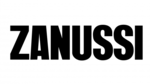
4 Oktober 2022

4 Oktober 2022

4 Oktober 2022

4 Oktober 2022

4 Oktober 2022

4 Oktober 2022

4 Oktober 2022

4 Oktober 2022

4 Oktober 2022