Taylor 3851 Handleiding
Taylor
Keukenweegschaal
3851
Lees hieronder de 📖 handleiding in het Nederlandse voor Taylor 3851 (12 pagina's) in de categorie Keukenweegschaal. Deze handleiding was nuttig voor 13 personen en werd door 2 gebruikers gemiddeld met 4.5 sterren beoordeeld
Pagina 1/12

3851
Digital Kitchen Scale
Balance de Cuisine Numérique
Báscula Digital de Cocina
Thank you for purchasing a Taylor® digital kitchen scale. Your Taylor® scale is an
example of superior design and craftsmanship. Please read this instruction manual
carefully before use. Keep these instructions handy for future reference.
Battery Installation
1. This scale operates on 2 “AAA” batteries (included). Remove any plastic wrap from
the batteries before proceeding. Always replace all batteries at the same time; do not
combine old and new batteries. Do not mix Alkaline, carbon-zinc (standard) or Nickel-
Cadmium (rechargeable) batteries.
2. Open the battery compartment cover on the bottom of the scale.
3. Place the batteries into the battery compartments according to the “+” and “-”
polarity symbols in the battery compartment.
4. Replace the battery cover.
5. Replace the batteries when “Lo” appears on the display, or the readings grow dim or
irregular.
NOTE: Please recycle or dispose of batteries per local regulations.
WARNING: Batteries may pose a choking hazard. As with all small items, do not let
children handle batteries. If swallowed, seek medical attention immediately.
PRECAUTION: Do not dispose of batteries in fire. Batteries may explode or leak. Remove
the batteries if the scale will not be used for a long period of time.
General Weighing Operation
1. Place the scale on a hard, level surface.
2. Press /TARE button to turn the scale on. The display will show then zero “ ” ” “
when it is ready for use.
3. Your scale weighs in pounds/ounces (lb:oz), grams (g), ounces (oz) and kilograms
(kg). Press the “UNIT” button to change the units of measurement.

4. Use the “HOLD” button when a large plate or container is placed on the platform
and you are unable to read the display clearly. Press the “HOLD” button to lock in the
current weight. Remove the item blocking the display and the weight will still be
displayed. Put the item back on the center of the weighing platform and press the
“HOLD” button again to release the locked weight, the scale is now actively weighing.
Either add additional weight to the scale or press “ /TARE” to zero out the current
weight.
5. The scale will turn off automatically within 1 minute of non-use or if the weight is
unstable. To turn the scale off manually, press and hold the “ /TARE” button until the
scale turns off.
Tare Operation
You may wish to weigh ingredients in a bowl or other container (not included). In this
case, you will need to tare, or offset, the weight of the bowl so that only the weight of
the ingredients is displayed.
1. Choose a container that will safely balance on the platform without tipping or falling.
Do not use a heavy container, as this might reduce the maximum capacity of the
scale.
2. While the scale is off, place the empty container on the scale platform. Turn the scale
on. The display will turn on and then show zero. The weight of the container has been
zeroed out.
3. Add the ingredient to be weighed. The weight of the ingredient alone will display.
4. The weight of additional ingredients may be tared out as well. For example, if a
recipe calls for 1 lb rice and 1 lb beans, place the rice into the bowl. Once the correct
amount of rice is weighed, press “ /TARE ” to reset the display to zero. Add the 1 lb of
beans. Both ingredients have been accurately weighed in the same bowl.
5. When weights have been tared out, the display will show a - - - - “ “ when the items
are removed from the scale. To reset the scale back to zero for a new measurement,
press “ /TARE” to reset the display to zero.
Precautions
1. Clean exposed parts with a soft, slightly damp cloth. To remove stains, use a mild
soap. Never use detergents, excess water, treated cloths, harsh cleaning agents, or
sprays. Avoid contact with acids, such as citrus juices. DO NOT immerse the electronic
scale in water or wash in a dishwasher.
2. Do not tamper with the scale’s internal components. Doing so will invalidate the
warranty on this unit and may cause damage. The scale contains no user-serviceable
parts.
3. Although your scale is designed to be maintenance-free, it contains sensitive
electronic parts. Avoid rough treatment. Treat it with care to ensure the best
performance.

4. This scale is intended for home/consumer use only. It is not intended for commercial
or medical use.
5. This scale is designed to read weights up to 33 lb x 0.1 oz / 530 oz x 0.1 oz / 15 kg x 2 g
/ 15000 g x 2 g. To prevent damage, do not place more than 33 lb / 530 oz/ 15 kg /
15000g on the scale.
6. -“O Ld” = Overload Warning: Should Ld” appear on the display during a weighing, “O-
this indicates that the maximum weighing capacity has been exceeded. Remove the
weight immediately otherwise permanent damage could occur.
7. Do not store scale where you store cleaning chemicals. The vapors from some
household products may affect the electronic components of your scale. Do not store
scale on its side.
8. This scale is an extremely sensitive weighing device. In order to prevent run down of
the battery, do not store anything on the scale.
9. not dispose of batteries in fire. Batteries may explode or leak. Remove the Do
batteries if the scale will not be used for a long period of time.
10. “Err” = Instability Error. Should “Err” appear on the display, this indicates the scale is
unstable. Place the scale on a hard, level surface during use.
Caution: Changes or modifications not expressly approved by the party responsible for
compliance could void the user’s authority to operate the equipment.
Note: This device complies with part 15 of the FCC Rules. Operation is subject to the
following two conditions: (1) This device may not cause harmful interference, and (2)
this device must accept any interference received, including interference that may
cause undesired operation. This equipment has been tested and found to comply with
the limits for a Class B digital device, pursuant to part 15 of the FCC Rules. These limits
are designed to provide reasonable protection against harmful interference in a
residential installation. This equipment generates, uses and can radiate radio or
television reception, which can be determined by turning the equipment off and on,
the user is encouraged to try to correct the interference by one or more of
the following measures:
- Reorient or relocate the receiving antenn a.
- Increase the separation between the equipment and receiver.
- Connect the equipment into an outlet on a circuit different from that to which the
receiver is connected.
- Consult the dealer or an experienced radio/TV technician for help.
Product specificaties
| Merk: | Taylor |
| Categorie: | Keukenweegschaal |
| Model: | 3851 |
Heb je hulp nodig?
Als je hulp nodig hebt met Taylor 3851 stel dan hieronder een vraag en andere gebruikers zullen je antwoorden
Handleiding Keukenweegschaal Taylor

8 Januari 2025

8 Januari 2025

8 Januari 2025

18 November 2024

9 September 2024

7 Mei 2024

28 Augustus 2023

28 Augustus 2023

27 Augustus 2023

27 Augustus 2023
Handleiding Keukenweegschaal
- Keukenweegschaal Philips
- Keukenweegschaal IKEA
- Keukenweegschaal Grundig
- Keukenweegschaal Inventum
- Keukenweegschaal Kenwood
- Keukenweegschaal Miele
- Keukenweegschaal Medion
- Keukenweegschaal Quigg
- Keukenweegschaal Siemens
- Keukenweegschaal Tefal
- Keukenweegschaal Topcom
- Keukenweegschaal Unold
- Keukenweegschaal Zanussi
- Keukenweegschaal Ade
- Keukenweegschaal Adler
- Keukenweegschaal Alessi
- Keukenweegschaal Alpina
- Keukenweegschaal Ambiano
- Keukenweegschaal Arendo
- Keukenweegschaal Ariete
- Keukenweegschaal Bartscher
- Keukenweegschaal Beaba
- Keukenweegschaal Beper
- Keukenweegschaal Bestron
- Keukenweegschaal Beurer
- Keukenweegschaal Bifinett
- Keukenweegschaal Blaupunkt
- Keukenweegschaal Bomann
- Keukenweegschaal Brabantia
- Keukenweegschaal Brandt
- Keukenweegschaal Breville
- Keukenweegschaal Bugatti
- Keukenweegschaal Domo
- Keukenweegschaal Dualit
- Keukenweegschaal Duronic
- Keukenweegschaal Dymo
- Keukenweegschaal Easy Home
- Keukenweegschaal Efbe-schott
- Keukenweegschaal Eks
- Keukenweegschaal Ellrona
- Keukenweegschaal Emerio
- Keukenweegschaal Ernesto
- Keukenweegschaal ETA
- Keukenweegschaal Fagor
- Keukenweegschaal Fakir
- Keukenweegschaal G3 Ferrari
- Keukenweegschaal Gastroback
- Keukenweegschaal GlobalTronics
- Keukenweegschaal Gorenje
- Keukenweegschaal Gourmetmaxx
- Keukenweegschaal Graef
- Keukenweegschaal Hama
- Keukenweegschaal Hema
- Keukenweegschaal Hyundai
- Keukenweegschaal Innoliving
- Keukenweegschaal Inotec
- Keukenweegschaal Kalorik
- Keukenweegschaal Kern
- Keukenweegschaal Koenic
- Keukenweegschaal Konig
- Keukenweegschaal Korona
- Keukenweegschaal Kuechenprofi
- Keukenweegschaal Laica
- Keukenweegschaal Leifheit
- Keukenweegschaal Livoo
- Keukenweegschaal Logik
- Keukenweegschaal Maestro
- Keukenweegschaal Maxwell
- Keukenweegschaal Medisana
- Keukenweegschaal Melissa
- Keukenweegschaal Mesko
- Keukenweegschaal Metaltex
- Keukenweegschaal Mettler-Toledo
- Keukenweegschaal Morphy Richards
- Keukenweegschaal Moulinex
- Keukenweegschaal MPM
- Keukenweegschaal Mx Onda
- Keukenweegschaal Nedis
- Keukenweegschaal Nordmende
- Keukenweegschaal Philco
- Keukenweegschaal Polti
- Keukenweegschaal Primo
- Keukenweegschaal Princess
- Keukenweegschaal ProfiCook
- Keukenweegschaal Proline
- Keukenweegschaal Redmond
- Keukenweegschaal Ritter
- Keukenweegschaal Roadstar
- Keukenweegschaal Rotel
- Keukenweegschaal RoyaltyLine
- Keukenweegschaal Salter
- Keukenweegschaal Saturn
- Keukenweegschaal Sencor
- Keukenweegschaal Severin
- Keukenweegschaal Silvercrest
- Keukenweegschaal Smeg
- Keukenweegschaal Soehnle
- Keukenweegschaal Sunbeam
- Keukenweegschaal Swan
- Keukenweegschaal Tanita
- Keukenweegschaal Taurus
- Keukenweegschaal Techno Line
- Keukenweegschaal Termozeta
- Keukenweegschaal Terraillon
- Keukenweegschaal TFA
- Keukenweegschaal Tristar
- Keukenweegschaal Ufesa
- Keukenweegschaal Velleman
- Keukenweegschaal Ventus
- Keukenweegschaal Vitek
- Keukenweegschaal Vivax
- Keukenweegschaal Vogue
- Keukenweegschaal Wahl
- Keukenweegschaal Weinberger
- Keukenweegschaal Westfalia
- Keukenweegschaal Westinghouse
- Keukenweegschaal Whynter
- Keukenweegschaal Xavax
- Keukenweegschaal Zelmer
- Keukenweegschaal Jata
- Keukenweegschaal Jocca
- Keukenweegschaal OK
- Keukenweegschaal Orion
- Keukenweegschaal Clas Ohlson
- Keukenweegschaal Arzum
- Keukenweegschaal Black And Decker
- Keukenweegschaal Camry
- Keukenweegschaal Caso
- Keukenweegschaal Clatronic
- Keukenweegschaal Concept
- Keukenweegschaal Continental Edison
- Keukenweegschaal Cuisinart
- Keukenweegschaal ECG
- Keukenweegschaal First Austria
- Keukenweegschaal Heinner
- Keukenweegschaal Imetec
- Keukenweegschaal Izzy
- Keukenweegschaal OBH Nordica
- Keukenweegschaal Optimum
- Keukenweegschaal Orbegozo
- Keukenweegschaal Scarlett
- Keukenweegschaal Sinbo
- Keukenweegschaal Trisa
- Keukenweegschaal Vox
- Keukenweegschaal Wilfa
- Keukenweegschaal Champion
- Keukenweegschaal Kunft
- Keukenweegschaal Catler
- Keukenweegschaal EMOS
- Keukenweegschaal Listo
- Keukenweegschaal Nevir
- Keukenweegschaal Ardes
- Keukenweegschaal AWS
- Keukenweegschaal Eldom
- Keukenweegschaal Grunkel
- Keukenweegschaal Lümme
- Keukenweegschaal Coline
- Keukenweegschaal Haeger
- Keukenweegschaal Rösle
- Keukenweegschaal Pyrex
- Keukenweegschaal Vakoss
- Keukenweegschaal Vice Versa
- Keukenweegschaal Witt
- Keukenweegschaal Tescoma
- Keukenweegschaal Zephir
- Keukenweegschaal Genie
- Keukenweegschaal GEFU
- Keukenweegschaal Unit
- Keukenweegschaal Aurora
- Keukenweegschaal Cecotec
- Keukenweegschaal Comelec
- Keukenweegschaal Maul
- Keukenweegschaal AcuRite
- Keukenweegschaal Etekcity
- Keukenweegschaal Edlund
- Keukenweegschaal Joseph Joseph
- Keukenweegschaal Barazza
- Keukenweegschaal XD Enjoy
- Keukenweegschaal AENO
- Keukenweegschaal TFA Dostmann
- Keukenweegschaal CDN
- Keukenweegschaal Ease Electronicz
- Keukenweegschaal DoughXpress
- Keukenweegschaal Tor Rey
- Keukenweegschaal Cardinal Detecto
- Keukenweegschaal SOEM
- Keukenweegschaal Create
- Keukenweegschaal Girmi
- Keukenweegschaal Rosti
Nieuwste handleidingen voor Keukenweegschaal

30 Maart 2025

27 Maart 2025

17 Maart 2025

24 Februari 2025

24 Februari 2025

20 Februari 2025

20 Februari 2025
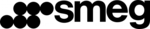
5 Februari 2025

13 Januari 2025

13 Januari 2025