Sub-Zero ICBIW-18 Handleiding
Sub-Zero
Wijnklimaatkasten
ICBIW-18
Lees hieronder de 📖 handleiding in het Nederlandse voor Sub-Zero ICBIW-18 (42 pagina's) in de categorie Wijnklimaatkasten. Deze handleiding was nuttig voor 82 personen en werd door 2 gebruikers gemiddeld met 4.5 sterren beoordeeld
Pagina 1/42

INTEGRATED REFRIGERATION
USE & CARE GUIDE
GUÍA DE USO Y MANTENIMIENTO
GUIDE D’UTILISATION ET D’ENTRETIEN
GUIDA ALL’USO E ALLA MANUTENZIONE
BEDIENUNGS-UND PFLEGEANLEITUNG

2
|
English
INTEGRATED REFRIGERATION
Customer Care
The model and serial number are listed on the product
rating plate. Refer to page 3 for rating plate location. For
warranty purposes, you will also need the date of installation
and name of your authorized Sub-Zero dealer. Record this
information below for future reference.
SERVICE INFORMATION
Model Number
Serial Number
Date of Installation
Certied Service Name
Certied Service Number
Authorized Dealer
Dealer Number
Important Note
To ensure this product is installed and operated as safely
and efciently as possible, take note of the following types
of highlighted information throughout this guide:
IMPORTANT NOTE highlights information that is especially
important.
CAUTION indicates a situation where minor injury or product
damage may occur if instructions are not followed.
WARNING states a hazard that may cause serious injury or
death if precautions are not followed.
Contents
3 Integrated Features
3 Interactive Controls
4 Storage
6 Operation
7 Care Recommendations
7 Troubleshooting
8 Sub-Zero Warranty

subzero.com
|
3
Integrated Features
FEATURE PG
1Product Rating Plate 2
2Interactive Control Panel 3
3Freshness Cards 4
4Door Shelves 4
5Dairy Compartment 4
6Glass Shelves 4
7Refrigerator Drawers 4
8Ice Container 5
9Storage Drawers 5
10 Air Purication System 6
11 Automatic Ice Maker 6
12 Water Dispenser (dispenser models) 6
13 Condenser (behind grille) 7
INTEGRATED FEATURES
Column all refrigerator.
6
3
12
7
10
Tall combination.
2
1
5
4
Drawer all refrigerator.
13
6
3
1
10
2
9
5
4
13
8
11
7
13
9
1
12
10
2
Interactive Control Panel
For initial start up, touch and hold on the control panel
for 2 seconds.
Temperature can be adjusted in one-degree increments on
the home screen. Combination units have separate tem-
perature controls for refrigerator and freezer. Temperatures
are preset at 3°C and -18°C. To change temperature, touch
the temperature being adjusted, then press ‘+’ or ‘-’ until
desired temperature is displayed. Refer to the illustration
below.
Once temperature has been adjusted, additional features
can be activated or deactivated from the options screen.
Touch to view the options screen. Refer to the illustration
below.
OPTIONS SCREEN PG
Touch to activate or deactivate ice maker system
and max ice feature.
6
Touch to activate or deactivate door/drawer alarm. 3
Touch to activate or deactivate water dispenser. 6
Touch to activate or deactivate air purication
system.
6
Touch to view settings screen. 3
SETTINGS SCREEN
Touch to view model information.
Touch to select temperature unit, Fahrenheit or Celsius.
Touch to adjust control panel brightness and contrast.
Touch to adjust door/drawer alarm volume and pitch.
Touch to adjust door/drawer alarm duration.
Touch to enter Sabbath mode.
Touch to view troubleshooting and service information.
Touch to set clock.
Touch to select smart home options.
Touch to select language options.
Touch to adjust soft on lighting.
INTERACTIVE CONTROLS
Home screen.
Options screen.
Product specificaties
| Merk: | Sub-Zero |
| Categorie: | Wijnklimaatkasten |
| Model: | ICBIW-18 |
Heb je hulp nodig?
Als je hulp nodig hebt met Sub-Zero ICBIW-18 stel dan hieronder een vraag en andere gebruikers zullen je antwoorden
Handleiding Wijnklimaatkasten Sub-Zero

4 Oktober 2022

4 Oktober 2022
Handleiding Wijnklimaatkasten
- Wijnklimaatkasten Electrolux
- Wijnklimaatkasten Bosch
- Wijnklimaatkasten AEG
- Wijnklimaatkasten Liebherr
- Wijnklimaatkasten Miele
- Wijnklimaatkasten Siemens
- Wijnklimaatkasten Hoover
- Wijnklimaatkasten Airlux
- Wijnklimaatkasten Amica
- Wijnklimaatkasten Asko
- Wijnklimaatkasten Avanti
- Wijnklimaatkasten Avintage
- Wijnklimaatkasten Balay
- Wijnklimaatkasten Baumatic
- Wijnklimaatkasten Bertazzoni
- Wijnklimaatkasten Brandt
- Wijnklimaatkasten Domo
- Wijnklimaatkasten Dunavox
- Wijnklimaatkasten Emerio
- Wijnklimaatkasten Fisher And Paykel
- Wijnklimaatkasten Frilec
- Wijnklimaatkasten Gaggenau
- Wijnklimaatkasten GE
- Wijnklimaatkasten Haier
- Wijnklimaatkasten Hanseatic
- Wijnklimaatkasten Hisense
- Wijnklimaatkasten Kelvinator
- Wijnklimaatkasten KitchenAid
- Wijnklimaatkasten Klarstein
- Wijnklimaatkasten La Sommeliere
- Wijnklimaatkasten Magic Chef
- Wijnklimaatkasten Matsui
- Wijnklimaatkasten PKM
- Wijnklimaatkasten ProfiCook
- Wijnklimaatkasten Qlima
- Wijnklimaatkasten Scandomestic
- Wijnklimaatkasten Severin
- Wijnklimaatkasten Smeg
- Wijnklimaatkasten Swan
- Wijnklimaatkasten Teka
- Wijnklimaatkasten Becken
- Wijnklimaatkasten Caso
- Wijnklimaatkasten Concept
- Wijnklimaatkasten Guzzanti
- Wijnklimaatkasten Orbegozo
- Wijnklimaatkasten CDA
- Wijnklimaatkasten Cylinda
- Wijnklimaatkasten Esatto
- Wijnklimaatkasten Hoover-Helkama
- Wijnklimaatkasten Infiniton
- Wijnklimaatkasten Summit
- Wijnklimaatkasten Marvel
- Wijnklimaatkasten Climadiff
- Wijnklimaatkasten Lamona
- Wijnklimaatkasten Suggar
- Wijnklimaatkasten Sunwind
- Wijnklimaatkasten U-Line
- Wijnklimaatkasten Vinvautz
Nieuwste handleidingen voor Wijnklimaatkasten
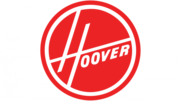
4 Oktober 2022

4 Oktober 2022

4 Oktober 2022

4 Oktober 2022

4 Oktober 2022
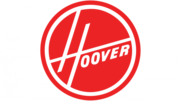
4 Oktober 2022

4 Oktober 2022
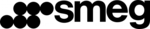
4 Oktober 2022

4 Oktober 2022
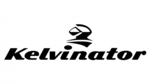
4 Oktober 2022