SPC Espirare Handleiding
SPC
Luchtreiniger
Espirare
Lees hieronder de 📖 handleiding in het Nederlandse voor SPC Espirare (2 pagina's) in de categorie Luchtreiniger. Deze handleiding was nuttig voor 39 personen en werd door 2 gebruikers gemiddeld met 4.5 sterren beoordeeld
Pagina 1/2

ESPIRARE
QUICK GUIDE
ES • Dale la vuelta al puricador y gira la tapa inferior hacia
la posición “OPEN”
EN • Turn the purier around and rotate the lower cover to the
“OPEN” position
PT • Volte o puricador e gire a tampa inferior até à posição
“OPEN”
FR • Retournez le puricateur et tournez le couvercle inférieur
en position “OPEN”.
DE • Wenden Sie den Luftreiniger und drehen Sie die untere
Abdeckung in die Position “OPEN”.
IT • Capovolgete il puricatore e ruotate il coperchio inferiore
no alla posizione “OPEN”
ES • Saca el ltro con la bolsa
EN • Remove the lter with the bag
PT • Retire o ltro com a bolsa
FR • Retirez le ltre avec l’emballage
1º Restablecer ltro / Reset lter
/ Repor ltro / Réinitialiser le ltre
/ Filter zurücksetzen/ Reimposta
ltro
2º Modo de luz/ Light mode
/ Modo de luz / Mode lumière /
Lichtmodus / Modalità luce
3º Temporizador / Timer /
Temporizador / Minuterie / Timer
/ Timer
1º
3º
4º
5º
2º
7
ES • Accede al panel de control del dispositivo para
visualizar las diferentes opciones.
EN • Go to the device’s control panel to see the different
options.
PT • Vá até o painel de controle do dispositivo para ver
as diferentes opções.
FR • Accédez au panneau de commande du périphérique
pour acher les différentes options.
DE • Wechseln Sie zum Bedienfeld des Geräts, um die
verschiedenen Optionen anzuzeigen.
IT • Vai al pannello di controllo del dispositivo per vedere
le diverse opzioni.
1º Interruptor / Switch /
Conmutador / Interrupteur
/ Schalter / Interruttore
2º Velocidad / Speed
/ Velocidade / Vitesse /
Geschwindigkeit / Velocità
3º / Cuenta atrás
Countdown / Contagem
regresiva/ Compte à
rebours/ Countdown /
Conto alla rovescia
4º Ajustes / Settings
/ Congurações/
Conguration /
Einstellungs /
Adeguamenti
ES • ¡AVISO! Antes del primer uso es necesario retirar la bolsa
de embalaje en la que viene el ltro, para esto asegúrate de
que el puricador está desconectado de la corriente eléctrica.
EN • WARNING! Remove all the packaging, including the bag
with the lter, when the device is not plugged in and before
using it for the rst time.
PT • AVISO! Antes da primeira utilização é necessário retirar
a bolsa de embalagem em que vem o ltro, sendo que para
isso deve assegurar-se que o puricador está desligado da
corrente elétrica.
FR • ATTENTION! Avant la première utilisation, il est
nécessaire de retirer l’emballage dans lequel se trouve le ltre,
pour cela, vériez que le puricateur est débranché du courant
électrique.
DE • HINWEIS! Vor der ersten Verwendung ist es notwendig,
die Verpackung, in der der Filter geliefert wird, zu entfernen.
Sie müssen dabei darauf achten, dass das Gerät vom Strom
getrennt ist.
IT • ATTENZIONE! Prima del primo utilizzo, è necessario
rimuovere l’imballaggio del ltro, e per fare ciò assicuratevi
che il puricatore non sia collegato alla corrente elettrica.
8
ES • NOTA Cuando el indicador led central parpadee en
rojo o nos aparezca una noticación en la App, habrá que
cambiar el ltro ( 2200h). Después recuerda resetearlo,
bien pulsando el botón “ON” del dispositivo durante 7s o
desde la App en “Ajustes” y “Resetear ltro”.
EN • NOTE! The lter must be changed when the central led
indicator ashes red, or there is a notication in the App,
( 2200h). Remember to reset it, either by pressing the “ON”
button for 7 secs or from the App in “Settings” and “Reset
lter”.
PT • NOTA! Quando o indicador led central piscar a
vermelho ou quando surgir uma noticação na App, será
necessário trocar o ltro ( 2200h). Lembre-se que depois
será necessário reiniciar o dispositivo, pressionando o
botão “ON” do mesmo durante 7 segundos, ou a partir da
App em “Denições” e “Reiniciar ltro”.
FR • IMPORTANT ! Lorsque le voyant lumineux central
clignote en rouge ou qu’une notication apparaît dans
l’application, le ltre doit être changé ( 2200h). Ensuite,
n’oubliez pas de le réinitialiser, soit en appuyant sur la
touche “ON” de l’appareil pendant 7 secondes, soit à partir
de l’application sous “Paramètres” et “Réinitialiser ltre”.
DE • ANMERKUNG! Wenn die zentrale LED-Anzeige rot
blinkt oder in der App eine Benachrichtigung erscheint,
muss der Filter gewechselt werden ( 2200h). Sie müssen
den Filter danach zurückzusetzen, entweder durch das
Drücken der Taste “ON” am Gerät für ca. 7 Sekunden oder
mit der App unter “Einstellungen” und “Filter zurücksetzen”.
IT• NOTA! Quando l’indicatore led centrale lampeggia di
rosso o se vi appare una notica nell’App, signica che
bisognerà cambiare il ltro ( 2200h). Poi ricordatevi di
resettarlo, premendo bene il tasto “ON” del dispositivo per 7
secondi o dall’App in “Impostazioni” e “Resettare ltro”.
9
DE • Entnehmen Sie den Filter mit dem Schutzbeutel.
IT • Estraete il ltro con la busta
ES • Retira la bolsa que cubre el ltro
EN • Remove the lter from the bag
PT • Retire a bolsa que cobre o ltro
FR • Retirez le sac qui recouvre le ltre
DE • Entfernen Sie den Schutzbeutel, der den Filter bedeckt.
IT • Rimuovete la busta che copre il ltro
ES • Vuelve a colocar el ltro en el puricador
EN • Replace the lter back inside the purier
PT • Volte a colocar o ltro no puricador
FR - Remplacez le ltre dans le puricateur
DE • Setzen Sie den Filter wieder im Luftreiniger ein.
IT • Collocate di nuovo il ltro nel puricatore
ES • Pon la tapa y gírala en dirección “CLOSE”, asegurándote
de que queda bien cerrado
EN • Put the cover back and turn it to “CLOSE”, making sure
it is tightly closed
PT • Coloque a tampa e gire-a na direção “CLOSE”,
assegurando-se de que ca bem fechada
FR • Mettez le couvercle et le tournez en direction de “CLOSE”,
en vous assurant qu’il est bien fermé.
DE • Schließen Sie die Abdeckung und drehen Sie sie in
Richtung “CLOSE”. Achten Sie unbedingt darauf, dass sie fest
verschlossen ist.
IT • Posizionate il coperchio e gíratelo nella direzione “CLOSE”,
assicurandovi che sia ben chiuso.
1º
4º
2º 3º
5º
ES · Introduce la red WI-FI de 2,4Ghz de tu casa (redes
5Ghz no soportadas)-se mostrará un porcentaje,
cuando llegue al 100% el dispositivo se habrá añadido
con éxito.
EN · Enter your home’s WI-FI 2.4Ghz network (5Ghz
networks not supported)-a progress indicator with a
percentage will be shown, when it reaches 100% the device
will have been successfully added.
PT • Introduza a rede WI-FI de 2,4Ghz de sua casa (redes
de 5Ghz não são suportadas) - será apresentada uma
percentagem, e quando chegar a 100% o dispositivo terá
sido adicionado com sucesso.
FR • Introduisez le réseau WI-FI 2.4Ghz de votre domicile
(réseaux 5Ghz non supportés) - un pourcentage s’achera,
lorsqu’il atteindra 100% l’appareil aura été ajouté avec
succès.
DE • Stellen Sie ein
Verbindung zum WLAN Net
mit 2,4 GHz Ihres Hause
her (Netze mit 5 Ghz werde
nicht unterstützt) - Ein
Prozentzahl wird angezeig
Sobald sie 100 % erreich
wurde das Gerät erfolgreic
hinzugefügt.
IT • Inserisci il red Wi-Fi d
2.4Ghz della tua casa (re
5Ghz non supportate)
comparirà una percentual
quando arriva al 100
il dispositivo sarà stat
aggiunto con successo.
6

ES • Descarga la App SPC IoT - Instálala - Crea tu cuenta /
Inicia sesión.
EN · Download the App - Install - Create account / Login.
PT · Descarrega a App - Instala - Cria a tua conta / Login
FR · Téléchargez l’App - Installez-la - Créez votre compte
/ Connexion.
DE · App herunterladen-App installieren-Konto erstellen-
Anmelden.
IT · Scarica la App-Installala-Crea il tuo account-Accedi.
ES · Crea tu familia y las
habitaciones de tu casa.
EN · Create your family and
the rooms in your house.
PT · Crie a sua família e as
divisões da sua casa.
FR · Créez votre famille et
les pièces de votre maison.
DE · Fügen Sie Ihre Familie
und die Zimmer Ihres
Hauses hinzu.
IT · Crea la tua famiglia e le
stanze della tua casa.
ES · Añade tu dispositivo.
EN · Add your device.
PT · Adicione o seu
dispositivo.
FR · Ajouter votre appareil.
DE · Fügen Sie Ihr Gerät
hinzu.
IT · Aggiungere un
dispositivo.
1
ES · Enciende el dispositivo y comprueba que el
indicador de “Wi-Fi” parpadea rápidamente. ¡AVISO! Si
el indicador no parpadea automáticamente, pulsa el
botón del temporizador durante aproximadamente 5s
hasta que el indicador empiece a parpadear.
EN · Turn the device on and check that the “Wi-Fi”
indicator is ashing quickly. If the indicator WARNING!
does not ash automatically, press the timer button for
approximately 5 secs until the indicator starts to ash.
PT · Ligue o dispositivo e verique que o indicador
de “Wi-Fi” pisca rapidamente. Se o indicador AVISO!
não piscar automaticamente, pressione o botão
temporizador durante aproximadamente 5 segundos
até que o mesmo comece a piscar.
FR • llumez l’appareil et vériez que le voyant “Wi-Fi”
clignote rapidement. Si le voyant ne ATTENTION !
clignote pas automatiquement, appuyez sur le bouton
du minuteur pendant environ 5 secondes jusqu’à ce
que le voyant commence à clignoter.
DE · Schalten Sie das Gerät ein und überprüfen Sie,
ob die “Wi-Fi” Anzeige in kurzen Abständen blinkt.
HINWEIS! Wenn die Anzeige nicht automatisch
blinkt, halten Sie die Timer-Taste ca. 5 Sekunden lang
gedrückt, bis die Anzeige zu blinken beginnt.
IT · Accendete il dispositivo e vericate che l’indicatore
del Wi-Fi lampeggi rapidamente. Se ATTENZIONE!
l’indicatore non lampeggia automaticamente, premete
il tasto del timer per circa 5 secondi nché l’indicatore
inizia a lampeggiare.
42
3
ES · Sincroniza tu dispositivo con la App SPC IoT.
EN · Sync your device with the SPC IoT App.
PT · Sincronize o seu dispositivo com a aplicação SPC
IoT.
FR · Synchronisez votre appareil avec l’application SPC
IoT.
DE · Synchronisieren Sie Ihr Gerät mit der App SPC IoT.
IT · Sincronizza il tuo dispositivo con la App SPC IoT.
5
1. / ON-OFF light / Luz ON-OFF / Témoin Luz ON-OFF
lumineux MARCHE-ARRÊT / Leuchte ON-OFF / Luce
ON-OFF
2. / Maximum power indicator Indicador potencia máxima
/ Indicador de potência de máxima / Indicateur de
puissance maximale / Anzeige maximale Leistung /
Indicatore di potenza massima
3. / Average power indicator Indicador potencia media
/ Indicador de potência de média/ Indicateur de
puissance moyenne / Anzeige mittlere Leistung /
Indicatore potenza media
4. Indicador potencia baja / Low power indicator / Indicador
de potência de baixa / Indicateur de puissance faible /
Anzeige geringe Leistung / Indicatore potenza bassa
5. / Power selector / Seletor de Selector de potencia
potência / Sélection de puissance/ Leistungswahl-
Taste / Selezionatore di potenza
6. / ON- OFF indicator / Indicador ON-Indicador ON-OFF
OFF / Témoin MARCHE-ARRÊT / Anzeige ON-OFF /
Indicatore ON-OFF
7. / ON- OFF button / Botão ON-OFF / Botón ON-OFF
Bouton MARCHE-ARRÊT / Taste ON-OFF / Tasto ON-
OFF
8. Selector de cuenta atrás / Countdown selector / Seletor
de contagem decrescente / Sélection du compte à
rebours / Timer-Taste / Selezionatore di conto alla
rovescia
9. / 2-hour countdown Indicador cuenta atrás de 2 horas
indicator / Indicador de contagem decrescente de 2
horas / Indicateur de compte à rebours de 2 heures
/ Timer-Anzeige 2 Stunden / Indicatore conto alla
rovescia di 2 ore
10. / 4-hour countdown Indicador cuenta atrás 4 horas
indicator / Indicador de contagem decrescente de
4 horas / Indicateur de compte à rebours 4 heures
/ Timer-Anzeige 4 Stunden / Indicatore conto alla
rovescia di 4 ore
11. / Wi-Fi indicator / Indicador Wi-Fi / Indicador Wi-Fi
Indicateur Wi-Fi / Wi-Fi Anzeige / Indicatore Wi-Fi
1
2 11
3 10
4
5
9
6 7 8
Android
iOS
ES: Para consultar más detalles sobre el funcionamiento de
este equipo o cualquier duda técnica, visita: support.spc.es
Teléfono: +34 944 58 01 78
EN: To see more details about the operation of this device or
any other technical query, go to: support.spc.es
PT: Para mais informações relativas ao funcionamento deste
equipamento ou para qualquer esclarecimento técnico,
visite: support.spc.es
Telefone: +351 308 805 245
FR: Pour en savoir plus à propos du fonctionnement de cet
appareil ou pour répondre à vos questions d’ordre technique,
rendez-vous sur le site: support.spc.es
DE: Weitere Informationen zur Handhabung dieses Geräts oder
etwaige technische Fragen nden Sie unter: support.spc.es
IT: Per consultare maggiori dettagli sul funzionamento
dell’apparecchio o per qualsiasi domanda tecnica, visita:
Copyright © 2019. Smart Products Connection S.A. All rights reserved.
SPC is a registered trademark of Smart Products Connection S.A.
spc-universe.com
SPC. 19/07/1c
spc.es
Product specificaties
| Merk: | SPC |
| Categorie: | Luchtreiniger |
| Model: | Espirare |
| Soort bediening: | Touch |
| Kleur van het product: | Wit |
| Timer: | Ja |
| Breedte: | 195 mm |
| Diepte: | 195 mm |
| Hoogte: | 400 mm |
| Geluidsniveau: | 52 dB |
| Aantal snelheden: | 2 |
| Gebruiksaanwijzing: | Ja |
| Geschikt voor ruimtes tot: | 20 m² |
| Indicatielampje: | Ja |
| Vermogensverbruik (max): | 35 W |
| Nachtmodus: | Ja |
| Luchtzuiverings snelheid: | - m³/uur |
| Vochtigheidssensor: | Ja |
| Automatische modus: | Ja |
| Aantal standen: | 3 |
| Aantal filtertrappen: | 3 |
| Op afstand bedienbaar: | Ja |
| Luchtkwaliteitsensor(en): | Ja |
| Levensduur filter (max): | 3 maand(en) |
| Geluidsniveau (nachtmodus): | 30 dB |
| Wifi: | Ja |
| AC-ingangsspanning: | 230 V |
| HEPA-filter: | Ja |
| Voorfilter: | Ja |
Heb je hulp nodig?
Als je hulp nodig hebt met SPC Espirare stel dan hieronder een vraag en andere gebruikers zullen je antwoorden
Handleiding Luchtreiniger SPC

12 Mei 2023
Handleiding Luchtreiniger
- Luchtreiniger Electrolux
- Luchtreiniger Braun
- Luchtreiniger Bosch
- Luchtreiniger Philips
- Luchtreiniger IKEA
- Luchtreiniger Samsung
- Luchtreiniger Delonghi
- Luchtreiniger Xiaomi
- Luchtreiniger Panasonic
- Luchtreiniger LG
- Luchtreiniger AEG
- Luchtreiniger BEKO
- Luchtreiniger Fysic
- Luchtreiniger Honeywell
- Luchtreiniger JVC
- Luchtreiniger Karcher
- Luchtreiniger Miele
- Luchtreiniger Motorola
- Luchtreiniger Medion
- Luchtreiniger Quigg
- Luchtreiniger Tefal
- Luchtreiniger Topcom
- Luchtreiniger Toshiba
- Luchtreiniger Unold
- Luchtreiniger Whirlpool
- Luchtreiniger Hoover
- Luchtreiniger Acer
- Luchtreiniger Adler
- Luchtreiniger Aeris
- Luchtreiniger Air-O-Swiss
- Luchtreiniger Airbutler
- Luchtreiniger Airfree
- Luchtreiniger Aiwa
- Luchtreiniger Alpina
- Luchtreiniger Aluratek
- Luchtreiniger Amprobe
- Luchtreiniger Andrews
- Luchtreiniger Argo
- Luchtreiniger Bartscher
- Luchtreiniger Be Cool
- Luchtreiniger Bestron
- Luchtreiniger Beurer
- Luchtreiniger Bionaire
- Luchtreiniger Bissell
- Luchtreiniger Blaupunkt
- Luchtreiniger Blue Air
- Luchtreiniger Bob Home
- Luchtreiniger Boneco
- Luchtreiniger Bort
- Luchtreiniger Breville
- Luchtreiniger Daikin
- Luchtreiniger Daitsu
- Luchtreiniger Dimplex
- Luchtreiniger Dirt Devil
- Luchtreiniger Domo
- Luchtreiniger Duracraft
- Luchtreiniger Duux
- Luchtreiniger Dyson
- Luchtreiniger Easy Home
- Luchtreiniger Efbe-schott
- Luchtreiniger Elro
- Luchtreiniger Emerio
- Luchtreiniger ETA
- Luchtreiniger Eurom
- Luchtreiniger Evolar
- Luchtreiniger Ezviz
- Luchtreiniger Fakir
- Luchtreiniger Falmec
- Luchtreiniger Fellowes
- Luchtreiniger Festool
- Luchtreiniger Fuave
- Luchtreiniger Galanz
- Luchtreiniger Gastroback
- Luchtreiniger GE
- Luchtreiniger Gemini
- Luchtreiniger Gorenje
- Luchtreiniger Gutfels
- Luchtreiniger H.Koenig
- Luchtreiniger Habitat
- Luchtreiniger Haier
- Luchtreiniger Hansa
- Luchtreiniger Hanseatic
- Luchtreiniger Haus Luft
- Luchtreiniger Health-Mor
- Luchtreiniger Helios
- Luchtreiniger Hisense
- Luchtreiniger Hitachi
- Luchtreiniger Homedics
- Luchtreiniger Hunter
- Luchtreiniger Ideal
- Luchtreiniger Innoliving
- Luchtreiniger Instant Pot
- Luchtreiniger IonizAir
- Luchtreiniger IQAir
- Luchtreiniger Kalorik
- Luchtreiniger Kaysun
- Luchtreiniger Klarbach
- Luchtreiniger Klarstein
- Luchtreiniger Kodak
- Luchtreiniger Kogan
- Luchtreiniger Lanaform
- Luchtreiniger Laserliner
- Luchtreiniger Leifheit
- Luchtreiniger Leitz
- Luchtreiniger Lentz
- Luchtreiniger Lifeair
- Luchtreiniger Livoo
- Luchtreiniger Maxwell
- Luchtreiniger Maxxmee
- Luchtreiniger Meaco
- Luchtreiniger Medisana
- Luchtreiniger Mill
- Luchtreiniger Mitsubishi
- Luchtreiniger Moneual
- Luchtreiniger Nedis
- Luchtreiniger Periso
- Luchtreiniger Philco
- Luchtreiniger Polti
- Luchtreiniger Prem-i-air
- Luchtreiniger Profile
- Luchtreiniger Qlima
- Luchtreiniger Qlima - Zibro
- Luchtreiniger Reer
- Luchtreiniger REMKO
- Luchtreiniger Rowenta
- Luchtreiniger Royal Sovereign
- Luchtreiniger Russell Hobbs
- Luchtreiniger Sanyo
- Luchtreiniger Sauber
- Luchtreiniger Sencor
- Luchtreiniger Shark
- Luchtreiniger Sharp
- Luchtreiniger Silvercrest
- Luchtreiniger Soehnle
- Luchtreiniger Solis
- Luchtreiniger Sonnenkonig
- Luchtreiniger SPT
- Luchtreiniger Stadler Form
- Luchtreiniger Steba
- Luchtreiniger Stirling
- Luchtreiniger Stylies
- Luchtreiniger Sunbeam
- Luchtreiniger Suntec
- Luchtreiniger Sygonix
- Luchtreiniger Taurus
- Luchtreiniger TCL
- Luchtreiniger Teco
- Luchtreiniger Tesla
- Luchtreiniger Tosot
- Luchtreiniger Trebs
- Luchtreiniger Tristar
- Luchtreiniger Trotec
- Luchtreiniger Turmix
- Luchtreiniger Ufesa
- Luchtreiniger Uni-T
- Luchtreiniger VAX
- Luchtreiniger Venta
- Luchtreiniger Vicks
- Luchtreiniger Vornado
- Luchtreiniger WDH
- Luchtreiniger Whynter
- Luchtreiniger Winix
- Luchtreiniger Woods
- Luchtreiniger Zelmer
- Luchtreiniger Zepter
- Luchtreiniger Olimpia Splendid
- Luchtreiniger OneConcept
- Luchtreiniger Oregon Scientific
- Luchtreiniger Valore
- Luchtreiniger Black And Decker
- Luchtreiniger Concept
- Luchtreiniger Cuisinart
- Luchtreiniger ECG
- Luchtreiniger Guzzanti
- Luchtreiniger Hamilton Beach
- Luchtreiniger Heinner
- Luchtreiniger OBH Nordica
- Luchtreiniger Orbegozo
- Luchtreiniger Scarlett
- Luchtreiniger Trisa
- Luchtreiniger Wilfa
- Luchtreiniger Rolfstone
- Luchtreiniger Steren
- Luchtreiniger TaoTronics
- Luchtreiniger Soler And Palau
- Luchtreiniger Instant
- Luchtreiniger Hilti
- Luchtreiniger Danby
- Luchtreiniger EMOS
- Luchtreiniger Infiniton
- Luchtreiniger Cotech
- Luchtreiniger Ardes
- Luchtreiniger Eldom
- Luchtreiniger GOTIE
- Luchtreiniger Teesa
- Luchtreiniger Alen
- Luchtreiniger ElectriQ
- Luchtreiniger Heaven Fresh
- Luchtreiniger Heylo
- Luchtreiniger Holmes
- Luchtreiniger Inventor
- Luchtreiniger Oreck
- Luchtreiniger Prime3
- Luchtreiniger Proficare
- Luchtreiniger TruSense
- Luchtreiniger Brondell
- Luchtreiniger Brentwood
- Luchtreiniger Lenoxx
- Luchtreiniger Oricom
- Luchtreiniger Bimar
- Luchtreiniger Crane
- Luchtreiniger Lasko
- Luchtreiniger Rikon
- Luchtreiniger Cecotec
- Luchtreiniger Thermex
- Luchtreiniger Carrier
- Luchtreiniger SHE
- Luchtreiniger Perfect Aire
- Luchtreiniger LTC
- Luchtreiniger Renpho
- Luchtreiniger Hombli
- Luchtreiniger Levoit
- Luchtreiniger Aerial
- Luchtreiniger Blueair
- Luchtreiniger Argoclima
- Luchtreiniger Clean Air Optima
- Luchtreiniger AENO
- Luchtreiniger Cado
- Luchtreiniger Łucznik
- Luchtreiniger Beghelli
- Luchtreiniger Ulsonix
- Luchtreiniger Uniprodo
- Luchtreiniger Queenaire
- Luchtreiniger GermGuardian
- Luchtreiniger MSR
- Luchtreiniger LightAir
- Luchtreiniger Coway
- Luchtreiniger InLine
- Luchtreiniger XPower
- Luchtreiniger Sensede
- Luchtreiniger Airthereal
- Luchtreiniger PURIFY
- Luchtreiniger Therapure
- Luchtreiniger AirExchange
- Luchtreiniger Djive
- Luchtreiniger TruSens
- Luchtreiniger Newaire
- Luchtreiniger Ametista
- Luchtreiniger Dri Eaz
- Luchtreiniger NEO Tools
- Luchtreiniger Jarden
- Luchtreiniger JIMMY
- Luchtreiniger Sôlt
- Luchtreiniger Pingi
- Luchtreiniger Ravanson
- Luchtreiniger E.ziclean
- Luchtreiniger Zedar
- Luchtreiniger Nevoox
- Luchtreiniger AlorAir
- Luchtreiniger Camfil
- Luchtreiniger Kleva
- Luchtreiniger House & Luft
- Luchtreiniger AeraMax
- Luchtreiniger Guardian
- Luchtreiniger Envion
- Luchtreiniger RainbowAir
- Luchtreiniger Haus & Luft
- Luchtreiniger ASIGO
- Luchtreiniger P3 International
- Luchtreiniger Luma Comfort
- Luchtreiniger Ionmax
- Luchtreiniger Greentec
- Luchtreiniger Airo
- Luchtreiniger Meross
- Luchtreiniger MANN+HUMMEL
- Luchtreiniger Airocide
- Luchtreiniger PRIMAVERA
- Luchtreiniger OZONOS
- Luchtreiniger Welcare
- Luchtreiniger Coplax
- Luchtreiniger DH Lifelabs
- Luchtreiniger Hacienda
- Luchtreiniger FilterStream
- Luchtreiniger Aconatic
- Luchtreiniger Arovec
- Luchtreiniger Imarflex
- Luchtreiniger Airpura
- Luchtreiniger Bloomfold
- Luchtreiniger Faton
- Luchtreiniger Teqoya
- Luchtreiniger Zigma
Nieuwste handleidingen voor Luchtreiniger

22 Februari 2025
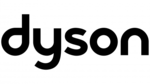
9 April 2025

22 Februari 2025

3 April 2025

31 Maart 2025

25 Februari 2025

22 Februari 2025

13 Februari 2025

29 Maart 2025