Samsung LE23R71B Handleiding
Samsung
Televisies
LE23R71B
Lees hieronder de 📖 handleiding in het Nederlandse voor Samsung LE23R71B (152 pagina's) in de categorie Televisies. Deze handleiding was nuttig voor 43 personen en werd door 2 gebruikers gemiddeld met 4.5 sterren beoordeeld
Pagina 1/152

LCD TV
LE23R7
Owner’s Instructions
Before operating the unit,
please read this manual thoroughly,
and retain it for future reference.
ON-SCREEN MENUS
PC DISPLAY
PICTURE IN PICTURE (PIP)
TELETEXT
Register your product at www.samsung.com/global/register
BN68-01074G-00
Contact SAMSUNG WORLD-WIDE
If you have any questions or comments relating to Samsung products,
please contact the SAMSUNG customer care centre.
Comment contacter Samsung dans le monde
Si vous avez des suggestions ou des questions concernant les produits Samsung,veuillez
contacter le Service Consommateurs Samsung.
Kontakt zu Samsung
Falls Sie Fragen oder Anregungen zu Samsung-Produkten haben,wenden Sie sich bitte an
den Samsung-Kundendienst.
Contact Samsung wereldwijd
Wanneer u suggesties of vragen heeft met betrekking tot Samsung producten,gelieve
con-tact op te nemen met de consumenten dienst van Samsung.
Contacte con SAMSUNG WORLD-WIDE
Si tiene alguna pregunta o comentario referente a nuestros productos,
por favor contacte con nuestro Servicio de Atención al Cliente
Contacte SAMSUNG GLOBAL
Se tem algumas dúvidas ou comentários sobre os produtos Samsung,
contacte por favor a nossa linha de apoio a clientes Samsung.
Contatta SAMSUNG WORLD-WIDE
Se avete commenti o domande sui prodotti Samsung,contattate il
Servizio Clienti Samsung.
Country
BELGIUM
CZECH REPUBLIC
DENMARK
FINLAND
FRANCE
GERMANY
HUNGARY
ITALIA
LUXEMBURG
NETHERLANDS
NORWAY
POLAND
PORTUGAL
RUSSIA
SLOVAKIA
SPAIN
SWEDEN
U.K
UKRAINE
Customer Care Center
02 201 2418
844 000 844
38 322 887
09 693 79 554
08 25 08 65 65 (€ 0,15/Min)
01805 - 121213 (€ 0,12/Min)
06 40 985 985
199 153 153
02 261 03 710
0900 20 200 88 (€ 0.10/Min)
231 627 22
0 801 801 881
80 8 200 128
8-800-200-0400
0850 123 989
902 10 11 30
08 585 367 87
0870 242 0303
8-800-502-0000
Web Site
www.samsung.com/be
www.samsung.com/cz
www.samsung.com/dk
www.samsung.com/fi
www.samsung.com/fr
www.samsung.de
www.samsung.com/hu
www.samsung.com/it
www.samsung.lu
www.samsung.com/nl
www.samsung.com/no
www.samsung.com/pl
www.samsung.com/pt
www.samsung.ru
www.samsung.com/sk
www.samsung.com/es
www.samsung.com/se
www.samsung.com/uk
www.samsung.com/ur
BN68-01074G-00Cover.qxd 8/11/06 9:18 AM Page 1

Précautions à prendre lors de l'affichage d'une image fixe
Une image fixe peut causer des dommages irrémédiables à l'écran du téléviseur.
• N'affichez pas une image fixe sur l'écran LCD plus de 2 heures. Cela pourrait provoquer une rémanence de l'image à l'écran.
Cette rémanence de l'image est également appelée "brûlure de l'écran".
Pour éviter une telle rémanence de l'image à l'écran, réduisez la luminosité et le contraste de l'écran lorsque vous laissez une image fixe affichée.
• Regarder l'écran LCD du téléviseur en format 4:3 pendant une longue période peut laisser des traces de bordures à gauche, à
droite et au centre de l'écran, à cause de la différence d'émission de lumière sur l'écran.
La lecture d'un DVD ou l'utilisation d'une console de jeu peut avoir un effet similaire sur l'écran.
Les dommages provoqués par les effets qui précèdent ne sont pas couverts par la garantie.
•L'affichage d'images fixes de jeux vidéo et d'ordinateurs pendant plus longtemps qu'une période spécifique peut provoquer des rémanences.
Pour éviter cela, réduisez la "luminosité" et le "contraste" lors de l'affichage d'images fixes.
Voorzorgsmaatregelen bij weergave van stilstaand beeld
Stilstaande beelden kunnen permanente schade aan uw TV-scherm toebrengen.
• Laat niet langer dan 2 uur een stilstaand beeld op het LCD-scherm staan, dat kan namelijk beeldretentie veroorzaken.
Beeldretentie wordt ook wel inbranden genoemd.
Verlaag bij de weergave van een stilstaand beeld de helderheid en het contrast om beeldretentie te voorkomen.
• Als u gedurende langere tijd naar uw LCD-tv kijkt terwijl het beeld in 4:3-formaat wordt weergegeven, kunnen aan de linker- en
rechterkant en in het midden van het scherm randen achterblijven. Dit wordt veroorzaakt door de verschillen in lichtemissie op
het scherm. Het afspelen van een dvd of een computerspel kan hetzelfde effect hebben.
Schade ontstaan door het bovengenoemde effect valt niet onder de garantie.
•Het gedurende langere tijd weergeven van stilstaande beelden van dvd’s of computerspellen kan (gedeeltelijke) scherminbranding tot gevolg
hebben. Om dit te voorkomen kunt u tijdens het weergeven van stilstaande beelden de helderheid en het contrast verminderen.
Precauções a ter quando se vêem imagens fixas
Uma imagem fixa pode danificar permanentemente o ecrã do televisor.
• Uma imagem fixa não deve permanecer no painel LCD durante mais de 2 horas ecrã porque pode provocar o efeito de retenção de
imagem no ecrã. Esta retenção de imagem também é conhecida como "queimadura de ecrã".
Para evitar a retenção de imagem, diminua o grau de luminosidade e de contraste do ecrã quando visualizar uma imagem fixa.
• Utilizar o televisor LCD em formato 4:3 durante um longo período de tempo pode deixar vestígios de margens na parte
esquerda, direita e frontal do televisor devido a diferenças de emissão de luz do ecrã.
Reproduzir um DVD ou ligar uma consola de jogos pode causar efeitos semelhantes no ecrã.
Os danos causados pelo efeito acima mencionado não estão cobertos pela garantia.
•Visualizar imagens fixas de jogos de vídeo ou de PC durante um longo período de tempo pode produzir imagens parciais depois da visualização.
Para evitar este efeito, reduza a "luminosidade" e o "contraste" quando visualizar imagens fixas.
© 2006 Samsung Electronics Co., Ltd. All rights reserved.
Precautions When Displaying a Still Image
A still image may cause permanent damage to the TV screen.
• Do not display a still image on the LCD panel for more than 2 hours as it can cause screen image retention.
This image retention is also known as "screen burn".
To avoid such image retention, reduce the degree of brightness and contrast of the screen when displaying a still image.
• Watching the LCD TV in 4:3 format for a long period of time may leave traces of borders displayed on the left, right and center
of the screen caused by the difference of light emission on the screen.
Playing a DVD or a game console may cause a similar effect to the screen.
Damages caused by the above effect are not covered by the Warranty.
•Displaying still images from Video games and PC for longer than a certain period of time may produce partial after-images.
To prevent this effect, reduce the ‘brightness’ and ‘contrast’ when displaying still images.
Vorsichtsmaßnahmen beim Anzeigen von Standbildern
Ein Standbild kann zu einer dauerhaften Beschädigung des Fernsehbildschirms führen.
• Zeigen Sie kein Standbild länger als 2 Stunden auf dem LCD-Monitor an, da das Bild auf diese Weise einbrennen kann.
Das Einbrennen von Standbildern wird auch als “Bildkonservierung” bezeichnet.
Sie können das Einbrennen vermeiden, indem Sie die Helligkeit und den Kontrast des Monitors beim Anzeigen von Standbildern verringern.
• Bei Wiedergabe im Format 4:3 über einen längeren Zeitraum können bedingt durch die unterschiedliche Lichtemission
Nachbilder der Ränder links, rechts und in der Mitte des Bildschirms auftreten.
DVD- oder Spielekonsole-Wiedergabe können einen ähnlichen Effekt verursachen.
Schäden, die durch die o. g. Effekte verursacht wurden, unterliegen nicht der Garantie.
•Die kontinuierliche Anzeige von Standbildern von Videospielen oder vom PC über einen gewissen Zeitraum hinaus kann partielle Nachbilder
verursachen. Um diesen Effekt zu verhindern, verringern Sie Helligkeit und Kontrast, wenn Sie Standbilder anzeigen möchten.
Precauciones al mostrar en la pantalla una imagen fija
La imagen fija puede causar daños permanentes en la pantalla del televisor.
• No deje una imagen fija en la pantalla LCD durante más de dos horas ya que se podría producir una retención de la imagen en la pantalla.
Este fenómeno de retención de imágenes también se denomina "quemadura de pantalla". Para evitar que se produzca esa persistencia de la
imagen, reduzca el nivel de luminosidad y de contraste de la pantalla cuando muestre imágenes fijas.
• El uso del televisor LCD en formato 4:3 durante un tiempo prolongado puede dejar rastros de bordes en las partes izquierda,
derecha y central de la pantalla debido a las diferencias en la emisión lumínica de la pantalla.
Reproducir un DVD o una videoconsola puede causar un efecto similar en la pantalla.
La garantía no cubre estos daños.
•Ver imágenes fijas de videojuegos y PC durante más tiempo del indicado puede producir imágenes fantasma parciales.
Para evitar este efecto, reduzca el 'brillo' y el 'contraste' cuando vea imágenes fijas.
Precauzioni da adottare quando si visualizza un’immagine fissa
Un’immagine fissa può causare danni permanenti allo schermo TV.
• Non visualizzare un’immagine fissa sul pannello LCD per oltre 2 ore poiché può causare la ritenzione dell’immagine sullo schermo.
Il fenomeno di ritenzione dell'immagine è anche noto come "bruciatura dello schermo". Per evitare il fenomeno di ritenzione dell'immagine,
ridurre il grado di luminosità e di contrasto dello schermo quando si visualizza un’immagine fissa.
• Su un TV LCD, l’uso del formato 4:3 per un periodo prolungato può lasciare traccia dei bordi sulla parte sinistra, destra e
centrale del video a causa delle differenti emissioni luminose dello schermo.
La riproduzione di un DVD o l’uso di una console per videogiochi può causare effetti analoghi sullo schermo.
Questo tipo di danni non è coperto dalla Garanzia.
•La visualizzazione prolungata di immagini fisse da videogiochi e PC può causare la visualizzazione di immagini residue parziali.
Per evitare questo problema, ridurre la 'luminosità' e il 'contrasto' mentre si visualizzano immagini fisse.
SEOGU-Still.qxd 8/11/06 8:52 AM Page 1

English-1
English
Contents
CONNECTING AND PREPARING YOUR TV
List of Parts .............................................................. 2
Installing the Stand .................................................. 2
Installing the Wall Mount Kit ................................ 2
Viewing the Control Panel ........................................ 3
Viewing the Connection Panel.................................. 4
Viewing the Remote Control .................................... 5
Installing Batteries in the Remote Control................ 6
Switching On and Off................................................ 6
Placing Your Television in Standby Mode ................ 6
Plug & Play .............................................................. 6
SETTING THE CHANNELS
Storing Channels Automatically................................ 7
Storing Channels Manually ...................................... 8
Editing the Channels ................................................ 8
SETTING THE PICTURE
Changing the Picture Standard ................................ 9
Adjusting the Custom Picture .................................. 9
Changing the Colour Tone........................................ 10
Resetting the Picture Settings to the
Factory Defaults........................................................ 10
Changing the Picture Size ........................................ 10
Digital Noise Reduction / Dynamic Contrast ............ 11
Viewing the Picture In Picture (PIP) ........................ 11
Freezing the Picture ................................................ 12
SETTING THE SOUND
Changing the Sound Standard ............................12
Adjusting the Sound Settings ..............................12
Adjusting the Volume Automatically ....................13
Listening to the Sound of the Sub Picture............13
Resetting the Sound Settings to the
Factory defaults ....................................................13
Selecting the Sound mode ..................................13
SETTING THE TIME
Setting and Displaying the Current Time..............14
Setting the Sleep Timer ........................................14
Switching the Television
On and Off Automatically......................................15
SETTING THE OTHERS
Choosing Your Language ....................................15
Using the Game Mode ........................................16
Using the Energy Saving Feature ........................16
Setting the Blue Screen Mode /
Selecting the Melody ..........................................16
Selecting the Source ............................................17
Editing the Input Source Names ..........................17
USING THE TELETEXT FEATURE
Teletext Decoder ..................................................17
Displaying the Teletext Information ......................18
Selecting a Specific Teletext Page ......................18
Using Fastext to Select a Teletext Page ..............19
SETTING THE PC
Setting up Your PC Software
(Based on Windows XP) ......................................19
Display Modes ......................................................19
Setting the PC ......................................................20
RECOMMENDATIONS FOR USE
Troubleshooting:
Before Contacting Service Personnel ..................21
Technical and Environmental Specifications ......21
Symbol Press Important Note One-Touch
Button
BN68-01074G-00Eng.qxd 8/17/06 6:25 AM Page 1

English-2
List of Parts
Please make sure the following items are included with your LCD TV.
If any items are missing, contact your dealer.
M4 X L16
Remote Control &
Batteries (AAA x 2) Power Cord Cover-Bottom Stand Screw X 4 Stand Cleaning Cloth
< 2>< 3>
1. Place the TV faced down on a soft cloth or cushion on a table.
2. Put the stand into the hole at the bottom of the TV.
3. Insert screw into the hole indicated and tighten.
Installing the Stand
Installing the Wall Mount Kit
Warranty card / Safety Guide / Registration Cards (Not available in all locations)
Wall mount items (sold separately) allow you to
mount the TV on the wall. For detailed information
on installing the wall mount, see the instructions
provided with the Wall Mount items.
Contact a technician for assistance when installing
the wall mounted bracket.
Samsung Electronics is not responsible for any
damage to the product or injury to yourself or
others if you elect to install the TV on your own.
Remove the stand and cover the bottom hole
with a cap and fasten with two screws.
Owner’s Instructions
Warranty card Safety Guide Registration Cards
BN68-01074G-00Eng.qxd 8/17/06 6:25 AM Page 2

English-3
Viewing the Control Panel
SOURCE
Toggles between all the available input sources
(TV, Ext.1, Ext.2, AV, S-Video, Component, PC,
HDMI). In the on-screen menu, use this button as
you use the ENTER button on the remote control.
MENU
Press to see an on-screen menu of
your TV’s features.
Press to decrease or increase the volume.
In the on-screen menu, use the buttons
as you use the and buttons on the remote
control.
Press to change channels.
In the on-screen menu, use the buttons
as you use the and buttons on the remote
control. (Without the Remote Control, You can turn
on TV by using the Channel buttons.)
Speakers
(Power)
Press to turn the TV on and off.
Power Indicator
Blinks and turns off when the power is on and lights
up in stand-by mode.
Remote Control Sensor
Aim the remote control towards this spot on the TV.
The product colour and shape may vary depending on the model.
BN68-01074G-00Eng.qxd 8/17/06 6:25 AM Page 3

Connecting an Aerial or Cable Television Network
To view television channels correctly, a signal must be received by the set from one of the following sources:
- An outdoor aerial / A cable television network / A satellite network
out connectors on the A/V device.
Connecting Computer
-
Connect the D- Sub cable (optional) to “PC (PC IN)” on the rear of your set and the other end to the Video Card of your computer.
- Connect the stereo audio cable (optional) to “AUDIO (PC IN)” on the rear of your set and the other end to “Audio Out” of the
sound card on your computer.
Connecting HDMI/DVI
- Supports connections between HDMI-connection-enabled AV devices (Set-Top Boxes, DVD players, AV receivers and digital TVs).
- No additional Audio connection is needed for an HDMI to HDMI connection.
What is HDMI?
-
“High Definition Multimedia interface” allows the transmission of high definition digital video data and multiple channels of digital audio ( 5.1 channels).
- The HDMI/DVI terminal supports DVI connection to an extended device with the appropriate cable (not supplied).
The difference between HDMI and DVI is that the HDMI device is smaller in size, has the HDCP
(High Bandwidth Digital Copy Protection) coding feature installed, and supports multi - channel digital audio.
You should use the DVI-to-HDMI cable or DVI-HDMI Adapter for the connection, and the “R - AUDIO - L” terminal onDVI for sound output.
- When connecting this product via HDMI or DVI to a Set Top Box, DVD Player or Games Console etc, make sure that it has been
set to a compatible video output mode as shown in the table below.
Failure to observe this may result in picture distortion, image breakup or no picture.
- Do not attempt to connect the HDMI/DVI connector to a PC or Laptop Graphics Card.
(This will result in a blank screen being displayed)
English-4
Viewing the Connection Panel
1234
5678
Power Input
Whenever you connect an external device to your TV, make sure that power on the unit is turned off.
When connecting an external device, match the colour of the connection terminal to the cable.
BN68-01074G-00Eng.qxd 8/17/06 6:25 AM Page 4
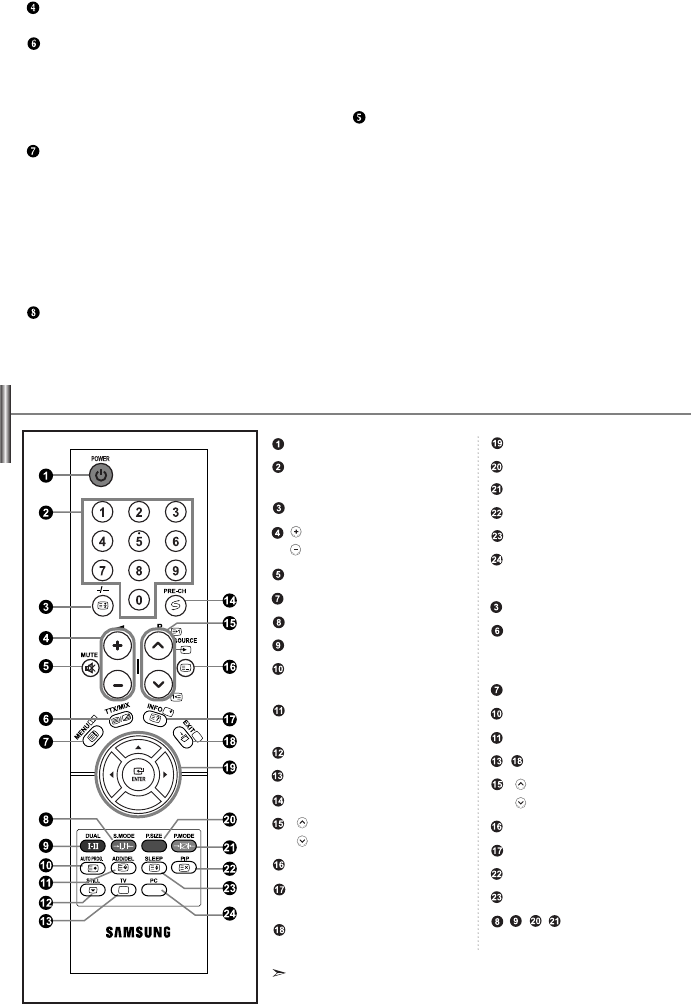
English-5
Connecting Set-Top Box, VCR or DVD
- Connect the VCR or DVD SCART cable (optional) to the SCART connector of the VCR or DVD.
Connecting External A/V Devices
-
Connect RCA (optional) or S-VIDEO cable (optional) to an appropriate external A/V device such as VCR, DVD or Camcorder.
- Connect RCA audio cables (optional) to “R - AUDIO - L” on the rear of your set and the other ends to corresponding audio
out connectors on the A/V device.
- Headphone may be connected to the headphone output ( ) on the rear of your set. While the headphone is connected,
the sound from the built-in speakers will be disabled.
Connecting Component Devices (DTV/DVD)
- Connect component video cables (optional) to component connector (“PR”, “PB”, “Y”) on the rear of your set and the other
ends to corresponding component video out connectors on the DTV or DVD.
- If you wish to connect both the Set-Top Box and DTV (or DVD), you should connect the Set-Top Box to the DTV (or DVD)
and connect the DTV (or DVD) to component connector (“PR”, “PB”, “Y”) on your set.
-
The PR, PBand Y connectors on your component devices (DTV or DVD) are sometimes labeled Y, B-Y and R-Y or Y, Cb and Cr.
- Connect RCA audio cables (optional) to “R - AUDIO - L” on the rear of your set and the other ends to corresponding audio
out connectors on the DTV or DVD.
- This LCD TV displays the optimum picture in 720p mode.
Kensington Lock
- The Kensington lock (optional) is a device used to physically fix the system when used in a public place.
- If you want to use a locking device, contact the dealer where you purchased the TV.
Television Standby button
Number buttons for direct
channel access
One/Two-digit channel selection
Volume increase
Volume decrease
Temporary sound switch-off
Displays the main on-screen menu
Sound mode selection
Sound effect selection
Press to automatically store
selected TV/cable channels
Use to store and delete
channels to/from memory
Picture freeze
Selects the TV mode directly
Previous channel
P : Next channel
P : Previous channel
Available source selection
Use to see information on the
current broadcast
Exit the on-screen menu
Control the cursor in the menu
Picture size selection
Picture effect selection
Picture-In-Picture On/Off
Automatic Power-off
Selects the PC mode directly
Teletext Functions
Teletext hold
Teletext display/mix both
Teletext information and the
normal broadcast
Teletext index
Teletext store
Teletext sub page
Exit from the Teletext display
P : Teletext next page
P : Teletext previous page
Teletext mode selection (LIST/FLOF)
Teletext reveal
Teletext cancel
Teletext size selection
Fastext topic selection
The performance of the remote control may be affected by bright light.
Viewing the Remote Control
BN68-01074G-00Eng.qxd 8/17/06 6:25 AM Page 5

The mains lead is attached to the rear of your set.
1. Plug the mains lead into an appropriate socket.
The standby indicator lights up on the front of the set.
2. Press the button on the front of the set.
The programme that you were watching last is reselected automatically.
3. Press the numeric buttons (0~9) or channel up/down ( / ) buttons on the remote control or
buttons on the right side of the set.
When you switch the set on for the very first time, you will be asked to choose language in which the menus
are to be displayed.
4. To switch your set off, press the button again.
Your set can be placed in standby mode in order to reduce the power consumption. The standby mode
can be useful when you wish to interrupt viewing temporarily (during a meal, for example).
1. Press the POWER button on the remote control.
The screen is turned off and a red standby indicator appears on the front of your set.
2. To switch your set back on, simply press the POWER button, numeric buttons (0~9) or channel
up/down ( / ) buttons again.
Do not leave your set in standby mode for long periods of time (when you are away on holiday, for example).
It is best to unplug the set from the mains and aerial.
Switching On and Off
Placing Your Television in Standby Mode
When the TV is initially powered on, several basic settings proceed
automatically and subsequently. The following settings are available.
1. Press the POWER button on the remote control.
The message “Plug & Play” is displayed.
2. Select the appropriate language by pressing the or button.
Press the ENTER button to confirm your choice.
3. The message “Check antenna input.” is displayed with “OK” selected.
Press the ENTER button.
Please check that the antenna cable is connected correctly.
Plug & Play
1. Slide the cover out completely.
2. Install two AAA size batteries.
Make sure to match the “+” and “–” ends of the batteries with the diagram inside the compartment.
3. Replace the cover.
Remove the batteries and store them in a cool, dry place if you won’t be using the
remote control for a long time. The remote control can be used up to about 23 feet from
the TV. (Assuming typical TV usage, the batteries last for about one year.)
If the remote control doesn’t work, check the following:
1. Is the TV power on?
2. Are the plus and minus ends of the batteries reversed?
3. Are the batteries drained?
4. Is there a power outage, or is the power cord unplugged?
5. Is there a special fluorescent light or neon sign nearby?
Installing Batteries in the Remote Control
English-6
BN68-01074G-00Eng.qxd 8/17/06 6:25 AM Page 6

4. Select the appropriate country by pressing the or button.
Press the ENTER button to confirm your choice.
5. The “Auto Store” menu is displayed with the “Start” selected.
Press the ENTER button.
The channel search will start and end automatically.
After all the available channels are stored, the “Clock Set” menu appears.
Press the ENTER button at any time to interrupt the memorization process.
6. Press the ENTER button.
Select the “Hour” or “Minute” by pressing the
or
button.
Set the “Hour” or “Minute” by pressing the
or
button.
You can also set the hour and minute by pressing the number buttons on the
remote control.
7. Press the ENTER button to confirm your setting.
English-7
Language: Select your language.
Country: Select your country.
Auto Store: Automatically scans for and stores channels available in the local area.
Clock Set: Sets the current time for the TV clock.
- Storing Channels Automatically
- Storing Channels Manually (Refer to page 8)
- Editing the Channels (Refer to page 8)
If you want to reset this feature...
1. Press the MENU button to display the menu.
Press the or
button
to select “Setup”, then press the ENTER button.
2. Press the ENTER button again, to select “Plug & Play”.
3. This will change or reset the settings.
You can scan for the frequency ranges available to you (and availability depends on your country).
Automatically allocated programme numbers may not correspond to actual or desired programme
numbers. However, you can sort numbers manually and clear any channels you do not wish to watch.
1. Press the MENU button to display the menu.
Press the or button to select “Channel”, then press the ENTER button.
2. Press the ENTER button to select “Country”.
3. Select the appropriate country by pressing the or button.
Press the ENTER button to confirm your choice.
4. Press the or button to select “Auto Store”, then press the ENTER button.
5. Press the ENTER button.
The TV will begin memorizing all of the available channels.
Press the ENTER button at any time to interrupt the memorization process and return to the “Channel” menu.
6. After all the available channels are stored, the “Sort” menu appears.
Storing Channels Automatically
Channels can be stored automatically by simply pressing the AUTO PROG. button on
the remote control.
BN68-01074G-00Eng.qxd 8/17/06 6:25 AM Page 7

English-9
You can select the type of picture which best corresponds to your
viewing requirements.
1. Press the MENU button to display the menu. Press the or
button to select “Picture”, then press the ENTER button.
2.
Press the ENTER button again, to select “Mode”, then press the
ENTER button again.
3.
Press the
or
button to select the desired picture effect.
Press the
ENTER
button.
4.
Press the EXIT button to exit.
Dynamic: Selects the picture for high-definition in a bright room.
Standard: Selects the picture for optimum display in a normal environment.
Movie: Selects the picture for comfortable display in a dark room.
Custom: Select to view your favorite display settings.
(Refer to “Adjusting the Custom Picture”)
You can also press the
P.MODE button on the remote
control to select one of the
picture settings.
The Picture mode must be adjusted separately for each input source.
You can return to the factory defaults picture settings by selecting the “Reset”.
(Refer to “Resetting the Picture Settings to the Factory Defaults” on page 10)
Changing the Picture Standard
Contrast: Adjusts the lightness and darkness between objects and the background.
Brightness: Adjusts the brightness of the whole screen.
Sharpness: Adjusts the outline of objects to either sharpen them or make them more dull.
Colour: Adjusts the colours, making them lighter or darker.
Tint (NTSC only): Adjusts the colour of objects, making them more red or green for a more
natural look.
Your set has several settings which allow you to control picture quality.
1. To select the desired picture effect, follow the
“Changing the Picture Standard” instructions number 1 to 3.
2.
Press the
or button
to select a particular item.
Press the
ENTER
button.
3.
Press the
or button
to decrease or increase the value of a
particular item, then
press the ENTER button.
4.
Press the EXIT button to exit.
Adjusting the Custom Picture
The adjusted values are stored according to the selected Picture mode.
BN68-01074G-00Eng.qxd 8/17/06 6:25 AM Page 9

English-10
You can return to the factory defaults picture settings.
1. To select the desired picture effect, follow the
“Changing the Picture Standard” instructions number 1 to 3 on page 9.
2. Press the or button to select “Reset”, then press the
ENTER button.
3.
Press the EXIT button to exit.
The “Reset” will be set for each picture mode.
Resetting the Picture Settings to the Factory Defaults
In PC, Component and HDMI Mode, only “16:9” and “4:3” mode can be adjusted.
(The “Zoom” mode is not supported.)
Select by pressing the or button.
Use the or button to move the picture up and down.
After selecting , use the or button to magnify or reduce the picture size in
the vertical direction.
Auto Wide: Automatically adjusts the picture size to the "16:9" aspect ratio.
16:9: Adjusts the picture size to 16:9 appropriate for DVDs or wide broadcasting.
Zoom: Magnifies the 16:9 wide picture (in the vertical direction) to fit the screen size.
4:3: This is the default setting for a video movie or normal broadcasting.
You can select the picture size which best corresponds to your
viewing requirements.
1. Press the MENU button to display the menu. Press the or button to
select “Picture”, then press the ENTER button.
2. Press the or button to select “Size”, then press the
ENTER button.
3. Select the required option by pressing the or button.
P
ress the
ENTER
button.
4.
Press the EXIT button to exit.
Changing the Picture Size
You can select the most comfortable colour tone to your eyes.
1. To select the desired picture effect, follow the
“Changing the Picture Standard” instructions number 1 to 3 on page 9.
2. Press the or button to select “Colour Tone”, then press the
ENTER button.
3.
Press the
or button
to select the desired colour tone setting.
Press the
ENTER
button.
4.
Press the EXIT button to exit.
Changing the Colour Tone
Cool2: Makes the colour temperature
bluer than “Cool1” menu.
Cool1: Makes whites bluish.
Normal: Keeps whites white.
Warm1: Makes whites reddish.
Warm2: Makes the colour temperature
redder than “Warm1” menu.
The adjusted values are stored according to the selected Picture mode.
You can select these options
by simply pressing the P.SIZE
button on the remote control.
BN68-01074G-00Eng.qxd 8/17/06 6:25 AM Page 10
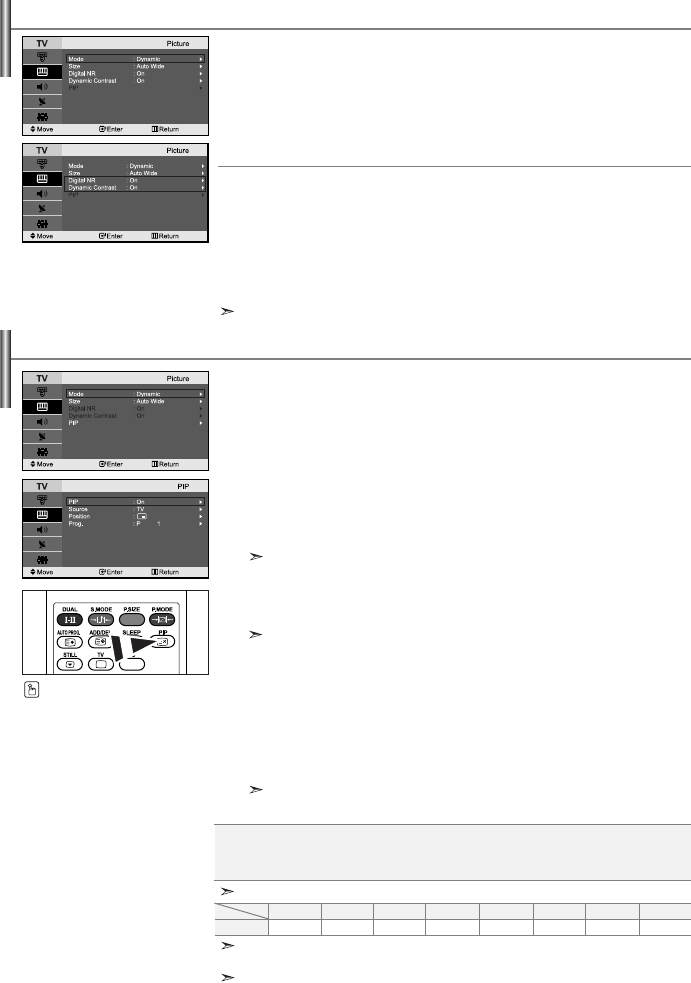
English-11
You can display a sub picture within the main picture of set
programme or video input. In this way, you can watch the picture of set
programme or video input from any connected equipment while watching
the main picture.
1. Press the MENU button to display the menu. Press the or button to
select “Picture”, then press the ENTER button.
2.
Press the or button to select “PIP”, then press the ENTER button.
3. Press the ENTER button again.
Press the or button to select “On”, then press ENTER button.
PIP is available only in PC mode and will be unavailable for other modes.
4. Press the or button to select “Source”, then press ENTER button.
Select a source of the sub picture by pressing the or button and
press the ENTER button.
The sub picture can serve different source selections based on what the main
picture is set to.
5. Press the or button to select “Position”, then press the ENTER
button. Select the position of the sub picture by pressing the or
button and then press the ENTER button.
6. Press the or button to select “Prog.” and then press the ENTER
button. You can select the channel that you want to view through sub
picture by pressing the or button. Press the ENTER button.
The “Prog.” can be active when the sub picture is set to TV.
7. Press the EXIT button to exit.
Viewing the Picture In Picture (PIP)
Source:
Selecting a signal source (external A/V) for PIP.
Position: Used to move the sub picture.
Prog.: Used to Change the sub picture.
Digital NR:
If the broadcast signal received by your TV is weak, you can activate the
Digital Noise Reduction feature to help reduce any static and ghosting
that may appear on the screen.
Dynamic Contrast:
Dynamic Contrast detects the visual signal input and adjusts to create
optimum contrast.
1. Press the MENU button to display the menu. Press the or button to
select “Picture”, then press the ENTER button.
2. Press the or button to select “Digital NR” or
“Dynamic Contrast”, then press the ENTER button.
3.
Press the or button to select “On” or “Off”. Press the ENTER button.
4. Press the EXIT button to exit.
These functions don’t work in PC mode.
Digital Noise Reduction / Dynamic Contrast
PIP Settings (O: PIP operates, X: PIP doesn’t operate)
Press the PIP button on the
remote control repeatedly to
activate or deactivate the “PIP”.
PC
TV
O
Ext.1
O
Ext.2
O
AV
O
S-Video
O
Component
X
PC
X
HDMI
X
Sub
Main
When the main picture is PC, the sub picture only supports “TV”, “Ext.1”, “Ext.2”, “AV”
and “S-Video”. The sub picture does not support other input sources in this case.
You may notice that the picture in the PIP window becomes slightly unnatural
when you use the main screen to view a game or karaoke.
BN68-01074G-00Eng.qxd 8/17/06 6:25 AM Page 11
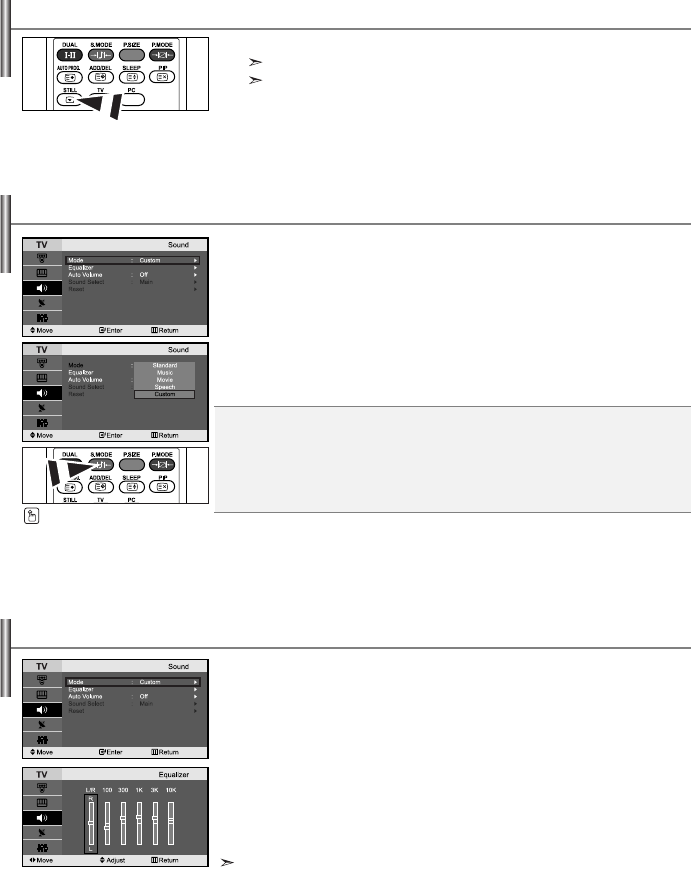
English-12
The sound settings can be adjusted to suit your personal preferences.
1. Press the MENU button to display the menu. Press the or button to
select “Sound”, then press the ENTER button.
2. Press the or button to select “Equalizer”, then press the
ENTER button.
3.
Press the
or button
to select a particular item.
4. Press the or button to reach the required setting.
Press the ENTER button.
5. Press the EXIT button to exit.
If you make any changes to these settings, the Sound Mode is automatically
switched to “Custom”.
Adjusting the Sound Settings
You can select the type of the special sound effect to be used when
watching a given broadcast.
1. Press the MENU button to display the menu. Press the or button to
select “Sound”, then press the ENTER button.
2. Press the ENTER button again, to select “Mode”.
3. Select the required sound effect by pressing the or button repeatedly
and then press the ENTER button.
4. Press the EXIT button to exit.
Standard: Selects the normal sound mode.
Music: Emphasizes music over voices.
Movie: Provides live and full sound for movies.
Speech: Emphasizes voices over other sounds.
Custom: Selects your custom sound settings.
(Refer to “Adjusting the Sound Settings”)
Changing the Sound Standard
You can also select these
options by simply pressing the
S.MODE button on the remote
control.
1. Press the STILL button to freeze a moving picture.
Normal sound will still be heard. Press again to cancel.
This function doesn’t work when the input Source is PC.
Freezing the Picture
BN68-01074G-00Eng.qxd 8/17/06 6:25 AM Page 12
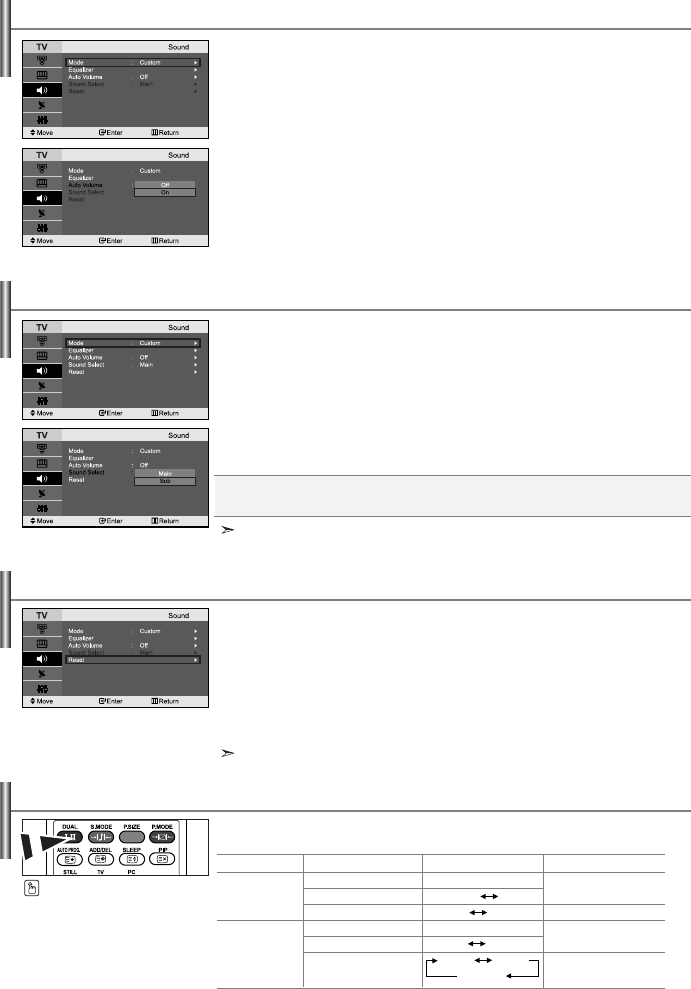
English-13
Each broadcasting station has its own signal conditions, and so it is not
easy for you to adjust the volume every time the channel is changed.
This feature let you automatically adjust the volume of the desired
channel by lowering the sound output when the modulation signal is
high or by raising the sound output when the modulation signal is low.
1. Press the MENU button to display the menu. Press the or button to
select “Sound”, then press the ENTER button.
2. Press the or button to select “Auto Volume”, then press the
ENTER button.
3.
Press the or button to select “On” or “Off”, then press the ENTER button.
4. Press the EXIT button to exit.
Adjusting the Volume Automatically
If Game Mode is On, the Reset Sound function is activated. Selecting
the Reset function after setting the equalizer resets the equalizer
setting to the factory defaults.
1. Press the MENU button to display the menu. Press the or button to
select “Sound”, then press the ENTER button.
2. Press the or button to select “Reset”,then press the ENTER button.
3. Press the EXIT button to exit.
You can select this option when the “Game Mode” is set to “On”.
Resetting the Sound Settings to the Factory defaults
You can set the sound mode by pressing the “DUAL” button.
When you press it, the current sound mode is displayed on the screen.
Selecting the Sound mode
Audio Type
Mono
Stereo
Dual
Mono
Stereo
Dual
DUAL /2
MONO
STEREO MONO
DUAL1 DUAL 2
MONO
MONO STEREO
MONO DUAL1
DUAL 2
Default
Automatic
change
DUAL 1
Automatic
change
DUAL 1
FM
Stereo
NICAM
Stereo
You can also set these options
simply by pressing the
DUAL button on remote control.
During the PIP feature is activating, you can listen to the sound of the
sub picture.
1. Press the MENU button to display the menu. Press the or button to
select “Sound”, then press the ENTER button.
2. Press the or button to select “Sound Select”, then press the
ENTER button.
3. Press the or button to select “Sub”, then press the ENTER button.
4. Press the EXIT button to exit.
You can select this option when the “PIP” is set to “On”.
Listening to the Sound of the Sub Picture
Main: Used to listen to the sound of the main picture.
Sub: Used to listen to the sound of the sub picture.
BN68-01074G-00Eng.qxd 8/17/06 6:25 AM Page 13
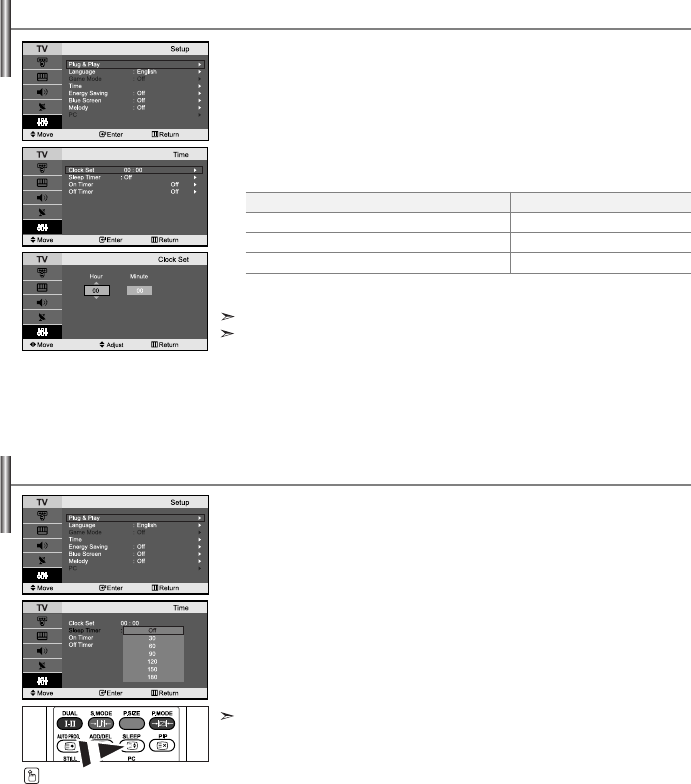
English-14
You can set the TV’s clock so that the current time is displayed when
you press the INFO button. You must also set the time if you wish to
use the automatic On/Off timers.
1. Press the MENU button to display the menu. Press the or button to
select “Setup”, then press the ENTER button.
2.
Press the or button to select “Time”, then press the ENTER button.
3. Press the ENTER button to select “Clock Set”.
4.
5. Press the EXIT button to exit.
If you disconnect the power cord, you have to set the clock again.
You can also set hour and minute by pressing the number buttons on the remote control.
To...
Move to “Hour” or “Minute”
Set the “Hour” or “Minute”
Press the ENTER button.
Press the...
or button.
or button.
Setting and Displaying the Current Time
You can select a time period of between 30 and 180 minutes after which
the television automatically switches to standby mode.
1. Press the MENU button to display the menu. Press the or button to
select “Setup”, then press the ENTER button.
2.
Press the or button to select “Time”, then press the ENTER button.
3. Press the or button to select “Sleep Timer”, then press the
ENTER button.
4. Press the or button repeatedly until the desired time appears
(Off, 30, 60, 90, 120, 150, 180). Press the
ENTER
button.
5. Press the EXIT button to exit.
The TV automatically switches to standby mode when the timer reaches 0.
Setting the Sleep Timer
Press the SLEEP button on
the remote control repeatedly
until the appropriate time
interval appears.
BN68-01074G-00Eng.qxd 8/17/06 6:25 AM Page 14

English-15
You can set the On/Off timers so that the set will:
Switch on automatically and tune to the channel of your choice at
the time you select.
Switch off automatically at the time you select.
1. Press the MENU button to display the menu. Press the or button to
select “Setup”, then press the ENTER button.
2. Press the or button to select “Time”, then press the ENTER button.
3. Press the or button to select “On Timer”, then press the
ENTER button.
4. Press the or button to adjust “Hour”, then press the button to
move to the next step. Set other items using the same method as above.
When finished, press the ENTER button to return.
5. Press the or button to select “Off Timer”, then press the ENTER
button.
6. Press the or button to adjust “Hour”, then press the button to
move to the next step. Set other items using the same method as above.
When finished, press the ENTER button to return.
7. Press the EXIT button to exit.
The first step is to set the television’s clock.
You can also set hour and minute by pressing the number buttons on the remote control.
The "Activation" setting must be set to "Yes" in order for the timers to work.
Switching the Television On and Off Automatically
When you start using your set for the first time, you must select the
language which will be used for displaying menus and indications.
1. Press the MENU button to display the on-screen menu.
Press the or button to select “Setup”, then press the ENTER button.
2. Press the or button to select “Language”, then press the ENTER
button.
3. Select a particular language by pressing the or button repeatedly.
Press the ENTER button.
You can choose one of 21 languages.
4. Press the EXIT button to exit.
Choosing Your Language
BN68-01074G-00Eng.qxd 8/17/06 6:25 AM Page 15

English-16
This feature adjusts the brightness of TV so as to reduce the power
consumption. When you watching TV at night, set the "Energy Saving "
mode option to "High" so as to reduce the dazzling of your eyes as well
as the power consumption.
1. Press the MENU button to display the on-screen menu.
Press the or button to select “Setup”, then press the
ENTER button.
2. Press the or button to select “Energy Saving”,
then press the ENTER button.
3. Select the required option (Off, Low, Medium, High) by pressing
the or button.
Press the ENTER button.
4. Press the EXIT button to exit.
Using the Energy Saving Feature
When connecting to a game console such as PlayStation TM or Xbox TM,
you can enjoy a more realistic gaming experience by selecting Game Mode.
1. Press the MENU button to display the menu. Press the or button to
select “Setup”, then press the ENTER button.
2. Press the or button to select “Game Mode”, then press the
ENTER button.
3. Press the or button to select “On” or “Off”, then press the
ENTER button.
4. Press the EXIT button to exit.
To disconnect the game console and connect another external device, set Game to
Off in the setup menu.
If you display the TV menu in Game Mode, the screen shakes slightly.
Game Mode is not available in TV mode.
If Game Mode is On:
• Picture Mode and Sound Mode are automatically changed to Custom and users can
not change the mode.
• Adjust the sound using the equalizer.
• The Reset Sound function is activated. Selecting the Reset function after setting the
equalizer resets the equalizer setting to the factory defaults.
Using the Game Mode
Blue Screen:
If no signal is being received or the signal is very weak, a blue screen
automatically replaces the noisy picture background. If you wish to
continue viewing the poor picture, you must set the "Blue Screen"
mode to "Off".
Melody:
You can hear melody sound when the television is powered on or off.
1. Press the MENU button to display the menu. Press the or button to
select “Setup”, then press the ENTER button.
2. Press the or button to select “Blue Screen” or “Melody”, then press
the ENTER button.
3.
Press the or button to select “On” or “Off”, then press the ENTER button.
4. Press the EXIT button to exit.
Setting the Blue Screen Mode / Selecting the Melody
BN68-01074G-00Eng.qxd 8/17/06 6:25 AM Page 16

English-17
Most set channels carry “ Teletext ”, pages of written
information that provide information such as:
Television programme times.
News bulletins and Weather forecasts.
Sports results.
Subtitles for the hard of hearing.
The Teletext pages are organized according to six categories:
Part
A
B
C
D
E
F
Contents
Selected page number.
Broadcasting station identity.
Current page number or search status.
Date and time.
Text.
Status information.
Teletext Decoder
Name the device connected to the input jacks to make your input
source selection easier.
1. Press the MENU button to display the menu.
Press the ENTER button, to select “Input”.
2. Press the or button to select “Edit Name”, then press the ENTER
button.
3. Press the or button to select the device that you wish to edit.
Press the ENTER button.
4. Press the or button to select the required device.
Press the ENTER button.
5. Press the EXIT button to exit.
Editing the Input Source Names
You can select among external sources connected to
your TV’s input jacks.
1. Press the MENU button to display the menu.
Press the ENTER button, to select “Input”.
2. Press the ENTER button again, to select “Source List”.
When no external device is connected to your set, only “TV”, “Ext.1”, “Ext.2”
are activated in the “Source List”. “AV”, “S-Video”, “Component”, “PC”, “HDMI”
are activated only when they are connected to your set.
3. Select the required device by pressing the or button.
Press the ENTER button.
Selecting the Source
Press the SOURCE button on the remote control to toggel between all the available
source. TV mode can be selected by pressing the TV or P/ button on the
remote control but you cannot select it by pressing the SOURCE button.
BN68-01074G-00Eng.qxd 8/17/06 6:25 AM Page 17
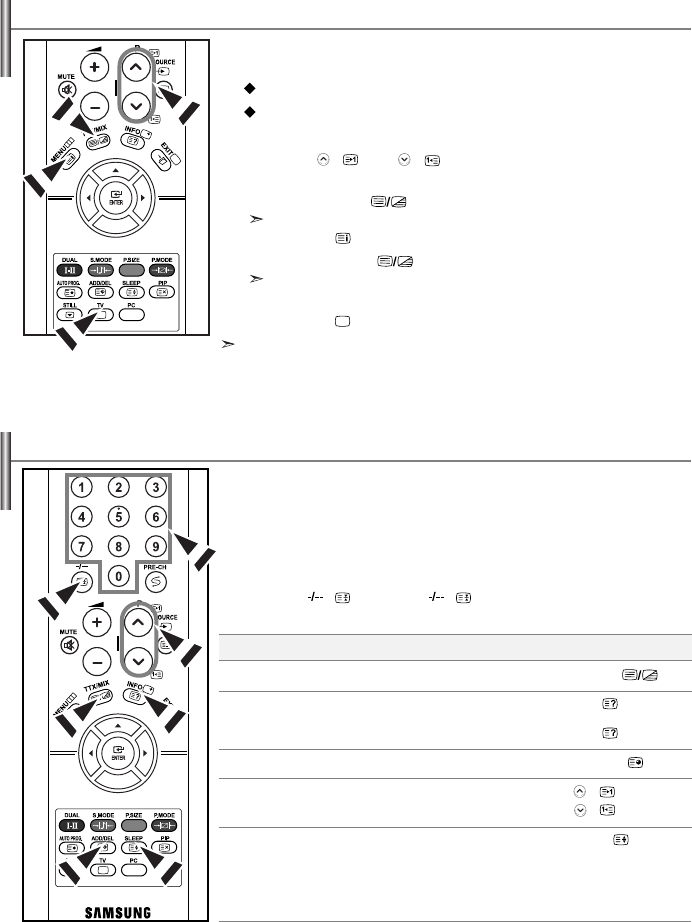
English-18
You can display Teletext information at any time, but signal reception
must be good. Otherwise:
Information may be missing.
Some pages may not be displayed.
To activate the Teletext mode and display the contents page:
1.
Using the P( ) or P( ) button, select the channel providing the
Teletext service.
2.
Press the TTX/MIX ( ) button to activate the Teletext mode.
The contents page is displayed. It can be redisplayed at any time by pressing
the MENU ( ) button.
3. Press the TTX/MIX ( ) button again.
The actual broadcast will be displayed simultaneously with the Teletext page
on the screen.
4. Press the TV( ) button again to exit from the Text display.
If any broken character appears while Text is being viewed, make sure that the
Text language is identical with the language in the “Setup” menu mode. If both languages
are different, select the same language with the Text language on the “Setup” menu.
Displaying the Teletext Information
Press the number buttons on the remote control to enter the page
number directly:
1.
Enter the three-digit page number listed in the contents by pressing the
corresponding numeric buttons.
2.
If the selected page is linked with several secondary pages, the secondary
pages are displayed in sequence. To freeze the display on a given page,
press the
()
. Press the
()
button again to resume.
3. Using the various display options:
To display...
Both Teletext information and the normal broadcast
Hidden text (answers to quiz games, for example)
The normal screen
A secondary page, by entering its 4-digit number
The next page
The previous page
Double-size letters in the:
Upper half of the screen
Lower half of the screen
Normal screen
Press the...
TTX/MIX ( )
INFO ( )
INFO ( )
ADD/DEL ( )
P
()
P
()
SLEEP
()
Once
Twice
Three times
Selecting a Specific Teletext Page
BN68-01074G-00Eng.qxd 8/17/06 6:25 AM Page 18
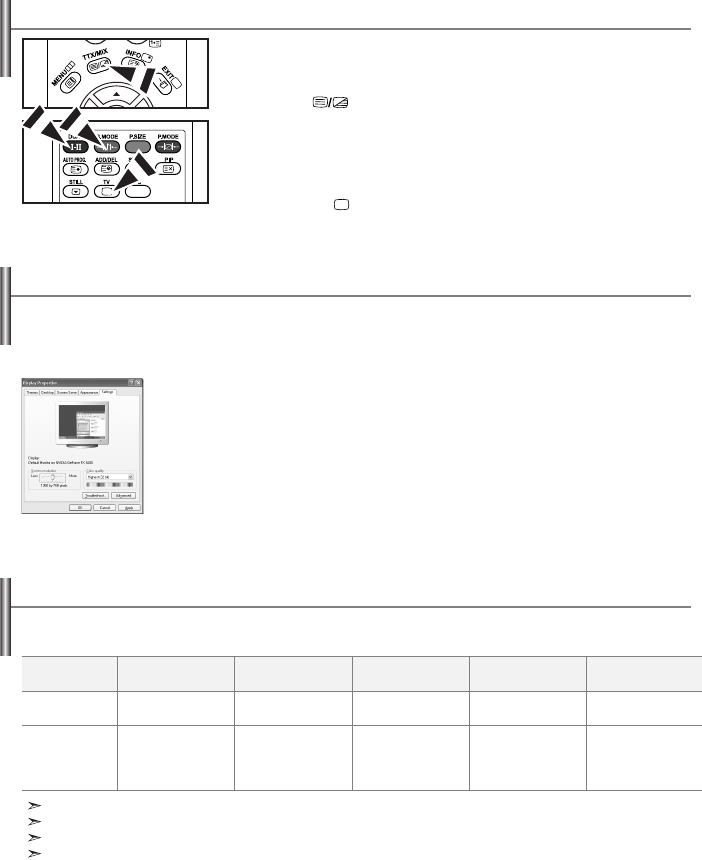
English-19
The various topics included in the Teletext pages are colour-coded, and can
be selected by pressing the coloured buttons on the remote control.
1.
Display the Teletext contents page by pressing the
TTX/MIX ()
button.
2. Press the coloured button corresponding to the topic that you wish to
select (The available topics are listed on the status information line).
3. Press the Red button to display the previous page.
Press the Green button to display the next page.
4. Press the TV( ) button again to exit from the Text display.
Using Fastext to Select a Teletext Page
The Windows display-settings for a typical computer are shown below. The actual screens on your PC
may be different depending upon your particular version of Windows and your particular video card.
Even if your actual screens look different, the same, basic set-up information will apply in almost all
cases. (If not, contact your computer manufacturer or Samsung Dealer.)
1. First, click on “Control Panel” on the Windows start menu.
2. When the control panel window appears, click on “Appearance and Themes” and a
display dialog-box will appear.
3. When the control panel window appears, click on “Display” and a display
dialog-box will appear.
4. Navigate to the “Settings” tab on the display dialog-box.
The correct size setting (resolution): Optimum- 1360 X 768
If a vertical-frequency option exists on your display settings dialog box, the correct
value is “60” or “60 Hz”. Otherwise, just click “OK” and exit the dialog box.
Setting up Your PC Software (Based on Windows XP)
The interlace mode is not supported.
The set might operate abnormally if a non-standard video format is selected.
HDMI/DVI does not support PC function.
Separate and Composite modes are supported. SOG is not supported.
Display Modes
Both screen position and size will vary depending on the type of PC monitor and its resolution.
The resolutions in the table are recommended. (All resolutions between the supported limits are supported)
Mode
IBM
VESA
Resolution
640 x 480
720 x 400
800 x 600
1024 x 768
1024 x 768
1360 x 768
Horizontal
Frequency (kHz)
31.469
31.469
37.879
48.364
56.476
47.712
Vertical
Frequency (Hz)
59.940
70.087
60.317
60.000
70.069
60.015
Pixel Clock
Frequency (MHz)
25.175
28.322
49.500
65.000
75.000
85.800
Sync Polarity
(H/V)
- / -
- / +
+ /+
- / -
- / -
+ /+
BN68-01074G-00Eng.qxd 8/17/06 6:25 AM Page 19

English-20
Setting the PC
Coarse and Fine Tuning of the Image (Image Lock):
The purpose of picture quality adjustment is to remove or reduce picture noise.
If the noise is not removed by Fine-tuning alone, then adjust the
frequency as best as possible (coarse) and Fine-tune again. After the noise has
been reduced, re-adjust the picture so that it is aligned on the center of screen.
1. Preset: Press the PC button to select PC mode.
2. Press the MENU button to display the menu.
Press the or button to select “Setup”, then press the ENTER button.
3. Press the or button to select “PC”, then press the ENTER button.
4. Press the ENTER button to select “Image Lock”.
5. Press the or button to select “Coarse” or “Fine”, then press the
ENTER button.
6. Press the or button to adjust the screen quality.
Press the ENTER button.
7. Press the EXIT button to exit.
Changing the Image Position (Position):
Adjust the PC’s screen positioning if it does not fit the TV screen.
1. Follow the “Coarse and Fine Tuning of the Image (Image Lock)”
instructions number 1 to 3.
2. Press the or button to select “Position”, then press the ENTER
button.
3. Press the or button to adjusting the Vertical-Position.
Press the or button to adjust the Horizontal-Position.
Press the ENTER button.
4. Press the EXIT button to exit.
Initializing the Image Settings (Image Reset):
You can replace all image settings with the factory default values.
1. Follow the “Coarse and Fine Tuning of the Image (Image Lock)”
instructions number 1 to 3.
2. Press the or button to select “Image Reset”, then press the
ENTER button.
3. Press the EXIT button to exit.
Adjusting the PC Screen Automatically (Auto Adjustment):
Auto adjustment allows the PC screen of set to self-adjust to the
incoming PC video signal. The values of fine, coarse and position are
adjusted automatically.
1. Follow the “Coarse and Fine Tuning of the Image (Image Lock)”
instructions number 1 to 3.
2. Press the or button to select “Auto Adjustment”, then press the
ENTER button.
3. Press the EXIT button to exit.
Press the PC button on the
remote control to select the
PC mode.
BN68-01074G-00Eng.qxd 8/17/06 6:25 AM Page 20

English-21
Technical and Environmental Specifications
No sound or picture
Normal picture but no sound
No picture or black and white picture
Sound and picture interference
Blurred or snowy picture,
distorted sound
Remote control malfunctions
“Check signal cable.”
message is displayed.
On PC mode, “Mode Not Supported.”
message is displayed.
The TFT LCD panel uses a panel consisting of sub pixels (3,133,440) which require sophisticated technology to produce.
However, there may be few bright or dark pixels on the screen. These pixels will have no impact on the performance of the product.
Check that the mains lead has been connected to a wall socket.
Check that you have pressed the buttons on the front of the set.
Check the picture contrast and brightness settings.
Check the volume.
Check the volume.
Check whether the MUTE button has been pressed on the remote control.
Adjust the colour settings.
Check that the broadcast system selected is correct.
Try to identify the electrical appliance that is affecting the set and move it further away.
Plug your set into a different mains socket.
Check the direction, location and connections of your aerial.
This interference is often due to the use of an indoor aerial.
Replace the remote control batteries.
Clean the upper edge of the remote control (transmission window).
Check the battery terminals.
Check that the signal cable is firmly connected to the PC or video sources.
Check that the PC or video sources are turned on.
Check the maximum resolution and the frequency of the video adaptor.
Compare these values with the data in the Display Modes.
Troubleshooting: Before Contacting Service Personnel
Model name
Screen Size (Diagonal)
Power Supply
Power Consumption
PC resolution
Sound
Output
Dimension (WxDxH)
Body
With stand
Weight
With stand
Environmental Considerations
Operating Temperature
Operating Humidity
Storage Temperature
Storage Humidity
LE23R7
23 inch
AC 220-240 V, 50 Hz
100 W
1360 x 768 @ 60 Hz
3 W x 2
594 x 75 x 421 mm
594 x 216 x 476 mm
7.6 kg
10 °C to 40 °C (50 °F to 104 °F)
10 % to 80 %, non-condensing
-20 °C to 45 °C (-4 °F to 113 °F)
5 % to 95 %, non-condensing
Design and specifications are subject to change without prior notice.
This device is a Class B digital apparatus.
BN68-01074G-00Eng.qxd 8/17/06 6:25 AM Page 21

Français
Français-1
Table des matières
CONNEXION ET PREPARATION DE VOTRE TELEVISEUR
Liste de pièces.......................................................... 2
Installation du support .............................................. 2
Installation du kit de montage mural .................... 2
Présentation du panneau de commande ................ 3
Présentation du panneau de branchement .............. 4
Présentation de la télécommande............................ 5
Installation des piles dans la télécommande............ 6
Mise en marche et arrêt .......................................... 6
Mode de mise en veille de votre télévision .............. 6
Plug & Play .............................................................. 6
REGLAGE DES CANAUX
Mémorisation automatique des chaînes .................. 7
Mémorisation manuelle des chaînes........................ 8
Édition des chaînes .................................................. 8
REGLAGE DE L'IMAGE
Changement du mode image .................................. 9
Réglage de l'image personnalisée .......................... 9
Changement de la nuance couleur ..........................10
Rétablir les paramètres
de réglage de l'image d'usine................................... 10
Changement de la taille de l'image .......................... 10
R
éduction du bruit numérique / Contraste Dynam.
...... 11
Affichage de l'Image dans l'image (PIP) .................. 11
Gel de l'image .......................................................... 12
REGLAGE DU SON
Changement de la norme Son ............................12
Réglage des paramètres du son ..........................12
Réglage automatique du volume..........................13
Ecoute du son accompagnant l'image secondaire
....13
Rétablir les paramètres de son par défaut ..........13
Sélection du mode sonore (Sound)
..........................13
REGLAGE DE L'HEURE
Réglage et affichage de l'heure............................14
Réglage de la minuterie de mise en veille ..........14
Marche et arrêt automatique du téléviseur ..........15
REGLAGE DES AUTRES OPTIONS
Choix de la langue................................................15
Utilisation du Mode Jeu ........................................16
Utilisation de la fonction d'économie d'énergie ....16
Réglage du mode d’écran bleu /
Sélection de mélodie ............................................16
Sélection de la source ..........................................17
Modification du nom d'une source d'entrée..........17
UTILISATION DE LA FONCTION TELETEXTE
Décodeur télétexte ..............................................17
Affichage des informations Télétexte ..................18
Sélection d’une page télétexte spécifique............18
Utilisation du système Fastext
pour sélectionner une page télétexte ..................19
REGLAGE DU PC
Paramétrage du logiciel PC
(Basé sur Windows XP) ......................................19
Modes d’affichage (PC) ........................................19
Sélection du PC....................................................20
RECOMMANDATIONS D’UTILISATION
Résolution des problèmes avant de contacter
le personnel qualifié pour le dépannage ..............21
Spécifications techniques et environnementales
....21
Symboles Appuyer Important Remarque
Bouton
d'accès rapide
BN68-01074G-00Fre.qxd 8/17/06 4:25 AM Page 1

Français-2
Liste de pièces
Veuillez vous assurer que les composants suivants sont bien inclus avec votre téléviseur LCD.
Le cas échéant, contactez votre revendeur.
M4 X L16
Télécommande et
batteries (AAA x 2) Cordon d'alimentation Panneau inférieur Vis pour le socle X 4 Socle Chiffon de nettoyage
Instructions d'utilisation
Carte de garantie Guide de sécurité
Cartes d'enregistrement
< 2>< 3>
1. Placez la télévision face posée sur un chiffon doux ou un coussin sur une table.
2. Insérez le socle dans le trou situé sous le téléviseur.
3. Insérez la vis dans le trou indiqué et serrez-la.
Installation du support
Les accessoires de montage mural (vendus
séparément) vous permettent de fixer votre
téléviseur au mur.
Pour plus d'informations sur l'installation du kit de
montage mural, reportez-vous aux instructions
fournies avec les composants du kit.
Faites appel à un technicien pour obtenir de
l'assistance lors de l'installation du support mural.
Samsung Electronics n'est pas responsable de tout
dommage au produit ou toute blessure sur vous-
même ou une autre personne si vous choisissez
d'installer le téléviseur vous-même.
Enlevez le support, bouchez l’orifice de la base et
fermez à l’aide de deux vis.
Installation du kit de montage mural
Carte de garantie / Guide de sécurité / Cartes d'enregistrement (N'est pas disponible dans toutes les agences).
BN68-01074G-00Fre.qxd 8/17/06 4:25 AM Page 2

Français-3
Présentation du panneau de commande
SOURCE
Bascule entre toutes les sources d'entrée
disponibles. (TV, Ext.1, Ext.2, AV, S-Vidéo,
Composant, PC, HDMI). Dans le menu à l'écran,
utilisez ce bouton de la même manière que le
bouton ENTER de la télécommande.
MENU
Appuyez sur ce bouton pour afficher le menu des
fonctions de votre téléviseur.
Appuyez pour diminuer ou augmenter le volume.
Dans le menu à l'écran, utilisez les boutons
de la même manière que les boutons
et de la télécommande.
Pour changer de canal.
Dans le menu à l'écran, utilisez les boutons
de la même manière que les boutons
et de la télécommande.
(Vous pouvez allumer votre téléviseur sans votre
télécommande à l'aide de ces boutons.)
Enceintes
(Alimentation)
Appuyez sur ce bouton pour allumer ou éteindre le
téléviseur.
Voyant d'alimentation
Clignote puis s'arrête lorsque le téléviseur est
allumé. S'allume en mode Veille.
Capteur de la télécommande
Dirigez la télécommande vers ce point du
téléviseur.
La couleur et la forme du produit peuvent varier en fonction du modèle.
BN68-01074G-00Fre.qxd 8/17/06 4:25 AM Page 3

Branchement à un réseau de télévision câblé ou hertzien (en fonction du modèle)
Afin d’afficher correctement les canaux de télévision, un signal doit être reçu par le téléviseur/moniteur depuis l’une des
sources suivantes :
- Une antenne extérieure / Un réseau de télévision câblée / Un réseau satellite
Branchement Ordinateur
-
Connectez le câble D-Sub (en option) au connecteur “PC (PC IN)” situé à l'arrière de votre poste et à la carte vidéo de votre ordinateur.
- Connectez le câble audio stéréo (en option) au connecteur “AUDIO (PC IN)” situé à l'arrière de votre poste et au connecteur
“Audio Out” de la carte son de votre ordinateur.
Branchement HDMI/DVI
- Prend en charge les connexions entre des périphériques audio/vidéo compatibles HDMI (boîtiers déCodeurs,lecteurs DVD,
récepteurs AV et moniteurs).
- Aucune connexion audio supplémentaire n ’est requise pour une connexion HDMI -HDMI.
Qu ’est-ce que HDMI ?
- "High Definition Multimedia interface ” permet la transmission de données vidéo numériques haute
définition et plusieurs canaux de son numérique (5.1 canaux).
- La borne HDMI/DVI gère les connexions DVI vers un périphérique étendu avec le câble approprié (non fourni).
La différence entre HDMI et DVI est que le périphérique HDMI est plus petit,est équipé de la fonction
de codage HDCP (High Bandwidth Digital Copy Protection),et gère le son numérique multicanal.
Utilisez le câble DVI vers HDMI ou le raccord DVI-HDMI pour cette connexion,et le terminal "R -AUDIO -L ” DVI pour
la sortie audio.
- Lorsque vous connectez ce produit à un déCodeur,un lecteur DVD,une console de jeu,etc.via HDMI ou DVI,veillez
à le définir dans un mode compatible avec une sortie vidéo,comme illustré dans le tableau ci-dessous.
Dans le cas contraire,vous risquez une distorsion,rupture ou absence d ’image.
Français-4
Présentation du panneau de branchement
1234
5678
Entrée del’alimentation
Lorsque vous raccordez un appareil externe au téléviseur, assurez-vous que l'appareil est arrêté.
Lorsque vous connectez un périphérique externe, faites correspondre les couleurs du terminal de connexion et du câble.
BN68-01074G-00Fre.qxd 8/17/06 4:25 AM Page 4

Français-5
Branchement d'un boîtier décodeur, d'un magnétoscope ou d'un lecteur DVD
- Connectez le câble SCART (en option) du magnétoscope ou du lecteur DVD au connecteur SCART de ces appareils.
Branchement de périphériques audio/vidéo externes
-
Connectez le câble RCA (en option) ou S-VIDEO (en option) à un périphérique A/V externe approprié tel qu'un magnétoscope,
un lecteur DVD ou un caméscope.
- Connectez les câbles audio RCA (en option) au connecteur “R - AUDIO – L” situé à l'arrière de votre poste et aux connecteurs
de sortie audio correspondants sur le périphérique A/V.
- Vous pouvez brancher un casque à la prise casque ( ) située à l’arrière du téléviseur/moniteur. Lorsque le casque est branché,
les haut parleurs intégrés n’émettent plus de son.
Branchement des périphériques composants (moniteur/lecteur DVD)
- Connectez les câbles vidéo composante (en option) au connecteur composante (“PR”, “PB”, “Y”) situé à l'arrière de votre
poste et aux connecteurs de sortie vidéo composante correspondants sur le DTV/lecteur DVD.
- Si vous souhaitez brancher en même temps le boîtier décodeur et le moniteur (ou le lecteur DVD), branchez ces appareils
ensemble puis connectez le moniteur (ou le lecteur DVD) au connecteur composante (“PR”, “PB”, “Y”)sur votre poste.
- Les connecteurs Y, PBet PRdes périphériques composants (moniteur ou lecteur DVD) sont parfois appelés Y, B-Y et RY
ou Y, Cb et Cr.
- Connectez les câbles audio RCA (en option) au connecteur “R - AUDIO - L” situé à l'arrière de votre poste et aux
connecteurs de sortie audio correspondants sur le moniteur ou le lecteur DVD.
- Ce téléviseur LCD affiche une image optimale en mode 720p.
Verrou Kensington
- Le verrou Kensington (en option) est un dispositif utilisé pour fixer physiquement le système dans le cas d'une utilisation
dans un endroit public.
- Pour utiliser un dispositif de verrouillage, contactez le revendeur de votre téléviseur.
Bouton veille du téléviseur
Boutons numériques d’accès direct
aux chaînes
Sélection de canaux à 1 ou 2 chiffres
Augmenter le volume
Réduire le volume
Arrêt temporaire du son
Affiche le menu principal à l'écran.
Sélection du mode audio
Sélection des effets sonores
Appuyez pour mémoriser
automatiquement les chaînes
hertziennes ou câblées sélectionnées
Permet de mémoriser et de
supprimer des chaînes
Gel de l’image
Permet d'accéder directement au mode TV
Canal précédent
P : Chaîne suivante
P : Chaîne précédente
Sélection de la source d'entrée
Afficher les informations relatives au
programme en cours
Permet de quitter le menu à l'écran
Déplacement du curseur dans le menu
Sélection de la taille de l'image
Sélection des effets visuels
Marche/Arrêt Image dans image (PIP)
Arrêt automatique
Permet d'accéder directement au mode PC.
Fonctions télétexte
Pause Télétexte
Affichage Télétexte / Afficher à la
fois informations Télétexte et le
programme normal
Index Télétexte
Mémorisation Télétexte
Page secondaire Télétexte
Sortir du Télétexte
P : Page Télétexte suivante
P : Page Télétexte précédente
Sélection du mode Télétexte
(LISTE/FLOF)
Affichage du Télétexte
Annulation du Télétexte
Sélection de la taille du Télétexte
Sélection de sujets Fastext
Une lumière intense peut affecter le bon fonctionnement de la télécommande.
Présentation de la télécommande
BN68-01074G-00Fre.qxd 8/17/06 4:25 AM Page 5

Le câble relié au secteur est fixé à l'arrière du téléviseur/moniteur.
1. Relier le câble principal à la prise appropriée.
L'indicateur de veille situé à l'avant du téléviseur s'allume.
2. Appuyez sur le bouton POWER à l'avant du téléviseur.
Le dernier programme que vous avez regardé est automatiquement re-sélectionné.
3. Appuyez sur les boutons numériques (0~9) ou sur les boutons canal ( / ) de la télécommande, ou sur
le bouton situé sur la droite du téléviseur.
Lorsque vous allumez le téléviseur pour la première fois, vous devrez choisir la langue dans laquelle vous souhaitez que les menus s'affichent.
4. Pour éteindre votre téléviseur, appuyez de nouveau sur le bouton POWER .
Ce mode permet de réduire la consommation électrique. Le mode veille peut être utile lorsque vous
souhaitez éteindre temporairement (pendant un repas par exemple).
1. Appuyez sur le bouton POWER de la télécommande.
L'écran s'éteint et un indicateur de veille rouge s'allume à l'avant de votre téléviseur.
2. Pour mettre votre téléviseur sous tension, appuyez simplement sur le bouton POWER , les boutons
numériques (0~9) ou le bouton channel up/down ( / ).
Ne laissez pas le téléviseur/moniteur en mode attente pendant de longues périodes (lorsque vous êtes en vacances
par exemple). Il est conseillé de débrancher le téléviseur du secteur et de l'antenne.
Mise en marche et arrêt
Mode de mise en veille de votre télévision
Lorsque le téléviseur est allumé pour la première fois, plusieurs réglages de
base sont à faire l'un après l'autre. Ils vous sont automatiquement présentés.
Les réglages suivants sont disponibles.
1. Appuyez sur le bouton POWER de la télécommande.
Le message “Plug & Play” s'affiche.
2. Sélectionnez la langue appropriée à l'aide de la touche ou .
Appuyez sur le bouton ENTER pour confirmer votre choix.
3. Le message “Vérifier I'entrée de I'antenne.”, la touche “OK” est alors
sélectionnée. Appuyez sur le bouton ENTER.
Vérifiez que le câble de l'antenne est correctement branché.
Plug & Play
Français-6
1. Faites coulisser le couvercle complètement.
2. Placez deux piles AAA.
Assurez-vous de faire correspon dre les pôles “+” et “-” des piles avec le schéma situé à l'intérieur
du compartiment.
3. Replacez le couvercle.
Retirez les piles et stockez-les dans un endroit frais et sec si vous n'utilisez pas la télécommande
pendant longtemps. La télécommande peut être util isée jusqu'à environ 7 mètres de la télévision.
(Pour une utilisation type de la télévision, les piles durent environ un an.)
Si la télécommande ne fonctionne pas, vérifiez ce qui suit :
1. La télévision est-elle allumée?
2. Les pôles (+ / -) des piles sont-ils inversés?
3. Les piles sont-elles usagées?
4. Y a-t-il une coupure d'alimentation ou le cordon d'alimentation est-il débranché ?
5. Y a-t-il une lampe fluorescente ou un néon à proximité?
Installation des piles dans la télécommande
BN68-01074G-00Fre.qxd 8/17/06 4:25 AM Page 6
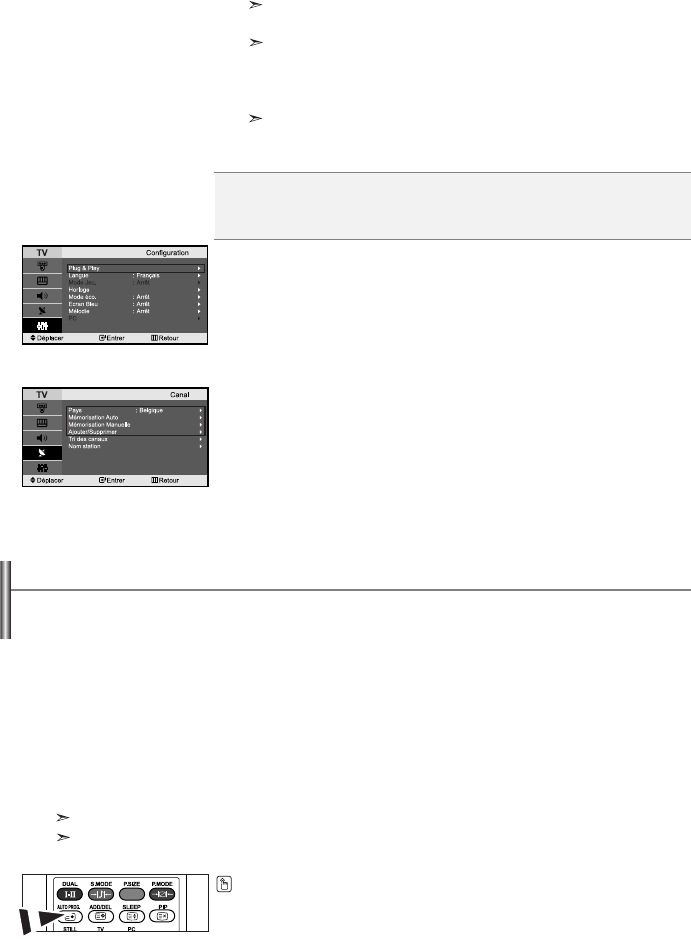
Français-7
Langue : Sélectionnez votre langue.
Pays : Sélectionnez votre pays.
Mémorisation Auto : Recherche et mémorise automatiquement les chaînes disponibles dans la zone locale.
Réglage Horloge : Règle l'heure de l'horloge du téléviseur selon l'heure actuelle.
- Mémorisation automatique des chaînes
- Mémorisation manuelle des chaînes (voir page 8)
- Édition des Chaînes (voir page 8)
Pour réinitialiser cette fonction…
1. Appuyez sur le bouton MENU pour afficher le menu.
Appuyez sur la touche
ou
pour sélectionner “Configuration”, puis sur la touche
ENTER.
2.
Appuyez de nouveau sur le bouton ENTER pour sélectionner “Plug & Play”.
3. Les paramètres sont modifiés ou réinitialisés.
Vous pouvez chercher les plages de fréquences disponibles par balayage (leur disponibilité dépend de votre pays). Il est possible
que les numéros de programmes alloués automatiquement ne correspondent pas aux numéros de programmes souhaités ou
actuels. Vous pouvez toutefois organiser les numéros manuellement et effacer les chaînes que vous ne souhaitez pas regarder.
1. Appuyez sur le bouton MENU pour afficher le menu.
Appuyez sur le bouton ou pour sélectionner “Canal”, puis sur la touche ENTER.
2. Appuyez sur le bouton ENTER pour sélectionner “Pays”.
3. Sélectionnez la pays appropriée à l'aide de la touche ou .
Appuyez sur le bouton ENTER pour confirmer votre choix.
4. Appuyez sur le bouton ou pour sélectionner “Mémorisation Auto”, puis sur la touche ENTER.
5. Appuyez sur le bouton ENTER.
Le téléviseur commence la mémorisation de toutes les chaînes disponibles.
Appuyez sur le bouton ENTER à tout moment pour interrompre le processus de mémorisation et retourner au menu “Canal”.
6. Lorsque toutes les chaînes disponibles ont été enregistrées, le menu “Tri des canaux” s'affiche.
Mémorisation automatique des chaînes
4. Sélectionnez la pays appropriée à l'aide de la touche ou .
Appuyez sur le bouton ENTER pour confirmer votre choix.
5. Le menu “Mémorisation Auto” s'affiche. La commande “Démarrer” est
sélectionnée. Appuyez sur le bouton ENTER.
La recherche des chaînes débute et s'arrête automatiquement.
Lorsque toutes les chaînes disponibles ont été enregistrées, le menu “Réglage Horloge” s'affiche.
Appuyez sur le bouton ENTER à tout moment pour interrompre le processus de mémorisation.
6. Appuyez sur le bouton ENTER.
Sélectionnez l'heure ou les minutes à l'aide de la touche
ou
.
Validez l'heure ou les minutes à l'aide de la touche
ou
.
Vous pouvez également régler les heures et les minutes en appuyant sur les
touches numériques de la télécommande.
7. Appuyez sur le bouton ENTER pour confirmer votre choix.
Pour mémoriser des chaînes automatiquement, il suffit d'appuyer sur la touche
AUTO PROG. de la télécommande.
BN68-01074G-00Fre.qxd 8/17/06 4:25 AM Page 7

Français-8
Vous pouvez mémoriser jusqu’à 100 chaînes, y compris celles reçus via les réseaux câblés.
Lors de la mémorisation manuelle des chaînes, vous pouvez choisir :
De mémoriser ou non chaque chaîne trouvée.
Le numéro du programme qui vous servira à identifierchaque chaîne mémorisée.
1. Appuyez sur le bouton MENU pour afficher le menu.
Appuyez sur le bouton ou pour sélectionner “Canal”, puis sur la touche ENTER.
2. Appuyez sur le bouton ou pour sélectionner “Mémorisation Manuelle”, puis sur la touche ENTER.
3. Appuyez sur le bouton ENTER pour sélectionner “Programme”.
4. Pour attribuer un numéro de programme à un canal, vous pouvez trouver le chiffre correspondant en
appuyant sur le bouton ou puis appuyez sur le bouton ENTER.
Vous pouvez également afficher un programme en appuyant sur les boutons numériques de la télécommande.
5. Appuyez sur le bouton ou pour sélectionner “Système de Couleur”, puis sur la touche ENTER.
6. Sélectionnez les couleurs normalisées voulues en appuyant de façon répétée sur la touche ou ,
puis sur la touche ENTER.
7. Appuyez sur le bouton ou pour sélectionner “Système Sonore”, puis sur la touche ENTER.
8.
Sélectionnez la norme audio voulue en appuyant de façon répétée sur la touche ou , puis sur la touche ENTER.
S'il n'y a aucun son ou si le son est anormal, re-sélectionnez la norme Son requise.
9. Si vous connaissez le numéro de la chaîne à enregistrer, appuyez sur le bouton ou pour sélectionner
“Canal”. Appuyez sur le bouton ENTER.
Sélectionnez C(Chaîne par voie hertzienne) ou S(Chaîne câblée) en appuyant sur le bouton ou .
Appuyez sur la touche pour sélectionner la chaîne. Sélectionnez le numéro de votre choix en appuyant
sur le bouton ou puis appuyez sur le bouton ENTER.
Channel mode : P (Mode Programme), C (Mode chaîne par voie hertzienne), S (Mode chaîne câblée)
Vous pouvez également choisir une chaîne en appuyant sur la touche correspondante de la télécommande.
10. Si vous ne connaissez pas les numéros des chaînes, appuyez sur le bouton ou pour sélectionner
“Recherche”. Appuyez sur le bouton ENTER. Effectuez la recherche à l'aide des boutons ou , puis
appuyez sur le bouton ENTER.
11.
Appuyez sur le bouton ou pour sélectionner “Mémoriser”. Appuyez sur le bouton ENTER pour sélectionner “OK”.
12. Répétez les étapes 3 à 11 pour chaque canal à mémoriser.
Programme : Sélectionne un numéro de programme pour la chaîne.
Système de Couleur : Définit la norme de couleur.
Système Sonore : Définit la norme audio.
Canal : Sélectionne une chaîne.
Recherche : Recherche la valeur de fréquence de la chaîne.
Mémoriser : Enregistre vos réglages.
Mémorisation manuelle des chaînes
Vous pouvez exclure des chaînes que vous avez choisies parmi celles que vous avez balayées.
Lorsque vous balayez les chaînes mémorisées, celles que vous avez choisies d'éviter ne s’affichent pas.
Toutes les chaînes que vous ne choisissez pas spécifiquement d'éviter s’affichent lors du balayage.
1. Utilisez les boutons numériques pour sélectionner directement la chaîne à ajouter ou à supprimer.
2. Appuyez sur le bouton MENU pour afficher le menu.
Appuyez sur le bouton ou pour sélectionner “Canal”, puis sur la touche ENTER.
3. Appuyez sur le bouton ou pour sélectionner “Ajouter/Supprimer”, puis sur la touche ENTER.
4.
Si vous appuyez plusieurs fois sur le bouton ENTER, la fonction bascule entre l'ajout et la suppression de chaînes.
5. Appuyez sur les boutons P/ pour passer à la chaîne appropriée, puis répétez ce qui précède.
6. Appuyez sur le bouton EXIT pour quitter le menu.
Vous pouvez afficher n'importe quelle chaîne (y compris une chaîne effacée) en utilisant les boutons numériques de la télécommande.
Édition des chaînes
Vous pouvez également ajouter ou supprimer une chaîne en appuyant sur la touche
ADD/DEL de la télécommande.
BN68-01074G-00Fre.qxd 8/17/06 4:25 AM Page 8

Français-9
Vous pouvez sélectionner le type d'image qui correspond le mieux à
vos exigences d'affichage.
1. Appuyez sur le bouton MENU pour afficher le menu. Appuyez sur le
bouton ou pour sélectionner “Image”, puis sur la touche ENTER.
2.
Appuyez de nouveau sur le bouton ENTER pour sélectionner “Mode”.
Appuyez sur le bouton ENTER.
3.
Appuyez sur le bouton
ou
pour sélectionner l'effet visuel désiré.
Appuyez sur le bouton
ENTER
.
4.
Appuyez sur le bouton EXIT pour quitter le menu.
Dynamique : Sélectionne l'affichage des images en haute définition, pour une pièce claire.
Standard : Sélectionne l'affichage des images de manière optimale, pour un environnement normal.
Cinéma : Sélectionne l'affichage des images dans des conditions optimales pour une pièce sombre.
Personnalisé : Permet de consulter vos paramètres d'affichage favoris.
(Reportez-vous à “Réglage de l'image personnalisée”)
Vous pouvez également
appuyer sur le bouton P.MODE
de la télécommande pour
sélectionner l'une des
configurations d'image.
Le mode Image doit être réglé séparément pour chaque source d'entrée.
Vous pouvez rétablir les paramètres d'image par défaut (usine) en appuyant sur “Réinitial.”.
(Reportez-vous à “Rétablir les paramètres de réglage de l'image d'usine.” page 10)
Changement du mode image
Contraste : Règle le degré de luminosité (clair/sombre) entre les objets et l'arrière-plan.
Luminosité : Règle la luminosité de l'écran entier.
Netteté : Règle le contour des objets afin d'augmenter ou de diminuer leur netteté.
Couleur : Règle les couleurs afin de les éclaircir ou de les assombrir.
Teinte (NTSC uniquement): Ajuste la couleur des objets, les rendant plus rouges ou plus verts, pour les
rendre plus naturels.
Votre téléviseur dispose de plusieurs réglages qui vous permettent de
contrôler la qualité de l'image.
1. Pour sélectionner l'effet visuel souhaité, observez les instructions 1 à 3
dans la section “Changement du mode image”.
2.
Appuyez sur le bouton
ou pour sélectionner un élément particulier.
Appuyez sur le bouton
ENTER
.
3.
Appuyez sur le bouton
ou pour augmenter ou diminuer la valeur
d'un élément particulier.
Appuyez sur le bouton
ENTER
.
4. Appuyez sur le bouton EXIT pour quitter le menu.
Réglage de l'image personnalisée
Les valeurs configurées sont stockées en fonction du mode d’image sélectionné.
BN68-01074G-00Fre.qxd 8/17/06 4:25 AM Page 9
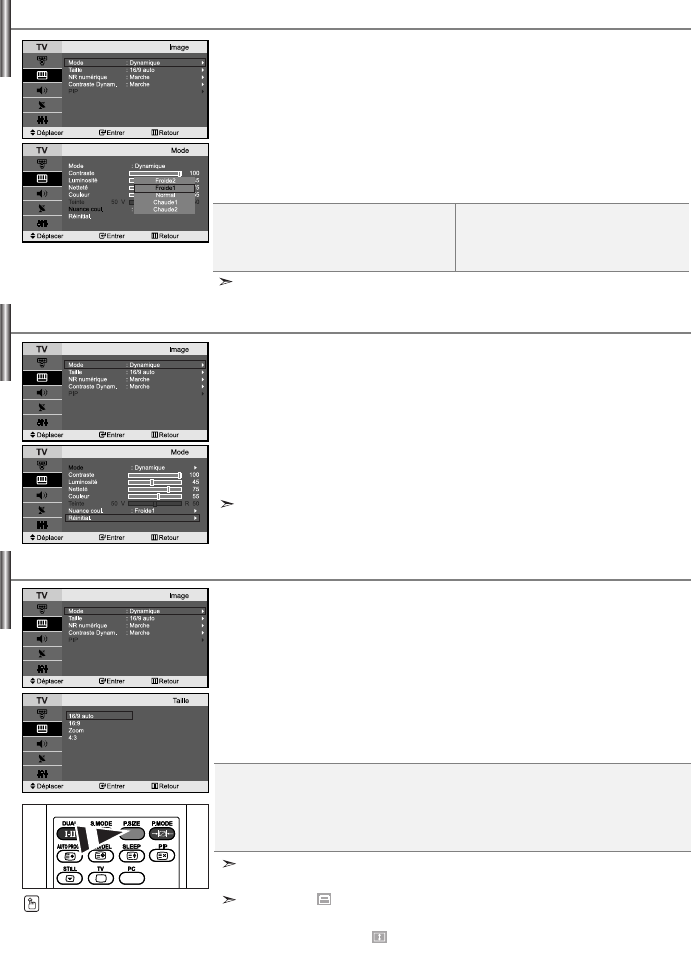
Français-10
Vous pouvez rétablir les réglages de l'image définis par défaut en
usine.
1. Pour sélectionner l'effet visuel souhaité, observez les instructions 1 à 3
dans la section “Changement du mode image”, page 9.
2. Appuyez sur le bouton ou pour sélectionner “Réinitial.”, puis sur la
touche ENTER.
3. Appuyez sur le bouton EXIT pour quitter le menu.
La fonction “Réinitial.” réinitialise chaque mode d'image.
Rétablir les paramètres de réglage de l'image d'usine.
En mode PC, Composant, HDMI seul les modes “16:9” et “4:3” peuvent être
réglés. (Le mode “Zoom” n'est pas pris en charge.)
Sélectionnez à l'aide de la touche ou .
Utilisez les touches ou pour monter ou descendre l'image.
Après avoir sélectionné , utilisez les touches ou pour agrandir ou réduire le
format de l'image dans le sens vertical.
16/9 auto : Ajuste automatiquement le format d'image selon le rapport d'aspect “16:9”.
16:9 : Règle le format d'image en mode 16:9, approprié pour un DVD ou une diffusion
en format large.
Zoom : Agrandit l'image au format 16/9 (dans le sens vertical) à la taille de l'écran.
4:3 : Il s'agit du réglage par défaut pour un film sur vidéo ou une diffusion normale.
Vous pouvez sélectionner la taille d'image qui correspond le mieux à vos
exigences d'affichage.
1. Appuyez sur le bouton MENU pour afficher le menu. Appuyez sur le
bouton ou pour sélectionner “Image”, puis sur la touche ENTER.
2. Appuyez sur le bouton ou pour sélectionner “Taille”, puis sur la
touche ENTER.
3. Sélectionnez l'option voulue en appuyant sur le bouton ou .
Appuyez sur le bouton
ENTER
.
4. Appuyez sur le bouton EXIT pour quitter le menu.
Changement de la taille de l'image
Vous pouvez sélectionner la nuance de couleur qui vous convient le mieux.
1. Pour sélectionner l'effet visuel souhaité, observez les instructions 1 à 3
dans la section “Changement du mode image”, page 9.
2. Appuyez sur le bouton ou pour sélectionner “Nuance coul.”,
puis sur la touche ENTER.
3.
Appuyez sur le bouton
ou pour sélectionner le paramètre de
nuance de couleur désiré.
Appuyez sur le bouton
ENTER
.
4. Appuyez sur le bouton EXIT pour quitter le menu.
Changement de la nuance couleur
Froide2 : Rend la température des couleurs
plus bleue que le menu “Froide1”.
Froide1 : Rend le blanc bleuâtre.
Normal : Garde le blanc intact.
Chaude1 : Rend le blanc rougeâtre.
Chaude2 : Rend la température des
couleurs plus rouge que le
menu “Chaude1”.
Les valeurs configurées sont stockées en fonction du mode d’image sélectionné.
Vous pouvez également choisir
ces options en appuyant sur la
touche P.SIZE de la
télécommande.
BN68-01074G-00Fre.qxd 8/17/06 4:25 AM Page 10
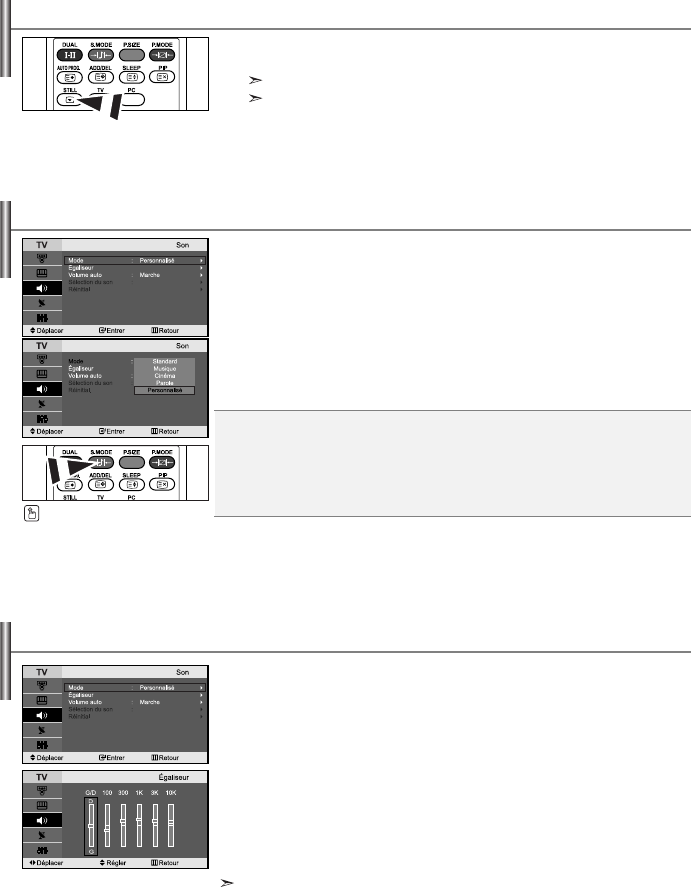
Français-12
Les paramètres du son peuvent être réglés selon vos préférences personnelles.
1. Appuyez sur le bouton MENU pour afficher le menu. Appuyez sur le
bouton ou pour sélectionner “Son”, puis sur la touche ENTER.
2. Appuyez sur le bouton ou pour sélectionner “Égaliseur”, puis sur la
touche ENTER.
3.
Appuyez sur le bouton
ou pour sélectionner un élément particulier.
Appuyez sur le bouton
ENTER
.
4. Appuyez sur le bouton ou pour effectuer le réglage souhaité.
Appuyez sur le bouton
ENTER
.
5. Appuyez sur le bouton EXIT pour quitter le menu.
Si vous modifiez ces paramètres, le mode audio bascule automatiquement sur
“Personnalisé”.
Réglage des paramètres du son
Vous pouvez sélectionner le type d’effet sonore souhaité lorsque
vous regardez un programme donné.
1. Appuyez sur le bouton MENU pour afficher le menu. Appuyez sur le
bouton ou pour sélectionner “Son”, puis sur la touche ENTER.
2. Appuyez de nouveau sur le bouton ENTER pour sélectionner “Mode”.
3. Sélectionnez l'effet sonore voulu en appuyant de façon répétée sur la
touche ou , puis sur la touche ENTER .
4. Appuyez sur le bouton EXIT pour quitter le menu.
Standard : Sélectionne le mode audio normal.
Musique : Privilégie la musique par rapport à la voix.
Cinéma : Fournit un son riche et vif pour les films.
Parole : Privilégie la voix par rapport aux autres sons.
Personnalisé : Sélectionne vos réglages audio personnalisés
(Reportez-vous à “Réglage des paramètres du son”)
Changement de la norme Son
Vous pouvez également
sélectionner ces options en
appuyant simplement sur le
bouton S.MODE de la
télécommande.
1. Appuyez sur le bouton STILL pour transformer une image mouvante
en une image fixe.
Le son reste normal.Appuyez de nouveau pour annuler.
Cette fonction est désactivée lorsque la source d'entrée est le PC.
Gel de l'image
BN68-01074G-00Fre.qxd 8/17/06 4:25 AM Page 12
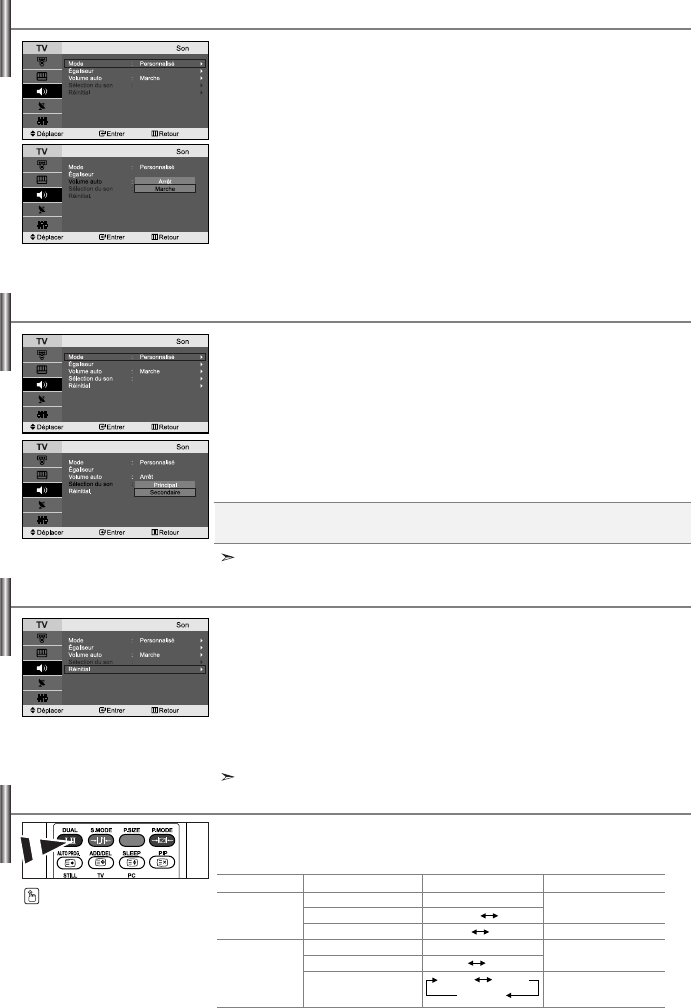
Français-13
Lorsque la fonction PIP est activée, vous pouvez écouter le son
accompagnant l'image secondaire.
1. Appuyez sur le bouton MENU pour afficher le menu. Appuyez sur le
bouton ou pour sélectionner “Son”, puis sur la touche ENTER.
2. Appuyez sur le bouton ou pour sélectionner “Sélection du son”, puis
sur la touche ENTER.
3. Appuyez sur le bouton ou pour sélectionner “Secondaire”.
Appuyez sur le bouton ENTER.
4. Appuyez sur le bouton EXIT pour quitter le menu.
Vous pouvez sélectionner cette option lorsque la fonction “PIP” est activée “Marche”.
Ecoute du son accompagnant l'image secondaire
Chaque station de radiodiffusion possède ses propres conditions d'émission
de signal. Il vous faut alors régler le volume à chaque fois que vous changez
de chaîne. Cette fonction vous permet de régler automatiquement le volume
de la chaîne en diminuant le volume de sortie du son si la modulation du
signal est trop forte ou en augmentant le volume de sortie du son si le signal
est trop faible.
1. Appuyez sur le bouton MENU pour afficher le menu. Appuyez sur le
bouton ou pour sélectionner “Son”, puis sur la touche ENTER.
2. Appuyez sur le bouton ou pour sélectionner “Volume auto”, puis sur
la touche ENTER.
3.
Appuyez sur le bouton ou pour sélectionner “Marche” ou ”Arrêt”.
Appuyez sur le bouton ENTER.
4. Appuyez sur le bouton EXIT pour quitter le menu.
Réglage automatique du volume
Principal : Permet d'écouter le son accompagnant l'image principale.
Secondaire: Permet d'écouter le son accompagnant l'image secondaire.
Si le mode Jeu est activé,la fonction Réinitialiser le son est
disponible.Sélectionner la fonction Réinitialiser après avoir réglé
l ’égaliseur rétablit ses paramètres par défaut.
1. Appuyez sur le bouton MENU pour afficher le menu.Appuyez sur le
bouton ou pour sélectionner "Son ”,puis sur la touche ENTER.
2. Appuyez sur le bouton ou pour sélectionner "Réinitial.”,puis sur la
touche ENTER.
3. Appuyez sur le bouton EXIT pour quitter le menu.
Vous pouvez configurer le mode sonore (Sound)en appuyant sur le bouton
"DUAL". Lorsque vous appuyez sur ce bouton,le mode sonore courant s
’affiche à l ’écran.
Vous pouvez sélectionner cette option lorsque la fonction "Mode Jeu ” est activée "Marche ”.
Rétablir les paramètres de son par défaut
Sélection du mode sonore (Sound)
Audio Type
Mono
Stéréo
Dual
Mono
Stéréo
Dual
DUAL /2
MONO
STEREO MONO
DUAL1 DUAL 2
MONO
MONO STEREO
MONO DUAL1
DUAL 2
Default
Changement
automatique
DUAL 1
Changement
automatique
DUAL 1
Stéréo FM
NICAM
Stéréo
Vous pouvez également
configurer ces options en
appuyant sur le bouton
DUAL de votre
télécommande.
BN68-01074G-00Fre.qxd 8/17/06 4:25 AM Page 13
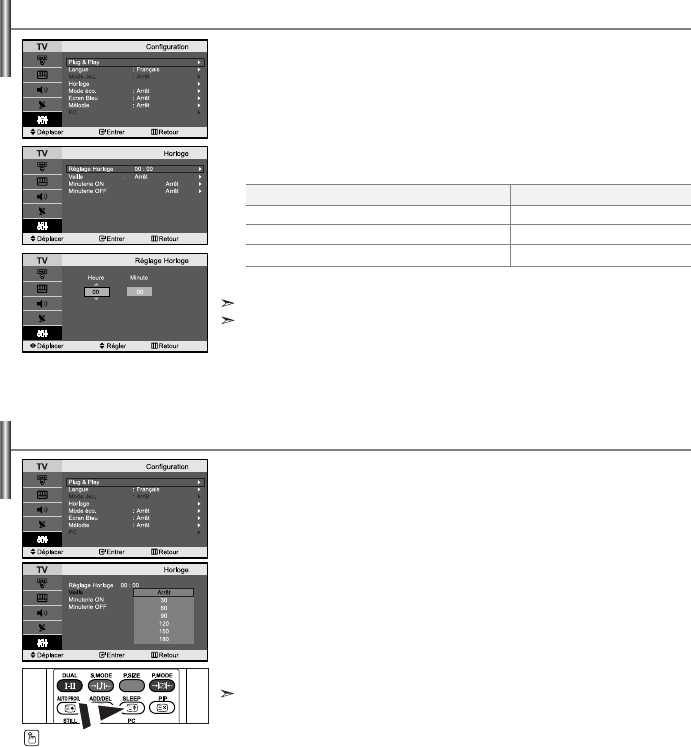
Français-14
Vous pouvez régler l'horloge du téléviseur de telle sorte que l'heure actuelle
s'affiche lorsque vous appuyez sur le bouton “INFO”. Vous devez également
régler l'heure si vous souhaitez utiliser les minuteries de mise sous/hors tension.
1.
Appuyez sur le bouton MENU pour afficher le menu. Appuyez sur le bouton
ou pour sélectionner “Configuration”, puis sur la touche ENTER.
2.
Appuyez sur le bouton ou pour sélectionner “Horloge”, puis sur la touche ENTER.
3. Appuyez sur le bouton ENTER pour sélectionner “Réglage Horloge”.
4.
5. Appuyez sur le bouton EXIT pour quitter le menu.
Si vous débranchez le cordon d'alimentation, vous devrez de nouveau régler l'horloge.
Vous pouvez également régler les heures et les minutes en appuyant sur les touches
numériques de la télécommande.
Pour...
Passer aux “Heure” ou aux “Minute”
Réglez les “Heure” ou les “Minute”
Appuyez sur le bouton ENTER.
Appuyez sur le...
bouton ou
bouton ou
Réglage et affichage de l'heure
Vous pouvez sélectionner une durée comprise entre 30 et 180 minutes à
l'issue de laquelle le téléviseur passera automatiquement en mode veille.
1.
Appuyez sur le bouton MENU pour afficher le menu. Appuyez sur le bouton
ou pour sélectionner “Configuration”, puis sur la touche ENTER.
2.
Appuyez sur le bouton ou pour sélectionner “Horloge”, puis sur la touche ENTER.
3. Appuyez sur le bouton ou pour sélectionner “Veille”, puis sur la
touche ENTER.
4. Appuyez plusieurs fois sur le bouton oujusqu'à ce que l'heure
désirée apparaisse. (Arrêt, 30, 60, 90, 120, 150, 180).
Appuyez sur le bouton
ENTER
.
5. Appuyez sur le bouton EXIT pour quitter le menu.
Le téléviseur passe automatiquement en mode veille lorsque la minuterie atteint 0.
Réglage de la minuterie de mise en veille
Appuyez à plusieurs reprises
sur le bouton SLEEP de la
télécommande, jusqu'à ce que
l'intervalle désiré s'affiche.
BN68-01074G-00Fre.qxd 8/17/06 4:25 AM Page 14

Français-15
Vous pouvez activer ou désactiver la minuterie afin que :
Le téléviseur s’allume automatiquement et se positionne sur la
chaîne de votre choix au moment que vous avez choisi.
Le téléviseur s'éteigne automatiquement au moment que vous
avezchoisi.
1.
Appuyez sur le bouton MENU pour afficher le menu. Appuyez sur le bouton
ou pour sélectionner “Configuration”, puis sur la touche ENTER.
2. Appuyez sur le bouton ou pour sélectionner “Horloge”, puis sur la
touche ENTER.
3. Appuyez sur le bouton ou pour sélectionner “Minuterie ON”, puis sur
la touche ENTER.
4. Appuyez sur le bouton ou pour régler “Heure”, puis appuyez sur le
bouton pour passer à l'étape suivante.
Effectuez les autres paramétrages à l'aide de la même méthode que celle
ci-dessus. Lorsque vous avez terminé, appuyez sur le bouton ENTER.
5. Appuyez sur le bouton ou pour sélectionner “Minuterie OFF”, puis
sur la touche ENTER.
6. Appuyez sur le bouton ou pour régler “Heure”, puis appuyez sur le
bouton pour passer à l'étape suivante.
Effectuez les autres paramétrages à l'aide de la même méthode que celle
ci-dessus. Lorsque vous avez terminé, appuyez sur le bouton ENTER.
7. Appuyez sur le bouton EXIT pour quitter le menu.
La première étape consiste à régler l'horloge du téléviseur.
Vous pouvez également régler les heures et les minutes en appuyant sur les touches
numériques de la télécommande.
Le paramètre “Configuration” doit être réglé sur “Non” pour que les minuteries
fonctionnent.
Marche et arrêt automatique du téléviseur
Lorsque vous utilisez le téléviseur pour la première fois, vous devez
sélectionner la langue utilisée pour afficher les menus et les indications.
1. Appuyez sur le bouton MENU pour afficher le menu affiché à l'écran.
Appuyez sur le bouton ou pour sélectionner “Configuration”, puis sur
la touche ENTER.
2. Appuyez sur le bouton ou pour sélectionner “Langue”, puis sur la
touche ENTER.
3. Sélectionnez la langue voulue en appuyant de façon répétée sur la touche
ou . Appuyez sur le bouton ENTER.
Vous pouvez choisir parmi 21 langues.
4. Appuyez sur le bouton EXIT pour quitter le menu.
Choix de la langue
BN68-01074G-00Fre.qxd 8/17/06 4:25 AM Page 15

Français-16
Cette fonction permet de régler la luminosité du téléviseur afin de réduire
la consommation. Lorsque vous regardez la télévision le soir, réglez
l'option du mode “Mode éco.” sur “Elevé” afin de réduire l'éblouissement
ainsi que la consommation.
1. Appuyez sur le bouton MENU pour afficher le menu affiché à l'écran.
Appuyez sur le bouton ou pour sélectionner “Configuration”, puis sur
la touche ENTER.
2. Appuyez sur le bouton ou pour sélectionner “Mode éco.”, puis sur la
touche ENTER.
3. Sélectionnez l'option souhaitée à l'aide du bouton ou : Arrêt, Bas,
Moyen, Elevé.
Appuyez sur le bouton ENTER.
4. Appuyez sur le bouton EXIT pour quitter le menu.
Utilisation de la fonction d'économie d'énergie
Ecran Bleu :
Si aucun signal n'est reçu ou si le signal est très faible, un écran bleu remplace
automatiquement l'arrière-plan de l'image parasité. Pour continuer malgré tout à
afficher l'image de mauvaise qualité, vous devez “Arrêt” l'option “Ecran Bleu”.
Mélodie :
Vous pouvez entendre des mélodies lorsque la télévision est allumée ou éteinte.
1.
Appuyez sur le bouton MENU pour afficher le menu. Appuyez sur le bouton
ou pour sélectionner “Configuration”, puis sur la touche ENTER.
2. Appuyez sur le bouton ou pour sélectionner “Ecran Bleu” ou
“Mélodie”. Appuyez sur le bouton ENTER.
3.
Appuyez sur le bouton ou pour sélectionner “Marche” ou ”Arrêt”.
Appuyez sur le bouton ENTER.
4. Appuyez sur le bouton EXIT pour quitter le menu.
Réglage du mode d’écran bleu / Sélection de mélodie
Si vous connectez une console de jeu PlayStationTM ou XboxTM, vous
pouvez profiter d’une expérience ludique encore plus réaliste en sélec-
tionnant le menu Jeu.
1. Appuyez sur le bouton MENU pour afficher le menu.
Appuyez sur le bouton ou pour sélectionner "Configuration”, puis sur
la touche ENTER.
2. Appuyez sur le bouton ou pour sélectionner "Mode Jeu”, puis
sur la touche ENTER.
3. Appuyez sur le bouton ou pour sélectionner "Marche” ou ”Arrêt”.
Appuyez sur le bouton ENTER.
4. Appuyez sur le bouton EXIT pour quitter le menu.
Pour débrancher la console de jeu et brancher un autre appareil externe,
désactivez le mode Jeu dans le menu de configuration.
Si vous affichez le menu TV dans le Mode Jeu, l’écran tremble légèrement.
Le mode Jeu n’est pas disponible en mode TV.
Si le mode Jeu est activé :
• Les modes Image et Son sont automatiquement définis sur Personnalisé.
Les utilisateurs ne peuvent pas changer de mode.
• Réglez le son à l’aide de l’égaliseur.
• La fonction Réinitialiser les paramètres de son est activée. Sélectionner la fonction
Réinitialiser après avoir réglé l’égaliseur rétablit ses paramètres par défaut.
Utilisation du Mode Jeu
BN68-01074G-00Fre.qxd 8/17/06 4:25 AM Page 16

Français-17
La plupart des chaînes du téléviseur possèdent des pages
“télétexte” fournissant des informations telles que :
Les horaires des programmes télévisés.
Bulletins d’informations et prévisions météo.
Des résultats sportifs.
Des sous-titres pour les malentendants.
Les pages télétextes sont organisées en six catégories :
Part
A
B
C
D
E
F
Table des matières
Numéro de la page sélectionnée.
Identité de la chaîne émettrice.
Numéro de page actuelle ou état de recherche.
Date et heure.
Texte.
Informations sur l'état.
Décodeur télétexte
Donnez un nom aux appareils connectés aux prises d'entrée, de
manière à faciliter la sélection des sources d'entrée.
1. Appuyez sur le bouton MENU pour afficher le menu.
Appuyez sur le bouton ENTER pour sélectionner “Entrée”.
2. Appuyez sur le bouton ou pour sélectionner “Modif. Nom”, puis sur
la touche ENTER.
3. Appuyez sur le bouton ou pour sélectionner l'appareil à modifier.
Appuyez sur le bouton ENTER.
4. Appuyez sur le bouton ou pour sélectionner l'appareil désiré.
Appuyez sur le bouton ENTER.
5. Appuyez sur le bouton EXIT pour quitter le menu.
Modification du nom d'une source d'entrée
Vous pouvez sélectionner l'une des sources externes connectées aux
prises d'entrée de votre téléviseur.
1. Appuyez sur le bouton MENU pour afficher le menu.
Appuyez sur le bouton ENTER pour sélectionner “Entrée”.
2. Appuyez de nouveau sur le bouton ENTER pour sélectionner
“Liste source”.
Quand aucun périphérique externe n'est relié à votre poste, seules les options
“TV”, “Ext.1”, “Ext.2” sont activées dans “Liste source”.
Les options “AV”, “S-Vidéo”, “Composant”, “PC” et “HDMI” ne sont activées
qu'en cas de connexion à votre poste.
3. Sélectionnez le périphérique requis en appuyant à plusieurs reprises sur le
bouton ou . Appuyez sur le bouton ENTER.
Sélection de la source
Appuyez sur le bouton SOURCE pour sélectionner la source d'entrée requise.
Vous pouvez sélectionner le mode TV en appuyant sur la touche TV ou sur les
touches P/ de la télécommande.
Vous ne pouvez pas le sélectionner avec la touche SOURCE.
BN68-01074G-00Fre.qxd 8/17/06 4:25 AM Page 17
Product specificaties
| Merk: | Samsung |
| Categorie: | Televisies |
| Model: | LE23R71B |
Heb je hulp nodig?
Als je hulp nodig hebt met Samsung LE23R71B stel dan hieronder een vraag en andere gebruikers zullen je antwoorden
Handleiding Televisies Samsung

4 Oktober 2022

4 Oktober 2022

4 Oktober 2022

4 Oktober 2022

4 Oktober 2022

4 Oktober 2022

4 Oktober 2022

4 Oktober 2022

4 Oktober 2022

4 Oktober 2022
Handleiding Televisies
- Televisies Philips
- Televisies Sony
- Televisies Panasonic
- Televisies LG
- Televisies Daewoo
- Televisies JVC
- Televisies Aiwa
- Televisies Akai
- Televisies Funai
- Televisies Hitachi
- Televisies Marquant
- Televisies Mitsubishi
- Televisies Sanyo
- Televisies Sharp
- Televisies Superior
- Televisies Sylvania
- Televisies Clatronic
Nieuwste handleidingen voor Televisies

4 Oktober 2022

4 Oktober 2022

4 Oktober 2022

4 Oktober 2022

4 Oktober 2022

4 Oktober 2022

4 Oktober 2022

4 Oktober 2022

4 Oktober 2022

4 Oktober 2022