Saitek R440 FORCE WHEEL Handleiding
Lees hieronder de 📖 handleiding in het Nederlandse voor Saitek R440 FORCE WHEEL (39 pagina's) in de categorie Joystick. Deze handleiding was nuttig voor 13 personen en werd door 2 gebruikers gemiddeld met 4.5 sterren beoordeeld
Pagina 1/39

R440 FORCE
WHEEL
USER MANUAL
MANUEL D’UTILISATION
BEDIENUNGSANLEITUNG
MANUALE D’USO
MANUAL DEL USUARIO
R440 Manual all lang.qxd 20/04/2004 16:40 Page 1

SAITEK R440 FORCE WHEEL
The Saitek R440 Force Wheel is the new driving force in wheels for the PC. With its streamlined
design and Immersion’s® patented Touchsense™ technology inside, the R440 delivers the most
realistic racing experience to your desktop. The force feedback technology puts you right on the
racetrack – feeling every move you make in the game. Add to this a complete range of features -
including pedals and gearshift paddles - and you have the perfect driving solution.
GETTING STARTED
Setting Up your Controller
1 Before connecting the R440 Force Wheel
to your PC, you need to connect it to
your mains supply using the AC/DC
adapter (supplied). This connects via the
front of the unit next to the USB cable.
2 Attach the main wheel unit and the desk
clamp as shown in the diagram.
3 Position the steering wheel unit on the
edge of your desktop, and turn the clamp
grip clockwise until the unit is securely
attached to the desk. Do not overtighten!
4 Plug the cable from the pedal unit into
the socket in the steering wheel unit, making sure the connector clicks firmly into place.
5 Attach the main pedal unit to the pedal unit base, making sure it clicks firmly into place. Next,
place the complete pedal unit floor for your optimum driving position.
Saitek Smart Technology Software
Saitek Smart Technology software is the software that Saitek supplies for our high-end game
controllers. The Smart Technology software comprises the product drivers for these Saitek
controllers and the optional programming software. By keeping the two separate, the Smart
Technology software offers two types of installation to suit the individual gamer’s needs, which
means even more gamers can enjoy these quality Saitek products.
The Quick Install loads the product drivers only (all that is needed to use the controller) and is
suitable for the new or Typical User. This install is fast and simple and will have the gamer up
and running in no time at all.
The Full Install loads the product drivers and the Saitek Smart Technology programming software
and is suitable for the Advanced User. The programming software delivers a powerful set of
features for the ultimate configuration in the game. Although it is recommended for the seasoned
gamer, it can be installed at any time. This gives the typical user a chance to get to know the
controller before taking gaming to the next level.
R440 Manual all lang.qxd 20/04/2004 16:40 Page 3

INSTALLATION FOR USERS OF WINDOWS® XP
Quick Install (Drivers Only)
This installation will ONLY install the drivers for your Saitek controller. The Full Install (below) will
install the drivers and the Saitek Smart Technology programming software for your Saitek
controller.
1 With your computer switched on, close down any programs that are currently running and
insert the Saitek Smart Technology CD into your CD-ROM drive.
2 When the Introduction Screen appears, click Install Software to continue.
3 When the Welcome screen appears, click Next to continue. (If the CD does not run
automatically, select Start from the Windows® Taskbar, then Run and type D:\Setup.exe and
click OK - where D:\ is letter of your CD-ROM drive).
4 After reading the Disclaimer, select the I accept the terms of the Disclaimer option and
click Next to continue.
5 At the Device Driver Installation screen, click on Next and follow the on-screen instructions.
6 When prompted, plug your controller’s USB connector into your computer, then click on
Configure and then Continue Anyway. Follow the on-screen instructions until you reach
the Controller Properties screen.
7 When the Controller Properties screen appears, click Next to view the Test screen.
8 Now try out all your controller’s buttons and controls to show that it is working properly. When
you have finished, click OK.
9 At the Programming Software screen, select Typical User and click Next.
10 At the Registration screen, select Register my Saitek controller online and follow the on-
screen instructions or select Register Later and click Next.
11 Click on Finish to complete the installation. Your Saitek controller is now ready for use with
your favorite games.
Full Install (Drivers and Programming Software)
This installation will install the drivers and the Saitek Smart Technology programming software for
the Saitek controller.
1 Follow points 1 – 7 of the install procedure in Quick Install (Drivers Only), then at the
Programming Software screen, select Advanced User and click Next.
2 At the Programmable Controller Drivers screen, click Update and follow the on-screen
instructions. At this point you will be asked to install such features as the Saitek Magic Mouse
and Saitek Magic Keyboard (these are what XP calls the various elements of your Saitek
controller). Continue to click on Next, Continue Anyway and Finish to accept the installation
until the Installation of programming software successful screen appears.
3 At the Installation of programming software successful screen, click Next.
4 At the Registration screen, select Register and follow the on-screen instructions or select
Register Later and click Next.
5 Upon completion of the installation, you have the option to Run Profile Editor, which will give
you a view of the 3D programming environment. If you do not wish to see the Profile Editor at
this point, just uncheck the box and click on Finish to complete the installation. Your Saitek
controller is now ready for use with your favorite games.
For a complete guide on how to program your Saitek controller, visit the Saitek website at
www.saitek.com.
R440 Manual all lang.qxd 20/04/2004 16:40 Page 4
Product specificaties
| Merk: | Saitek |
| Categorie: | Joystick |
| Model: | R440 FORCE WHEEL |
Heb je hulp nodig?
Als je hulp nodig hebt met Saitek R440 FORCE WHEEL stel dan hieronder een vraag en andere gebruikers zullen je antwoorden
Handleiding Joystick Saitek

29 September 2023

29 September 2023

29 September 2023

29 September 2023

29 September 2023

29 September 2023

29 September 2023

29 September 2023

29 September 2023

29 September 2023
Handleiding Joystick
- Joystick Philips
- Joystick Bigben
- Joystick Danfoss
- Joystick Ewent
- Joystick Gembird
- Joystick Hama
- Joystick Logic3
- Joystick Logitech
- Joystick Mad Catz
- Joystick Microsoft
- Joystick Nintendo
- Joystick Razer
- Joystick Speedlink
- Joystick Thrustmaster
- Joystick Trust
- Joystick MOZA
- Joystick Next Level Racing
- Joystick GMB Gaming
Nieuwste handleidingen voor Joystick

4 Maart 2025

18 December 2024

18 December 2024

14 November 2024

14 November 2024

30 Juli 2024

30 Juli 2024
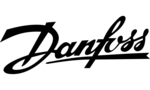
18 Juni 2024
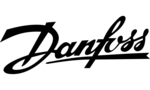
18 Juni 2024
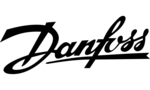
18 Juni 2024