Roland XS-42H Handleiding
Lees hieronder de 📖 handleiding in het Nederlandse voor Roland XS-42H (8 pagina's) in de categorie Router. Deze handleiding was nuttig voor 73 personen en werd door 2 gebruikers gemiddeld met 4.5 sterren beoordeeld
Pagina 1/8

Owner’s Manual
© 2018 Roland Corporation
Rack-Mounting
Attaching the rack-mount angles
By attaching the included rack-mount angles to this
unit, you can mount it in a rack.
1. Remove the screws from the side panels. Using
the screws that you removed, attach the rack-
mount angles as shown in the illustration.
Important notes on rack mounting
5Install in a well-ventilated location.
5Do not block the cooling vents located on
the unit’s top panel and side panels.
5Avoid mounting the unit in a sealed-type
rack. Warm air within the rack cannot
escape and is sucked into the unit, making
ecient cooling impossible.
5If the back of the rack cannot be opened, install
an exhaust port or ventilation fan at the top back
surface of the rack, where warm air collects.
5When using the unit while mounted in a movable
case (portable rack), remove the front and rear rack
covers so that the front and back of the unit are not
obstructed.
5Take care not to pinch your ngers etc. while
mounting the unit in a rack.
Before using this unit, carefully read “USING THE UNIT SAFELY” and “IMPORTANT NOTES” (the leaet “USING THE UNIT SAFELY” and the
Owner’s Manual (p. 8)). After reading, keep the document(s) where it will be available for immediate reference.
Before using the unit, ensure that its system program is at the most recent version. For information on available upgrades for the
system program, see the Roland website (https://proav.roland.com/).
You can check the system program version by Long-pressing the [MENU] button “System” “Version.”0 0
PDF Manual (download from the Web)
Details on operations, menu lists, and a list of RS-232
commands are provided in “Reference Manual” (PDF).
Downloading
1. Access the Roland website.
https://proav.roland.com/
2. Move to the product page 0click “Support”0
download the applicable PDF le.
Free-Standing Use
Attaching the rubber feet
If you will be placing this unit on a desk or shelf for
use, attach the included rubber feet (4 pcs.). This
prevents the unit from slipping or from scratching the
surface on which it is placed.
1. Remove the rubber feet from the sheet.
2. Peel the double-sided tape o the rubber feet,
and ax the feet so that they cover the four
guide holes on the bottom of the unit.
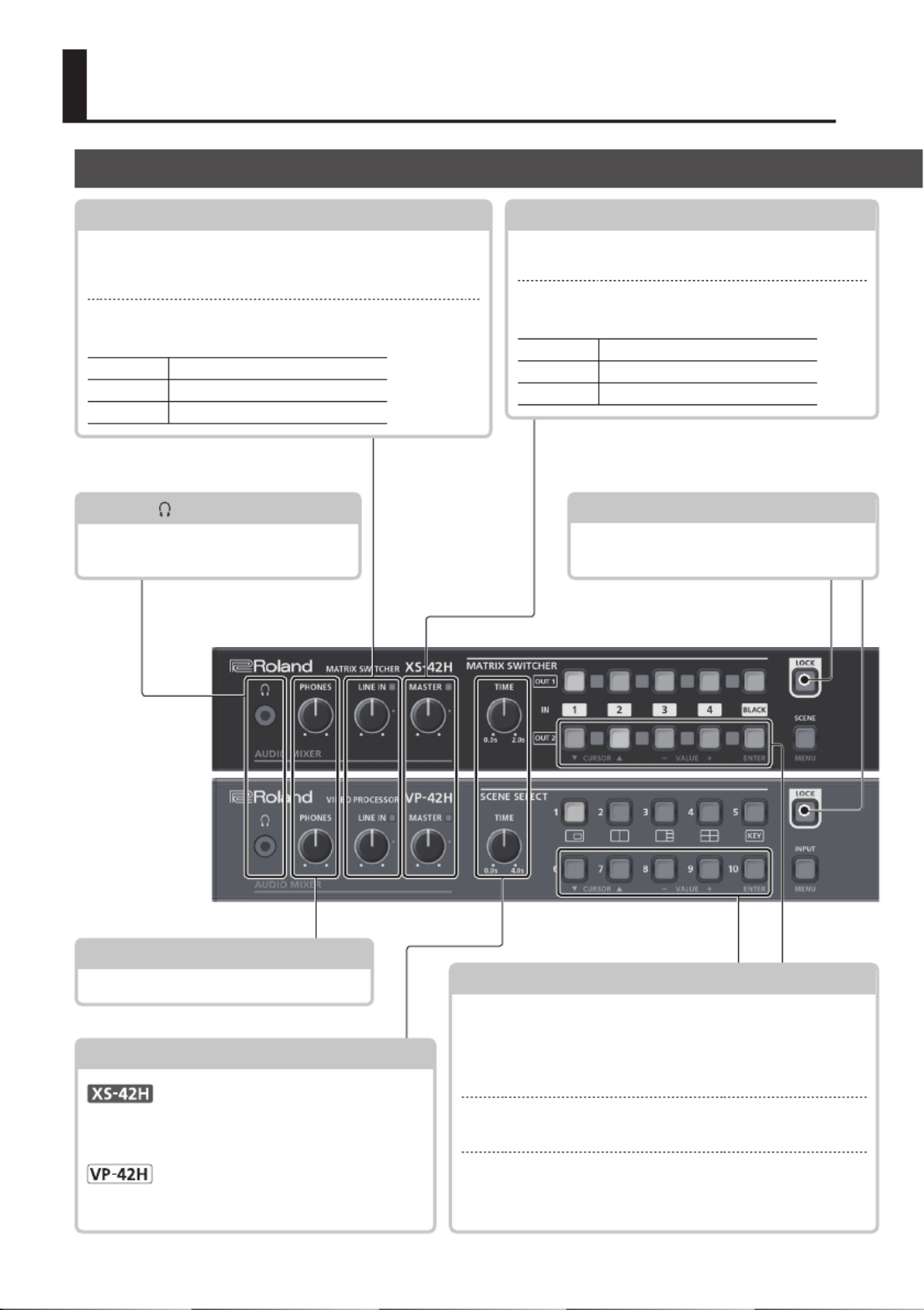
2
Panel Descriptions
PHONES ( ) jack
Connect stereo mini-jack headphones
here.
[LOCK] button
Long-press this to turn on/o the panel
lock function.
While a menu is displayed
While a menu is displayed, these function as the following
buttons.
CURSOR [?] [ ] buttons=
These buttons select a menu category or item.
VALUE [–] [+] buttons
These buttons change the value of a menu item.
[ENTER] button
This button moves to a lower-level menu, or executes an
operation.
[PHONES] knob
Adjusts the volume of the headphones.
Front Panel
LINE IN
[LINE IN] knob
Adjusts the volume of the line input. Adjust this so that
the LINE indicator is sometimes lit yellow.
LINE IN indicator
Indicates the volume level of the line input.
Lit red Volume is excessive.
Lit yellow Volume is appropriate.
Lit green Volume is insucient.
MASTER
[MASTER] knob
Adjusts the overall volume.
MASTER indicator
Indicates the overall volume level.
Lit red Volume is excessive.
Lit yellow Volume is appropriate.
Lit green Volume is insucient.
[TIME] knob
Species the transition time when switching
between scenes (p. 7) or video.
Species the transition time when switching
between scenes (p. 7).
XS-42H
VP-42H
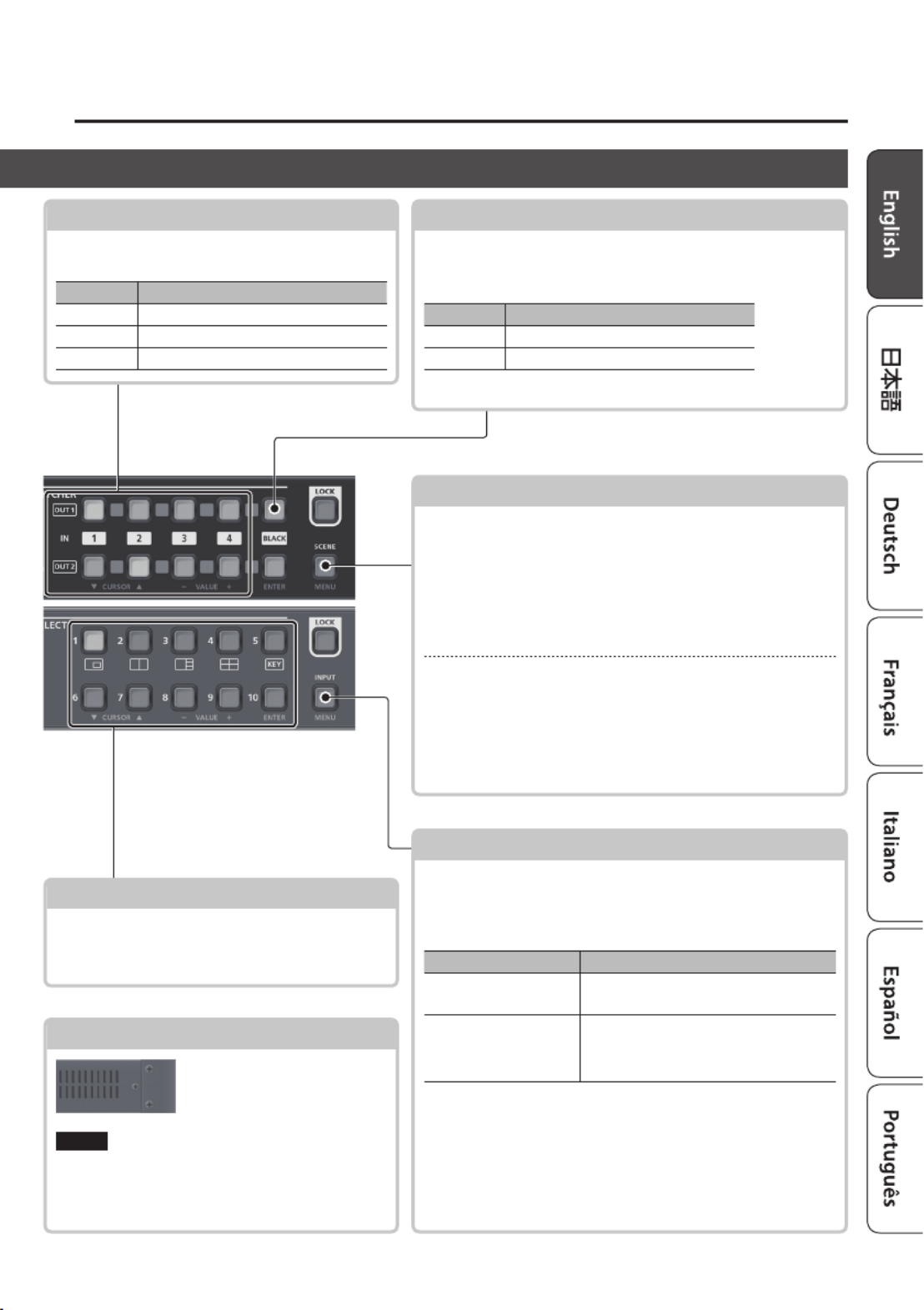
3
Panel Descriptions
Cross-point [1]–[4] buttons
These buttons switch the cross-point of the
video channel.
Button Status
Lit green Valid video is being input.
Lit red This is the selected video channel.
Dark No video is input.
SCENE SELECT [1]–[10] buttons
Recall a scene (registered video/audio settings).
5The video/audio settings are automatically
registered to the currently selected scene.
[BLACK] button
Fades-out the output video to a black screen.
If you press the cross-point button of a faded-out output,
it fades-in.
Button Status
Lit red Faded out
Lit green Normal output
5You can also fade-out the output video to a still image.
Cooling vents (top panel, side panels)
These exhaust internal heat
to prevent the interior of the
unit from overheating.
NOTE
Do not block the cooling vents. If the cooling
vents are blocked, the temperature inside the
unit will rise, possibly causing malfunctions due
to overheating.
[SCENE]/[MENU] button
Scene function: Press the button (lit green)
Turns on the scene function. Recalls a scene (registered
video/audio settings) (p. 7).
5The cross-point buttons and the [BLACK] button function as
scene select buttons 1–10.
5The video/audio settings are automatically registered to the
currently selected scene.
Menu display: Long-press the button (lit red)
The menu is displayed on the monitor connected to the
OUTPUT HDMI 2 connector (p. 5).
While the menu is displayed, each press of the button takes
you back to the next higher level of the menu. If the highest
menu level is already shown, the button closes the menu.
[INPUT]/[MENU] button
Video assignment function: Press the button (lit green)
You can use video assignment shortcuts (p. 6). You can
use the SCENE SELECT buttons to select the video assigned
to each layer.
SCENE SELECT buttons Explanation
[1]–[4] buttons Select layers 1–4
(when selected: lit yellow)
[6]–[10] buttons
Select video (when selected: lit red)
[6]–[9]: INPUT HDMI 1–4
[10]: Still image
Menu display: Long-press the button (lit red)
The menu is displayed on the monitor connected to the
OUTPUT HDMI 2 connector (p. 5).
While the menu is displayed, each press of the button takes
you back to the next higher level of the menu. If the highest
menu level is already shown, the button closes the menu.
XS-42H
VP-42H
Product specificaties
| Merk: | Roland |
| Categorie: | Router |
| Model: | XS-42H |
| Soort bediening: | Buttons, Rotary |
| Gewicht: | 1200 g |
| Breedte: | 242 mm |
| Diepte: | 125 mm |
| Hoogte: | 44 mm |
| Stroom: | 2.1 A |
| Aan/uitschakelaar: | Ja |
| USB-connectortype: | USB Type-A |
| Maximum resolutie: | 1920 x 1200 Pixels |
| Meegeleverde kabels: | AC |
| Inclusief AC-adapter: | Ja |
| Kleur behuizing: | Zwart |
| Aantal Ethernet LAN (RJ-45)-poorten: | 1 |
| Vermogensverbruik (max): | 25 W |
| Aantal USB-aansluitingen: | 2 |
| HDCP: | Ja |
| RS-232 port: | 1 |
| Aantal HDMI-invoerpoorten: | 4 |
| RJ-45 invoer ports: | 1 |
| Rubberen voetjes: | Ja |
| Aantal HDMI-uitvoerpoorten: | 2 |
| Bedrijfstemperatuur (T-T): | 0 - 40 °C |
| Type product: | Mediapresentatie matrixschakelaar |
| Rekbevestigingspakket: | Ja |
Heb je hulp nodig?
Als je hulp nodig hebt met Roland XS-42H stel dan hieronder een vraag en andere gebruikers zullen je antwoorden
Handleiding Router Roland

30 Juni 2023
Handleiding Router
- Router Bosch
- Router HP
- Router Samsung
- Router Xiaomi
- Router Huawei
- Router Asus
- Router AEG
- Router DeWalt
- Router Motorola
- Router Medion
- Router Nokia
- Router Siemens
- Router Topcom
- Router UPC
- Router VTech
- Router Acer
- Router Actiontec
- Router Airlive
- Router Alcatel
- Router Alfa
- Router Allied Telesis
- Router Allnet
- Router Anker
- Router Apple
- Router Arcadyan
- Router Arris
- Router AVM
- Router Barco
- Router Beafon
- Router Belkin
- Router BenQ
- Router Billion
- Router BT
- Router Buffalo
- Router D-Link
- Router Davolink
- Router Dell
- Router Devolo
- Router Digi
- Router Digiconnect
- Router Digitus
- Router Draytek
- Router Edimax
- Router Einhell
- Router Eminent
- Router Engenius
- Router Envivo
- Router Ezviz
- Router Festool
- Router Foscam
- Router Gembird
- Router Gigabyte
- Router Google
- Router Gude
- Router Hama
- Router Hercules
- Router Hikoki
- Router Hikvision
- Router Hitachi
- Router Holzmann
- Router ICIDU
- Router Kathrein
- Router Kogan
- Router Konig
- Router KPN
- Router Kyocera
- Router Lancom
- Router Leoxsys
- Router LevelOne
- Router Linksys
- Router Logilink
- Router Makita
- Router Manhattan
- Router Media-tech
- Router Mercku
- Router Metabo
- Router Mikrotik
- Router Milwaukee
- Router MSI
- Router Nec
- Router Nest
- Router Netgear
- Router Netis
- Router Patton
- Router PENTAGRAM
- Router Phicomm
- Router Powerplus
- Router Proximus
- Router QNAP
- Router Razer
- Router Renkforce
- Router Sagem
- Router Sagemcom
- Router Schneider
- Router Sigma
- Router Silverline
- Router Sitecom
- Router Skil
- Router SMC
- Router Sonos
- Router Strong
- Router Sweex
- Router Synology
- Router T-com
- Router T-Mobile
- Router TCL
- Router Technicolor
- Router Tele 2
- Router Telstra
- Router Teltonika
- Router Tenda
- Router Thomson
- Router Thrustmaster
- Router Toolcraft
- Router TP Link
- Router Trendnet
- Router Trust
- Router Ubee
- Router United Telecom
- Router Verizon
- Router Vivanco
- Router Vodafone
- Router Western Digital
- Router Wisetiger
- Router Zebra
- Router Zolid
- Router Zoom
- Router ZTE
- Router ZyXEL
- Router Jung
- Router On Networks
- Router Clas Ohlson
- Router Black And Decker
- Router Rosewill
- Router Peak
- Router Ubiquiti Networks
- Router Conceptronic
- Router Cotech
- Router Atlona
- Router Hamlet
- Router Porter-Cable
- Router Techly
- Router SIIG
- Router 7inova
- Router AT&T
- Router Evolution
- Router Nilox
- Router Approx
- Router Milan
- Router Cisco
- Router Gefen
- Router 3Com
- Router Amped Wireless
- Router Comtrend
- Router CradlePoint
- Router Dovado
- Router Juniper
- Router Planet
- Router Intellinet
- Router Predator
- Router I-Tec
- Router NetComm
- Router Lindy
- Router IOGEAR
- Router Black Box
- Router IFM
- Router Totolink
- Router AJA
- Router Dahua Technology
- Router Mercusys
- Router Aruba
- Router Kasda
- Router Marshall Electronics
- Router Blackmagic Design
- Router ATen
- Router RGBlink
- Router RAVPower
- Router Hawking Technologies
- Router Kopul
- Router Nexxt
- Router Kraun
- Router LTS
- Router StarTech.com
- Router SPL
- Router Advantech
- Router Moxa
- Router Smart-AVI
- Router Eero
- Router Xantech
- Router Kramer
- Router KanexPro
- Router Intelix
- Router Blustream
- Router ModeCom
- Router Vimar
- Router Ocean Matrix
- Router Sixnet
- Router AVPro Edge
- Router Cudy
- Router F-Secure
- Router Digicom
- Router Sabrent
- Router AVMATRIX
- Router Readynet
- Router OneAccess
- Router Accelerated
- Router Nexaira
- Router FSR
- Router Alfatron
- Router Key Digital
- Router Cambium Networks
- Router Avenview
- Router BZBGear
- Router WyreStorm
- Router Rocstor
- Router Ruckus Wireless
- Router Mach Power
- Router MuxLab
- Router StarIink
- Router EXSYS
- Router Premiertek
- Router Bea-fon
- Router GL.iNet
- Router A-NeuVideo
- Router Shinybow
- Router Edgewater
- Router Atlantis Land
- Router Lantronix
- Router Lumantek
- Router Keenetic
- Router Starlink
- Router Keewifi
- Router Milesight
- Router PulseAudio
- Router Comprehensive
- Router Digitalinx
- Router Luxul
- Router DVDO
- Router Silentwind
- Router Keezel
- Router VigilLink
- Router Digital Forecast
Nieuwste handleidingen voor Router

8 April 2025

8 April 2025

8 April 2025

30 Maart 2025

30 Maart 2025

29 Maart 2025

29 Maart 2025

29 Maart 2025

25 Februari 2025

20 Februari 2025