Prestigio Nobile PER3274B Handleiding
Lees hieronder de 📖 handleiding in het Nederlandse voor Prestigio Nobile PER3274B (5 pagina's) in de categorie E-Reader. Deze handleiding was nuttig voor 27 personen en werd door 2 gebruikers gemiddeld met 4.5 sterren beoordeeld
Pagina 1/5

7 eBook Reader EN -” 1
Getting Started
1. Packing List
1. eBook Reader Main Unit
2. USB Cable
3. AC adaptor
5. Warranty Card
4. Quick Start Guide
2. Device Overview
QUICK START GUIDE
Prestigio Nobile
PER3274B
EN

EN 2 7 eBook Reader – ”
Menu
Press the menu button to pop up the menu
ESC
Return to the previous option
UP
Turn to the previous page
DOWN
Skip to the next page
MIC
For audio recording
DC port
Connect to AC adaptor the
Earphone Jack
Connect to the earphones
Micro SD card slot
Insert micro SD storage card
USB port
Connect to USB cable the
Power button
Turn on/off the device
Reset
Reset the device by inserting a small pin into the
hole
Speaker
3. Power On/Off the Device
Press and hold the Power Button to turn on the device. The start-up
screen will be displayed before entering the main menu on the Home
screen.
Press and hold the to turn off the device. Power Button
Press the to enter sleep mode. Press the Power Button Power
Button again to exit the mode.
4. Charging
Connect the device to AC adaptor or the PC/Notebook for charging.
Normally it takes approximately 3~4 hours to fully charge the device.
Recharge the device as soon as possible when the battery is in
low-power level shown . as or
12
8
7
6
5
11
10
9
3
4
2
1
QUICK START GUIDE
Prestigio Nobile
PER3274B
EN

7 eBook Reader EN -” 3
5. Using a Micro SD Card
The device supports Micro SD card up to 32 . GB
To insert a Micro SD card, place the connector towards the device and
the card label towards the rear side of the device.
To remove a Micro SD card, gently press the edge of the card to
release the safety lock and pull the card out of the slot.
Reading BOOKs
1. Library
Books list is displayed on
screen. Press the title of each
book to enter reading.
2. Library
Books cover is displayed on
screen. Press the title of each
book to enter reading.
3. Delete
Delete the corresponding book
from the library.
4. Battery indicator
5. Time
6. Volume
7.Brightness
8.Home
9.Back to the previous screen
EN
QUICK START GUIDE
Prestigio Nobile
PER3274B
Product specificaties
| Merk: | Prestigio |
| Categorie: | E-Reader |
| Model: | Nobile PER3274B |
| Kleur van het product: | Zwart |
| Gewicht: | 302 g |
| Breedte: | 127 mm |
| Diepte: | 10.2 mm |
| Hoogte: | 197.5 mm |
| Gewicht verpakking: | 508 g |
| Kleur: | Ja |
| Oplader: | Ja |
| Capaciteit van de accu/batterij: | 2000 mAh |
| Bluetooth: | Nee |
| Beeldschermdiagonaal: | 7 " |
| Resolutie: | 800 x 480 Pixels |
| Touchscreen: | Ja |
| Frequentie van processor: | - MHz |
| Interne opslagcapaciteit: | 4 GB |
| Maximale capaciteit van de geheugenkaart: | 32 GB |
| Continue audio-afspeeltijd: | 8 uur |
| Continue video-afspeeltijd: | 3 uur |
| Ondersteund audioformaat: | AAC, FLAC, MP3, OGG, WAV, WMA |
| Ondersteunde videoformaten: | 3GP, AVI, FLV, MP4, MPEG, RM, RMVB, VOB, WMV |
| USB-connectortype: | Mini-USB B |
| Meegeleverde kabels: | USB |
| Compatibele geheugenkaarten: | MicroSD (TransFlash) |
| Snelstartgids: | Ja |
| Agenda: | Ja |
| Microfoon, line-in ingang: | Nee |
| Ingebouwde luidsprekers: | Ja |
| Aantal ingebouwde luidsprekers: | 1 |
| Technologie: | TFT |
| Ingebouwde microfoon: | Ja |
| Ondersteund beeldformaat: | BMP, GIF, JPS, PNG |
| Levensduur accu/batterij: | - uur |
| Menutalen: | Multi |
| Temperatuur bij opslag: | -20 - 50 °C |
| Klok functie: | Ja |
| Hoofdtelefoon uit: | Ja |
| Luchtvochtigheid bij opslag: | 5 - 95 procent |
| Soort aansluiting: | USB 2.0 |
| Ondersteunde documentformaten: | FB2, HTML, MOBI, PDB, PDF, RTF, TXT |
| Wifi: | Nee |
| Bedrijfstemperatuur (T-T): | 0 - 40 °C |
| Relatieve vochtigheid in bedrijf (V-V): | 5 - 95 procent |
| Batterijtechnologie: | Lithium-Polymeer (LiPo) |
Heb je hulp nodig?
Als je hulp nodig hebt met Prestigio Nobile PER3274B stel dan hieronder een vraag en andere gebruikers zullen je antwoorden
Handleiding E-Reader Prestigio

16 Januari 2024

16 Januari 2024

15 Januari 2024

15 Januari 2024

15 Januari 2024

15 Januari 2024

15 Januari 2024

15 Januari 2024

15 Januari 2024

15 Januari 2024
Handleiding E-Reader
- E-Reader Sony
- E-Reader Asus
- E-Reader Medion
- E-Reader Yarvik
- E-Reader Aluratek
- E-Reader Amazon
- E-Reader Ambiance
- E-Reader Archos
- E-Reader Autovision
- E-Reader BeBook
- E-Reader Binatone
- E-Reader Bookeen
- E-Reader BQ
- E-Reader Denver
- E-Reader Difrnce
- E-Reader Ematic
- E-Reader Energy Sistem
- E-Reader Hannspree
- E-Reader Hipstreet
- E-Reader Hiteker
- E-Reader Icarus
- E-Reader ICIDU
- E-Reader Iconbit
- E-Reader Interead
- E-Reader Kindle
- E-Reader Kobo
- E-Reader Kobo Aura Edition
- E-Reader Kobo Aura Edition 2
- E-Reader Kogan
- E-Reader Lenco
- E-Reader Marquant
- E-Reader Mpman
- E-Reader Pandigital
- E-Reader Pocketbook
- E-Reader Qware
- E-Reader Slick
- E-Reader Sunstech
- E-Reader Sweex
- E-Reader Tolino
- E-Reader Trekstor
- E-Reader Viewsonic
- E-Reader ONYX
- E-Reader Trevi
- E-Reader Approx
- E-Reader Barnes And Noble
- E-Reader Billow
- E-Reader SPC
- E-Reader Storytel
- E-Reader Sungale
- E-Reader ECS
- E-Reader BOOX
- E-Reader BEMI
Nieuwste handleidingen voor E-Reader

7 Januari 2025

20 November 2024
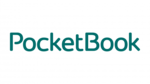
14 November 2024

18 Augustus 2024
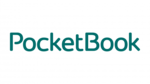
18 Augustus 2024

8 Maart 2024

15 Februari 2024

14 Februari 2024

14 Februari 2024

7 Februari 2024