Philips Series 9000 S9642 Handleiding
Philips
Scheerapparat
Series 9000 S9642
Lees hieronder de 📖 handleiding in het Nederlandse voor Philips Series 9000 S9642 (2 pagina's) in de categorie Scheerapparat. Deze handleiding was nuttig voor 35 personen en werd door 2 gebruikers gemiddeld met 4.5 sterren beoordeeld
Pagina 1/2

ww philips. m/support/ifuw. co
S9647, S9642
>75% recycled paper
>75% 循环再造纸
www.philips.com
© 2022 Koninklijke Philips N.V. All rights reserved.
Specications are subject to change without notice.
Trademarks are the property of Koninklijke Philips N.V.
(Royal Philips) or their respective owners.
©2022 Koninklijke Philips N.V. 保留所有权利。
规格如有更改,恕不另行通知。
商标由Koninklijke Philips N.V.及各自所有者所有。
3000.087.9024.2 (31/3/2022)
- Hereby Philips declares that S7000 series appliances are in compliance
with the essential requirements and other relevant provisions of Directive
2014/53/EU. The declaration of conformity may be consulted at
www.philips.com/support.
Support
For all product support such as frequently asked questions, please visit
www.philips.com/support.
Parts that are subject to normal wear (such as shaving heads and cutting units)
are not covered by the international warranty.
Troubleshooting
This chapter summarizes the most common problems you could encounter with
the appliance. If you are unable to solve the problem with the information below,
visit www.philips.com/support for a list of frequently asked questions or
contact the Consumer Care Center in your country.
Shaver
Problem Possible cause Solution
I cannot connect
the shaver.
You have not
downloaded the app.
Download the app.
Your shaver and
smartphone are not
paired yet.
Pair your shaver and smartphone
following the instructions in the
app.
The rst pairing
attempt failed.
Unpair your shaver and
smartphone and try pairing them
again.
Your smartphone
cannot nd your
shaver.
Make sure your smartphone is
equipped with Bluetooth 4.2 or
higher.
Make sure Bluetooth is activated
on your smartphone and that the
travel lock is switched o on your
shaver.
Make sure that your smartphone is
within onemeter of your shaver to
enable a Bluetooth connection.
Make sure your shaver is charged.
I want to use the
shaver without
the app.
You do not have to connect your
shaver to your smartphone before
each shave. The shaver works ne
without the app, although you will
not experience the same benets.
To get personalized shaving tips,
just make sure that you connect
it at least once every 20 shaves to
synchronize your shave data.
The appliance
does not work
when I press the
on/o button.
The appliance is
still connected to a
power source. For
safety reasons, the
appliance can only be
used without cord.
Unplug the appliance and press
the on/o button to switch on the
appliance.
The rechargeable
battery is empty.
Recharge the battery.
The travel lock is
activated.
Press the on/o button for 3
seconds to deactivate the travel
lock.
The shaving unit is
soiled or damaged to
such an extent that
the motor cannot run.
Clean the shaving heads
thoroughly or replace them.
Theappliance
doesnot shave as
well as it used to.
The shaving heads are
damaged or worn.
Replace the shaving heads.
Hairs or dirt obstruct
the shaving heads.
Clean the shaving heads
thoroughly.
Water is leaking
from the bottom
of the appliance.
During cleaning,
water may collect
between the inner
body and the outer
shell of the appliance.
This is normal and not dangerous
because all electronics are
enclosed in a sealed power unit
inside the appliance.
Philips Quick Clean Pod
Problem Possible cause Solution
My shaver isn't clean
after using the Philips
Quick Clean Pod.
You removed the shaver
before the cleaning
program was nished.
Leave the shaver
in the Philips Quick
Clean Pod for the full
cleaning program. Each
cleaning program takes
approximately 1 minute.
The cleaning icon goes
out when the cleaning
program is nished.
The Philips Quick Clean
Pod Cartridge needs to
be replaced.
Replace the Philips Quick
Clean Pod Cartridge.
The Philips Quick Clean
Pod is tilted.
Place the Philips Quick
Clean Pod on a at
surface.
My Philips Quick Clean
Pod does not switch on.
The Philips Quick Clean
Pod is powered by the
motor of the shaver.
Place the shaver into the
Philips Quick Clean Pod.
Switch on the shaver.
The appliance is still
connected to a power
source.
Disconnect the shaver
from the supply unit.
The shaver battery is
empty.
Charge the shaver
before using the Philips
Quick Clean Pod.
My Philips Quick Clean
Pod is overowing.
You regularly use the
Philips Quick Clean Pod
after rinsing the shaver
but not shaking o
excess water.
Shake o excess water
after rinsing the shaving
heads each time before
putting the shaver into
the Philips Quick Clean
Pod.
You shaved with shaving
gel or foam and did not
rinse the shaver before
using the Philips Quick
Clean Pod.
Rinse the shaving heads
thoroughly before using
the Philips Quick Clean
Pod.
Recycling
- This symbol means that electrical products and batteries shall not be disposed
of with normal household waste (Fig. 3).
- Follow your country’s rules for the separate collection of electrical products
and batteries.
Removal of built-in rechargeable battery
The built-in rechargeable battery must be removed by a qualied professional
when the product is discarded. Instructions for removal of built-in rechargeable
batteries can be found on www.philips.com/support.
Trademarks
Apple, the Apple logo, iPad, and iPhone are trademarks of Apple Inc., registered
in the U.S. and other countries. App Store is a service mark of Apple Inc.
Android is a trademark of Google Inc. Google Play and the Google Play logo are
trademarks of Google Inc.
The Bluetooth® word mark and logos are registered trademarks owned by the
Bluetooth SIG, Inc. and any use of such marks by Philips Personal Care is under
license.
简体中文
重要安全信息
仅可将本产品用于预期用途。 使用本产品及其电池和附
件之前,请仔细阅读本重要信息,并妥善保管以供日后参
考。 误用可能会导致危害或严重伤害。 随附的附件可能因
产品而异。
包装盒上会显示产品随附的附件以及产品是否支持
Bluetooth。
警告
-要为本产品充电,使用者必须使用符合GB4706.1-
2005标准的5V 、≥1A、IPX4电源适配器,以确保电
气安全。我们建议使用飞利浦电源适配器HQ87或同等
且经认证的电源适配器。请咨询飞利浦服务热线以获得
HQ87。使用未经认证的电源适配器可能会导致危害或
严重伤害。
-保持 USB 线缆、充电座和电源部件(需单独购买)干
燥。
-警告符号注释: 禁止在打开的水龙头下进行清洗
(图 1)。
-该剃须刀具有防水性能 (图 2)。 适合在沐浴或淋浴时使
用,也可以放在水龙头下清洗。 出于安全原因,该剃须
刀在使用时不能连接电线。
-符号注释:适合于在洗澡或淋浴时使用 (图 2)。 允许
在盛水的浴缸、淋浴、洗脸盆或其他器皿附近使用本器
具。
-请勿改装电源部件。
-本产品也可以由 8 岁或以上年龄的儿童以及肢体不健
全、感觉或精神上有障碍或缺乏相关经验和知识的人
士使用,但前提是有人对他们使用本产品进行监督或
指导,以确保他们安全使用,并且让他们明白相关的危
害。 切勿让儿童玩弄本产品。 不要让儿童在无人监督
的情况下对本产品进行清洁和保养。
-用水清洁产品前,请先将电源插头拔掉。
-请勿使用已经损坏的产品。 请用新的飞利浦部件更换损
坏的部件。
-请仅使用冷水或温水清洁产品。
-出于卫生考虑,仅能由一个人使用本产品。
-切勿使用压缩气体、钢丝绒、研磨性清洁剂或腐蚀性液
体清洁设备。
-清洁系统必须放在稳定、平坦的水平表面上,以防漏
液。
-使用清洁系统前,请始终确保滤芯仓已关闭。
-清洁系统准备就绪时,切勿移动,以免清洁液漏出。
-冲洗剃须刀时,水可能从产品底部的插口漏出。 这是正
常的,而且没有危险,因为所有电子元件都封闭在剃须
刀内部的密封电源部件中。
-请勿在包含电动空气清新器的墙壁插座上或其周围使用
电源部件,以免电源部件受到不可修复的损坏。
-请勿在出现皲裂、有开放性伤口、有愈合中伤口、处于
手术恢复期的皮肤上使用清洁刷。如果您患有皮肤疾病
或皮肤具有严重过敏反应(例如严重的痤疮、晒伤、皮
肤感染、皮肤癌、发炎、湿疹、牛皮癣、尼龙过敏等情
况),也请勿使用清洁刷。
-如果您服用了类固醇类药物,请勿使用洁面刷。
-使用产品前,请摘下穿环、首饰、眼镜等配饰。
-在靠近水边或在潮湿的环境中使用智能手机时请多加留
意。
-无线电波可能会影响心脏起搏器及其他医疗设备的工
作。 请咨询您的医生,并将本产品保持至少 20 厘米的
距离。
-请仅使用飞利浦原装附件或消耗品。
-充电、使用和存放本产品的温度应介于 5 °C 至
35 °C 之间。
-请将产品和电池远离火源,切勿将其暴露于阳光直射处
或高温下。
-如果产品异常发热或发出异味、变色或充电时间比平时
长,请停止使用并停止为其充电,并联系飞利浦。
-切勿将产品及其电池放置在微波炉中或电磁炉上。
-为防止电池发热或释放有毒有害物质,切勿打开、改
装、刺穿、损坏或拆卸产品或电池。 切勿使电池短路、
过度充电或反向充电。
-如果电池损坏或出现泄漏,请避免与皮肤或眼睛接触。
如果不慎接触,请立即用清水冲洗并就医。
飞利浦须刀清洁中心滤芯液
-请置于儿童接触不到的地方。
-切勿吞食。
电磁场 (EMF)
本 Philips 产品符合所有有关暴露于电磁场的适用标准和法
规。
无线电设备指令
-S7000 系列产品配备蓝牙 Class 2。
-S7000 系列产品的蓝牙工作频带为 2.4 GHz。
-S7000 系列产品工作频带内发送的最大射频功率小于
20 dBm。
-该设备的构造使产品符合第 10 条第 (2) 款的要求,根
据检查,其可以在至少一个欧盟成员国中使用,同时该
产品符合第 10 条第 (10) 款的要求,因为其在所有欧盟
成员国中使用均不受限制。
-飞利浦特此声明,S7000 系列产品符合指令 2014/53/
EU 中的基本要求和其他相关规定。 有关符合性声明的
内容,请参阅 www.philips.com/support。
支持
有关常见问题等所有产品支持,请访问
www.philips.com/support。
正常使用会出现磨损的部件(例如剃须刀头和修剪部件)
不在国际保修条款的涵盖范围之内。
ӁᇏႵݝᇉ֥ӫࠣݣ
҆ࡱӫ
Ⴕݝᇉ
䧲
1C
܈
)H
䩶
$E
ࡎ۰
$S7*
؟ᜃ৳Ц
1##
؟ᜃؽЦ
1#%&
1$#nT
ࠢӮϰ 9 0 0 0
0 0
&MFDUSJDBM
DPOUBDUQJOT
ࢤԨோ
9 0 0 0
0 0
1PXFSQMVH
ჷҬ 9 0 0 0
0 0
Чі۬၇4+5֥ܿקщᇅb
0іൕھႵݝᇉᄝ҆
ھࡱ෮Ⴕᇉҋᇏ֥ݣᄝ(#5֥ܿ
קཋေၛ༯b
9іൕھႵݝᇉᇀഒᄝ҆
ھࡱ֥ଖ၂ᇉҋᇏ֥ݣӑԛ(#5֥ܿ
קཋေb
-该表格中所显示的“有害物质”在产品正常使用情况下不
会对人身和环境产生任何伤害。
-该表格中所显示的“有害物质”及其存在的部件向消费者
和回收处理从业者提供相关物质的存在信息,有助于产
品废弃时的妥善处理。
Ӂğ٦০௵ྶ֗
ݼğ4
حקğ7j
حקğ)[
حקൻೆۿğ8
ളӁರ௹ğ౨ӁЧุ
Ӂֹğᇏݓܼתᇨݚ
ЧӁ֥ݼނሙսѓ്ᄝӁѓஇഈ
ᇨࣜ
ݚ࠶ห٦০௵ࡅ๖ఖႵཋ܄ඳ
ᇨݚ൧ࣁຖᄱᆓקຖؽݼ
ಆݓܤڛༀಣཌ
ЧӁ۴ݓѓ(#
(#đྐ҆}~ݼᇅᄯ
*19 Ӂğ٦০௵ྶ֗
ݼğ4
حקğ7j
حקğ)[
حקൻೆۿğ8
ളӁರ௹ğ౨ӁЧุ
Ӂֹğᇏݓܼתᇨݚ
ЧӁ֥ݼނሙսѓ്ᄝӁѓஇഈ
ᇨࣜ
ݚ࠶ห٦০௵ࡅ๖ఖႵཋ܄ඳ
ᇨݚ൧ࣁຖᄱᆓקຖؽݼ
ಆݓܤڛༀಣཌ
ЧӁ۴ݓѓ(#
(#đྐ҆}~ݼᇅᄯ
*19
保留备用
发行日期: 31/03/2022
故障种类和处理方法
本章归纳了使用本产品时最常见的一些问题。如果您无法
根据以下信息解决问题,请访问
www.philips.com/support 查阅常见问题列表,或联系您
所在国家/地区的客户服务中心。
English
Important safety information
Only use the product for its intended purpose. Read this important information
carefully before you use the product and its batteries and accessories, and save
it for future reference. Misuse can lead to hazards or serious injuries. Accessories
supplied may vary for dierent products.
The box shows which accessories are supplied with your product and whether
your product is Bluetooth enabled.
Warning
- To charge the product, only use a supply unit, which complies to China GB
standard GB4706.1-2005, 5V ≥1A IPX4, in order to guarantee the 、 、
electrical safety. We advise to use Philips HQ87, or an equivalent certied
supply unit. To obtain HQ87, please consult the Philips service hotline. Using a
non-certied supply unit may cause hazards or serious injuries.
- Keep the USB cable, the charging stand and the supply unit (available
separately) dry (Fig. 1).
- This shaver is waterproof (Fig. 2). It is suitable for use in the bath or shower
and for cleaning under the tap. For safety reasons, the shaver can therefore
only be used without cord.
- Do not modify the supply unit.
- This appliance can be used by children aged from 8 years and above and
persons with reduced physical, sensory or mental capabilities or lack of
experience and knowledge if they have been given supervision or instruction
concerning use of the appliance in a safe way and understand the hazards
involved. Children shall not play with the appliance. Cleaning and user
maintenance shall not be made by children without supervision.
- Unplug the appliance before cleaning it with water.
- Do not use a damaged appliance. Replace damaged parts with new Philips
parts.
- Only use cold or lukewarm water to clean the appliance.
- Because of hygiene, only one person should use the appliance.
- Never use compressed air, scouring pads, abrasive cleaning agents or
aggressive liquids to clean the appliance.
- Always place the cleaning system on a stable, level and horizontal surface to
prevent leakage.
- Always make sure the cartridge compartment is closed before you use the
cleaning system.
- When the cleaning system is ready for use, do not move it to prevent leakage
of cleaning uid.
- Water may drip from the socket at the bottom of the shaver when you rinse
it. This is normal and not dangerous because all electronics are enclosed in a
sealed power unit inside the shaver.
- Do not use the supply unit in or near wall sockets that contain an electric air
freshener to prevent irreparable damage to the supply unit.
- Be careful when handling your smartphone near water and in moist
environments.
- Radio waves may impair the operation of pacemakers and other medical
devices. Consult your phycisian for advice and keep the appliance at least
20cm away.
- Only use original Philips accessories or consumables.
- Charge, use and store the product at a temperature between 5°C and 35°C.
- Keep product and batteries away from re and do not expose them to direct
sunlight or high temperatures.
- If the product becomes abnormally hot or smelly, changes color or if charging
takes longer than usual, stop using and charging the product and contact
Philips.
- Do not place products and their batteries in microwave ovens or on induction
cookers.
- Do not open, modify, pierce, damage or dismantle the product or battery to
prevent batteries from heating up or releasing toxic or hazardous substances.
Do not short-circuit, overcharge or reverse charge batteries.
- If batteries are damaged or leaking, avoid contact with the skin or eyes. If this
occurs, immediately rinse well with water and seek medical care.
Philips Quick Clean Pod Cartridge uid
- Keep out of reach of children.
- Do not swallow.
Electromagnetic elds (EMF)
This Philips appliance complies with all applicable standards and regulations
regarding exposure to electromagnetic elds.
Radio Equipment Directive
- S7000 series appliances are equipped with Bluetooth class 2.
- The frequency band in which the Bluetooth on S7000 series appliances
operates is 2.4GHz.
- The maximum radio frequency power radiated in the frequency band in
which the S7000 series appliances operate is less than 20 dBm.
- This equipment has been so constructed that the product complies with the
requirement of Article 10(2) as it can be operated in at least one EU Member
State as examined and the product is compliant with Article 10(10) as it has
no restrictions on putting into service in all EU member states.
1 2 3
3000.087.9024.2 APA S9647,S9642_Refresh Hybrid_CHINA_SDFU-IIB LFTL_A6_SC.indd 1-3
3000.087.9024.2 APA S9647,S9642_Refresh Hybrid_CHINA_SDFU-IIB LFTL_A6_SC.indd 1-3
3000.087.9024.2 APA S9647,S9642_Refresh Hybrid_CHINA_SDFU-IIB LFTL_A6_SC.indd 1-3
3000.087.9024.2 APA S9647,S9642_Refresh Hybrid_CHINA_SDFU-IIB LFTL_A6_SC.indd 1-33000.087.9024.2 APA S9647,S9642_Refresh Hybrid_CHINA_SDFU-IIB LFTL_A6_SC.indd 1-3 11-04-22 10:27
11-04-22 10:27
11-04-22 10:27
11-04-22 10:2711-04-22 10:27

剃须刀
问题 可能的原因 解决方法
无法连接剃
须刀。 应用程序尚未下
载。 下载应用程序。
剃须刀和智能手
机未尚未配对。 请按照应用程序中的说
明将剃须刀和智能手机
配对。
首次尝试配对失
败。
请先取消剃须刀与智能手
机的配对,并尝试重新
配对。
您的智能手机找
不到剃须刀。 请确保您的智能手机配备
了蓝牙 4.2 或更高版本。
确保在智能手机上已激活
蓝牙,并且已关闭剃须刀
上的旅行锁。
确保智能手机与剃须刀之
间的距离在一 米以内,
以便启用蓝牙连接。
请确保剃须刀已充电。
问题 可能的原因 解决方法
我想在没有
应用程序的
情况下使用
本剃须刀。
不必每次剃须前都将剃须
刀连接到智能手机。 剃
须刀在没有该应用程序的
情况下也能正常工作,但
您的体验会打折扣。 要
获得个性化的剃须提示,
只需确保每剃须 20 次至
少连接一次,以便同步剃
须数据。
按下开/关钮
时,产品不
工作。
产品仍连接电
源。 出于安全
原因,本产品在
使用时不能连接
电线。
拔掉产品插头并按开/关
按钮打开产品。
充电电池的电量
已耗尽。 给电池充电。
旅行锁已被激
活。 按住开/关按钮 3 秒钟以
禁用旅行锁。
剃须刀头部件被
污染或损坏,导
致马达无法运
行。
彻底清洁剃须刀头或将其
更换。
产品的剃
须 效果 不如
以前好。
剃须刀头已损坏
或磨损。 更换剃须刀头。
毛发或污垢堵塞
了剃须刀头。
彻底清洁剃须刀头。
水从产品底
部漏出。
在清洁过程中,
水可能聚集在产
品的机身内部与
外壳之间。
这是正常现象,而且没有
危险,因为所有电子元件
都封闭在产品内部的密封
电源部件中。
飞利浦须刀清洁中心
问题 可能的原因 解决方法
使用飞利浦须刀
清洁中心后,剃
须刀依旧不干
净。
您在清洁程序结
束前取出剃须
刀。
请将剃须刀放在
飞利浦须刀清洁
中心中以完成整
个清洁程序。 每
个清洁程序大约
需要 1 分钟。 清
洁程序结束后,
清洁图标熄灭。
需要更换飞利浦
须刀清洁中心滤
芯。
更换飞利浦须刀
清洁中心滤芯。
飞利浦须刀清洁
中心倾斜。 将飞利浦须刀清
洁中心置于平面
上。
飞利浦须刀清洁
中心无法启动。 飞利浦须刀清洁
中心由剃须刀的
马达驱动。
将剃须刀放入飞
利浦须刀清洁中
心中。 打开剃须
刀。
产品仍连接电
源。 断开剃须刀与电
源部件的连接。
剃须刀电池电量
耗尽。
在使用飞利浦须
刀清洁中心前,
请给剃须刀充
电。
飞利浦须刀清洁
中心溢水。 经常在冲洗剃须
刀后但未甩掉多
余水分时使用飞
利浦须刀清洁中
心。
每次冲洗剃须刀
头后都要甩掉多
余的水分,然后
再将剃须刀放入
飞利浦须刀清洁
中心中。
您在用剃须 喱
或剃须泡沫剃须
后,并未冲洗剃
须刀,就使用飞
利浦须刀清洁中
心。
使用飞利浦须刀
清洁中心之前,
请彻底冲洗剃须
刀头。
回收
-此符号表示电器产品和电池不能与一般的生活垃圾一同
弃置 (图 3)。
-请遵守您所在国家/地区有关分类回收电器产品和电池
的规定。
取出内置充电电池
丢弃产品时,必须由有资质的专业人员进行处理。在废弃
器具前,必须将电池从器具中取出;在取出电池时,器具
必须要断电;电池应安全地处置 请访问
www.philips.com/support 了解取出内置充电电池的说
明。
商标
Apple、Apple 徽标、iPad 和 iPhone 是 Apple Inc. 在美
国和其他国家/地区注册的商标。 App Store 是 Apple Inc.
的服务商标。
Android 是 Google Inc. 的商标。Google Play 和 Google
Play 徽标是 Google Inc. 的商标。
Bluetooth® 文字标志和徽标是归 Bluetooth SIG, Inc. 所有
的注册商标,Philips Personal Care 对此类标志的任何使
用均已获得许可。
1
2
3
1
ཬൈ
3
2
1
2
3
1
1
ཬൈ
3
3
24 ۱ᄅ
1x
SH91
包装盒内有什么?
随附的附件可能因产品而异。包装盒上会显示随附于您产品的附件。
如何将剃须刀和智能手机连接?
如何为产品充电?
使用前拔掉充电器
剃须
在水龙头下冲洗剃须刀
3
旅行锁
如何更换剃须刀头?
1 2
3a
1a
2a
1b
2b 3b
1
1 2
2 31
1 2
1 2
3000.087.9024.2 APA S9647,S9642_Refresh Hybrid_CHINA_SDFU-IIB LFTL_A6_SC.indd 4-6
3000.087.9024.2 APA S9647,S9642_Refresh Hybrid_CHINA_SDFU-IIB LFTL_A6_SC.indd 4-6
3000.087.9024.2 APA S9647,S9642_Refresh Hybrid_CHINA_SDFU-IIB LFTL_A6_SC.indd 4-6
3000.087.9024.2 APA S9647,S9642_Refresh Hybrid_CHINA_SDFU-IIB LFTL_A6_SC.indd 4-63000.087.9024.2 APA S9647,S9642_Refresh Hybrid_CHINA_SDFU-IIB LFTL_A6_SC.indd 4-6 11-04-22 10:27
11-04-22 10:27
11-04-22 10:27
11-04-22 10:2711-04-22 10:27
Product specificaties
| Merk: | Philips |
| Categorie: | Scheerapparat |
| Model: | Series 9000 S9642 |
Heb je hulp nodig?
Als je hulp nodig hebt met Philips Series 9000 S9642 stel dan hieronder een vraag en andere gebruikers zullen je antwoorden
Handleiding Scheerapparat Philips

1 April 2025

12 Maart 2025

12 Maart 2025

12 Maart 2025

12 Maart 2025

12 Maart 2025

11 Februari 2025

3 Februari 2025

3 Februari 2025

13 Januari 2025
Handleiding Scheerapparat
- Scheerapparat Braun
- Scheerapparat Xiaomi
- Scheerapparat Panasonic
- Scheerapparat Grundig
- Scheerapparat Unold
- Scheerapparat Adler
- Scheerapparat Axis
- Scheerapparat BaByliss
- Scheerapparat Beurer
- Scheerapparat Blaupunkt
- Scheerapparat Duronic
- Scheerapparat Easy Home
- Scheerapparat Fagor
- Scheerapparat G3 Ferrari
- Scheerapparat Haier
- Scheerapparat Innoliving
- Scheerapparat Koenic
- Scheerapparat Lanaform
- Scheerapparat Leifheit
- Scheerapparat Livoo
- Scheerapparat Marquant
- Scheerapparat Melissa
- Scheerapparat Mesko
- Scheerapparat Philco
- Scheerapparat Princess
- Scheerapparat Remington
- Scheerapparat Rowenta
- Scheerapparat Sanyo
- Scheerapparat Saturn
- Scheerapparat Sencor
- Scheerapparat Severin
- Scheerapparat Silvercrest
- Scheerapparat Solac
- Scheerapparat Taurus
- Scheerapparat Telefunken
- Scheerapparat Trebs
- Scheerapparat Tristar
- Scheerapparat Ufesa
- Scheerapparat Vitek
- Scheerapparat Wahl
- Scheerapparat Zelmer
- Scheerapparat Camry
- Scheerapparat Clatronic
- Scheerapparat Concept
- Scheerapparat Essentiel B
- Scheerapparat Imetec
- Scheerapparat OBH Nordica
- Scheerapparat Orbegozo
- Scheerapparat Scarlett
- Scheerapparat Sinbo
- Scheerapparat Niceboy
- Scheerapparat Carmen
- Scheerapparat King
- Scheerapparat Nevir
- Scheerapparat Conair
- Scheerapparat Eldom
- Scheerapparat GOTIE
- Scheerapparat Teesa
- Scheerapparat Prime3
- Scheerapparat Proficare
- Scheerapparat DCG
- Scheerapparat Andis
- Scheerapparat GA.MA
- Scheerapparat Aurora
- Scheerapparat Cecotec
- Scheerapparat Doffler
- Scheerapparat Pro-Idee
- Scheerapparat MicroTouch
- Scheerapparat Garett
- Scheerapparat VS Sassoon
- Scheerapparat Create
- Scheerapparat YA-MAN
Nieuwste handleidingen voor Scheerapparat

2 April 2025

1 April 2025

1 April 2025

1 April 2025
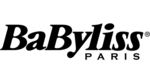
26 Februari 2025
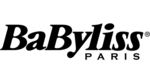
26 Februari 2025

21 Februari 2025

21 Februari 2025
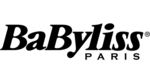
13 Februari 2025

4 Februari 2025