Philips Series 9000 S9522 Handleiding
Philips
Scheerapparat
Series 9000 S9522
Lees hieronder de 📖 handleiding in het Nederlandse voor Philips Series 9000 S9522 (170 pagina's) in de categorie Scheerapparat. Deze handleiding was nuttig voor 57 personen en werd door 2 gebruikers gemiddeld met 4.5 sterren beoordeeld
Pagina 1/170

S95xx/S93xx










145
167

Congratulations on your purchase and welcome to
Philips! To fully benet from the support that Philips
offers, register your product at www.philips.com/
welcome.
Please read this user manual, as it contains information
about the features of this shaver as well as some tips
to make shaving easier and more enjoyable.
1 Comb for beard styler attachment
2 Click-on beard styler attachment
3 Click-on trimmer attachment
4 Click-on shaving unit
5 On/off button
6 Socket for small plug
7 Exclamation mark
8 Replacement reminder
9 Battery charge indicator
10 Travel lock symbol
11 Cleaning reminder
12 Personal settings
13 + and - buttons for personal settings
14 Replacement symbol
15 SmartClean system
16 Cap of SmartClean system
17 On/off button
18 Cleaning symbol
19 Drying symbol
20 Ready symbol
21 Charge symbol
22 Cleaning cartridge for SmartClean system
23 Adapter
24 Small plug
25 Retaining ring holder
26 Pouch

Read this user manual carefully before you use the
shaver and the SmartClean system. Save this user
manual for future reference.
- Keep the adapter dry.
- The adapter contains a transformer. Do not cut
off the adapter to replace it with another plug, as
this causes a hazardous situation.
- The shaver and the SmartClean system are not
intended for use by persons (including children)
with reduced physical, sensory or mental
capabilities, or lack of experience and knowledge,
unless they have been given supervision or
instruction concerning use of these appliances by
a person responsible for their safety.
- Children should be supervised to ensure that they
do not play with the shaver and the SmartClean
system.
- Always unplug the shaver before you clean it
under the tap.
- Never immerse the SmartClean system in water
nor rinse it under the tap.
- Never use water hotter than 80°C to rinse the shaver.
- Do not use the shaver, SmartClean system,
adapter or any other part if it is damaged, as
this may cause injury. Always replace a damaged
adapter or part with one of the original type.
- Only use the SmartClean system with the original
cleaning cartridge.
- Always place the SmartClean system on a stable,
level and horizontal surface to prevent leakage.

- Always make sure that the cartridge compartment
is closed before you use the SmartClean system
to clean or charge the shaver.
- When the SmartClean system is ready for use, do
not move it to prevent leakage of cleaning uid.
- The SmartClean system thoroughly cleans but
does not disinfect your shaver, therefore do not
share the shaver with others.
- Never use compressed air, scouring pads, abrasive
cleaning agents or aggressive liquids such as petrol
or acetone to clean the appliance.
- Water may leak from the socket at the bottom
of the shaver when you rinse it. This is normal
and not dangerous because all electronics are
enclosed in a sealed power unit inside the shaver.
- This shaver is waterproof and complies with the
internationally approved safety regulations. It is
suitable for use in the bath or shower and for
cleaning under the tap. For safety reasons, the
shaver can therefore only be used cordlessly.
- The shaver and the SmartClean system comply
with all applicable standards and regulations
regarding exposure to electromagnetic elds.
- The adapter is equipped with an automatic
voltage selector and is suitable for mains voltages
ranging from 100 to 240 volts.
- The adapter transforms 100-240 volts to a safe
low voltage of less than 24 volts.
- Maximum noise level: Lc = 69dB(A)

The various shaver types have different displays,
which are shown in the gures below.
- S95XX/S93XX
The appliance has a feature that allows you to
personalise your settings. You can choose between
three settings depending on your personal shaving
needs: comfort, dynamic or efciency.
- When you press the - or + buttons, the bar lights
up white continuously.
- Charging takes approx. 1 hour.
- When the shaver is connected to the mains, you
hear a sound. First the bottom light ashes white
then lights up white continuously. Then the second
light ashes and then lights up continuously, and so
on until the shaver is fully charged.
- Quick charge: When the bottom light stops
ashing and lights up continuously, the shaver
contains enough charge for one shave.

- When the battery is fully charged, all lights of
the battery charge indicator light up white
continuously.
- When the battery is almost empty, the bottom
light ashes orange and you hear a sound.
- The remaining battery capacity is indicated by the
lights of the battery charge indicator that light up
continuously.
For optimal shaving performance, we advise you to
clean the shaver after every use.
- When you switch off the shaver, the cleaning
reminder ashes to remind you to clean the
shaver.
You can lock the shaver when you are going to
travel. The travel lock prevents the shaver from being
switched on by accident.

,
,
The shaver is now ready for use again.
For maximum shaving performance, we advise you
to replace the shaving heads every two years.
- The appliance is equipped with a replacement
reminder which reminds you to replace the
shaving heads. The replacement reminder lights up
white continuously and the arrows ash white. You
hear a beep to indicate you have to replace the
shaving heads.

- If the shaving heads are blocked, the exclamation
mark lights up orange continuously. The
replacement reminder and the cleaning reminder
ash white alternately and you hear a sound. In
this case, the motor cannot run because the
shaving heads are soiled or damaged.
- When this happens, you have to clean the shaving
heads or replace them.
- If the appliance overheats during charging, the
exclamation mark ashes orange.
- When this happens, the shaver automatically
switches off. Charging continues once the
appliance is back to the normal temperature.
Charging takes approx. 1 hour.
A fully charged shaver has a shaving time of up to
50 minutes.
Charge the shaver before you use it for the rst
time and when the display indicates that the battery
is almost empty .

Your rst shaves may not bring you the result you
expect and your skin may even become slightly
irritated. This is normal. Your skin and beard need
time to adapt to any new shaving system.
We advise you to shave regularly (at least 3 times
a week) with this shaver for a period of 3 weeks to
allow your skin to adapt to the new shaver.

,
- Do not make straight movements.
,
You can also use this shaver on a wet face with
shaving foam or shaving gel.
To shave with shaving foam or shaving gel, follow the
steps below:

You can use the trimmer attachment to groom
your sideburns and moustache.
,
,

You can use the beard styler attachment with the
comb attached to style your beard at one xed
setting, but also at different length settings. The
hair length settings on the beard styler attachment
correspond to the remaining hair length after cutting
and range from 1 to 5mm.

You can use the beard styler attachment without the
comb to contour your beard, moustache, sideburns
or neckline.
- SmartClean system Plus has two phases: the
rinsing phase and the drying phase.


,
,
,
,
,

- Replace the cleaning cartridge when the
replacement symbol ashes orange or when you
are no longer satised with the result.
You can simply pour the cleaning uid down the sink.

Clean the shaver after every shave for optimal
shaving performance.

Thorough cleaning method
Remove the retaining ring from the retaining
ring holder and repeat this process for the other
retaining rings.
ENGLISH

6 Put the shaving heads back into the shaving
head holder.
Note: Make sure the projections of the shaving heads
t exactly into the recesses.
7 Place the retaining ring holder on the retaining
ring (1), place it on the shaving head (2) and
turn it clockwise (3) to reattach the retaining
ring.
Repeat this process for the other retaining rings.
8 Reattach the shaving head holder to the
bottom part of the shaving unit.
Cleaning the click-on attachments
Cleaning the trimmer attachment
Clean the trimmer attachment every time you have
used it.
1 Switch on the appliance with the trimmer
attachment attached.
2 Rinse the trimmer attachment under a hot tap
for some time.
3 Carefully shake off excess water and let the
trimmer attachment dry.
4 After cleaning, switch off the appliance.
Tip: For optimal trimmer performance, lubricate the
trimmer teeth with a drop of sewing machine oil every
six months.
ENGLISH 29

Cleaning the beard styler attachment
Clean the beard styler attachment every time you
have used it.
1 Pull the comb off the beard styler attachment.
2 Rinse the beard styler attachment and the
comb separately under a hot tap for some
time.
3 Carefully shake off excess water and let the
beard styler attachment and comb dry.
4 Lubricate the teeth with a drop of sewing
machine oil every six months.
Storage
1 Store the shaver in the pouch supplied.
Note: We advise you to let the shaver dry before you
store it in the pouch.
Replacement
Replacing the shaving heads
For maximum shaving performance, we advise you
to replace the shaving heads every two years.
Replacement reminder
The shaving unit symbol lights up to indicate that
the shaving heads need to be replaced. Replace
damaged shaving heads right away.
Only replace the shaving heads with original SH90
Philips shaving heads.
ENGLISH30

1 The shaving unit symbol lights up continuously,
the arrows ash white and you hear a beep
when you switch off the shaver .
2 Pull the shaving head holder off the bottom
part of the shaving unit.
3 Place the retaining ring holder on the retaining
ring (1), turn it anticlockwise (2) and lift it off
the shaving head (3).
Remove the retaining ring from the retaining
ring holder and repeat this process for the other
retaining rings.
4 Remove the shavings heads from the shaving
head holder and throw them away.
5 Place new shaving heads in the holder.
Note: Make sure the projections of the shaving heads
t exactly into the recesses.
ENGLISH 31

6 Place the retaining ring holder on the retaining
ring (1), place it on the shaving head (2) and turn
it clockwise (3) to reattach the retaining ring.
Repeat this process for the other retaining rings.
7 Reattach the shaving head holder to the
bottom part of the shaving unit.
8 To reset the shaver, press and hold the on/off
button for approx. 7 seconds. Wait until you
hear two beeps.
Ordering accessories
To buy accessories or spare parts, visit
www.shop.philips.com/service. or go to your
Philips dealer. You can also contact the Philips
Consumer Care Centre in your country (see the
worldwide guarantee leaet for contact details).
The following parts are available:
- HQ8505 adapter
- SH90 Philips shaving heads
- HQ110 Philips Shaving Head Cleaning Spray
- RQ111 Philips beard styler attachment
- RQ585 Philips cleansing brush attachment
- RQ560/RQ563 Philips cleansing brush heads
- JC301/JC302/JC303/JC304/JC305 cleaning
cartridge
Shaving heads
- We advise you to replace your shaving heads
every two years. Always replace the shaving heads
with original SH90 Philips shaving heads.
ENGLISH32

Environment
- Do not throw away the shaver and the
SmartClean system with the normal household
waste at the end of their life, but hand them in at
an ofcial collection point for recycling. By doing
this, you help to preserve the environment.
- The built-in rechargeable shaver battery contains
substances that may pollute the environment.
Always remove the battery before you discard or
hand in the shaver at an ofcial collection point.
Dispose of the battery at an ofcial collection
point for batteries. If you have trouble removing
the battery, you can also take the shaver to a
Philips service centre. The staff of this centre will
remove the battery for you and will dispose of it
in an environmentally safe way.
Removing the rechargeable shaver battery
Only remove the rechargeable battery when
you discard the shaver. Make sure the battery is
completely empty when you remove it.
Be careful, the battery strips are sharp.
1 Insert the screwdriver into the slot between
the front and back panel in the bottom of the
appliance. Remove the back panel.
2 Remove the front panel.
3 Unscrew the two screws at the top of the
inner panel and remove the inner panel.
4 Remove the rechargeable battery with a
screwdriver.
ENGLISH 33

If you need information or suppor t, please visit
or read the separate
worldwide guarantee leaet.
The shaving heads (cutters and guards) are not
covered by the terms of the international guarantee
because they are subject to wear.
This chapter summarises the most common
problems you could encounter with the appliance.
If you are unable to solve the problem with the
information below, visit
for a list of frequently asked questions or
contact the Consumer Care Centre in your country.
Problem Possible cause Solution
The shaver does
not work when I
press the on/off
button.
The shaver it still
attached to the
mains. For safety
reasons, the shaver
can only be used
cordlessly.
Unplug the shaver and press
the on/off button to switch
on the shaver.
The rechargeable
battery is empty.
Recharge the battery
(see chapter ‘Charging’).
The travel lock
is activated.
Press the on/off button for
3 seconds to deactivate the
travel lock.
34

The shaver does
not shave as well
as it used to.
The shaving heads
are damaged or
worn.
Replace the shaving heads
(see chapter ‘Replacement’).
Hairs or dirt obstruct
the shaving heads.
Clean the shaving heads
(see chapter ‘Cleaning and
maintenance’).
Clean the shaver thoroughly
before you continue shaving
(see chapter ‘Cleaning and
maintenance’).
I replaced
the shaving
heads, but the
replacement
reminder is still
showing.
You have not reset
the shaver.
Reset the shaver by pressing
the on/off button for
approx. 7 seconds
(see chapter ‘Replacement’).
A shaving
head symbol
has suddenly
appeared on the
display.
This symbol is
a replacement
reminder.
Replace the shaving heads
(see chapter ‘Replacement’).
An exclamation
mark has
suddenly
appeared on
the display while
charging.
The shaver is
overheated.
Disconnect the shaver from
the mains for approx.
10 minutes.

An exclamation
mark,
replacement
reminder and
the cleaning
reminder
have suddenly
appeared on the
display.
The shaving heads
are soiled or
damaged.
Replace (see chapter
‘Replacement’) or clean the
shaving heads (see chapter
‘Cleaning and maintenance’).
Water is leaking
from the
bottom of the
shaver.
During cleaning,
water may collect
between the inner
body and the outer
shell of the shaver.
This is normal and not
dangerous because all
electronics are enclosed in
a sealed power unit inside
the shaver.
The SmartClean
system does not
work when I
press the on/off
button.
The SmartClean
system is not
connected to the
mains.
Put the small plug in
SmartClean system and
put the adapter in the wall
socket.
The shaver is
not entirely
clean after I
clean it in the
SmartClean
system.
You have not
placed the shaver in
the SmartClean
system properly, so
there is no electrical
connection between
the SmartClean
system and the
shaver.
Press down the top cap
(‘click’) to ensure a proper
connection between the
shaver and the SmartClean
system.
The cleaning
cartridge needs
replacement.
Replace the cleaning
cartridge (see chapter
‘Cleaning and maintenance’).

The cleaning
cartridge is empty.
The replacement
symbol ashes to
indicate you have to
replace the cleaning
cartridge.
Place a new cleaning
cartridge in the SmartClean
system (see chapter
‘Cleaning and maintenance’).
You have used
another cleaning
uid than the original
Philips cleaning
cartridge.
Only use the Philips cleaning
cartridge.
The drain of the
cleaning cartridge
might be blocked.
Push the hairs down the
drain with a toothpick.
The shaver
is not fully
charged after I
charge it in the
SmartClean
system.
You have not placed
the shaver in the
SmartClean system
properly.
Press down the top cap
(‘click’) to ensure a proper
connection between the
shaver and the SmartClean
system.

Herzlichen Glückwunsch zu Ihrem Kauf und
willkommen bei Philips! Um das Kundendienstangebot
von Philips vollständig nutzen zu können, sollten Sie Ihr
Produkt unter www.philips.com/welcome registrieren.
Lesen Sie diese Bedienungsanleitung sorgfältig durch,
da sie nützliche Informationen zu den Funktionen
dieses Rasierers sowie Tipps für eine einfache und
angenehme Rasur enthält.
1 Kamm für Bart-Styler-Aufsatz
2 Aufsteckbarer Bart-Styler
3 Aufsteckbarer Timmer
4 Aufsteckbare Schereinheit
5 Ein-/Ausschalter
6 Buchse für Gerätestecker
7 Ausrufezeichen
8 Ersatzanzeige
9 Akkuladestandsanzeige
10 Reisesicherungssymbol
11 Reinigungsanzeige
12 Persönliche Einstellungen
13 Tasten + und - für persönliche Einstellungen
14 Ersatzsymbol
15 SmartClean-System
16 Kappe des SmartClean-Systems
17 Ein-/Ausschalter
18 Reinigungssymbol
19 Trocknungssymbol
20 Bereitschaftssymbol
21 Ladesymbol
22 Reinigungskartusche für SmartClean-System
23 Adapter
24 Gerätestecker
25 Sicherungsringhalter
26 Tasche

Lesen Sie diese Bedienungsanleitung vor dem
Gebrauch des Rasierers und des SmartClean-Systems
aufmerksam durch, und bewahren Sie sie für eine
spätere Verwendung auf.
- Halten Sie den Adapter trocken.
- Der Adapter enthält einen Transformator. Ersetzen
Sie den Adapter keinesfalls durch einen anderen
Stecker, da dies eine Gefährdungssituation darstellt.
- Der Rasierer und das SmartClean-System sind
für Benutzer (einschl. Kinder) mit eingeschränkten
physischen, sensorischen oder psychischen
Fähigkeiten bzw. ohne jegliche Erfahrung oder
Vorwissen nur dann geeignet, wenn eine
angemessene Aufsicht oder ausführliche Anleitung
zur Benutzung dieser Geräte durch eine
verantwortliche Person sichergestellt ist.
- Achten Sie darauf, dass Kinder nicht mit dem
Rasierer und dem SmartClean-System spielen.
- Ziehen Sie stets das Netzteil aus der Steckdose, bevor
Sie den Rasierer unter ießendem Wasser reinigen.
- Tauchen Sie das SmartClean-System niemals in
Wasser. Spülen Sie es auch nicht unter ießendem
Wasser ab.
- Das Wasser zur Reinigung des Rasierers darf nicht
heißer als 80°C sein.
- Verwenden Sie den Rasierer, das SmartClean-
System und andere Teile nicht, wenn Beschädigungen
erkennbar sind, da dies zu Verletzungen führen
kann. Ersetzen Sie einen beschädigten Adapter oder
sonstige Teile immer durch Originalteile.

- Verwenden Sie das SmartClean-System nur mit
der Original-Reinigungskartusche.
- Stellen Sie das SmartClean-System stets auf eine
stabile, ebene und waagerechte Unterlage, um
Auslaufen von Flüssigkeit zu vermeiden.
- Achten Sie immer darauf, dass das
Aufbewahrungsfach für die Kartuschen geschlossen
ist, bevor Sie das SmartClean-System verwenden,
um den Rasierer zu laden oder zu reinigen.
- Wenn das SmartClean-System betriebsbereit
ist, darf es nicht bewegt werden, damit keine
Reinigungsüssigkeit ausläuft.
- Das SmartClean-System reinigt Ihren Rasierer
gründlich, desinziert ihn jedoch nicht. Deshalb sollten
Sie Ihren Rasierer nicht mit anderen Personen teilen.
- Benutzen Sie zum Reinigen des Geräts keine
Druckluft, Scheuerschwämme und -mittel oder
aggressive Flüssigkeiten wie Benzin oder Azeton.
- Möglicherweise tritt beim Abspülen des Geräts
Wasser aus der Buchse unten am Rasierer aus. Das
ist normal und völlig ungefährlich, da die gesamte
Elektronik im Inneren des Rasierers versiegelt ist.
- Dieser Rasierer ist wasserdicht und entspricht
den internationalen Sicherheitsvorschriften. Er ist
zum Gebrauch in der Badewanne oder Dusche
geeignet und lässt sich unter ießendem Wasser
reinigen. Aus Sicherheitsgründen kann der Rasierer
daher nur kabellos verwendet werden.
- Der Rasierer und das SmartClean-System erfüllen
sämtliche Normen und Vorschriften bezüglich
Gefährdung durch elektromagnetische Felder.
- Der Adapter hat eine automatische
Spannungsanpassung und eignet sich für
Netzspannungen von 100 bis 240 Volt.

- Der Adapter wandelt Netzspannungen von
100 bis 240 Volt in eine sichere Betriebsspannung
von unter 24 Volt um.
- Maximaler Geräuschpegel: Lc = 69 dB (A)
Die verschiedenen Rasierertypen haben
verschiedene Displays, wie unten angegeben.
- S95XX/S93XX
Das Gerät verfügt über eine Funktion, die es Ihnen
ermöglicht, die Einstellungen Ihren persönlichen
Bedürfnissen anzupassen. Sie können zwischen drei
Einstellungen wählen, je nach Ihren persönlichen
Rasurwünschen: sanft, dynamisch oder efzient.
- Wenn Sie die Tasten - oder + drücken, leuchtet
die Leiste kontinuierlich weiß.
- Der Ladevorgang dauert ca. 1 Stunde.
- Wenn der Rasierer an den Netzstrom angeschlossen
wird, hören Sie einen Signalton. Zuerst blinkt die
untere Anzeige weiß und leuchtet anschließend
kontinuierlich weiß. Dann blinkt die zweite Anzeige
und leuchtet anschließend kontinuierlich usw., bis der
Rasierer vollständig aufgeladen ist.
- Schnellladung: Wenn die untere Anzeige nicht mehr
blinkt und kontinuierlich leuchtet, verfügt der Rasierer
über ausreichend Akkukapazität für eine Rasur.

- Wenn der Akku vollständig aufgeladen ist,
leuchten alle Anzeigen der Akkuladestandsanzeige
kontinuierlich weiß.
- Wenn der Akku fast leer ist, blinkt die untere
Anzeige orange, und Sie hören einen Signalton.
- Die verbleibende Akkukapazität erkennen Sie an
den kontinuierlich aueuchtenden Anzeigen der
Akkuladestandsanzeige.
Für eine optimale Rasierleistung empfehlen wir, den
Rasierer nach jedem Gebrauch zu reinigen.
- Wenn Sie den Rasierer ausschalten, leuchtet die
Reinigungsanzeige auf, um Sie daran zu erinnern,
den Rasierer zu reinigen.

Sie können den Rasierer für die Reise sichern.
Dadurch verhindern Sie ein versehentliches
Einschalten des Geräts.
,
,
Der Rasierer ist jetzt wieder einsatzbereit.
Für eine optimale Rasierleistung empfehlen wir, die
Scherköpfe alle zwei Jahre auszuwechseln.
- Das Gerät ist mit einer Ersatzanzeige ausgestattet,
die Sie daran erinnert, die Scherköpfe zu ersetzen.
Das Ersatzsymbol leuchtet kontinuierlich weiß, und
die Pfeile blinken weiß. Sie hören einen Signalton,
der angibt, dass Sie die Scherköpfe ersetzen
müssen.

- Wenn die Scherköpfe blockiert sind, leuchtet
das Ausrufezeichen kontinuierlich orange. Das
Ersatzsymbol und die Reinigungsanzeige blinken
abwechselnd weiß, und Sie hören einen Signalton.
In diesem Fall kann der Motor nicht laufen, weil
die Scherköpfe verschmutzt oder beschädigt sind.
- Sie müssen die Scherköpfe reinigen oder
auswechseln.
- Wenn das Gerät während des Auadens überhitzt,
blinkt das Ausrufezeichen orange.
- In diesem Fall schaltet sich der Rasierer
automatisch aus. Das Auaden wird fortgesetzt,
sobald das Gerät wieder eine normale Temperatur
erreicht hat.
Der Ladevorgang dauert ca. 1 Stunde.
Mit einem vollständig geladenen Rasierer können Sie
sich bis zu 50 Minuten lang rasieren.
Laden Sie den Rasierer vor dem ersten Gebrauch
auf und wenn das Display anzeigt, dass der Akku fast
leer ist.


Ihre ersten Rasuren liefern möglicherweise nicht
das Ergebnis, das Sie erwarten, und es kann sogar
zu Hautirritationen kommen. Das ist normal. Ihre
Haut und Ihr Bart brauchen Zeit, sich an ein neues
Rasiersystem anzupassen.
Wir empfehlen Ihnen, sich 3 Wochen lang
regelmäßig (mindestens 3 Mal pro Woche) mit
diesem Rasierer zu rasieren, damit sich Ihre Haut an
den neuen Rasierer gewöhnen kann.
,
- Führen Sie das Gerät nicht in geraden
Bewegungen über die Haut.
,

Sie können diesen Rasierer auch auf einem
angefeuchteten Gesicht mit Rasierschaum oder -gel
verwenden.
So rasieren Sie sich mit Rasierschaum oder -gel:

Der Trimmeraufsatz eignet sich zum Trimmen von
Koteletten und Schnurrbart.
,
,

Sie können den Bart-Styler-Aufsatz mit
Kamm verwenden, um Ihren Bart mit einer
festen Einstellung oder mit verschiedenen
Längeneinstellungen zu stylen. Die
Schnittlängeneinstellungen des Bart-Styler-Aufsatzes
entsprechen der verbleibenden Haarlänge nach dem
Schneiden (1 bis 5 mm).

Sie können den Bart-Styler-Aufsatz ohne Kamm
verwenden, um die Konturen Ihres Barts, Schnurrbarts,
der Koteletten oder Halspartie zu denieren.
- Das SmartClean-System Plus verfügt über
zwei Phasen: die Durchspülphase und die
Trocknungsphase.


,
,
,

,
,
- Ersetzen Sie die Reinigungskartusche, wenn das
Ersatzsymbol orange blinkt oder wenn Sie mit
dem Ergebnis nicht mehr zufrieden sind.
Sie können die Reinigungsüssigkeit einfach über
dem Spülbecken ausgießen.
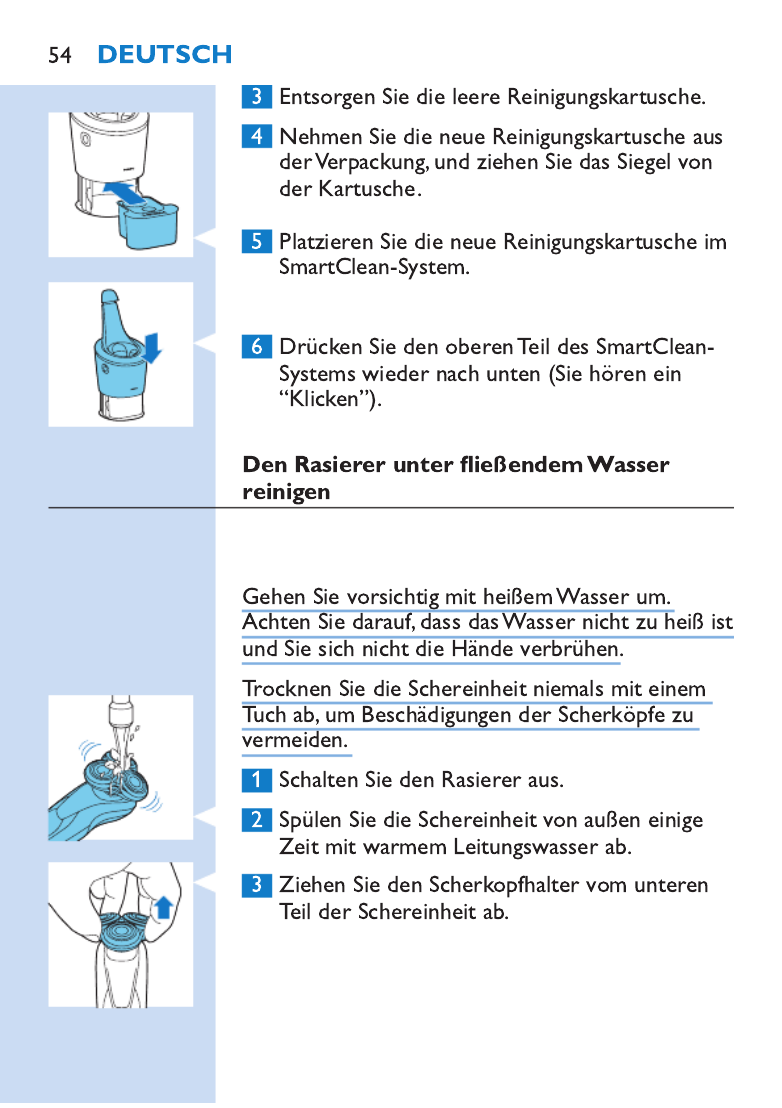
Für eine optimale Rasierleistung empfehlen wir, den
Rasierer nach jedem Gebrauch zu reinigen.

Entfernen Sie den Sicherungsring aus dem
Sicherungsringhalter, und wiederholen Sie diese
Vorgehensweise für die anderen Sicherungsringe.

Wiederholen Sie diese Vorgehensweise für die
anderen Sicherungsringe.
Reinigen Sie den Trimmeraufsatz nach jedem
Gebrauch.

Reinigen Sie den Bart-Styler-Aufsatz nach jedem
Gebrauch.

Für eine optimale Rasierleistung empfehlen wir, die
Scherköpfe alle zwei Jahre auszuwechseln.
Das Schereinheitsymbol leuchtet auf, um anzuzeigen,
dass die Scherköpfe ausgetauscht werden müssen.
Ersetzen Sie beschädigte Scherköpfe sofort.
Ersetzen Sie die Scherköpfe nur mit Original-SH90-
Scherköpfen von Philips.
Entfernen Sie den Sicherungsring aus dem
Sicherungsringhalter, und wiederholen Sie diese
Vorgehensweise für die anderen Sicherungsringe.

Wiederholen Sie diese Vorgehensweise für die
anderen Sicherungsringe.
Um Zubehör oder Ersatzteile zu kaufen, gehen
Sie auf
oder zu Ihrem Philips Händler. Sie können
auch das Philips Service-Center in Ihrem Land
kontaktieren (entnehmen Sie die Kontaktdaten der
internationalen Garantieschrift).
Die folgenden Teile sind erhältlich:
- Adapter HQ8505
- SH90 Philips Scherköpfe
- Philips Reinigungsspray für Scherköpfe HQ110
- RQ111 Philips Bart-Styler-Aufsatz
- RQ585 Philips Reinigungsbürstenaufsatz
- RQ560/RQ563 Philips Reinigungsbürstenköpfe
- JC301/JC302/JC303/JC304/JC305 Reinigungskartusche

- Wir empfehlen Ihnen, die Scherköpfe alle 2 Jahre
auszuwechseln. Ersetzen Sie die Scherköpfe immer
mit Original-SH90-Scherköpfen von Philips.
- Entsorgen Sie den Rasierer und das SmartClean-
System am Ende ihrer Lebensdauer nicht im
normalen Hausmüll. Bringen Sie sie zum Recycling
zu einer ofziellen Sammelstelle. Auf diese Weise
helfen Sie, die Umwelt zu schonen.
- Der integrierte Rasierer-Akku enthält Substanzen,
die die Umwelt gefährden können. Entfernen
Sie den Akku, bevor Sie den Rasierer an einer
ofziellen Recyclingstelle abgeben. Geben Sie
den gebrauchten Akku bei einer ofziellen
Batteriesammelstelle ab. Falls Sie beim Entfernen
des Akkus Probleme haben, können Sie den
Rasierer auch an ein Philips Service-Center geben.
Dort wird der Akku herausgenommen und
umweltgerecht entsorgt.

Für Unterstützung und weitere Informationen
besuchen Sie die Philips Website unter
oder lesen Sie die
internationale Garantieschrift.
Die Scherköpfe (Schermesser und Scherkörbe)
unterliegen nicht den Bedingungen der
internationalen Garantie, da sie einem normalen
Verschleiß ausgesetzt sind.
In diesem Abschnitt sind die häugsten Probleme
zusammengestellt, die mit Ihrem Gerät auftreten
können. Sollten Sie ein Problem mithilfe der
nachstehenden Informationen nicht beheben
können, besuchen Sie unsere Website unter:
für eine Liste mit
häug gestellten Fragen, oder wenden Sie sich den
Kundendienst in Ihrem Land.
Product specificaties
| Merk: | Philips |
| Categorie: | Scheerapparat |
| Model: | Series 9000 S9522 |
Heb je hulp nodig?
Als je hulp nodig hebt met Philips Series 9000 S9522 stel dan hieronder een vraag en andere gebruikers zullen je antwoorden
Handleiding Scheerapparat Philips

1 April 2025

12 Maart 2025

12 Maart 2025

12 Maart 2025

12 Maart 2025

12 Maart 2025

11 Februari 2025

3 Februari 2025

3 Februari 2025

13 Januari 2025
Handleiding Scheerapparat
- Scheerapparat Braun
- Scheerapparat Xiaomi
- Scheerapparat Panasonic
- Scheerapparat Grundig
- Scheerapparat Unold
- Scheerapparat Adler
- Scheerapparat Axis
- Scheerapparat BaByliss
- Scheerapparat Beurer
- Scheerapparat Blaupunkt
- Scheerapparat Duronic
- Scheerapparat Easy Home
- Scheerapparat Fagor
- Scheerapparat G3 Ferrari
- Scheerapparat Haier
- Scheerapparat Innoliving
- Scheerapparat Koenic
- Scheerapparat Lanaform
- Scheerapparat Leifheit
- Scheerapparat Livoo
- Scheerapparat Marquant
- Scheerapparat Melissa
- Scheerapparat Mesko
- Scheerapparat Philco
- Scheerapparat Princess
- Scheerapparat Remington
- Scheerapparat Rowenta
- Scheerapparat Sanyo
- Scheerapparat Saturn
- Scheerapparat Sencor
- Scheerapparat Severin
- Scheerapparat Silvercrest
- Scheerapparat Solac
- Scheerapparat Taurus
- Scheerapparat Telefunken
- Scheerapparat Trebs
- Scheerapparat Tristar
- Scheerapparat Ufesa
- Scheerapparat Vitek
- Scheerapparat Wahl
- Scheerapparat Zelmer
- Scheerapparat Camry
- Scheerapparat Clatronic
- Scheerapparat Concept
- Scheerapparat Essentiel B
- Scheerapparat Imetec
- Scheerapparat OBH Nordica
- Scheerapparat Orbegozo
- Scheerapparat Scarlett
- Scheerapparat Sinbo
- Scheerapparat Niceboy
- Scheerapparat Carmen
- Scheerapparat King
- Scheerapparat Nevir
- Scheerapparat Conair
- Scheerapparat Eldom
- Scheerapparat GOTIE
- Scheerapparat Teesa
- Scheerapparat Prime3
- Scheerapparat Proficare
- Scheerapparat DCG
- Scheerapparat Andis
- Scheerapparat GA.MA
- Scheerapparat Aurora
- Scheerapparat Cecotec
- Scheerapparat Doffler
- Scheerapparat Pro-Idee
- Scheerapparat MicroTouch
- Scheerapparat Garett
- Scheerapparat VS Sassoon
- Scheerapparat Create
- Scheerapparat YA-MAN
Nieuwste handleidingen voor Scheerapparat

2 April 2025

1 April 2025

1 April 2025

1 April 2025
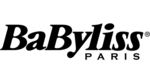
26 Februari 2025
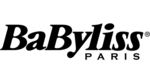
26 Februari 2025

21 Februari 2025

21 Februari 2025
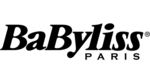
13 Februari 2025

4 Februari 2025