Philips Series 5000 S5580 Handleiding
Philips
Scheerapparat
Series 5000 S5580
Lees hieronder de 📖 handleiding in het Nederlandse voor Philips Series 5000 S5580 (84 pagina's) in de categorie Scheerapparat. Deze handleiding was nuttig voor 32 personen en werd door 2 gebruikers gemiddeld met 4.5 sterren beoordeeld
Pagina 1/84

Series S5000
XZ5810, S5888,
S5580, S5571,
S5570, S5560,
S5551, S5530,
S5380, S5370


3
4
5
6
7
8
9
10
11
12
13
14
15
18
16
17 30
19
20
21
22
23
24
25 26 27
1
2
28
29


English 6
简体中文 41

General description
1 Protection cap for nose trimmer attachment
(S5530/37 only)
2 Click-on nose trimmer attachment (S5530/37
only)
3 Protection cap for cleansing brush attachment
(XZ5810/70, S5580/68, S5571/68, S5570/43,
S5570/33, S5560/33 only)
4 Click-on cleansing brush attachment
(XZ5810/70, S5580/68, S5571/68, S5570/43,
S5570/33, S5560/33 only)
5 Comb for beard styler attachment (S5580/68,
S5571/68, S5570/33, S5560/33 only)
6 Click-on beard styler attachment (S5580/68,
S5571/68, S5570/33, S5560/33 )
7 Click-on precision trimmer attachment
(XZ5810/70, S5580/68, S5571/68, S5570/43,
S5380/04, S5370/04, S5530/37 only)
8 Protection cap for shaving unit (XZ5810/70,
S5888/75, S5380/04, S5370/04 only)
9 Click-on shaving unit
10 Shaving unit release button
11 On/off button
12 Turbo button
13 Handle
14 Socket for small plug
15 Battery charge indicator with 3 lights
16 Unplug for use symbol
17 Travel lock symbol
18 Replacement reminder
19 Cleaning reminder
20 Cleaning cartridge for SmartClean system
(XZ5810/70, S5888/75, S5570/33, S5560/33,
S5551/27, S5530/37 only)
21 SmartClean system (XZ5810/70, S5888/75,
S5570/33, S5560/33, S5551/27, S5530/37 only)
6English

22 Cap of SmartClean system (XZ5810/70,
S5888/75, S5570/33, S5560/33, S5551/27,
S5530/37 only)
23 On/off button
24 Replacement symbol
25 Rinsing symbol
26 Ready symbol
27 Battery symbol
28 Supply unit
29 Small plug
30 Pouch (XZ5810/70, S5570/43, S5570/33,
S5560/33, S5530/37 only)
The accessories supplied may vary for different
products. The box shows the accessories that have
been supplied with your product.
Introduction
Congratulations on your purchase and welcome to
Philips! To fully benefit from the support that
Philips offers, register your product at
www.philips.com/welcome.
Important safety information
Read this important information carefully before
you use the appliance and its accessories and save
it for future reference. The accessories supplied
may vary for different products.
Danger
- Keep the supply unit dry.
7
English

Warning
- To charge the battery, only use the detachable
supply unit (HQ8505) provided with the
appliance.
- The supply unit contains a transformer. Do not
cut off the supply unit to replace it with another
plug, as this causes a hazardous situation.
- This appliance can be used by children aged
from 8 years and above and persons with
reduced physical, sensory or mental capabilities
or lack of experience and knowledge if they
have been given supervision or instruction
concerning use of the appliance in a safe way
and understand the hazards involved. Children
shall not play with the appliance. Cleaning and
user maintenance shall not be made by
children without supervision.
- Always unplug the shaver before you clean it
under the tap.
- Always check the appliance before you use it.
Do not use the appliance if it is damaged, as
this may cause injury. Always replace a
damaged part with one of the original type.
- This appliance contains batteries that are non-
replaceable.
- Do not open the appliance to replace the
rechargeable battery.
Caution
- Never immerse the cleaning system or the
charging stand in water and do not rinse it
under the tap.
- Never use water hotter than 60°C to rinse the
shaver.
- Only use this appliance for its intended purpose
as shown in the user manual.
- For hygienic reasons, the appliance should only
be used by one person.
8English

- Never use compressed air, scouring pads,
abrasive cleaning agents or aggressive liquids
such as petrol or acetone to clean the
appliance.
- If your shaver comes with a cleaning system,
always use the original Philips cleaning fluid
(cartridge or bottle, depending on the type of
cleaning system).
- Always place the cleaning system on a stable,
level and horizontal surface to prevent leakage.
- If your cleaning system uses a cleaning
cartridge, always make sure the cartridge
compartment is closed before you use the
cleaning system to clean or charge the shaver.
- When the cleaning system is ready for use, do
not move it to prevent leakage of cleaning fluid.
- Water may drip from the socket at the bottom
of the shaver when you rinse it. This is normal
and not dangerous because all electronics are
enclosed in a sealed power unit inside the
shaver.
- Do not use the supply unit in or near wall
sockets that contain an electric air freshener to
prevent irreparable damage to the supply unit.
Electromagnetic fields (EMF)
This Philips appliance complies with all applicable
standards and regulations regarding exposure to
electromagnetic fields.
General
- This shaver is waterproof. It is suitable for use in
the bath or shower and for cleaning under the
tap. For safety reasons, the shaver can
therefore only be used without cord.
- The supply unit is suitable for mains voltages
ranging from 100 to 240 volts.
9
English

- The supply unit transforms 100-240 volts to a
safe low voltage of less than 24 volts.
The display
Battery charge indicator
Note: If you press the on/off button during
charging, the 'unplug for use' symbol flashes white
to remind you that you have to disconnect the
appliance from the wall socket.
Quick charge: When the battery is empty and you
connect the appliance to the wall socket, the lights
of the battery charge indicator light up one after
the other repeatedly. When the appliance contains
enough energy for one shave, the bottom light of
the battery charge indicator starts flashing slowly.
While the appliance continues to charge, first the
bottom light of the battery charge indicator flashes
and then lights up continuously. Then the second
light flashes and then lights up continuously, and
so on until the appliance is fully charged.
Battery fully charged
Note: When the battery is full, the display switches
off automatically after 30 minutes.
Note: This appliance can only be used without
cord.
When the battery is fully charged, all lights of the
battery charge indicator light up white
continuously.
10 English

Battery low
When the battery is almost empty, the bottom light
of the battery charge indicator flashes orange. At
this point there is enough energy left for one
shave.
Remaining battery charge
The remaining battery charge is shown by the
lights of the battery charge indicator that light up
continuously.
’Unplug for use’ reminder
The ‘unplug for use’ symbol flashes to remind you
that you have to disconnect the appliance from
the wall socket before you can switch it on.
Cleaning reminder
Clean the shaver after every use for optimal
performance. When you switch off the appliance,
the cleaning reminder flashes to remind you to
clean the appliance.
Travel lock
When you are going to travel, you can lock the
shaver to prevent it from accidentally switching on
(see 'Activating the travel lock').
Activating the travel lock
11
English

3 sec.
1Press the on/off button for 3 seconds to use
the travel lock mode.
While you activate the travel lock, the travel lock
symbol lights up continuously. When the travel
lock is activated, the travel lock symbol flashes.
If you try to switch on the shaver while the
travel lock is active, the travel lock symbol
flashes.
Deactivating the travel lock
1Press the on/off button for 3 seconds.
While you deactivate the travel lock, the travel
lock symbol lights up briefly and the shaver
produces a short sound. The shaver switches on
and is now ready for use again.
Replacement reminder
For maximum shaving performance, we advise you
to replace the shaving heads every two years. The
appliance is equipped with a replacement
reminder which reminds you to replace the
shaving heads. The shaving unit symbol and
arrows light up to indicate that you have to replace
the shaving heads (see 'Replacing the shaving
heads').
Note: After replacing the shaving heads, you can
reset the replacement reminder by pressing the
on/off button for 7 seconds. If you do not reset the
replacement reminder, the shaver resets
automatically after 9 shaves.
12 English

Turbo setting (specific types only)
The appliance is equipped with a Turbo or Turbo+
setting. This setting is intended for quicker and
more intense shaving and makes hard-to-reach
areas easier to shave.
Activating the Turbo setting
1To activate the Turbo setting, press the Turbo
button once when the appliance is switched on.
Deactivating the Turbo setting
1To deactivate the Turbo setting, press the Turbo
button once.
Charging
Charge the shaver before you use it for the first
time and when the display indicates that the
battery is almost empty.
Charging takes approx. 1 hour.
Note:You cannot use the appliance while it is
charging.
Charging with the supply unit
1Make sure the appliance is switched off.
2Put the small plug in the appliance and put the
supply unit in the wall socket.
3After charging, remove the supply unit from the
wall socket and pull the small plug out of the
appliance.
Note: When the battery is full, the display
switches off automatically after 30 minutes.
13
English

Charging in the SmartClean system (specific types
only)
1
2
1Put the small plug in the back of the
SmartClean system.
2Put the supply unit in the wall socket.
3Press to open the SmartClean system cap, to be
able to place the shaver in the holder ('click').
4Hold the shaver upside down above the holder.
Make sure the front of the shaver points
towards the SmartClean system holder.
1
23
5Place the shaver in the holder, tilt the shaver
backwards and press down the SmartClean
system cap to connect the shaver (‘click’).
The battery symbol flashes to indicate that the
appliance is charging. When the battery is fully
charged, the battery symbol lights up
continuously.
Using the appliance
Note: This appliance can only be used without
cord.
14 English

Switching the appliance on and off
1To switch on the appliance, press the on/off
button once.
2To switch off the appliance, press the on/off
button once.
The display lights up for a few seconds to show the
remaining battery status.
Shaving
Skin adaptation period
Your first shaves may not bring you the result you
expect and your skin may even become slightly
irritated. This is normal. Your skin and beard need
time to adapt to any new shaving system. To allow
your skin to adapt to this new appliance, we advise
you to shave regularly (at least 3 times a week) and
exclusively with this appliance for a period of 3
weeks.
Dry shaving
1Switch on the appliance.
2Move the shaving heads over your skin in
circular movements to catch all hairs growing in
different directions. Make sure each shaving
head is fully in contact with the skin. Exert
gentle pressure for a close, comfortable shave.
Note: Do not press too hard, as this can cause
skin irritation.
3Clean the appliance after use.
Wet shaving
For a more comfortable shave, you can also use
this appliance on a wet face with shaving foam or
shaving gel.
To shave with shaving foam or shaving gel, follow
the steps below:
15
English
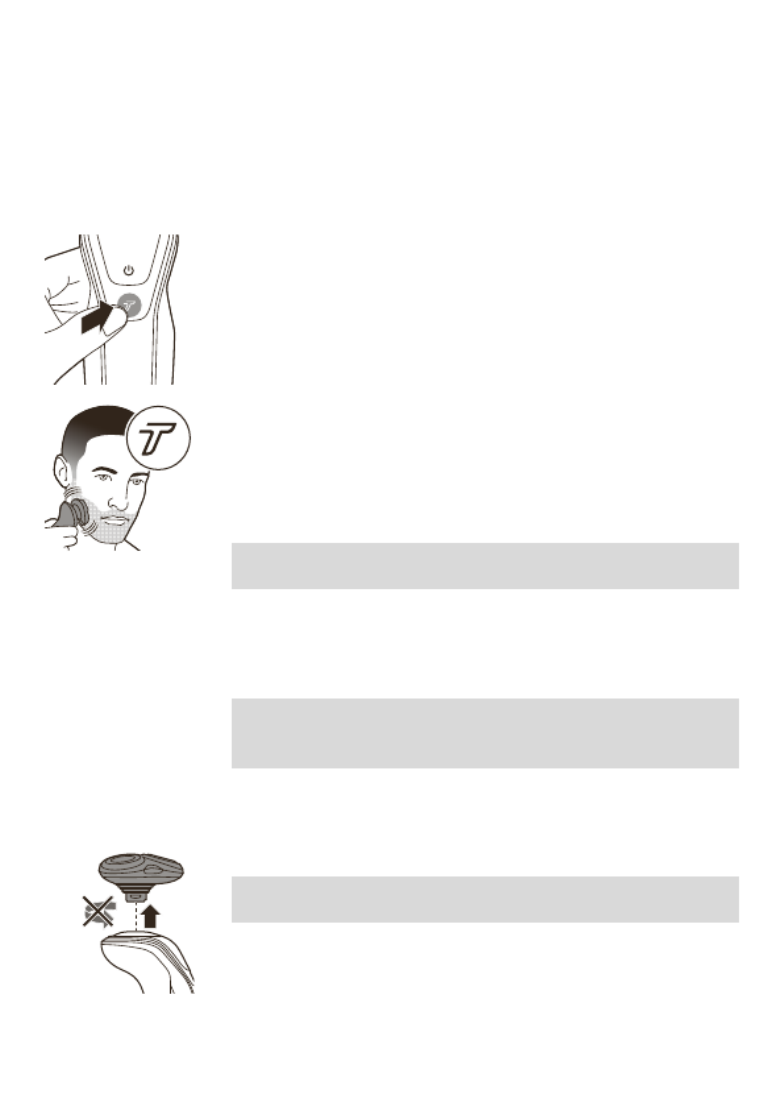
Turbo setting (specific types only)
The appliance is equipped with a Turbo or Turbo+
setting. This allows you to shave hard-to-reach
areas more quickly.
1Switch on the appliance.
2To activate the Turbo setting, press the Turbo
button once when the appliance is switched on.
3Move the shaving heads over your skin in
circular movements to catch all hairs growing in
different directions. Make sure each shaving
head is fully in contact with the skin. Exert
gentle pressure for a close, comfortable shave.
Note: Circular movements provide better
shaving results than straight movements.
4To deactivate the Turbo setting, press the Turbo
button once.
Using the click-on attachments
Note: The accessories supplied may vary for
different products. The box shows the accessories
that have been supplied with your product.
Removing or attaching click-on attachments
1Make sure the appliance is switched off.
2Pull the attachment straight off the appliance.
Note: Do not twist the attachment while you
pull it off the appliance.
17
English

3Insert the lug of the attachment into the slot in
the top of the appliance. Then press down the
attachment to attach it to the appliance (‘click’).
Using the precision trimmer attachment
You can use the precision trimmer attachment to
touch up your beard, sideburns and moustache.
1Attach the attachment to the appliance ('click').
2Switch on the appliance.
3Hold the trimmer attachment perpendicular to
the skin and move the appliance downwards
while you exert gentle pressure.
4Clean the attachment after use (see 'Cleaning
and maintenance').
Using the beard styler attachment with
comb
You can use the beard styler attachment with the
comb attached to style your beard at one fixed
setting or at different length settings. You can also
use it to pre-trim any long hairs before shaving for
a more comfortable shave.
The length settings on the beard styler attachment
correspond to the remaining hair length after
cutting and range from 1 to 5 mm (3/64 - 3/16 in).
1Attach the attachment to the appliance ('click').
18 English

2Slide the comb straight into the guiding grooves
on both sides of the beard styler attachment
(‘click’).
2
1
3Press the length selector and then push it to
the left or right to select the desired hair length
setting.
4Switch on the appliance.
5Move the appliance upwards while you exert
gentle pressure. Make sure the front of the
comb is in full contact with the skin.
6Clean the attachment after use (see 'Cleaning
and maintenance').
Using the beard styler attachment without
comb
You can use the beard styler attachment without
the comb to contour your beard, moustache,
sideburns or neckline at a length of 0.5 mm
(1/32 in).
1Pull the comb off the beard styler attachment.
Note: Grab the comb in the center to pull it off
the beard styler attachment. Do not pull at the
sides of the comb.
2Switch on the appliance.
19
English

3Hold the beard styler attachment perpendicular
to the skin and move the appliance downwards
while you exert gentle pressure.
4Clean the attachment after use (see 'Cleaning
and maintenance').
Using the cleansing brush attachment
Note: For better shaving results, use the click-on
cleansing brush attachment before shaving.
Use the rotating cleansing brush with your daily
cleansing cream. The cleansing brush removes oil
and dirt, contributing to a healthy and oil-free skin.
We advise you to use it no more than twice a day.
Do not use the appliance on damaged or irritated
skin or on wounds.
1Place the attachment on the attachment
holder.
2Attach the attachment to the appliance ('click').
3Moisten the attachment with water.
Note: Do not use the appliance with a dry
cleansing brush attachment, as this can irritate
the skin.
4Moisten your face with water and apply a
cleanser to your face.
5Place the attachment on your cheek.
6Switch on the appliance.
20 English

Cleaning the shaver in the SmartClean system
Preparing the SmartClean system for use
Caution: Do not tilt the SmartClean system to
prevent leakage.
Note: Hold the SmartClean system while you
prepare it for use.
Note: If you clean the shaver in the SmartClean
system once a week, the SmartClean cartridge
lasts approximately three months.
1Put the small plug in the back of the
SmartClean system.
2Put the supply unit in the wall socket.
1
2
3While holding the SmartClean system with one
hand, press the button on the side of the
SmartClean system and lift the top part of the
SmartClean system.
4Pull the seal off the cleaning cartridge.
5Place the cleaning cartridge in the SmartClean
system.
23
English

6While holding the SmartClean system with one
hand, gently push the top part of the
SmartClean system back down (‘click’).
Using SmartClean
Note: If you use the shaver with shaving foam,
shaving gel or pre-shave products, briefly rinse the
shaver warm water before you clean it in
SmartClean.
Caution: Always shake excess water off the
shaver before you place it in the SmartClean
system.
1Press to open the SmartClean cap, to be able to
place the shaver in the holder ('click').
2Hold the shaver upside down above the holder.
Make sure the front of the shaver points
towards the SmartClean holder.
1
23
3Place the shaver in the holder (1), tilt the shaver
backwards (2) and press down the top cap to
connect the shaver ('click') (3).
The battery symbol on SmartClean starts to
flash, which indicates that the shaver is
charging.
24 English

4Press the on/off button on SmartClean to start
the cleaning program.
During the cleaning phase, the cleaning symbol
flashes. When the cleaning phase is done (after
approx. 10 minutes), the cleaning symbol lights
up continuously.
Next, the ready symbol lights up continuously.
30 minutes after the cleaning program and
charging are done, SmartClean switches off
automatically.
The battery symbol lights up continuously to
indicate that the shaver is fully charged.
Charging takes approx. 1 hour.
5To let the shaver dry, you can leave it in the
SmartClean system until your next shave. You
can also remove the shaver from the
SmartClean system, shake off excess fluid, open
the shaving unit and let the shaver air-dry.
Press to open the SmartClean cap, to remove
the shaver from the holder ('click').
Note: If you press the on/off button of SmartClean
during the cleaning program, the program stops. In
this case, the cleaning or drying symbol goes out.
Note: If you disconnect SmartClean from its power
supply, the cleaning program stops.
Replacing the SmartClean cartridge
Replace the cleaning cartridge when the
replacement symbol flashes orange or when you
are no longer satisfied with the cleaning result. If
you clean the shaver with SmartClean once a
week, the cartridge lasts approximately three
months.
25
English

1
2
1While holding SmartClean with one hand, press
the button on the side of SmartClean and lift
the top part of the SmartClean.
2Remove the cleaning cartridge from SmartClean
and pour out any remaining cleaning fluid. You
can safely pour the cleaning fluid down the sink.
3Discard the empty cleaning cartridge.
4Unpack the new cleaning cartridge and pull off
the seal.
5Place the cleaning cartridge in the SmartClean.
6While holding SmartClean with one hand, gently
push the top part back down (‘click’).
Cleaning the shaver under the tap
Clean the shaver after every use for optimal
performance.
Be careful with hot water. Always check if the
water is not too hot, to prevent burning your
hands.
Never dry the shaving unit with a towel or tissue,
as this may damage the shaving heads.
26 English

While rinsing the shaving unit, water may drip out
of the base of the shaver. This is a normal
occurrence.
1Switch on the appliance.
2Rinse the shaving unit under a warm tap.
3Switch off the appliance. Press the release
button to open the shaving unit.
4Rinse the hair chamber under the tap.
5Rinse the shaving head holder under a warm
tap.
6Carefully shake off excess water and let the
shaving head holder air-dry completely.
7Close the shaving head holder ('click').
27
English

Cleaning the click-on attachments
Never dry trimmer or beard styler attachments with
a towel or tissue, as this may damage the trimming
teeth.
The accessories supplied may vary for different
products. The box shows the accessories that have
been supplied with your product.
Cleaning the precision trimmer attachment
Clean the trimmer attachment after each use.
1Switch on the appliance with the precision
trimmer attachment attached.
2Rinse the attachment under a warm tap.
3After cleaning, switch off the appliance.
4Carefully shake off excess water and let the
attachment air-dry completely.
For optimal performance, lubricate the teeth of the
attachment with a drop of sewing machine oil
every six months.
Cleaning the beard styler attachment
Clean the beard styler attachment after each use.
1Pull the comb off the beard styler attachment.
Note: Grab the comb in the center to pull it off
the beard styler attachment. Do not pull at the
sides of the comb.
2Rinse the cut hairs off the cutting unit with
lukewarm water.
3Rinse the cut hairs off the comb.
28 English

4Remove the cutting unit from the beard styler
attachment. By pushing the cutting unit from
the beard styler attachment you can remove
any hairs that have accumulated inside the
beard styler. You can also rinse the back of the
cutting unit.
5Rinse cut hairs out of the beard styler
attachment.
6Carefully shake off excess water and leave the
comb, cutting unit and beard styler attachment
to dry before next usage.
1
2
7When the cutting unit is dry attach it to the
beard styler attachment.
8When the comb is dry, re-attach it to the beard
styler.
9For optimal performance, lubricate the teeth of
the attachment with a drop of sewing machine
oil regularly.
Cleaning the cleansing brush attachment
Clean the cleansing brush attachment after each
use.
1Switch off the appliance.
2Detach the brush head from the attachment
holder.
3Clean the parts thoroughly with warm water
and soap.
4Dry the cleansing brush attachment with a
towel.
29
English

Cleaning the nose trimmer attachment
Clean the nose trimmer attachment every time you
have used it.
1Make sure the appliance is switched off.
2Rinse the cutting element with hot water.
3Switch on the appliance and rinse the cutting
element once more to remove any remaining
hairs. Then switch off the appliance again.
4Carefully shake off excess water and let the
nose trimmer attachment dry.
Tip: For optimal trimmer performance, lubricate
the trimmer teeth with a drop of sewing machine
oil every six months.
Storage
We advise you to let the appliance and its
attachments dry before you put the protection
caps on the attachments or store the shaver in the
pouch.
Note: The accessories supplied may vary for
different products. The box shows the accessories
that have been supplied with your product.
Store the shaver in the pouch (if supplied).
Put the protection cap on the shaver to protect it
from any dirt accumulation.
30 English

3Pull the shaving head holder off the bottom
part of the shaving unit.
1
2
4Turn the retaining rings counterclockwise and
remove them. Place them aside in a safe place.
5Remove the shaving heads from the shaving
head holder.
Discard the used shaving heads immediately to
avoid mixing them with the new shaving heads.
6Place the new shaving heads in the shaving
head holder.
Note: Make sure that the projections of the
shaving heads fit exactly into the recesses of
the shaving head holder.
32 English
Product specificaties
| Merk: | Philips |
| Categorie: | Scheerapparat |
| Model: | Series 5000 S5580 |
Heb je hulp nodig?
Als je hulp nodig hebt met Philips Series 5000 S5580 stel dan hieronder een vraag en andere gebruikers zullen je antwoorden
Handleiding Scheerapparat Philips

1 April 2025

12 Maart 2025

12 Maart 2025

12 Maart 2025

12 Maart 2025

12 Maart 2025

11 Februari 2025

3 Februari 2025

3 Februari 2025

13 Januari 2025
Handleiding Scheerapparat
- Scheerapparat Braun
- Scheerapparat Xiaomi
- Scheerapparat Panasonic
- Scheerapparat Grundig
- Scheerapparat Unold
- Scheerapparat Adler
- Scheerapparat Axis
- Scheerapparat BaByliss
- Scheerapparat Beurer
- Scheerapparat Blaupunkt
- Scheerapparat Duronic
- Scheerapparat Easy Home
- Scheerapparat Fagor
- Scheerapparat G3 Ferrari
- Scheerapparat Haier
- Scheerapparat Innoliving
- Scheerapparat Koenic
- Scheerapparat Lanaform
- Scheerapparat Leifheit
- Scheerapparat Livoo
- Scheerapparat Marquant
- Scheerapparat Melissa
- Scheerapparat Mesko
- Scheerapparat Philco
- Scheerapparat Princess
- Scheerapparat Remington
- Scheerapparat Rowenta
- Scheerapparat Sanyo
- Scheerapparat Saturn
- Scheerapparat Sencor
- Scheerapparat Severin
- Scheerapparat Silvercrest
- Scheerapparat Solac
- Scheerapparat Taurus
- Scheerapparat Telefunken
- Scheerapparat Trebs
- Scheerapparat Tristar
- Scheerapparat Ufesa
- Scheerapparat Vitek
- Scheerapparat Wahl
- Scheerapparat Zelmer
- Scheerapparat Camry
- Scheerapparat Clatronic
- Scheerapparat Concept
- Scheerapparat Essentiel B
- Scheerapparat Imetec
- Scheerapparat OBH Nordica
- Scheerapparat Orbegozo
- Scheerapparat Scarlett
- Scheerapparat Sinbo
- Scheerapparat Niceboy
- Scheerapparat Carmen
- Scheerapparat King
- Scheerapparat Nevir
- Scheerapparat Conair
- Scheerapparat Eldom
- Scheerapparat GOTIE
- Scheerapparat Teesa
- Scheerapparat Prime3
- Scheerapparat Proficare
- Scheerapparat DCG
- Scheerapparat Andis
- Scheerapparat GA.MA
- Scheerapparat Aurora
- Scheerapparat Cecotec
- Scheerapparat Doffler
- Scheerapparat Pro-Idee
- Scheerapparat MicroTouch
- Scheerapparat Garett
- Scheerapparat VS Sassoon
- Scheerapparat Create
- Scheerapparat YA-MAN
Nieuwste handleidingen voor Scheerapparat

2 April 2025

1 April 2025

1 April 2025

1 April 2025
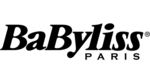
26 Februari 2025
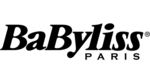
26 Februari 2025

21 Februari 2025

21 Februari 2025
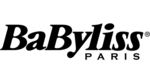
13 Februari 2025

4 Februari 2025