Philips Series 1000 S1035 Handleiding
Philips
Scheerapparat
Series 1000 S1035
Lees hieronder de 📖 handleiding in het Nederlandse voor Philips Series 1000 S1035 (4 pagina's) in de categorie Scheerapparat. Deze handleiding was nuttig voor 89 personen en werd door 2 gebruikers gemiddeld met 4.5 sterren beoordeeld
Pagina 1/4

初めてお使いになるときや、長い間ご使用にならなかったときは、ご使用前に充電してく
ださい。充電時間は約10時間です。海外( 100〜240V)でのご使用も可能です。ただ
し、コンセントの形状や電圧など現地で充分お確かめのうえご使用ください。
お客様による充電池の交換はできません。
浴室で充電をしないでください。
この商品は通常約10 時間充電です。
満充電で約40分使用できます。
1シェーバー本体の電源がOFFになっ
ていることを確認してください。
2充 電 ア ダ プタ の 電 源 コネク タ 部 を
シェーバー本体の電源コネクタ受部に
差し込みます。
※充電をしながらシェービングはできません。
3ご家庭のコンセントに充電アダプタの
電源プラグ部を差し込みます。
※通常の目安として満充電で 1日3分使用し、約
13日間使用できますが、ご使用状況(使用時
間・ヒゲの濃さなど)により変わります。
4充電表示ランプが白色に点灯し、充電
中であることを示します。
※充電が完了しても充電表示ランプは点灯し
たままです。表示ランプの色は変わらず、
点滅もしません。
※充電は約10時間を目安に充電アダプタをは
ずしてください。
フィリップス 電動シェーバー
S1040/04, S1041/03,
S1031/04, S1035/04,
S1045/04
Shaver
©2019 Philips Japan, Ltd.
3000.03 7.3032.1
(04/19)
① 必ずお守りください
② 各部の名称
③ 充電の仕方
④ シェービングの仕方(ドライ)
⑤ シェービングの仕方(ウェット)
⑥ お手入れ方法
⑦ 分解掃除の仕方
⑧ 保護キャップの取り付け方
⑨ 刃の交換
⑩ シェーバーを廃棄するとき
⑪ 故障かな?と思ったら
⑫ 保証とアフターサービス
⑬ 仕様
⑭ 無料修理規定
Guidance in English
目 次
フィリップス シェーバーをお買い上げいただき、まことにありがと
うございます。長い間ご愛用いただくために、ご使用前にこの取扱
説明書をよくお読みのうえ、正しくお使いください。また、お読みに
なった後は、お使いになる方がいつでも見られるところに必ず保管
してください。
●商品のご確認 商品をご確認ください。
本体
充電アダプタ 収納ポーチ
(S1035 のみ)
必ずお守りください
1
●ここに示した注意事項は、安全に関する重要な内容ですので、必
ず守ってください。
●誤った取扱いをしたときに想定される内容を「警告」と「注意」とに
区分けしています。
安 全 上 の ご 注 意
○絵表示の例
記号は、してはいけない「禁止」を示します。図の中や近くに具体的
な禁止内容(左図の場合は分解禁止)を示します。
記号は、必ずしていただく「強制」を示します。図の中や近くに具
体的な強制内容(左図の場合は電源プラグをコンセントから抜く
こと)を示します。
○絵表示について
記号は、「警告、注意」を示します。
図の中や近くに具体的な注意内容を示します。
人が傷害を負う可能性及び物的損害の発生が想定され
る内容。
注意
人が死亡または重傷を負う可能性が想定される内容。
警告
注 意
●充電アダプタの電源プラグを抜くときは、電源コード部を持
たずに必ず先端の充電アダプタ部を持って引き抜いてくださ
い。感電やショートして発火することがあります。
●充電時以外は、充電アダプタをコンセントから抜いてくださ
い。ケガややけど、絶縁劣化による感電・漏電・火災の原因
となります。
●刃が破損または故障した場合は、本製品を使用しないでくだ
さい。ケガの原因になります。交換の際には必ずフィリップ
ス社製の同型部品とお取り替えください。
●電源コネクタ受部にピンやごみを付着させないでください。
感電・ショート・発火の原因になります。
●刃は強く押さえないでください。破損して皮膚を傷つけるこ
とがあります。
●充電アダプタは付属の専用アダプタを使用してください。ま
た付属の専用アダプタで他の商品を充電しないでください。
ショート、異常発熱による発火の原因になります。破損、故
障した場合は、事故を避けるために必ずフィリップス社製の
同型充電アダプタをお求めください。
9 . 乳幼児の手の届かないところに保管してください。
10. シェーバー本体は防水加工をしておりますが、水や液体の中に浸けないで
ください。
1 1 . プラグ式消臭・芳香剤を使用しているコンセント、あるいはその近くのコン
セントに充電アダプタを接続しないでください。充電アダプタを傷める原因
となります。
4 .
本製品の使用、充電、保管は室温
5
℃〜
35
℃の環境下で行ってください(尚、低
温や高温で充電すると、充電池の寿命が短くなります)。
5 . 外刃は、薄く仕上げてありますので、刃部を強く押さえたり、硬いものに当
てないよう、ていねいに扱ってください。
6 . シェービングユニットの清掃や着脱は、必ず電源をOFFにしてから行ってく
ださい。
7 . 切れ味が衰えてきたり、刃が破損した場合は、使用せず必ず新しい替刃と交
換してください。
8 . 直射日光の当たる場所には保管しないでください。夏場、車の中に放置し
ないでください。
使 用 上 の ご 注 意
2 . フィリップスシェーバーを初めてお使いの方は、剃り方に慣れるまで 2〜
3週間かかることがあります。
1 . 本製品はヒゲ(あごヒゲ、口ヒゲ)をシェービングするためのものです。それ
以外の目的で使用しないでください。
3 . 60℃以上の水でシェーバーを洗浄しないでください。
各部の名称
2
充電の仕方
3
肌が乾いた状態でのシェービングの仕方です。
シェービングフォームやシェービングジェルを使ったシェービングの仕方です。
剃った部分を実感しながら、なめらかなシェービングができます。
注意
●つぎ足し充電を行うと充電池の寿命が短くなります。
●専用の充電アダプタ以外での充電はしないでください。
●長期間使用しない場合は、充電池が過放電や液漏れして使えなくなる
ことがあります。3〜4カ月に一度は充電してください。
●本製品を24時間以上コンセントに接続したままにしないでください。
警告
シェーバー本体は防水加工をしており、浴室でも使用できますが、水や液
体の中に浸けないでください(故障の原因となります)。
警告
シェーバー本体は防水加工をしており、浴室でも使用できますが、水や液
体の中に浸けないでください(故障の原因となります)。
以上の点検により、正常な状態に戻らない場合は、
フィリップスサポートセンターにお問い合わせください。
故障かな?と思ったら
11
故障かな?と思ったら、お調べください。
シェーバーを廃棄するとき
10
注意
●製品を廃棄するとき以外は、絶対に本体を分解しないでください。
●本体内部の金具は鋭いので、ご注意ください。
ニッケル水素電池のリサイクルについて
※お客様による充電池の修理交換はできません。
お買い上げのお客様へ
初めてご使用になる際は、ご使用前に充電してください。
水洗いによるお手入れ方法
シェービングユニットのお手入れ方法
刃の取り外し方
刃の取り付け方
シェービングの仕方(ドライ)
4
シェービングの仕方(ウェット)
5
製品本体に充電アダプタを差したまま使用はできません。
注意
●お手入れの際は、電源を OFFにしてから水洗いしてください。
●シェービングユニットは水洗いできますが、本体は水中に浸けないで
ください。
●シェービングユニットを乾燥させる時に、タオルやティッシュペー
パーを使用しないでください。刃を傷める場合があります。
3充電池ホルダーを持ち上げて工具で
ワイヤーを切断し、取り出します。
4充電池と基板の間にドライバーの先を
入れてひねり、基板から充電池を取り
外します。
2モーターユニットにある左右のツメを
外し、カバーを取り外します。
※充電池を取り外した後は、通電しないでください。
※ショートしないように充電池の端子をテープで覆ってください。
2刃を肌に軽く押しあて、円を描くように
動かしながら剃ります。
2シェービングユニットを水で濡らし、肌
の上でなめらかに動くようにします。
5シェービング後は電源ボタンを押し、
電源をOFFにします。
6シェーバーをきれいに洗います。
3
電源ボタンを押し、電源を
ONにします。
仕様
13
品 番 S1040/04, S1041/03, S1031/04,
S1035/04, S1045/04
電 源 方 式 充電式(専用充電アダプタ使用)
充電アダプタ品番
A00390
消 費 電 力 2W
(AC100V 充電時)
定 格 電 圧 AC100-240V(50/60Hz)
本 体 質 量 約176g
充 電 時 間 約10時間
替 刃 SH30/51
※改良の為、仕様を予告なく変更することがあります。
無料修理規定
14
〈無料修理規定〉
保証とアフターサービス
12
保証書と修理サービスについて(必ずお読みください。)
保証 期 間 お買い上げ日から
2年間
対象部分 本体、充電アダプタ
(シェービングユニット、保護キャップ、収納ポーチを除く)
【お客様の個人情報のお取り扱いについて】
● お受けしましたお客様の個人情報は、株式会社フィリップス・ジャパンのホーム
ページ http://www.philips.co.jp/ に掲載されている「お客様の個人情報
の取り扱いについての当社の方針」に基づき適切に管理いたします。
〈保証書・表面左側に付属〉
● 保証書は、必ず「お買い上げ日・販売店名」等の記入をお確かめのうえ、販売店か
ら受け取っていただき内容をよくお読みのあと大切に保管してください。
お買い上げ日 年 月 日
お買い上げ店名
TEL.
( )
便 利 メ モ
このような症状の時は、故障や事故防止のため、電源を OFFにし、充電アダプタを
コンセントから外して、必ずフィリップスサポートセンターにお問い合わせください。
ご使用の時、このような症状はありませんか?
●
本体にさわると時々電気を感じる。
●こげくさい臭いがする。
●
電源コード部を動かすと通電したり、しなかったりする。
●
その他の異常、故障がある。
株式会社 フィリップス・ジャパン
〒108-8507 東京都港区港南2-13-37
フィリップスビル
●シェーバー本体・充電アダプタは改造しないでください。また、
修理技術者以外の人は、分解したり修理をしないでください。
火災、感電、ケガの原因となります。修理はフィリップスサポー
トセンターにお問い合わせください。
●お手入れの際は必ず充電アダプタの電源プラグをコンセント
から抜いてください。また、濡れた手で抜き差ししないでく
ださい。感電やケガをすることがあります。
●充電アダプタが傷んだり、コンセントの差込みが緩いときは
使用しないでください。感電・ショート・発火の原因になります。
●充電アダプタを水につけたり、水をかけたりしないでくださ
い。故障や、ショート・感電の原因になります。
●充電アダプタを傷付けたり、電源コードを無理に曲げたり、
引っ張ったり、ねじったり、たばねたり、重い物を載せたり、
挟み込んだり、加工したりしないでください。電源コードが
破損し、火災・感電の原因となります。
●乳幼児の手の届くところに本製品を置かないでください。
●充電アダプタには変圧器が内蔵されています。充電アダプ
タを切り離して別のプラグに接続するのは危険ですのでおや
めください。
●自分で意思表示ができない人(幼児を含む)に使用させな
いでください。また、お体の不自由な人だけでは使用しな
いでください。
警 告
1電源ボタンを押し、電源をONにします。
1
顔を濡らし、市販のシェービングフォーム
またはシェービングジェルを付けます。
3シェービング後は電源ボタンを押し、
電源をOFFにします。
●
モーターの始動時、微弱な振動がシェーバー本体に伝わりますが、
問題はありません。
●ほこりなどで肌が汚れている場合、ふきとってからご使用ください。
●
ご使用の前に外刃の破れや変形がないか確認してください
(外刃に破れや変形があると肌を傷つける原因になります)。
●ヒゲ剃り以外の目的(頭髪など)には、使用しないでください。
●
保護キャップを図のように、シェービングユニット
に取り付け、保護します。
●
モーターの始動時、微弱な振動がシェーバー本体に伝わりますが、
問題はありません。
●
ご使用の前に外刃の破れや変形がないか確認してください
(外刃に破れや変形があると肌を傷つける原因になります)。
●ヒゲ剃り以外の目的(頭髪など)には、使用しないでください。
●
石けんもお使いいただけますが、肌の上での滑りをよくするため、
シェービングフォームやジェルの使用をお勧めします。
※洗剤は使用しないでください。
※
ぬるま湯(40℃前後)でのお手入れをおすすめします。臭いのもととなる皮脂や汗
などが取れやすくなります。ただし、熱湯はお止めください。故障の原因となります。
※
お手入れ中にシェーバーの底から水が漏れてくる場合がありますが、異常ではあ
りません。
[重要]
シェービング後は、シェービングフォームやシェービングジェルがしっかりと洗い
流されているかを確認してください。お手入れが不十分な場合、臭いが出るば
かりでなく、故障の原因にもなります。
お手入れ方法
6
保護キャップの取り付け方
8
刃の交換
9
分解掃除の仕方
7
本製品はニッケル水素電池を使用しています。
ニッケル水素電池はリサイクル可能な貴重な資
源です。ご使用済みの製品の廃棄に際しては、
ニッケル水素電池を取り出し、各自治体の処理方法に従い、リサイクル協
力店にお持ちください。
ポイント
●充電中、テレビ等に雑音が入る場合、別のコンセントで充電してください。
●充電中は本体・充電アダプタが多少熱くなりますが、異常ではありません。
●充電池の寿命は使用・保管などの状態により異なります。
●
ニッケル水素電池の特性上、電池容量を使い切らずに充電を繰り返すと使
用可能時間が減少することがあります。これを避ける為、最後まで充電を使
いきってから、充電することをおすすめします。
本体
保護キャップ
充電アダプタ
収納ポーチ
※S1035のみ
電源プラグ部
電源コネクタ部
電源コード部
充電アダプタ部
電源コネクタ受部
充電表示ランプ
電源ボタン
ユニット
フレーム
外刃
内刃
保持板
シェービング
ユニット
保護キャップ
フィリップスのシェーバーを初めてお使いの方は、剃り方に慣れるまで 2〜3週間
かかることがあります。初めてのシェービングで思い 通りの結果が得られないこ
とや、少し肌にヒリヒリ感が残る場合がありますが、これは普通のことです。フィ
リップスのシェーバーに限らずシェービング方法を変える時には、肌もヒゲも新
しいシェービング方法に慣 れる時 間 が 必 要 で す。新し い シェーバーに 肌を
慣らす 為、まずは 3週間このシェーバーを使い続けてみてください(最低でも 1週
間に 3回以上)。この3週間は、あまりシェービング 方 法を変えたりせ ず、同じ
シェーバーで肌を慣らすことが大切です。
ほお
肌を伸ばし、ヒゲを立たせるように
円を描くように小さく回転させな
がら剃ります。
あごの裏側
刃を肌に軽くあて、図のようにあご
を上げて円を描くように小さく回転
させながら剃ります。
ほおの奥から首筋
片方の手で肌を後ろに引っ張りな
がら剃ります。
鼻の下
鼻の下を伸ばし、円を描くように
小さく回転させながら剃ります。
上手に
剃るには
肌に強く押しつけるのではなく、軽く押しあてて
円を描くように回転させながら剃るのがコツです。
4刃を肌に軽く押しあて、円を描くように
動かしながら剃ります。
シェービングフォームやシェービング
ジェルにより、鏡を見た時に剃った部分
を確認しやすくなります。
※
途中、よりなめらかにシェービングするために、
シェービングユニットを水で濡らすと効果的です。
1シェービングユニットの前面を上に持
ち上げてから背面部を上に持ち上げ
ると、本体からシェービングユニットを
取り外すことができます。
3新しい内刃と外刃を正しい組み合わせにセットします。外刃の突起部
分をユニットフレームの切り込み部分に合わせて戻します。
4保持板をユニットフレームに戻し(図①)、
時計回りに回してセットします(図②)。
1シェービングユニットの前面を上に持
ち上げてから背面を上に持ち上げ、本
体からシェービングユニットを取り外し
ます。
1シェービングユニットの前面を上に持
ち上げてから背面を上に持ち上げ、本
体からシェービングユニットを取り外し
ます。
1内刃と外刃を正しい組み合わせにセットし、ユニットフレームに戻しま
す。保持板をユニットフレームに戻し(図 )、時計回りに回してセット①
します(図②)。
2シェービングユニット受部、シェービングユニットの表と裏を、ぬるま
湯または水でよくすすいでください。
2保持板の中央のつまみを矢印の方向(反時計回り)に回し(図①)、上
に持ち上げて取り外します(図②)。内刃と外刃を
1組ずつユニットフ
レームより取り外します。
2保持板の中央のつまみを矢印の方向(反時計回り)に回し(図①)、上
に持ち上げて取り外します(図②)。内刃と外刃を
1組ずつユニットフ
レームより取り外します。
2シェービングユニットの前面のフックを
シェービングユニット受部に引っかけて、
カチッと音がするまで押し込みます。
3取り外した内刃と外刃を1つずつぬるま湯または水ですすぎます。
3シェービングユニットの余分な水を切り、よく乾かします。
4乾いたことを確認したら、シェービング
ユニットを閉じてください。
シェービングユニットはご使用の都度、水洗いによるお手入れをしてください。
保護キャップを取り付ける前にシェーバーをきちんと乾燥させてください。
専用の替刃品番は
SH30/51
です。
●分解掃除は約
1
カ月に
1
回が目安です。
●
分解掃除する場合は、内刃と外刃の組み合わせを変えないようにご注意く
ださい。組み合わせが変わると、刃の状態が元通りになるまで数週間かかる
場合があります。
1
2
1
2
2
1
2
1
5シェービングユニットの前面のフックを
シェービングユニット受部に引っかけて、
カチッと音がするまで押し込みます。
※
シェービングユニットが正しくセットされていない
場合や、保持板がロックされていない場合は、
シェービングユニットがきちんと閉まりません。
充電池の取り外し方
1ドライバーを使いシェービングユニット受部のねじ
2本と、本体背面
のねじ
1本を外し、背面カバーを取り外します。
電源をONにして、完全に動作しなくなるまで充電池を放電させてから、
行ってください。
だんだん切れ味が悪くなった
▶シェービングユニット部が汚れていませんか?
▶刃が損傷または摩耗していませんか?
損傷または摩耗しているときは、刃を交換してください。
(替刃品番: SH30/51
)
▶シェービングユニットに長いヒゲがからまっていませんか?
シェーバーの電源ボタンを押しても作動しない
▶シェーバーに充電アダプタが接続されていませんか?
充電アダプタを外してください。
▶充電はしましたか?
約10時間、充電をしてください。
▶
刃が動かなくなるほど汚れているか、破損していませんか?
シェービングユニットをお手入れするか、刃を交換してください。
充電できない
▶充電アダプタの電源プラグ部はコンセントにきちんと差し込ま
れていますか?
シェーバー本体の電源コネクタ受部に充電アダプタのコードがきちんと差し込ま
れていますか? 確認してください。
▶充電アダプタの電源コードが断線していませんか?
充電アダプタの電源コードが断線している場合は、フィリップスサポートセンター
にお問い合わせいただき、同型充電アダプタ(品番: A00390)をご注文くださ
い。
充電しても使用時間が極端に短い
▶シェーバーが完全に止まるまで作動させてから、もう一度充電し
てください。
それでも改善されないときは、充電池の寿命です。
シェーバー本体のモーターは回転しているが、内刃が回転しない
▶外刃にキズ、ヘコミはありませんか?
刃を交換してください。
(替刃品番:SH30/51)
※改良の為、仕様を予告なく変更することがあります。
※替刃は内刃と外刃で1組です
(替刃品番:
SH30/51
[替刃3個入り])。
CERTIFICATE OF PURCHASE
この保証書は、「無料修理規定」記載内容で無料修理を行うことをお約束する
ものです。お買い上げの日から下記期間中に故障が発生した場合は、フィリッ
プスサポートセンターにお問い合わせください。お客様にご記入いただいた
個人情報(保証書の控え)は、株式会社フィリップス・ジャパンのホームページ
http://www.philips.co.jp/ に掲載されている「お客様の個人情報の取り
扱いについての当社の方針」に基づき適切に管理いたします。
★ 保証書は再発行しませんので、大切に保管してください。
★ ご販売店様へ この保証書はお客様へのアフターサービスの実施と責任を明
確にするものです。贈答品、記念品の場合も含めて必ず記入捺印してお客
様にお渡しください。
品 名 電動シェーバー
品 番
S1040/04, S1041/03, S1031/04, S1035/04, S1045/04
保 証 期 間 お買い上げ日より2年
対 象 部 分 本体、充電アダプタ
(シェービングユニット、保護キャップ、収納ポーチを除く)
お買い上げ日
年 月 日
お客様
ご住所
〒
ご芳名
電話番号
★ 販 売 店
販売店名・住所・電話番号
フィリップス 電動シェーバー 保証書
この印刷物は再生紙を使用しております。
フィリップスでは、製品をより快適に
ご使用いただくために
製品登録をおすすめしております。
M y Ph il i ps では製品 の 保 証 書 や
購入証明書の写真も保管でき、
万が一購入証明書を紛失された場合
にも安心です。
http://www.philips.co.jp/myphilips-about
URL
MyPhilips登録のご案内
製品の使用方法や修理に関するお問い合わせ★
受付時間:
9
:
00〜18
:
00
(年末年始除く)
0120
(944)
859
フィリップスサポートセンター
Webからの
お問い合わせ
【補修用性能部品の保有期間】
●
補修用性能部品の保有期間は製造打ち切り後6年です。
●
性能部品とは、その製品の機能を維持するために必要な部品です。
【ご不明な点や修理に関するご相談は】
●
修理に関するご相談ならびにご不明な点は、フィリップスサポートセンターに
お問い合わせください。
【修理を依頼されるときは】
●
修理をご依頼される前に、この取扱説明書をよくお読みいただき、再度点検く
ださい。尚、異常のあるときはご使用を中止し、フィリップスサポートセンター
にお問い合わせください。
【保証期間中は】
●
製品と保証書をご用意いただき、フィリップスサポートセンターにお問い合わ
せください。保証書の記載内容により無料修理いたします。
【保証期間が過ぎているときは】
●
修理によって商品の機能が維持できる場合は、補修用性能部品の保有期間内
であれば、ご希望により有料で修理させていただきます。
【
海外での本製品の保証及びアフターサービスについて
】
●
本製品の保証は海外においても有効です。(同シリーズ製品の取り扱いがある
国に限ります)
●
日本国以外のフィリップスサービス部門においても保証期間内及び保証期間
の経過後のアフターサービスを受けることができますが、この場合多少日数
を要することもあります。
●
海外にてアフターサービスを受けられる場合は、現地のフィリップスサービス
部門にお問い合わせください。尚、お困りの点がございましたら下記までご連
絡ください。
Philips Consumer Lifestyle Service Department P.O.Box 20100 9200 CA DRACHTEN
The Netherlands Fax:+31 51 259 2785
1. 取扱説明書、本体貼付ラベル等の注意書に従った正常な使用状態で
保証期間内に故障した場合には、無料修理します。
2. 保証期間内に故障して無料修理をお受けになる場合には、フィリップ
スサポートセンターにお問い合わせください。
3. ご贈答品の修理に関するご相談は、フィリップスサポートセンターに
お問い合わせください。
4. 保証期間内でも次の場合には有料修理になります。
○
1
使用上の誤り及び不当な修理や改造による故障及び損傷。
○
2 お買い上げ後の輸送、移動、落下等による故障及び損傷。
○
3 火災、地震、水害、落雷、その他の天災地変、公害や異常電圧による故障及び損傷。
○
4
一般家庭以外(例えば、業務用の長時間使用)に使用された場合の故障及び損傷。
○
5
保証書の提示がない場合。
○
6
保証書にお買い上げ年月日、お客様名、販売店名の記入のない場合、或は字句を書
き換えられた場合。
※保証書は、本書に明示した条件のもとにおいて無料修理をお約束す
るものです。従って保証書を発行している者(保証責任者)、及びそれ
以外の事業者に対するお客様の法律上の権利を制限するものではあ
りません。
保証期間経過後の修理についてご不明の場合は、フィリップスサポート
センターにお問い合わせください。
※保証期間経過後の修理・補修用性能部品の保有期間について詳しく
は取扱説明書の保証とアフターサービスの項目をご覧ください。
※お客様にご記入いただいた個人情報(保証書の控え)は保証期間内
のサービス活動及びその後の安全点検活動のために利用させてい
ただく場合がございます。ご了承ください。また個人情報は、株式会社
フィリップス・ジャパンのホームページ http://www.philips.co.jp/
に掲載されている「お客様の個人情報の取り扱いについての当社の
方針」に基づき適切に管理いたします。
取 扱 説 明 書
S1040_5sku_cs6_190218.indd 1 19/02/18 10:13


1
2
2
1
S1040/04, S1041/03, S1031/04, S1035/04, S1045/04
ENGLISH
General description (Fig. 1)
1 Protection cap
2 Shaving unit
3 On/o button
4 Charging light
5 Socket for small plug
6 Retaining frame
7 Cutter
8 Guard
9 Supply unit
10 Small plug
11 Pouch (S1035 only)
Note: You can nd the type number on the back of
the shaver.
Introduction
Congratulations on your purchase and welcome to
Philips! To fully benet from the support that Philips
oers, register your product at
www.philips.com/welcome.
Please read this user manual, as it contains
information about the features of this shaver as
well as some tips to make shaving easier and more
enjoyable.
Important safety information
Read this important information carefully before you
use the appliance and its accessories and save it for
future reference. The accessories supplied may vary
for dierent products.
Danger
-Keep the supply unit dry (Fig. 2).
Warning
-To charge the battery, only use the detachable
supply unit (A00390) provided with the
appliance.
-The supply unit contains a transformer. Do not
cut o the supply unit to replace it with another
plug, as this causes a hazardous situation.
-This appliance can be used by children aged from
8 years and above and persons with reduced
physical, sensory or mental capabilities or lack
of experience and knowledge if they have been
given supervision or instruction concerning use of
the appliance in a safe way and understand the
hazards involved. Children shall not play with the
appliance. Cleaning and user maintenance shall
not be made by children without supervision.
-Always unplug the shaver before you clean it
under the tap.
-Always check the appliance before you use it. Do
not use the appliance if it is damaged, as this may
cause injury. Always replace a damaged part with
one of the original type.
-Do not open the appliance to replace the
rechargeable battery.
Caution
-Never immerse the cleaning system or the
charging stand in water and do not rinse it under
the tap (Fig. 2).
-Never use water hotter than 60°C to rinse the
shaver.
-Only use this appliance for its intended purpose
as shown in the user manual.
-For hygienic reasons, the appliance should only
be used by one person.
-Never use compressed air, scouring pads,
abrasive cleaning agents or aggressive liquids
such as petrol or acetone to clean the appliance.
-If your shaver comes with a cleaning system,
always use the original Philips cleaning uid
(cartridge or bottle, depending on the type of
cleaning system).
-Always place the cleaning system on a stable,
level and horizontal surface to prevent leakage.
-If your cleaning system uses a cleaning cartridge,
always make sure the cartridge compartment is
closed before you use the cleaning system to
clean or charge the shaver.
-When the cleaning system is ready for use, do not
move it to prevent leakage of cleaning uid.
-Water may drip from the socket at the bottom
of the shaver when you rinse it. This is normal
and not dangerous because all electronics are
enclosed in a sealed power unit inside the shaver.
-Do not use the supply unit in or near wall sockets
that contain an electric air freshener to prevent
irreparable damage to the supply unit.
Electromagnetic elds (EMF)
This Philips appliance complies with all applicable
standards and regulations regarding exposure to
electromagnetic elds.
General
-This shaver is waterproof (Fig. 3). It is suitable
for use in the bath or shower and for cleaning
under the tap. For safety reasons, the shaver can
therefore only be used without cord.
-The supply unit is suitable for mains voltages
ranging from 100 to 240 volts.
-The supply unit transforms 100-240 volts to a
safe low voltage of less than 24 volts.
Charging
Note: This appliance can only be used without
cord.
When you charge the appliance for the rst time or
after a long period of disuse, let it charge for at least
10 hours.
A fully charged appliance provides up to 40 minutes
of shaving time.
The shaving time may be less as a result of your
shaving behavior, your cleaning habits or your beard
type.
Charging with the supply unit
1 Make sure the shaver is switched o.
2 Put the small plug in the shaver and put the
supply unit in the wall socket.
The display of the shaver indicates that the
shaver is charging.
3 After charging, remove the supply unit from the
wall socket and pull the small plug out of the
appliance.
Charge indications
Battery low
When the battery is almost empty, the appliance
starts working more slowly.
Charging
When the appliance is charging, the charging light
lights up white continuously (Fig. 4).
-The charging light will keep lighting up white
when the appliance is fully charged.
Note: After charging, remove the supply unit from
the wall socket and pull the small plug out of the
appliance.
Using the appliance
Note: This appliance can only be used without
cord.
Switching the appliance on and o
1 To switch the appliance on or o, press the on/o
button once (Fig. 5).
Shaving tips
-Use the shaver with shaving gel or foam for extra
skin comfort, or use the shaver dry for extra
convenience.
-We advise you to use the shaver with shaving
gel or foam when you use it for a wet shave.
Do not use thick shaving cream or shaving oil
with this shaver.
-When you use the shaver for dry shaving, we
advise you to make sure your skin is fully dry
so that the shaver glides smoothly over your
skin.
-For best results on skin comfort, pre-trim your
beard if you have not shaved for 3 days or longer.
-For optimal shaving results, make circular
movements during use.
-The shaver is waterproof and can be used in the
bath or shower.
-Your skin may need 2 or 3 weeks to get
accustomed to the Philips shaving system.
Wet shaving
For a more comfortable shave, you can also use
this appliance on a wet face with shaving foam or
shaving gel.
To shave with shaving foam or shaving gel, follow
the steps below:
1 Apply some water to your skin (Fig. 6).
2 Apply shaving foam or shaving gel to your skin
(Fig. 7).
3 Rinse the shaving unit under the tap to ensure
that the shaving unit glides smoothly over your
skin (Fig. 8).
4 Switch on the appliance.
5 Move the shaving heads over your skin in circular
movements to catch all hairs growing in dierent
directions (Fig. 9). Make sure each shaving head
is fully in contact with the skin. Exert gentle
pressure for a close, comfortable shave.
Note: Rinse the shaving unit regularly to ensure
that it continues to glide smoothly over your skin.
6 Dry your face.
7 Clean the appliance after use (see 'Cleaning and
maintenance').
Note: Make sure you rinse all foam or shaving gel
o the appliance.
Dry shaving
1 Switch on the appliance.
2 Move the shaving heads over your skin in circular
movements to catch all hairs growing in dierent
directions (Fig. 9). Make sure each shaving head
is fully in contact with the skin. Exert gentle
pressure for a close, comfortable shave.
Note: Do not press too hard, this can cause skin
irritation.
3 Clean the appliance after use (see 'Cleaning and
maintenance').
Cleaning and maintenance
Cleaning the shaver under the tap
Clean the shaver after every shave for optimal
performance.
Always unplug and switch o the appliance before
you clean it.
Note: Water may leak from the socket at the bottom
of the shaver when you rinse it. This is normal and
not dangerous because all electronics are enclosed
in a sealed power unit inside the shaver.
Be careful with hot water. Always check if the water
is not too hot, to prevent burning your hands.
Never dry the shaving unit with a towel or tissue, as
this may damage the shaving heads.
1 Hold the shaving unit and rst lift the front, then
the back upwards of the appliance (Fig. 10).
Note: Make sure to hold the shaving unit while
doing so.
2 Rinse the hair chamber under the tap (Fig. 11).
3 Rinse the inside of the shaving unit under a warm
tap (Fig. 12).
4 Rinse the outside of the shaving unit under a
warm tap (Fig. 13).
Thorough cleaning
5 Turn the lock anticlockwise and remove the
retaining frame from the shaving unit (Fig. 14).
6 Remove and clean one shaving head at a time
(Fig. 15). Each shaving head consists of a cutter
and a guard.
Do not clean more than one cutter and guard
at a time, since they are all matching sets. If you
accidentally mix up the cutters and guards, it
may take several weeks before optimal shaving
performance is restored.
7 Remove the cutter from the shaving guard and
rinse it with water (Fig. 16).
8 Rinse the inside and outside of the shaving guard
with water (Fig. 17).
9 Put the shaving heads back into the shaving unit
(Fig. 18). Make sure that the projections of the
shaving heads t exactly into the recesses.
10 Put the retaining frame back into the shaving unit
and turn the lock clockwise (Fig. 19).
11 Reattach the shaving unit (Fig. 20).
Note: If you cannot reattach the shaving unit
properly, check if you have inserted the shaving
heads properly and if the retaining frame is
locked.
12 Carefully shake o excess water, open the
shaving unit again and leave it open to let the
shaving unit air dry completely.
Caution: Be careful not to hit the shaving unit
against anything while you shake o excess
water.
Storage
Protection cap
We advise you to let the appliance dry before you
put the protection cap on it.
1 Switch o the appliance.
2 Put the protection cap on the shaving unit
after use to prevent damage and to avoid dirt
accumulation in the shaving heads (Fig. 21).
Pouch (S1035 only)
Note: Make sure the appliance is dry before you
store it in the pouch.
1 Switch o the appliance.
2 Store the appliance in the pouch.
Replacement
Replacing the shaving heads
For maximum shaving performance, we advise
you to replace the shaving heads every two years.
Replace damaged shaving heads immediately.
Always replace the shaving heads with original
Philips shaving heads' (see 'Ordering accessories').
1 Switch o the appliance and disconnect it from
the power outlet.
2 Hold the shaving unit and rst lift the front, then
the back upwards of the appliance.
Note: Make sure to hold the shaving unit while
doing so.
3 Turn the lock anticlockwise and remove the
retaining frame.
4 Remove the shaving heads and place new ones
in the shaving unit. Make sure that the projections
of the shaving heads t exactly into the recesses.
5 Put the retaining frame back into the shaving unit
and turn the lock clockwise (Fig. 19).
6 Reattach the shaving unit.
Note: If you cannot reattach the shaving unit
properly, check if you have inserted the shaving
heads properly and if the retaining frame is
locked
Ordering accessories
To buy accessories or spare parts, visit www.shop.
philips.com/service or go to your Philips dealer. You
can also contact the Philips Consumer Care Center in
your country (see the international warranty leaet
for contact details).
The following accessories and spare parts are
available:
-SH30/51 Philips shaving heads
Note: Availability of the accessories may dier by
country.
Recycling
-Do not throw away the product with the normal
household waste at the end of its life, but hand
it in at an ocial collection point for recycling. By
doing this, you help to preserve the environment.
-This product contains a built-in rechargeable
battery which shall not be disposed of with
normal household waste. Please take your
product to an ocial collection point or a Philips
service center to have a professional remove the
rechargeable battery.
-Follow your country’s rules for the separate
collection of electrical and electronic products
and rechargeable batteries. Correct disposal
helps prevent negative consequences for the
environment and human health.
Removing the rechargeable battery
Only remove the rechargeable battery when
you discard the shaver. Before you remove
the battery, make sure that the shaver is
disconnected from the mains and that the
battery is completely empty.
Take any necessary safety precautions when
you handle tools to open the shaver.
Be careful, the battery strips are sharp.
1 Disconnect the shaver from the wall socket.
2 Let the shaver operate until it stops.
3 Remove the screws in the back of the shaver and
in the hair chamber (Fig. 22).
4 Remove the top part of the shaver (Fig. 23).
5 Remove the front panel and the back panel (Fig.
23).
6 Take out the power unit (Fig. 24).
Be careful, the hooks are sharp.
7 Bend the snap hooks aside and remove the
transparent cover of the power unit (Fig. 24).
8 Lift out the battery holder and cut the wires with
a pair of cutting pliers or scissors (Fig. 25).
9 Bend the battery tags aside with a screwdriver
(Fig. 26).
10 Remove the rechargeable batteries.
Warranty and support
If you need information or support, please visit
www.philips.com/support or read the international
warranty leaet.
Warranty restrictions
The shaving heads (cutters and guards) are not
covered by the terms of the international warranty
because they are subject to wear.
Troubleshooting
This chapter summarizes the most common
problems you could encounter with the appliance.
If you are unable to solve the problem with the
information below, visit www.philips.com/support
for a list of frequently asked questions or contact the
Consumer Care Center in your country.
Problem Possible
cause
Solution
The shaver
does not
shave as
well as it
used to.
The shaving
heads are
damaged or
worn.
Replace the
shaving heads.
Foam or
gel residues
clog up the
shaving
heads.
Rinse the shaving
unit under a hot
tap.
You have
not inserted
the shaving
heads
properly.
Make sure that the
projections of the
shaving heads t
exactly into the
recesses.
The shaver
does not
work when
I press
the on/o
button.
The
rechargeable
battery is
empty.
Recharge the
battery.
The shaver
does not
work,
although it is
connected
to the mains.
This shaver is
not designed
to be used
directly from
the mains.
Recharge the
battery and
disconnect the
shaver from the
mains.
My skin
is slighty
irritated after
shaving.
Your skin
has not yet
adapted
to the new
shaving
system.
Wait at least three
weeks to allow
your skin to adapt
to the shaver. Do
not use dierent
shaving methods
during this period,
it will be easier for
your skin to adapt.
Your skin is
sensitive to
dry shaving.
Use the shaver
with shaving gel
or shaving foam
and with plenty of
water for extra skin
comfort.
You are only
shaving with
water.
Use the shaver
with shaving gel
or shaving foam
and with plenty of
water for extra skin
comfort.
Your skin is
irritated by
the type of
foam you
use.
Use the shaver
with shaving gel
or shaving foam
and with plenty of
water for extra skin
comfort
1
2
3
5
7
6
8
10
9
11
13
12
14
16
15
17
19
18
20
22
21
26
23
25
24
4
1
2
3
4
5 10
11
9
8
7
6
S1040_5sku_cs6_190218.indd 2 19/02/18 10:13
Product specificaties
| Merk: | Philips |
| Categorie: | Scheerapparat |
| Model: | Series 1000 S1035 |
Heb je hulp nodig?
Als je hulp nodig hebt met Philips Series 1000 S1035 stel dan hieronder een vraag en andere gebruikers zullen je antwoorden
Handleiding Scheerapparat Philips

1 April 2025

12 Maart 2025

12 Maart 2025

12 Maart 2025

12 Maart 2025

12 Maart 2025

11 Februari 2025

3 Februari 2025

3 Februari 2025

13 Januari 2025
Handleiding Scheerapparat
- Scheerapparat Braun
- Scheerapparat Xiaomi
- Scheerapparat Panasonic
- Scheerapparat Grundig
- Scheerapparat Unold
- Scheerapparat Adler
- Scheerapparat Axis
- Scheerapparat BaByliss
- Scheerapparat Beurer
- Scheerapparat Blaupunkt
- Scheerapparat Duronic
- Scheerapparat Easy Home
- Scheerapparat Fagor
- Scheerapparat G3 Ferrari
- Scheerapparat Haier
- Scheerapparat Innoliving
- Scheerapparat Koenic
- Scheerapparat Lanaform
- Scheerapparat Leifheit
- Scheerapparat Livoo
- Scheerapparat Marquant
- Scheerapparat Melissa
- Scheerapparat Mesko
- Scheerapparat Philco
- Scheerapparat Princess
- Scheerapparat Remington
- Scheerapparat Rowenta
- Scheerapparat Sanyo
- Scheerapparat Saturn
- Scheerapparat Sencor
- Scheerapparat Severin
- Scheerapparat Silvercrest
- Scheerapparat Solac
- Scheerapparat Taurus
- Scheerapparat Telefunken
- Scheerapparat Trebs
- Scheerapparat Tristar
- Scheerapparat Ufesa
- Scheerapparat Vitek
- Scheerapparat Wahl
- Scheerapparat Zelmer
- Scheerapparat Camry
- Scheerapparat Clatronic
- Scheerapparat Concept
- Scheerapparat Essentiel B
- Scheerapparat Imetec
- Scheerapparat OBH Nordica
- Scheerapparat Orbegozo
- Scheerapparat Scarlett
- Scheerapparat Sinbo
- Scheerapparat Niceboy
- Scheerapparat Carmen
- Scheerapparat King
- Scheerapparat Nevir
- Scheerapparat Conair
- Scheerapparat Eldom
- Scheerapparat GOTIE
- Scheerapparat Teesa
- Scheerapparat Prime3
- Scheerapparat Proficare
- Scheerapparat DCG
- Scheerapparat Andis
- Scheerapparat GA.MA
- Scheerapparat Aurora
- Scheerapparat Cecotec
- Scheerapparat Doffler
- Scheerapparat Pro-Idee
- Scheerapparat MicroTouch
- Scheerapparat Garett
- Scheerapparat VS Sassoon
- Scheerapparat Create
- Scheerapparat YA-MAN
Nieuwste handleidingen voor Scheerapparat

2 April 2025

1 April 2025

1 April 2025

1 April 2025
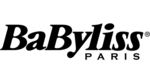
26 Februari 2025
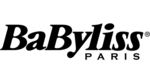
26 Februari 2025

21 Februari 2025

21 Februari 2025
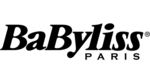
13 Februari 2025

4 Februari 2025