PAC VS41 Handleiding
PAC
Schakelaar
VS41
Lees hieronder de 📖 handleiding in het Nederlandse voor PAC VS41 (8 pagina's) in de categorie Schakelaar. Deze handleiding was nuttig voor 50 personen en werd door 2 gebruikers gemiddeld met 4.5 sterren beoordeeld
Pagina 1/8

© 2018 AAMP Global. All rights reserved. PAC is a Power Brand of AAMP Global.
PAC-audio.com
P ifi A C ti
Rev. 032018
Intelligent 4 Camera Switcher for Controlling
Front, Rear, and Blind Spot Cameras
VS41
The VS41 is an intelligent 4 camera switcher for controlling front, rear, and blind spot cameras. Manually connect
cameras and trigger wires (pulsed or constant inputs), or connect to a BCI-, RP4.2-, or RPA- module's expansion port
for full digital control, and fast easy connectivity. The VS41 also accepts analog + or - and constant / pulsed signals.
Introduction & Features
Important Notes
1. If you are using the VS41 with another PAC interface, such as a BCI-, RP4.2-, or RPA-, with an Expansion Port, simply
connect the 10-pin connector into the module. Do not manually wire the positive or negative trigger wires. The BCI-,
RP4.2-, or RPA- module will digitally control the VS41 switching operation when connected to the Expansion Port.
2. The VS41 video output will always default to the signal from Input 1 when none of the input triggers are activated. This
Input is ideal for connecting the rear (reverse) camera.
3. The VS41 inputs have priority in descending numerical order. For example: If you have Input 3 or 4 triggered, then you
trigger a lower number input (for example Input 2), Input 2 will take priority over the higher numbered Input.
4. The input triggers can accept either a pulsed or constant input, making them ideal for connecting to a turn signal as a
trigger.
5. The reverse trigger output will provide a 150 mA 12v (+) trigger while any of the input triggers are activated.
6. Upon deactivation of the last positive or negative trigger, the last video input source and the reverse trigger output will
remain active for an additional 3 seconds. (Not applicable when used with a BCI-, RP4.2-, or RPA- interface).
7. If there is poor video quality after installation of this module, please ensure quality connections on any RCA connections.
8. Positive Input triggers accept input voltages in the range of 2v to 12v.
Video Output
Video 1 Input - Reverse Camera
Video 2 Input - Front Camera
Video 3 Input - Left Blind Spot
Video 4 Input - Right Blind Spot
Input 1 trigger (+)White
Input 1 trigger (-)White / Black
Accessory 12v (+)Yellow
Reverse trigger output (+)Purple / White
Ground (-)Black
Input 4 trigger (+)Purple
Input 4 trigger (-)Purple / Black
Input 3 trigger (+)Green
Input 3 trigger (-)Green / Black
Input 2 trigger (+)Gray
Input 2 trigger (-)Gray / Black
Expansion Port on BCI- , RP4.2-,
or RPA Module
10-Pin Plug
Wiring Connection Chart
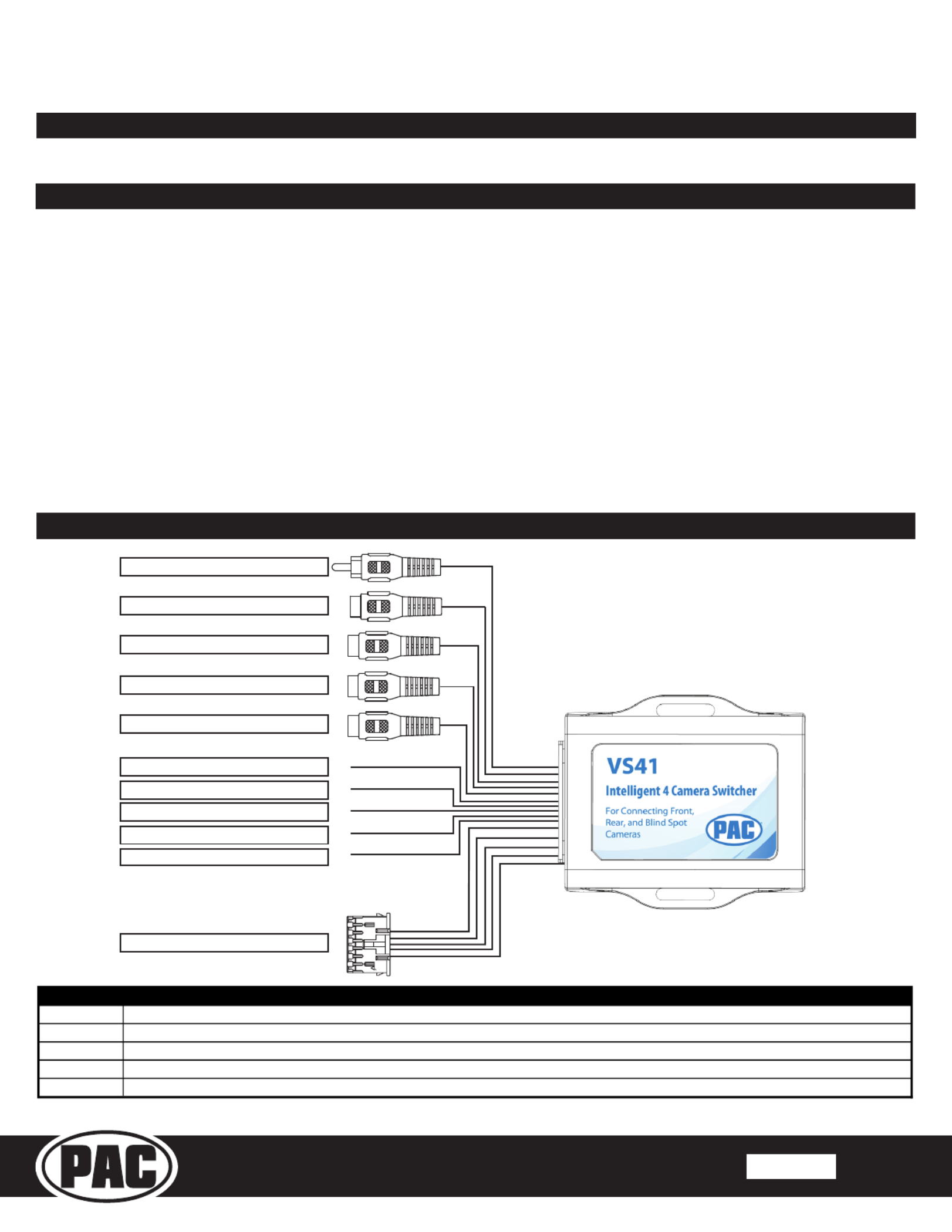
© 2018 AAMP Global. All rights reserved. PAC is a Power Brand of AAMP Global.
PAC-audio.com
P ifi A C ti
Rev. 032818
Vehicle Specic Instructions for use with RadioPRO ADVANCED
In Select 2003-2006 Chevrolet / GMC Trucks and SUVs
VS41
The VS41 is an intelligent 4 camera switcher for controlling front, rear, and blind spot cameras. It is designed to be
used with PAC radio replacement interfaces.
Introduction & Features
Important Notes
1. These instructions are specically for adding reverse, blind spot, and front cameras (or any combination of the three) to an
aftermarket radio in the following vehicles:
• 2003-2006 GM Trucks / SUVs
2. You must locate and connect to the analog turn signal wires in the vehicle, as well as connect the reverse output trigger
from the GM1A to the VS41. Please wire the VS41’s analog input triggers 1, 3 and 4 according to the instructions below.
3. Analog input trigger 2 on the VS41 only needs to be connected if you want manual activation of the front camera via toggle
switch. Automatic activation of the front camera (Input 2) via Class II Data-Bus commands can be set using the RadioPRO
PC application. See page 2 for more details on the RadioPRO PC app.
4. The reverse trigger output will provide a 150 mA 12v (+) trigger while any of the input triggers are activated.
5. The VS41 video output will always default to the signal from Input 1 when none of the input triggers are activated. This
Input is ideal for connecting the rear (reverse) camera.
6. The VS41 inputs have priority in descending numerical order. For example: If you have Input 3 or 4 triggered, then you
trigger a lower number input (for example Input 2), Input 2 will take priority over the higher numbered Input.
7. If there is poor video quality after installation of this module, please ensure quality connections on all RCA connections.
Wiring Connection Chart
Video Output
Video 1 Input - Reverse Camera
Video 2 Input - Front Camera
Video 3 Input - Left Blind Spot
Video 4 Input - Right Blind Spot
Input 1 trigger (+)White
Reverse trigger output (+)Purple / White
Input 4 trigger (+)Purple
Input 3 trigger (+)Green
Input 2 trigger (-)Gray / Black
Expansion Port on GM1A
10-Pin Plug
Any wire present on the VS41 that is not
mentioned here WILL NOT be used in this
application.
VS41 Wire
Connection
White
Reverse Trigger Input (+) -
Connect to
the Purple / White reverse trigger output provided by the GM1A
Gray / Black
Front Camera Trigger (-) -
If you would like to manually force the front camera, hook this wire to a ground (-) trigger through a toggle switch.
Green
Left Blind Spot Trigger Input (+) - *
Dark green at turn signal switch on top of steering column. See diagrams next page.
Purple
Right Blind Spot Trigger Input (+) - *
Light green at turn signal switch on top of steering column. See diagrams next page.
Purple / White
Reverse Trigger Output (+) -
Connect this wire to the aftermarket radio's reverse trigger input.
*Please verify all signals with a multi-meter before connecting the VS41

© 2018 AAMP Global. All rights reserved. PAC is a Power Brand of AAMP Global.
PAC-audio.com
P ifi A C ti
Rev. 032818
Vehicle Specic Instructions for use with RadioPRO ADVANCED
In Select 2003-2006 Chevrolet / GMC Trucks and SUVs
VS41
Installation Steps
1. Connect the 10-pin expansion plug to the GM1A interface.
2. Wire up all the triggers and inputs as indicated in the chart on page 1.
3. See diagrams below for location of turn signal wires.
4. Once connected, verify all cameras are showing properly. The front camera behavior can be setup using the RadioPRO app.
Please see the next section for more details on the RadioPRO app.
Fig. A Fig. B
RadioPRO App
Use of the RadioPRO App allows you to do the following:
• Set the behavior of the front camera
Connect the GM1A interface to the PC and select the behavior of the front camera. Use the chart below to understand how
each mode works. The GM1A does not have to be connected to power or in the vehicle to access camera settings.
Mode
Description
Notes
Greater than 0MPH and less
than *xMPH
This will activate the camera
input whenever the vehicle is
going faster than 0 mph or less
than the designated number.
*Options are: 3 mph, 5mph, or 7
mph.
On when Shift into D until
6MPH or 30Sec
This will activate the camera
input whenever the vehicle is
placed into Drive. The camera
input will turn off once the
vehicles speed is faster than
6MPH, or after 30 seconds.
This mode should be used in
vehicles that have an automatic
transmission
On when Shift out of R until
6MPH or 30Sec
This will activate the camera
input whenever the vehicle is
shifted out of reverse. The
camera input will turn off once
the vehicles MPH is faster than
6MPH, or after 30 seconds.
This mode should only be used in
vehicles that have a manual
transmission.
Product specificaties
| Merk: | PAC |
| Categorie: | Schakelaar |
| Model: | VS41 |
Heb je hulp nodig?
Als je hulp nodig hebt met PAC VS41 stel dan hieronder een vraag en andere gebruikers zullen je antwoorden
Handleiding Schakelaar PAC

18 Juni 2023

30 Mei 2023
Handleiding Schakelaar
- Schakelaar Bosch
- Schakelaar Philips
- Schakelaar HP
- Schakelaar IKEA
- Schakelaar Panasonic
- Schakelaar Huawei
- Schakelaar Asus
- Schakelaar Honeywell
- Schakelaar Yamaha
- Schakelaar Abus
- Schakelaar Airlive
- Schakelaar Alcatel
- Schakelaar Alecto
- Schakelaar Alpine
- Schakelaar Ansmann
- Schakelaar Apc
- Schakelaar Audiovox
- Schakelaar B-tech
- Schakelaar Basetech
- Schakelaar Behringer
- Schakelaar Belkin
- Schakelaar Berker
- Schakelaar Boss
- Schakelaar Brennenstuhl
- Schakelaar Buffalo
- Schakelaar D-Link
- Schakelaar Digitus
- Schakelaar Eaton
- Schakelaar EBERLE
- Schakelaar Ebode
- Schakelaar Edimax
- Schakelaar Elektrobock
- Schakelaar Elro
- Schakelaar Emerson
- Schakelaar Eminent
- Schakelaar Engenius
- Schakelaar Extech
- Schakelaar Finder
- Schakelaar Flamingo
- Schakelaar GAO
- Schakelaar Generac
- Schakelaar Gira
- Schakelaar Goobay
- Schakelaar Grandstream
- Schakelaar Grasslin
- Schakelaar Hager
- Schakelaar Hama
- Schakelaar Hikvision
- Schakelaar Intermatic
- Schakelaar Inverto
- Schakelaar Kathrein
- Schakelaar KlikaanKlikuit
- Schakelaar Konig
- Schakelaar Kopp
- Schakelaar Lancom
- Schakelaar LevelOne
- Schakelaar Linksys
- Schakelaar Logilink
- Schakelaar Manhattan
- Schakelaar Marmitek
- Schakelaar Mercury
- Schakelaar Merlin Gerin
- Schakelaar Mikrotik
- Schakelaar Monacor
- Schakelaar Nedis
- Schakelaar Netgear
- Schakelaar Paladin
- Schakelaar PCE
- Schakelaar Perel
- Schakelaar Plantronics
- Schakelaar Powerfix
- Schakelaar Profile
- Schakelaar Provision ISR
- Schakelaar Pyle
- Schakelaar QNAP
- Schakelaar Renkforce
- Schakelaar Rex
- Schakelaar Robbe
- Schakelaar Schneider
- Schakelaar SEC24
- Schakelaar Shimano
- Schakelaar Silvercrest
- Schakelaar Smartwares
- Schakelaar Speaka
- Schakelaar Suevia
- Schakelaar Sygonix
- Schakelaar Sylvania
- Schakelaar Tenda
- Schakelaar Tesla
- Schakelaar Theben
- Schakelaar Tiptel
- Schakelaar Toolcraft
- Schakelaar Tork
- Schakelaar TP Link
- Schakelaar Trendnet
- Schakelaar Triax
- Schakelaar Trotec
- Schakelaar Unify
- Schakelaar UPM
- Schakelaar Velleman
- Schakelaar Vivanco
- Schakelaar WHALE
- Schakelaar Worx
- Schakelaar ZyXEL
- Schakelaar Jabra
- Schakelaar Jung
- Schakelaar Omnitronic
- Schakelaar One For All
- Schakelaar Clas Ohlson
- Schakelaar CSL
- Schakelaar Monoprice
- Schakelaar Steren
- Schakelaar DoorBird
- Schakelaar Ubiquiti Networks
- Schakelaar EMOS
- Schakelaar Kaiser
- Schakelaar Cotech
- Schakelaar Atlona
- Schakelaar Hamlet
- Schakelaar Comet
- Schakelaar Vivolink
- Schakelaar Techly
- Schakelaar SIIG
- Schakelaar Merten
- Schakelaar Tripp Lite
- Schakelaar Chacon
- Schakelaar Nexa
- Schakelaar Dormakaba
- Schakelaar SPC
- Schakelaar Cisco
- Schakelaar Victron Energy
- Schakelaar Delta Dore
- Schakelaar Fantini Cosmi
- Schakelaar Vemer
- Schakelaar Matrox
- Schakelaar Gefen
- Schakelaar Ei Electronics
- Schakelaar Fibaro
- Schakelaar GEV
- Schakelaar Juniper
- Schakelaar Planet
- Schakelaar Chamberlain
- Schakelaar Intellinet
- Schakelaar CyberPower
- Schakelaar SunBriteTV
- Schakelaar Lindy
- Schakelaar IOGEAR
- Schakelaar Black Box
- Schakelaar IFM
- Schakelaar DataVideo
- Schakelaar Wago
- Schakelaar Sonance
- Schakelaar Totolink
- Schakelaar Dahua Technology
- Schakelaar AV:link
- Schakelaar PreSonus
- Schakelaar Mercusys
- Schakelaar Elation
- Schakelaar EVE
- Schakelaar Audac
- Schakelaar Vacmaster
- Schakelaar ATen
- Schakelaar RGBlink
- Schakelaar Wentronic
- Schakelaar Adder
- Schakelaar Homematic IP
- Schakelaar Extron
- Schakelaar AMX
- Schakelaar OSD Audio
- Schakelaar Equip
- Schakelaar Crestron
- Schakelaar ORNO
- Schakelaar Aeon Labs
- Schakelaar Electro Harmonix
- Schakelaar StarTech.com
- Schakelaar PureLink
- Schakelaar Advantech
- Schakelaar Smart-AVI
- Schakelaar Brilliant
- Schakelaar Kramer
- Schakelaar Micro Connect
- Schakelaar KanexPro
- Schakelaar Intelix
- Schakelaar Blustream
- Schakelaar Avocent
- Schakelaar Shelly
- Schakelaar ICasa
- Schakelaar Vimar
- Schakelaar Kemo
- Schakelaar H-Tronic
- Schakelaar Legrand
- Schakelaar Kraus & Naimer
- Schakelaar Noble
- Schakelaar Intertechno
- Schakelaar Ecler
- Schakelaar Rule
- Schakelaar CYP
- Schakelaar Phoenix Contact
- Schakelaar Seuthe
- Schakelaar Maclean Energy
- Schakelaar SmartAVI
- Schakelaar Leviton
- Schakelaar DEHN
- Schakelaar Cudy
- Schakelaar Heitronic
- Schakelaar Noark
- Schakelaar Cooking Performance Group
- Schakelaar Ernitec
- Schakelaar Adviti
- Schakelaar Flic
- Schakelaar HELGI
- Schakelaar IB Connect
- Schakelaar Liberty
- Schakelaar PureTools
- Schakelaar Alfatron
- Schakelaar Cambium Networks
- Schakelaar 2USB
- Schakelaar Roline
- Schakelaar KVM-TEC
- Schakelaar BZBGear
- Schakelaar STI
- Schakelaar Epiphan
- Schakelaar Ebara
- Schakelaar Mach Power
- Schakelaar Axing
- Schakelaar Raritan
- Schakelaar ConnectPro
- Schakelaar Atlantis Land
- Schakelaar Pizzato Elettrica
- Schakelaar Baco
- Schakelaar SEADA
- Schakelaar Doepke
- Schakelaar IPGARD
- Schakelaar Setti+
- Schakelaar INOGENI
- Schakelaar Luxul
Nieuwste handleidingen voor Schakelaar

3 April 2025

3 April 2025

1 April 2025

1 April 2025

1 April 2025

31 Maart 2025

31 Maart 2025

31 Maart 2025

31 Maart 2025

31 Maart 2025