Olive One Handleiding
Olive
Mediaspeler
One
Lees hieronder de 📖 handleiding in het Nederlandse voor Olive One (16 pagina's) in de categorie Mediaspeler. Deze handleiding was nuttig voor 63 personen en werd door 2 gebruikers gemiddeld met 4.5 sterren beoordeeld
Pagina 1/16

Olive > User Guide
1. Setting up your Olive ONE
You will find the following connectors on the backside of the ONE:
Audio connectivity
You can connect the ONE in two ways to your amplifier/receiver: !!
Analog: via 3.5 mm-to-RCA cable
The ONE comes with a standard 3.5mm-to-RCA cable for connection to the analog inputs on your
receiver/amplifier. You can use it also to connect a sub-woofer.
Please do not connect headphones to the analog output. Headphones have different impedance
and can damage the ONE’s digital-to-analog converter.
!
Digital: via S/PDIF coax cable
The digital out on the Olive ONE is bit-perfect, i.e. you will need to use the volume control on your
amplifier/receiver (adjusting volume via the Olive ONE’s user interface will not work).
Note: To play music via digital out please go to PREFERENCES > AUDIO and turn ON digital
!Alternatively, you can use the and connect ONE directly to your passivebuilt-in dual HD amplifiers
speakers: You can use two unterminated speaker cables or standard banana plugs. The amplifier
has an output of 2x 32W, so we recommend speakers that have at least 40W RMS.
! !Ethernet
The ONE can connect to your network via Gigabit Ethernet or WiFi. More about this in section 2,
“Connecting to your network.”
USB!
The USB port currently supports backup, restore, update and recovery functionality.
!Power
Recently viewed articles
May 6, 2014: Manufacturing & Shipping
update
May 12, 2014: New software release available
for download.
May 8, 2014: How to install your own hard
disk drive.
How do I insert my own hard drive?
Related articles
3. Transferring music to the internal hard disk
drive (HDD)
2. Connecting to your network
May 8, 2014: How to install your own hard
disk drive.
May 6, 2014: Manufacturing & Shipping
update
How do I insert my own hard drive?
Olive ONE Support ▾
Search
Olive ONE Support
December 27, 2013 12:42 Unfollow
"
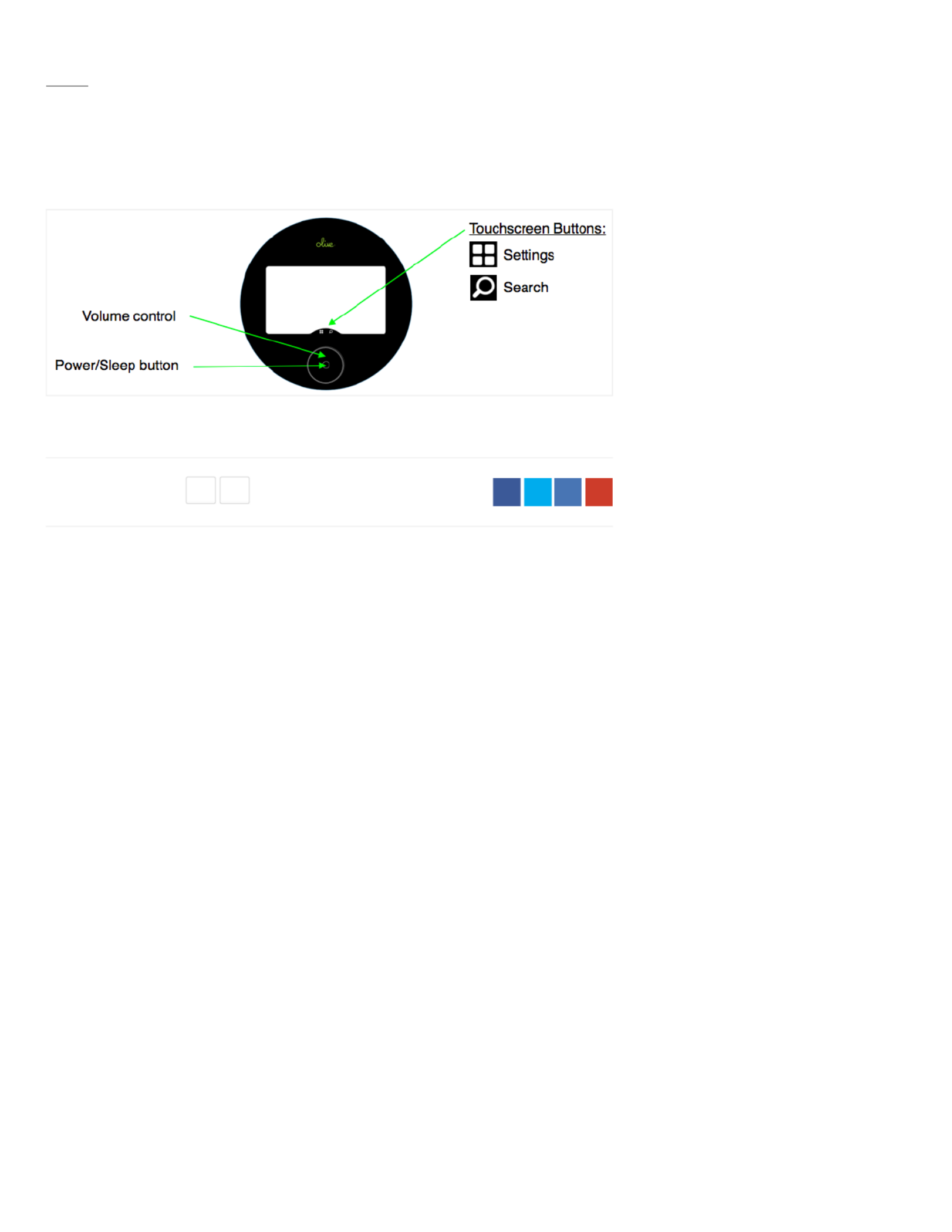
!Service
Allows Olive to run detailed diagnostics without physically opening the unit.
Please do not connect any cables to this port.
Once all connections are established, touch the Power/Sleep button and the Olive ONE will boot
up.
Comments
Article is closed for comments.
Was this article helpful?
0 out of 0 found this helpful
' (

Olive > User Guide
2. Connecting to your network
You can integrate the ONE into your network via wired or wireless connection. Please go to
SETTINGS > CONNECTIVITY and choose one of the following options:
Wireless (WiFi)
For please touch the SETTINGS button and then selectautomatic connection via DHCP
CONNECTIVITY > WiFi. Turn ON WiFi and select your network. Enter the password and the ONE
will connect automatically to your network.
Note: It might take a few seconds until your network appears in the network list. You can click the
refresh button to load the network list again.
For a please select the manual network setup and enter the requiredmanual network connection
information, such as network name (SSID), Key (Password), IP address etc.
Wired (Ethernet)
Connect the ONE via Ethernet cable to your router and choose DHCP for automatic connection:
Recently viewed articles
1. Setting up your Olive ONE
May 6, 2014: Manufacturing & Shipping
update
May 12, 2014: New software release available
for download.
May 8, 2014: How to install your own hard
disk drive.
Related articles
3. Transferring music to the internal hard disk
drive (HDD)
How do I insert my own hard drive?
Audio playback quality
1. Setting up your Olive ONE
Before setting up your Olive ONE
Olive ONE Support ▾
Search
Olive ONE Support
February 11, 2014 12:46 Unfollow
"
Product specificaties
| Merk: | Olive |
| Categorie: | Mediaspeler |
| Model: | One |
Heb je hulp nodig?
Als je hulp nodig hebt met Olive One stel dan hieronder een vraag en andere gebruikers zullen je antwoorden
Handleiding Mediaspeler Olive

25 November 2024

25 November 2024

25 November 2024

25 November 2024

23 Juni 2023
Handleiding Mediaspeler
- Mediaspeler Philips
- Mediaspeler Sony
- Mediaspeler Samsung
- Mediaspeler Xiaomi
- Mediaspeler Panasonic
- Mediaspeler LG
- Mediaspeler Asus
- Mediaspeler AEG
- Mediaspeler JVC
- Mediaspeler Kenwood
- Mediaspeler Medion
- Mediaspeler Pioneer
- Mediaspeler Toshiba
- Mediaspeler Yamaha
- Mediaspeler Acti
- Mediaspeler Akai
- Mediaspeler Akasa
- Mediaspeler Aluratek
- Mediaspeler Amiko
- Mediaspeler AOpen
- Mediaspeler Apple
- Mediaspeler Auna
- Mediaspeler Belkin
- Mediaspeler Bluesound
- Mediaspeler BrightSign
- Mediaspeler D-Link
- Mediaspeler Dane Elec
- Mediaspeler Denon
- Mediaspeler Denver
- Mediaspeler Devolo
- Mediaspeler Difrnce
- Mediaspeler Dual
- Mediaspeler Dune
- Mediaspeler Eminent
- Mediaspeler Emtec
- Mediaspeler Energy Sistem
- Mediaspeler Entone
- Mediaspeler Envivo
- Mediaspeler Fantec
- Mediaspeler Ferguson
- Mediaspeler Fiio
- Mediaspeler Google
- Mediaspeler GPX
- Mediaspeler Haier
- Mediaspeler Hama
- Mediaspeler Hikvision
- Mediaspeler Humax
- Mediaspeler Iconbit
- Mediaspeler Insignia
- Mediaspeler Intenso
- Mediaspeler Iomega
- Mediaspeler LaCie
- Mediaspeler Lenco
- Mediaspeler LevelOne
- Mediaspeler Linksys
- Mediaspeler Loewe
- Mediaspeler Logik
- Mediaspeler Luxman
- Mediaspeler Marantz
- Mediaspeler Marquant
- Mediaspeler Maxell
- Mediaspeler Mede8er
- Mediaspeler Megasat
- Mediaspeler Memup
- Mediaspeler Microsoft
- Mediaspeler Minix
- Mediaspeler Monacor
- Mediaspeler MSI
- Mediaspeler NAD
- Mediaspeler Naim
- Mediaspeler Nec
- Mediaspeler Netgear
- Mediaspeler Niagara
- Mediaspeler Numark
- Mediaspeler Nvidia
- Mediaspeler Pinnacle
- Mediaspeler Popcorn Hour
- Mediaspeler Power Dynamics
- Mediaspeler Pure Acoustics
- Mediaspeler QNAP
- Mediaspeler RCA
- Mediaspeler Reloop
- Mediaspeler Renkforce
- Mediaspeler Roku
- Mediaspeler SanDisk
- Mediaspeler Sanyo
- Mediaspeler Seagate
- Mediaspeler Sencor
- Mediaspeler Sitecom
- Mediaspeler Sweex
- Mediaspeler Synology
- Mediaspeler Tascam
- Mediaspeler Teac
- Mediaspeler Terratec
- Mediaspeler Teufel
- Mediaspeler Tevion
- Mediaspeler Thomson
- Mediaspeler Tizzbird
- Mediaspeler Transcend
- Mediaspeler Trekstor
- Mediaspeler Trust
- Mediaspeler Verbatim
- Mediaspeler Viewsonic
- Mediaspeler Vivitek
- Mediaspeler Vonyx
- Mediaspeler Voxx
- Mediaspeler Western Digital
- Mediaspeler Xoro
- Mediaspeler Xtreamer
- Mediaspeler Zidoo
- Mediaspeler Ziggo
- Mediaspeler Zoom
- Mediaspeler ZyXEL
- Mediaspeler Jensen
- Mediaspeler Optoma
- Mediaspeler Overmax
- Mediaspeler Cambridge
- Mediaspeler Creative
- Mediaspeler Krüger And Matz
- Mediaspeler Kunft
- Mediaspeler Zappiti
- Mediaspeler Crosley
- Mediaspeler AC Ryan
- Mediaspeler Conceptronic
- Mediaspeler Atlona
- Mediaspeler SilverStone
- Mediaspeler Trevi
- Mediaspeler SIIG
- Mediaspeler Tripp Lite
- Mediaspeler QTX
- Mediaspeler Stanton
- Mediaspeler Approx
- Mediaspeler Sungale
- Mediaspeler Cisco
- Mediaspeler Cowon
- Mediaspeler EVOLVEO
- Mediaspeler LC-Power
- Mediaspeler Coby
- Mediaspeler Gefen
- Mediaspeler Comtrend
- Mediaspeler AVerMedia
- Mediaspeler DataVideo
- Mediaspeler Dahua Technology
- Mediaspeler Peerless-AV
- Mediaspeler Audac
- Mediaspeler ATen
- Mediaspeler EZCast
- Mediaspeler SEH
- Mediaspeler HiFi ROSE
- Mediaspeler Adastra
- Mediaspeler StarTech.com
- Mediaspeler Infomir
- Mediaspeler Smart-AVI
- Mediaspeler Sonifex
- Mediaspeler In-akustik
- Mediaspeler Nitek
- Mediaspeler TVIP
- Mediaspeler DXG
- Mediaspeler EKO
- Mediaspeler ZeeVee
- Mediaspeler Astell&Kern
- Mediaspeler Truly
- Mediaspeler Orbsmart
- Mediaspeler Kaser
- Mediaspeler JWIN
- Mediaspeler RIPTUNES
- Mediaspeler INOi
- Mediaspeler Blue Raven
- Mediaspeler Smartdisk
- Mediaspeler Syabas
- Mediaspeler Omnitron Systems
- Mediaspeler Rolls
- Mediaspeler Eversolo
- Mediaspeler Gold Note
- Mediaspeler Taga Harmony
Nieuwste handleidingen voor Mediaspeler

21 Maart 2025

21 Maart 2025

9 Maart 2025

9 Maart 2025

25 Februari 2025

5 Februari 2025

3 Februari 2025

30 Januari 2025

30 Januari 2025

30 Januari 2025