Newline TT-6519RS Handleiding
Lees hieronder de 📖 handleiding in het Nederlandse voor Newline TT-6519RS (86 pagina's) in de categorie Monitor. Deze handleiding was nuttig voor 58 personen en werd door 2 gebruikers gemiddeld met 4.5 sterren beoordeeld
Pagina 1/86

User Manual
V2.0
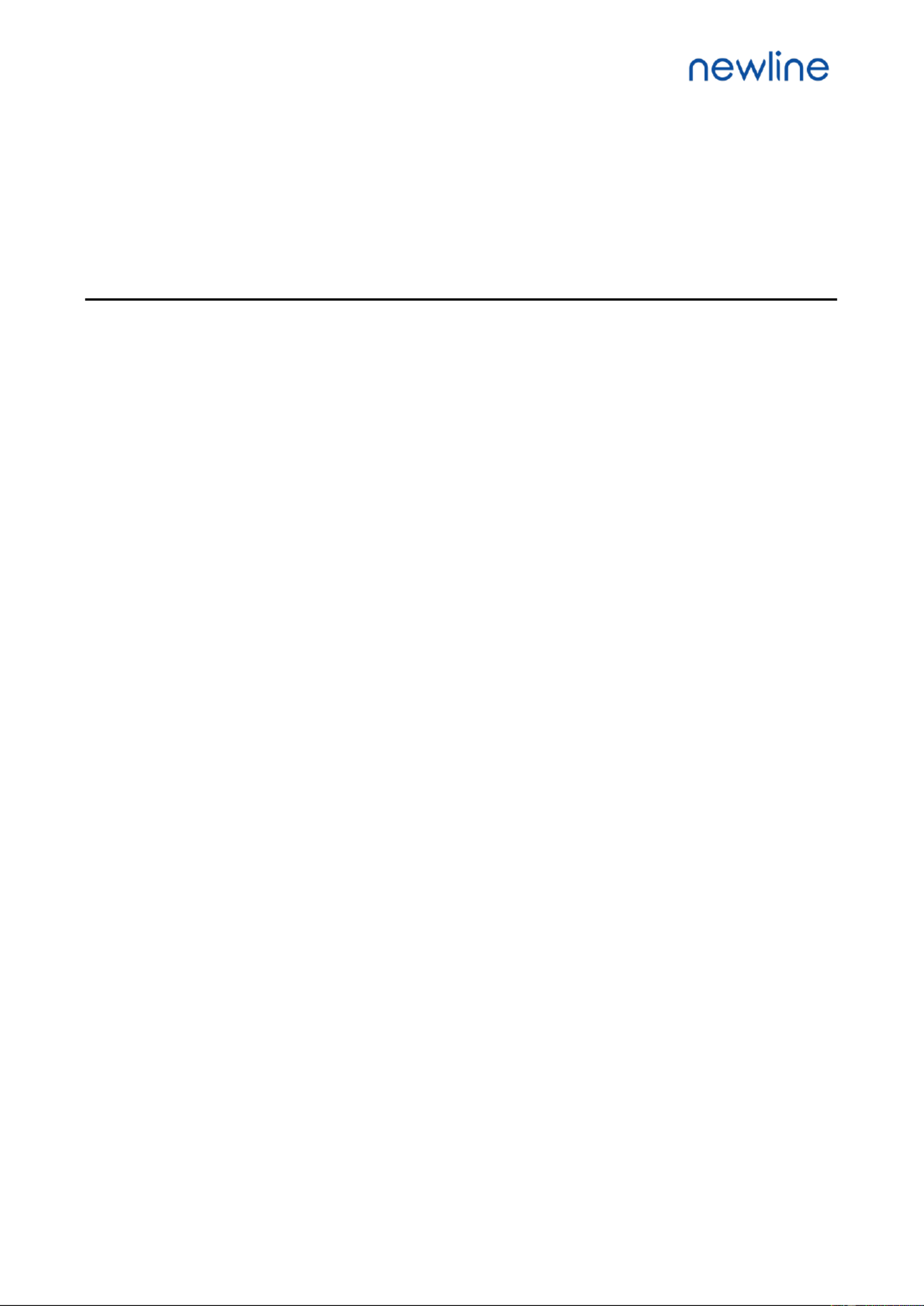
i
Contents
About This Document ..................................................................................................................... 5
Safety Instruction ............................................................................................................................. 6
1 Overview ......................................................................................................................................... 9
1.1 Introduction .................................................................................................................................................................. 9
1.2 Parts .............................................................................................................................................................................. 9
1.3 Ports ............................................................................................................................................................................ 12
1.4 Remote Control ........................................................................................................................................................... 16
2 Installation Guide ....................................................................................................................... 18
2.1 Safety Precautions ...................................................................................................................................................... 18
2.2 Installation Precautions ............................................................................................................................................... 19
2.3 Installation .................................................................................................................................................................. 20
2.4 Installing the Internal PC (Optional) ........................................................................................................................... 21
2.5 Installing Newline Assistant ....................................................................................................................................... 23
3 Getting Started............................................................................................................................. 24
3.1 Power On .................................................................................................................................................................... 24
3.2 Power Off.................................................................................................................................................................... 25
3.3 Calibration .................................................................................................................................................................. 25
4 Operating the Touch Screen ..................................................................................................... 28
4.1 Start Screen ................................................................................................................................................................. 28
4.2 Home .......................................................................................................................................................................... 29
4.3 System Settings ........................................................................................................................................................... 33
4.3.1 Network Settings ..................................................................................................................................................... 33
4.3.2 Language and Input Settings .................................................................................................................................... 34
4.3.3 Storage ..................................................................................................................................................................... 36
4.3.4 Applications ............................................................................................................................................................. 37
4.3.5 Whiteboard .............................................................................................................................................................. 37
4.3.6 Smart Eye Protection ............................................................................................................................................... 37
4.3.7 Date and Time Settings ............................................................................................................................................ 38
4.3.8 Power Settings ......................................................................................................................................................... 40
4.3.9 Tool Bar Settings ..................................................................................................................................................... 41

ii
4.3.10 Input/Output Settings ............................................................................................................................................. 42
4.3.11 Display & Theme Settings ..................................................................................................................................... 43
4.3.12 Security Settings .................................................................................................................................................... 43
4.3.13 System ................................................................................................................................................................... 44
4.4 Windows ..................................................................................................................................................................... 44
4.5 Screen Sharing ............................................................................................................................................................ 45
4.6 Whiteborad . ................................................................................................................................................................ 45
4.6.1 Whiteboard Functions .............................................................................................................................................. 48
4.6.2 Page Management .................................................................................................................................................... 57
4.6.3 Object Detection ...................................................................................................................................................... 59
4.7 Browser ....................................................................................................................................................................... 61
4.8 File Management ........................................................................................................................................................ 61
4.8.1 File Viewer Page ...................................................................................................................................................... 61
4.8.2 File Preview ............................................................................................................................................................. 62
4.8.3 File Search ............................................................................................................................................................... 62
4.8.4 File Filtering ............................................................................................................................................................ 63
4.8.5 New Folder .............................................................................................................................................................. 64
4.8.6 File Operation .......................................................................................................................................................... 64
4.8.7 File Name ................................................................................................................................................................ 64
4.9 Gadget ......................................................................................................................................................................... 65
4.10 Add Shortcut ............................................................................................................................................................. 66
4.10.1 Add Shortcuts to Home Page ................................................................................................................................. 66
4.10.2 Add Quick Start Windows Programs in Smart System .......................................................................................... 68
4.11 Preview window ....................................................................................................................................................... 71
4.12 Automatically Power Off .......................................................................................................................................... 71
5 Quick Setting Menu ................................................................................................................... 72
6 Serial Port Control ...................................................................................................................... 74
7 FAQs & Troubleshooting .......................................................................................................... 79
8 Specifications ............................................................................................................................... 82
9 More Information ........................................................................................................................ 85
Product specificaties
| Merk: | Newline |
| Categorie: | Monitor |
| Model: | TT-6519RS |
| Kleur van het product: | Zwart |
| Gewicht: | 44000 g |
| Breedte: | 1546 mm |
| Diepte: | 96 mm |
| Hoogte: | 944 mm |
| Energie-efficiëntieklasse: | G |
| Gewicht verpakking: | 59000 g |
| Breedte verpakking: | 1670 mm |
| Diepte verpakking: | 221 mm |
| Hoogte verpakking: | 1056 mm |
| Gebruikershandleiding: | Ja |
| Beeldschermdiagonaal: | 65 " |
| Resolutie: | 3840 x 2160 Pixels |
| Touchscreen: | Ja |
| Oorspronkelijke beeldverhouding: | 16:9 |
| Processorfamilie: | ARM Cortex |
| Processormodel: | A73 |
| Aantal processorkernen: | 4 |
| RAM-capaciteit: | 3 GB |
| Ondersteund audioformaat: | AAC-LC, AC3, Cook Codec, EAC3, FLAC, G.711, G.711 A-law, G.711 μ-law, HE-AAC, LBR, LC-AAC, LPCM, MS-ADPCM, Vorbis, WMA |
| Ondersteunde videoformaten: | AVS, AVS+, H.263, H.264, H.265, HEVC, HEVC/H.265, MPEG1, MPEG2, MPEG4, MVC, RV30, RV40, Sorenson H.263, VP8, VP9, WMV3 |
| Grafische adapter: | Mali-G51 MP2 |
| Inclusief besturingssysteem: | Android 8.0 |
| USB-poort: | Ja |
| USB-connectortype: | USB Type-A |
| Ondersteuning voor plaatsing: | Binnen |
| Ethernet LAN: | Ja |
| Kijkhoek, horizontaal: | 178 ° |
| Kijkhoek, verticaal: | 178 ° |
| Meegeleverde kabels: | AC |
| Touch technologie: | Multi-touch |
| Helderheid: | 370 cd/m² |
| Touch screen type: | Infrarood |
| Snelstartgids: | Ja |
| Aantal USB 2.0-poorten: | 9 |
| VGA (D-Sub)poort(en): | 1 |
| Aantal HDMI-poorten: | 4 |
| Microfoon, line-in ingang: | Ja |
| PC audio ingang: | Ja |
| DVI-poort: | Nee |
| Aantal Ethernet LAN (RJ-45)-poorten: | 2 |
| Ingebouwde luidsprekers: | Ja |
| Gemiddeld vermogen: | 15 W |
| Aantal ingebouwde luidsprekers: | 2 |
| Stroomverbruik (in standby): | 0.5 W |
| Technologie: | Infrarood (IR) |
| Aantal USB-aansluitingen: | 10 |
| Beeldscherm, aantal kleuren: | 1.073 biljoen kleuren |
| USB-versie: | 2.0/3.2 Gen 1 (3.1 Gen 1) |
| Aansluiting voor netstroomadapter: | Ja |
| HD type: | 4K Ultra HD |
| Intern geheugen: | 3 GB |
| Processor architectuur: | ARM Cortex A73 + ARM Cortex A53 |
| Ondersteund beeldformaat: | BMP, JPEG, PNG |
| HDMI versie: | 1.4/2.0 |
| Display technologie: | LED |
| Responstijd: | 8 ms |
| Levensduur paneel: | 30000 uur |
| VESA-montage: | Ja |
| Paneelmontage-interface: | 600 x 400 mm |
| Model: | Horizontaal |
| Bedoeld voor: | Universeel |
| Aantal HDMI-invoerpoorten: | 3 |
| Duurzaamheidscertificaten: | ENERGY STAR |
| Computersysteem: | Nee |
| Contrast ratio (dynamisch): | 4000:1 |
| Aantal DisplayPorts: | 1 |
| VGA (D-Sub) invoer ports: | 1 |
| Audio (L,R) out: | 1 |
| Type processor: | Ja |
| On Screen Display (OSD): | Ja |
| Ondersteunt Windows: | Windows 10, Windows 7, Windows 8, Windows 8.1, Windows Vista, Windows XP |
| DisplayPorts in: | 1 |
| RS-232: | Ja |
| Impedantie: | 8 Ohm |
| Gebruikergeheugen: | 16 GB |
| Temperatuur bij opslag: | -20 - 60 °C |
| LED backlight-type: | Direct-LED |
| Aantal poorten USB 3.2 Gen 1 (3.1 Gen 1) Type A: | 1 |
| Oververhittingsbeveiliging: | Ja |
| On-board graphics adapter model: | ARM Mali-G51 MP2 |
| Ondersteunt Mac-besturingssysteem: | Ja |
| Luchtvochtigheid bij opslag: | 0 - 90 procent |
| Mean time between failures (MTBF): | 50000 uur |
| Lijnuitgang: | Ja |
| Lijningang: | Ja |
| DisplayPort versie: | 1.2 |
| Touchscreen technologie: | Infrarood |
| Actief weergavegebied (b x h): | 1432 x 807 mm |
| Grafische adapter-familie: | ARM |
| S/PDIF-uitgang: | Ja |
| OPS-modulesleuf: | Ja |
| Vermogen luidsprekers: | 30 W |
| Aantal HDMI-uitvoerpoorten: | 1 |
| Afstandsbediening inbegrepen: | Ja |
| Productontwerp: | Interactief flatscreen |
| Microfoonaansluiting: | 3,5 mm |
| Wifi: | Ja |
| AC-ingangsspanning: | 100 - 240 V |
| AC-ingangsfrequentie: | 50/60 Hz |
| Stroomverbruik (typisch): | 170 W |
| Bedrijfstemperatuur (T-T): | 0 - 40 °C |
| Relatieve vochtigheid in bedrijf (V-V): | 20 - 80 procent |
| Energie-efficiëntieschaal: | A+++ tot D |
| OPS-slot: | 1 |
| Type stylus pen: | Passief |
| Open Pluggable Specification (OPS): | Ja |
| OTA (Over-the-air) updates: | Ja |
| Aantal gelijktijdige aanraakpunten (Android): | 10 |
| Aantal gelijktijdige aanraakpunten (Windows): | 20 |
| Type pen: | Passieve pen |
Heb je hulp nodig?
Als je hulp nodig hebt met Newline TT-6519RS stel dan hieronder een vraag en andere gebruikers zullen je antwoorden
Handleiding Monitor Newline

6 Juni 2023

4 Mei 2023

30 April 2023

27 April 2023

18 April 2023

15 April 2023

1 Maart 2023

1 Maart 2023

1 Maart 2023

28 Februari 2023
Handleiding Monitor
- Monitor Bosch
- Monitor Philips
- Monitor HP
- Monitor Sony
- Monitor Samsung
- Monitor Xiaomi
- Monitor Panasonic
- Monitor Epson
- Monitor LG
- Monitor Huawei
- Monitor Asus
- Monitor Canon
- Monitor Daewoo
- Monitor Garmin
- Monitor Honeywell
- Monitor JVC
- Monitor JBL
- Monitor Medion
- Monitor Olympus
- Monitor Pioneer
- Monitor Toshiba
- Monitor Xerox
- Monitor Yamaha
- Monitor Yealink
- Monitor Abus
- Monitor Acer
- Monitor Acti
- Monitor Ag Neovo
- Monitor Alesis
- Monitor Alienware
- Monitor Alpine
- Monitor AOC
- Monitor AOpen
- Monitor Apc
- Monitor Apple
- Monitor Archos
- Monitor Asrock
- Monitor Barco
- Monitor Behringer
- Monitor Belinea
- Monitor BenQ
- Monitor Blaupunkt
- Monitor BlueBuilt
- Monitor Boss
- Monitor Brandson
- Monitor Danfoss
- Monitor Dell
- Monitor Denver
- Monitor Eizo
- Monitor Emachines
- Monitor EverFocus
- Monitor Faytech
- Monitor Focal
- Monitor Fujitsu
- Monitor Ganz
- Monitor GeoVision
- Monitor Gigabyte
- Monitor GlobalTronics
- Monitor Godox
- Monitor Haier
- Monitor Hannspree
- Monitor Hercules
- Monitor Hikvision
- Monitor Hisense
- Monitor Hitachi
- Monitor HKC
- Monitor Hyundai
- Monitor Ibm
- Monitor IHealth
- Monitor Iiyama
- Monitor InFocus
- Monitor Insignia
- Monitor Interlogix
- Monitor Kogan
- Monitor Konig
- Monitor LaCie
- Monitor Legamaster
- Monitor Lenovo
- Monitor LightZone
- Monitor M-Audio
- Monitor Mackie
- Monitor Mad Catz
- Monitor Marquant
- Monitor Marshall
- Monitor Maxdata
- Monitor Maxell
- Monitor Midas
- Monitor Mirai
- Monitor Mitsubishi
- Monitor Monacor
- Monitor MSI
- Monitor Nec
- Monitor Newstar
- Monitor Packard Bell
- Monitor Peaq
- Monitor Peerless
- Monitor Plantronics
- Monitor Prestigio
- Monitor Provision ISR
- Monitor Pyle
- Monitor Razer
- Monitor RCF
- Monitor Renkforce
- Monitor Ricoh
- Monitor Ring
- Monitor Salora
- Monitor Samson
- Monitor Sanyo
- Monitor Schneider
- Monitor Sharp
- Monitor Silvercrest
- Monitor Simrad
- Monitor Skytronic
- Monitor Smart
- Monitor Soundstream
- Monitor Sunny
- Monitor Sunstech
- Monitor Tannoy
- Monitor TCL
- Monitor Terra
- Monitor Tesla
- Monitor Thomson
- Monitor Triton
- Monitor Velleman
- Monitor Viessmann
- Monitor Viewsonic
- Monitor Vitek
- Monitor Vivitek
- Monitor Waeco
- Monitor Westinghouse
- Monitor Wyse - Dell
- Monitor Xoro
- Monitor Zalman
- Monitor Jay-tech
- Monitor Jensen
- Monitor Joy-it
- Monitor Jung
- Monitor Odys
- Monitor Omron
- Monitor ONYX
- Monitor Optoma
- Monitor Orion
- Monitor 3M
- Monitor Continental Edison
- Monitor Caliber
- Monitor CSL
- Monitor Monoprice
- Monitor Shure
- Monitor Voxicon
- Monitor EMOS
- Monitor Festo
- Monitor Atlona
- Monitor Hamlet
- Monitor Cooler Master
- Monitor NZXT
- Monitor Thermaltake
- Monitor Citizen
- Monitor Kubo
- Monitor Eurolite
- Monitor Corsair
- Monitor Deltaco
- Monitor KeepOut
- Monitor Ozone
- Monitor Tripp Lite
- Monitor Chauvet
- Monitor Approx
- Monitor Cisco
- Monitor KTC
- Monitor ARRI
- Monitor Bauhn
- Monitor LC-Power
- Monitor HyperX
- Monitor Atomos
- Monitor Yorkville
- Monitor Jupiter
- Monitor Adam
- Monitor Genelec
- Monitor AORUS
- Monitor Avocor
- Monitor DoubleSight
- Monitor Planar
- Monitor SEIKI
- Monitor EC Line
- Monitor MicroTouch
- Monitor HoverCam
- Monitor ELO
- Monitor IFM
- Monitor DataVideo
- Monitor Kindermann
- Monitor ART
- Monitor Da-Lite
- Monitor Allen & Heath
- Monitor ProXtend
- Monitor AJA
- Monitor Adj
- Monitor Ikan
- Monitor Element
- Monitor Dahua Technology
- Monitor Neumann
- Monitor Peerless-AV
- Monitor PreSonus
- Monitor IK Multimedia
- Monitor Swissonic
- Monitor QSC
- Monitor ESI
- Monitor Marshall Electronics
- Monitor RGBlink
- Monitor POSline
- Monitor Dynaudio
- Monitor Krom
- Monitor Vorago
- Monitor Extron
- Monitor Promethean
- Monitor Fostex
- Monitor Prowise
- Monitor Neets
- Monitor AMX
- Monitor Stairville
- Monitor Crestron
- Monitor I3-Technologies
- Monitor CTOUCH
- Monitor SMART Technologies
- Monitor BOOX
- Monitor SPL
- Monitor Aputure
- Monitor Drawmer
- Monitor Blue Sky
- Monitor Advantech
- Monitor Iadea
- Monitor Sonifex
- Monitor Kali Audio
- Monitor Kramer
- Monitor Avantone Pro
- Monitor AVer
- Monitor ITek
- Monitor Posiflex
- Monitor Vimar
- Monitor Speco Technologies
- Monitor Akuvox
- Monitor Antelope Audio
- Monitor X-Rite
- Monitor EKO
- Monitor IBoardTouch
- Monitor PeakTech
- Monitor Elite Screens
- Monitor Hollyland
- Monitor Mitsai
- Monitor V7
- Monitor Palmer
- Monitor TV One
- Monitor Christie
- Monitor Hanwha
- Monitor Phoenix Contact
- Monitor COMMBOX
- Monitor Yiynova
- Monitor Pelco
- Monitor Lilliput
- Monitor KRK
- Monitor Ernitec
- Monitor Planet Audio
- Monitor Datacolor
- Monitor Fluid
- Monitor Postium
- Monitor HELGI
- Monitor Desview
- Monitor Syscom
- Monitor Allsee
- Monitor Alogic
- Monitor Night Owl
- Monitor ProDVX
- Monitor Varad
- Monitor PureTools
- Monitor CTL
- Monitor Game Factor
- Monitor Nixeus
- Monitor Chimei
- Monitor Blue Sea
- Monitor AMCV
- Monitor SWIT
- Monitor TVLogic
- Monitor Feelworld
- Monitor GeChic
- Monitor Oecolux
- Monitor ADS-TEC
- Monitor Satco
- Monitor SideTrak
- Monitor TRIUMPH BOARD
- Monitor Casalux
- Monitor Positivo
- Monitor Transvideo
- Monitor Innocn
- Monitor Shimbol
- Monitor Raysgem
- Monitor Motrona
- Monitor Ikegami
- Monitor Wohler
- Monitor Elvid
- Monitor Portkeys
- Monitor Neat
- Monitor Mimo Monitors
- Monitor Gamber-Johnson
- Monitor Enttec
- Monitor American Dynamics
- Monitor AIS
- Monitor Eve Audio
- Monitor Wortmann AG
- Monitor Viotek
- Monitor Vidi-Touch
- Monitor CoolerMaster
- Monitor Mobile Pixels
- Monitor Atlantis Land
- Monitor HEDD
- Monitor Colormetrics
- Monitor Monkey Banana
- Monitor SmallHD
- Monitor IStarUSA
- Monitor Qian
- Monitor UPERFECT
- Monitor Freedom Scientific
- Monitor OSEE
- Monitor GVision
- Monitor Mybeo
- Monitor Bearware
- Monitor IOIO
- Monitor DTEN
- Monitor Cocopar
- Monitor Titan Army
- Monitor BookIT
- Monitor Wimaxit
- Monitor Delvcam
- Monitor Xenarc
- Monitor Japannext
Nieuwste handleidingen voor Monitor

8 April 2025

8 April 2025

7 April 2025

7 April 2025

4 April 2025

4 April 2025

2 April 2025

1 April 2025

30 Maart 2025

30 Maart 2025