Mount-It! MI-709 Handleiding
Mount-It!
Flat panel steun
MI-709
Lees hieronder de 📖 handleiding in het Nederlandse voor Mount-It! MI-709 (7 pagina's) in de categorie Flat panel steun. Deze handleiding was nuttig voor 25 personen en werd door 2 gebruikers gemiddeld met 4.5 sterren beoordeeld
Pagina 1/7
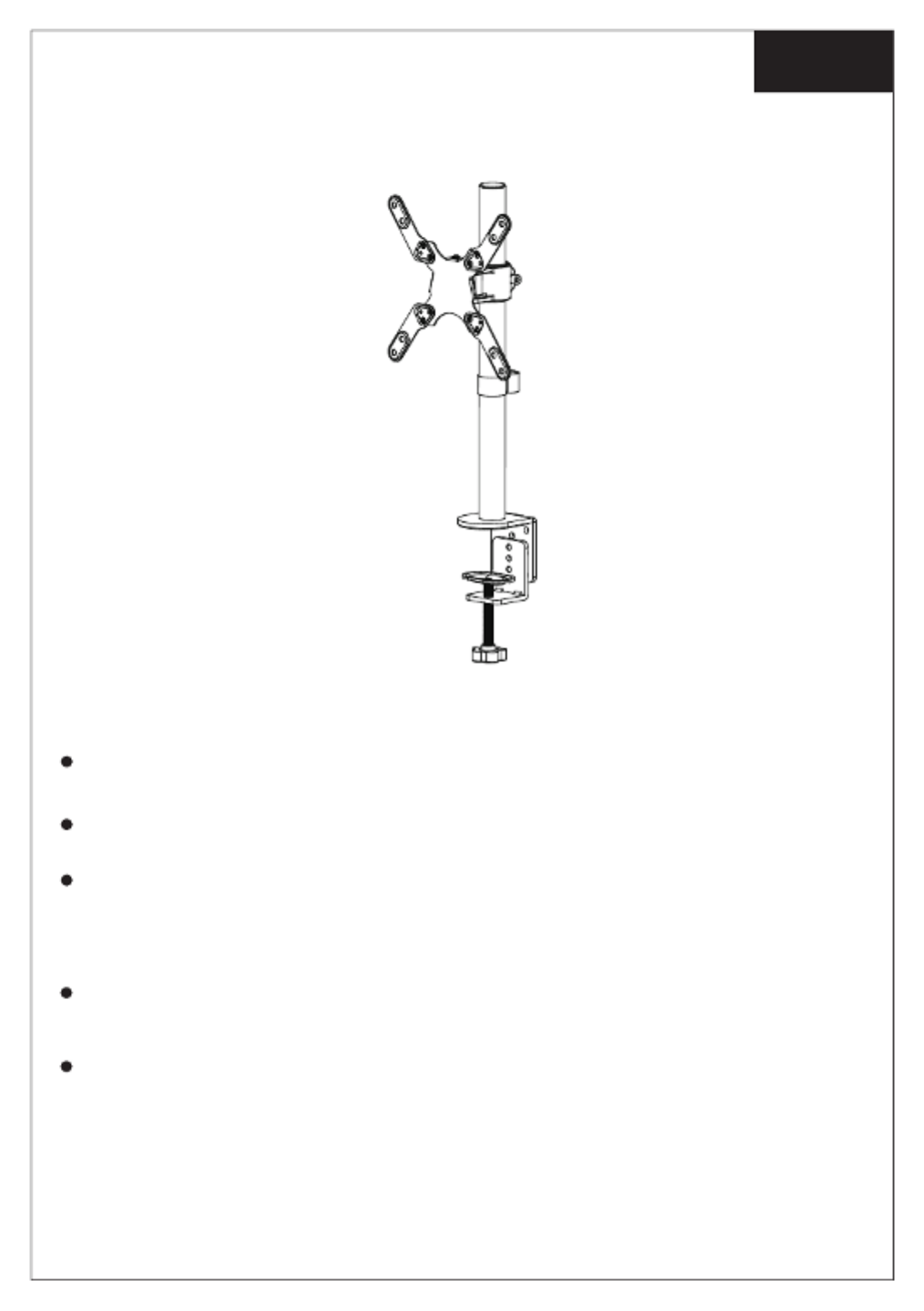
English
1
Installation Instruction
UNPACKING INSTRUCTIONS
IMPORTANT SAFETY INFORMATION
Carefully open the carton, remove contents and lay out on cardboard or other protective
surface to avoid damage.
Check package contents against the Supplied Parts List in the next page to assure that all
components were received undamaged. Do not use damaged or defective parts.
Carefully read all instructions before attempting installation.
Install and operate this device with care. Please read this instruction before installation, and
carefully follow all instructions contained herein. Use proper safety equipment during installa-
tion.
Please call a qualied installation contractor for help if you don't understand these directions or
have any doubts about the safety of the installation.
Do not use this product for any purpose or in any conguration not explicitly specied in this
instruction. We hereby disclaims any and all liability for injury or damage arising from incorrect
assembly, incorrect mounting, or incorrect use of this product.

2
Supplied Parts List
(2)Adapter-n1(1)Wire Clip-m (2)Adapter-n2 (8)M4x10 Bolt-o
(4)M4 Spacer-w(4)M4x30 Bolt-t
(1)Allen Key-y (1)Wrench-z
(1)Support Plate-f(1)M10 Bolt-e (1)M10 Washer-g (1)Spring Washer-h
(1)“C” Clamp-b
(1)Pole-a (1)“C” Clamp Brace-c (1)Monitor Arm-d
(3)M5x14 Bolt-j
(1)Grommet Base
Plate-i (2)M8x12 Bolt-k (1)VESA Plate-l
(8)M4 Nut-q(12)M4 Washer-p (1)M4X6 Bolt-r (4)M4X12 Thumb Bolt-s
(4)M6x20 Bolt-u (4)M8x20 Bolt-v
(4)M6/M8 Spacer-x

3
Install the Pole to the Desktop
Step 1
1. Install the “C” -Clamp Brace (c) to the Pole (a)
using 3pcs M5x14 Bolts (j), and tighten using
the Allen Key (y), see Figure 1.
2. Install the “C” -Clamp (b) to the pole assembly
according to the thickness of the desktop. The
thickness can be changed to three positions.
Connect it using 2pcs M8x12 Bolts (k), and
tighten using the Allen Key (y). Tighten the
“C” -Clamp to the desktop using the plastic
knob, see Figure 2.
If the existing grommet hole comes with a plas-
tic protector, remove it to ensure a at surface
before installing the desk mount.
1. Install the Grommet Base Plate (i) to the Pole
(a) using 3pcs M5x14 Bolts (j), and tighten using
the Allen Key (y), see Figure 3.
2. Position the Pole (a) on the mounting surface
and secure using the Support Plate (f ), M10
Washer (g), Spring Washer (h) and M10 Bolt (e).
Fasten the M10 Bolt using provided Wrench (z),
see Figure 4.
Option A: Desk Clamp Install a
Figure 1
c
j
Figure 2
k
v
b
Plastic Knob
a
Figure 3
i
j
Figure 4
f
e
g
h
Option B: Grommet Base Install
Existing Grommet Hole Installation
Product specificaties
| Merk: | Mount-It! |
| Categorie: | Flat panel steun |
| Model: | MI-709 |
Heb je hulp nodig?
Als je hulp nodig hebt met Mount-It! MI-709 stel dan hieronder een vraag en andere gebruikers zullen je antwoorden
Handleiding Flat panel steun Mount-It!

2 April 2025

2 April 2025

2 April 2025

21 Maart 2025

19 November 2024

19 November 2024

19 November 2024

19 November 2024

23 Juni 2024

23 Juni 2024
Handleiding Flat panel steun
- Flat panel steun HP
- Flat panel steun Samsung
- Flat panel steun Pioneer
- Flat panel steun Abus
- Flat panel steun Acco
- Flat panel steun Akai
- Flat panel steun Apart
- Flat panel steun Atlantic
- Flat panel steun B-tech
- Flat panel steun BenQ
- Flat panel steun Blaupunkt
- Flat panel steun BlueBuilt
- Flat panel steun Dell
- Flat panel steun Digitus
- Flat panel steun Ematic
- Flat panel steun Ewent
- Flat panel steun Fellowes
- Flat panel steun Gembird
- Flat panel steun GPX
- Flat panel steun Hitachi
- Flat panel steun HQ
- Flat panel steun Icy Box
- Flat panel steun Iiyama
- Flat panel steun InFocus
- Flat panel steun Insignia
- Flat panel steun Kensington
- Flat panel steun Kogan
- Flat panel steun Konig
- Flat panel steun Luxor
- Flat panel steun Manhattan
- Flat panel steun Marantz
- Flat panel steun Metronic
- Flat panel steun Nabo
- Flat panel steun Nec
- Flat panel steun Newstar
- Flat panel steun Peerless
- Flat panel steun Premier
- Flat panel steun Pyle
- Flat panel steun Reflecta
- Flat panel steun Speaka
- Flat panel steun Ultimate
- Flat panel steun Vogels
- Flat panel steun One For All
- Flat panel steun 3M
- Flat panel steun Monoprice
- Flat panel steun Schwaiger
- Flat panel steun Steren
- Flat panel steun Bell'O
- Flat panel steun SilverStone
- Flat panel steun Techly
- Flat panel steun SIIG
- Flat panel steun Sven
- Flat panel steun Tripp Lite
- Flat panel steun Sanus
- Flat panel steun Vision
- Flat panel steun LC-Power
- Flat panel steun Kondator
- Flat panel steun Barkan
- Flat panel steun Bretford
- Flat panel steun Chief
- Flat panel steun Erard
- Flat panel steun Gabor
- Flat panel steun Planar
- Flat panel steun SunBriteTV
- Flat panel steun Cabstone
- Flat panel steun Da-Lite
- Flat panel steun Peerless-AV
- Flat panel steun Valueline
- Flat panel steun BakkerElkhuizen
- Flat panel steun CTA Digital
- Flat panel steun Wentronic
- Flat panel steun SMS Smart Media Solutions
- Flat panel steun Proaim
- Flat panel steun AMX
- Flat panel steun Ergotron
- Flat panel steun Equip
- Flat panel steun Konig & Meyer
- Flat panel steun Atdec
- Flat panel steun StarTech.com
- Flat panel steun Twelve South
- Flat panel steun Anthro
- Flat panel steun Crimson
- Flat panel steun Panduit
- Flat panel steun Premier Mounts
- Flat panel steun Elite Screens
- Flat panel steun Kanto
- Flat panel steun V7
- Flat panel steun Anywhere Cart
- Flat panel steun SmartMetals
- Flat panel steun Unicol
- Flat panel steun Alogic
- Flat panel steun Zaor
- Flat panel steun Dataflex
- Flat panel steun Multibrackets
- Flat panel steun Rocstor
- Flat panel steun Amer
- Flat panel steun Avteq
- Flat panel steun Walker Edison
- Flat panel steun My Wall
- Flat panel steun LTN Technologies
- Flat panel steun Heckler
- Flat panel steun Helder
- Flat panel steun NeoMounts
- Flat panel steun DQ
- Flat panel steun XTRARM
- Flat panel steun Adicam
- Flat panel steun Ateca
- Flat panel steun ViewZ
Nieuwste handleidingen voor Flat panel steun

2 April 2025

2 April 2025

2 April 2025

2 April 2025

2 April 2025

2 April 2025

2 April 2025

2 April 2025

2 April 2025

2 April 2025