Memup Kiosk Mini Handleiding
Memup
Externe harde schijf
Kiosk Mini
Lees hieronder de 📖 handleiding in het Nederlandse voor Memup Kiosk Mini (3 pagina's) in de categorie Externe harde schijf. Deze handleiding was nuttig voor 10 personen en werd door 2 gebruikers gemiddeld met 4.5 sterren beoordeeld
Pagina 1/3

KIOSK 2.5 - QUICK STARTER GUIDE
The KIOSK hard disk by Memup is supplied ready to use as a complete solution includng:
- USB cable (computer connexion and hard drive power supply)
- Quick Starter Guide
Configuration & compatibility:
- Windows 98 (driver available on www.memup.com) - 98SE – Me - 2000 – XP
and Vista
- Mac OS 10.2 or superior
- Linux: Distrib. Ubuntu 7.10
General recommendations:
- Wait until the device has warned to room temperature before use
- Best using conditions : 15 et 40°c
- Avoid dust and damp environnement
- Protect the device against shocks, mechanical disturbances and electromagnetic
sources
Connecting the KIOSK:
- Plug one end of the USB cable supplied into the USB port on your KIOSK and
the other end into the USB port on your computer
- As soon as you set up the KIOSK, a new peripheral will be displayed on your
computer screen
Installation :
- After connecting the KIOSK, it is automatically recognized as a mass storage
peripherical
- A new letter will be associated with the KIOSK is then displayed
- Your hard drive is now ready to use
Disconnecting the KIOSK:
An incorrect action could lead to the loss of data or cause the computer and the KIOSK to crash.
DO NOT RANDOMLY REMOVE THE USB CABLE.
- You must close any of the KIOSK files that have been opened in the current applications
- Click on the icon “to eject” (disconnect) the KIOSK from the computer (with right click on KIOSK disk) and select
“safely remove”
Troubleshooting :
Please check :
- Your KIOSK is correctly connected to the computer via the USB cable
- Your computer has the minimum configuration required
- The computer Power safe feature is disabled
Memup service :
On the internet, to the following website: www.memup.com
Before contacting us, make sure that you have the following information to hand:
- Serial number of the device
- Version of your operating system and software causing the problem
- Type of the problem and error messages displayed on screen
USB port
KIOSK 2,5 - UTILISATION RAPIDE
Prêt à l’emploi, le disque dur KIOSK est une solution complète, livré avec :
- Câble USB (connexion ordinateur et alimentation disque dur)
- Guide d’utilisation rapide
Configuration et compatibilité :
- Windows 98 (driver sur www.memup.com) - 98SE – Me - 2000 – XP et Vista
- Mac OS 10.2 ou supérieur
- Linux: Distrib. Ubuntu 7.10
Recommandations générales:
- Veillez à mettre en service l’appareil lorsqu’il a atteint la température ambiante
- Conditions d’utilisation : 15 et 40°c
- Evitez les environnements humides et poussiéreux
- Protégez l’appareil contre les chocs, perturbations mécaniques et sources
électromagnétiques
Connexion du KIOSK:
- Branchez le câble USB fourni au port USB de votre KIOSK et au port
correspondant de votre ordinateur
- Dès la connexion, un nouvel appareil apparaît sur votre ordinateur
Installation :
- Après avoir été connecté, le KIOSK apparaît comme « périphérique de stockage
de masse »
- Si un message vous indique que le disque dur n’est pas formaté. Cliquer sur Oui
pour commencer le formatage
- Après un court instant, l’ordinateur vous informera que le formatage est terminé.
Cliquez sur OK.
- Votre disque est maintenant prêt à l’emploi.
Déconnexion du KIOSK :
Une manipulation incorrecte pourrait effacer les données ou bloquer l’ordinateur et le KIOSK.
NE RETIREZ PAS LE CABLE USB N’IMPORTE QUAND
- Vous devez fermer tous les fichiers du KIOSK
- Cliquez sur l’icône pour éjecter (déconnecter) le KIOSK de l’ordinateur et sélectionnez le message « retirer en toute
sécurité »
Résolution des problèmes :
Vérifier que :
- Votre KIOSK est correctement connecté au câble USB et à l’ordinateur.
- Votre ordinateur répond à la configuration minimale requise
- L’économiseur d’énergie de l’ordinateur est désactivé
Le service Memup :
Sur internet, à l’adresse www.memup.com
Par téléphone (en France Métropolitaine uniquement)
08 92 70 02 57
Du lundi au vendredi de 9h00 à 12h30 et de 14h00 à 18h00. (0.34 €/min)
Tenez-vous, si possible, devant votre ordinateur lorsque vous appelez.
Avant de nous appeler, rassemblez les informations suivantes :
- Le numéro de série figurant sur votre appareil
- La version du système d’exploitation et du logiciel posant problème
-
La nature du problème et les messages d’erreur affichés à l’écran
Port USB

USB anschlus
KIOSK 2,5 - -
SCHNELLSTART ANLEITUNG
Die Memup-Festplatte aus der KIOSK-Reihe kommt als einen Komplettlösung für:
- Kabel USB 2.0
- Kurzanleitung
Einrichtung und Kompatibilität:
- Windows 98 (
verfügbar in
on www.memup.com) - 98SE – Me - 2000 – XP
und Vista
- Mac OS 10.2 oder höher
- Linux: Distrib. Ubuntu 7.10
Allgemeine Empfehlungen:
- Warten Sie daher, bis es Zimmertemperatur angenommen hat
-
Bedingungen für die Verwendung
: 15 et 40°c
- Benutzen Sie das Laufwerk nicht in feuchter oder staubiger Umgebung
- chützen Sie das Laufwerk vor Erschütterungen und sonstigen mechanischen
Beeinträchtigungen und elektromagnetischen Quellen laufen
KIOSK-Leistungsmerkmale:
- Stecken Sie das eine Ende des mitgelieferten USB-Kabels in den
entsprechenden Port des KIOSK- Laufwerks, das andere in den zugehörigen
Rechnerausgang
- Sobald Sie das KIOSK-Gerät eingerichtet haben, sollte ein entsprechendes
Symbol auf dem Bildschirm erscheinen
Installation der KIOSK :
- Nach der Verbindung wird das KIOSK-Laufwerk innerhalb weniger Sekunden
als Massenspeicher erkannt
- Sie können nun das KIOSK wie jedes andere Laufwerk verwenden
- Sie können direkt über den Windows® Explorer darauf zugreifen und Dateien
einfach über Drag & Drop hin- und herschieben
Die KIOSK-Verbindung lösen:
Sonst kann es zu Datenverlusten oder Abstürzen des Rechners und des KIOSK-Laufwerks kommen.
Lösen sie vor allem die kabelverbindung nicht, solange die voraussetzungen dafür nicht erfüllt sind.
- KIOSK-Laufwerks nicht, solange eine Datei darauf in einem laufenden Programm geöffnet ist.
- Sie müssen sämtliche geöffneten KIOSK-Dateien schließen und in manchen Fällen sogar die betreffenden
Programme beenden. Verwenden Sie den grünen Pfeil im Systemabschnitt, bevor Sie die Geräteverbindung lösen.
- Klicken Sie auf das Symbol, und wählen Sie den Eintrag zur sicheren Trennung (Windows® XP and 98 SE).
Problembehebung :
Bitte überprüfen Sie :
- Ihr KIOSK-Laufwerk ist korrekt über das USB-Kabel mit dem Rechner verbunden.
- Ihr Rechner erfüllt die Mindestanforderungen für den Betrieb des Laufwerks.
- Die Energiesparfunktion des Computers ist deaktiviert.
Memup service :
Im Internet, auf der folgenden Website: www.memup.com
Bevor Sie Kontakt zu uns dass Sie über folgende Informationen verfügen:
- Die Seriennummer auf Ihrem Gerät
- Version Ihres Betriebssystems und der Software, die eventuell Probleme macht
- Die Art des Problems und die Fehlermeldungen, die auf dem Bildschirms erscheinen
KIOSK 2,5 - QUICK STARTER GUIDE
Listo para usar, el Disco Duro KIOSK Memup se suministra con :
- Cable USB 2.0
- Guia rápida de instalación
Configuracion y Compatibilidad :
- Windows 98 (driver en www.memup.com) - 98SE – Me - 2000 – XP yVista
- Mac OS 10.2 o superior
- Linux: Distrib. Ubuntu 7.10
Recomendaciones generales:
- No ponga el periférico en funcionamiento hasta que alcance la temperatura
ambiente
- Condiciones de uso: entre 15º C y 40°C
- El KIOSK no debe utilizarse en un entorno húmedo y con polvo
- Proteger el aparato de choques y otras perturbaciones mecánicas y rayos
electromagnéticos
Conexión del KIOSK:
- Enchufe el cable USB suministrado al puerto USB de su KIOSK y al puerto
correspondiente de su ordenador
- En cuanto haya procedido a la instalación del KIOSK, un nuevo periférico
aparecerá en la pantalla de su ordenador
Instalación mediante el cable USB :
- Después de haberse conectado, se reconoce automáticamente al KIOSK
como un periférico de almacenamiento en masa en pocos segundos
- Una nueva letra de unidad, asociada al KIOSK, aparece en Mi PC
- Ahora puede utilizar KIOSK como cualquier otro disco
Desconexión del KIOSK :
Una manipulación incorrecta podría borrar los datos o bloquear el ordenador y el KIOSK.
NO QUITE NUNCA EL CABLE USB.
- Deberá cerrar todos los archivos del KIOSK, en todas las aplicaciones en curso e incluso a veces cerrar estas
últimas. Utilizar la flecha verde en la barra de estado del sistema con el fin de desconectar el KIOSK con total
seguridad
- Haga clic sobre el icono para expulsar (desconectar) el KIOSK del ordenador y seleccione el mensaje 'Safely
remove' (retirar con total seguridad)
Resolución de problemas :
Verifique que :
- Su KIOSK está conectado correctamente al cable USB y al ordenador
- Su ordenador responde a la configuración mínima requerida
- El economizador de energía del ordenador está desactivado
El servicio Memup :
En Internet, en la dirección www.memup.com
Puede ponerse en contacto con nuestra Línea Directa en el número de teléfono siguiente:
91 3238605
De lunes a viernes de 9.00 a 14.00 h. y de 15.30 a 18.30 h
Esté delante de su ordenador cuando nos llame.
Antes de llamarnos, reuna las siguientes informaciones:
- El número de serie que figura en su aparato
- La versión de su sistema operativo y de la aplicación informática que ocasiona el problema
- La naturaleza del problema y los mensajes de error que aparecen en la pantalla
Port USB
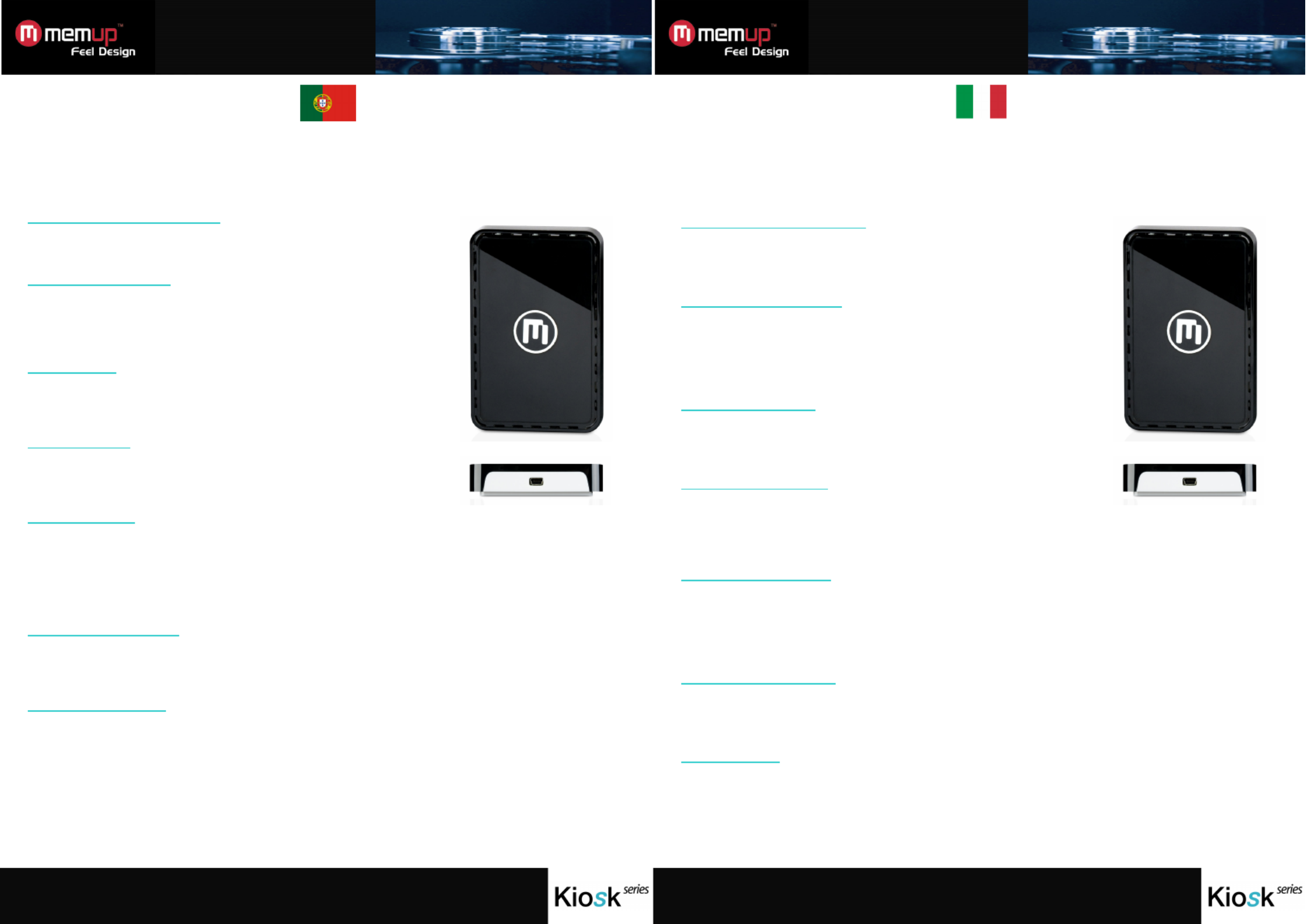
KIOSK 2,5 - QUICK STARTER GUIDE
O disco rígido KIOSK da Memup é fornecido pronto a utilizar e como uma solução completa :
- Cabo USB 2.0
- Guia de Início Rápido
Configuração e compatibilidade:
- Windows 98 (driver em www.memup.com) - 98SE – Me - 2000 – XP e Vista
- Mac OS 10.2 ou superior
- Linux: Distrib. Ubuntu 7.10
Recomendações gerais:
- Aguarde que o dispositivo fique à temperatura ambiente antes de o utilizar
- Condições de utilização: entre 15 e 40°
- O KIOSK não pode ser utilizado em ambientes poeirentos ou húmidos
- Proteja o dispositivo contra choques e outras perturbações mecânicas ou de
fontes electromagnéticas
Ligar o KIOSK:
- Ligue uma das extremidade do cabo USB fornecido, à porta USB do KIOSK e
a outra extremidade a uma porta USB do computador
- Assim que tiver ligado e o computador tiver configurado o KIOSK, aparece
um novo periférico no ecrã
Instalar o KIOSK:
- Passados alguns segundos depois de ligar o KIOSK, este é reconhecido
automaticamente como um periférico de armazenamento em massa.
- É apresentada uma nova letra de unidade
- Agora já pode utilizar o KIOSK como qualquer outro disco
Desligar o KIOSK:
Uma acção errada poderá resultar na perda de dados ou no bloqueio do computador e do KIOSK.
NÃO RETIRE O CABO USB DE FORMA DESCUIDADA.
- É necessário fechar todos os ficheiros do KIOSK que abriu nas aplicações actuais e, por vezes, é também
necessário encerrar as próprias aplicações. Utilize a seta verde de remoção no tabuleiro do sistema antes de desligar
o KIOSK com segurança.
- Clique no ícone para ejectar (desligar) o KIOSK do computador e seleccione a mensagem “Remover com
segurança”
Resolução de problemas:
Verifique se :
- o seu KIOSK está devidamente ligado ao computador por um cabo USB
- o seu computador possui a configuração mínima necessária
- a função de poupança de energia do computador está desactivada
Assistência da Memup:
Página da Internet www.memup.com
Pode contactar-nos através da nossa linha telefónica pelo número:
HOT LINE – (+351) 21 983 3535
De segunda a sexta, das 9h às 13h e das 14h às 18h
Caso seja possível, certifique-se de que está ao computador quando telefonar.
Antes de nos contactar, certifique-se de que dispõe das seguintes informações:
- O número de série do dispositivo
- A versão do sistema operativo e o software que provocou o problema
- O tipo de problema e as mensagens de erro apresentadas no ecrã
Porta USB
Port a USB
KIOSK 2,5 - GUIDA RAPIDA
Il Hard Disk Memup di KIOSK include tutto il necessario per n’installazione 'plug and play':
- Cavi USB 2.0
- Guida d'uso rapido
Configurazione e compatibilità:
- Windows 98 (driver disponibili su www.memup.com) - 98SE – Me - 2000 – XP
eVista
- Mac OS 10.2 o superiore
- Linux: Distrib. Ubuntu 7.10
Raccomandazioni generali:
- Pertanto, attendere finché il dispositivo p3-ha raggiunto la temperatura ambiente
prima di usarlo
- Condizioni d’uso : 15 et 40°c
- Non deve essere usato in un ambiente polveroso o umido
- Proteggere il dispositivo da urti e altri disturbi meccanici e sorgenti
elettromagnetiche
Funzionalità di KIOSK:
- Connettere un'estremità del cavo USB fornito nella porta USB su KIOSK e
l'altra estremità nella porta corrispondente sul computer
- Al termine dell'impostazione di KIOSK, sullo schermo del computer apparirà
una nuova periferica
Installazione del KIOSK :
- Dopo il collegamento, KIOSK viene automaticamente riconosciuto in pochi
secondi come periferica di memorizzazione di massa
- Viene quindi mostrata in Risorse del computer una nuova lettera di unità associata a
KIOSK
- E' ora possibile usare KIOSK come un normale disco
Scollegamento di KIOSK:
Azioni scorrette potrebbero portare alla perdita di dati o al blocco di KIOSK.
NON RIMUOVERE CASUALMENTE IL CAVO USB.
- E' necessario chiudere tutti i file KIOSK aperti nelle applicazioni aperte e a volte persino chiudere le applicazioni
stesse. Usare la freccia verde di rimozione nell'area di notifica prima di scollegare in maniera sicura KIOSK
- Appare un messaggio che informa che KIOSK può essere scollegato in maniera sicura. E' ora possibile scollegare il
cavo USB da KIOSK
Risoluzione dei problemi :
Controlla che :
- KIOSK è collegato correttamente al computer tramite il cavo USB
- Il computer p3-ha la minima configurazione richiesta
- La funzionalità di risparmio energetico del computer è disabilitata
Servizio Memup:
Memup offre i seguenti servizi tramite il sito web www.memup.com
Prima di chiamarci, assicurarsi di avere le seguenti informazioni:
- Il numero di serie del dispositivo
- Il numero di versione del sistema operativo e il software che causa il problema
-
Il tipo del problema e i messaggi di errore mostrati sullo schermo
Product specificaties
| Merk: | Memup |
| Categorie: | Externe harde schijf |
| Model: | Kiosk Mini |
| Gewicht: | 263 g |
| Soort: | HDD |
| USB-versie: | 2.0 |
| Intern: | Nee |
| Compatibele besturingssystemen: | Windows 98SE/2000/ME/XP/Vista\nMac OS 10.2 +\nLinux: Distrib. Ubuntu 7.10 |
| USB-connector: | USB |
| HDD capaciteit: | 250 GB |
| HDD rotatiesnelheid: | 5400 RPM |
| Afmetingen (B x D x H): | 128.6 x 83.4 x 14 mm |
| HDD omvang: | 2.5 " |
| Bedrijfstemperatuur (T-T): | 5 - 40 °C |
Heb je hulp nodig?
Als je hulp nodig hebt met Memup Kiosk Mini stel dan hieronder een vraag en andere gebruikers zullen je antwoorden
Handleiding Externe harde schijf Memup

1 Oktober 2023

1 Oktober 2023
Handleiding Externe harde schijf
- Externe harde schijf Philips
- Externe harde schijf Sony
- Externe harde schijf Samsung
- Externe harde schijf Asus
- Externe harde schijf Medion
- Externe harde schijf Toshiba
- Externe harde schijf Act
- Externe harde schijf Akasa
- Externe harde schijf Aluratek
- Externe harde schijf Buffalo
- Externe harde schijf D-Link
- Externe harde schijf Dane Elec
- Externe harde schijf Digitus
- Externe harde schijf Emtec
- Externe harde schijf Fantec
- Externe harde schijf Freecom
- Externe harde schijf Hitachi
- Externe harde schijf Icy Box
- Externe harde schijf Intenso
- Externe harde schijf Iomega
- Externe harde schijf IStorage
- Externe harde schijf Kathrein
- Externe harde schijf Kodak
- Externe harde schijf Konig
- Externe harde schijf LaCie
- Externe harde schijf Lenovo
- Externe harde schijf Manhattan
- Externe harde schijf Maxell
- Externe harde schijf Nedis
- Externe harde schijf SanDisk
- Externe harde schijf Seagate
- Externe harde schijf Silvercrest
- Externe harde schijf Storex
- Externe harde schijf Transcend
- Externe harde schijf Trekstor
- Externe harde schijf Verbatim
- Externe harde schijf Western Digital
- Externe harde schijf Inateck
- Externe harde schijf Vantec
- Externe harde schijf IoSafe
- Externe harde schijf Conceptronic
- Externe harde schijf Hamlet
- Externe harde schijf SilverStone
- Externe harde schijf Goodram
- Externe harde schijf ADATA
- Externe harde schijf Corsair
- Externe harde schijf PNY
- Externe harde schijf LC-Power
- Externe harde schijf I-Tec
- Externe harde schijf G-Technology
- Externe harde schijf Oyen Digital
- Externe harde schijf Lexar
- Externe harde schijf Lindy
- Externe harde schijf Be Quiet!
- Externe harde schijf Cavalry
- Externe harde schijf Tandberg Data
- Externe harde schijf Edge
- Externe harde schijf StarTech.com
- Externe harde schijf HGST
- Externe harde schijf Sonnet
- Externe harde schijf Inter-Tech
- Externe harde schijf Apricorn
- Externe harde schijf Xigmatek
- Externe harde schijf Highpoint
- Externe harde schijf Silicon Power
- Externe harde schijf Sabrent
- Externe harde schijf OWC
- Externe harde schijf Rocstor
- Externe harde schijf Chieftec
- Externe harde schijf Glyph
- Externe harde schijf Axagon
- Externe harde schijf IODD
- Externe harde schijf SecureData
- Externe harde schijf Origin Storage
Nieuwste handleidingen voor Externe harde schijf

30 Maart 2025

20 Februari 2025

20 Februari 2025

20 Februari 2025

20 Februari 2025

20 Februari 2025

30 Januari 2025

31 December 2025

20 December 2024

18 December 2024