Maytag MRSF4036PW Handleiding
Lees hieronder de 📖 handleiding in het Nederlandse voor Maytag MRSF4036PW (2 pagina's) in de categorie Koelkast. Deze handleiding was nuttig voor 121 personen en werd door 2 gebruikers gemiddeld met 4.5 sterren beoordeeld
Pagina 1/2

W11396842B
W11396852B-SP
Side-by-Side Refrigerator Quick Start Guide
OPERATING INSTRUCTIONS
WARNING: To reduce the risk of fire, electric shock, or injury to persons, IMPORTANT read the SAFETY
INSTRUCTIONS, located in your appliance s’ Owner s’ Manual, before operating this appliance.
IMPORTANT: Before operating this make appliance, sure it has been properly installed according to the
appliance’s Owner’s Manual.
NOTE: The turn display screen control on the dispenser panel will off automatically and enter “sleep”
mode when the control buttons and dispenser pads have used not been for 2 minutes or more. While in
“sleep” mode, the first display press of a control button only will reactivate the screen without changing
any settings.
Touch any button control on the the dispenser panel to activate display screen. The home screen
will appear as shown.
For your convenience, your refrigerator and freezer controls are preset at the factory. When you first
install your refrigerator, make sure that the both the refrigerator and freezer controls are still set to the
“mid-setting.” This will be indicated with three illuminated bars.
IMPORTANT:
■Wait 24 hours before you put food into the refrigerator. If you add food before the refrigerator has
cooled completely, your food may spoil.
NOTE: Adjusting the set points to a colder than recommended setting will not cool the compartments
any faster.
■If the temperature is too warm or too cold in the refrigerator or freezer, first check the air vents to be
sure they are not blocked before adjusting the controls.
■The preset settings should be correct for normal household usage. The controls are set correctly
when milk or juice is as cold as you like and when ice cream is firm.
■Wait at least 24 hours between adjustments. Recheck the temperatures before other adjustments are
made.
TEMPERATURE SET POINTS
When adjusting temperature set points, use the following chart as a guide.
CONDITION: TEMPERATURE ADJUSTMENT:
Refrigerator too cold Refrigerator Temp one setting lower
Refrigerator too warm Refrigerator Temp one setting higher
Freezer too cold Freezer Temp one setting lower
Freezer too warm / too little ice Freezer Temp one setting higher
The set point range for the refrigerator and freezer is “1 bar” (least cold) to “5 bars” (coldest).
Refrigerator Control:
■Press Refrigerator Temp to view the current set point for the refrigerator.
■Press Refrigerator Temp again to adjust the set point. The setting will increase by
1 5. bar 1 bar reaching with each press of to the button, returning after
After 2 minutes of inactivity, any changes will be saved and the display will return to
the home screen.
Freezer Control:
■Press Freezer Temp to view the current set point for the freezer.
■Press Freezer Temp again to adjust the set point. The setting will increase by 1 bar
with each press of the button, returning to 1 bar after reaching 5.
After 2 minutes of inactivity, any changes will be saved and the display will return to
the home screen.
DISPENSER LIGHT
When you use the dispenser, the light will turn on automatically. If you want the light to be on
continuously, press the Light button.
The dispenser lights are LEDs that cannot be changed. If it appears that your dispenser lights are not
working, see online “Troubleshooting” for more information.
DISPENSER LOCK
The dispenser can be turned off for easy cleaning or to avoid unintentional dispensing by small children
and pets.
NOTE: The lock feature does not shut off power to the refrigerator, to the ice maker, or to the dispenser
light. It simply deactivates the controls and dispenser lever. To turn off the ice maker, see the “Ice Maker
and Storage Bin” section in the Owner’s Manual.
■Press and hold Lock for 3 seconds to lock the dispenser.
■Press and hold Lock a second time to unlock the dispenser.
The display screen indicates when the dispenser is locked.
Online Ordering Information
For detailed installation instruction and maintenance information, winter storage, and transportation tips,
please see the Owner’s Manual included with your appliance.
For information on any of the following items, the full cycle guide, warranty, detailed product dimensions,
or for complete instructions for use and installation, please visit , or inhttps://www.maytag.com/owners
Canada . This may save you the cost of a service call.https://www.maytag.ca/owners
However, if you need to contact us, use the information listed below for the appropriate region.
United States:
1–800–344–1274
Maytag Brand Appliances
Customer eXperience Center
553 Benson Road
Benton Harbor, MI 49022–2692
Canada:
1–800–807–6777
Maytag Brand Appliances
Customer eXperience Centre
200–6750 Century Ave.
Mississauga, Ontario L5N 0B7
SAVE THESE INSTRUCTIONS

07/23
®/™ ©2023 Canada. Maytag . All rights reserved. Used under license in
Tous droits réservés. Utilisé sous licence au Canada.
INSTRUCTIONS D’UTILISATION
AVERTISSEMENT : Pour réduire le risque d’incendie, de décharge électrique ou de blessures, lire les
INSTRUCTIONS IMPORTANTES DE SÉCURITÉ du guide d’utilisation de votre appareil avant de faire
fonctionner cet appareil.
IMPORTANT : Avant d’utiliser cet appareil, s’assurer qu’il a été bien installé selon le manuel d’utilisation
de l’appareil.
REMARQUE : L’écran d’affichage sur le tableau de commande du distributeur s’éteint automatiquement
et entre au mode « Veille » lorsque les boutons de commande et les leviers du distributeur n’ont pas été
utilisés pendant au moins 2 minutes. Le fait d’appuyer une fois sur un bouton de commande alors que
l’appareil est au mode « veille » réactive uniquement l’écran d’affichage, sans modifier les réglages.
Appuyer sur n’importe quel bouton de commande sur le tableau de distribution pour activer
l’écran d’affichage. L’écran d’accueil apparaît comme indiqué.
À titre de commodité, les commandes du réfrigérateur et du congélateur sont préréglées à l’usine. Lors
de la première installation du réfrigérateur, s’assurer que les commandes du réfrigérateur et du
congélateur sont toujours réglées au « réglage intermédiaire » recommandé. Ce réglage est indiqué par
trois barres illuminées.
IMPORTANT :
■Attendre 24 heures avant d’ajouter des aliments dans le réfrigérateur. Si on ajoute des aliments avant
que le réfrigérateur ne soit complètement refroidi, les aliments risquent de se gaspiller.
REMARQUE : Placer les points de réglage à un réglage plus froid que celui qui est recommandé ne
refroidira pas les compartiments plus rapidement.
■Si la température est trop tiède ou trop froide dans le réfrigérateur ou le congélateur, vérifier d’abord
les évents pour s’assurer qu’ils ne sont pas bloqués, avant de régler les commandes.
■Les préréglages devraient être corrects pour une utilisation domestique normale. Les réglages sont
faits correctement lorsque le lait ou le jus sont aussi froids que désiré et lorsque la crème glacée est
ferme.
■Attendre au moins 24 heures entre chaque modification. Vérifier à nouveau les températures avant
de procéder à d’autres modifications.
POINTS DE RÉGLAGES DE LA TEMPÉRATURE
Pour modifier les points de réglage de température, utiliser le tableau suivant comme guide.
ÉTAT : RÉGLAGE DE LA TEMPÉRATURE :
Réfrigérateur trop froid Température du réfrigérateur à un degré inférieur
Réfrigérateur trop tiède Température du réfrigérateur à un degré plus
haut
Congélateur trop froid Température du congélateur à un degré inférieur
Congélateur trop tiède/trop peu de glaçons Température du congélateur à un degré plus haut
La fourchette de points de réglages pour le réfrigérateur et le congélateur est de « 1 barre » (le moins
froid) à « 5 barres » (le plus froid).
Commande du réfrigérateur :
■Appuyer sur Refrigerator Temp (température du réfrigérateur) pour visualiser le
point de réglage actuel du réfrigérateur.
■Appuyer de nouveau sur Refrigerator Temp (température du réfrigérateur) pour
modifier le point de réglage. Le réglage augmente d’une barre à chaque pression
sur le bouton, puis revient à 1 barre une fois qu’il a atteint le réglage 5.
Après 2 minutes d’inactivité de la part de l’utilisateur, les changements effectués
sont sauvegardés et l’écran d’accueil réapparaît sur l’affichage.
Commande du congélateur :
■Appuyer sur Freezer Temp (température du congélateur) pour visualiser le point de
réglage actuel du réfrigérateur.
■Appuyer de nouveau sur Freezer Temp (température du congélateur) pour modifier
le point de réglage. Le réglage augmente d’une barre à chaque pression sur le
bouton, puis revient à 1 barre une fois qu’il a atteint le réglage 5.
Après 2 minutes d’inactivité de la part de l’utilisateur, les changements effectués
sont sauvegardés et l’écran d’accueil réapparaît sur l’affichage.
LUMIÈRE DU DISTRIBUTEUR
Lorsqu’on utilise le distributeur, les lampes s’allument automatiquement. Pour que la lumière reste
allumée en permanence, appuyer sur le bouton Light (lampe).
Les lampes du distributeur sont des DEL qui ne peuvent pas être remplacées. Si l’éclairage du
distributeur ne semble pas fonctionner, voir la section « Dépannage » pour plus d’information.
VERROUILLAGE DU DISTRIBUTEUR
Le distributeur peut être arrêté pour un nettoyage facile ou pour éviter la distribution involontaire par de
jeunes enfants ou des animaux de compagnie.
REMARQUE : La caractéristique de verrouillage n’interrompt pas l’alimentation électrique au
réfrigérateur, à la machine à glaçons ou à la lampe du distributeur. Elle sert simplement à désactiver les
commandes et le levier du distributeur. Pour éteindre la machine à glaçons, consulter la section
« Machine à glaçons et bac d’entreposage » du manuel d’utilisation.
■Appuyer sur Lock (verrouillage) pendant 3 secondes pour verrouiller le distributeur.
■Appuyer une seconde fois sur Lock (verrouillage) pour déverrouiller le distributeur.
L’écran d’affichage indique si le distributeur est verrouillé.
Information de commande en ligne
Pour obtenir des instructions détaillées pour l’installation l’entretien, l’hivernisation, ainsi que des conseils
de transport, consulter le manuel de l’utilisateur inclus avec votre appareil.
Pour obtenir des informations sur l’un des points suivants : guide complet des programmes, garantie,
dimensions détaillées du produit ou instructions complètes d’utilisation et d’installation, visiter le
https://www.maytag.com/owners https://www.maytag.ca/ownersou au Canada le . Cette vérification
peut aider à économiser le coût d’une intervention de dépannage.
Cependant, si vous avez besoin d’aide supplémentaire, utiliser les coordonnées suivantes selon la
région appropriée.
États-Unis :
1 800 344-1274
Maytag Brand Appliances
Customer eXperience Center
553 Benson Road
Benton Harbor, MI 49022–2692
Canada :
1 800 807-6777
Maytag Brand Appliances
Centre d’eXpérience pour la clientèle
200–6750 Century Ave.
Mississauga, Ontario L5N 0B7
CONSERVER CES INSTRUCTIONS
Guide de démarrage rapide du réfrigérateur côte à côte
W11396842B
W11396852B-SP
Product specificaties
| Merk: | Maytag |
| Categorie: | Koelkast |
| Model: | MRSF4036PW |
Heb je hulp nodig?
Als je hulp nodig hebt met Maytag MRSF4036PW stel dan hieronder een vraag en andere gebruikers zullen je antwoorden
Handleiding Koelkast Maytag

18 Augustus 2024

9 November 2023

9 November 2023

9 November 2023

18 Augustus 2023

18 Augustus 2023

18 Augustus 2023

18 Augustus 2023

18 Augustus 2023

18 Augustus 2023
Handleiding Koelkast
- Koelkast Electrolux
- Koelkast Bosch
- Koelkast Philips
- Koelkast IKEA
- Koelkast Candy
- Koelkast Samsung
- Koelkast Delonghi
- Koelkast Indesit
- Koelkast Panasonic
- Koelkast LG
- Koelkast AEG
- Koelkast ATAG
- Koelkast AEG Electrolux
- Koelkast Bauknecht
- Koelkast BEKO
- Koelkast Daewoo
- Koelkast Etna
- Koelkast Garmin
- Koelkast Grundig
- Koelkast Honeywell
- Koelkast Inventum
- Koelkast Kenwood
- Koelkast Liebherr
- Koelkast Miele
- Koelkast Medion
- Koelkast Quigg
- Koelkast Siemens
- Koelkast Toshiba
- Koelkast Unold
- Koelkast Whirlpool
- Koelkast Yamaha
- Koelkast Zanussi
- Koelkast Zanker
- Koelkast Hoover
- Koelkast Adler
- Koelkast Airlux
- Koelkast Akai
- Koelkast Aldi
- Koelkast Amana
- Koelkast Amica
- Koelkast Arcelik
- Koelkast Arctic Air
- Koelkast Ardo
- Koelkast Ariston
- Koelkast Asko
- Koelkast Avanti
- Koelkast Avintage
- Koelkast Balay
- Koelkast Bartscher
- Koelkast Baumatic
- Koelkast Belling
- Koelkast Bellini
- Koelkast Bertazzoni
- Koelkast Bifinett
- Koelkast Blaupunkt
- Koelkast Blaze
- Koelkast Blomberg
- Koelkast Blucher
- Koelkast Bluesky
- Koelkast Bomann
- Koelkast Bompani
- Koelkast Boretti
- Koelkast Brandt
- Koelkast Daikin
- Koelkast De Dietrich
- Koelkast Defy
- Koelkast Denver
- Koelkast Dimplex
- Koelkast Dometic
- Koelkast Domo
- Koelkast Dunavox
- Koelkast Edesa
- Koelkast Edgestar
- Koelkast Edy
- Koelkast Electra
- Koelkast Elektra Bregenz
- Koelkast Elica
- Koelkast Emerio
- Koelkast Engel
- Koelkast ETA
- Koelkast Eurotech
- Koelkast Everglades
- Koelkast Exquisit
- Koelkast Fagor
- Koelkast FAURE
- Koelkast Finlux
- Koelkast Fisher And Paykel
- Koelkast Fisher Paykel
- Koelkast Franke
- Koelkast Friac
- Koelkast Frigidaire
- Koelkast Frilec
- Koelkast G3 Ferrari
- Koelkast Gaggenau
- Koelkast Galanz
- Koelkast Gardenline
- Koelkast Gastro-Cool
- Koelkast GE
- Koelkast Gecko
- Koelkast General Electric
- Koelkast Gorenje
- Koelkast Gourmetmaxx
- Koelkast Gram
- Koelkast Gys
- Koelkast H.Koenig
- Koelkast Haier
- Koelkast Hansa
- Koelkast Hanseatic
- Koelkast Hisense
- Koelkast Hitachi
- Koelkast Hotpoint
- Koelkast Hotpoint-Ariston
- Koelkast Husqvarna
- Koelkast Hyundai
- Koelkast Iberna
- Koelkast Ideal
- Koelkast Igloo
- Koelkast Ignis
- Koelkast Ilve
- Koelkast Insignia
- Koelkast Kalorik
- Koelkast Kelvinator
- Koelkast Kenmore
- Koelkast KitchenAid
- Koelkast Klarstein
- Koelkast Koenic
- Koelkast Kogan
- Koelkast Kuppersbusch
- Koelkast La Germania
- Koelkast Lavorwash
- Koelkast Leisure
- Koelkast Leonard
- Koelkast Livoo
- Koelkast Logik
- Koelkast Luxor
- Koelkast Lynx
- Koelkast M-System
- Koelkast Magic Chef
- Koelkast Manta
- Koelkast Marshall
- Koelkast Marynen
- Koelkast Matrix
- Koelkast Meireles
- Koelkast Melissa
- Koelkast Mercury
- Koelkast Mestic
- Koelkast Midea
- Koelkast Mitsubishi
- Koelkast Moa
- Koelkast Mobicool
- Koelkast Moulinex
- Koelkast MPM
- Koelkast Nabo
- Koelkast Napoleon
- Koelkast Nedis
- Koelkast Neff
- Koelkast New Pol
- Koelkast Newpol
- Koelkast Nordland
- Koelkast Nordmende
- Koelkast Novy
- Koelkast Pelgrim
- Koelkast Perel
- Koelkast Philco
- Koelkast PKM
- Koelkast Polar
- Koelkast Prima
- Koelkast Primo
- Koelkast Princess
- Koelkast Privileg
- Koelkast ProfiCook
- Koelkast Progress
- Koelkast Proline
- Koelkast Pyle
- Koelkast Rangemaster
- Koelkast RCA
- Koelkast Rex
- Koelkast Rhino
- Koelkast Rosieres
- Koelkast Russell Hobbs
- Koelkast Salora
- Koelkast Salton
- Koelkast Sanyo
- Koelkast Saro
- Koelkast Sauber
- Koelkast Scancool
- Koelkast Scandomestic
- Koelkast Schaub Lorenz
- Koelkast Schneider
- Koelkast Scholtes
- Koelkast Severin
- Koelkast Sharp
- Koelkast Silvercrest
- Koelkast Silverline
- Koelkast Smeg
- Koelkast Sogo
- Koelkast SPT
- Koelkast Steel Cucine
- Koelkast Stirling
- Koelkast Stoves
- Koelkast Sub-Zero
- Koelkast Sunny
- Koelkast Swan
- Koelkast TCL
- Koelkast Techwood
- Koelkast Tecnolux
- Koelkast Teka
- Koelkast Telefunken
- Koelkast Thermador
- Koelkast Thetford
- Koelkast Thomson
- Koelkast Thorens
- Koelkast Tomado
- Koelkast Tristar
- Koelkast United
- Koelkast Upo
- Koelkast V-Zug
- Koelkast Vestel
- Koelkast Vestfrost
- Koelkast Viking
- Koelkast Vintec
- Koelkast Vivax
- Koelkast Waeco
- Koelkast Westinghouse
- Koelkast White Knight
- Koelkast WhiteLine
- Koelkast Whynter
- Koelkast WLA
- Koelkast Wolkenstein
- Koelkast Worx
- Koelkast Jocca
- Koelkast Jocel
- Koelkast Junker
- Koelkast Juno
- Koelkast Juno-electrolux
- Koelkast OK
- Koelkast Omega
- Koelkast ONYX
- Koelkast Oranier
- Koelkast Changhong
- Koelkast Becken
- Koelkast Camry
- Koelkast Caso
- Koelkast Concept
- Koelkast Continental Edison
- Koelkast Cuisinart
- Koelkast ECG
- Koelkast Elba
- Koelkast Essentiel B
- Koelkast Guzzanti
- Koelkast Heinner
- Koelkast Khind
- Koelkast Optimum
- Koelkast Orbegozo
- Koelkast Palsonic
- Koelkast Pitsos
- Koelkast Profilo
- Koelkast Trisa
- Koelkast Vox
- Koelkast True
- Koelkast Kunft
- Koelkast Americana
- Koelkast Arthur Martin
- Koelkast Aspes
- Koelkast AYA
- Koelkast Brandy Best
- Koelkast Bush
- Koelkast Caple
- Koelkast Castor
- Koelkast CDA
- Koelkast Comfee
- Koelkast Constructa
- Koelkast Corberó
- Koelkast Costway
- Koelkast Crosley
- Koelkast Cylinda
- Koelkast Dacor
- Koelkast Danby
- Koelkast Electrolux-Rex
- Koelkast Equator
- Koelkast Esatto
- Koelkast Euromaid
- Koelkast Flavel
- Koelkast Freggia
- Koelkast Goddess
- Koelkast Helkama
- Koelkast High One
- Koelkast Icecool
- Koelkast IFB
- Koelkast Infiniton
- Koelkast Jenn-Air
- Koelkast John Lewis
- Koelkast Kaiser
- Koelkast Kernau
- Koelkast Koldfront
- Koelkast Limit
- Koelkast Listo
- Koelkast Monogram
- Koelkast Nevir
- Koelkast New World
- Koelkast Orima
- Koelkast Parmco
- Koelkast Respekta
- Koelkast Summit
- Koelkast Svan
- Koelkast Thor
- Koelkast Tisira
- Koelkast Tricity Bendix
- Koelkast Valberg
- Koelkast Viva
- Koelkast Zerowatt
- Koelkast Ardes
- Koelkast Eldom
- Koelkast GOTIE
- Koelkast Premium
- Koelkast Haeger
- Koelkast Zenith
- Koelkast Marvel
- Koelkast Artusi
- Koelkast BeefEater
- Koelkast Gasmate
- Koelkast Chefman
- Koelkast DCG
- Koelkast Kubo
- Koelkast Smart Brand
- Koelkast Royal Catering
- Koelkast Mora
- Koelkast CombiSteel
- Koelkast Osprey
- Koelkast Cata
- Koelkast Climadiff
- Koelkast Lamona
- Koelkast U-Line
- Koelkast Zephyr
- Koelkast Veripart
- Koelkast Mabe
- Koelkast SIBIR
- Koelkast Carpigiani
- Koelkast Foster
- Koelkast Arthur Martin-Electrolux
- Koelkast Curtiss
- Koelkast Godrej
- Koelkast Milectric
- Koelkast Orava
- Koelkast Rommer
- Koelkast Sangiorgio
- Koelkast Signature
- Koelkast Cecotec
- Koelkast BlueStar
- Koelkast Cobal
- Koelkast Cookology
- Koelkast Nodor
- Koelkast MBM
- Koelkast Benavent
- Koelkast Furrion
- Koelkast Sheffield
- Koelkast Paulmann
- Koelkast Accucold
- Koelkast Acros
- Koelkast Chiq
- Koelkast Fridgemaster
- Koelkast Gamko
- Koelkast Husky
- Koelkast Lec
- Koelkast Waltham
- Koelkast Carrefour Home
- Koelkast Norpole
- Koelkast Hoshizaki
- Koelkast Simfer
- Koelkast SEIKI
- Koelkast Traulsen
- Koelkast Avantco
- Koelkast Airflo
- Koelkast Lec Medical
- Koelkast Richome
- Koelkast Unic Line
- Koelkast Winia
- Koelkast Berg
- Koelkast CaterCool
- Koelkast Ariston Thermo
- Koelkast Element
- Koelkast Glem Gas
- Koelkast Coyote
- Koelkast Hestan
- Koelkast Heller
- Koelkast AVEA
- Koelkast Turbo Air
- Koelkast EvaKool
- Koelkast Uniprodo
- Koelkast Vinata
- Koelkast Maxx Cold
- Koelkast Wells
- Koelkast NewAir
- Koelkast Kucht
- Koelkast Norlake
- Koelkast Merax
- Koelkast Snaigė
- Koelkast Romo
- Koelkast Sam Cook
- Koelkast Consul
- Koelkast Silhouette
- Koelkast ColdTech
- Koelkast Magic Cool
- Koelkast JennAir
- Koelkast LERAN
- Koelkast Le Chai
- Koelkast IOMABE
- Koelkast APW Wyott
- Koelkast Kolpak
- Koelkast Hatco
- Koelkast Fulgor Milano
- Koelkast Les Petits Champs
- Koelkast Bushman
- Koelkast Master-Bilt
- Koelkast Hydra Kool
- Koelkast Linarie
- Koelkast XO
- Koelkast Arktic
- Koelkast Nemco
- Koelkast Beverage-Air
- Koelkast Vedette
- Koelkast Delfield
- Koelkast Alto-Shaam
- Koelkast Robinhood
- Koelkast Federal
- Koelkast NEO Tools
- Koelkast Structural Concepts
- Koelkast LeCavist
- Koelkast Sôlt
- Koelkast Avallon
- Koelkast Emperor's Select
- Koelkast Ravanson
- Koelkast Wine Klima
- Koelkast Marbor
- Koelkast Create
- Koelkast Hiberg
- Koelkast Koolatron
- Koelkast Cosmo
- Koelkast Adventure Kings
- Koelkast Lemair
- Koelkast Pando
- Koelkast Coldtainer
- Koelkast Orien
- Koelkast Enofrigo
- Koelkast BSK
- Koelkast Techfrost
- Koelkast Irinox
- Koelkast DCS
- Koelkast Azure
- Koelkast Germanica
- Koelkast Bromic
- Koelkast Kuhla
- Koelkast Adora
- Koelkast Brastemp
- Koelkast Haden
- Koelkast FrigeluX
- Koelkast Perlick
- Koelkast Sedona
- Koelkast Atosa
- Koelkast Cool Head
- Koelkast Gladiator
- Koelkast Coca-Cola
- Koelkast Vinotemp
- Koelkast Euro Appliances
- Koelkast Fhiaba
- Koelkast Triomph
- Koelkast Schmick
- Koelkast Dellware
- Koelkast InAlto
- Koelkast HABAU
- Koelkast Cooluli
- Koelkast Electroline
- Koelkast Tuscany
- Koelkast Café
- Koelkast TESLA Electronics
- Koelkast Brass Monkey
- Koelkast Wisberg
- Koelkast Premium Levella
- Koelkast DAYA
- Koelkast Kalamazoo
- Koelkast Yolco
- Koelkast Aconatic
- Koelkast Kluge
- Koelkast Hoover-Grepa
- Koelkast HomeCraft
- Koelkast Eqtemp
- Koelkast Landmark
- Koelkast Miller Lite
- Koelkast Lanbo
- Koelkast Corona
- Koelkast Coors Light
- Koelkast Momcube
- Koelkast Sevenstars
Nieuwste handleidingen voor Koelkast

10 April 2025
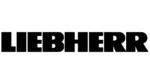
9 April 2025

9 April 2025

8 April 2025

8 April 2025

8 April 2025

8 April 2025

7 April 2025

7 April 2025
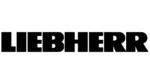
7 April 2025