La Crosse Technology WS-8500TWC-IT Handleiding
La Crosse Technology
Weerstation
WS-8500TWC-IT
Lees hieronder de 📖 handleiding in het Nederlandse voor La Crosse Technology WS-8500TWC-IT (7 pagina's) in de categorie Weerstation. Deze handleiding was nuttig voor 20 personen en werd door 2 gebruikers gemiddeld met 4.5 sterren beoordeeld
Pagina 1/7
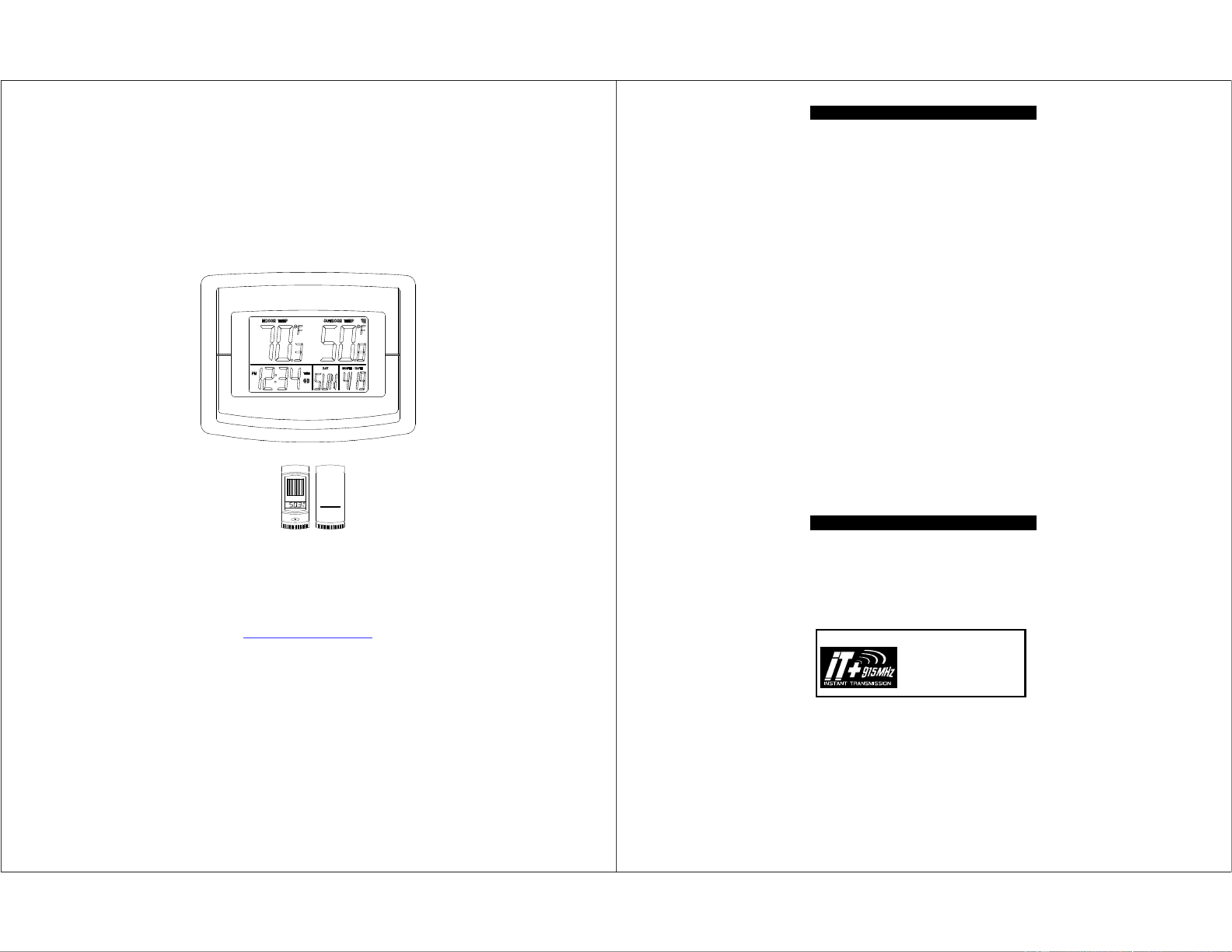
Page 1 of 14
The Weather Channel®
WS-8500TWC-IT
IT-915 MHz
Wireless Temperature Station
with Wireless Solar-Powered
Outdoor Sensor
Wireless Weather Instruments
by La Crosse Technology®
La Crosse Technology, Ltd.
www.lacrossetechnology.com
2809 Losey Blvd. S.
La Crosse, WI 54601
Phone 608-782-1610
Page 2 of 14
Table of Contents
Table of Contents ............................................... 2
Inventory of Contents .......................................... 2
Features and Specifications ............................... 3
Initial Set Up and Wireless Synchronization ....... 4
TX61U-IT Sensor Power Save "STOP" Mode .... 5
MIN / MAX Temperature Display ........................ 5
Set the Time and Date ........................................ 6
1. Set the Time Zone: ................................ 6
2. Set Daylight Saving Time ON/OFF: ....... 6
3. Set Language: ........................................ 6
5. Set Time - Minute: .................................. 7
6. Set Date - Year: ..................................... 7
7. Set Date - Month: ................................... 7
8. Set Date - Date: ..................................... 7
9. Set Date - Day of Week: ........................ 7
10. Set 12 or 24 Hour Time Mode: ............ 7
11. Set Temperature Mode - °F or °C: ....... 7
Setting the Time Alarm ....................................... 7
Battery Replacement Information ....................... 8
Installation Notes ................................................ 9
Mounting the Units ............................................ 10
Online Resources ............................................. 11
Care and Maintenance ..................................... 11
Troubleshooting ................................................ 12
Warranty Information ........................................ 13
Inventory of Contents
1. A WS-8500TWC-IT 915 MHz Temperature Station
(referred to as "Wireless Display" in this manual)
2. A TX61U-IT 915 MHz Wireless Solar-Powered
Outdoor Temperature Sensor with built-in
rechargeable battery pack (referred to as
TX61U-IT sensor in this manual)
3. Mounting hardware for TX61U-IT sensor
4. Instruction manual
This product offers: INSTANT TRANSMISSION is the state-of-
the-art new wireless transmission
technology, exclusively designed and
developed by LA CROSSE TECHNOLOGY®.
INSTANT TRANSMISSION offers you an
immediate update (every 8 seconds!) of all
outdoor data measured from the sensors:
follow your climatic variations in real-time!

Page 3 of 14
Features and Specifications
WS-8500TWC-IT Wireless Display:
Wireless outdoor temperature (°F or °C)
Indoor temperature (°F or °C)
Min/max temperature records
Time alarm
12/24 hour time
Calendar: Month, date, day
Multi-language calendar:
English (US), French (F) or Spanish (E)
Time Zone setting: +/- 12 Hours from GMT
Continuous calendar up to year 2029
Low battery indicator
Wall hanging or free standing
Indoor measurement range:
14.2°F to 139.8°F (-9.9°C to 59.9°C) w/ 0.1°F
resolution. “OFL” displayed if outside range
Indoor temperature update rate:
Every 16 seconds
Batteries: 2 X “AA” size 1.5V (not included)
Battery life: Up to 24 months
915 MHz Wireless range:
Up to 200 Ft. (60.96m) open air
Dimensions: 9.14"L x 1.4"W x 7.3"H
(232 x 35.5 x 184 mm)
TX61U-IT Wireless Solar-Powered Outdoor Sensor:
The TX61U-IT sensor sends the collected
outdoor temperature to your existing Wireless
Display by way of a 200 Ft wireless signal.
High-efficiency modern solar panel maintains
full charge with minimal light
Stores solar power for continuous operation
Batteries are a built-in (non-replaceable)
Alkaline power cell
Wall hanging or free standing
Outdoor measurement range:
-39.8°F to 139.8°F (-39.9°C to 59.9°C)
with 0.1°F resolution. “OFL” displayed if
outside range
Outdoor temperature update rate:
Every 8 seconds
915 MHz Wireless range:
Up to 200 Ft. (60.96m) open air
Dimensions: 1.7"L x .93"W x 3.94"H
(43 x 100 x 23.5 mm)
Signal reception and re-synchronization:
903MHz, 915MHz and 927MHz
Operating voltage: 2.5V or higher than 2.5V
Page 4 of 14
Initial Set Up and Wireless Synchronization
Step 1.
Wake Up TX61U-IT Sensor
To begin the set up process, use a paper clip
to GENTLY PUSH the reset button on the
TX61U-IT sensor. All LCD segments will light
up briefly. The code number and the security
code ("20" for example) of the model will be
displayed sequentially. Next, the battery
voltage will be shown on the LCD, it should be
higher than 2.5V to maintain normal operation.
Then the current temperature will appear on
the sensor's LCD and it will start to transmit the
wireless temperature signal.
Note: When the voltage of the TX61U-IT
sensor is lower than 2.5V, the transmission of
signal stops and “LO” is displayed on the LCD
for approximately 2 seconds before the sensor
enters into the "IDLE" mode. In the "IDLE"
mode, the LCD turns off. The sensor will check
and charge up the internal rechargeable
battery automatically. When the battery voltage
rises up to 2.5V, the LCD will turn on and
transmission of signal will start again.
Step 2.
Install Batteries into Wireless Display
Insert 2 new "AA", LR6 1.5 volt ALKALINE
batteries into the Wireless Display according to
the polarity marked on the battery compartment
within 2 minutes of performing the start up
process for the TX61U-IT. (Diagram on page 7)
Once the batteries are properly installed in the
Wireless Display, the unit will beep and all
segments of its LCD will light up briefly. Then
the indoor temperature and the time (displayed
as 12:00) will appear on the LCD.

Page 5 of 14
If it does not appear after 30 seconds, please
reinstall the Wireless Display batteries and try
again. Once the indoor data is displayed,
proceed to the next step.
Step 3.
Wireless Temperature Reception
After the Wireless Display is powered up, it will
start receiving wireless temperature signal from
the TX61U-IT sensor. If reception is successful,
the outdoor temperature will appear on the
Wireless Display. If this does not happen after
5 minutes, please remove the batteries from
the Wireless Display, make sure the batteries
are fresh and go back to Step 1.
Step 4.
Distance Between Units
To ensure sufficient 915 MHz wireless
communication, the final distance between the
Wireless Display and the TX61U-IT sensor
should be no greater than 200 feet (60.96
meters) open air.
TX61U-IT Sensor Power Save "STOP" Mode
If the TX61U-IT sensor is placed in a dark
environment for 24 hours, it will enter into the
"STOP" mode to save power. The LCD will turn
o and it will stop transmitting the wireless
temperature signal. If this happens, please
press the reset button on the TX61U-IT sensor
to wake it up again. Afterwards, if the voltage is
higher than 2.5V, the LCD will turn on again
and resume the transmission of the wireless
temperature signal. However, if the voltage is
lower than 2.5V, “LO” will appear on the LCD
and the sensor will enter into "IDLE" mode.
If the battery voltage is lower than 2.5V, please
relocate the TX61U-IT sensor to a brighter
environment in order to charge up the internal
rechargeable batteries to continue normal
operation.
MIN / MAX Temperature Display
Press the MIN / MAX button to view the min
and max records for IN & OUT temperature.
Page 6 of 14
Set the Time and Date
SET MIN/MAX
ALM
HANGING HOLE
FOLD OUT STANDS
+
+
+
BATTERY
COMPARTMENT
Note: The "SET" button is used to enter SET
mode. The display will exit SET mode
automatically after 15 seconds of inactivity. If the
display exits SET mode, press the "SET" button
the indicated number of times to return to the
portion of the SET mode desired.
1. Set the Time Zone:
Press the “SET” button and the Time Zone
display will flash. Use the “PLUS” button to
select the correct Time Zone setting from the
available selections below:
-1,-2,-3: Other time zones
-4: ATL - Atlantic
-5: EST - Eastern (default setting)
-6: CST - Central
-7: MST - Mountain
-8: PST - Pacific
-9: ALA - Alaska
-10,-11,-12,12,11,10,9,8,7,6,5,4,3,2,1:
Other time zones
0: - Greenwich Mean Time (GMT)
(North American Time Zones are Negative
numbers)
2. Set Daylight Saving Time ON/OFF:
DST should be set to "ON". This setting will
not aect operation of the Wireless Display.
3. Set Language:
Press the “SET” button a third time and the
Language Abbreviation will flash. Press the
"PLUS" button to switch the Language to be
displayed. The three-letter abbreviation for the
Product specificaties
| Merk: | La Crosse Technology |
| Categorie: | Weerstation |
| Model: | WS-8500TWC-IT |
Heb je hulp nodig?
Als je hulp nodig hebt met La Crosse Technology WS-8500TWC-IT stel dan hieronder een vraag en andere gebruikers zullen je antwoorden
Handleiding Weerstation La Crosse Technology

4 Maart 2025

7 Januari 2025

7 Januari 2025

19 November 2024

19 November 2024

19 November 2024

22 Augustus 2024

4 Maart 2024

15 Augustus 2023

15 Augustus 2023
Handleiding Weerstation
- Weerstation Braun
- Weerstation Daewoo
- Weerstation Honeywell
- Weerstation Ade
- Weerstation Adler
- Weerstation Alecto
- Weerstation Ascot
- Weerstation Auriol
- Weerstation Balance
- Weerstation Balance Meteo
- Weerstation Beurer
- Weerstation Blaupunkt
- Weerstation Brandson
- Weerstation Bresser
- Weerstation Brigmton
- Weerstation Daikin
- Weerstation Davis
- Weerstation Denver
- Weerstation Dexford
- Weerstation Digi-tech
- Weerstation DMV Electronics
- Weerstation Durabase
- Weerstation Ea2 LABS
- Weerstation Elgato
- Weerstation Elro
- Weerstation ELV
- Weerstation EQ-3
- Weerstation Eurochron
- Weerstation Extech
- Weerstation Fluke
- Weerstation Garni
- Weerstation Gira
- Weerstation GlobalTronics
- Weerstation Guardo
- Weerstation Hama
- Weerstation Hesdo
- Weerstation HomeMatic
- Weerstation Hyundai
- Weerstation Inovalley
- Weerstation Irox
- Weerstation IT
- Weerstation Konig
- Weerstation Krontaler
- Weerstation La Crosse
- Weerstation Lexibook
- Weerstation Livoo
- Weerstation Lowrance
- Weerstation Marquant
- Weerstation Meade
- Weerstation Mebus
- Weerstation Medisana
- Weerstation Minox
- Weerstation Muse
- Weerstation Nasa
- Weerstation National Geographic
- Weerstation Nedis
- Weerstation Netatmo
- Weerstation Nor-tec
- Weerstation Paget Trading
- Weerstation PCE Instruments
- Weerstation Perel
- Weerstation Prestigio
- Weerstation Profile
- Weerstation Pyle
- Weerstation Renkforce
- Weerstation Rocktrail
- Weerstation Saphir
- Weerstation Saxon
- Weerstation Sempre
- Weerstation Sencor
- Weerstation Soehnle
- Weerstation Solar
- Weerstation Steinberg
- Weerstation Tanita
- Weerstation Taylor
- Weerstation Techno Line
- Weerstation Technoline
- Weerstation Telefunken
- Weerstation TFA
- Weerstation Theben
- Weerstation Thierry Mugler
- Weerstation Thomson
- Weerstation Unitec
- Weerstation UPM
- Weerstation Velleman
- Weerstation Ventus
- Weerstation Vitek
- Weerstation Weinberger
- Weerstation Xeecom ApS
- Weerstation Ytora
- Weerstation Jacob Jensen
- Weerstation Jung
- Weerstation Optex
- Weerstation Oregon Scientific
- Weerstation Orion
- Weerstation Otio
- Weerstation Clas Ohlson
- Weerstation Camry
- Weerstation Clatronic
- Weerstation ECG
- Weerstation OBH Nordica
- Weerstation GoGEN
- Weerstation Goddess
- Weerstation EMOS
- Weerstation Cotech
- Weerstation Levenhuk
- Weerstation Cresta
- Weerstation Avidsen
- Weerstation Majestic
- Weerstation Prologue
- Weerstation Trevi
- Weerstation Day
- Weerstation Kemot
- Weerstation Chacon
- Weerstation AcuRite
- Weerstation Buienradar
- Weerstation EVE
- Weerstation Waldbeck
- Weerstation EQ3
- Weerstation Homematic IP
- Weerstation EMOS SELECT
- Weerstation Uzoli
- Weerstation TFA Dostmann
- Weerstation Greisinger
- Weerstation Ease Electronicz
- Weerstation Rebel
- Weerstation PeakTech
- Weerstation YONO
- Weerstation JDC
- Weerstation Greenure
- Weerstation Chauvin Arnoux
- Weerstation ChiliTec
- Weerstation Global Water
- Weerstation Marathon
- Weerstation Gewiss
- Weerstation Browin
- Weerstation ClimeMET
- Weerstation Baldr
- Weerstation Setti+
- Weerstation Bearware
- Weerstation Konyks
Nieuwste handleidingen voor Weerstation

26 Maart 2025

26 Maart 2025

26 Februari 2025

5 Februari 2025

11 Januari 2025

7 Januari 2025

27 December 2024

27 December 2024

15 December 2024

15 December 2024