Kobo Vox Handleiding
Lees hieronder de 📖 handleiding in het Nederlandse voor Kobo Vox (90 pagina's) in de categorie E-readers. Deze handleiding was nuttig voor 53 personen en werd door 2 gebruikers gemiddeld met 4.5 sterren beoordeeld
Pagina 1/90

!

Kobo Vox User Guide 1
Kobo™ Vox User Guide
TABLE OF CONTENTS
February 2012
Kobo Vox Basics ............................................................................................ 5!
Anatomy of your Kobo Vox .............................................................................. 6!
Charging your Kobo Vox .................................................................................. 7!
Turning your Kobo Vox on and off ................................................................... 8!
Going to sleep and waking up .......................................................................... 9!
Unlocking the screen ..................................................................................... 10!
Home Screen tour .......................................................................................... 11!
Using the touch screen .................................................................................. 12!
Using the keyboard ........................................................................................ 13!
Copying and pasting ...................................................................................... 13!
Signing in and out .......................................................................................... 14!
Setting the date and time ............................................................................... 15!
Using Wi Fi .................................................................................................... 16!
Your Kobo Library ....................................................................................... 18!
Starting Kobo ................................................................................................. 18!
Kobo tour ....................................................................................................... 19!
Changing library views ................................................................................... 21!
Getting book information ................................................................................ 21!
Viewing additional book options ..................................................................... 22!
Importing books ............................................................................................. 23!
Managing your book downloads .................................................................... 23!
Opening, Navigating, and Closing Books .................................................... 24!
Opening a book .............................................................................................. 24!
Turning pages and moving around ................................................................ 25!
Changing text size and style .......................................................................... 26!
Using the Table of Contents .......................................................................... 26!

2 Kobo Vox User Guide
Changing the page theme .............................................................................. 27!
Using night reading mode .............................................................................. 27!
Adjusting screen brightness in the Kobo app ................................................ 28!
Rotating the page orientation (portrait vs landscape) .................................... 29!
Closing a book and bookmarking a page ....................................................... 30!
Highlighting, Commenting, and Sharing .................................................... 32!
Highlighting text ............................................................................................. 32!
Adding notes .................................................................................................. 34!
Sharing highlighted text ................................................................................. 35!
Looking up definitions .................................................................................... 35!
About Kobo Pulse .......................................................................................... 36!
Commenting on a page .................................................................................. 37!
Rating a page ................................................................................................. 38!
Hiding spoilers in Pulse .................................................................................. 38!
Turning social reading On or Off .................................................................... 38!
Reading Life notifications ............................................................................... 39!
Managing Reading Life notifications .............................................................. 39!
Sharing on Facebook Timeline ...................................................................... 41!
Sharing all your books on Facebook Timeline ............................................... 41!
Turning off Facebook Timeline on all books .................................................. 42!
Turning off Facebook Timeline on individual books ....................................... 43!
Reading Special Types of Books .................................................................. 44!
Understanding EPUBs ................................................................................... 44!
Reading a Fixed Layout EPUB ...................................................................... 45!
Reading a Read Along EPUB ........................................................................ 45!
Reading an Interactive EPUB ........................................................................ 48!
Buying Books from the Kobo Store ............................................................. 49!
Launching the Store ....................................................................................... 49!
Finding items in the Store .............................................................................. 49!
Searching the Store ....................................................................................... 50!
Buying a book ................................................................................................ 51!
Downloading free eBooks .............................................................................. 52!
Product specificaties
| Merk: | Kobo |
| Categorie: | E-readers |
| Model: | Vox |
Heb je hulp nodig?
Als je hulp nodig hebt met Kobo Vox stel dan hieronder een vraag en andere gebruikers zullen je antwoorden
Handleiding E-readers Kobo

3 Oktober 2022

3 Oktober 2022

3 Oktober 2022

3 Oktober 2022
Handleiding E-readers
- E-readers Amazon
- E-readers Autovision
- E-readers BeBook
- E-readers Denver
- E-readers Difrnce
- E-readers Ematic
- E-readers Hanvon
- E-readers Icarus
- E-readers Pandigital
- E-readers Pocketbook
- E-readers Tolino
- E-readers Trekstor
- E-readers Viewsonic
- E-readers Billow
- E-readers EnTourage
Nieuwste handleidingen voor E-readers

16 Maart 2023

16 Maart 2023

3 Oktober 2022
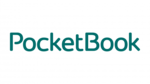
3 Oktober 2022

3 Oktober 2022

3 Oktober 2022

3 Oktober 2022

3 Oktober 2022

3 Oktober 2022

3 Oktober 2022