Kensington K39524US Handleiding
Kensington
Laserpointer
K39524US
Lees hieronder de 📖 handleiding in het Nederlandse voor Kensington K39524US (2 pagina's) in de categorie Laserpointer. Deze handleiding was nuttig voor 59 personen en werd door 2 gebruikers gemiddeld met 4.5 sterren beoordeeld
Pagina 1/2
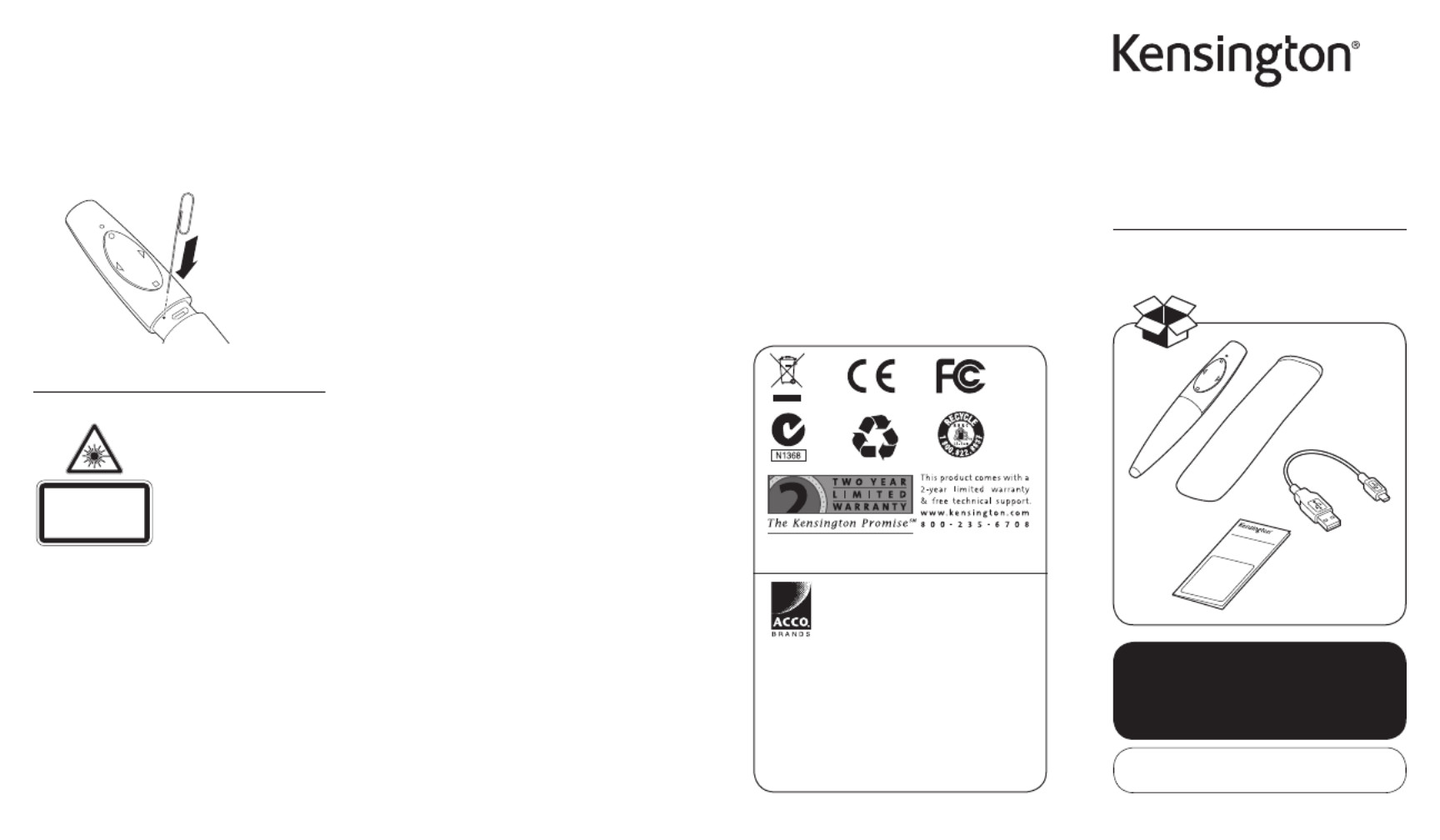
Presentair™
Bluetooth® Presenter,
Laser & Stylus
QUICK START GUIDE
Register New Product Now
To Activate Warranty!
S/N:
register.kensington.com
Kensington Computer Products Group
A Division of ACCO Brands
333 Twin Dolphin Drive, Sixth floor
Redwood Shores, CA 94065
ACCO Brands Europe
Oxford Road
Aylesbury
Bucks, HP21 8SZ
United Kingdom
www.kensington.com
ACCO Australia
Level 2, 8 Lord St
Botany NSW 2019
Australia
Patents Pending
Designed in California, U.S.A.
by Kensington
Made in China
Complete warranty terms are available at:
www.warranty.kensington.com
QUICK ST ART GUI DE
Technical Support
Technical support is available to all
registered users of Kensington
products.
Web Support
You may find the answer to your
problem in the Frequently Asked
Questions (FAQ) section of the Support
area on the Kensington Website:
www.support.kensington.com.
Telephone Support
There is no charge for technical
support except long-distance charges
where applicable. Please visit
www.kensington.com for telephone
support hours.
U.S. 800-535-4242 or 650-572-2700
Canada 800-268-3447
Please note the following when calling
support:
• Callfromaphonewhereyouhave
access to your device.
• Bepreparedtoprovidethefollowing
information:
– Name, address, and telephone
number
– Name of the Kensington product
– Make and model of your computer
– System software and version
– Symptoms of the problem and
what led to them901-2624-00
KL
Hardware Reset
If the device stops functioning
properly or has become unresponsive,
perform a hardware reset by pressing
the reset button gently using a small
paperclip. The front LED blinks once
during reset.
Need More?
For additional instructions and
disclosures, see the full Instruction
Guide online at:
www.kensington.com/man/K39524
Kensington and the ACCO name and design are
registered trademarks of ACCO Brands. The
Kensington Promise is a service mark of ACCO
Brands. Presentair is a trademark of ACCO Brands.
All other registered and unregistered trademarks
are the property of their respective owners.
© 2012 Kensington Computer Products Group, a
division of ACCO Brands USA LLC. Any unauthorized
copying, duplicating, or other reproduction of the
contents hereof is prohibited without written
consent from Kensington Computer Products
Group. All rights reserved. 05/12
CLASS 2 LASER SAFETY STATEMENT
ATTENTION:
LASER RADIATION
DO NOT STARE INTO BEAM
CLASS 2 LASER PRODUCT
WAVELENGTH: 650+/- 20nm
OPTICAL POWER: <1mW
IEC 60825-1: 2007-EN60825-1: 2007 ED 2.0
This laser device complies
with International Standard
IEC/EN 60825-1: ED 2. 2007,
Class 2 Laser Product and
also complies with 21 CFR
1040.10 and 1040.11,
except for deviations
pursuant to laser Notice No.
50, dated June 24, 2007:
1. Emission of a parallel beam of visible light;
2. Maximum Power of 1 milliwatt CW, wavelength
range 650±20 nanometers;
3. Operating temp between 0 ° C (32° F) to 40° C
(104° F).
• Donotdisassemblethedevice
• Donotusethedeviceoutsideofitsspecified
operating temperature range. If the device is
exposed to an environment outside of its
prescribed operation, turn off the device and
allow the temperature to stabilize within the
specified operating range before using the
device.
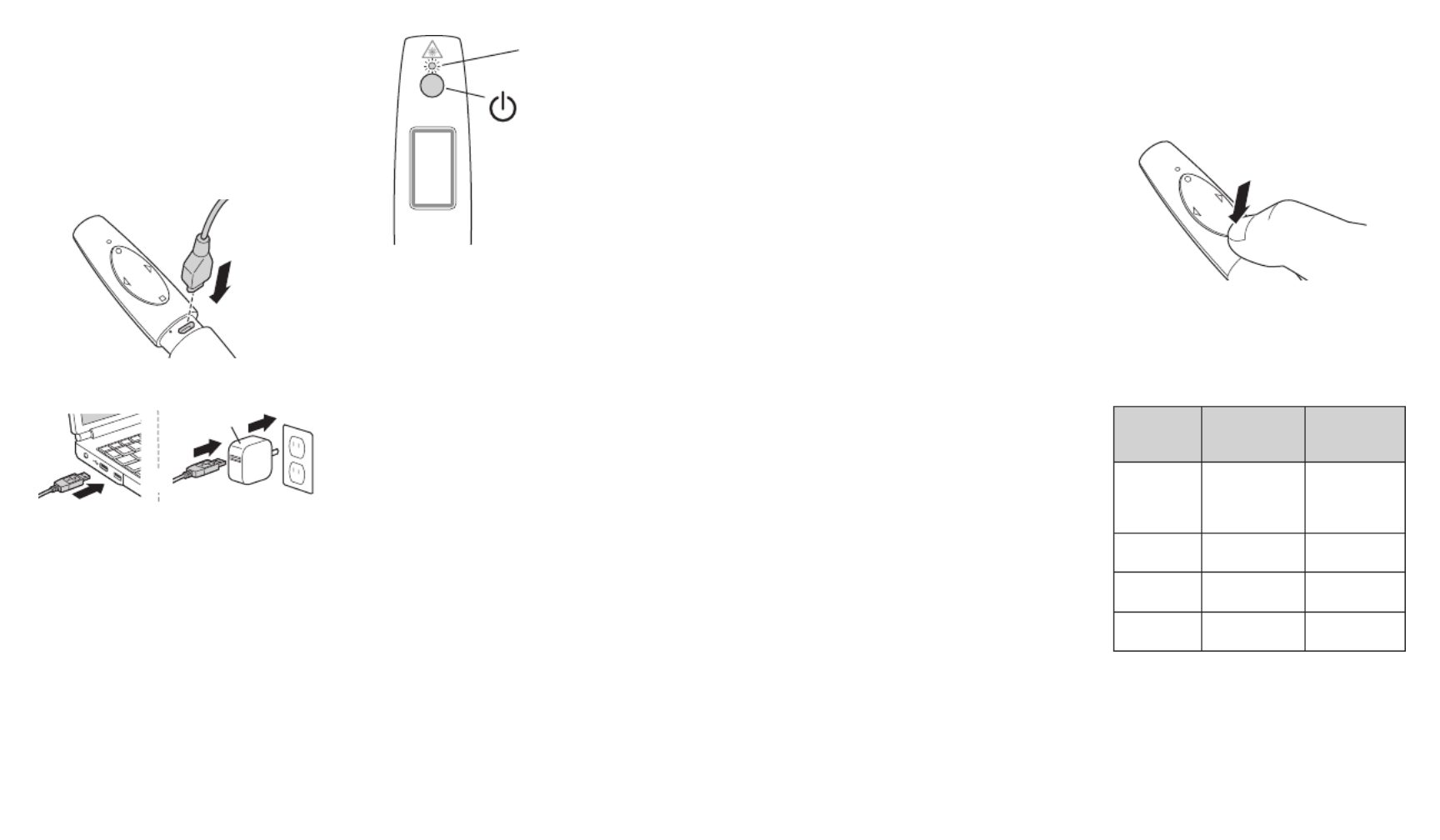
Power Button
Power On/Off and
Bluetooth pairing
Blue LED
Power On/Off
1 From On State—To Turn Power Off
Press and hold the Power Button.
The Presentair rear blue LED blinks
rapidly. Release button, the LED fades
off and the power turns off.
2a From Off State—To Turn Power On
Press the for 1 second Power Button
and release. The blue LED glows, the
power turns on, then the LED turns
off.
OR
2b From Off State—To Pair Device
Press and hold the Power Button from
3 to 6 seconds. The blue LED blinks
slowly and Presentair enters Pairing
Mode. Release button, it stays in
pairing mode for 3 minutes or until
paired to a device.
Pairing
On the computer you are pairing
Presentair to, be sure the Bluetooth
Wireless is on, active, and ready
to connect to a device. Follow the
Bluetooth pairing instructions from
your computer manufacturer for
connecting Presentair. Presentair
appears as a mouse device for pairing.
NOTE: Your computer’s Bluetooth
configuration settings need to be
set to allow devices to connect to
this computer. Some Windows
configuration and update settings
may interfere with the Bluetooth
connection or function. Ensure your
Windows services for Bluetooth Service
and Support are Started and set to
Automatic (found in Administrative
Tools > Services). Ensure your Windows
Bluetooth power management is not
set to turn off your Bluetooth Wireless
(found in Device Manager > Bluetooth
> > Properties Power Management).
Updating Bluetooth Drivers to
the latest version found on your
equipment manufacturer’s website is
recommended and may be necessary.
If you experience problems pairing
or using Presentair, additional
instructions, FAQs, and solutions
with illustrations are found in the
online guide at:
www.kensington.com/man/K39524
Mode Switching
Press and hold the to Down Button
switch between Presentation and
Media modes.
Presentation mode = Orange LED
Media mode* = Blue LED
* Laser does not activate in Media Mode.
Button
Presenter
Mode
(LED=Orange)
Media Mode
(LED=Blue)
Up Button Turns laser
on as long
as button is
pressed.
Play/Pause
Down
Button
Black screen Stop
Left Button Page up Previous
song/video
Right
Button
Page down Next song/
video
Getting Started
1 Charge your Presentair™ Bluetooth
Presenter Remote on any USB port
or charging adapter for 2 hours
before initial use or when the front
LED blinks orange, indicating the
battery is low.
a
b
NOTE: This device has USB
charging function only, and will
not appear on your system as a
data device when plugged into a
USB port.
2 The Rear LED blinks orange during
charging. When the Presenter
Remote is fully charged, the Rear
LED glows solid orange.
* Power supply not included
OR
*
Product specificaties
| Merk: | Kensington |
| Categorie: | Laserpointer |
| Model: | K39524US |
| Kleur van het product: | Zwart |
| Ingebouwd display: | Nee |
| Gewicht: | 317 g |
| Gebruikershandleiding: | Ja |
| LED-indicatoren: | Nee |
| Maximumbereik: | 10 m |
| Ondersteunt Mac-besturingssysteem: | Ja |
| Batterijen inbegrepen: | Ja |
Heb je hulp nodig?
Als je hulp nodig hebt met Kensington K39524US stel dan hieronder een vraag en andere gebruikers zullen je antwoorden
Handleiding Laserpointer Kensington

4 Juli 2023

24 Juni 2023
Handleiding Laserpointer
- Laserpointer Bosch
- Laserpointer Nikon
- Laserpointer DeWalt
- Laserpointer BeamZ
- Laserpointer Bushnell
- Laserpointer GPO
- Laserpointer Hama
- Laserpointer Laserliner
- Laserpointer LED Lenser
- Laserpointer Leica
- Laserpointer Makita
- Laserpointer Melinera
- Laserpointer Milwaukee
- Laserpointer Parkside
- Laserpointer Powerplus
- Laserpointer Ryobi
- Laserpointer Silvercrest
- Laserpointer Skil
- Laserpointer Stanley
- Laserpointer Toolcraft
- Laserpointer Uni-T
- Laserpointer Velleman
- Laserpointer Vortex
- Laserpointer Joy-it
- Laserpointer Klip Xtreme
- Laserpointer Black And Decker
- Laserpointer Connect IT
- Laserpointer Steren
- Laserpointer Cocraft
- Laserpointer Hilti
- Laserpointer Kaiser
- Laserpointer Tacklife
- Laserpointer Eurolite
- Laserpointer Carson
- Laserpointer Stabila
- Laserpointer ADA
- Laserpointer Da-Lite
- Laserpointer Speed-Link
- Laserpointer August
- Laserpointer Vernier
- Laserpointer Stairville
- Laserpointer Laserworld
- Laserpointer Kreator
- Laserpointer Cameo
- Laserpointer Perfect Choice
- Laserpointer Prexiso
- Laserpointer Picotronic
- Laserpointer Meopta
Nieuwste handleidingen voor Laserpointer

28 Januari 2025

27 Januari 2025

6 December 2024

15 November 2024

14 November 2024

8 November 2024

23 September 2024

23 September 2024

11 September 2024

15 Juli 2024