JVC LT-22C540 Handleiding
Lees hieronder de 📖 handleiding in het Nederlandse voor JVC LT-22C540 (68 pagina's) in de categorie Televisie. Deze handleiding was nuttig voor 63 personen en werd door 2 gebruikers gemiddeld met 4.5 sterren beoordeeld
Pagina 1/68

Instruction Manual
22” LED TV WITH
DVD PLAYER
LT-22C540
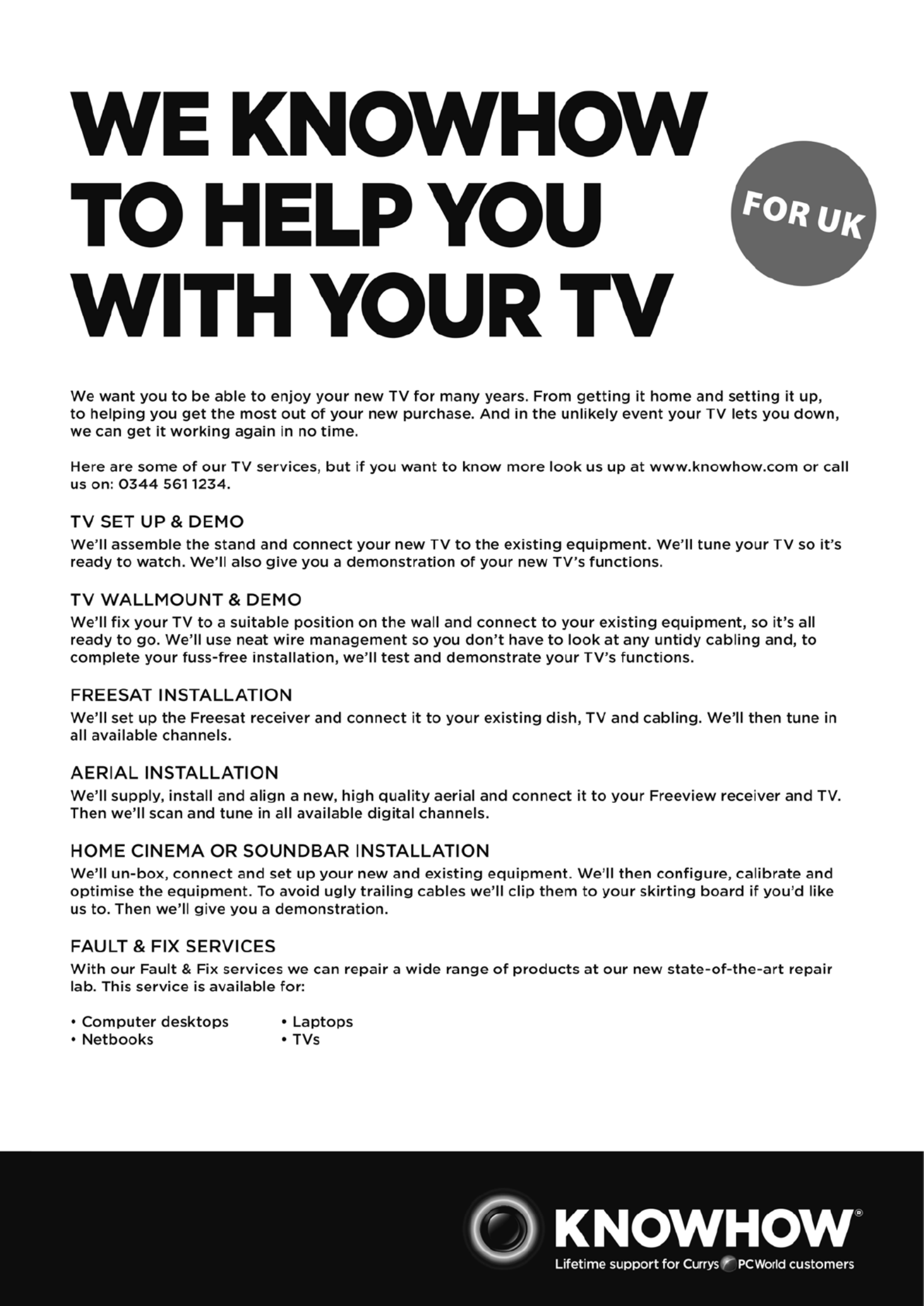

Contents
1 Safety Warnings ...........................................................................................................................................................................5
2 Preparation ................................................................................................................................................................................... 7
Unpacking the TV 7 ...............................................................................................................................................................................................................
Installing / Removing the Base Stand 8 .........................................................................................................................................................................
− Installing the Base Stand 8 ......................................................................................................................................................................................
− Mounting the TV to a Wall 8 ...................................................................................................................................................................................
Front View and Rear View Controls .............................................................................................................................................................................. 9
Rear View and Sockets ....................................................................................................................................................................................................10
Installing Batteries in the Remote Control ..............................................................................................................................................................11
Remote Control Operation Range .............................................................................................................................................................................. 11
Remote Control .................................................................................................................................................................................................................12
3 Connections ................................................................................................................................................................................ 14
Making Video and Audio Connections .....................................................................................................................................................................14
Connecting an AV Device Using an HDMI Cable...................................................................................................................................................14
Connecting a Computer Using a VGA Cable ..........................................................................................................................................................15
Connecting an AV Device Using a Component (YPbPr) Cable ........................................................................................................................15
Connecting an AV Device Using a SCART Cable ...................................................................................................................................................16
Connecting an AV Device Using Composite Cable ..............................................................................................................................................16
Connecting a Coaxial Audio Receiver .......................................................................................................................................................................17
Connecting Headphones ...............................................................................................................................................................................................17
4 Initial Setup ................................................................................................................................................................................18
Turning the TV On for the First Time .........................................................................................................................................................................18
− Target Region Setting .........................................................................................................................................................................................19
− Selecting the Input Source................................................................................................................................................................................19
− Channel Selection .............................................................................................................................................................................................. 20
− Listening to the Radio (Radio Mode) ............................................................................................................................................................ 20
− Display Channel Information .......................................................................................................................................................................... 20
− Volume Adjustment ............................................................................................................................................................................................ 20
5 Customising TV Settings ...........................................................................................................................................................21
Channel Setting (TV, DTV or Radio Mode) ...............................................................................................................................................................21
− Auto Tuning ............................................................................................................................................................................................................21
− DTV Manual Tuning............................................................................................................................................................................................. 22
− ATV Manual Tuning 22 .............................................................................................................................................................................................
− Channel Edit (ATV / DTV Mode) ...................................................................................................................................................................... 23
− Signal Information (DTV Mode) ...................................................................................................................................................................... 24
− CI (Common Interface) (DTV Mode) .............................................................................................................................................................. 25
− Software Update .................................................................................................................................................................................................. 26
Picture Setting .................................................................................................................................................................................................................. 27
Sound Setting ................................................................................................................................................................................................................... 29
− Stereo / Dual Sound Reception (ATV Mode) .............................................................................................................................................. 30
− Speaker Sound Output Selection (DTV Mode) ..........................................................................................................................................31
Time Settings......................................................................................................................................................................................................................31
Option Setting .................................................................................................................................................................................................................. 32
− OSD Language ...................................................................................................................................................................................................... 32
− Audio Language (DTV Mode) .......................................................................................................................................................................... 33
− Subtitle Language (DTV Mode) ...................................................................................................................................................................... 33
− Hearing Impaired ................................................................................................................................................................................................. 34
− Country .................................................................................................................................................................................................................... 34
− PVR File System (DTV Mode) ............................................................................................................................................................................ 35
− Restore Factory Default ..................................................................................................................................................................................... 36
− HDMI CEC (Consumer Electronics Control) ................................................................................................................................................ 36
− HDMI ARC (Audio Return Channel) ............................................................................................................................................................... 37
Lock Setting ....................................................................................................................................................................................................................... 38
− Lock System ........................................................................................................................................................................................................... 38
− Set Password ......................................................................................................................................................................................................... 39
− Block Channel ....................................................................................................................................................................................................... 40
− Parental Guidance ................................................................................................................................................................................................41
Product specificaties
| Merk: | JVC |
| Categorie: | Televisie |
| Model: | LT-22C540 |
Heb je hulp nodig?
Als je hulp nodig hebt met JVC LT-22C540 stel dan hieronder een vraag en andere gebruikers zullen je antwoorden
Handleiding Televisie JVC

3 Augustus 2023

3 Augustus 2023

3 Augustus 2023

8 Juli 2023

21 Juni 2023

20 Juni 2023

18 Juni 2023

17 Juni 2023

16 Juni 2023

12 Juni 2023
Handleiding Televisie
- Televisie Electrolux
- Televisie Philips
- Televisie Sony
- Televisie Samsung
- Televisie Xiaomi
- Televisie Casio
- Televisie Panasonic
- Televisie LG
- Televisie AEG
- Televisie BEKO
- Televisie Daewoo
- Televisie Grundig
- Televisie Medion
- Televisie Nokia
- Televisie Pioneer
- Televisie Siemens
- Televisie Toshiba
- Televisie Xiron
- Televisie Yamaha
- Televisie Abus
- Televisie Acer
- Televisie Ag Neovo
- Televisie Airis
- Televisie Aiwa
- Televisie Akai
- Televisie Albrecht
- Televisie Alden
- Televisie Aldi
- Televisie Allview
- Televisie Alphatronics
- Televisie AOC
- Televisie Apex
- Televisie Arcelik
- Televisie Aristona
- Televisie Audiosonic
- Televisie Avtex
- Televisie Bang Olufsen
- Televisie Belson
- Televisie BenQ
- Televisie Blaupunkt
- Televisie Bluesky
- Televisie Brandt
- Televisie Daitsu
- Televisie Dell
- Televisie Denver
- Televisie Difrnce
- Televisie Digihome
- Televisie Dual
- Televisie Durabase
- Televisie Dyon
- Televisie E-motion
- Televisie Emerson
- Televisie Energy Sistem
- Televisie Engel
- Televisie Fantec
- Televisie Ferguson
- Televisie Finlux
- Televisie Fujitsu
- Televisie Funai
- Televisie GPX
- Televisie Graetz
- Televisie Haier
- Televisie Hannspree
- Televisie Hisense
- Televisie Hitachi
- Televisie HKC
- Televisie Hoher
- Televisie Horizon
- Televisie Humax
- Televisie Hyundai
- Televisie Icy Box
- Televisie Iiyama
- Televisie ILive
- Televisie Innoliving
- Televisie Insignia
- Televisie Intenso
- Televisie ITT
- Televisie Kogan
- Televisie Kuppersbusch
- Televisie Lenco
- Televisie Lenovo
- Televisie Lexibook
- Televisie Loewe
- Televisie Logik
- Televisie Luxor
- Televisie Magnavox
- Televisie Magnum
- Televisie Manhattan
- Televisie Manta
- Televisie Marantz
- Televisie Marquant
- Televisie Megasat
- Televisie Metz
- Televisie Mitsubishi
- Televisie Mpman
- Televisie MT Logic
- Televisie Muse
- Televisie Mx Onda
- Televisie Nabo
- Televisie Nec
- Televisie Nedis
- Televisie Newstar
- Televisie Nextbase
- Televisie Nikkei
- Televisie Nordmende
- Televisie Packard Bell
- Televisie Peaq
- Televisie Philco
- Televisie Polar
- Televisie Polaroid
- Televisie Premier
- Televisie Proline
- Televisie Pyle
- Televisie Qilive
- Televisie RCA
- Televisie Reflex
- Televisie Reflexion
- Televisie Rm 2000
- Televisie Roadstar
- Televisie Saba
- Televisie Sagem
- Televisie Salora
- Televisie Sanyo
- Televisie Sbr
- Televisie Schaub Lorenz
- Televisie Schneider
- Televisie Seg
- Televisie Selfsat
- Televisie Sencor
- Televisie Sharp
- Televisie Silvercrest
- Televisie Sogo
- Televisie Soundmaster
- Televisie Strong
- Televisie Sunny
- Televisie Sunstech
- Televisie Superior
- Televisie Sweex
- Televisie Sylvania
- Televisie TCL
- Televisie Teac
- Televisie TechLine
- Televisie Technika
- Televisie Technisat
- Televisie Techwood
- Televisie Tele 2
- Televisie Teleco
- Televisie Telefunken
- Televisie Terris
- Televisie Tesla
- Televisie Tevion
- Televisie Thomson
- Televisie Time
- Televisie Tve
- Televisie Uniden
- Televisie United
- Televisie Vestel
- Televisie Viewpia
- Televisie Viewsonic
- Televisie Vision Plus
- Televisie Vivax
- Televisie Vivo
- Televisie Vizio
- Televisie Voxx
- Televisie Walker
- Televisie Westinghouse
- Televisie Wharfedale
- Televisie Woxter
- Televisie Xoro
- Televisie XS4ALL
- Televisie Yasin
- Televisie Zalman
- Televisie Ziggo
- Televisie Jay-tech
- Televisie Jensen
- Televisie JGC
- Televisie JTC
- Televisie Odys
- Televisie OK
- Televisie Oki
- Televisie Online
- Televisie Onn
- Televisie Opera
- Televisie Oppo
- Televisie Optoma
- Televisie Orion
- Televisie Oyster
- Televisie Changhong
- Televisie Clatronic
- Televisie Continental Edison
- Televisie ECG
- Televisie Palsonic
- Televisie Vox
- Televisie Bang And Olufsen
- Televisie GoGEN
- Televisie Krüger And Matz
- Televisie Naxa
- Televisie Proscan
- Televisie Voxicon
- Televisie Kunft
- Televisie Aspes
- Televisie AYA
- Televisie Bush
- Televisie High One
- Televisie Infiniton
- Televisie Kernau
- Televisie Nevir
- Televisie Orima
- Televisie Svan
- Televisie Grunkel
- Televisie SereneLife
- Televisie Zenith
- Televisie Citizen
- Televisie Kubo
- Televisie Smart Brand
- Televisie Alba
- Televisie Edenwood
- Televisie Elbe
- Televisie Majestic
- Televisie Trevi
- Televisie Cello
- Televisie NPG
- Televisie Orava
- Televisie Star-Light
- Televisie Videocon
- Televisie Cecotec
- Televisie Bauhn
- Televisie MBM
- Televisie Furrion
- Televisie Coby
- Televisie Doffler
- Televisie DGM
- Televisie Planar
- Televisie Chiq
- Televisie Monster
- Televisie Antarion
- Televisie Felson
- Televisie SEIKI
- Televisie SunBriteTV
- Televisie Tucson
- Televisie CGV
- Televisie LTC
- Televisie Caratec
- Televisie Séura
- Televisie AudioAffairs
- Televisie Element
- Televisie Peerless-AV
- Televisie XD Enjoy
- Televisie Inovia
- Televisie DirecTV
- Televisie Telesystem
- Televisie Kemo
- Televisie EKO
- Televisie Mitsai
- Televisie V7
- Televisie ISymphony
- Televisie Pantel
- Televisie ATYME
- Televisie HCI
- Televisie Inno-Hit
- Televisie Lin
- Televisie Elements
- Televisie Englaon
- Televisie Astar
- Televisie Visco
- Televisie Tivax
- Televisie H&B
- Televisie Norcent
- Televisie TELE System
- Televisie TIM
- Televisie Kivi
- Televisie Mach Power
- Televisie Axing
- Televisie FFalcon
- Televisie Smart Tech
- Televisie Mitzu
- Televisie JTC24
- Televisie Coocaa
- Televisie SYLVOX
- Televisie RevolutionHD
- Televisie FOX Electronics
- Televisie QBell Technology
- Televisie Aconatic
- Televisie Mitchell & Brown
- Televisie Mystery
- Televisie Linsar
Nieuwste handleidingen voor Televisie

9 April 2025

9 April 2025

9 April 2025

9 April 2025

9 April 2025

9 April 2025

9 April 2025

9 April 2025

9 April 2025

8 April 2025