JennAir JMCTC15RB Handleiding
Lees hieronder de 📖 handleiding in het Nederlandse voor JennAir JMCTC15RB (2 pagina's) in de categorie Magnetron. Deze handleiding was nuttig voor 30 personen en werd door 2 gebruikers gemiddeld met 4.5 sterren beoordeeld
Pagina 1/2

W11696739B
MICROWAVE OVEN QUICK START GUIDE
PRODUCT REGISTRATION AND OWNER INFORMATION
YOUR QR CODE UNLOCKS
Product
registration
How-to
videos
Product
guides
Troubleshooting
materials
YOUR QR CODE UNLOCKS… product registration and warranty information, installation instructions, how-to videos, and additional accessories to
get the most out of your product. If you purchased a smart appliance, your QR code will provide instructions on how to download the app and
connect. You can access the full Installation, User Maintenance and Operating Instructions, Warranty details, and more by visiting our website at
www.jennair.com/create-account www.jennair.ca/ownersor . This may save you the cost of a service call. To receive a free printed copy of the
information online, call us at (U.S.A.) / (Canada) or write to us at:1-800-JennAir (536-6247) 1-800-807-6777
JennAir Brand Home Appliances
Customer eXperience Center
553 Benson Road
Benton Harbor, MI 49022-2692
JennAir Brand Home Appliances
Customer eXperience Center Unit
200-6750 Century Ave.
Mississauga, Ontario L5N 0B7
Register to access warranty information and receive important notifications related to your product. Scan the Photo Registration Card or QR code to
register your product.
OPERATING INSTRUCTIONS
WARNING: To reduce the risk of fire, electric shock, or injury to persons, read the IMPORTANT SAFETY
INSTRUCTIONS, located in your appliance’s Use and Care Guide, before operating this appliance.
A
A. Microwave inlet cover
NOTE: To avoid damage to the Microwave Oven, cover. See do not remove microwave inlet the “Parts and
Features” section of your appliance’s Use and Care Guide.
Using your Microwave Oven
Step 1. Place food inside the Microwave Oven. Close the oven door.
Step 2. Press “Cook Power” button to set manual power.
Step 3. Enter time to cook.
Step 4. Press START/Add 30 Sec.
Step 5. The STOP button can be pause/cancel used to the function during or after cook time.
NOTE: For more detailed on instructions specific functions, see the online Use and Care Guide.
The Stop door button used for 2-step opening:
1. Once you set the cooking time and press the Start button, the Door Lock icon will appear on the
display.
2. To open the microwave:
�Press STOP/Unlock button.
�Press door release button.
A
A
B
A. Door Lock icon A. 1st Step
B. 2nd Step
NOTE: Once you press the STOP/Unlock button to stop/pause any function, the Door Lock icon will
disappear for 10 seconds and you will be able to press the door release button to open the door. The
Door Lock icon will reappear after 10 seconds and require you to repeat steps 1 and 2 to open the door.
NOTE: When the machine is powered on after plug-in, the 2-Step Door function will not be triggered. If a
cooking cycle starts after the door closes, then 2 steps are required to open the door. Once the 2 steps
have been used to open the door and if the door closes and no cooking power is applied, then you can
the door by just pressing the door release button.
NOTE: This microwave comes with the added feature of a 2-step door opening functionality to avoid
unintended access. When children do not have access to the appliance, there is a disable function if the
2-step functionality is not needed.
Disable/Enable 2-step door function operation on the display:
Steps to disable the 2-step door function operation:
1. After pressing the STOP/Unlock button for 3 seconds, “DI:_0” will show on the
display.
2. After pressing the “0” button, “DI:_1” will show on the display.
3. Press the START/Add 30 Sec button to confirm.
NOTE: DI (Disable)
NOTE: If you unplug the microwave, it will remember the last operation. You will
not need to disable or enable the 2 step door function again.
Steps to enable the 2-step door function operation:
1. After pressing the STOP/Unlock button for 3 seconds, “EA:_0” will show on
the display.
2. After pressing the “0” button, “EA:_1” will show on the display.
3. Press the START/Add 30 Sec button to confirm.
NOTE: EA (Enable)
NOTE: Disabling this feature should only be done when the owner is certain
children are not present.
Clock Setting
To set the clock, follow the instructions below:
1. Press Timer/Hold to Set Clock for 3 seconds to enter the clock setting.
2. Press the 0–9 keypad number button to set the hour, press START/Add
30 Sec button to confirm.
3. Press the 0–9 keypad number button to set the minute.
4. Press START/Add 30 Sec button.
The Microwave Oven must be in Standby mode.
Right after the product is plugged in, the screen shows “12Hr” (“12” flashing),
use Timer button to change 12 or 24 hour format, press START/Add 30 Sec
to confirm; then the screen shows “12:00”.
Tips for how to use Express Start buttons:
�Press the keypad button 1 or 2 or 3, the microwave oven at 100% power
for 1 min, 2 min, 3 min of cook time directly in standby mode.
�You can also set cooking time using the 1 to 9 min Quick Start buttons.
Timer
The Timer button can be used to set a kitchen timer.
1. Press Timer/Hold to Set Clock button.
2. Press the 0–9 keypad number button to enter desired time.
3. Press the START button. When the the set time ends, end-of-timer tone will sound.
4. When the Timer countdown is achieved in the display, press STOP/Unlock to cancel the
timer.
NOTE: The Timer does not start or stop the Microwave Oven. The function can be set only in Standby
mode.
OVEN VENT(S)
Do not block the exhaust vents or air intake openings. Allow a few inches of space at the back and side of
the Microwave Oven where the exhaust vents are located. Blocking the exhaust vents could cause
damage to the Microwave Oven as well as poor cooking results.
Make sure the Microwave Oven legs are in place to ensure proper airflow. If vents are blocked, a sensitive
thermal device may automatically turn the Microwave Oven off. The microwave oven should work properly
once it has cooled.

W11696739B
10/24
®/™ ©2024 JennAir. All rights reserved. Used under license in Canada.
Todos los derechos reservados. Se usa bajo licencia en Canadá.
GUÍA DE INICIO RÁPIDO DEL HORNO MICROONDAS
REGISTRO DEL PRODUCTO E INFORMACIÓN DEL PROPIETARIO
SU QR DESBLOQUEA
Product
registration
How-to
videos
Product
guides
Troubleshooting
materials
SU CÓDIGO QR DESBLOQUEA... información sobre el registro y la garantía del producto, instrucciones para la instalación, videos explicativos y
accesorios adicionales para sacar el máximo partido a su producto. Si compró un aparato inteligente, su código QR le proporcionará instrucciones
sobre cómo descargar la aplicación y conectarse. Puede acceder a la instalación completa, mantenimiento e instrucciones de funcionamiento del
usuario, detalles de la garantía y otras cosas más al visitar nuestro sitio web en www.jennair.com/create-account www.jennair.ca/ownerso . Esto
le podría ahorrar el costo de una llamada al servicio técnico. Para recibir una copia impresa gratuita de la información en línea, llámenos al
1-800-Jennair (536-6247) 1-800-807-6777(EE. UU.) / (Canadá) o escríbanos a:
JennAir Brand Home Appliances
Customer eXperience Center
553 Benson Road
Benton Harbor, MI 49022-2692
JennAir Brand Home Appliances
Customer eXperience Center Unit
200-6750 Century Ave.
Mississauga, Ontario L5N 0B7
Regístrese para acceder a la información sobre la garantía y recibir notificaciones importantes relacionadas con su producto. Escanee la tarjeta de
registro con fotografía o el código QR para registrar su producto.
INSTRUCCIONES DE USO
ADVERTENCIA: A fin de de reducir el riesgo incendio, choque eléctrico o lesiones personales, lea las
INSTRUCCIONES IMPORTANTES DE SEGURIDAD que se encuentran en el Manual de uso y cuidado,
antes de usar el electrodoméstico.
A
A. Cubierta de entrada del microondas
NOTA: Para evitar daños al horno microondas, no retire la cubierta de la entrada. Consulte la sección
“Piezas y funciones” del Manual de uso y cuidado de su electrodoméstico.
Uso del horno microondas
Paso 1. Coloque los alimentos en el horno microondas. Cierre la puerta del horno.
Paso 2. Presione el botón “Cook Power” (Potencia de cocción) para ajustar el encendido manual.
Paso 3. Introduzca el tiempo de cocción
Paso 4. Presione START/Add 30 Sec (INICIO/Añadir 30 seg).
Paso 5. El botón S (Parar) puede usarse para cancelar la función durante el tiempo de TOP
cocción o cuando este finalice.
NOTA: Para obtener instrucciones más detalladas sobre las funciones específicas, consulte el
Manual de uso y cuidado.
El botón Stop (Parar) se usa para la apertura de la puerta en
2 pasos:
1. Una vez que haya ajustado el tiempo de cocción y presionado el botón Start (Inicio), el icono de
bloqueo de la puerta aparecerá en la pantalla.
2. Para abrir el microondas:
�Presione el botón STOP/Unlock (PARAR/Desbloquear).
�Presione el botón de apertura de la puerta.
A
A
B
A. Icono de bloqueo de puerta A. 1
er paso
B. 2do paso
NOTA: Una vez que presione el botón STOP/Unlock (PARAR/Desbloquear) para detener/pausar
cualquier el función, icono de de bloqueo la puerta desaparecerá durante 10 segundos y podrá presionar
el botón aparecer de de de desbloqueo de la puerta para abrirla. El icono bloqueo la puerta volverá a al
cabo de 10 segundos y y le pedirá que repita los pasos 1 2 para abrir la puerta.
NOTA: Cuando la la máquina se enciende después de enchufarla, función de puerta de no 2 pasos se
activará. Si un de ciclo cocción comienza cierre, después de que la puerta se entonces se requieren
2 se pasos pasos para abrir 2 la puerta. Una vez usados los para abrir la puerta y y si esta se cierra no
aplica potencia de de cocción, podrá abrir la puerta con solo desbloqueo presionar el botón de la puerta.
NOTA: Este microondas apertura viene con la característica añadida de de una función de en la puerta
2 existe pasos para evitar accesos los involuntarios. Cuando niños no tienen acceso al electrodoméstico,
una función de no desactivación si se necesita la funcionalidad de 2 pasos.
Desactivar/activar de de la operación de la función puerta 2
pasos en la pantalla:
Pasos para desactivar la operación de la función de puerta de 2 pasos:
1. Tras presionar el botón durante STOP/Unlock (PARAR/Desbloquear)
3 “DI:_0”. segundos, en la pantalla aparecerá
2. Tras presionar el la botón “0”, en pantalla aparecerá “DI:_1”.
3. Presione botón el START/Add 30 Sec (INICIO/Añadir 30 seg) para confirmar.
NOTA: DI (Desactivar)
NOTA: Si desenchufa el microondas, este recordará la última operación. No
necesitará volver a desactivar o activar la función de puerta de 2 pasos.
Pasos para activar la operación de la función de puerta de 2 pasos:
1. Tras presionar el botón durante STOP/Unlock (PARAR/Desbloquear)
3 “EA:_0”. segundos, en pantalla la aparecerá
2. Tras presionar el la botón “0”, en pantalla aparecerá “EA:_1”.
3. Presione botón el START/Add 30 Sec (INICIO/Añadir 30 seg) para confirmar.
NOTA: EA (Activar)
NOTA: Desactivar esta función solo debe hacerse cuando el propietario esté
seguro de que no hay niños presentes.
Ajuste del reloj
Para ajustar el reloj, siga las instrucciones a continuación:
1. Presione Timer/Hold to Set Clock (Temporizador/Mantener para
configurar el reloj) durante 3 segundos para ingresar a los ajustes del
reloj.
2. Presione el botón numérico 0–9 para ajustar la hora, presione el botón
START/Add 30 Sec (INICIO/Añadir 30 seg) para confirmar.
3. Presione el botón numérico 0–9 para ajustar el minuto.
4. Presione el botón START/Add 30 Sec (INICIO/Añadir 30 seg).
El horno microondas debe estar en modo de Espera.
En el momento que lo enchufe, la pantalla mostrará “12Hr”
(“12” parpadeando), utilice el botón Timer (Temporizador) para cambiar el formato
de 12 o 24 horas, presione START/Add 30 Sec (INICIO/Añadir 30 seg) para
confirmar; entonces la pantalla mostrará “12:00”.
Consejos para utilizar los botones de inicio
rápido:
�Presione el botón 1 o 2 o 3, el horno microondas al 100% de potencia
durante 1 min, 2 min, 3 min de tiempo de cocción directamente en modo
de espera.
�También puede ajustar el tiempo de cocción utilizando los botones de
inicio rápido 1 a 9 min.
Timer (Temporizador)
El botón Timer (Temporizador) puede utilizarse para programar un temporizador de cocina.
1. Presione el botón Timer/Hold to Set Clock (Temporizador/Mantener para configurar el reloj).
2. Presione el botón numérico 0–9 para ingresar el tiempo que desee.
3. Presione el botón S (Inicio). Cuando finalice el tiempo programado, sonará el tono de fin TART
de temporizador.
4. Cuando se alcance la cuenta atrás del temporizador en la pantalla, presione STOP/Unlock
(PARAR/Desbloquear) para cancelar el temporizador.
NOTA: El temporizador no pone en marcha ni detiene el horno microondas. La función se puede
configurar solo en el modo de espera.
RESPIRADEROS DEL HORNO
No bloquee los ductos de escape o los orificios de entrada de aire. Deje algunas pulgadas de espacio en
la parte posterior y a los lados del horno microondas en donde se encuentran los ductos de escape. Si los
ductos de escape se bloquean, se podrían producir daños en el horno microondas, así como resultados
de cocción deficientes.
Asegúrese de que las patas niveladoras estén en su lugar para garantizar el flujo de aire adecuado. Si los
ductos se bloquean, un mecanismo térmico sensible podría apagar el horno microondas
automáticamente. El horno microondas deberá funcionar correctamente una vez que se haya enfriado.
Product specificaties
| Merk: | JennAir |
| Categorie: | Magnetron |
| Model: | JMCTC15RB |
Heb je hulp nodig?
Als je hulp nodig hebt met JennAir JMCTC15RB stel dan hieronder een vraag en andere gebruikers zullen je antwoorden
Handleiding Magnetron JennAir

7 Januari 2025

5 November 2024

21 Juni 2023

21 Juni 2023

19 Juni 2023

19 Juni 2023

19 Juni 2023

19 Juni 2023

19 Juni 2023

18 Juni 2023
Handleiding Magnetron
- Magnetron Electrolux
- Magnetron Bosch
- Magnetron IKEA
- Magnetron Candy
- Magnetron Samsung
- Magnetron Delonghi
- Magnetron Indesit
- Magnetron Panasonic
- Magnetron LG
- Magnetron AEG
- Magnetron ATAG
- Magnetron AEG Electrolux
- Magnetron Bauknecht
- Magnetron BEKO
- Magnetron Daewoo
- Magnetron Etna
- Magnetron Grundig
- Magnetron Inventum
- Magnetron Kenwood
- Magnetron Miele
- Magnetron Medion
- Magnetron Quigg
- Magnetron Siemens
- Magnetron Toshiba
- Magnetron Whirlpool
- Magnetron Zanussi
- Magnetron Zanker
- Magnetron Hoover
- Magnetron ACP
- Magnetron Adler
- Magnetron Afk
- Magnetron Aftron
- Magnetron Airlux
- Magnetron Akai
- Magnetron Alaska
- Magnetron Alpina
- Magnetron Amana
- Magnetron Ambiano
- Magnetron Amica
- Magnetron Arcelik
- Magnetron Ariete
- Magnetron Asko
- Magnetron Avanti
- Magnetron Balay
- Magnetron Bartscher
- Magnetron Baumatic
- Magnetron Beem
- Magnetron Belion
- Magnetron Belling
- Magnetron Bellini
- Magnetron Beper
- Magnetron Bertazzoni
- Magnetron Bestron
- Magnetron Bifinett
- Magnetron Blaupunkt
- Magnetron Blokker
- Magnetron Blomberg
- Magnetron Bluesky
- Magnetron BMC256SS
- Magnetron Bomann
- Magnetron Boretti
- Magnetron Brandt
- Magnetron Breville
- Magnetron Brother
- Magnetron Buffalo
- Magnetron De Dietrich
- Magnetron Deco
- Magnetron Defy
- Magnetron Delta
- Magnetron Denver
- Magnetron Dometic
- Magnetron Domo
- Magnetron Domoclip
- Magnetron Edesa
- Magnetron Elektra Bregenz
- Magnetron Elta
- Magnetron Emerio
- Magnetron Emerson
- Magnetron EST
- Magnetron Everglades
- Magnetron Exquisit
- Magnetron Fagor
- Magnetron Fakir
- Magnetron Farberware
- Magnetron FAURE
- Magnetron Fisher And Paykel
- Magnetron Franke
- Magnetron Friac
- Magnetron Frigidaire
- Magnetron Frilec
- Magnetron G3 Ferrari
- Magnetron Gaggenau
- Magnetron Galanz
- Magnetron GE
- Magnetron Goldstar
- Magnetron Gorenje
- Magnetron Gram
- Magnetron H.Koenig
- Magnetron Haier
- Magnetron Hansa
- Magnetron Hanseatic
- Magnetron Hendi
- Magnetron Hisense
- Magnetron Hitachi
- Magnetron Holland Electro
- Magnetron Home Electric
- Magnetron Hotpoint
- Magnetron Hotpoint-Ariston
- Magnetron Husqvarna
- Magnetron Hyundai
- Magnetron Ices
- Magnetron Ignis
- Magnetron Ilve
- Magnetron Innoliving
- Magnetron Insignia
- Magnetron Kalorik
- Magnetron Kelvinator
- Magnetron Kenmore
- Magnetron KitchenAid
- Magnetron Kitchenware
- Magnetron Klarstein
- Magnetron Koenic
- Magnetron Koenig
- Magnetron Kogan
- Magnetron Korona
- Magnetron Kuppersbusch
- Magnetron La Germania
- Magnetron Lidl
- Magnetron Lifetec
- Magnetron Logik
- Magnetron Lynx
- Magnetron M-System
- Magnetron Magic Chef
- Magnetron Manta
- Magnetron Maxxmee
- Magnetron Maytag
- Magnetron Mbo
- Magnetron Mei
- Magnetron Meireles
- Magnetron Melissa
- Magnetron Menumaster (Amana)
- Magnetron Mepamsa
- Magnetron Mestic
- Magnetron Micromaxx
- Magnetron Microstar
- Magnetron Midea
- Magnetron Morphy Richards
- Magnetron Moulinex
- Magnetron MPM
- Magnetron Nabo
- Magnetron Nec
- Magnetron Neff
- Magnetron Nordland
- Magnetron Nordmende
- Magnetron Novamatic
- Magnetron Novy
- Magnetron Pelgrim
- Magnetron Philco
- Magnetron PKM
- Magnetron PowerTec Kitchen
- Magnetron Prima
- Magnetron Prima Donna
- Magnetron Primo
- Magnetron Privileg
- Magnetron ProfiCook
- Magnetron Progress
- Magnetron Proline
- Magnetron RCA
- Magnetron Redmond
- Magnetron Rex
- Magnetron Rival
- Magnetron Rosieres
- Magnetron Rotel
- Magnetron Royal Sovereign
- Magnetron Russell Hobbs
- Magnetron Sage
- Magnetron Salora
- Magnetron Sanyo
- Magnetron Saro
- Magnetron Saturn
- Magnetron Sauber
- Magnetron Scancool
- Magnetron Scandomestic
- Magnetron Schaub Lorenz
- Magnetron Schneider
- Magnetron Scholtes
- Magnetron SEB
- Magnetron Sencor
- Magnetron Severin
- Magnetron Sharp
- Magnetron Silvercrest
- Magnetron Silverline
- Magnetron Simeo
- Magnetron Smeg
- Magnetron Sogo
- Magnetron StarQ
- Magnetron Steba
- Magnetron Steelmatic
- Magnetron Stirling
- Magnetron Stoves
- Magnetron Superior
- Magnetron Swan
- Magnetron Tatung
- Magnetron Taurus
- Magnetron Team
- Magnetron Technika
- Magnetron Technolux
- Magnetron Tecnolux
- Magnetron Teka
- Magnetron Termozeta
- Magnetron Tesco
- Magnetron Thermador
- Magnetron Thomas
- Magnetron Thomson
- Magnetron Toastmaster
- Magnetron Tomado
- Magnetron Tower
- Magnetron Tristar
- Magnetron Upo
- Magnetron V-Zug
- Magnetron Viking
- Magnetron Viking Range
- Magnetron Vitek
- Magnetron Vivax
- Magnetron Waves
- Magnetron Westinghouse
- Magnetron WhiteLine
- Magnetron WLA
- Magnetron Wolf
- Magnetron Wolkenstein
- Magnetron Zelmer
- Magnetron Jocel
- Magnetron Johnson
- Magnetron Junker
- Magnetron Juno
- Magnetron OK
- Magnetron Omega
- Magnetron Oranier
- Magnetron Oster
- Magnetron Clas Ohlson
- Magnetron Becken
- Magnetron Black And Decker
- Magnetron Caso
- Magnetron Clatronic
- Magnetron Concept
- Magnetron Continental Edison
- Magnetron Crofton
- Magnetron Cuisinart
- Magnetron ECG
- Magnetron Elba
- Magnetron Essentiel B
- Magnetron First Austria
- Magnetron Guzzanti
- Magnetron Hamilton Beach
- Magnetron Heinner
- Magnetron Mellerware
- Magnetron OBH Nordica
- Magnetron Optimum
- Magnetron Orbegozo
- Magnetron Palsonic
- Magnetron Pitsos
- Magnetron Profilo
- Magnetron Scarlett
- Magnetron Sinbo
- Magnetron Trisa
- Magnetron Vox
- Magnetron Wilfa
- Magnetron Champion
- Magnetron Goodmans
- Magnetron Kunft
- Magnetron Aspes
- Magnetron Blanco
- Magnetron Caple
- Magnetron CDA
- Magnetron Comfee
- Magnetron Constructa
- Magnetron Corberó
- Magnetron Cylinda
- Magnetron Dacor
- Magnetron Danby
- Magnetron Electrolux-Rex
- Magnetron Elis And Elsa
- Magnetron Equator
- Magnetron Esatto
- Magnetron Euromaid
- Magnetron IFB
- Magnetron Infiniton
- Magnetron Jenn-Air
- Magnetron Kaiser
- Magnetron Kernau
- Magnetron Conceptronic
- Magnetron Limit
- Magnetron Monogram
- Magnetron Nevir
- Magnetron New World
- Magnetron Orima
- Magnetron Respekta
- Magnetron Summit
- Magnetron Svan
- Magnetron Thor
- Magnetron Tisira
- Magnetron Valberg
- Magnetron Viva
- Magnetron Zerowatt
- Magnetron Grunkel
- Magnetron Coline
- Magnetron Waring Commercial
- Magnetron Artusi
- Magnetron Kubo
- Magnetron Smart Brand
- Magnetron Malmbergs
- Magnetron Mora
- Magnetron CombiSteel
- Magnetron Cello
- Magnetron Cata
- Magnetron Lamona
- Magnetron Veripart
- Magnetron Igenix
- Magnetron Creda
- Magnetron Mabe
- Magnetron Foster
- Magnetron Arthur Martin-Electrolux
- Magnetron Godrej
- Magnetron Milectric
- Magnetron Rommer
- Magnetron Signature
- Magnetron CaterChef
- Magnetron Cecotec
- Magnetron Adelberg
- Magnetron Cookology
- Magnetron Nodor
- Magnetron Flama
- Magnetron Apelson
- Magnetron Benavent
- Magnetron Furrion
- Magnetron Rinnai
- Magnetron Sheffield
- Magnetron Artrom
- Magnetron Carrefour Home
- Magnetron Menumaster
- Magnetron Merrychef
- Magnetron Simfer
- Magnetron SEIKI
- Magnetron Barazza
- Magnetron Winia
- Magnetron Ursus Trotter
- Magnetron Powertec
- Magnetron Ariston Thermo
- Magnetron Element
- Magnetron Glem Gas
- Magnetron Hestan
- Magnetron ZLine
- Magnetron PowerXL
- Magnetron Salco
- Magnetron Kucht
- Magnetron Solwave
- Magnetron LERAN
- Magnetron Fulgor Milano
- Magnetron WestBend
- Magnetron Linarie
- Magnetron XO
- Magnetron Sôlt
- Magnetron Girmi
- Magnetron Commercial Chef
- Magnetron Cosmo
- Magnetron VENINI
- Magnetron DCS
- Magnetron Adora
- Magnetron Ices Electronics
- Magnetron Haden
- Magnetron Porter & Charles
- Magnetron Café
- Magnetron Classique
- Magnetron Pelonis
- Magnetron Wisberg
- Magnetron Imarflex
- Magnetron Yamazen
- Magnetron Universal Blue
- Magnetron Moris
Nieuwste handleidingen voor Magnetron

1 Februari 2025

24 Februari 2025
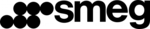
1 April 2025

18 Februari 2025

31 Maart 2025

29 Januari 2025

29 Maart 2025

29 Maart 2025

29 Maart 2025

27 Maart 2025