JBL Live 460NC Handleiding
JBL
Koptelefoons
Live 460NC
Lees hieronder de 📖 handleiding in het Nederlandse voor JBL Live 460NC (22 pagina's) in de categorie Koptelefoons. Deze handleiding was nuttig voor 305 personen en werd door 2 gebruikers gemiddeld met 4.5 sterren beoordeeld
Pagina 1/22

Download My JBL
Headphones APP

a. To set up Google Assistant
1. Connect your headphones to your mobile device
2. Set up Google Assistant using your mobile device:
On your Android device, press and hold the home buon to open Google Assistant and follow the on-screen instructions.
On your iOS devices, open or download Google Assistant app and follow the app instructions.
NOTE:
Google Assistant is available on eligible Android 6.0 devices or later.
For iOS devices, Google Assistant app needs to be downloaded.
Works on Lollipop, Marshmallow and Nougat Android Phones with Google Play Services, >1.5GB of memory and 720p or higher screen resolution.
For more information on what Google Assistant can do, visit: assistant.google.com/plaorms/headphones
Google Assistant

NOTE:
1. Google, Android and Google Play are trademarks of Google LLC.
2. Google Assistant isn’t available in ceain languages and countries.
3. If you want to turn on or o Google Assistant, please download our My JBL Headphones App. You can select under Seings > Voice assistant > Google
Assistant.
b. To use Google Assistant
Talk to Google Assistant
TAP AND HOLD THE ACTION BUTTON TO BEGIN. Requires pairing with eligible phone
and internet connection. For examples of questions and things you can do,
visit: https://assistant.google.com/platforms/headphones
DOUBLE TAP THE ACTION BUTTON.
TAP ONCE THE ACTION BUTTON.
AFTER RECEIVING A MESSAGE NOTIFICATION, TAP AND HOLD THE ACTION BUTTON TO
RESPOND. When you’re done, release the button.
Get your notifications
Stop Google Assistant
Reply to a message (where available)
Function What to do
Product specificaties
| Merk: | JBL |
| Categorie: | Koptelefoons |
| Model: | Live 460NC |
| Soort bediening: | Knoppen |
| Kleur van het product: | Blauw |
| Gewicht verpakking: | 583 g |
| Breedte verpakking: | 58 mm |
| Diepte verpakking: | 210 mm |
| Hoogte verpakking: | 225 mm |
| Bluetooth: | Ja |
| Aan/uitschakelaar: | Ja |
| Continue audio-afspeeltijd: | 50 uur |
| Connectiviteitstechnologie: | Bedraad en draadloos |
| Volumeregeling: | Knop |
| Draagwijze: | Hoofdband |
| Aanbevolen gebruik: | Muziek |
| Headset type: | Stereofonisch |
| Impedantie: | - Ohm |
| Positie speakers koptelefoon: | Circumaural |
| Frequentiebereik koptelefoon: | - Hz |
| 3,5mm-connector: | Ja |
| Microfoontype: | Ingebouwd |
| Accu gestuurd: | Ja |
| USB-aansluiting: | Ja |
| Oplaadbron: | USB |
| USB-connector: | USB Type-C |
| Export Control Classification Number (ECCN): | China |
| (Buitenste) hoofdverpakking hoogte: | 258 mm |
| (Buitenste) hoofdverpakking breedte: | 220 mm |
| (Buitenste) hoofdverpakking brutogewicht: | 2636 g |
| (Buitenste) hoofdverpakking lengte: | 248 mm |
| Producten per pallet: | 420 stuk(s) |
| Type product: | Hoofdtelefoons |
| Type batterij: | Ingebouwde accu |
| Pallet brutolengte: | 1200 mm |
| Producten per palletlaag: | 60 stuk(s) |
| Lagen per pallet: | 7 stuk(s) |
| Aantal (buitenste) hoofdverpakkingen per pallet: | 105 stuk(s) |
| GTIN (EAN/UPC)-nummer (buitenste) hoofdverpakking: | 6925281981159 |
| (Buitenste) hoofdverpakking inhoud: | 0.014 cm³ |
| Nettogewicht pallet: | 276780 g |
| GTIN-nummer pallet (EAN/UPC): | 6925281981159 |
Vragen van gebruikers
Mijn hoofdtelefoon is gekoppeld aan mijn laptop (verbonden voor audio en micro), maar toch speelt het geluid op de speakers van mijn laptop af en niet via de hoofdtelefoon. hoe kan ik dit oplossen?
Lauren Snauwaert - 10 Februari 2024Heb je hulp nodig?
Als je hulp nodig hebt met JBL Live 460NC stel dan hieronder een vraag en andere gebruikers zullen je antwoorden
Handleiding Koptelefoons JBL

3 Oktober 2022

3 Oktober 2022

3 Oktober 2022

3 Oktober 2022

3 Oktober 2022

3 Oktober 2022

3 Oktober 2022

3 Oktober 2022

3 Oktober 2022

3 Oktober 2022
Handleiding Koptelefoons
- Koptelefoons Philips
- Koptelefoons Sony
- Koptelefoons Panasonic
- Koptelefoons Daewoo
- Koptelefoons JVC
- Koptelefoons Medion
- Koptelefoons Pioneer
- Koptelefoons Akg
- Koptelefoons Alecto
- Koptelefoons Audio-Technica
- Koptelefoons Audiosonic
- Koptelefoons Beats
- Koptelefoons Brigmton
- Koptelefoons Denon
- Koptelefoons Denver
- Koptelefoons KEF
- Koptelefoons Klipsch
- Koptelefoons Livoo
- Koptelefoons Manta
- Koptelefoons MyKronoz
- Koptelefoons Nedis
- Koptelefoons Peaq
- Koptelefoons Sennheiser
- Koptelefoons Silvercrest
- Koptelefoons Skullcandy
- Koptelefoons TCL
- Koptelefoons Teufel
- Koptelefoons Trust
- Koptelefoons Vieta
- Koptelefoons Klip Xtreme
- Koptelefoons Valore
- Koptelefoons Punktal
- Koptelefoons Bang And Olufsen
- Koptelefoons BeeWi
- Koptelefoons Caliber
- Koptelefoons Connect IT
- Koptelefoons Exibel
- Koptelefoons GoGEN
- Koptelefoons Goji
- Koptelefoons Imperii Electronics
- Koptelefoons JLab
- Koptelefoons KitSound
- Koptelefoons Krüger And Matz
- Koptelefoons Master & Dynamic
- Koptelefoons NGS
- Koptelefoons Rolfstone
- Koptelefoons Shure
- Koptelefoons Steren
- Koptelefoons X-Zero
- Koptelefoons Vakoss
Nieuwste handleidingen voor Koptelefoons

3 Oktober 2022

3 Oktober 2022

3 Oktober 2022

3 Oktober 2022

3 Oktober 2022

3 Oktober 2022

3 Oktober 2022
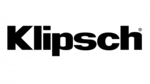
3 Oktober 2022

3 Oktober 2022

3 Oktober 2022