Interead Cool-er Handleiding
Lees hieronder de 📖 handleiding in het Nederlandse voor Interead Cool-er (45 pagina's) in de categorie E-Reader. Deze handleiding was nuttig voor 11 personen en werd door 2 gebruikers gemiddeld met 4.5 sterren beoordeeld
Pagina 1/45

COOL-ER and CoolerBOOKS User Manual from Interead.com V1.1 1 of 45
User Manual

! COOL-ER and CoolerBOOKS User Manual from Interead.com V1.1 2 of 45
Registering your COOL-ER ......................4
Pack contents .....................................4
COOL-ER control placement ...................6
Using the controls................................7
A. Power switch .......................................7
B. Memory card slot ..................................7
C. Multi-media button................................7
D. Portrait/Landscape button ......................7
E. Library button......................................7
F. Library setting menu button .....................7
G. Control wheel ......................................7
H. Volume control ....................................7
I. LED ..................................................7
J. USB port ............................................7
K. Headphone socket.................................7
L. Battery cover.......................................7
M. Restart button .....................................7
Getting started....................................8
For ease of navigating .................................9
Free Ebooks............................................ 10
Downloading files .............................. 11
Page format ........................................... 12
Reading books................................... 12
Selecting a book ...................................... 12
Starting to read................................. 13
Selecting the start page ............................. 13
By page number....................................... 13
By chapter ............................................. 13
By bookmark........................................... 13
Listening to music.............................. 14
Selecting a track...................................... 14
Switching off .................................... 15
COOL-ER menu options ....................... 16
Library menus ......................................... 16
Sort ..................................................... 16
View .................................................... 17
Language ......................................... 18
Menu Language........................................ 18
Reading Language .................................... 18
Auto power off.................................. 19
About ............................................. 19
Battery management .......................... 19
Firmware updates .............................. 20
Preparation ............................................20
SD Firmware update ..................................20
E reading menu .................................21
Bookmark ...............................................21
Back .....................................................22
Go to page..............................................22
Start reading ...........................................23
Table of contents .....................................23
Properties ..............................................23
About....................................................23
Library ..................................................23
Font options............................................24
COOL-ER font size indicator .........................25
Status options ...................................26
Status bar ..............................................26
Remaining battery charge ...........................26
Title of ebook and visual position ..................26
Current page number .................................26
Font details ............................................26
Rotate screen ..........................................27
Left alignment .........................................27
Multi-media menu ..............................28
Music ....................................................28
Sudoku ..................................................28
Using CoolerBOOKS............................. 29
ADE - Adobe Digital Editions..................31
ADE Installation........................................31
Authorizing your COOL-ER with ADE ...............31
Frequently Asked Questions .................32
I need to know about compatibility… ..............32
I’m not so sure….......................................32
Tell me how to use my COOL-ER…..................33
Tell me about formats…..............................35
Why should I choose COOL-ER?......................36
Help me with CoolerBOOKS..........................38
Troubleshooting ................................40
Glossary...........................................41
CE Mark Warning................................43
COOL-ER Safety Instructions.........................43
Notice ...................................................45
Manual Contents

! COOL-ER and CoolerBOOKS User Manual from Interead.com V1.1 3 of 45
COOL-ERTM
A contemporary ereader designed for users who value
straightforward functionality with an eye-catching finish.
Your COOL-ER is a light and stylish electronic book
reader with over 750,000 titles available to
download from the CoolerBOOKS website.
With a display capable of mimicking paper thanks
to E-InkR from Vizplex, each COOL-ER replicates
the experience of reading a paper book.
No screen glare, a long battery life and storage for
a whole library makes COOL-ER suitable for casual
reading and as a companion when traveling too.
For help with your COOL-ER please
contact support@coolreaders.com
Using power only for "button clicks" means
that a single charge can last for 8000 pages
and charging is easily completed by attaching
your COOL-ER to your computer. The
electronic display also allows you to change
the text size to suit you!
Your COOL-ER will also play audio files – MP3
tracks or audio books – that you can download
and listen to through headphones.
COOL-ER is a step forward for ereaders:
Congratulations on your choice!
For assistance using CoolerBOOKS
please email support@coolerbooks.com
Product specificaties
| Merk: | Interead |
| Categorie: | E-Reader |
| Model: | Cool-er |
Heb je hulp nodig?
Als je hulp nodig hebt met Interead Cool-er stel dan hieronder een vraag en andere gebruikers zullen je antwoorden
Handleiding E-Reader Interead

15 Oktober 2023
Handleiding E-Reader
- E-Reader Sony
- E-Reader Asus
- E-Reader Medion
- E-Reader Yarvik
- E-Reader Aluratek
- E-Reader Amazon
- E-Reader Ambiance
- E-Reader Archos
- E-Reader Autovision
- E-Reader BeBook
- E-Reader Binatone
- E-Reader Bookeen
- E-Reader BQ
- E-Reader Denver
- E-Reader Difrnce
- E-Reader Ematic
- E-Reader Energy Sistem
- E-Reader Hannspree
- E-Reader Hipstreet
- E-Reader Hiteker
- E-Reader Icarus
- E-Reader ICIDU
- E-Reader Iconbit
- E-Reader Kindle
- E-Reader Kobo
- E-Reader Kobo Aura Edition
- E-Reader Kobo Aura Edition 2
- E-Reader Kogan
- E-Reader Lenco
- E-Reader Marquant
- E-Reader Mpman
- E-Reader Pandigital
- E-Reader Pocketbook
- E-Reader Prestigio
- E-Reader Qware
- E-Reader Slick
- E-Reader Sunstech
- E-Reader Sweex
- E-Reader Tolino
- E-Reader Trekstor
- E-Reader Viewsonic
- E-Reader ONYX
- E-Reader Trevi
- E-Reader Approx
- E-Reader Barnes And Noble
- E-Reader Billow
- E-Reader SPC
- E-Reader Storytel
- E-Reader Sungale
- E-Reader ECS
- E-Reader BOOX
- E-Reader BEMI
Nieuwste handleidingen voor E-Reader

7 Januari 2025

20 November 2024
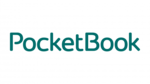
14 November 2024

18 Augustus 2024
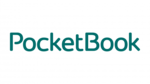
18 Augustus 2024

8 Maart 2024

15 Februari 2024

14 Februari 2024

14 Februari 2024

7 Februari 2024