Horstmann CentaurPlus C17 Handleiding
Horstmann
Thermostaten
CentaurPlus C17
Lees hieronder de 📖 handleiding in het Nederlandse voor Horstmann CentaurPlus C17 (2 pagina's) in de categorie Thermostaten. Deze handleiding was nuttig voor 15 personen en werd door 2 gebruikers gemiddeld met 4.5 sterren beoordeeld
Pagina 1/2

1.SET indicator r9.System ON indicato
2.Time of day 10.SET positions
3.Switch Period symbol 11.PROGRAMME positions
4.SET Button 12.BOOST symbol
5.BOOST or adjust (-) button 13.ADVANCE symbol
6.ADVANCE or adjust (+) button 14.AM/PM symbol
7.ENTER Button 15.Day of week indicator
8.SELECT or COPY button 16.PROGRAMME indicator
QUESTIONS AND ANSWERS
The unit display has become frozen
The indicator neon fails to illuminate
The indicator neon will illuminate but
the pump and/or boiler fails to
operate
There is no display on the
programmer
How do I know if the programmer is
still under warranty
How is the programmer removed from
the wall
This could be due to local electrical interference. Using the RESET procedure may rectify
the fault.
Using the RESET procedure may rectify the fault. If the problem persists the programmer
will need replacing.
This may indicate a problem elsewhere in your system;
E.g. A zone valve, etc. please contact a registered installer for advice.
Try the RESET procedure on page 2, if this fails to rectify the problem please have the
mains supply checked
The CentaurPlus range comes with a 2 year guarantee from the date of
manufacture. This date is located on the rear of the unit, indicated by a month over a
year
WARNING: The CentaurPlus programmer must only be removed from it’s backplate by
either a qualified electrician or heating engineer; The programmer plugs in to a 6 pin
backplate located on the rear of the unit and is secured using 2 screws located on the
bottom surface of the unit. Undo these screws and pull forward and up in an arc motion
LEAFLET No P60496
ISSUE 4
FRONT VIEW OF PROGRAMMER
Page 1
Page 4
The following are some of the easy to operate features:-
1 Hour Boost
Flexible 7 Day Control
Advance gives instant On/Off override
Up to 3 On/Off periods per 24 Hour operation.
Programme options: Auto / All day / 24 Hours / Off
BATTERY
The programmer is fitted with a non-rechargeable, long life battery, which will maintain the
programmed time settings for a minimum of ten months with the supply disconnected.
THIS SHOULD BE SUFFICIENT TO COVER POWER INTERRUPTIONS DURING THE LIFE OF THE UNIT.
During power interruptions the display will be blank, after 3 days the current time of day will be lost.
These measures are to prolong the battery life.
SERVICE AND REPAIR
This programmer is NOT user serviceable. Please do not dismantle the unit.
In the unlikely event of a fault developing please refer to the RESETTING THE PROGRAMMER section of
this user guide located on page 2. If this fails to resolve the problem please contact a local heating
engineer or a qualified electrician.
1
12
9
11
8
10
7654
2
13
14 15
3
Horstmann Controls Limited
Bristol
BS4 1UP
Email: sales@horstmann.co.uk
Website: www.horstmann.co.uk
16
Horstmann’s CentaurPlus - Two Channel Programmers Offer up
to three programmed operating periods per day, seven days a
week, with Hot water Boost and Heating Advance control on a
fully pumped system.

The simple instructions below are designed to help with the programming of the unit.
Electronic equipment can in some circumstances be affected by electrical interference. If the
programmer’s display becomes frozen or scrambled; or if you wish to revert back to the default time
settings please use the following procedure.
SETTING DAY AND TIME OF DAY
Should you encounter any problems, please refer to the
Question and Answer section located on page 4.
RESETTING THE PROGRAMMER
Press SELECT once.
Programme goes from
AUTO to ALL DAY
Press SELECT again.
Programme goes from
ALL DAY to 24 HRS
Press SELECT again.
Programme goes from
24 HRS to OFF
Press SELECT again.
Programme goes from
OFF to AUTO
Unit will operate from
first ON until last OFF
period
Unit will be
continuously ON
Unitl will be
continuously OFF
Programmer will return
to normal ON and OFF
times
BOOST FUNCTION - 1hour temporary override
ADVANCE FUNCTION - Brings forward next on or off operation
INFORMATION AND ADVICE
Page 2 Page 3
Press the SET but-
ton until the SET indi-
cator is next to the
CLOCK position.
Use
PLUS and
MINUS
buttons to
adjust time
Use PLUS
and MINUS
buttons to
adjust day
Press
ENTER
Press SET button
until the SET indicator is
next to the PROG
position
Repeat this
process for 2nd
and 3rd settings
Press
ENTER
Press
ENTER
Press
ENTER
SETTING THE ON AND OFF TIMES
The SET indicator must remain in the RUN position for the following instructions.
SPECIAL FEATURES
Use PLUS
and MINUS but-
tons to adjust
day
Use PLUS and
MINUS
buttons to adjust
the 1st ON time.
Use the PLUS
and MINUS but-
tons to adjust the
1st OFF time.
Programme the
remaining days.
If you require this
programme on any other
day of the week use the
PLUS and MINUS buttons to
select day and press COPY
Press the SET but-
ton until the SET indi-
cator is next to the
RUN position.
Press
ENTER
Press SET button
until the SET
indicator is returned
to RUN position
6:35
M T W T F S Su M T W T F S Su
SET
SELECT
M T W T F S Su M T W T F S Su M T W T F S Su M T W T F S Su
M T W T F S Su
AUTO
ALL DAY
24 HRS
OFF
AUTO
ALL DAY
24 HRS
OFF
AUTO
ALL DAY
24 HRS
OFF
AUTO
ALL DAY
24 HRS
OFF
PM
12:00
PM
RUN
CLOCK
PROG
M T W T F S Su
DAY
RUN
CLOCK
PROG
M T W T F S Su
6:30
AM
RUN
CLOCK PROG
RUN
CLOCK
PROG
6:35
PM 6:35
PM 6:35
PM 6:35
PM
AUTO
ALL DAY
24 HRS
OFF
6:35
PM
RUN
CLOCK
PROG BOOST
M T W T F S Su
AUTO
ALL DAY
24 HRS
OFF
6:35
PM
RUN
CLOCK
PROG
ADVANCE
At any time during a BOOST
period press BOOST again to
return to normal program-
ming
Press BOOST button:
Your System will be Boosted
for 1 hour
Press ADVANCE button once
to move to the next
ON/OFF time
To cancel the advance press the ADVANCE
button again. This will return the unit to
its normal programme
Programming ON/OFF times
If a period is not required it can be cancelled by setting the ON and OFF settings to the same
time. Example ON 10:00am OFF 10:00am
Press the SET and SELECT buttons together
then release the buttons and the programmer
will return to preset factory settings.
1ON
MON-FRI
SAT/SUN
1st ON 1st OFF 2nd ON 2nd OFF 3rd ON 3rd OFF
6:30 AM 8:30 AM 12:00 PM 12:00 PM 4:30 PM 10:30 PM
7:30 AM 10:30 AM 12:00 PM 12:00 PM 5:00 PM 11:00 PM
DEFAULT TIME SETTINGS
The default factory settings
are shown, however if you
wish to change these
proceed as instructed below.
Product specificaties
| Merk: | Horstmann |
| Categorie: | Thermostaten |
| Model: | CentaurPlus C17 |
Heb je hulp nodig?
Als je hulp nodig hebt met Horstmann CentaurPlus C17 stel dan hieronder een vraag en andere gebruikers zullen je antwoorden
Handleiding Thermostaten Horstmann

4 Oktober 2022

4 Oktober 2022
Handleiding Thermostaten
- Thermostaten Bticino
- Thermostaten AEG
- Thermostaten Honeywell
- Thermostaten Junkers
- Thermostaten Remeha
- Thermostaten Siemens
- Thermostaten Vaillant
- Thermostaten Buderus
- Thermostaten Danfoss
- Thermostaten Drayton
- Thermostaten EBERLE
- Thermostaten Elro
- Thermostaten Emerson
- Thermostaten Grasslin
- Thermostaten ICY
- Thermostaten Nedis
- Thermostaten Plieger
- Thermostaten Salus
- Thermostaten Silvercrest
- Thermostaten Stiebel Eltron
- Thermostaten Sygonix
- Thermostaten Theben
- Thermostaten Watts
- Thermostaten Xavax
- Thermostaten Zehnder
- Thermostaten Orbis
- Thermostaten EMOS
- Thermostaten Worcester
- Thermostaten Carrier
- Thermostaten Delta Dore
- Thermostaten Fantini Cosmi
- Thermostaten Heatmiser
- Thermostaten Heimeier
- Thermostaten Oventrop
- Thermostaten Seitron
- Thermostaten TrickleStar
- Thermostaten Vemer
- Thermostaten White Rodgers
Nieuwste handleidingen voor Thermostaten

4 Oktober 2022

4 Oktober 2022

4 Oktober 2022

4 Oktober 2022

4 Oktober 2022

4 Oktober 2022

4 Oktober 2022

4 Oktober 2022
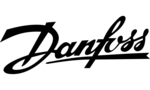
4 Oktober 2022

4 Oktober 2022