Hoover FOHMO837X Handleiding
Lees hieronder de 📖 handleiding in het Nederlandse voor Hoover FOHMO837X (10 pagina's) in de categorie Oven. Deze handleiding was nuttig voor 23 personen en werd door 2 gebruikers gemiddeld met 4.5 sterren beoordeeld
Pagina 1/10

The installation instructions for professionally qualified personnel must be followed. Incorrect
installation may cause harm or injury to people, animals or things. The manufacturer cannot be
held responsible for such harm or injury.
FITTING THE OVEN INTO THE KITCHEN UNIT
Fit the oven into the space provided in the kitchen unit: it may be tted underneath a work top
or into an upright cupboard.
Fix the oven in position by screwing into place, using the four xing holes in the frame.
To locate the xing holes, open the oven door and look inside.
To allow adequate ventilation, the measurements and distances indicated in the diagram on
page 19 must be adhered to when ning the oven.
Note: For ovens that are combined with a hob unit the instructions contained in the manual for
the hob unit must be followed.
IMPORTANT
If the oven is to work properly, the kitchen housing must be suitable.
The panels of the kitchen unit that are next to the oven must be made of a heat resistant mate-
rial. Ensure that the glues of units made of veneered wood can withstand temperatures of at
least 120 °C. Plastics or glues that cannot withstand such temperatures will melt and deform
the unit. Once the oven has been lodged inside the unit, the electrical parts must be comple-
tely insulated. This is a legal safety requirement. All guards must be firmly fixed into place so
that it impossible to remove them without using spe cial tools.
Remove the back of the kitchen unit to ensure an adequate current of air circulates
around the oven. The hob must have a rear light of at least 45 mm.
Connecting to the power supply
Plug into the power supply. Ensure rst that there is a third contact that acts as earthing for the
oven. The oven must be properly earthed.
If the model of oven is not tted with a plug, t a standard plug to the power cable. It must be
able to bear the power supply indicated on the specifications plate. The earthing cable is yel-
low-green. The plug must be tted by a properly qualied person.
If the socket and the plug are incompatible the socket must be changed by a properly qualied
person. A properly qualied person must also ensure that the power cables can carry the cur-
rent required to operate the oven.
An ON/OFF switch with a minimum distance of 3 mm between contacts may also be connec-
ted to the power supply. The connections must take account of the current supplied and must
comply with current legal requirements. The yellow-green earthing cable must not be gover-
ned by the ON/OFF switch. The socket or the ON/OFF switch used for connecting to the
power supply must be easily accessible when the oven has been installed.
Important: During installation, position the power cable in such a way that it will not subjected
to temperatures of above 50°C at any point.
The oven complies with safety standards set by the regulatory bodies. The oven is safe to use
only if it has been adequately earthed in compliance with current legal requirements on wiring
safety. You must ensure that the oven has been adequately earthed.
The cabling and wiring system must be able to bear the maximum electric power required by
the oven. This is indicated on the specications plate.
If you are in any doubt at all, use the services of a professionally qualied person.
The manufacturers cannot be held responsible for any harm or injury to persons, ani-
mals or thinas caused bv failure to properly earth the oven.
WARNING: the voltage and the supply frequency are showed on the rating plate (g. 4 -
pag.19).
2
General warnings
Thank you for choosing one of our products. To get the most out of your oven we recom-
mend that you:
Read the notes in this manual carefully: they contain important instructions on how to install,
use and service this oven safely.
Keep this booklet in a safe place for easy, future reference.
When the oven is first switched on it may give out acrid smelling fumes. This is because the
bonding agent for insulating panels around the oven has been heated up for the first time.
This is a completely normal, if it does occur you merely have to wait for the fumes to clear befo-
re putting the food into the oven.
An oven by its very nature becomes very hot. Especially the glass of the oven door.
Do not allow children to go near the oven when it is hot, especially when the grill is on.
A specially designed protector shield (some models only) which reduces considerably the sur-
face temperature of the oven door can be obtained through our service organization. This
shield is recommended for households with young children.
Declaration of compliance. The parts of this appliance that may come into contact with food-
stus comply with the provisions of EEC Directive 89/109.
This appliances complies with Directives 89/336/EEC, 73/23/EEC and following changes.
When you have unpacked the oven, make sure that it has not been damaged in any way.
If you have any doubts at all, do not use it: contact a professionally qualified person.
Keep packing materials such as plastic bags, polystyrene, or nails out of the reach of
children because they are dangerous for children.
IMPORTANT
The oven must be used only for the purpose for which it was designed: it must only be used
for cooking food.
Any other use, e.g. as a form of heating, is an improper use of the oven and is therefore dangerous.
The manufacturers cannot be held responsible for any damage caused by improper, incorrect
or unreasonable use.
When using any electrical appliance you must follow a few basic rules.
– Do not pull on the power cable to remove the plug from the socket.
– Do not touch the oven with wet or damp hands or feet.
– Do not use the oven unless you are wearing something on your feet.
–
Do not allow children on irresponsible people to use the oven unless they are carefully supervised.
– It is not generally a good idea to use adapters, multiple sockets for several plugs and cable
extensions.
– If the oven breaks down or develops a fault switch it o at the mains and do not touch it.
If the cable is at all damaged it must be replaced promptly. When replacing the cable, follow
these instructions.
Remove the power cable and replace it with one of equal length that has been insulated in
rub
ber
of the type H05RR-F, H05VV-F, H05V2V2-F. The cable must be able to bear the electrical
current required by the oven.
Cable replacement must be carried out by properly qualied tech-
nicians.
The earthing cable (yellow-green) must be 10 mm longer than the power cable.
Use only an approved service centre for repairs and ensure that only original parts are used. If the
above instructions are not adhered to the manufacturers cannot guarantee the safety of the oven.
Installation
Installation is the customer’s responsibility. The manufacturers have no obligation to carry this
out. If the assistance of the manufacturer is required to rectify faults arising from incorrect instal-
lation, this assistance is not covered by the guarantee.
1
EN EN

The cooking function symbol will ash until the oven reaches the temperature shown on
the display. When that temperature is reached it will stop flashing and an audible signal
sounds.
For details of the various cooking modes see p. 7.
The oven can be switched o at any stage by simply turning the selector knob (2) to “0”.
Temperatures
The temperature is pre-set for every type of cooking function. However, it can be modi-
ed according to specic requirements, as listed in the table on p. 7. The pre-set tempe-
ratures for pizzas, defrosting and keeping warm functions cannot be altered.
The display shows the pre-set temperature, which increases or decreases by 5°C each
time the or buttons are pressed.
The Programmer
Presentation
Oven light
Clock regulator
Regulation of cooking time (from 0 to 3h59’)
End of cooking timer control
Timer
Child safety
Regulator button
Regulator button
A slight delay will occour when setting a programme, while the oven carries out internal
diagnostics.
4
Multifunction electronic oven
DESCRIPTION OF CONTROL PANEL
The control panel has two knobs for selecting functions and two buttons for setting the ti-
me, temperature and the start/end of cooking.
NB: Some models are tted with pop-out controls. To turn the knob, rst push inwards to
release.
NB:
• Never cover the oven walls with aluminium foil, as this would concentrate heat and da-
mage the oven enamel.
• Grilling should always be carried with the oven door closed.
• If the clock is not set the oven will not work and 12:00 will ash on the display.
• To cancel all set functions and times turn knob (2) to the symbol.
To start cooking a function must be selected using knob (2). The corresponding symbol
will appear on the display and the automatically pre-set temperature will ash. If you wi-
sh to alter that temperature, press the or buttons.
After a few seconds the oven will start working, but the programme selector can be regu-
lated so that the start is delayed until the required time (see chapter “The Programmer”).
3
Clock display Temperature display
Safety
display
Programme
function selector
knob
Regulator
buttons
Programmer
function
display
Cooking function
display
Oven function
selector knob (cooking)
EN EN
22:38 200°C
1 2
22:38
1
Safety
display
Programmer
function
display
Control
buttons

5 6
CLOCK • Turn the selector knob (1) to
the symbol.
• Using the and buttons,
set the time of day (while
setting, the numbers on the
display will ash)
• Allows you to regulate the
time shown on the oven clock
• Using the and buttons, set the time of day
(while setting, the numbers on the display will ash)
NB: Set the clock immediately after installing
the appliance or after an interruption to the
power supply (this is shown by 12:00 ashing
on the display).
COOKING
TIME
•To select a cooking function
use (selector knob 2)
• Turn selector knob 1 to the
symbol
• Set the cooking time using the
and buttons (while
setting, the numbers on the
display will ash)
• When the cooking time is up,
the oven will switch itself o.
If you need to stop it before
then, the oven must be
switched o, or the cooking
time must be turned to 00:00.
(selector 1 to symbol ,
and use the and
buttons)
• Allows the end of cooking time
to be stored in the memory.
• When the cooking time has
been set, turn selector knob 1
to the symbol to display
the time of day.
• To display the programmed
time turn selector knob 1 to
the symbol.
• When the set cooking time is up the oven switches
itself o automatically and for a few seconds
an alarm sounds.
END OF
COOKING
• Select a cooking function
(selector knob 2)
• Turn the selector knob to the
symbol.
• Set the end of cooking time
using the and buttons
(while setting, the numbers
on the display will ash)
• Allows the end of cooking time
to be stored in the memory.
• When the cooking time has
been set, turn selector knob 1
to the symbol to display
the time of day.
• To display the programmed
time turn selector knob 1
to the symbol.
•
This function is used typically used with ‘cooking
time’ function. For example if the dish has to be
cooked for 45 minutes and needs to be ready by
12:30, simply select the required function, set the
cooking time to 45 minutes and the end of cooking
time to 12:30.
Cooking will start automatically at 11:45 (12:30
minus 45 mins) and will continue until the pre- set
end-of-cooking-time, when the oven will switch
itself o automatically.
ALARM • Turn selector knob 1 to the
symbol.
• Set the cooking time using the
and buttons (while
setting, the numbers on the
display will ash)
• When the set cooking time is
up, the oven will automatically
switch itself o. If you need to
stop it before then, you must
turn the set time to 0 (selector
knob 1 on and then use
the and buttons)
• Provides an audible alarm
signal (for a few seconds)
at the end of cooking time.
•
Useful as a reminder
• This function works independently of the oven
(it can be used even when the oven is not
working)
FUNCTION HOW TO ACTIVATE IT HOW TO SWITCH IT OFF WHAT IT DOES WHAT IT IS FOR
CHILD
SAFETY
OVEN
LIGHT
• Turn the selector knob 1 to the
symbol. The indicator light
will ash.
• Press the and buttons
at the same time, for three
seconds.
• The setting is conrmed when
the light stops ashing.
When knob (1) is turned to the
symbol, the light comes on
• Press buttons and
together for three seconds.
The light ashes.
• The oven settings cannot be
altered (even when the knobs
are accidentally adjusted)
• Operates even when the oven is not on preventing
it from being inadvertently switched on.
• Is operational when the oven is on and prevents
any alterations to the settings (through accidental
turning of the knobs)
NB: the oven can still be switched o by
turning selector knob 2 to position 0.
• Turn the selector knob to the
position
• At the pre-set time the oven
automatically switches itself
off. If you need to stop it
before then, switch the oven
off by turning the selector
knob 2 to the symbol.
This function is useful for checking that the oven
is fully operational.
EN EN
Product specificaties
| Merk: | Hoover |
| Categorie: | Oven |
| Model: | FOHMO837X |
Heb je hulp nodig?
Als je hulp nodig hebt met Hoover FOHMO837X stel dan hieronder een vraag en andere gebruikers zullen je antwoorden
Handleiding Oven Hoover
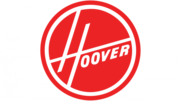
13 Januari 2025
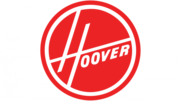
9 Januari 2025
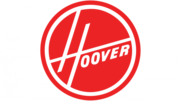
7 Januari 2025
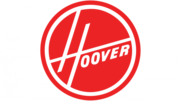
18 December 2024
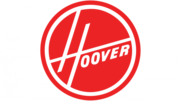
6 December 2024
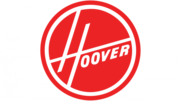
6 December 2024
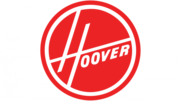
4 Oktober 2024
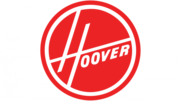
31 Augustus 2024
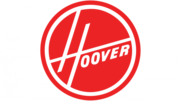
22 Augustus 2024
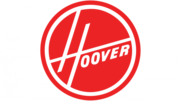
22 Augustus 2024
Handleiding Oven
- Oven Electrolux
- Oven Bosch
- Oven IKEA
- Oven Candy
- Oven Samsung
- Oven Delonghi
- Oven Indesit
- Oven Panasonic
- Oven LG
- Oven AEG
- Oven ATAG
- Oven Bauknecht
- Oven BEKO
- Oven Daewoo
- Oven Etna
- Oven Grundig
- Oven Inventum
- Oven Kenwood
- Oven Krups
- Oven Miele
- Oven Medion
- Oven Quigg
- Oven Siemens
- Oven Tefal
- Oven Toshiba
- Oven Unold
- Oven Whirlpool
- Oven Zanussi
- Oven Zanker
- Oven Acec
- Oven Adler
- Oven Afk
- Oven Alpina
- Oven Altus
- Oven Amana
- Oven Ambiano
- Oven Amica
- Oven Arcelik
- Oven Ardo
- Oven Arendo
- Oven Ariete
- Oven Ariston
- Oven Aroma
- Oven Asko
- Oven Avanti
- Oven Axis
- Oven Balay
- Oven Barbecook
- Oven Bartscher
- Oven Baumatic
- Oven Beem
- Oven Belion
- Oven Belling
- Oven Bellini
- Oven Bertazzoni
- Oven Bestron
- Oven Blaupunkt
- Oven Blokker
- Oven Blomberg
- Oven Bluesky
- Oven Bomann
- Oven Bompani
- Oven Bora
- Oven Boretti
- Oven Bourgini
- Oven Brandt
- Oven Breville
- Oven Brother
- Oven Buffalo
- Oven Burco
- Oven De Dietrich
- Oven Defy
- Oven Delta
- Oven Dometic
- Oven Domo
- Oven Dualit
- Oven Edesa
- Oven Edilkamin
- Oven Edy
- Oven Efbe-schott
- Oven Elektra Bregenz
- Oven Elin
- Oven Eltac
- Oven Emax
- Oven Emerio
- Oven Esperanza
- Oven Eudora
- Oven Eurom
- Oven Eurotech
- Oven Everglades
- Oven Exquisit
- Oven Fagor
- Oven Falcon
- Oven FAURE
- Oven Ferrari
- Oven Fisher And Paykel
- Oven Fisher Paykel
- Oven Franke
- Oven FriFri
- Oven Frigidaire
- Oven Frilec
- Oven G3 Ferrari
- Oven Gaggenau
- Oven Galanz
- Oven Gastroback
- Oven GE
- Oven Gemini
- Oven General Electric
- Oven George Foreman
- Oven Gorenje
- Oven Gourmetmaxx
- Oven Gram
- Oven Gys
- Oven H.Koenig
- Oven Haier
- Oven Hansa
- Oven Hanseatic
- Oven Hendi
- Oven Hisense
- Oven Hitachi
- Oven Home Electric
- Oven Hotpoint
- Oven Hotpoint-Ariston
- Oven Hyundai
- Oven Iberna
- Oven Ices
- Oven Ignis
- Oven Ilve
- Oven Imperial
- Oven Innoliving
- Oven Kalorik
- Oven Kambrook
- Oven Kelvinator
- Oven Kenmore
- Oven KitchenAid
- Oven Kitchenware
- Oven Klarstein
- Oven Koenic
- Oven Koenig
- Oven Kogan
- Oven Korona
- Oven Krefft
- Oven Kuppersbusch
- Oven La Germania
- Oven Laica
- Oven Lakeland
- Oven Landmann
- Oven Leonard
- Oven Leventi
- Oven Livoo
- Oven Logik
- Oven LotusGrill
- Oven Luxell
- Oven Luxor
- Oven Lynx
- Oven M-System
- Oven Mach
- Oven Magic Chef
- Oven Matrix
- Oven Maxxmee
- Oven Maytag
- Oven Meireles
- Oven Melissa
- Oven Mesko
- Oven Mestic
- Oven Micromaxx
- Oven Midea
- Oven Mistral
- Oven Mitsubishi
- Oven Montiss
- Oven Morphy Richards
- Oven Moulinex
- Oven MPM
- Oven Mx Onda
- Oven Nabo
- Oven Neff
- Oven New Pol
- Oven Ninja
- Oven Nordmende
- Oven Nova
- Oven Novamatic
- Oven Novy
- Oven Pelgrim
- Oven Philco
- Oven PKM
- Oven Premier
- Oven Premiere
- Oven Presto
- Oven Prima
- Oven Primo
- Oven Princess
- Oven Privileg
- Oven ProfiCook
- Oven Progress
- Oven Proline
- Oven Radiola
- Oven Redmond
- Oven Rex
- Oven Rival
- Oven Riviera Bar
- Oven Rommelsbacher
- Oven Ronco
- Oven Rosieres
- Oven Rowenta
- Oven Russell Hobbs
- Oven Sage
- Oven Salton
- Oven Sanyo
- Oven Saro
- Oven Saturn
- Oven Sauber
- Oven Scancool
- Oven Scandomestic
- Oven Schneider
- Oven Scholtes
- Oven SEB
- Oven Sencor
- Oven Severin
- Oven Sharp
- Oven Silvercrest
- Oven Silverline
- Oven Smeg
- Oven Smev
- Oven Sogo
- Oven Solac
- Oven Steba
- Oven Steel Cucine
- Oven Steelmatic
- Oven Stirling
- Oven Stoves
- Oven Studio
- Oven Sunbeam
- Oven Sunpentown
- Oven Suntec
- Oven Superior
- Oven Swan
- Oven Taurus
- Oven Team
- Oven Technika
- Oven Techwood
- Oven Teka
- Oven Telefunken
- Oven Tepro
- Oven Termozeta
- Oven Tesla
- Oven Thane
- Oven Therma
- Oven Thermador
- Oven Thetford
- Oven Thomas
- Oven Thomson
- Oven Tiger
- Oven Tomado
- Oven Tower
- Oven Trebs
- Oven Tristar
- Oven Turbotronic
- Oven Ufesa
- Oven Unox
- Oven V-Zug
- Oven Venga
- Oven Vestel
- Oven Vestfrost
- Oven Viking
- Oven Vivax
- Oven Waves
- Oven Weber
- Oven Westfalia
- Oven Westinghouse
- Oven White And Brown
- Oven WLA
- Oven Wolf
- Oven Wolkenstein
- Oven Zelmer
- Oven Jamie Oliver
- Oven Jata
- Oven Jocel
- Oven Junker
- Oven Juno
- Oven OBU
- Oven OK
- Oven Omega
- Oven OneConcept
- Oven Oranier
- Oven Oster
- Oven Outdoorchef
- Oven Becken
- Oven Black And Decker
- Oven Camry
- Oven Caso
- Oven Clatronic
- Oven Concept
- Oven Continental Edison
- Oven Cuisinart
- Oven ECG
- Oven Elba
- Oven First Austria
- Oven Guzzanti
- Oven Hamilton Beach
- Oven Heinner
- Oven Izzy
- Oven Khind
- Oven Optimum
- Oven Orbegozo
- Oven Pitsos
- Oven Profilo
- Oven Scarlett
- Oven Sinbo
- Oven Trisa
- Oven Vox
- Oven Wilfa
- Oven Kunft
- Oven Instant
- Oven Nutrichef
- Oven Zavor
- Oven Conrad
- Oven Arthur Martin
- Oven Aspes
- Oven Bella
- Oven Blanco
- Oven Caple
- Oven CDA
- Oven Comfee
- Oven Constructa
- Oven Corberó
- Oven Cylinda
- Oven Dacor
- Oven Equator
- Oven Esatto
- Oven Euromaid
- Oven Flavel
- Oven Freggia
- Oven Helkama
- Oven Hobart
- Oven IFB
- Oven Infiniton
- Oven Jenn-Air
- Oven Kaiser
- Oven Kernau
- Oven KKT Kolbe
- Oven Kleenmaid
- Oven Limit
- Oven Monogram
- Oven Nevir
- Oven New World
- Oven Orima
- Oven Parmco
- Oven Respekta
- Oven Sauter
- Oven Summit
- Oven Svan
- Oven Thor
- Oven Tisira
- Oven Valberg
- Oven Viva
- Oven Zerowatt
- Oven Ardes
- Oven Eldom
- Oven Grunkel
- Oven Premium
- Oven Haeger
- Oven Proctor Silex
- Oven Waring Commercial
- Oven Brentwood
- Oven Zenith
- Oven Artusi
- Oven Cadac
- Oven Char-Broil
- Oven Petromax
- Oven Rösle
- Oven Chefman
- Oven DCG
- Oven Kubo
- Oven Witt
- Oven Cramer
- Oven Royal Catering
- Oven Mora
- Oven Casselin
- Oven Day
- Oven Zephir
- Oven Lenoxx
- Oven Riviera And Bar
- Oven Bimar
- Oven Cata
- Oven Lamona
- Oven Cosori
- Oven Igenix
- Oven Creda
- Oven James
- Oven SIBIR
- Oven Aurora
- Oven Foster
- Oven Arda
- Oven Arthur Martin-Electrolux
- Oven Godrej
- Oven Milectric
- Oven Orava
- Oven Rommer
- Oven Signature
- Oven Dash
- Oven CaterChef
- Oven Cecotec
- Oven BlueStar
- Oven Lofra
- Oven Master Kitchen
- Oven Nodor
- Oven Thermex
- Oven Melchioni
- Oven Flama
- Oven Nesco
- Oven Comelec
- Oven Apelson
- Oven Benavent
- Oven Furrion
- Oven Rinnai
- Oven Sheffield
- Oven Bizerba
- Oven Merrychef
- Oven Simfer
- Oven SEIKI
- Oven Avantco
- Oven Barazza
- Oven Winia
- Oven Vitrokitchen
- Oven Chef
- Oven Berg
- Oven Ariston Thermo
- Oven Glem Gas
- Oven Schock
- Oven Hestan
- Oven ZLine
- Oven AENO
- Oven Arctic Cooling
- Oven Emeril Lagasse
- Oven PowerXL
- Oven Beautiful
- Oven Wells
- Oven Kucht
- Oven Mibrasa
- Oven Vulcan
- Oven Traeger
- Oven Verona
- Oven JennAir
- Oven LERAN
- Oven Pit Boss
- Oven APW Wyott
- Oven Blodgett
- Oven Fulgor Milano
- Oven WestBend
- Oven Linarie
- Oven XO
- Oven NU-VU
- Oven Bakers Pride
- Oven Alto-Shaam
- Oven TurboChef
- Oven Robinhood
- Oven Inno-Hit
- Oven Sôlt
- Oven Brock
- Oven Girmi
- Oven Hiberg
- Oven BioChef
- Oven Cosmo
- Oven ARC
- Oven Pando
- Oven Emilia
- Oven VENINI
- Oven Buschbeck
- Oven Blackstone
- Oven Roller Grill
- Oven Brastemp
- Oven BAXTER
- Oven Atosa
- Oven Longvie
- Oven Euro Appliances
- Oven Bröhn
- Oven InAlto
- Oven TZS First Austria
- Oven Capital
- Oven Porter & Charles
- Oven Café
- Oven Classique
- Oven Kluge
- Oven Imarflex
- Oven Mayer
- Oven Goldbrunn
- Oven Yamazen
- Oven Masterpro
Nieuwste handleidingen voor Oven

2 April 2025

7 April 2025

7 April 2025

2 April 2025
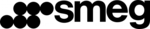
4 April 2025

2 April 2025

3 April 2025

1 April 2025

1 April 2025

31 Maart 2025