Homedics TotalClean Desktop AP-DT10WT-EU Handleiding
Homedics
Luchtreiniger
TotalClean Desktop AP-DT10WT-EU
Lees hieronder de 📖 handleiding in het Nederlandse voor Homedics TotalClean Desktop AP-DT10WT-EU (54 pagina's) in de categorie Luchtreiniger. Deze handleiding was nuttig voor 48 personen en werd door 2 gebruikers gemiddeld met 4.5 sterren beoordeeld
Pagina 1/54

AP-DT10-EU
3YEARGUARANTEE
i n s t r u c t i o n m a n u a l

2 I GB
OPERATING INSTRUCTIONS
BEFORE TURNING THE UNIT ON
• Take the air purier out of the box and remove the clear
protective plastic bag.
• Place the air purier on a rm, level surface.
• Plug the power cord into a standard AC outlet.
POWER BUTTON AND FAN SPEED SETTINGS
• To turn the air purier on, press the power button.
• This air purier has 3 fan speed settings: low (1), medium (2),
and high (3). The higher the fan speed setting, the faster the
air will be puried. To select or change fan speed, press the fan
speed button until the desired setting is reached.
IONISER SETTING WITH ON/OFF
Ion particles have a positive or negative charge that attach to
airborne particles, making them easier to be captured by the
ltration system. Press the ioniser button to turn the ioniser ION
on. The blue light will glow to indicate the ioniser is in use. Press
the ioniser button again to turn the ioniser o.ION
NOTE: Dust particles may accumulate on surfaces around the
air purier when the ioniser is in use. These dust particles can be
vacuumed or wiped away with a soft, damp cloth.
NOTE: You may hear occasional popping sounds when the ioniser
is used. This is normal.
NOTE: The ioniser produces less ozone than the UL-established
limits of 0.05 ppm. Ozone may be harmful around birds and
small pets. To prevent ozone buildup, use the ioniser feature in a
well-ventilated area.
TIMER
Press the timer button until the desired timer setting is lit on
the display. The timer button will cycle through the following
settings: 4 hours, 8 hours, 12 hours, and o. To cancel the timer at
any time, press the timer button until all timer LEDs are o. The
air purier will run continuously when the timer function is o.
ALL-IN-ONE HEPA-TYPE FILTRATION SYSTEM
HEPA-TYPE FILTRATION
Removes up to 99% of airborne particles as small as
0.3 microns, such as allergens, pollen, dust, germs, pet
dander, odour, mould spores, and smoke from air that
passes through the lter.
CARBON ODOUR FILTRATION
Reduces household odours and VOCs (volatile organic
compounds)/gases as shown by independent laboratory
testing.
PRE-FILTER
Captures large particles.
IONISER WITH ON/OFF
When on, the ioniser assists in the air purication process.
3 SPEEDS
Low, medium, and high speeds.
BUILT-IN TIMER
Choose from 4, 8, or 12 hours.
REPLACE FILTER INDICATOR
Illuminates when it is time to replace the lter.
SUGGESTED ROOM SIZE
55.2 M2/H
/595.2 FT2/H. Portable air puriers will be more
eective in rooms where all the doors and windows are closed.
AIR CHANGES PER HOUR
This air purier will purify the air in a 55.2 M2 /595.2 FT2
room (assuming an 2.43 M/8 FT ceiling) once per hour on
high speed in a closed room. The airow rate is 134.1 M3/H /
4761.6 F3/H
OIL TRAY
Includes 3 essential oil pads. Use with essential oil (not
included) to deliver scent into the air.
PRODUCT FEATURES
CONTROL PANEL ALLINONE HEPA TYPE FILTER GRILLE COVER
OIL TRAY
POWER FAN SPEED IONISER ON/OFF TIMER
REPLACE FILTER LIGHT
CONTROL PANEL

GB I 3
OIL TRAY
Use essential oil (not included) to deliver scent into the air.
NOTE: For use with the included HoMedics essential oil pads only.
Do not add essential oils anywhere else in the unit as it may cause
damage.
NOTE: Do not leave a lled essential oil pad in the air purier if it
will be out of use for a long period of time.
ARE ESSENTIAL OILS SAFE TO USE AROUND PETS?
We should always exercise caution when using essential oils around
our pets. Keep all essential oil and aromatherapy products (like
diusers) out of reach of pets. Keep open bottles away from pets
to avoid internal consumption. We do not recommend the topical
use of essential oils on pets, as they have a strong sense of smell
and cannot get rid of the oil if they don’t like it or it is disturbing
them. When diusing essential oils around pets, always diuse
in a well-ventilated area and leave an option for them to remove
themselves from the space, such as leaving a door open. Every
animal is dierent, so carefully observe how each animal responds
when introducing an essential oil for the rst time. If irritation
occurs, discontinue the use of the essential oil. We recommend
seeking medical attention if ingestion of essential oil occurs.
ADDING ESSENTIAL OILS
This air purier has been certied by the European Centre for
Allergy Research Foundation (ECARF) as an allergy-friendly
product. Please note that allergy friendliness is no longer
guaranteed if the Essential Oil Scent Tray function is used, since
essential oils may lead to allergic reactions.
WARNING: Putting oil anywhere but the oil tray will damage the
air purier.
1. The oil tray is located on the left
side of the air purier.
2. Push to open and remove the tray.
3. Place 1 aroma pad (3 included) into
the oil tray.
4. Add 5–7 drops of essential oil to the
pad. You may use more or less
depending on personal preference.
WARNING: Only place essential oil
on the pad and NOT directly into the
tray.
5. Place the oil tray back in its
compartment and push to close.
The scent will start automatically
when the air purier is turned on.
FILTER REPLACEMENT
REPLACE FILTER LIGHT
The replace lter light illuminates when it is time to replace the
HEPA-type lter based on the air purier’s hours of use.
REPLACING THE HEPA-TYPE FILTER
For optimal performance, replace every 12 months under normal
usage conditions. Once the lter has been replaced, press and hold
the ioniser button for 3 seconds to reset the indicator.ION
1. Unplug the air purier. Open the
lter grille cover on the back of the
unit by pulling the tab located at
the bottom of the cover.
2. Pull up until the grille easily slides
away from the unit.
3. Pull the tabs to remove the old
lter.
4. Install a new genuine HoMedics
replacement lter with the white
side facing out (tabs will be visible).
5. Align the tab at the top of the grille
cover with the top of the unit.
Gently push the grille cover until it
snaps back into place.
6. Plug the power cord into a standard
AC outlet. Press and hold the ioniser
ION button for 3 seconds to reset
the indicator.
Product specificaties
| Merk: | Homedics |
| Categorie: | Luchtreiniger |
| Model: | TotalClean Desktop AP-DT10WT-EU |
| Soort bediening: | Knoppen |
| Kleur van het product: | Wit |
| Ingebouwd display: | Nee |
| Timer: | Ja |
| Gewicht: | 3400 g |
| Breedte: | 231 mm |
| Diepte: | 326 mm |
| Hoogte: | 178 mm |
| Geluidsniveau: | - dB |
| Verwijderbare filter: | Ja |
| Aantal snelheden: | 3 |
| Geschikt voor ruimtes tot: | - m² |
| Plaatsing: | Tafel |
| Vermogensverbruik (max): | 35 W |
| Ionisator: | Ja |
| Luchtzuiverings snelheid: | 55.2 m³/uur |
| Luchtfilter: | Ja |
| Aantal knoppen: | 4 |
| Functies luchtreinigers: | Ventilator |
| Deeltjesfiltering: | 0.3 µm |
| AC-ingangsspanning: | 120 V |
| Indicator filterreiniging: | Ja |
| Timerduur (maximum): | 12 uur |
| HEPA-filter: | Ja |
| Tijdsduur (min): | 4 uur |
| Aromatherapie: | Ja |
| Geschikt voor allergische klachten: | Ja |
Heb je hulp nodig?
Als je hulp nodig hebt met Homedics TotalClean Desktop AP-DT10WT-EU stel dan hieronder een vraag en andere gebruikers zullen je antwoorden
Handleiding Luchtreiniger Homedics

21 Augustus 2024

15 Juli 2023

15 Juli 2023

22 Juni 2023

22 Juni 2023

19 Juni 2023

15 Juni 2023

14 Juni 2023

14 Juni 2023

13 Juni 2023
Handleiding Luchtreiniger
- Luchtreiniger Electrolux
- Luchtreiniger Braun
- Luchtreiniger Bosch
- Luchtreiniger Philips
- Luchtreiniger IKEA
- Luchtreiniger Samsung
- Luchtreiniger Delonghi
- Luchtreiniger Xiaomi
- Luchtreiniger Panasonic
- Luchtreiniger LG
- Luchtreiniger AEG
- Luchtreiniger BEKO
- Luchtreiniger Fysic
- Luchtreiniger Honeywell
- Luchtreiniger JVC
- Luchtreiniger Karcher
- Luchtreiniger Miele
- Luchtreiniger Motorola
- Luchtreiniger Medion
- Luchtreiniger Quigg
- Luchtreiniger Tefal
- Luchtreiniger Topcom
- Luchtreiniger Toshiba
- Luchtreiniger Unold
- Luchtreiniger Whirlpool
- Luchtreiniger Hoover
- Luchtreiniger Acer
- Luchtreiniger Adler
- Luchtreiniger Aeris
- Luchtreiniger Air-O-Swiss
- Luchtreiniger Airbutler
- Luchtreiniger Airfree
- Luchtreiniger Aiwa
- Luchtreiniger Alpina
- Luchtreiniger Aluratek
- Luchtreiniger Amprobe
- Luchtreiniger Andrews
- Luchtreiniger Argo
- Luchtreiniger Bartscher
- Luchtreiniger Be Cool
- Luchtreiniger Bestron
- Luchtreiniger Beurer
- Luchtreiniger Bionaire
- Luchtreiniger Bissell
- Luchtreiniger Blaupunkt
- Luchtreiniger Blue Air
- Luchtreiniger Bob Home
- Luchtreiniger Boneco
- Luchtreiniger Bort
- Luchtreiniger Breville
- Luchtreiniger Daikin
- Luchtreiniger Daitsu
- Luchtreiniger Dimplex
- Luchtreiniger Dirt Devil
- Luchtreiniger Domo
- Luchtreiniger Duracraft
- Luchtreiniger Duux
- Luchtreiniger Dyson
- Luchtreiniger Easy Home
- Luchtreiniger Efbe-schott
- Luchtreiniger Elro
- Luchtreiniger Emerio
- Luchtreiniger ETA
- Luchtreiniger Eurom
- Luchtreiniger Evolar
- Luchtreiniger Ezviz
- Luchtreiniger Fakir
- Luchtreiniger Falmec
- Luchtreiniger Fellowes
- Luchtreiniger Festool
- Luchtreiniger Fuave
- Luchtreiniger Galanz
- Luchtreiniger Gastroback
- Luchtreiniger GE
- Luchtreiniger Gemini
- Luchtreiniger Gorenje
- Luchtreiniger Gutfels
- Luchtreiniger H.Koenig
- Luchtreiniger Habitat
- Luchtreiniger Haier
- Luchtreiniger Hansa
- Luchtreiniger Hanseatic
- Luchtreiniger Haus Luft
- Luchtreiniger Health-Mor
- Luchtreiniger Helios
- Luchtreiniger Hisense
- Luchtreiniger Hitachi
- Luchtreiniger Hunter
- Luchtreiniger Ideal
- Luchtreiniger Innoliving
- Luchtreiniger Instant Pot
- Luchtreiniger IonizAir
- Luchtreiniger IQAir
- Luchtreiniger Kalorik
- Luchtreiniger Kaysun
- Luchtreiniger Klarbach
- Luchtreiniger Klarstein
- Luchtreiniger Kodak
- Luchtreiniger Kogan
- Luchtreiniger Lanaform
- Luchtreiniger Laserliner
- Luchtreiniger Leifheit
- Luchtreiniger Leitz
- Luchtreiniger Lentz
- Luchtreiniger Lifeair
- Luchtreiniger Livoo
- Luchtreiniger Maxwell
- Luchtreiniger Maxxmee
- Luchtreiniger Meaco
- Luchtreiniger Medisana
- Luchtreiniger Mill
- Luchtreiniger Mitsubishi
- Luchtreiniger Moneual
- Luchtreiniger Nedis
- Luchtreiniger Periso
- Luchtreiniger Philco
- Luchtreiniger Polti
- Luchtreiniger Prem-i-air
- Luchtreiniger Profile
- Luchtreiniger Qlima
- Luchtreiniger Qlima - Zibro
- Luchtreiniger Reer
- Luchtreiniger REMKO
- Luchtreiniger Rowenta
- Luchtreiniger Royal Sovereign
- Luchtreiniger Russell Hobbs
- Luchtreiniger Sanyo
- Luchtreiniger Sauber
- Luchtreiniger Sencor
- Luchtreiniger Shark
- Luchtreiniger Sharp
- Luchtreiniger Silvercrest
- Luchtreiniger Soehnle
- Luchtreiniger Solis
- Luchtreiniger Sonnenkonig
- Luchtreiniger SPT
- Luchtreiniger Stadler Form
- Luchtreiniger Steba
- Luchtreiniger Stirling
- Luchtreiniger Stylies
- Luchtreiniger Sunbeam
- Luchtreiniger Suntec
- Luchtreiniger Sygonix
- Luchtreiniger Taurus
- Luchtreiniger TCL
- Luchtreiniger Teco
- Luchtreiniger Tesla
- Luchtreiniger Tosot
- Luchtreiniger Trebs
- Luchtreiniger Tristar
- Luchtreiniger Trotec
- Luchtreiniger Turmix
- Luchtreiniger Ufesa
- Luchtreiniger Uni-T
- Luchtreiniger VAX
- Luchtreiniger Venta
- Luchtreiniger Vicks
- Luchtreiniger Vornado
- Luchtreiniger WDH
- Luchtreiniger Whynter
- Luchtreiniger Winix
- Luchtreiniger Woods
- Luchtreiniger Zelmer
- Luchtreiniger Zepter
- Luchtreiniger Olimpia Splendid
- Luchtreiniger OneConcept
- Luchtreiniger Oregon Scientific
- Luchtreiniger Valore
- Luchtreiniger Black And Decker
- Luchtreiniger Concept
- Luchtreiniger Cuisinart
- Luchtreiniger ECG
- Luchtreiniger Guzzanti
- Luchtreiniger Hamilton Beach
- Luchtreiniger Heinner
- Luchtreiniger OBH Nordica
- Luchtreiniger Orbegozo
- Luchtreiniger Scarlett
- Luchtreiniger Trisa
- Luchtreiniger Wilfa
- Luchtreiniger Rolfstone
- Luchtreiniger Steren
- Luchtreiniger TaoTronics
- Luchtreiniger Soler And Palau
- Luchtreiniger Instant
- Luchtreiniger Hilti
- Luchtreiniger Danby
- Luchtreiniger EMOS
- Luchtreiniger Infiniton
- Luchtreiniger Cotech
- Luchtreiniger Ardes
- Luchtreiniger Eldom
- Luchtreiniger GOTIE
- Luchtreiniger Teesa
- Luchtreiniger Alen
- Luchtreiniger ElectriQ
- Luchtreiniger Heaven Fresh
- Luchtreiniger Heylo
- Luchtreiniger Holmes
- Luchtreiniger Inventor
- Luchtreiniger Oreck
- Luchtreiniger Prime3
- Luchtreiniger Proficare
- Luchtreiniger TruSense
- Luchtreiniger Brondell
- Luchtreiniger Brentwood
- Luchtreiniger Lenoxx
- Luchtreiniger Oricom
- Luchtreiniger Bimar
- Luchtreiniger Crane
- Luchtreiniger Lasko
- Luchtreiniger Rikon
- Luchtreiniger SPC
- Luchtreiniger Cecotec
- Luchtreiniger Thermex
- Luchtreiniger Carrier
- Luchtreiniger SHE
- Luchtreiniger Perfect Aire
- Luchtreiniger LTC
- Luchtreiniger Renpho
- Luchtreiniger Hombli
- Luchtreiniger Levoit
- Luchtreiniger Aerial
- Luchtreiniger Blueair
- Luchtreiniger Argoclima
- Luchtreiniger Clean Air Optima
- Luchtreiniger AENO
- Luchtreiniger Cado
- Luchtreiniger Łucznik
- Luchtreiniger Beghelli
- Luchtreiniger Ulsonix
- Luchtreiniger Uniprodo
- Luchtreiniger Queenaire
- Luchtreiniger GermGuardian
- Luchtreiniger MSR
- Luchtreiniger LightAir
- Luchtreiniger Coway
- Luchtreiniger InLine
- Luchtreiniger XPower
- Luchtreiniger Sensede
- Luchtreiniger Airthereal
- Luchtreiniger PURIFY
- Luchtreiniger Therapure
- Luchtreiniger AirExchange
- Luchtreiniger Djive
- Luchtreiniger TruSens
- Luchtreiniger Newaire
- Luchtreiniger Ametista
- Luchtreiniger Dri Eaz
- Luchtreiniger NEO Tools
- Luchtreiniger Jarden
- Luchtreiniger JIMMY
- Luchtreiniger Sôlt
- Luchtreiniger Pingi
- Luchtreiniger Ravanson
- Luchtreiniger E.ziclean
- Luchtreiniger Zedar
- Luchtreiniger Nevoox
- Luchtreiniger AlorAir
- Luchtreiniger Camfil
- Luchtreiniger Kleva
- Luchtreiniger House & Luft
- Luchtreiniger AeraMax
- Luchtreiniger Guardian
- Luchtreiniger Envion
- Luchtreiniger RainbowAir
- Luchtreiniger Haus & Luft
- Luchtreiniger ASIGO
- Luchtreiniger P3 International
- Luchtreiniger Luma Comfort
- Luchtreiniger Ionmax
- Luchtreiniger Greentec
- Luchtreiniger Airo
- Luchtreiniger Meross
- Luchtreiniger MANN+HUMMEL
- Luchtreiniger Airocide
- Luchtreiniger PRIMAVERA
- Luchtreiniger OZONOS
- Luchtreiniger Welcare
- Luchtreiniger Coplax
- Luchtreiniger DH Lifelabs
- Luchtreiniger Hacienda
- Luchtreiniger FilterStream
- Luchtreiniger Aconatic
- Luchtreiniger Arovec
- Luchtreiniger Imarflex
- Luchtreiniger Airpura
- Luchtreiniger Bloomfold
- Luchtreiniger Faton
- Luchtreiniger Teqoya
- Luchtreiniger Zigma
Nieuwste handleidingen voor Luchtreiniger

22 Februari 2025
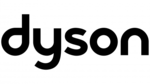
9 April 2025

22 Februari 2025

3 April 2025

31 Maart 2025

25 Februari 2025

22 Februari 2025

13 Februari 2025

29 Maart 2025