Gigabyte GA-Z68A-D3H-B3 Handleiding
Gigabyte
Moederbord
GA-Z68A-D3H-B3
Lees hieronder de 📖 handleiding in het Nederlandse voor Gigabyte GA-Z68A-D3H-B3 (3 pagina's) in de categorie Moederbord. Deze handleiding was nuttig voor 30 personen en werd door 2 gebruikers gemiddeld met 4.5 sterren beoordeeld
Pagina 1/3
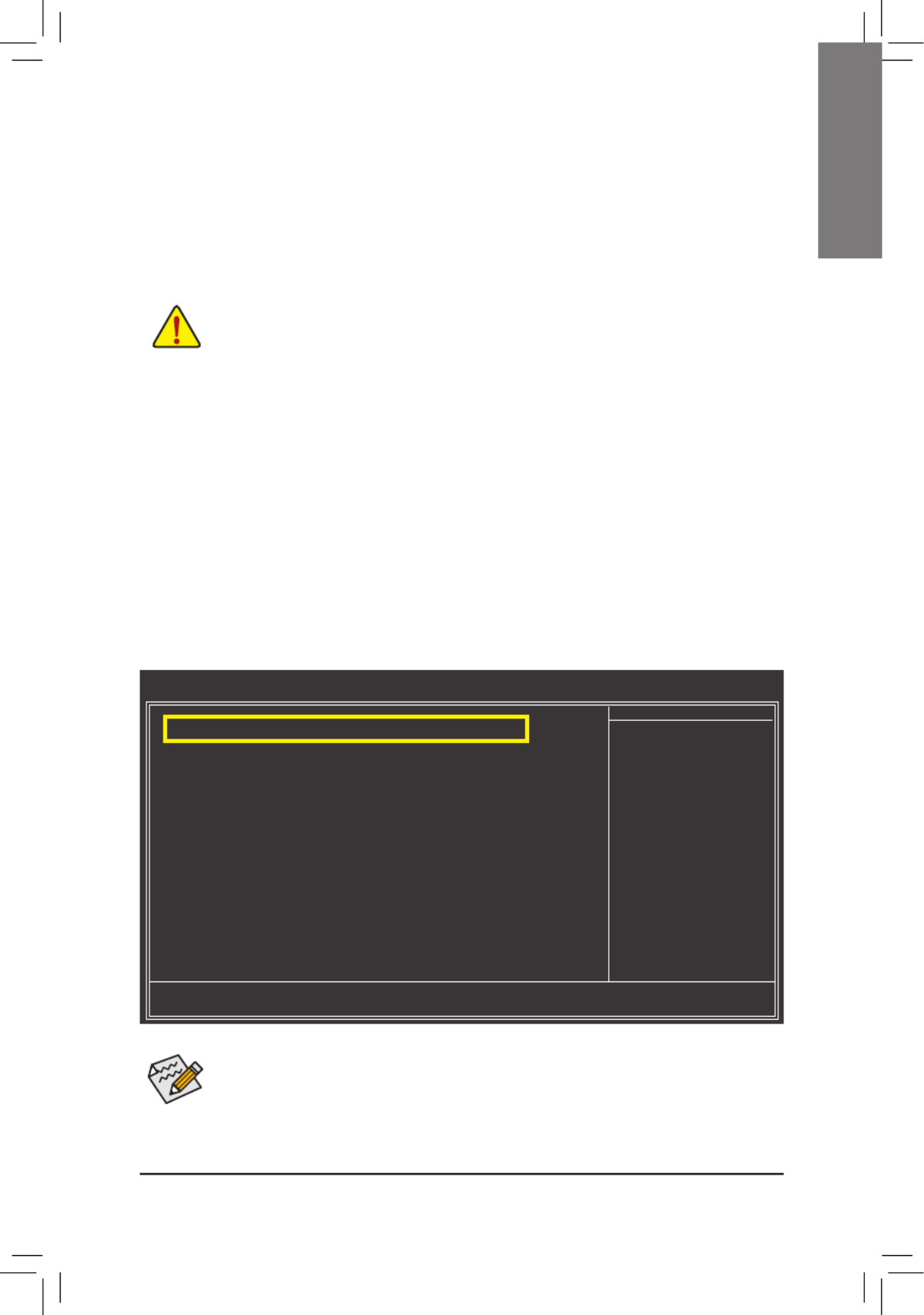
- 1 -- 1 -
English
Enabling RAID mode in BIOS Setup:2.
Turn on your computer and press <Delete> to enter BIOS Setup during the POST (Power-On Self-Test). Set
PCH SATA Control Mode Integrated Peripherals RAID(XHD) under the menu to . Then save changes and
exit BIOS Setup.
The BIOS Setup menus described here may differ from the exact settings for your motherboard.
The actual BIOS Setup menu options you will see shall depend on the motherboard you have and
the BIOS version.
CMOS Setup Utility-Copyright (C) 1984-2011 Award Software
Integrated Peripherals
eXtreme Hard Drive (XHD) [Disabled]
PCH SATA Control Mode [RAID(XHD)]
OROM UI and Banner [Enabled]
SATA Port0-3 Native Mode [Enabled]
USB Controllers [Enabled]
USB Legacy Function [Enabled]
USB Storage Function [Enabled]
Azalia Codec [Auto]
Onboard H/W 1394 [Enabled]
Onboard H/W LAN [Enabled]
} SMART LAN [Press Enter]
Onboard LAN Boot ROM [Disabled]
R_USB30 Controller [Enabled]
R_USB30 Turbo [Disabled]
F_USB30 Controller [Enabled]
GSATA3 Controller [Enabled]
GSATA3 Ctrl Mode [IDE]
Onboard Serial Port 1 [3F8/IQR4]
: Move Enter: Select +/-/PU/PD: Value F10: Save ESC: Exit F1: General Help
F5: Previous Values F6: Fail-Safe Defaults F7: Optimized Defaults
Item Help
Menu Level }
Follow the steps below to enable the Intel® Smart Response Technology:
Installing a conventional SATA hard disk and a solid-state drive (SSD)1.
Enabling RAID mode in BIOS Setup2.
Installing the operating system and drivers to the SATA disk3.
Launching the Intel Rapid Storage Technology utility to enable the Intel Smart Response 4.
Technology
Installing a conventional SATA hard disk and a solid-state drive (SSD): 1.
Besides the conventional SATA disk, you also need an SSD to make it work as a cache of the hard disk. The
maximum cache memory size is 64 GB. If you use an SSD larger than 64 GB, the space beyond 64 GB can still
be used for storing your data.
The Intel Smart Response Technology requires a computer system with an Intel Z68 Chipset-based •
motherboard and an Intel Core series CPU.
The operating system must be installed to the SATA disk. •
Supported operating systems include Windows 7 and Windows Vista. •
If you have installed the operating system before con guring the Smart Response Technology, fi•
all original data on the hard disk will be lost once you enable RAID mode. It is recommended that
you back up the hard disk before enabling the Smart Response Technology.

- 2 -- 2 -
English
Installing the operating system and drivers to the SATA disk: 3.
After setting the BIOS, you can begin to install the operating system. After the installation is complete, use
the "Xpress Install" function of the motherboard driver disk to install all motherboard drivers, including the
Intel Rapid Storage Technology driver.
Launching the Intel Rapid Storage Technology utility to enable the Intel Smart Response 4.
Technology:
Step 1:
After completing the steps above and restarting your system, nd the IRST icon in the noti cation area fi fi
and double-click it to open the Intel Rapid Storage Technology utility.
Make sure the Intel Rapid Storage Technology driver version is 10.5 or above.

- 3 -- 3 -
English
j
k
Select the size allocated
for the cache memory
(maximum 64 GB).
Select the disk or volume
to accelerate (system disk
recommended).
Select the acceleration
mode:
Enhanced mode •
(default)
Maximized mode •
Select the SSD to be used
if more than one SSD is
installed.
Enhanced mode (default) •
In this mode, data is written to the cache memory and the disk simultaneously. In the event that the ac-
celerated disk or volume is disconnected, there is no risk of data loss because data on the disk is always
synchronized with the data in the cache memory.
Maximized mode •
In this mode, cached data is written to the accelerated disk or volume at intervals to increase perfor-
mance. If the cache device is reported as missing or failed and it contained data that had not yet been
written to the accelerated disk or volume, then that data will be lost.
Step 2:
On the main screen, click the button and then click .Accelerate Enable acceleration
Step 3:
After selecting the SSD you want to use, the size of the SSD allocated for the cache memory, the hard
disk/volume to accelerate, and the acceleration mode, click to complete the con guration of the Intel OK fi
Smart Response Technology.
The "Enable Acceleration" Dialog Box:
Product specificaties
| Merk: | Gigabyte |
| Categorie: | Moederbord |
| Model: | GA-Z68A-D3H-B3 |
| Breedte: | 305 mm |
| Diepte: | 225 mm |
| Type stroombron: | ATX |
| Aantal USB 2.0-poorten: | 4 |
| VGA (D-Sub)poort(en): | 1 |
| Aantal HDMI-poorten: | 1 |
| Microfoon, line-in ingang: | Ja |
| Aantal Ethernet LAN (RJ-45)-poorten: | 1 |
| Hoofdtelefoonuitgangen: | 2 |
| DVI-D poorten: | 1 |
| Meegeleverde software: | Norton Internet Security |
| Aantal poorten USB 3.2 Gen 1 (3.1 Gen 1) Type A: | 2 |
| Processor socket: | LGA 1155 (Socket H2) |
| PCI Express slots versie: | 2.0 |
| Processorfabrikant: | Intel |
| Maximum intern geheugen: | 32 GB |
| Ingebouwde grafische adapter: | Ja |
| Compatibele besturingssystemen: | Windows 7/Vista/XP |
| Audio-uitgangskanalen: | 7.1 kanalen |
| Snelle installatiehandleiding: | Ja |
| Ethernet interface type: | Gigabit Ethernet |
| Chipset moederbord: | Intel Z68 |
| Meegeleverde drivers: | Ja |
| PCI Express x1 slots: | 2 |
| PCI Express x16 slots: | 1 |
| S/PDIF-uitgang: | Ja |
| Geheugen kanaal: | Dubbelkanaals |
| PS/2 poort(en): | 1 |
| PCI Express x8 slots: | 1 |
| PCI Express x4 slots: | 1 |
| Component voor: | PC |
| LAN controller: | Realtek RTL8111E |
| Soorten RAID: | 0, 1,5, 10 |
| Aantal SATA III connectors: | 2 |
| PCI-slots: | 2 |
| Compatibele processors: | Intel® Celeron® |
| Max. aantal SMP-processoren: | 1 |
| Moederbord form factor: | ATX |
| Aantal geheugenslots: | 4 |
| Supported memory clock speeds: | 1066,1333,1600,1866,2133 MHz |
| BIOS type: | AWARD |
| Grootte BIOS-geheugen: | 64 Mbit |
| ACPI version: | 1.0b |
| Aansluiting voor CPU koeler: | Ja |
| ATX Power connector (24-pin): | Ja |
| Aansluiting voor ventilator van voeding: | Ja |
| USB 2.0 aansluitingen: | 4 |
| Aansluiting voor audiopaneel aan voorzijde: | Ja |
| TPM connector: | Ja |
| S/PDIF uitgang: | Ja |
| Aantal SATA II connectors: | 4 |
Heb je hulp nodig?
Als je hulp nodig hebt met Gigabyte GA-Z68A-D3H-B3 stel dan hieronder een vraag en andere gebruikers zullen je antwoorden
Handleiding Moederbord Gigabyte

10 Maart 2025

11 Februari 2025

11 Februari 2025

11 Februari 2025

11 Februari 2025

11 Februari 2025

11 Februari 2025

11 Februari 2025

11 Februari 2025

11 Februari 2025
Handleiding Moederbord
- Moederbord Asus
- Moederbord Asrock
- Moederbord EPoX
- Moederbord Evga
- Moederbord MSI
- Moederbord Sharkoon
- Moederbord NZXT
- Moederbord Intel
- Moederbord Supermicro
- Moederbord ECS
- Moederbord Foxconn
- Moederbord Advantech
- Moederbord Elitegroup
- Moederbord Biostar
Nieuwste handleidingen voor Moederbord

8 April 2025

8 April 2025

3 April 2025

3 April 2025

3 April 2025

3 April 2025

2 April 2025

2 April 2025

29 Maart 2025

27 Maart 2025