Extron FOXBOX Tx DVI Plus MM Handleiding
Extron
Wifi-repeater
FOXBOX Tx DVI Plus MM
Lees hieronder de 📖 handleiding in het Nederlandse voor Extron FOXBOX Tx DVI Plus MM (2 pagina's) in de categorie Wifi-repeater. Deze handleiding was nuttig voor 55 personen en werd door 2 gebruikers gemiddeld met 4.5 sterren beoordeeld
Pagina 1/2

This card provides quick start instructions for an experienced installer to set up and
operate an Extron FOXBOX DVI Plus transmitter and receiver.®
NOTES: • OnlytheFOXBOXRxDVIPlusreceivercanacceptinputfroma
FOXBOX Tx DVI Plus transmitter.
• TheFOXBOXRxDVIPlusreceivercanacceptinputsfromanyFOX
500 or FOXBOX transmitter, including VGA models.
Installation
Step 1 — Mounting
Turn off or disconnect all equipment power sources and mount the transmitter and receiver as required.
Step 2 — Input and Output Connections
a. ConnectaDVIvideosourcetothetotheInputconnectoronthetransmitterandtheaDVIDisplaytothe DVI-D INPUT
Ouput connectors on the receiver.
b. Connect unbalanced stereo or mono audio input and an audio output device to the 3.5 mm mini jack audio AUDIO
ports on both units.
c. IfyouwanttheFOXBOXunitstopassserialdataorcontrolsignals,suchasforserialcontrolofaprojector, ALARM
Tx Rx 1 2
RS-232
OVER FIBER
connectthemasterdevicetothetransmitterandtheslavedeviceusingtherstthreepolesoftheRS-232
OverFiber/Alarm5-polecaptivescrewconnectorsonbothunits.
NOTE: 3b ForRS-232responses(fromthereceivertothetransmitter),youmustinstallthecableinstep and leave
the receiver in normal configuration.
d. Forremotemonitoringofthestatusoftheopticallinks,connectalocallyconstructedorobtaineddeviceto
RS-232
OVER FIBER
ALARM
Tx Rx 1 2
thetwoAlarmpolesoftheunits’RS-232OverFiber/Alarm5-polecaptivescrewconnectors.Thetwopoles
are shorted together when no light is detected.
NOTES:TheAlarmportonthetransmitterreportsthestatusoftheRxlightlink.
The Alarm port on the receiver reports the status of the Tx light link.
Step 3 — Throughput Connections
NOTE: Youcanconnectthetransmitterandoneormorereceiversinoneofthreeways:
• Oneway(transmittertoreceiver)only,performstep3a.
• Twoway(transmittertoreceiverandreturn),performsteps 3a 3b and .
• Oneway(transmittertoreceiver)withdaisychain(receivertoreceiver),performsteps3a 3c and .
a. ConnectabercablebetweentheTxportonthetransmitterandtheRxporton
the receiver.
OPTICAL
Tx Rx
LINK
LINK
OPTICAL
Tx Rx
LINK
LINK
and
Transmitter
Receiver
3a
3b
b. Ifyouwantthereceivertosendreturnserialdata(suchasresponsesfroma
controlleddevice)tothetransmitter,connectabercablebetweentheTxport
onthereceiverandtheRxportonthetransmitter.
c. Ifyouwantareceivertodaisychaintheopticalsignaltoanotherreceiver(upto
10receiversinadaisychain):
zConnecttheTxportonthereceivertotheRxportonanotherreceiver.
zSettheModeDIPswitch1uponrstreceiver.
OPTICAL
Tx Rx
LINK
LINK
From Transmitter or
Daisy Chaining Receiver
MODE
1 2
Receiver Receiver
3a 3c
OPTICAL
LINK
LINK
Tx Rx
1
FOXBOXDVIPlus•SetupGuide
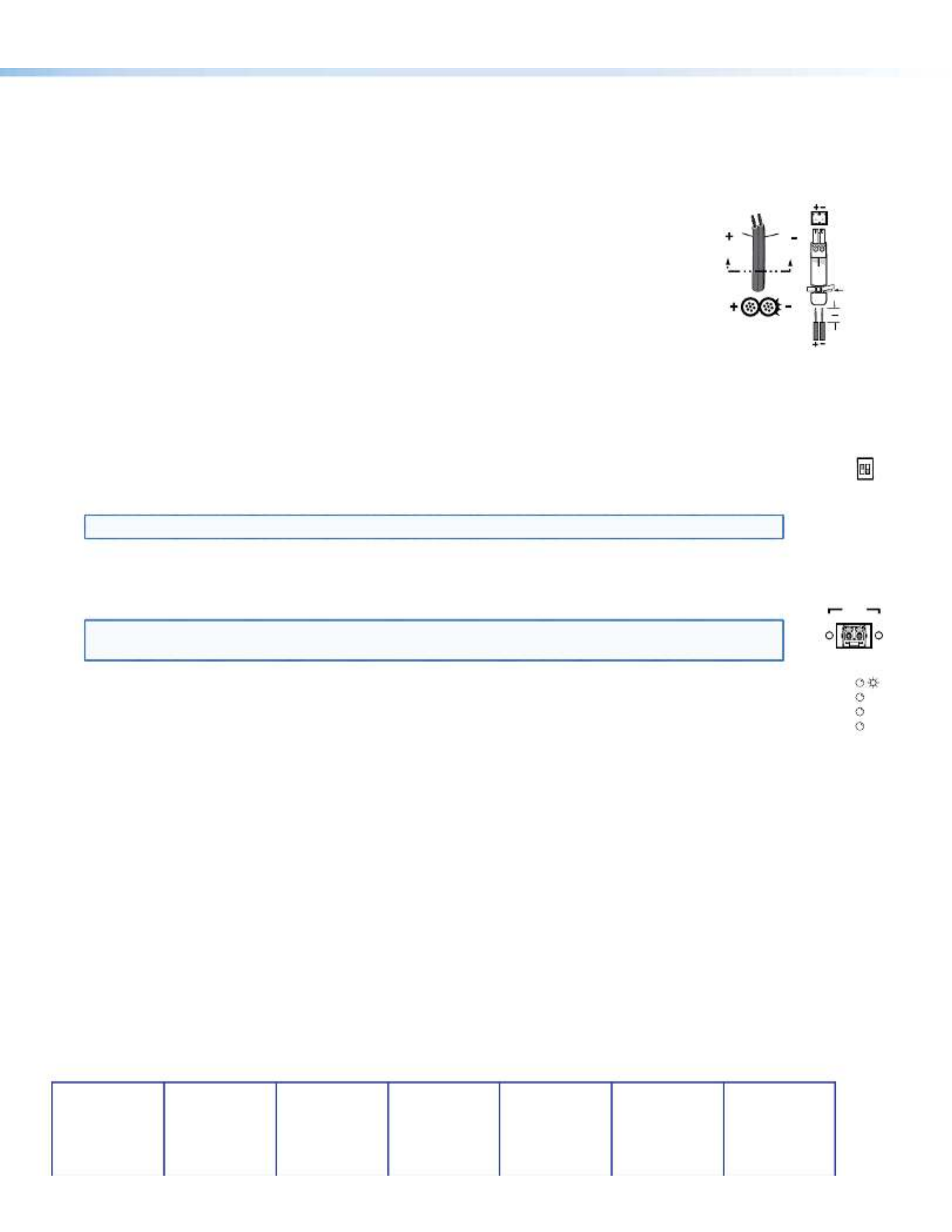
Step 4 — Remote Connector
Connectahostdevicetoeitherunit’sfrontpanelCongurationconnectorviathe9-pinDto2.5mmminijackTRSRS-232
cablethatisincludedwiththeTXmodeloravailableseparatelyusingpart# .Refertothe70-335-01 FOXBOX DVI Plus
UserGuidefordetailedinformationabouttheusingtheSimpleInstructionSet(SIS
™)commandsandtheWindows®-based
FOX Extender program to set up and operate the transmitter and receiver and to take advantage of the various adjustments
and test patterns available on the FOXBOX units.
Step 5 — Power
Connectusinganexternalpowersupplyasshownontheright.
Control and Indications
Operation
After all receivers, the transmitter, and their connected devices are powered up,
thesystemisfullyoperational.Ifanyproblemsareencountered,verifythatthe
cablesareroutedandconnectedproperlyandthatalldisplaydeviceshaveidenticalresolutionsandrefreshrates.Ifyour
problemspersist,calltheExtronS3Sales&TechnicalSupportHotline.
Mode Switch
Mode switch (receiver) —Toconnectthereceivedopticalinputtoanotherreceiverinadaisychainconguration,
MODE
1 2
set DIP switch 1 to up as shown.
DIPswitch2isnotused.
NOTE: Upto10properly-conguredreceiverscanbeconnectedinadaisychaintoasingletransmitter.
Indications
Tx Link and Rx Link LEDs—Whenlit,thelinkisactive(lightisoutput[Tx]orreceived[Rx]).
OPTICAL
Tx Rx
LINK
LINK
NOTE: TheLinkLEDsindicatelighttransmissiononly,notwhetherthereisdataencodedintheoptical
link.
Power LED — This LED lights to indicate that power is applied to the unit.
DVI
OVER
TEMP
AUDIO
Over Temp(erature) LED—ThisLEDlightstoindicatethattheunitisoperatingatadangerouslyhigh
temperature(approximately167°F[75°C])andthatequipmentdamageisimminent.
DVI LED — This LED lights on both units when the transmitter detects a signal on its video input. This LED lights on
the receiver when the transmitter detects a DVI video signal.
Audio LED — This LED lights on both units when the transmitter detects a low level audio signal for a short period of time.
It goes dark if the audio signal drops below the minimum threshold for a short period of time.
Power Supply
Output Cord
SECTION A–A
Ridges
Smooth
A A
Captive
Screw
Connector
Tie Wrap
3"
16 (5 mm) Max
.
Extron USA - West
Headquarters
+800.633.9876
Inside USA/Canada Only
+1.714.491.1500
+1.714.491.1517 FAX
Extron USA - East
+800.633.9876
Inside USA/Canada Only
+1.919.863.1794
+1.919.863.1797 FAX
Extron Europe
+800.3987.6673
Inside Europe Only
+31.33.453.4040
+31.33.453.4050 FAX
Extron Asia
+800.7339.8766
Inside Asia Only
+65.6383.4400
+65.6383.4664 FAX
Extron Japan
+81.3.3511.7655
+81.3.3511.7656 FAX
Extron China
+400.883.1568
Inside China Only
+86.21.3760.1568
+86.21.3760.1566 FAX
Extron Middle East
+971.4.2991800
+971.4.2991880 FAX
© 2011 . All rights reserved. Extron Electronics www.extron.com
68-1464-51
Rev B
05 11
2
FOXBOXDVIPlus•SetupGuide(Cont’d)
Product specificaties
| Merk: | Extron |
| Categorie: | Wifi-repeater |
| Model: | FOXBOX Tx DVI Plus MM |
| Kleur van het product: | Grijs |
| Gewicht: | 300 g |
| Breedte: | 109 mm |
| Diepte: | 152 mm |
| Hoogte: | 25 mm |
| Gewicht verpakking: | 1040 g |
| Breedte verpakking: | 313 mm |
| Diepte verpakking: | 222 mm |
| Hoogte verpakking: | 64 mm |
| Soort: | Netwerkzender |
| Materiaal behuizing: | Metaal |
| LED-indicatoren: | Ja |
| Certificering: | CE, c-UL, FDA 1, UL, C-tick, FCC A, ICES, VCCI |
| Temperatuur bij opslag: | -40 - 70 °C |
| Luchtvochtigheid bij opslag: | 10 - 90 procent |
| Output current: | 1 A |
| Spanning: | 12 V |
| Maximaal bereik: | 30000 m |
| Overdrachtssnelheid: | 4950 Mbit/s |
| AC-ingangsspanning: | 100-240 V |
| AC-ingangsfrequentie: | 50-60 Hz |
| Stroomverbruik (typisch): | 12 W |
| Bedrijfstemperatuur (T-T): | 0 - 50 °C |
| Relatieve vochtigheid in bedrijf (V-V): | 10 - 90 procent |
| Vezel-optische connector: | LC |
Heb je hulp nodig?
Als je hulp nodig hebt met Extron FOXBOX Tx DVI Plus MM stel dan hieronder een vraag en andere gebruikers zullen je antwoorden
Handleiding Wifi-repeater Extron

15 Augustus 2024

15 Augustus 2024

14 Augustus 2024

14 Augustus 2024

14 Augustus 2024
Handleiding Wifi-repeater
- Wifi-repeater Xiaomi
- Wifi-repeater Huawei
- Wifi-repeater Asus
- Wifi-repeater Medion
- Wifi-repeater Abus
- Wifi-repeater Allnet
- Wifi-repeater Arris
- Wifi-repeater Audio Pro
- Wifi-repeater Aukey
- Wifi-repeater AVM
- Wifi-repeater Axis
- Wifi-repeater Belkin
- Wifi-repeater Buffalo
- Wifi-repeater D-Link
- Wifi-repeater Davis
- Wifi-repeater Devolo
- Wifi-repeater Digi
- Wifi-repeater Digitus
- Wifi-repeater DJI
- Wifi-repeater Edimax
- Wifi-repeater Elektrobock
- Wifi-repeater Eminent
- Wifi-repeater Engenius
- Wifi-repeater Envivo
- Wifi-repeater Evga
- Wifi-repeater Fluke
- Wifi-repeater Gembird
- Wifi-repeater Hama
- Wifi-repeater Hikvision
- Wifi-repeater LevelOne
- Wifi-repeater Linksys
- Wifi-repeater Logilink
- Wifi-repeater Manhattan
- Wifi-repeater Marmitek
- Wifi-repeater Maxxter
- Wifi-repeater Mikrotik
- Wifi-repeater Monacor
- Wifi-repeater Nedis
- Wifi-repeater Netgear
- Wifi-repeater Renkforce
- Wifi-repeater Silvercrest
- Wifi-repeater Sitecom
- Wifi-repeater Strong
- Wifi-repeater Tenda
- Wifi-repeater Tiptel
- Wifi-repeater Toa
- Wifi-repeater TP Link
- Wifi-repeater Trendnet
- Wifi-repeater Universal Remote Control
- Wifi-repeater Vodafone
- Wifi-repeater Western Digital
- Wifi-repeater Wolfgang
- Wifi-repeater ZyXEL
- Wifi-repeater Optex
- Wifi-repeater Essentiel B
- Wifi-repeater CSL
- Wifi-repeater NGS
- Wifi-repeater Steren
- Wifi-repeater Ubiquiti Networks
- Wifi-repeater Conrad
- Wifi-repeater DTRONIC
- Wifi-repeater Atlona
- Wifi-repeater Techly
- Wifi-repeater Deltaco
- Wifi-repeater SIIG
- Wifi-repeater DSC
- Wifi-repeater 7inova
- Wifi-repeater Tripp Lite
- Wifi-repeater Cisco
- Wifi-repeater Vision
- Wifi-repeater Gefen
- Wifi-repeater Amped Wireless
- Wifi-repeater Comtrend
- Wifi-repeater Juniper
- Wifi-repeater Planet
- Wifi-repeater Intellinet
- Wifi-repeater Energenie
- Wifi-repeater Silex
- Wifi-repeater NetComm
- Wifi-repeater Lindy
- Wifi-repeater IOGEAR
- Wifi-repeater Black Box
- Wifi-repeater Totolink
- Wifi-repeater Dahua Technology
- Wifi-repeater Mercusys
- Wifi-repeater ATen
- Wifi-repeater Hawking Technologies
- Wifi-repeater Nexxt
- Wifi-repeater Crestron
- Wifi-repeater StarTech.com
- Wifi-repeater Heatit
- Wifi-repeater Moxa
- Wifi-repeater Smart-AVI
- Wifi-repeater Eero
- Wifi-repeater Kramer
- Wifi-repeater Heden
- Wifi-repeater SilverNet
- Wifi-repeater KanexPro
- Wifi-repeater Nitek
- Wifi-repeater Speco Technologies
- Wifi-repeater Verint
- Wifi-repeater SmartAVI
- Wifi-repeater Cudy
- Wifi-repeater Sabrent
- Wifi-repeater HELGI
- Wifi-repeater Tycon Systems
- Wifi-repeater Multi-link
- Wifi-repeater Atto
- Wifi-repeater Barox
- Wifi-repeater Ruckus Wireless
- Wifi-repeater Axing
- Wifi-repeater EXSYS
- Wifi-repeater Gewiss
- Wifi-repeater Seco-Larm
- Wifi-repeater Altronix
- Wifi-repeater ALC
- Wifi-repeater IDIS
- Wifi-repeater Icron
Nieuwste handleidingen voor Wifi-repeater

29 Maart 2025

29 Maart 2025

24 Maart 2025

20 Februari 2025

20 Februari 2025

20 Februari 2025

20 Februari 2025

20 Februari 2025

5 Februari 2025

5 Februari 2025