Epson WorkForce WF-7010 Handleiding
Lees hieronder de 📖 handleiding in het Nederlandse voor Epson WorkForce WF-7010 (157 pagina's) in de categorie Printer. Deze handleiding was nuttig voor 31 personen en werd door 2 gebruikers gemiddeld met 4.5 sterren beoordeeld
Pagina 1/157

WorkForce®WF-7010 User's Guide


Contents
WorkForce WF-7010 User's Guide ............................................................................................................. 9
Product Basics .......................................................................................................................................... 10
Printer Parts Locations ....................................................................................................................... 10
Printer Parts - Top ......................................................................................................................... 10
Printer Parts - Back........................................................................................................................ 11
Printer Parts - Inside...................................................................................................................... 12
Printer Parts - Control Panel Buttons and Lights ........................................................................... 13
The Power Off Timer .......................................................................................................................... 13
Changing the Power Off Timer Setting - Windows......................................................................... 14
Changing the Power Off Timer Setting - Mac OS X....................................................................... 15
Loading Paper ........................................................................................................................................... 17
Loading Paper for Documents............................................................................................................ 17
Loading Paper for Photos................................................................................................................... 22
Loading Envelopes............................................................................................................................. 27
Paper Loading Capacity..................................................................................................................... 32
Available EPSON Papers................................................................................................................... 33
Borderless Paper Type Compatibility ................................................................................................. 36
Paper or Media Type Settings............................................................................................................ 37
Setting the Paper Size for Each Source ............................................................................................. 38
Setting the Paper Size for Each Source - Windows....................................................................... 38
Setting the Paper Size for Each Source - Mac OS X ..................................................................... 40
Printing From a Computer ........................................................................................................................ 43
Printing with Windows ........................................................................................................................ 43
Selecting Basic Print Settings - Windows ...................................................................................... 43
Paper Source Options - Windows ............................................................................................. 46
Print Quality Options - Windows ............................................................................................... 46
Multi-Page Printing Options - Windows..................................................................................... 46
Selecting Double-sided Printing Settings - Windows..................................................................... 47
Double-sided Printing Options - Windows................................................................................. 49
Print Density Adjustments - Windows ....................................................................................... 50
3

Selecting Additional Layout and Print Options - Windows ............................................................. 50
Custom Color Correction Options - Windows............................................................................ 51
Additional Settings Options - Windows ..................................................................................... 53
Selecting a Printing Preset - Windows........................................................................................... 53
Printing Your Document or Photo - Windows ................................................................................ 54
Selecting Default Print Settings - Windows.................................................................................... 55
Changing the Language of the Printer Software Screens ......................................................... 56
Changing Automatic Update Options ............................................................................................ 57
Printing with Mac OS X 10.5, 10.6, or 10.7......................................................................................... 58
Selecting Basic Print Settings - Mac OS X 10.5/10.6/10.7............................................................. 59
Paper Source Options - Mac OS X 10.5/10.6/10.7.................................................................... 63
Print Quality Options - Mac OS X 10.5/10.6/10.7...................................................................... 63
Print Options - Mac OS X 10.5/10.6/10.7 .................................................................................. 64
Selecting Page Setup Settings - Mac OS X 10.5/10.6/10.7........................................................... 64
Selecting Print Layout Options - Mac OS X 10.5/10.6/10.7 ........................................................... 65
Sizing Printed Images - Mac OS X 10.5/10.6/10.7......................................................................... 66
Selecting Double-sided Printing Settings - Mac OS X 10.5/10.6/10.7 ........................................... 66
Double-sided Printing Options and Adjustments - Mac OS X ................................................... 68
Managing Color - Mac OS X 10.5/10.6/10.7.................................................................................. 69
Color Matching and Color Options - Mac OS X 10.5/10.6/10.7................................................. 70
Printing Your Document or Photo - Mac OS X 10.5/10.6/10.7....................................................... 71
Checking Print Status - Mac OS X 10.5/10.6/10.7 .................................................................... 72
Selecting Printing Preferences - Mac OS X 10.5/10.6/10.7 ........................................................... 73
Printing Preferences - Mac OS X 10.5/10.6/10.7 ...................................................................... 74
Printing with Mac OS X 10.4............................................................................................................... 74
Selecting Page Setup Settings - Mac OS X 10.4........................................................................... 75
Selecting Basic Print Settings - Mac OS X 10.4............................................................................. 76
Paper Source Options - Mac OS X 10.4.................................................................................... 79
Print Quality Options - Mac OS X 10.4...................................................................................... 79
Print Options - Mac OS X 10.4.................................................................................................. 80
Selecting Print Layout Options - Mac OS X 10.4 ........................................................................... 80
Sizing Printed Images - Mac OS X 10.4......................................................................................... 81
Selecting Double-sided Printing Settings - Mac OS X 10.4 ........................................................... 81
4

Managing Color - Mac OS X 10.4 .................................................................................................. 83
Color Options - Mac OS X 10.4................................................................................................. 83
Selecting Printing Preferences - Mac OS X 10.4 ........................................................................... 84
Printing Preferences - Mac OS X 10.4 ...................................................................................... 84
Printing Your Document or Photo - Mac OS X 10.4....................................................................... 85
Checking Print Status - Mac OS X 10.4 .................................................................................... 85
Cancelling Printing Using a Product Button........................................................................................ 86
Replacing Ink Cartridges .......................................................................................................................... 87
Check Cartridge Status ...................................................................................................................... 87
Checking Cartridge Status Lights .................................................................................................. 87
Checking Cartridge Status with Windows...................................................................................... 88
Checking Cartridge Status with Mac OS X .................................................................................... 91
Purchase EPSON Ink Cartridges ....................................................................................................... 92
Ink Cartridge Part Numbers........................................................................................................... 92
Removing and Installing Ink Cartridges.............................................................................................. 93
Printing With Black Ink and Expended Color Cartridges .................................................................... 96
Printing With Expended Color Cartridges - Windows .................................................................... 97
Printing With Expended Color Cartridges - Mac OS X 10.5/10.6/10.7 ........................................... 97
Conserving Low Black Ink with Windows ........................................................................................... 98
Adjusting Print Quality............................................................................................................................ 100
Print Head Maintenance................................................................................................................... 100
Print Head Nozzle Check............................................................................................................. 100
Checking the Nozzles Using the Product Buttons................................................................... 100
Checking the Nozzles Using a Computer Utility...................................................................... 102
Print Head Cleaning .................................................................................................................... 105
Cleaning the Print Head Using the Product Buttons................................................................ 105
Cleaning the Print Head Using a Computer Utility................................................................... 106
Print Head Alignment................................................................................................................... 109
Aligning the Print Head Using a Computer Utility .................................................................... 109
Cleaning the Paper Path .................................................................................................................. 112
Cleaning and Transporting the Product................................................................................................ 113
Cleaning the Product........................................................................................................................ 113
Transporting the Product.................................................................................................................. 113
5

Solving Problems .................................................................................................................................... 115
Checking for Software Updates........................................................................................................ 115
Printer Light Status........................................................................................................................... 115
Running a Printer Check .................................................................................................................. 117
Solving Setup Problems................................................................................................................... 119
Noise After Ink Installation........................................................................................................... 119
Software Installation Problems .................................................................................................... 119
Solving Network Problems ............................................................................................................... 120
Network Software Cannot Find Product on a Network................................................................. 120
Cannot Print Over a Network....................................................................................................... 120
Printing a Network Status Sheet.................................................................................................. 121
Solving Paper Problems................................................................................................................... 121
Paper Feeding Problems............................................................................................................. 122
Paper Jam Problems Inside the Product ..................................................................................... 122
Paper Jam Problems in the Cassette .......................................................................................... 124
Paper Jam Problems in the Duplexer .......................................................................................... 127
Paper Ejection Problems............................................................................................................. 129
Solving Problems Printing from a Computer .................................................................................... 129
Nothing Prints.............................................................................................................................. 129
Noise Occurs, But Nothing Prints ................................................................................................ 130
Noise When Product Sits for a While........................................................................................... 130
Product Icon Does Not Appear in Windows Taskbar ................................................................... 131
Error After Cartridge Replacement .............................................................................................. 131
Printing is Slow............................................................................................................................ 132
Solving Page Layout and Content Problems.................................................................................... 133
Inverted Image ............................................................................................................................ 133
Too Many Copies Print ................................................................................................................ 133
Blank Pages Print ........................................................................................................................ 134
Incorrect Margins on Printout....................................................................................................... 134
Incorrect Characters Print ............................................................................................................ 135
Incorrect Image Size or Position.................................................................................................. 135
Solving Print Quality Problems......................................................................................................... 136
White or Dark Lines in Printout .................................................................................................... 136
6

Blurry or Smeared Printout .......................................................................................................... 137
Faint Printout or Printout Has Gaps............................................................................................. 138
Grainy Printout............................................................................................................................. 139
Incorrect Colors ........................................................................................................................... 140
Slanted Printout........................................................................................................................... 140
When to Uninstall Your Product Software ........................................................................................ 141
Uninstalling Printing Software - Windows .................................................................................... 141
Uninstalling Product Software - Mac OS X .................................................................................. 142
Where to Get Help............................................................................................................................ 142
Technical Specifications ........................................................................................................................ 144
Windows System Requirements ...................................................................................................... 144
Mac System Requirements .............................................................................................................. 145
Printing Specifications...................................................................................................................... 145
Paper Specifications ........................................................................................................................ 145
Printable Area Specifications ........................................................................................................... 147
Ink Cartridge Specifications.............................................................................................................. 148
Dimension Specifications ................................................................................................................. 149
Electrical Specifications ................................................................................................................... 149
Environmental Specifications ........................................................................................................... 150
Interface Specifications .................................................................................................................... 150
Network Interface Specifications...................................................................................................... 150
Safety and Approvals Specifications ................................................................................................ 150
Notices ..................................................................................................................................................... 151
FCC Compliance Statement............................................................................................................. 151
Software Notices .............................................................................................................................. 152
Trademarks...................................................................................................................................... 155
Copyright Notice............................................................................................................................... 156
A Note Concerning Responsible Use of Copyrighted Materials................................................... 156
Default Delay Times for Power Management for EPSON Products ............................................ 156
Copyright Attribution.................................................................................................................... 157
7


WorkForce WF-7010 User's Guide
Welcome to the WorkForce WF-7010 .User's Guide
9

Product Basics
See these sections to learn about the basic features of your product.
Printer Parts Locations
The Power Off Timer
Printer Parts Locations
See these sections to identify the parts on your printer.
Printer Parts - Top
Printer Parts - Back
Printer Parts - Inside
Printer Parts - Control Panel Buttons and Lights
Parent topic: Product Basics
Printer Parts - Top
1 Control panel
2 Output tray
3 Output tray extension
4 Paper stopper
5 Feeder guard
10

Printer Parts - Inside
1 Cover
2 Paper cassette 1
3 Paper cassette 2
4 Print head (do not remove)
5 Cartridge holder
6 Cartridge cover
Parent topic: Printer Parts Locations
12
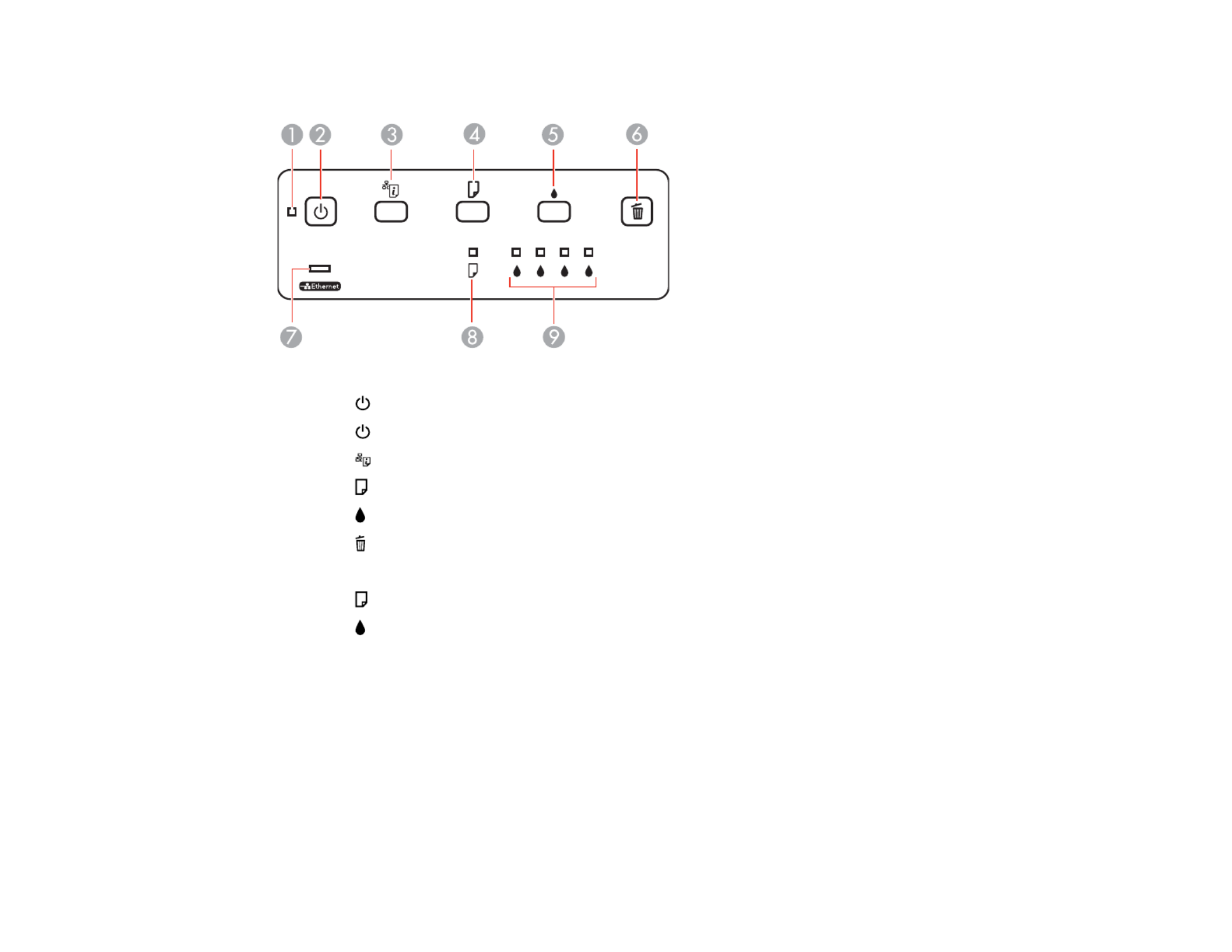
Printer Parts - Control Panel Buttons and Lights
1 The power light
2The power button
3 The network status button
4The paper feed button
5The ink button
6 The cancel button
7 The Ethernet light
8 The paper light
9 The ink out lights
Parent topic: Printer Parts Locations
Related references
Printer Light Status
The Power Off Timer
The product turns off automatically if it is not used for a period of time after it enters sleep mode. You can
adjust the time period before power off, but increasing the time reduces the product's energy efficiency.
Changing the Power Off Timer Setting - Windows
13
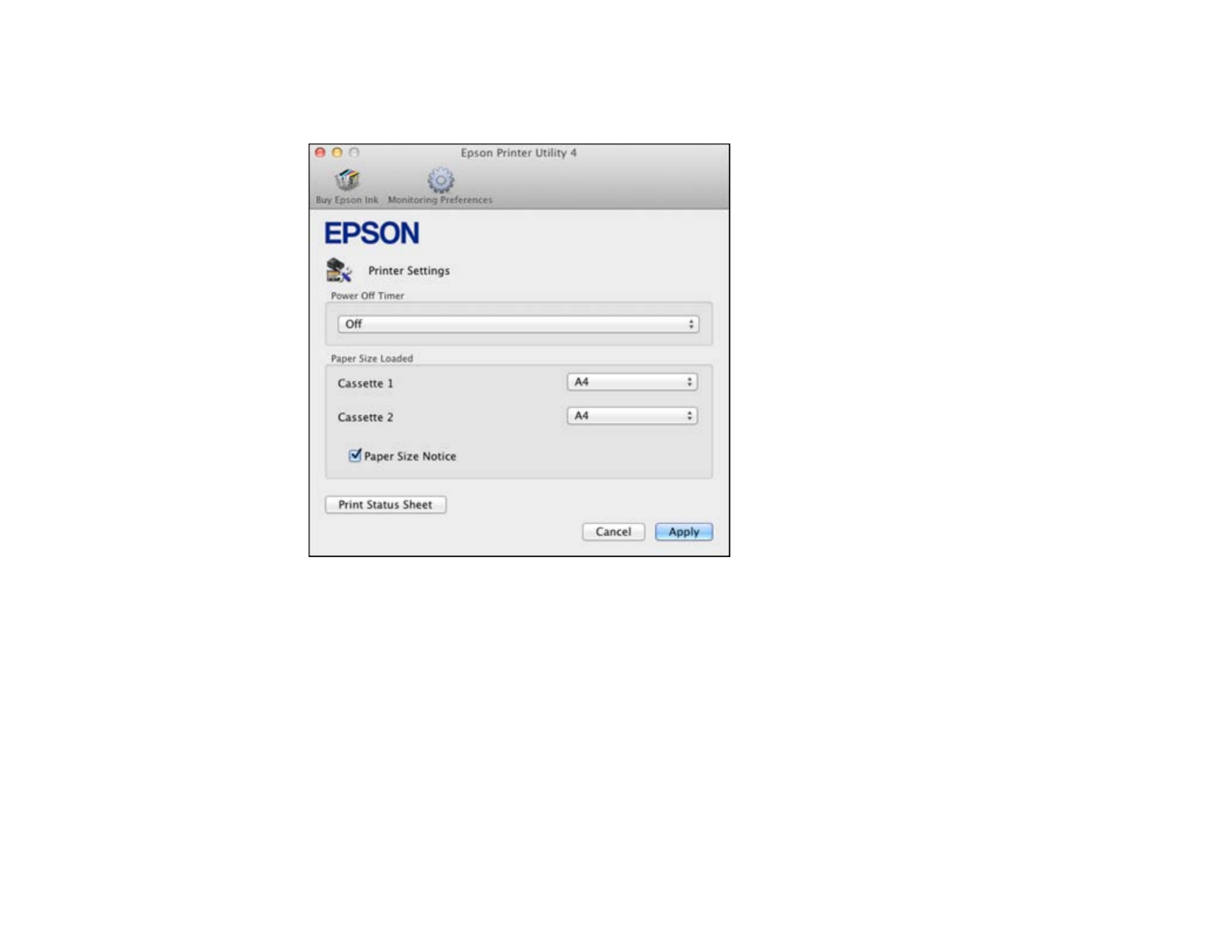
2. Select .Printer Settings
You see this screen:
3. Select the time period you want as the setting.Power Off Timer
4. Click .Apply
5. When you see the confirmation message, click , then close the Printer Settings window.Yes
Parent topic: The Power Off Timer
16

Loading Paper
Before you print, load paper for the type of printing you will do.
Loading Paper for Documents
Loading Paper for Photos
Loading Envelopes
Paper Loading Capacity
Available EPSON Papers
Borderless Paper Type Compatibility
Paper or Media Type Settings
Setting the Paper Size for Each Source
Loading Paper for Documents
You can print documents on a variety of paper types and sizes. You can load custom paper sizes in
Cassette 1 only.
1. Close the output tray, if necessary.
17

2. Pull out the paper cassette and remove the paper cassette cover.
3. Slide the edge guides outward.
Note: If you are using legal-size paper or larger, press the tray release button and extend the paper
cassette.
18

4. Slide the edge guide shown below to your paper size.
19

5. Load a stack of paper, printable side down, against the edge guide as shown.
Note: Make sure the paper is loaded against the edge guide and not sticking out from the end of the
cassette.
20

Note: The paper may slide forward slightly as you insert the cassette. This is normal.
8. Extend the output tray and open the paper stopper.
Note: If you are using legal-size or longer paper, do not open the paper stopper. Do not remove or
insert the paper cassette during printing.
Always follow these paper loading guidelines:
• Load only the recommended number of sheets.
• Load paper short edge first, no matter which way your document faces.
• Load letterhead or pre-printed paper top edge first.
• Do not load paper above the arrow mark inside the edge guide.
• Check the paper package for any additional loading instructions.
Parent topic: Loading Paper
Related references
Paper Loading Capacity
Loading Paper for Photos
You can print photos on a variety of paper types and sizes. You can load 4 × 6 inches (102 × 152 mm) or
5 × 7 inches (127 × 178 mm) photo paper in Cassette 1 only.
22
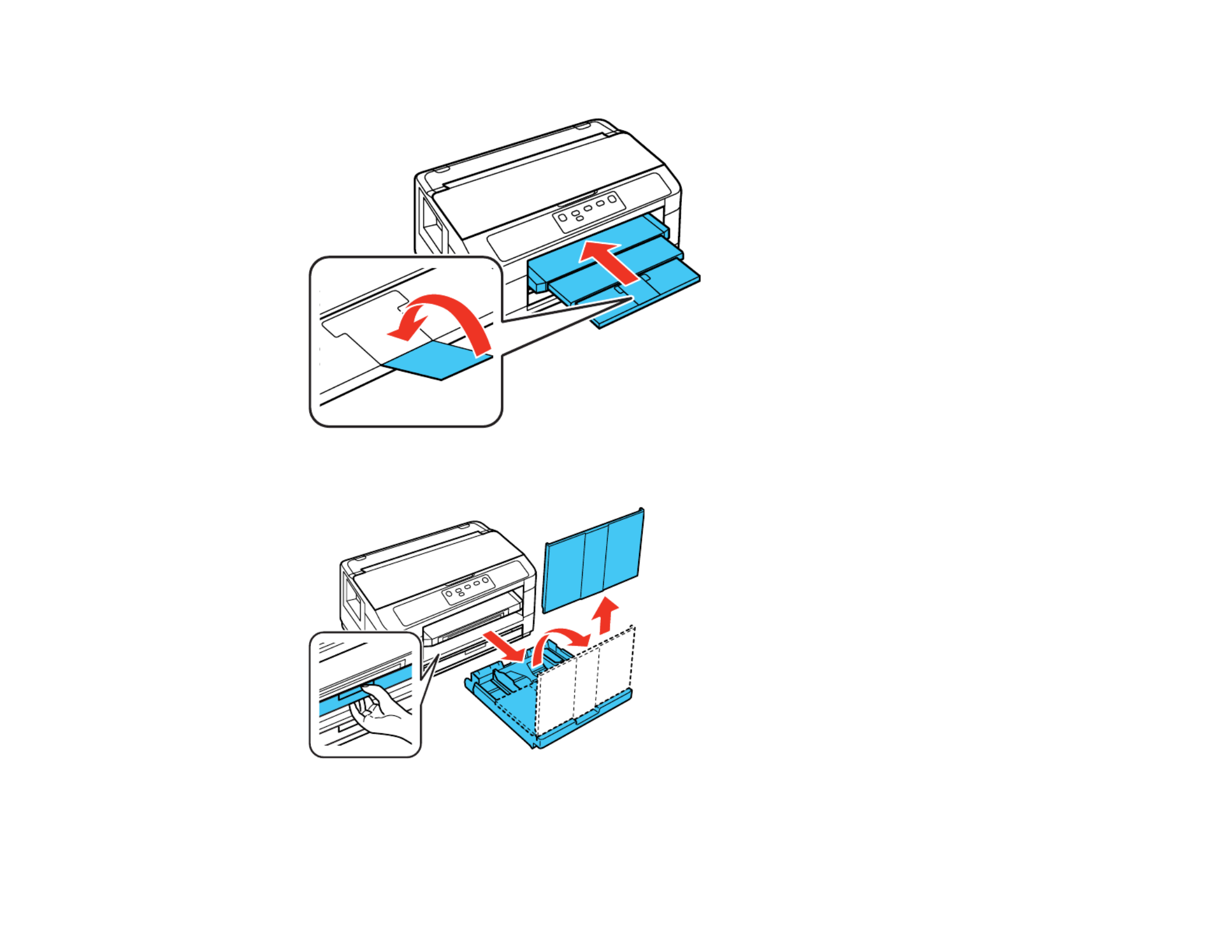
1. Close the output tray, if necessary.
2. Pull out the paper cassette and remove the paper cassette cover.
23

3. Slide the edge guides outward.
4. Slide the edge guide shown below to your paper size.
24

5. Load photo paper, printable side down, against the edge guide as shown.
Note: Make sure the paper is loaded against the edge guide and not sticking out from the end of the
cassette.
25
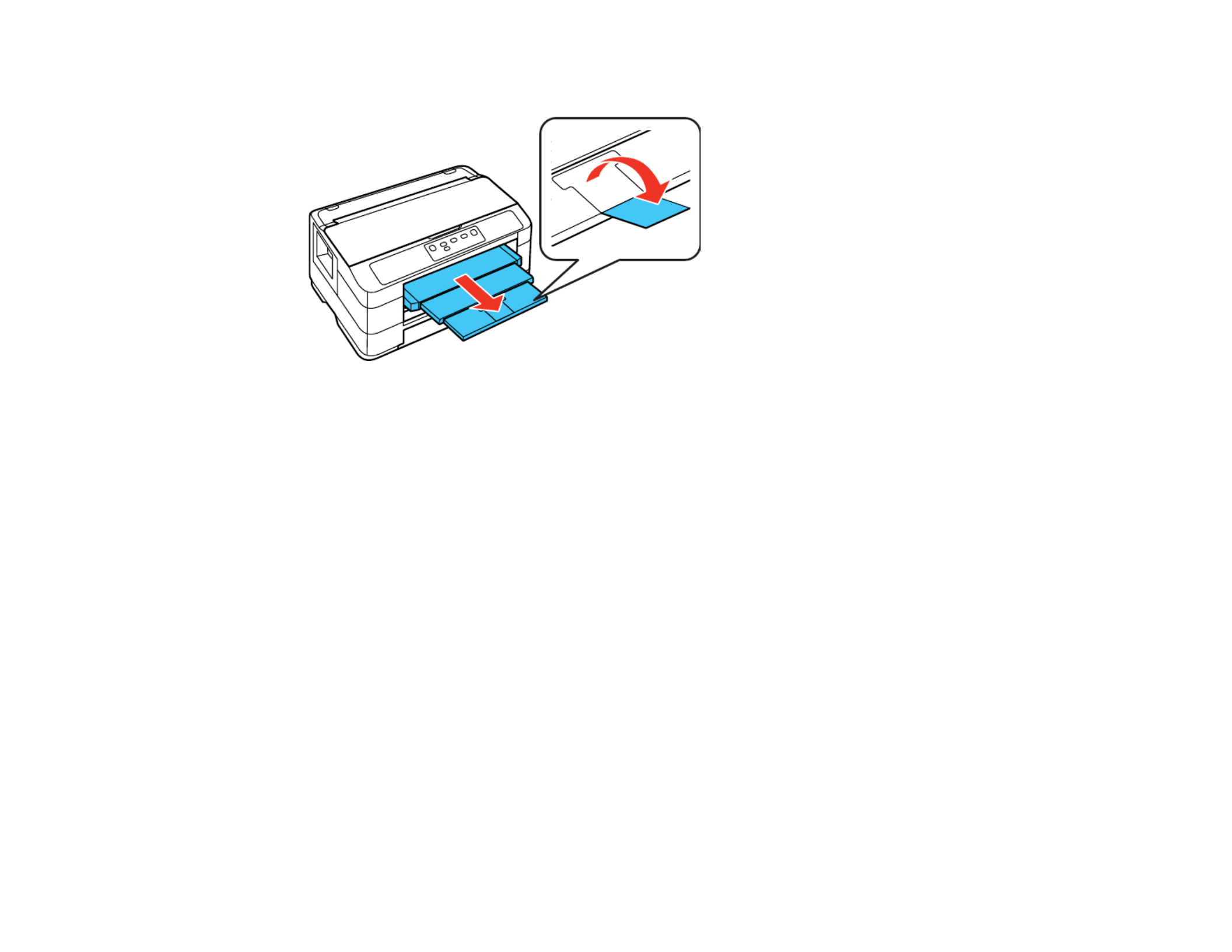
8. Extend the output tray and open the paper stopper.
Note: Do not open the paper stopper for legal size paper or larger.
Always follow these paper loading guidelines:
• Load only the recommended number of sheets.
• Load paper short edge first, no matter which way your document faces.
• Do not load paper above the arrow mark inside the edge guide.
• Check the paper package for any additional loading instructions.
Parent topic: Loading Paper
Related references
Paper Loading Capacity
Loading Envelopes
You can print on plain paper envelopes in this size: No. 10 (4.1 × 9.5 inches [105 × 241 mm]) You can
load No. 10 size envelopes in Cassette 1 only.
27

1. Close the output tray, if necessary.
2. Pull out the paper cassette and remove the paper cassette cover.
28

3. Slide the edge guides outward.
4. Slide the edge guide shown below to your envelope size.
29
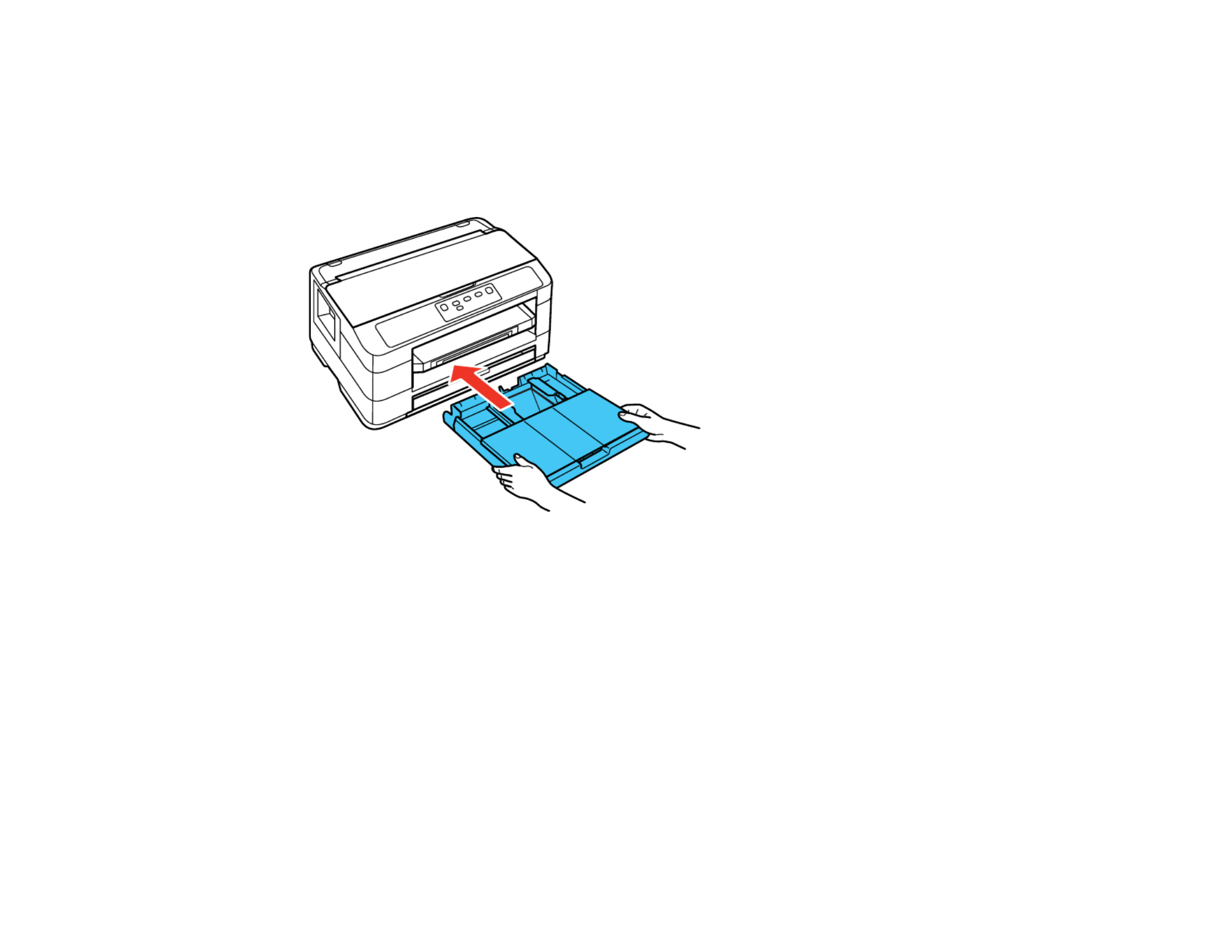
Note: Make sure the envelopes fit beneath the top edges of the guide.
Caution: To prevent paper feeding problems, make sure you do not load too many envelopes in the
cassette.
7. Gently replace the paper cassette cover and insert the paper cassette.
Note: The envelopes may slide forward slightly as you insert the cassette. This is normal.
31

8. Extend the output tray and open the paper stopper.
Always follow these paper loading guidelines:
• If you have trouble loading a stack of envelopes, press each envelope flat before loading it or load
one envelope at a time.
• If print quality declines when printing multiple envelopes, try loading one envelope at a time.
• Do not load envelopes that are curled, folded, or too thin.
Parent topic: Loading Paper
Related references
Paper Loading Capacity
Paper Loading Capacity
Note: For custom paper sizes, load 1 sheet.
Paper type Loading capacity
Plain paper Approximately 250 sheets*, **
30 sheets for Legal (8.5 × 14 inches
[216 × 357 mm]) to 13 × 19 inches (330 × 483 mm)
sized paper***
32

Paper type Loading capacity
EPSON Bright White Paper 200 sheets**
EPSON Presentation Paper Matte 80 sheets
EPSON Photo Paper Glossy 20 sheets
EPSON Premium Photo Paper Glossy
EPSON Ultra Premium Photo Paper Glossy
EPSON Premium Photo Paper Semi-gloss
EPSON Premium Presentation Paper Matte
EPSON Premium Presentation Paper Matte
Double-sided
EPSON Ultra Premium Presentation Paper Matte
EPSON Brochure & Flyer Paper Matte Double-
sided
EPSON Photo Quality Self-adhesive Sheets 1 sheet
EPSON Iron-on Cool Peel Transfer paper
Envelopes 10 envelopes
* Based on 20-lb (75 g/m2) paper weight. Do not load paper above the arrow mark inside the edge guide.
** For one-sided printing or two-sided printing with the auto duplexer . For manual two-sided printing,
load up to 30 sheets.
*** For one-sided printing or two-sided printing with the auto duplexer. For manual two-sided printing,
load 1 sheet.
Parent topic: Loading Paper
Available EPSON Papers
You can purchase genuine EPSON ink and paper at EPSON Supplies Central at www.epson.com/ink3
(U.S. sales) or (Canadian sales). You can also purchase supplies from an EPSONwww.epson.ca
authorized reseller. To find the nearest one, call 800-GO-EPSON (800-463-7766).
Note: Paper (or media) availability varies by country.
33

Paper Type Size Part number Sheet count
EPSON Bright White Paper Letter (8.5 × 11 inches S041586 500
[216 × 279 mm])
EPSON Brochure & Flyer Paper Letter (8.5 × 11 inches S042384 150
Matte Double-sided [216 × 279 mm])
EPSON Ultra Premium Letter (8.5 × 11 inches S041341 50
Presentation Paper Matte [216 × 279 mm])
11.7 × 16.5 inches (297 × 420 S041343 50
mm)
13 × 19 inches S041339 50
(330 × 483 mm)
EPSON Premium Presentation Letter (8.5 × 11 inches S041568 50
Paper Matte Double-sided [216 × 279 mm])
EPSON Premium Presentation 8 × 10 inches (203 × 254 mm) S041467 50
Paper Matte Letter (8.5 × 11 inches S041257 50
[216 × 279 mm]) S042180 100
11 × 14 inches S041468 50
(279 × 356 mm)
11.7 × 16.5 inches (297 × 420 S041260 50
mm)
13 × 19 inches S041263 50
(330 × 483 mm)
EPSON Presentation Paper Matte Legal (8.5 × 14 inches S041067 100
[216 × 357 mm])
Letter (8.5 × 11 inches S041062 100
[216 × 279 mm])
11 × 17 inches S041070 100
(279 × 432 mm)
13 × 19 inches S041069 100
(330 × 483 mm)
34

Paper Type Size Part number Sheet count
EPSON Photo Paper Glossy 4 × 6 inches (102 × 152 mm) S041809 50
S042038 100
Letter (8.5 × 11 inches S041141 20
[216 × 279 mm]) S041649 50
S041271 100
11 × 17 inches S041156 20
(279 × 432 mm)
13 × 19 inches S044143 20
(330 × 483 mm)
EPSON Premium Photo Paper 4 × 6 inches (102 × 152 mm) S041808 40
Glossy S041727 100
5 × 7 inches (127 × 178 mm) S041464 20
8 × 10 inches (203 × 254 mm) S041465 20
Letter (8.5 × 11 inches S042183 25
[216 × 279 mm]) S041667 50
11 × 14 inches S041466 20
(279 × 356 mm)
11 × 17 inches S041290 20
(279 × 432 mm)
11.7 × 16.5 inches (297 × 420 S041288 20
mm)
13 × 19 inches S041289 20
(330 × 483 mm)
35

Paper Type Size Part number Sheet count
EPSON Ultra Premium Photo 4 × 6 inches (102 × 152 mm) S042181 60
Paper Glossy S042174 100
5 × 7 inches (127 × 178 mm) S041945 20
8 × 10 inches (203 × 254 mm) S041946 20
Letter (8.5 × 11 inches S042182 25
[216 × 279 mm]) S042175 50
EPSON Premium Photo Paper 4 × 6 inches (102 × 152 mm) S041982 40
Semi-gloss Letter (8.5 × 11 inches S041331 20
[216 × 279 mm])
13 × 19 inches S041327 20
(330 × 483 mm)
EPSON Photo Quality Self- A4 (8.3 × 11.7 inches S041106 10
adhesive Sheets [210 × 297 mm])
EPSON Iron-on Cool Peel Transfer Letter (8.5 × 11 inches S041153 10
paper [216 × 279 mm])
Parent topic: Loading Paper
Borderless Paper Type Compatibility
You can print borderless photos on compatible paper types in compatible sizes:
Borderless Paper Types
• EPSON Brochure & Flyer Paper Matte Double-sided
• EPSON Ultra Premium Presentation Paper Matte
• EPSON Premium Presentation Paper Matte
• EPSON Premium Presentation Paper Matte Double-sided
• EPSON Ultra Premium Photo Paper Glossy
• EPSON Premium Photo Paper Semi-gloss
• EPSON Premium Photo Paper Glossy
• EPSON Photo Paper Glossy
36

Borderless Paper Sizes
• 4 × 6 inches (102 × 152 mm)
• 5 × 7 inches (127 × 178 mm)
• 8 × 10 inches (203 × 254 mm)
• Letter (8.5 × 11 inches [216 × 279 mm])
• 16:9 wide (4 × 7.1 inches [102 × 181 mm])
• 11.7 × 16.5 inches (297 × 420 mm)
• 13 × 19 inches (330 × 483 mm)
Parent topic: Loading Paper
Paper or Media Type Settings
For this paper Select this paper Type or Media Type setting
Plain paper Plain Paper/Bright White Paper
EPSON Bright White Paper
EPSON Presentation Paper Matte
EPSON Photo Quality Self-adhesive Sheets
EPSON Iron-on Cool Peel Transfer paper
EPSON Ultra Premium Photo Paper Glossy Ultra Premium Photo Paper Glossy
EPSON Premium Photo Paper Glossy Premium Photo Paper Glossy
EPSON Photo Paper Glossy Photo Paper Glossy
EPSON Premium Photo Paper Semi-gloss Premium Photo Paper Semi-Gloss
EPSON Premium Presentation Paper Matte Premium Presentation Paper Matte
EPSON Premium Presentation Paper Matte
Double-sided
EPSON Brochure & Flyer Paper Matte Double-
sided
EPSON Ultra Premium Presentation Paper Matte
Envelopes Envelope
37

4. Select the paper size you loaded in each paper source as the .Paper Size Loaded
• If you loaded one of these paper sizes, select the size you loaded:Letter (8.5 × 11 inches
[216 × 279 mm]), Legal (8.5 × 14 inches [216 × 357 mm]), A4 (8.3 × 11.7 inches [210 × 297 mm]),
4 × 6 inches (102 × 152 mm), 5 × 7 inches (127 × 178 mm), 8 × 10 inches (203 × 254 mm), 16:9
wide (4 × 7.1 inches [102 × 181 mm]), A3 (11.7 × 16.5 inches [297 × 420 mm]), 11 × 17 inches
(279 × 432 mm), or 13 × 19 inches (330 × 483 mm).
• If you loaded one of these paper sizes or a user-defined size in Cassette 1, select as theOthers
Paper Size Loaded setting: 3.5 × 5 inches (89 × 127 mm), 11 × 14 inches (279 × 356 mm),
Envelope No. 10 (4.1 × 9.5 inches [105 × 241 mm]), A6 (4.1 × 5.8 inches [105 × 148 mm]), or Half
Letter (5.5 × 8.5 inches [140 × 279 mm]).
5. If you want the printer software to warn you if you try to print with the wrong paper size, select the
Paper Size Notice checkbox.
Note: Paper Size NoticeIf you turn on , your product will prevent you from printing with the wrong
paper size settings. If you turn this option off and you try to print with the wrong settings, your
39

product will print even if the image size exceeds the printable area, and your printout may be
smudged.
6. Click .Apply
7. When you see the confirmation message, click .Yes
8. Close the Printer Settings window.
Parent topic: Setting the Paper Size for Each Source
Related tasks
Selecting Basic Print Settings - Windows
Setting the Paper Size for Each Source - Mac OS X
You can change the default paper size for each source in Mac OS X.
1. Do one of the following:
• : In the Apple menu or the Dock, select . SelectMac OS X 10.6/10.7 System Preferences Print &
Fax Print & Scan Options & Supplies Utilityor , select your product, and select . Select and
select .Open Printer Utility
• : In the Apple menu or the Dock, select . SelectMac OS X 10.4/10.5 System Preferences Print &
Fax Print & Scan Open Print Queue Print Queueor , select your product, and select or . Select
Utility.
2. Click the button.Printer Settings
You see this screen:
40

3. Select the paper size you loaded in each paper source as the .Paper Size Loaded
• If you loaded one of these paper sizes, select the size you loaded:Letter (8.5 × 11 inches
[216 × 279 mm]), Legal (8.5 × 14 inches [216 × 357 mm]), A4 (8.3 × 11.7 inches [210 × 297 mm]),
4 × 6 inches (102 × 152 mm), 5 × 7 inches (127 × 178 mm), 8 × 10 inches (203 × 254 mm), 16:9
wide (4 × 7.1 inches [102 × 181 mm]), A3 (11.7 × 16.5 inches [297 × 420 mm]), 11 × 17 inches
(279 × 432 mm), or 13 × 19 inches (330 × 483 mm).
• If you loaded one of these paper sizes or a user-defined size in Cassette 1, select as theOthers
Paper Size Loaded setting: 3.5 × 5 inches (89 × 127 mm), 11 × 14 inches (279 × 356 mm),
Envelope No. 10 (4.1 × 9.5 inches [105 × 241 mm]), A6 (4.1 × 5.8 inches [105 × 148 mm]), or Half
Letter (5.5 × 8.5 inches [140 × 279 mm]).
4. If you want the printer software to warn you if you try to print with the wrong paper size, select the
Paper Size Notice checkbox.
Note: Paper Size NoticeIf you turn on , your product will prevent you from printing with the wrong
paper size settings. If you turn this option off and you try to print with the wrong settings, your
41

product will print even if the image size exceeds the printable area, and your printout may be
smudged.
5. Click .Apply
6. When you see the confirmation message, click .Yes
7. Close the Printer Settings window.
Parent topic: Setting the Paper Size for Each Source
Related tasks
Selecting Basic Print Settings - Mac OS X 10.5/10.6/10.7
Selecting Basic Print Settings - Mac OS X 10.4
42

3. If necessary, select your product name as the printer you want to use.
Note: Properties PreferencesYou may also need to select or to view your print settings.
You see the Main tab of your printer settings window:
4. For the setting, select the cassette that you want to print from. If you use thePaper Source Auto
Select setting, you need to set a paper size for each source. See the topic on setting the paper size
for each source.
5. Select the size of the paper you loaded as the setting.Document Size
Note: User-DefinedYou can also select the setting to create a custom paper size. (Custom paper
sizes are only available for Cassette 1.)
44

6. Select the orientation of your document.
Note: LandscapeIf you are printing an envelope, select .
7. Select the type of paper you loaded as the setting.Paper Type
Note: The setting may not exactly the name of your paper. Check the paper type settings list for
details.
8. Select the setting that matches the print quality you want to use.Quality
9. Select a Color option:
• To print a color document or photo, select the setting.Color
• To print text and graphics in black or shades of gray, select the setting.Black/Grayscale
10. To print on both sides of the paper, select the checkbox and select the options you2-Sided Printing
want.
11. To print multiple pages on one sheet of paper, or print one image on multiple sheets of paper, select
one of the settings in the menu and select the printing options you want.Multi-Page
12. To print multiple copies and arrange their print order, select the options.Copies
13. To preview your job before printing, select .Print Preview
14. To save your print job as a project that can be modified and combined with other print jobs, select
Job Arranger Lite.
15. To reduce noise during printing when you select , selectPlain Paper/Bright White Paper Quiet
Mode.
Paper Source Options - Windows
Print Quality Options - Windows
Multi-Page Printing Options - Windows
Parent topic: Printing with Windows
Related references
Paper or Media Type Settings
Related tasks
Setting the Paper Size for Each Source - Windows
Printing Your Document or Photo - Windows
Selecting Double-sided Printing Settings - Windows
45

Paper Source Options - Windows
You can select any of the available options in the Paper Source menu to print from paper loaded in that
source.
Auto Select
Automatically selects the paper source based on the selected paper size.
Paper Cassette 1
Selects the paper in cassette 1 as the paper source.
Paper Cassette 2
Selects the paper in cassette 2 as the paper source.
Parent topic: Selecting Basic Print Settings - Windows
Print Quality Options - Windows
You can select any of the available Quality options to fine-tune the quality of your print. Some settings
may be unavailable, depending on the paper type and border setting you have chosen.
Fast Economy
For the fastest printing with draft quality.
Economy
For fast printing with reduced quality.
Normal
For everyday text and image printing.
Fine
For text and graphics with good quality and print speed.
Quality
For photos and graphics with good quality and print speed.
High Quality
For photos and graphics with high print quality.
Best Quality
For the best print quality, but the slowest print speed.
Parent topic: Selecting Basic Print Settings - Windows
Multi-Page Printing Options - Windows
You can select any of the available options in the Multi-Page menu to set up your multi-page print job.
46

7. Select the type of document you are printing as the Document Type setting. The software
automatically sets the options for that document type.Adjustments
8. If you selected the document type, select the Adjustments options you want to use.User-Defined
9. Click to return to the Main tab.OK
10. Print a test copy of your double-sided document to test the selected settings.
11. Follow any instructions displayed on the screen during printing.
Double-sided Printing Options - Windows
Print Density Adjustments - Windows
Parent topic: Printing with Windows
Double-sided Printing Options - Windows
You can select any of the available options on the 2-Sided Printing Settings window to set up your
double-sided print job.
Binding Edge Options
Select a setting that orients double-sided print binding in the desired direction.
Binding Margin Options
Select options that define a wider margin to allow for binding.
Create Folded Booklet Options
Select the checkbox and a binding option to print double-sided pages as a booklet.Booklet
Parent topic: Selecting Double-sided Printing Settings - Windows
49

Print Density Adjustments - Windows
When you select the setting, you can select any of the available options on the PrintUser-Defined
Density Adjustment window to adjust the print quality of your double-sided print job.
Print Density
Sets the level of ink coverage for double-sided printing.
Increase Ink Drying Time
Sets the amount of time required for drying ink after printing on one side of the paper before printing
the other side in double-sided printing to prevent ink smearing.
Parent topic: Selecting Double-sided Printing Settings - Windows
Selecting Additional Layout and Print Options - Windows
You can select a variety of additional layout and printing options for your document or photo on the More
Options tab.
50

You see the maintenance options:
4. Select the language you want to use as the setting.Language
5. Click to close the printer software window.OK
The printer software screens appear in the language you selected the next time you access them.
Parent topic: Selecting Default Print Settings - Windows
Changing Automatic Update Options
Your printer software for Windows automatically checks for updates to the product driver and firmware.
You can change how often the software checks for updates or disable this feature.
1. Right-click the product icon in the Windows taskbar.
2. Select .Auto Update Settings
You see a window like this:
57
Product specificaties
| Merk: | Epson |
| Categorie: | Printer |
| Model: | WorkForce WF-7010 |
Heb je hulp nodig?
Als je hulp nodig hebt met Epson WorkForce WF-7010 stel dan hieronder een vraag en andere gebruikers zullen je antwoorden
Handleiding Printer Epson

12 Februari 2025

2 Februari 2025

2 Februari 2025

2 Februari 2025

2 Februari 2025

2 Februari 2025

2 Februari 2025

14 Januari 2025

14 December 2024

21 November 2024
Handleiding Printer
- Printer HP
- Printer Sony
- Printer Samsung
- Printer Xiaomi
- Printer Panasonic
- Printer LG
- Printer Huawei
- Printer Canon
- Printer Honeywell
- Printer Olympus
- Printer Toshiba
- Printer Xerox
- Printer Agfaphoto
- Printer AVM
- Printer Brother
- Printer Builder
- Printer D-Link
- Printer Dell
- Printer Digitus
- Printer Dymo
- Printer Epson 7620
- Printer Frama
- Printer Fujifilm
- Printer Fujitsu
- Printer Ibm
- Printer Intermec
- Printer Kern
- Printer Kodak
- Printer Kogan
- Printer Konica Minolta
- Printer Kyocera
- Printer Lenovo
- Printer Lexmark
- Printer Minolta
- Printer Mitsubishi
- Printer MSI
- Printer Nec
- Printer Paxar
- Printer Polaroid
- Printer Primera
- Printer Renkforce
- Printer Ricoh
- Printer Roland
- Printer Royal Sovereign
- Printer Sagem
- Printer Seiko
- Printer Sharp
- Printer Star
- Printer Thomson
- Printer Tomy
- Printer Toshiba TEC
- Printer Triumph-Adler
- Printer Velleman
- Printer Zebra
- Printer Oce
- Printer Oki
- Printer Olivetti
- Printer Olympia
- Printer CSL
- Printer Argox
- Printer DTRONIC
- Printer Metapace
- Printer Citizen
- Printer Nilox
- Printer Approx
- Printer Ultimaker
- Printer Custom
- Printer Bixolon
- Printer Brady
- Printer GoDEX
- Printer Testo
- Printer EC Line
- Printer Sawgrass
- Printer Pantum
- Printer DNP
- Printer TSC
- Printer Equip
- Printer StarTech.com
- Printer Fichero
- Printer GG Image
- Printer Posiflex
- Printer ZKTeco
- Printer Star Micronics
- Printer Datamax-O'neil
- Printer Panduit
- Printer Dascom
- Printer HiTi
- Printer Vupoint Solutions
- Printer Elite Screens
- Printer Phoenix Contact
- Printer Videology
- Printer Colop
- Printer Raspberry Pi
- Printer Evolis
- Printer Unitech
- Printer Middle Atlantic
- Printer IDP
- Printer Fargo
- Printer Microboards
- Printer Mutoh
- Printer Tally Dascom
- Printer Nisca
Nieuwste handleidingen voor Printer

9 April 2025

8 April 2025

2 April 2025

2 April 2025

1 April 2025

1 April 2025

29 Maart 2025

29 Maart 2025

11 Maart 2025