Epson PictureMate PM-400 Handleiding
Lees hieronder de 📖 handleiding in het Nederlandse voor Epson PictureMate PM-400 (164 pagina's) in de categorie Printer. Deze handleiding was nuttig voor 40 personen en werd door 2 gebruikers gemiddeld met 4.5 sterren beoordeeld
Pagina 1/164

PM-400 User's Guide
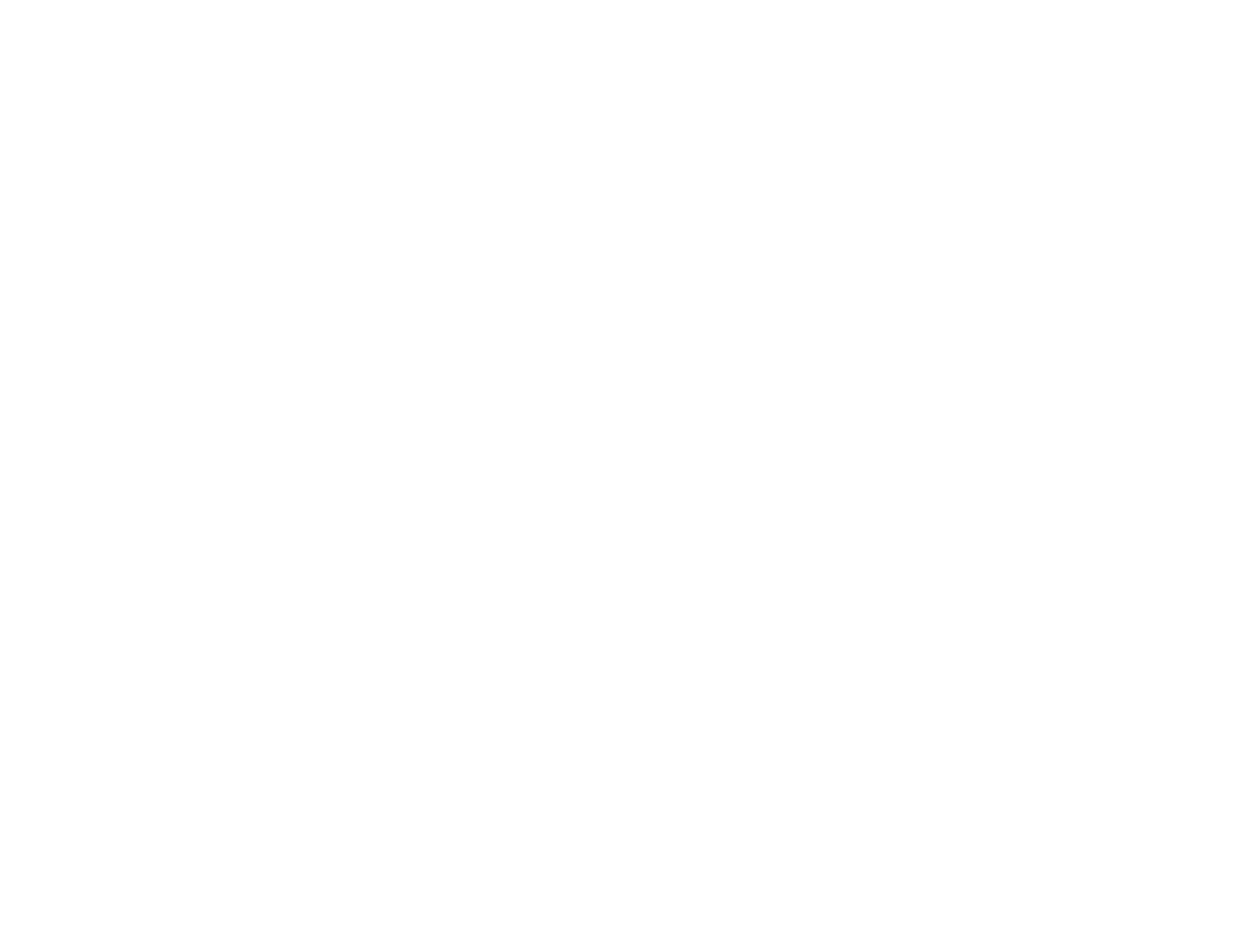

Contents
PM-400 User's Guide................................................................................................................................... 9
Product Basics .......................................................................................................................................... 10
Using the Control Panel ..................................................................................................................... 10
Control Panel Buttons.................................................................................................................... 11
The LCD Screen............................................................................................................................ 12
Changing LCD Screen Language.................................................................................................. 12
Turning Off Control Panel Sounds................................................................................................. 12
Product Parts Locations ..................................................................................................................... 13
Printer Parts................................................................................................................................... 13
The Power Off and Sleep Timers ....................................................................................................... 15
Changing the Power Off Timer Setting from the Control Panel...................................................... 15
Changing the Sleep Timer Setting from the Control Panel ............................................................ 16
Changing the Power and Sleep Timer Settings - Windows............................................................ 18
Changing the Power and Sleep Timer Settings - OS X.................................................................. 19
Epson Connect Solutions for Smartphones, Tablets, and More ......................................................... 21
Using Epson Email Print ............................................................................................................... 21
Using the Epson iPrint Mobile App ................................................................................................ 21
Using Epson Remote Print ........................................................................................................... 22
Using AirPrint .................................................................................................................................... 22
Using Google Cloud Print................................................................................................................... 23
Setting Up Google Cloud Print on a Chromebook ......................................................................... 24
Using the Mopria Print Service .......................................................................................................... 25
Wi-Fi Networking ....................................................................................................................................... 26
Wi-Fi Infrastructure Mode Setup......................................................................................................... 26
Selecting Wireless Network Settings from the Control Panel ........................................................ 27
Wi-Fi Direct Mode Setup .................................................................................................................... 29
Enabling Wi-Fi Direct Mode........................................................................................................... 30
Wi-Fi Protected Setup (WPS)............................................................................................................. 32
Using WPS to Connect to a Network ............................................................................................. 33
Viewing the Network Status ............................................................................................................... 33
3
Product specificaties
| Merk: | Epson |
| Categorie: | Printer |
| Model: | PictureMate PM-400 |
| Kleur van het product: | Wit |
| Ingebouwd display: | Ja |
| Gewicht: | 1814 g |
| Breedte: | - mm |
| Diepte: | - mm |
| Hoogte: | - mm |
| Gebruikershandleiding: | Ja |
| Beeldscherm: | LCD |
| Beeldschermdiagonaal: | 2.7 " |
| USB-poort: | Ja |
| Geïntegreerde geheugenkaartlezer: | Ja |
| Compatibele geheugenkaarten: | MicroSD (TransFlash), MicroSDHC, MicroSDXC, MiniSD, MiniSDHC, SD, SDHC, SDXC |
| Garantiekaart: | Ja |
| Inclusief AC-adapter: | Ja |
| Markt positionering: | Thuis & kantoor |
| Aantal USB 2.0-poorten: | 1 |
| Duurzaamheidscertificaten: | ENERGY STAR |
| Ondersteunt Windows: | Windows 10 Home, Windows 7 Home Basic, Windows 7 Home Basic x64, Windows 8, Windows 8 x64, Windows Vista Home Basic, Windows Vista Home Basic x64, Windows XP Professional x64 |
| Temperatuur bij opslag: | -20 - 40 °C |
| Ondersteunt Mac-besturingssysteem: | Mac OS X 10.10 Yosemite, Mac OS X 10.11 El Capitan, Mac OS X 10.2 Jaguar, Mac OS X 10.3 Panther, Mac OS X 10.4 Tiger, Mac OS X 10.5 Leopard, Mac OS X 10.6 Snow Leopard |
| Maximale resolutie: | 5760 x 1400 DPI |
| Printkleuren: | Black, Cyan, Magenta, Yellow |
| Printtechnologie: | Inkjet |
| Duplex printen: | Ja |
| Paginabeschrijving talen: | ESC/P-R |
| Totale invoercapaciteit: | 50 vel |
| Totale uitvoercapaciteit: | 20 vel |
| Direct printen: | Ja |
| Geluidsdrukniveau (afdrukken): | 41 dB |
| Maximale printafmetingen: | 5" x 7" (13x18 cm) |
| Afmetingen enveloppen: | 10 |
| Meegeleverde drivers: | Ja |
| Fotopapier afmetingen (imperial): | 3.5x5, 4x6, 5x7 " |
| Printen zonder witranden: | Ja |
| Wifi: | Ja |
| AC-ingangsspanning: | 100 - 240 V |
| AC-ingangsfrequentie: | 50/60 Hz |
| Bedrijfstemperatuur (T-T): | 10 - 35 °C |
| Aantal afdrukkleuren: | 4 |
Heb je hulp nodig?
Als je hulp nodig hebt met Epson PictureMate PM-400 stel dan hieronder een vraag en andere gebruikers zullen je antwoorden
Handleiding Printer Epson

12 Februari 2025

2 Februari 2025

2 Februari 2025

2 Februari 2025

2 Februari 2025

2 Februari 2025

2 Februari 2025

14 Januari 2025

14 December 2024

21 November 2024
Handleiding Printer
- Printer HP
- Printer Sony
- Printer Samsung
- Printer Xiaomi
- Printer Panasonic
- Printer LG
- Printer Huawei
- Printer Canon
- Printer Honeywell
- Printer Olympus
- Printer Toshiba
- Printer Xerox
- Printer Agfaphoto
- Printer AVM
- Printer Brother
- Printer Builder
- Printer D-Link
- Printer Dell
- Printer Digitus
- Printer Dymo
- Printer Epson 7620
- Printer Frama
- Printer Fujifilm
- Printer Fujitsu
- Printer Ibm
- Printer Intermec
- Printer Kern
- Printer Kodak
- Printer Kogan
- Printer Konica Minolta
- Printer Kyocera
- Printer Lenovo
- Printer Lexmark
- Printer Minolta
- Printer Mitsubishi
- Printer MSI
- Printer Nec
- Printer Paxar
- Printer Polaroid
- Printer Primera
- Printer Renkforce
- Printer Ricoh
- Printer Roland
- Printer Royal Sovereign
- Printer Sagem
- Printer Seiko
- Printer Sharp
- Printer Star
- Printer Thomson
- Printer Tomy
- Printer Toshiba TEC
- Printer Triumph-Adler
- Printer Velleman
- Printer Zebra
- Printer Oce
- Printer Oki
- Printer Olivetti
- Printer Olympia
- Printer CSL
- Printer Argox
- Printer DTRONIC
- Printer Metapace
- Printer Citizen
- Printer Nilox
- Printer Approx
- Printer Ultimaker
- Printer Custom
- Printer Bixolon
- Printer Brady
- Printer GoDEX
- Printer Testo
- Printer EC Line
- Printer Sawgrass
- Printer Pantum
- Printer DNP
- Printer TSC
- Printer Equip
- Printer StarTech.com
- Printer Fichero
- Printer GG Image
- Printer Posiflex
- Printer ZKTeco
- Printer Star Micronics
- Printer Datamax-O'neil
- Printer Panduit
- Printer Dascom
- Printer HiTi
- Printer Vupoint Solutions
- Printer Elite Screens
- Printer Phoenix Contact
- Printer Videology
- Printer Colop
- Printer Raspberry Pi
- Printer Evolis
- Printer Unitech
- Printer Middle Atlantic
- Printer IDP
- Printer Fargo
- Printer Microboards
- Printer Mutoh
- Printer Tally Dascom
- Printer Nisca
Nieuwste handleidingen voor Printer

9 April 2025

8 April 2025

2 April 2025

2 April 2025

1 April 2025

1 April 2025

29 Maart 2025

29 Maart 2025

11 Maart 2025