Epson L1210 Handleiding
Lees hieronder de 📖 handleiding in het Nederlandse voor Epson L1210 (119 pagina's) in de categorie Printers. Deze handleiding was nuttig voor 27 personen en werd door 2 gebruikers gemiddeld met 4.5 sterren beoordeeld
Pagina 1/119

User's Guide
Printing
Maintaining the Printer
Solving Problems
NPD6450-00 EN
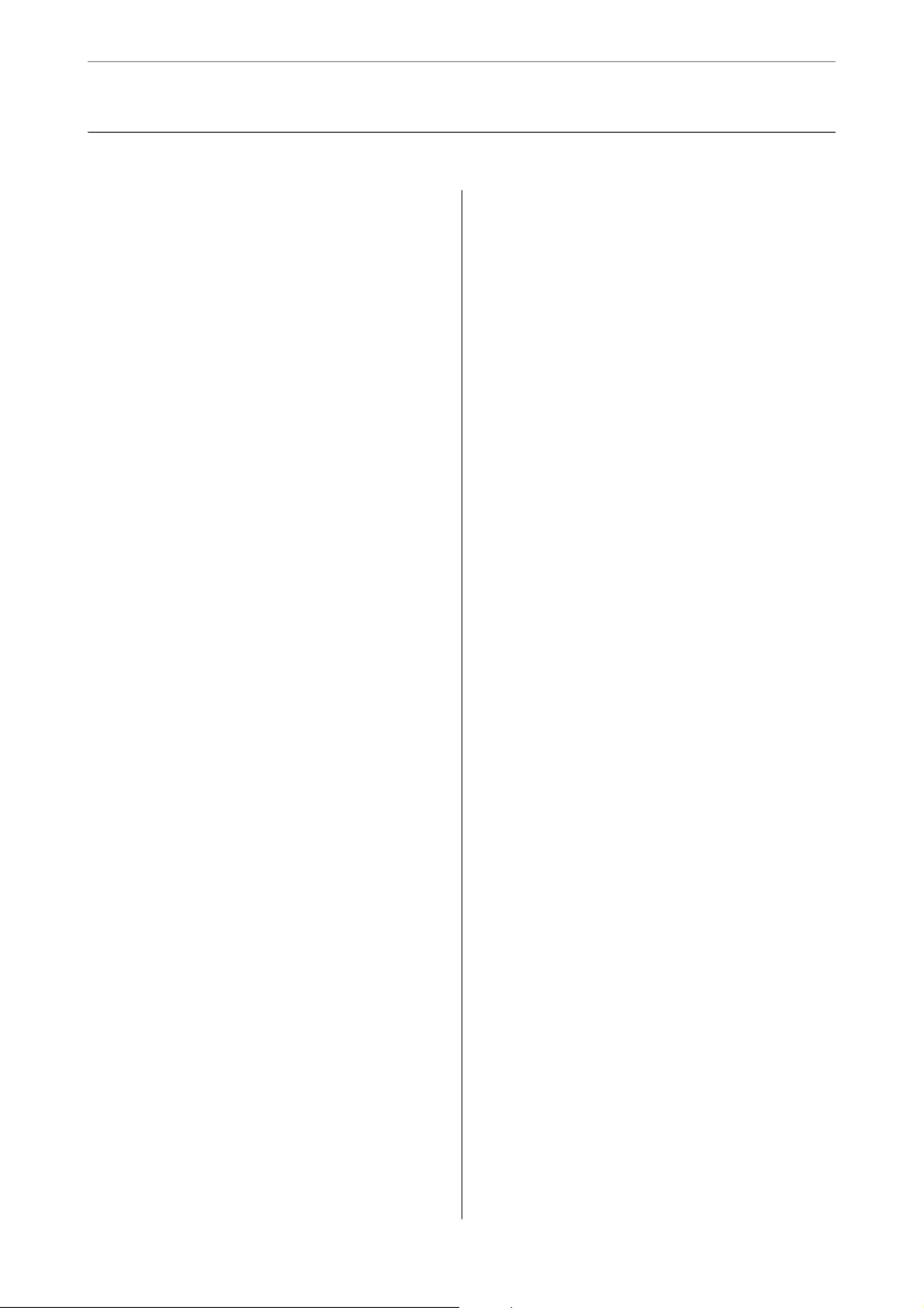
Contents
Guide to This Manual
Introduction to the Manuals. . . . . . . . . . . . . . . . . . . 5
Searching for Information. . . . . . . . . . . . . . . . . . . . 5
Printing Only the Pages You Need. . . . . . . . . . . . . . 6
About is Manual. . . . . . . . . . . . . . . . . . . . . . . . . 6
Marks and Symbols. . . . . . . . . . . . . . . . . . . . . . . 6
Notes on Screenshots and Illustrations. . . . . . . . . 7
Operating System References. . . . . . . . . . . . . . . . 7
Trademarks. . . . . . . . . . . . . . . . . . . . . . . . . . . . . . . 7
Copyright. . . . . . . . . . . . . . . . . . . . . . . . . . . . . . . . 8
Important Instructions
Safety Instructions. . . . . . . . . . . . . . . . . . . . . . . . . 10
Safety Instructions for Ink. . . . . . . . . . . . . . . . . 10
Printer Advisories and Warnings. . . . . . . . . . . . . . 10
Advisories and Warnings for Setting Up the
Printer. . . . . . . . . . . . . . . . . . . . . . . . . . . . . . . .10
Advisories and Warnings for Using the Printer. . 11
Advisories and Warnings for Transporting or
Storing the Printer. . . . . . . . . . . . . . . . . . . . . . . 11
Part Names and Functions
Part Names and Functions. . . . . . . . . . . . . . . . . . . 13
Guide to the Control Panel
Buttons and Functions. . . . . . . . . . . . . . . . . . . . . . 16
Checking Lights and Printer Status. . . . . . . . . . . . . 16
Loading Paper
Paper Handling Precautions. . . . . . . . . . . . . . . . . . 20
List of Paper Type. . . . . . . . . . . . . . . . . . . . . . . . . 20
Loading Paper in the Rear Paper Feeder. . . . . . . . . 21
Loading Envelopes in the Rear Paper Feeder. . . . . . 22
Loading Various Paper. . . . . . . . . . . . . . . . . . . . . . 24
Loading Pre-punched Paper. . . . . . . . . . . . . . . . 24
Loading Long Papers. . . . . . . . . . . . . . . . . . . . . 24
Printing
Printing Documents. . . . . . . . . . . . . . . . . . . . . . . .26
Printing from a Computer - Windows. . . . . . . . .26
Printing from a Computer - Mac OS. . . . . . . . . . 43
Printing on Envelopes. . . . . . . . . . . . . . . . . . . . . . 48
Printing on Envelopes from a Computer
(Windows). . . . . . . . . . . . . . . . . . . . . . . . . . . . 48
Printing on Envelopes from a Computer
(Mac OS). . . . . . . . . . . . . . . . . . . . . . . . . . . . . .48
Printing Web Pages. . . . . . . . . . . . . . . . . . . . . . . . 49
Printing Web Pages from a Computer. . . . . . . . . 49
Maintaining the Printer
Checking the Ink Levels. . . . . . . . . . . . . . . . . . . . . 51
Improving Print Quality. . . . . . . . . . . . . . . . . . . . . 51
Checking and Cleaning the Print Head. . . . . . . . 51
Running Power Cleaning. . . . . . . . . . . . . . . . . . 53
Preventing nozzle clogging. . . . . . . . . . . . . . . . . 54
Aligning the Print Head. . . . . . . . . . . . . . . . . . . 54
Cleaning the Paper Path. . . . . . . . . . . . . . . . . . . 55
Cleaning the Printer. . . . . . . . . . . . . . . . . . . . . . . .56
Cleaning Spilled ink. . . . . . . . . . . . . . . . . . . . . . . . 56
Checking the Total Number of Pages Fed
rough the Printer. . . . . . . . . . . . . . . . . . . . . . . . 56
Saving Power. . . . . . . . . . . . . . . . . . . . . . . . . . . . . 57
Saving Power - Windows. . . . . . . . . . . . . . . . . . 57
Saving Power - Mac OS. . . . . . . . . . . . . . . . . . . 57
Installing or Uninstalling Applications Separately. . 58
Installing the Applications Separately. . . . . . . . . 58
Adding the Printer (for Mac OS Only). . . . . . . . .61
Uninstalling Applications. . . . . . . . . . . . . . . . . . 61
Updating Applications and Firmware. . . . . . . . . 62
Transporting and Storing the Printer. . . . . . . . . . . .63
Solving Problems
e Printer Does Not Work as Expected. . . . . . . . . 68
e Printer Does Not Turn On or O. . . . . . . . . 68
Power Turns O Automatically. . . . . . . . . . . . . .68
Paper Does Not Feed Properly. . . . . . . . . . . . . . 69
Cannot Print. . . . . . . . . . . . . . . . . . . . . . . . . . . 71
Cannot Operate the Printer as Expected. . . . . . . 76
Checking Lights and Printer Status. . . . . . . . . . . . . 78
Paper Gets Jammed. . . . . . . . . . . . . . . . . . . . . . . . 80
Removing Jammed Paper. . . . . . . . . . . . . . . . . . 80
Preventing Paper Jams. . . . . . . . . . . . . . . . . . . . 83
It is Time to Rell the Ink. . . . . . . . . . . . . . . . . . . . 83
Ink Bottle Handling Precautions. . . . . . . . . . . . . 83
Relling the Ink Tanks. . . . . . . . . . . . . . . . . . . . 84
Print Quality is Poor. . . . . . . . . . . . . . . . . . . . . . . 88
2

Color Missing, Banding, or Unexpected
Colors Appear in Printout. . . . . . . . . . . . . . . . . 88
Print Quality is Poor with Black Ink. . . . . . . . . . 88
Colored Banding Appears at Intervals of
Approximately 2.5 cm. . . . . . . . . . . . . . . . . . . . 89
Blurry Prints, Vertical Banding, or
Misalignment. . . . . . . . . . . . . . . . . . . . . . . . . . 90
Printout Comes Out as a Blank Sheet. . . . . . . . . 90
Paper Is Smeared or Scued. . . . . . . . . . . . . . . . 91
Printed Photos are Sticky. . . . . . . . . . . . . . . . . . 92
Images or Photos are Printed in Unexpected
Colors. . . . . . . . . . . . . . . . . . . . . . . . . . . . . . . . 92
Cannot Print Without Margins. . . . . . . . . . . . . . 93
Edges of the Image are Cropped During
Borderless Printing. . . . . . . . . . . . . . . . . . . . . . 93
e Position, Size, or Margins of the Printout
Are Incorrect. . . . . . . . . . . . . . . . . . . . . . . . . . . 94
Printed Characters Are Incorrect or Garbled. . . . 94
e Printed Image Is Inverted. . . . . . . . . . . . . . . 95
Mosaic-Like Patterns in the Prints. . . . . . . . . . . .95
Cannot Solve Problem. . . . . . . . . . . . . . . . . . . . . . 96
Cannot Solve Printing Problems. . . . . . . . . . . . . 96
Product Information
Paper Information. . . . . . . . . . . . . . . . . . . . . . . . . 99
Available Paper and Capacities. . . . . . . . . . . . . . 99
Unavailable Paper Types. . . . . . . . . . . . . . . . . . 101
Consumable Products Information. . . . . . . . . . . . 102
Ink Bottle Codes. . . . . . . . . . . . . . . . . . . . . . . 102
Soware Information. . . . . . . . . . . . . . . . . . . . . . 102
Soware for Printing. . . . . . . . . . . . . . . . . . . . 103
Soware for Package Creation. . . . . . . . . . . . . .106
Soware for Updating. . . . . . . . . . . . . . . . . . . 106
Product Specications. . . . . . . . . . . . . . . . . . . . . 107
Printer Specications. . . . . . . . . . . . . . . . . . . . 107
Interface Specications. . . . . . . . . . . . . . . . . . . 108
Dimensions. . . . . . . . . . . . . . . . . . . . . . . . . . . 108
Electrical Specications. . . . . . . . . . . . . . . . . . 108
Environmental Specications. . . . . . . . . . . . . . 109
System Requirements. . . . . . . . . . . . . . . . . . . . 110
Regulatory Information. . . . . . . . . . . . . . . . . . . . 110
Standards and Approvals. . . . . . . . . . . . . . . . . 110
Restrictions on Copying. . . . . . . . . . . . . . . . . . 110
Where to Get Help
Technical Support Web Site. . . . . . . . . . . . . . . . . .113
Contacting Epson Support. . . . . . . . . . . . . . . . . . 113
Before Contacting Epson. . . . . . . . . . . . . . . . . 113
Help for Users in Europe. . . . . . . . . . . . . . . . . .113
Help for Users in Taiwan. . . . . . . . . . . . . . . . . .113
Help for Users in Singapore. . . . . . . . . . . . . . . 114
Help for Users in ailand. . . . . . . . . . . . . . . . 114
Help for Users in Vietnam. . . . . . . . . . . . . . . . 115
Help for Users in Indonesia. . . . . . . . . . . . . . . .115
Help for Users in Malaysia. . . . . . . . . . . . . . . . 118
Help for Users in the Philippines. . . . . . . . . . . . 119
3
Product specificaties
| Merk: | Epson |
| Categorie: | Printers |
| Model: | L1210 |
Heb je hulp nodig?
Als je hulp nodig hebt met Epson L1210 stel dan hieronder een vraag en andere gebruikers zullen je antwoorden
Handleiding Printers Epson

4 Oktober 2022

4 Oktober 2022
Handleiding Printers
- Printers Canon
- Printers Xerox
- Printers Brother
- Printers Kyocera
- Printers Lexmark
- Printers Ricoh
- Printers Sharp
- Printers Triumph-Adler
- Printers Oki
Nieuwste handleidingen voor Printers

4 Oktober 2022

4 Oktober 2022

4 Oktober 2022

4 Oktober 2022

4 Oktober 2022

4 Oktober 2022

4 Oktober 2022

4 Oktober 2022

4 Oktober 2022

4 Oktober 2022