ELO M50 Handleiding
ELO
Barcode lezer
M50
Lees hieronder de 📖 handleiding in het Nederlandse voor ELO M50 (99 pagina's) in de categorie Barcode lezer . Deze handleiding was nuttig voor 19 personen en werd door 2 gebruikers gemiddeld met 4.5 sterren beoordeeld
Pagina 1/99

USER MANUAL
Elo Touch Solutions
Elo Mobile Computer M50/M50C
Non-Payment
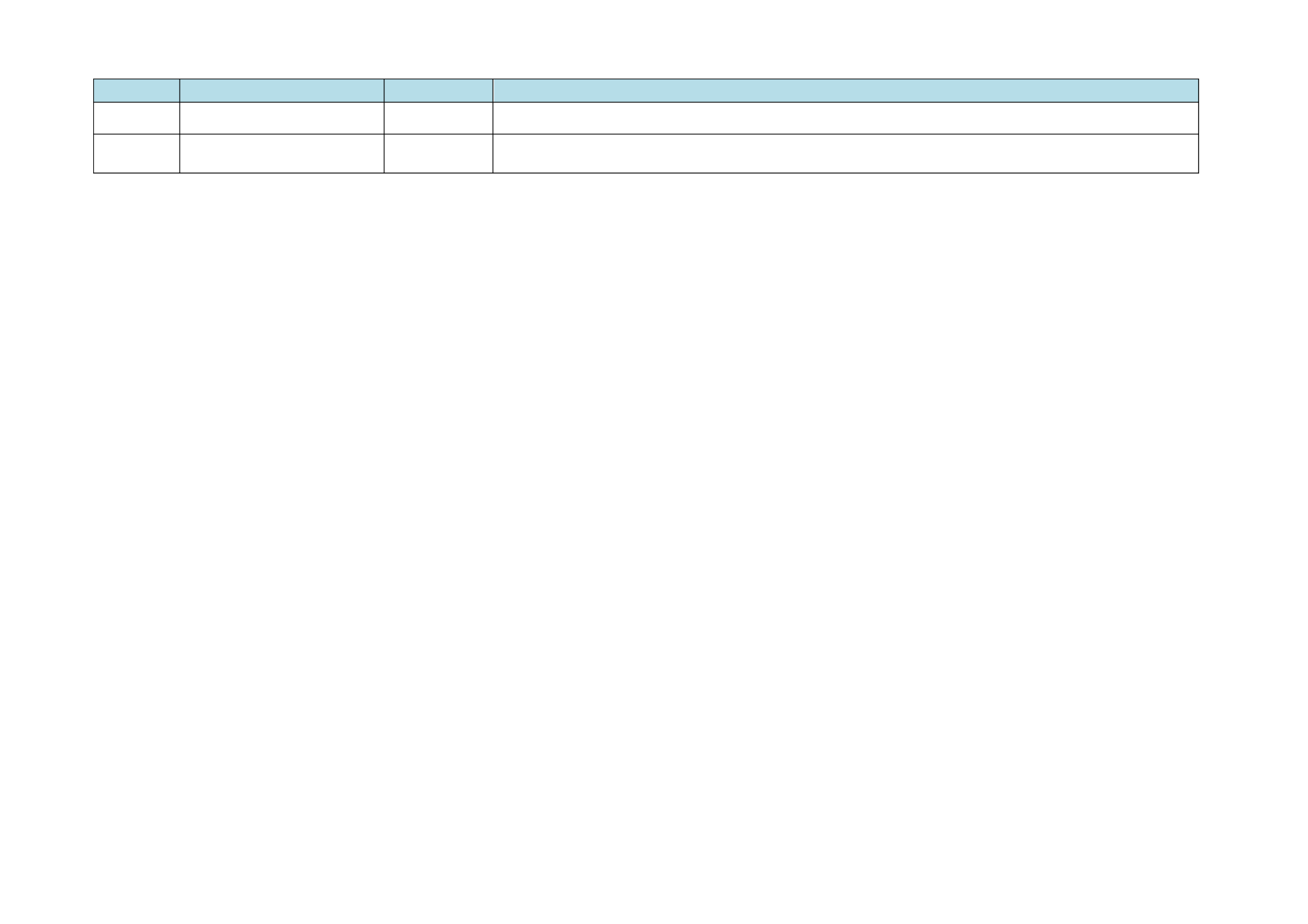
UM600472
Rev A, page
2
of
99
User Manual – Elo Mobile Computer M50/M50C
REVISION HISTORY
Revision
Eng. Date Description
Draft Hector Amores 05/22/20 Draft.
A Cameron Cole /
Hector Amores / Bill Yu 12/21/2020
Initial release per CO-21-0196.
Copyright © 2021 Elo Touch Solutions, Inc. All Rights Reserved.
No part of this publication may be reproduced, transmitted, transcribed, stored in a retrieval system, or translated into any language or computer
language, in any form or by any means, including, but not limited to, electronic, magnetic, optical, chemical, manual, or otherwise without prior written
permission of Elo Touch Solutions, Inc.
Disclaimer
The information in this document is subject to change without notice. Elo Touch Solutions, Inc., and its Affiliates (collectively “Elo”) makes no representations or
warranties with respect to the contents herein, and specifically disclaims any implied warranties of merchantability or fitness for a particular purpose. Elo
reserves the right to revise this publication and to make changes from time to time in the content hereof without obligation of Elo to notify any person of such
revisions or changes.
Trademark Acknowledgments
Elo, Elo (logo), Elo Touch, Elo Touch Solutions, EloView, are trademarks of Elo and its Affiliates.

UM600472
Rev A, page
3
of
99
User Manual – Elo Mobile Computer M50/M50C
Contents
Section 1: Introduction ...................................................................................................................................................................................................................... 10
Product Description .......................................................................................................................................................................................................................... 11
Overview – Specifications................................................................................................................................................................................................................ 11
Features: Elo Mobile Computer M50/M50C ................................................................................................................................................................................... 12
Section 2: Getting Started ................................................................................................................................................................................................................. 13
Unpacking ......................................................................................................................................................................................................................................... 14
Battery Installation ............................................................................................................................................................................................................................ 15
Battery Un-installation ....................................................................................................................................................................................................................... 16
Micro SD & Nano Sim Card Installation .......................................................................................................................................................................................... 17
Charging System & Power ............................................................................................................................................................................................................... 18
Charging the Handheld computer through USB type C Port .............................................................................................................................. 18
Charging Safety Features: ....................................................................................................................................................................................... 18
Battery Status / Descriptions .................................................................................................................................................................................... 18
Power Button ............................................................................................................................................................................................................. 18
Power LED Status ...................................................................................................................................................................................................... 18
Power / Function Buttons Features and Gestures ......................................................................................................................................................................... 19
Power button On-Screen display menu features .......................................................................................................................................................................... 19
Gestures ............................................................................................................................................................................................................................................. 19
Status Bar Icons and Definition ........................................................................................................................................................................................................ 20
About Touch Gestures ..................................................................................................................................................................................................................... 21
Out of Box Experience (OOBE) ........................................................................................................................................................................................................ 22
Elo Hub Home Screen ...................................................................................................................................................................................................................... 23
Product specificaties
| Merk: | ELO |
| Categorie: | Barcode lezer |
| Model: | M50 |
| Kleur van het product: | Zwart |
| Gewicht: | 327 g |
| Breedte: | 85.5 mm |
| Diepte: | 17.4 mm |
| Hoogte: | 167 mm |
| Gewicht verpakking: | 700 g |
| Breedte verpakking: | 72 mm |
| Diepte verpakking: | 142 mm |
| Hoogte verpakking: | 217 mm |
| Internationale veiligheidscode (IP): | IP65 |
| LED-indicatoren: | Bezig met opladen |
| Capaciteit van de accu/batterij: | 4000 mAh |
| Bluetooth: | Ja |
| Omgevingslichtsensor: | Ja |
| Beeldscherm: | LCD |
| Beeldschermdiagonaal: | 5.5 " |
| Resolutie: | 1280 x 720 Pixels |
| Touchscreen: | Ja |
| Versnellingsmeter: | Ja |
| Proximity sensor: | Ja |
| Frequentie van processor: | 2.2 GHz |
| Processorfamilie: | Qualcomm |
| Processormodel: | 660 |
| RAM-capaciteit: | 4 GB |
| Maximale capaciteit van de geheugenkaart: | 256 GB |
| Wi-Fi-standaarden: | 802.11a, 802.11g, Wi-Fi 5 (802.11ac), 802.11b, Wi-Fi 4 (802.11n) |
| Bluetooth-versie: | 5.0 |
| GPS: | Ja |
| Resolutie camera achterzijde (numeriek): | 8 MP |
| Automatisch scherpstellen: | Ja |
| Inclusief besturingssysteem: | Android |
| Near Field Communication (NFC): | Ja |
| Meegeleverde kabels: | USB Type-C |
| Compatibele geheugenkaarten: | MicroSD (TransFlash), SDXC |
| Typische contrastverhouding: | 1000:1 |
| Helderheid: | 400 cd/m² |
| Touch screen type: | Capacitief |
| Snel opladen: | Ja |
| Assisted GPS (A-GPS): | Ja |
| Aantal USB 2.0-poorten: | 1 |
| Luidsprekers: | Ja |
| Ingebouwde microfoon: | Ja |
| Intern geheugen: | 4 GB |
| Ingebouwde camera: | Ja |
| Temperatuur bij opslag: | -30 - 60 °C |
| Processorfabrikant: | Qualcomm |
| AC-adapter, uitgangsspanning: | 3.8 V |
| Flash memory: | 64 GB |
| Vermogen luidsprekers: | 1 W |
| Barcodelezer: | Ja |
| Wifi: | Ja |
| Bedrijfstemperatuur (T-T): | 0 - 50 °C |
| Relatieve vochtigheid in bedrijf (V-V): | 5 - 95 procent |
| Valbestendig: | Ja |
| Kernen aantal: | 8 |
| Bescherming tegen elektrostatische ontlading (ESD) (lucht): | 15 kV |
| Bescherming elektrostatische ontlading (ESD) (contact): | 8 kV |
| Besturingssysteem upgradeable: | Ja |
Heb je hulp nodig?
Als je hulp nodig hebt met ELO M50 stel dan hieronder een vraag en andere gebruikers zullen je antwoorden
Handleiding Barcode lezer ELO

30 Juni 2023
Handleiding Barcode lezer
- Barcode lezer Casio
- Barcode lezer Garmin
- Barcode lezer Honeywell
- Barcode lezer Motorola
- Barcode lezer Bluebird
- Barcode lezer Datalogic
- Barcode lezer DeLock
- Barcode lezer Digitus
- Barcode lezer ID-Tech
- Barcode lezer Intermec
- Barcode lezer Konig
- Barcode lezer Manhattan
- Barcode lezer Nedis
- Barcode lezer Palm
- Barcode lezer Renkforce
- Barcode lezer Zebra
- Barcode lezer Olympia
- Barcode lezer Trimble
- Barcode lezer Steren
- Barcode lezer Argox
- Barcode lezer CipherLab
- Barcode lezer Metapace
- Barcode lezer Hamlet
- Barcode lezer Adesso
- Barcode lezer Deltaco
- Barcode lezer Nilox
- Barcode lezer Approx
- Barcode lezer M3 Mobile
- Barcode lezer Brady
- Barcode lezer GoDEX
- Barcode lezer EC Line
- Barcode lezer IFM
- Barcode lezer IC Intracom
- Barcode lezer POSline
- Barcode lezer Newland
- Barcode lezer Posiflex
- Barcode lezer Baracoda
- Barcode lezer Datamax-O'neil
- Barcode lezer Cypress
- Barcode lezer DENSO
- Barcode lezer Socket Mobile
- Barcode lezer QUIO
- Barcode lezer Tecno
- Barcode lezer ZBA
- Barcode lezer Code Corporation
- Barcode lezer Qoltec
- Barcode lezer Wasp
- Barcode lezer Vultech
- Barcode lezer Mach Power
- Barcode lezer Psion
- Barcode lezer Koamtac
- Barcode lezer Unitech
- Barcode lezer Opticon
- Barcode lezer Atlantis Land
- Barcode lezer Code
- Barcode lezer Qian
- Barcode lezer Cognex
Nieuwste handleidingen voor Barcode lezer

31 Maart 2025

31 Maart 2025

26 Februari 2025

26 Februari 2025

26 Februari 2025

25 Februari 2025

20 Februari 2025

20 Februari 2025

20 Februari 2025

14 Februari 2025