Elektrobock TS10 Handleiding
Elektrobock
Stopcontact
TS10
Lees hieronder de 📖 handleiding in het Nederlandse voor Elektrobock TS10 (6 pagina's) in de categorie Stopcontact. Deze handleiding was nuttig voor 101 personen en werd door 2 gebruikers gemiddeld met 4.5 sterren beoordeeld
Pagina 1/6
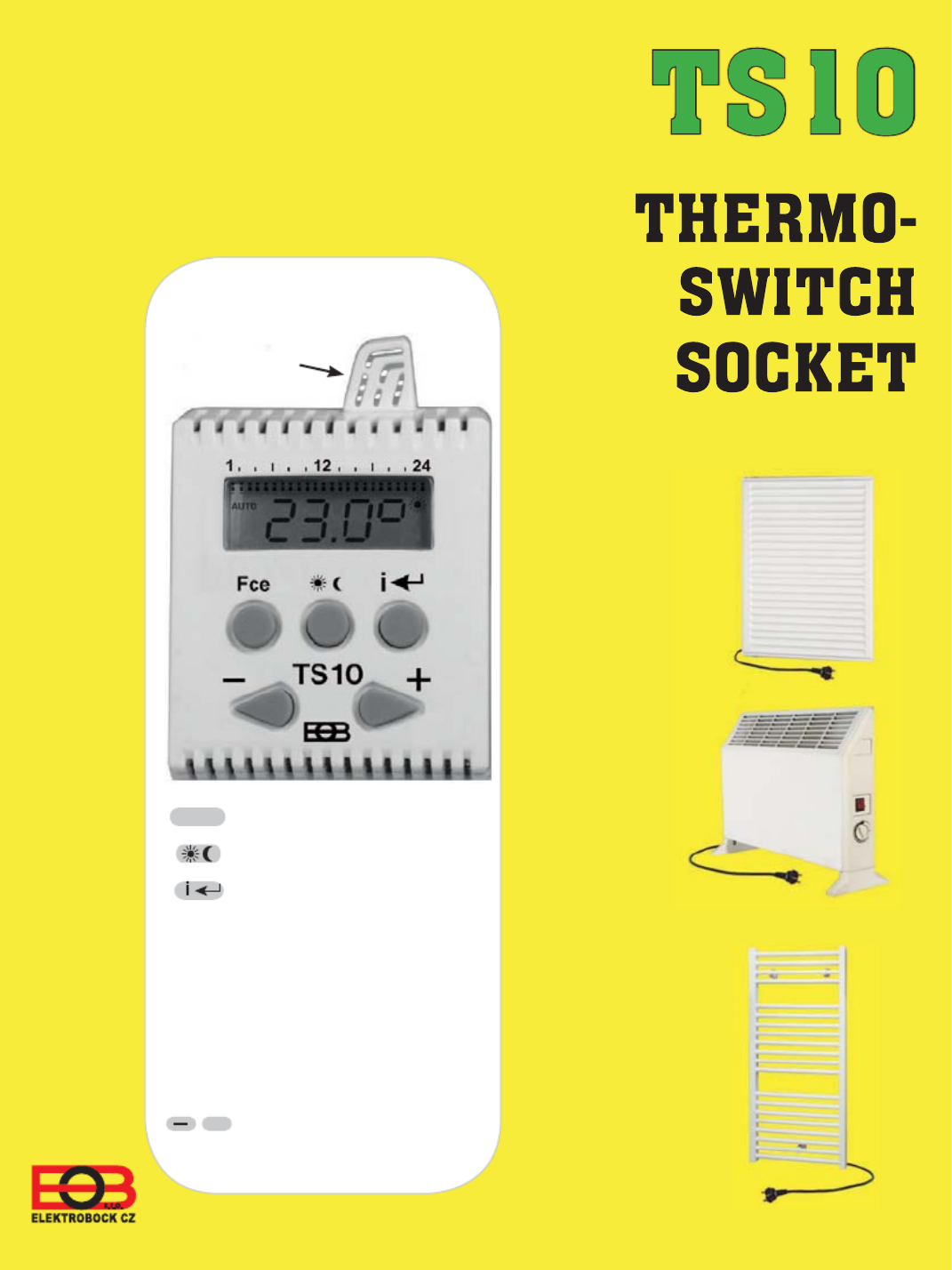
8WLOL]DWLRQH[DPSOHV
Temperature regulation
of connected appliance
MADE IN CZECH REPUBLIC
DESCRIPTION OF
CONTROLS
Fce = selection of functions
= selection of temperatures
= confirmation (ENTER),
information present
temperatur (tE:A), present
time , sum of (CL:O)
operating hours , (SU:MA)
and day (dE:n)
= setting of
temperature,time,
functions
/+
electric
heating
plates
direct
heating
bodies
electric
tubular
radiators
build-in temperature
sensor

DISPLAY DESCRIPTION
OPERATING INSTRUCTIONS
Setting of current day and time - “ CLO “ function
1. Functions of TS10
2. Proceed during programming
indication of set time and
temperature program
indication of
operating mode
indication of temperatures
comfort
economy
indication of required
temperature
After connection in 230V-socket is TS10 immediately ready for use. If sign
dO:bI is flashing on the display, the back-up battery is not fully charged
and it is necessary let the TS10 in 230V-socket to charge for minimal 2
days (full charge take about 4 days). After charging it is possible to remove
TS10 from socket without losing the actual time and you can provide the programming outside
the 230V-socket. (Maximal backup time is 100 hours).
After pushing the button you can select following functions by pushing
Fce
Fce
Fce
/+
/+
/+
/+
/+
: thermo-switch socket works according to program as set.
: serves for manual setting of temperature ( the selection by or by
buttons), the temperature should be constant up to next change of mode.
: setting of present day and time.
: setting of parameters (constants).
: programming mode.
: in this mode is TS10 permanently switched-off .
1. AUTO
2. MANU
3. CLO
4. PAr
5. PROG
6. OFF
Note: If you do not push any button in 2 minutes, TS10 returns into set mode. Longer pushing of
buttons speeds up their functions.
Before the programming itself, it is necessary to set present day, time and parameters (constants),
namely in following way.
Press the button, by pressing select CLO (CLOCK)
function and confirm by . Indication of hours blinks on the display,
use buttons to set required data and confirm by button.
Use the same method for minutes and day (d:1represents Monday,
d:2 Tuesday and d:7Sunday). After the completion of setting, press
button to return.
If we disconnect TS10 from the network 230V, the TS10 comes to stanby mode and
only actual time will be shown on display (the colon symbol will not be flashing) and the
buttos will be functionless. The activation of the buttons you can make by pressing the
button. When the sign dObI will be permanently shown on display, it is not possible
to make any settings on TS10 without connection into 230VAC
If the TS10 is not in 230V-socket the showed temperature is 2 °C lower than real actual temperature.

Parameters serve for setting of temperatures and another functions.
Setting of parameters (constants) - “ PAr “ function
PA:r2 economic temperature (the 17°C temperature is factory - set)
PA:r3 comfort temperature (the 23°C temperature is factory - set)
PA:r9 Firmwareversion/ factory setting restoration
- Press the button, by pressing select Par (Parameters)
and confirm by .
-PA:r2 shows on the display,
Fce
Fce
/+
/+
/+
-PA:r2 shows on the display
- confirm by and with using of buttons set economic
temperature and press button to confirm
-PA:r3 shows on the display
- confirm by and with using of buttons set comfort
temperature and press button to confirm
-PA:r9 shows on the display
- Firmware version for information only
- press button button to return.
Fce
/+
/+
Restoring the default settings:
- Press the button, by pressing select function Par and confirm by
button
- By pressing buttons select PA:r9, confirm by
- Simultaneously press and buttons, it will restore the factory settings!
Note: Use only when necessary, all saved changes will be deleted!
Fce
/+
/+
/+
Programming- “ PROG “ function
- Press the button, by pressing buttons select PROG
(PROGRAMMING) function and confirm by .
- By repeated pressing of buttons select one of following
options:
d:1 Monday
d:2 Tuesday
d:3 Wednesday
d:4 Thursday
d:5 Friday
d:6 Saturday
d:7 Sunday
d1:5 Monday to Friday
d6:7 Saturday to Sunday
d:1:7 all week
Tabel for day selection
- Confirm by , button. The sign 1:U1 shows on display for
setting up of the first time interval
- by pressing buttons set the time of first change (min. step
of 30 min.)
- assign comfort or economic temperature to the setting time by
repeated pressing of button
- Confirm by , display automatically shows symbol 1:U2 (the
second time interval in the first day).
Product specificaties
| Merk: | Elektrobock |
| Categorie: | Stopcontact |
| Model: | TS10 |
Heb je hulp nodig?
Als je hulp nodig hebt met Elektrobock TS10 stel dan hieronder een vraag en andere gebruikers zullen je antwoorden
Handleiding Stopcontact Elektrobock

15 November 2024

12 April 2023

2 April 2023

25 Maart 2023

15 Maart 2023

7 Maart 2023
Handleiding Stopcontact
- Stopcontact Philips
- Stopcontact IKEA
- Stopcontact Asus
- Stopcontact Apc
- Stopcontact AS - Schwabe
- Stopcontact Asrock
- Stopcontact AVM
- Stopcontact Bachmann
- Stopcontact Belkin
- Stopcontact Berker
- Stopcontact Bose
- Stopcontact Brennenstuhl
- Stopcontact Delta
- Stopcontact Denver
- Stopcontact Digitus
- Stopcontact Easy Home
- Stopcontact Ebode
- Stopcontact EQ-3
- Stopcontact Gamma
- Stopcontact Gigabyte
- Stopcontact Gira
- Stopcontact Hager
- Stopcontact Hama
- Stopcontact InterBar
- Stopcontact Kathrein
- Stopcontact KlikaanKlikuit
- Stopcontact Kogan
- Stopcontact Kopp
- Stopcontact Logilink
- Stopcontact Manhattan
- Stopcontact Metz
- Stopcontact Nedis
- Stopcontact PCE
- Stopcontact Peerless
- Stopcontact Perel
- Stopcontact Reer
- Stopcontact Schneider
- Stopcontact Showtec
- Stopcontact Silvercrest
- Stopcontact Silverline
- Stopcontact Smartwares
- Stopcontact V-Tac
- Stopcontact Vivanco
- Stopcontact Jung
- Stopcontact Osram
- Stopcontact Monoprice
- Stopcontact Niceboy
- Stopcontact Schwaiger
- Stopcontact Anslut
- Stopcontact EMOS
- Stopcontact Atlona
- Stopcontact Eurolite
- Stopcontact Savio
- Stopcontact Lenoxx
- Stopcontact Craftsman
- Stopcontact SPC
- Stopcontact Fibaro
- Stopcontact CyberPower
- Stopcontact Hazet
- Stopcontact SKROSS
- Stopcontact AV:link
- Stopcontact Peerless-AV
- Stopcontact Busch-Jaeger
- Stopcontact ECS
- Stopcontact Homematic IP
- Stopcontact Lanberg
- Stopcontact Extron
- Stopcontact Crestron
- Stopcontact Konig & Meyer
- Stopcontact ORNO
- Stopcontact PureLink
- Stopcontact Kramer
- Stopcontact Vimar
- Stopcontact Pancontrol
- Stopcontact Legrand
- Stopcontact Panduit
- Stopcontact InLine
- Stopcontact Phoenix Contact
- Stopcontact Metz Connect
- Stopcontact Leviton
- Stopcontact Neutrik
- Stopcontact DEHN
- Stopcontact Omnilux
- Stopcontact Heitronic
- Stopcontact Hoopzi
- Stopcontact Hall Research
- Stopcontact Crydom
- Stopcontact Adam Hall
- Stopcontact Axing
- Stopcontact PS Audio
- Stopcontact Biostar
- Stopcontact 360 Electrical
- Stopcontact Bearware
- Stopcontact Ethereal
Nieuwste handleidingen voor Stopcontact

3 April 2025

3 April 2025

3 April 2025

2 April 2025

2 April 2025

2 April 2025

2 April 2025

1 April 2025

31 Maart 2025

31 Maart 2025