EBERLE FITnp 3R Handleiding
EBERLE
Thermostaat
FITnp 3R
Lees hieronder de 📖 handleiding in het Nederlandse voor EBERLE FITnp 3R (2 pagina's) in de categorie Thermostaat. Deze handleiding was nuttig voor 56 personen en werd door 2 gebruikers gemiddeld met 4.5 sterren beoordeeld
Pagina 1/2

User and
installation guide
Room Temperature Controller
FITnp 3R
468 931 003 758-3
1 Principle of operation
The temperature controller FITnp 3R makes it very easy to
change over between comfort- and set-back temperature (one
key press). In addition, via an external timer the temperature
can be set automatically to an ECO-Temperature (e.g. for night
set-back).
After installation the room will be controlled to the comfort-tem-
perature T+. The room temperature will be controlled according
to the temperature measured by the internal or remote sensor.
The Heater will be switched on when the temperature drops
below the current set-point.
2 Installation
Caution!
This device must be installed by a qualified electrician, accor-
ding to the wiring diagram on the device and in compliance
with all applicable safety regulations. Appropriate installation
measures must be taken to achieve the requirements of pro-
tection class II. This device, is used to control the temperature
only in dry rooms, under normal environmental conditions.
This electronic device conforms to EN 60730, It is an “inde-
pendently mounted control” and
3 Use
The electronic Room Temperature Controller FITnp 3R can be
used to control the room temperature in conjunction with:
• Thermal actuators for e.g. water based floor heating or
convector heaters
• Oil or Gas heaters
• Circulation pumps
• Heatpumps
• Electric convector heaters, ceiling and storage heating
• Cooling equipment
4 Features
• One line text display for simplified operation
• Back light
• very easy change over between 2 temperatures e.g. Comfort
and Set-Back
• ECO-Input to activate a freely adjustable temperature e.g. night
set-back
• Time limit for manually changed temperature
• Arm chair programming (with display unit removed)
• OFF-Function, Key to be pressed for 10 secV
• Timer (Party) specific temperature for configurable duration
• Energy consumption display (heating on time * cost) for last 2
days, -week, -month, -year
• Energy cost per hour configurable
• Frost protection
• Range limits for adjusting max and min temperature
• Access protection
• Operating language can be selected
• Control mode PWM or ON/OFF
• Minimum output on/off time and hysteresis configurable for
ON/OFF control
• Valve protection
• Heating or Cooling can be selected.
• Adaptation to valves normally open or normally closed
• Measures the room temperature with the internal sensor or a
remote sensor
Electric connection
Caution: disconnect electric circuit from supply
Connecting according to Wiring Diagram
For flexible or solid wires 1 - 2,5mm2
Remote sensor F 190 021 (as accessory)
8. ECO-Input 2
Via the ECO-Input the room temperature can be controlled to
an energy saving temperature (e.g. via an external timer). The
temperature can be changed by using keys (display then T*). + –
This mode will be indicated on the screen as „ECO“.
The used temperature can be pre-set in menu H7.
Via key T+/T- a change over between the temperatures T+, T-,
ECO
will be possible.
If ECO input becomes in-active, T+ will be activated.
Note: TIMER will not be cancelled, ECO will be delayed accor-
dingly.
Notes for adjustment
• Activated settings terminate automatically 3 Min after the last
key press, without saving. They return to the mode which was
active before entering the settings, e.g. T+, T-, T*, ECO
• Entering a Code: change value with + – key then press OK
• When going through User- or Installer settings the item
number used in the manual will be displayed, e.g. G1 for „T+
Setting“ or H2 for „Control Mode“.
• There may be gaps in the sequence of menu numbers.
Troubleshooting
1. The controller does not accept any changes
Is access protection switched on? see G6
2. The range of temperature setting is limited.
Are temperature limits set? See G7
3. Temperature display doesn‘t change.
Is display of set-temperature activated? See G10
Connecting the remote sensor
F 193 720 or F190 021 (optional)
In order to measure the room temperature, instead of the internal
sensor an external one can be used.
Remote or internal sensor selection can be made via menu item
H1.
Lay sensor inside a protective tube (simplifies replacement). The
sensor lead can be extended up to 50 m by using a cable and con-
nections suitable for 230 V. Avoid laying sensor cable alongside
power cables, for example inside a conduit.
Caution!
The sensor is at mains voltage.
6 Technical Data
Order Type FITnp 3R
Supply voltage 230 V AC 50 HZ (195…253 V)
Temperature setting range 5 °C ... 30 °C; in 0,5 °C steps
Temperature resolution 0,1 °C steps
Output Relay NO contact
Switching current 10mA .10(4)A AC; 230 V~
Output signal PWM (Pulse Width modula-
tion) or ON/OFF
PWM cycle time adjustable
Hysteresis adjustable (ON/OFF only)
ECO-Input e.g. for night set-back via
external clock (230V Input),
can be extended up to 50 m.
Power consumption ~ 1,2 W
Remote sensor (optional) F 193 720, length 4 m,
F 190 021.
Both can be
extended up to 50 m.
Ambient temperature
Operating
Storage
without condensation
0 °C … 40 °C
–20 °C … 70 °C
Rated impulse voltage 4 kV
Ball pressure test temperature 75 ± 2 °C
Voltage and Current for the
purposes of Interference mea-
surements
230 V, 0,1 A
Degree of protection IP 30
Protection class of housing II (see Caution)
Pollution degree 2
Software class A
Weight ~ 100 g
Energy class IV = 2 %
(acc. EU 811/2013, 812/2013, 813/2013, 814/2013)
7 Wiring Diagram / Dimensions
ECO
Sensor
ECO
LNN
230V~ 50 Hz
L
N
Last /
Load
Remote sensor F 193 720 (as accessory)
20
Ø7,8
Caution!
Maximum length
of removed cable
insulation 8 mm.
Actual Room
Temperature
Calling for Heat
(Blinks if detached
from power module
or there is no mains
power)
Mode T+ = Comfort-
Temperature
T+ = Comfort-Temp.
T - = Set-Back-Temp.
OK = Accept
The controller should be mounted at a location in the room
which:
• can be easily accessed
• is free of curtains, cabinets, shelves, etc.
• allows free air circulation
• is not exposed to direct sunlight
• is not draughty (when doors or windows are opened)
• is not directly influenced by the source of heat/cooling
• is not located on an outer wall
• is approx. 1.5 m above the floor.
Fitting
in a conduit box Ø 60 mm
• remove the display unit
• remove the frame
• Mount it following the reverse
procedure
Caution!
Mounting in plastic wall boxes
only
To insert or remove a flexible
wire press pin.
The plastic tab must be in place to provide insulation between
the terminals/wires and the mounting screw.
5. Mounting

9 Description of Functions and Operation
Selecting languages
Only for products where no language is pre-set, user has to set up his language by doing this: to select language ENGLISH + –
(This input is only requested at first start or Reset) to accept -> T+ will be displayed (to change language again use menu G14)2 x OK
Recycling
This product should not be disposed of with household
waste.
Please recycle the products where facilities for electro-
nic waste exist. Check with your local authorities for
recycling advice
INSTALLER SETTINGS Customise the controller according application needs (by installer only) default settings
( ) = value range
0 Code Enter Code (= 7) in order to access the menus. It is valid for 1 Hour
1 Application This controller is suitable for the heating system mentioned on right column. It can be selected if a remote sensor has to be used. ROOM / NO see 1
2 Control Mode PWM or ON/OFF can be selected. In case of PWM, the cycle time can be set (in Minutes). Min ON/OFF time = 10% of cycle time.
Use short time for fast and longer time for slow reacting heating systems. PWM is not possible with COOLING (H4).
For ON/OFF you can select:
• Hysteresis (OFF = no temperature hysteresis, even at very low changes of temp. the relay will switch over according to the Min On/Off Time setting.)
• Min On/Off Time (the minimum duration for the relay to be On or Off)
PWM/10 (/10 ... 30)
OFF (OFF, 0.1 ... 5.0)
10 Min (1 ... 30)
4 Heating or Cooling
Heating: Controller works in Heating mode.
Cooling: Controller works in cooling mode. Conditions:
• Cooling is only possible if application (H1) = ROOM • In case of error = no cooling
• Frost protection (H6) = NO (can not be activated) • Only for control mode ON/OFF (H2)
Heating
(Heating, Cooling)
5 Valve protection The output will be activated for the specified time. This will be repeated every 24 hours, calculated from the last power on or Reset (H11). 3 min (OFF, 1 ... 10)
6 Frost protection Set frost protection temperature. Only if controller is switched OFF, the temperature will be controlled to that value. 5 °C (OFF, 5 ... 30)
7 ECO Temp. Setting Setting Pre-set ECO temperature see 8. (Will be used if ECO-input becomes active) 18 °C (5 … 30 °C)
8 Valves NO NO If valves normally open have to be used NO
9 Energy Counter Reset The energy counter will be set to 0 NO
11 Reset all All INSTALLER and USER settings will be set to its Factory setting NO
Change INSTALLER SETTINGS
CAUTION!
These settings should only be set-up by a qualified person. They can influence safety and the proper functioning of the system.
10. Error Indication
In case of errors, „Err“ is blinking. The following errors can be displayed:
If H4 = Heating: On all these errors, heating will be activated with 30% of time
If H4 = Cooling: On all these errors = no cooling
CONFIGURATION Display- and powermodule do not fit
g use only suitable parts
g switch off and on power supplyge
EXT SENSOR 1. Error of remote sensor
g replace sensor
2. Over- or under run of valid display ran
COMMUNICATION Communication between display- and power unit fails
g unplug and re-plug display unit
g switch off and on power supply
11. Resistance values for remote sensor
Temperature Resistance Temperature Resistance
10 °C 30 °C 66,8 kΩ 26,3 kΩ
20 °C 40 °C 41,3 kΩ 17,0 kΩ
25 °C 50 °C 33 kΩ 11,3 kΩ
Keys to confirm
T+/T- Change over between Comfort- (T+) and Set-Back (T-) Temperature the controlled temperature will be displayed for a short period of time. Pre-set via menu G1, G2.
+ – while T+, T-, ECO choose a different temperature other than T+, T-, ECO, displayed as T*. A single press of or key will show the set temperature, to terminate+ – VOK
+ – in menu Scroll through the menu
OK Accepts modification / selection
Menu Enter menus. + – Key to move
VGo one step back
V for 10 sec Switch off connected load. Display shows OFF. Detai ls see G4
Main Menu to confirm
A MENU Use + – in order to navigate through the menu
B CONTROL Temperature will be controlled to: T+ = Comfort Temperature
T- = Set-back Temperature
ECO = via ECO-Input activated Temperature
T* = with keys + – selected Temperature
D TIMER The temperature will be controlled temporarily according to the hours and temperature set in this menu. When terminating TIMER mode, the previously active mode will be
re-activated. To terminate timer manually select menu CONTROL.
OK
G USER SETTINGS Customise the controller according to personal requirements OK
H INSTALLER SETTINGS Customise the controller according to application requirements (from installer only) OK
USER SETTINGS Customise the controller according to personal requirements default settings
( ) = value range
1 T+ Setting Pre-set Comfort Temperature 21 °C 5 … 30 °C
2 T- Setting Pre-set Set-Back Temperature 18 °C (5 … 30 °C)
4 Off Heating Permanent Switch off the heater, the controller remains on power. Display reading OFF. Frost protection may happen if selected. See H6. Switching ON again by activating e.g. Mode/
Menu CONTROL or by pressing key for 10 Sec. When re-activating via key or this menu, T+ will be activated. Pressing OK will show details for frost protection.V V
NO
5 T* Max Duration Sets the max. duration for T*. E.g. setting to 3h: after 3h the previous used temperature T+, T-, ECO would be used OFF (OFF, 1 ... 23h)
6 Key Lock Protect controller against unauthorised use. Re-activate via code = 93 NO
7 Temperature limits min/max Limits the temperature which can be set by the user, If both values are the same, no adjustment is possible. This affects Mode/Menu CONTROL. T+, T-, ECO will not be affected
automatically.
5; 30 °C
8 Cost/Hr for Energy The assumed energy cost per hour (in cent/h) can be set. To use this feature as hour counter set the cost to 100 cent/h. 100 (1... 999)
9 Energy consumption to date Shows the approximate energy cost of the controlled area. For the last: 2 days, week (7 days), month (30 days), year (365 days). On the actual day, calculation is up to current
time. In case of overflow 9999 will be displayed. This feature mainly can be used for electric heating.
Calculation: On-Time of heater x cost per hour see above. Reset see H9
10 Set temperature to read Show set temperature instead of room temperature NO
11 Adjust Temperature Adjust temperature to personal needs 0.0 (-5.0 ... +5.0)
13 Backlight Continuously OFF or temporarily illuminates after key press. In case of using a remote sensor, the backlight can be set to continuous on. SHORT (SHORT, OFF)
14 Language Select preferred operating language
15 Info Displays Controller-type and -version.
16 Reset user settings only Only USER SETTINGS will be set to factory settings. The energy counter will not be re-set; to do this see H9). NO
How the Temperature Controller can be used
T+u
H7
Control room to Comfort-Temperature, use (Menu CONTROL)key T+
Temperature can be pre-set via menu G1
Set temperature for a number of hours
see Menu, TIMER
T- Control room to Set-Back-Temperature, use (Menu CONTROL)key T-
Temperature can be pre-set via menu G2
Adjust the controller to personal needs
see Menu, USER-SETTINGS
T* Control room to an other Temperature, use (Menu CONTROL)keys + –
(valid until choosing T+, T-, ECO)
Adjust the controller to application needs
see Menu, INSTALLER-SETTINGS
ECO Controll room automatically to ECO-Temperature, via ECO-input (Menu CONTROL)
Temperature can be pre-set via men
Product specificaties
| Merk: | EBERLE |
| Categorie: | Thermostaat |
| Model: | FITnp 3R |
| Kleur van het product: | Blue, White |
| Gewicht: | 100 g |
| Breedte: | 80.5 mm |
| Diepte: | 42.5 mm |
| Hoogte: | 80.5 mm |
| Stroombron: | AC |
| Internationale veiligheidscode (IP): | IP30 |
| Beeldscherm: | Digitaal |
| Eenheid van de maatregel: | °C |
| Intern koelsysteem: | Ja |
| Operating voltage: | 230 V |
| Planningsfunctie: | Ja |
| Afstandsbediening inbegrepen: | Nee |
| Programmeerbaar: | Ja |
| Temperatuursensor: | Ja |
| Slimme thermostaat: | Nee |
| Temperatuur instelpuntbereik: | 5 - 30 °C |
| Handmatige temperatuurregeling: | Ja |
| Temperatuurverhoging: | 0.1 °C |
| Maximale schakelstroom: | 10 A |
Heb je hulp nodig?
Als je hulp nodig hebt met EBERLE FITnp 3R stel dan hieronder een vraag en andere gebruikers zullen je antwoorden
Handleiding Thermostaat EBERLE

22 Augustus 2023

22 Augustus 2023

22 Augustus 2023

22 Augustus 2023

22 Augustus 2023

22 Augustus 2023

22 Augustus 2023

22 Augustus 2023

22 Augustus 2023

22 Augustus 2023
Handleiding Thermostaat
- Thermostaat Bosch
- Thermostaat Panasonic
- Thermostaat Bticino
- Thermostaat AEG
- Thermostaat ATAG
- Thermostaat Honeywell
- Thermostaat Junkers
- Thermostaat Nefit
- Thermostaat Remeha
- Thermostaat Siemens
- Thermostaat Vaillant
- Thermostaat ACV
- Thermostaat Agpo Ferroli
- Thermostaat Airwell
- Thermostaat Alecto
- Thermostaat Ambiano
- Thermostaat Amfra
- Thermostaat Arnold Rak
- Thermostaat ATTACK
- Thermostaat AVM
- Thermostaat AWB
- Thermostaat Basetech
- Thermostaat Berker
- Thermostaat Boneco
- Thermostaat Brennenstuhl
- Thermostaat Brink
- Thermostaat Bryant
- Thermostaat Buderus
- Thermostaat Bulex
- Thermostaat Daikin
- Thermostaat Danfoss
- Thermostaat De Dietrich
- Thermostaat Devi
- Thermostaat Devolo
- Thermostaat Dimplex
- Thermostaat Drayton
- Thermostaat Drayton Erie
- Thermostaat Easy Timer
- Thermostaat EasyTemp
- Thermostaat Econo-Heat
- Thermostaat Elco
- Thermostaat Elektrobock
- Thermostaat Elgato
- Thermostaat Eliwell
- Thermostaat Elro
- Thermostaat ELV
- Thermostaat Emerson
- Thermostaat Emmeti
- Thermostaat Enda
- Thermostaat Eneco
- Thermostaat EQ-3
- Thermostaat Eqiva
- Thermostaat Essent
- Thermostaat Etherma
- Thermostaat Eurotronic
- Thermostaat Extraflame
- Thermostaat Feller
- Thermostaat Ferguson
- Thermostaat Ferroli
- Thermostaat Finder
- Thermostaat GE
- Thermostaat Gira
- Thermostaat Go Green
- Thermostaat Google
- Thermostaat Grasslin
- Thermostaat Grohe
- Thermostaat Hager
- Thermostaat Hama
- Thermostaat Helios (Amfra)
- Thermostaat HomeMatic
- Thermostaat Hornbach
- Thermostaat HQ
- Thermostaat Hugo Muller
- Thermostaat Hunter
- Thermostaat ICY
- Thermostaat Intergas
- Thermostaat IR-V
- Thermostaat Itho
- Thermostaat Itho-Daalderop
- Thermostaat Landis Gyr
- Thermostaat Levica
- Thermostaat Lowes
- Thermostaat Magnum
- Thermostaat Max
- Thermostaat Mitsubishi
- Thermostaat Muller
- Thermostaat Nest
- Thermostaat Netatmo
- Thermostaat Niko
- Thermostaat Nobo
- Thermostaat Noma
- Thermostaat Perel
- Thermostaat Plieger
- Thermostaat Plugwise
- Thermostaat Profile
- Thermostaat Rademacher
- Thermostaat Radson
- Thermostaat REMKO
- Thermostaat Renkforce
- Thermostaat RWE
- Thermostaat Salus
- Thermostaat Saunier Duval
- Thermostaat Schneider
- Thermostaat Silvercrest
- Thermostaat Somfy
- Thermostaat Stiebel Eltron
- Thermostaat Sygonix
- Thermostaat Tado
- Thermostaat Taurus
- Thermostaat Techno Line
- Thermostaat Technoline
- Thermostaat Tesla
- Thermostaat TFA
- Thermostaat Theben
- Thermostaat THERMAFLEX
- Thermostaat Thermy
- Thermostaat TP Link
- Thermostaat Trotec
- Thermostaat Truma
- Thermostaat UPM
- Thermostaat Vasco
- Thermostaat VDH
- Thermostaat Velleman
- Thermostaat Viessmann
- Thermostaat Wachendorff
- Thermostaat Watts
- Thermostaat Webasto
- Thermostaat Weishaupt
- Thermostaat Westfalia
- Thermostaat Wolf
- Thermostaat Worcester-Bosch
- Thermostaat Xavax
- Thermostaat Z-Wave
- Thermostaat Zehnder
- Thermostaat Jablotron
- Thermostaat Johnson Control
- Thermostaat Jung
- Thermostaat Oertli
- Thermostaat OJ ELECTRONICS
- Thermostaat Orbis
- Thermostaat Oregon Scientific
- Thermostaat Otio
- Thermostaat Schwaiger
- Thermostaat Fenix
- Thermostaat Conrad
- Thermostaat Corberó
- Thermostaat EMOS
- Thermostaat King
- Thermostaat Cotech
- Thermostaat Avidsen
- Thermostaat Hive
- Thermostaat Kemot
- Thermostaat Chacon
- Thermostaat Coati
- Thermostaat Nexa
- Thermostaat SPC
- Thermostaat Baxi
- Thermostaat Aube
- Thermostaat Carrier
- Thermostaat Cepra
- Thermostaat Delta Dore
- Thermostaat ELKO
- Thermostaat Fantini Cosmi
- Thermostaat Heatmiser
- Thermostaat Heimeier
- Thermostaat Horstmann
- Thermostaat IMIT
- Thermostaat Oventrop
- Thermostaat Seitron
- Thermostaat TrickleStar
- Thermostaat Tylö
- Thermostaat Vemer
- Thermostaat Warmup
- Thermostaat Fibaro
- Thermostaat AcuRite
- Thermostaat Energenie
- Thermostaat Mikoterm
- Thermostaat Ariston Thermo
- Thermostaat Carel
- Thermostaat Busch-Jaeger
- Thermostaat EVE
- Thermostaat Optima
- Thermostaat Frico
- Thermostaat EQ3
- Thermostaat Homematic IP
- Thermostaat Computherm
- Thermostaat Wattio
- Thermostaat Crestron
- Thermostaat ORNO
- Thermostaat POER
- Thermostaat Heatit
- Thermostaat 2Heat
- Thermostaat Veria
- Thermostaat ThermoSmart
- Thermostaat Yokis
- Thermostaat Vimar
- Thermostaat PECO
- Thermostaat H-Tronic
- Thermostaat Intertechno
- Thermostaat Tru Components
- Thermostaat Emko
- Thermostaat Innogy
- Thermostaat Wallair
- Thermostaat Maico
- Thermostaat HomePilot
- Thermostaat Ouellet
- Thermostaat ChiliTec
- Thermostaat Tellur
- Thermostaat Jumo
- Thermostaat Qubino
- Thermostaat STI
- Thermostaat Gewiss
- Thermostaat Sinustec
- Thermostaat Rose LM
- Thermostaat MundoControl
- Thermostaat Bearware
- Thermostaat GENERAL Life
- Thermostaat Oreg
- Thermostaat Braeburn
- Thermostaat Konyks
- Thermostaat Sorel
- Thermostaat Wodtke
- Thermostaat Hoffman
Nieuwste handleidingen voor Thermostaat
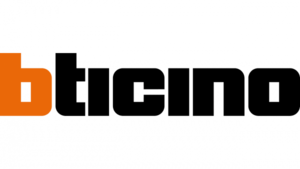
8 April 2025

18 Februari 2025

4 April 2025

20 Februari 2025

31 Maart 2025

31 Maart 2025

31 Maart 2025

31 Maart 2025

31 Maart 2025

31 Maart 2025