Dyson Solarcycle Morph Handleiding
Dyson
Verlichting
Solarcycle Morph
Lees hieronder de 📖 handleiding in het Nederlandse voor Dyson Solarcycle Morph (5 pagina's) in de categorie Verlichting. Deze handleiding was nuttig voor 135 personen en werd door 2 gebruikers gemiddeld met 4.5 sterren beoordeeld
Pagina 1/5

Operation Guide 3139
1
MA0807-EA
Getting Acquainted
Congratulations upon your selection of this CASIO watch. To get the most out of your
purchase, be sure to read this manual carefully.
Caution!
Your watch is shipped with its Auto Display feature (which continually changes the
contents of the digital display) turned on. Calibration signal reception is disabled while
Auto Display is turned on.
Press any button to turn off Auto Display and return to the Timekeeping Mode.
About This Manual
• Button operations are indicated using the letters shown
in the illustration.
• Each section of this manual provides you with the
information you need in order to perform operations in
each mode. Further details and technical information
can be found in the “Reference” section.
General Guide
• Press C to change from mode to mode.
• In any mode (except when a setting screen is on the display), press
B to illuminate the display.
Timekeeping Mode World Time Mode Countdown
Timer Mode
Alarm ModeStopwatch Mode
Press .
Radio-controlled Atomic Timekeeping
Day of week
Year
Home Time
(Hour : Minutes Seconds)
Month – Day
PM indicator DST
indicator
This watch receives a time calibration signal and updates
its time setting accordingly.
•
Supported time calibration signals: Germany (Mainfl ingen),
England (Anthorn), United States (Fort Collins), Japan.
• See the information under “Signal Reception
Troubleshooting” if you experience problems with time
calibration signal reception.
Current Time Setting
This watch adjusts its time setting automatically in
accordance with a time calibration signal. You can also
perform a manual procedure to set the time and date,
when necessary.
•
The fi rst thing you should do after purchasing this
watch is to specify your Home City (the city where you
normally will use the watch). For more information,
see “To specify your Home City”.
• When using the watch outside the areas covered by the time signal transmitters, you
will have to adjust the current time setting manually as required. See Timekeeping “ ”
for more information about manual time settings.
• The U.S. time calibration signal can be picked up by the watch while in North
America. The term North America in this manual refers to the area that consists of “ ”
Canada, the continental United States, and Mexico.
To specify your Home City
City code 1. In the Timekeeping Mode, hold down A until the city
code starts to fl ash, which indicates the setting screen.
2. Press D(east) and B(west) to select the city code you
want to use as your Home City.
• Time calibration signal reception is supported when
any one of the city codes shown in the table below is
selected as your Home City.
German/U.K. Signal Japan Signal U.S. Signal
City
Code City
Name City
Code City
Name City
Code City
Name City
Code City
Name City
Code City
Name
LIS ATH HKG HNLLisbon Athens Hong Kong Honolulu WinnipegYWG
LON MOW BJS ANC CHILondon Moscow Beijing Anchorage Chicago
MAD TPE YVR MIAMadrid Taipei Vancouver Miami
PAR SEL LAX YTOParis Seoul Los Angeles Toronto
ROM TYO YEA NYCRome Tokyo Edmonton New York
BER DEN YHZBerlin Denver Halifax
STO MEX YYTStockholm Mexico City St. Johns
3. Press A twice to exit the setting screen.
Important!
• Normally, your watch should show the correct time as soon as you select your Home
City code. If it does not, it should adjust automatically after the next auto receive
operation (in the middle of the night). You can also perform manual receive or you
can set the time manually.
• The watch will receive the time calibration signal automatically from the applicable
transmitter (in the middle of the night) and update its settings accordingly. For
information about the relationship between city codes and transmitters, see Home “
City Codes and Transmitters .”
• Under factory default settings, auto receive is turned off for all of the following city
codes: (Honolulu), (Anchorage), (Moscow), (Hong Kong), and HNL ANC MOW HKG
BJS (Beijing). For details about turning on auto receive for these city codes, see “To
turn auto receive on and off .”
• You can disable time signal reception, if you want. See To turn auto receive on and “
off for more information.”
• See the maps under for information about the “Approximate Reception Ranges”
reception ranges of the watch.
• If you are in an area that does not use Daylight Saving Time (summer time), turn off
the DST setting.
Time Calibration Signal Reception
There are two different methods you can use to receive the time calibration signal:
auto receive and manual receive.
• Auto Receive
With auto receive, the watch receives the time calibration signal automatically up to
six times a day. When any auto receive is successful, the remaining auto receive
operations are not performed. For more information, see About Auto Receive“ ”.
• Manual Receive
Manual receive lets you start a time calibration receive operation with the press of a
button. For more information, see To perform manual receive .“ ”

Operation Guide 3139
2
Important!
• When getting ready to receive the time calibration signal, position the watch as
shown in the nearby illustration, with its 12 o clock side facing towards a window. ’
This watch is designed to receive a time calibration signal late at night. Because of
this, you should place the watch near a window as shown in the illustration when
you take it off at night. Make sure there are no metal objects nearby.
12 o’clock
or
• Make sure the watch is facing the right way.
• Proper signal reception can be diffi cult or even impossible under the conditions listed
below.
Inside a
vehicle
Near
household
appliances,
office
equipment,
or a mobile
phone
Near a
construction
site, airport,
or other
sources of
electrical
noise
Near
high-tension
power lines
Among or
behind
mountains
Inside or
among
buildings
• Signal reception normally is better at night than during the day.
• Time calibration signal reception takes from two to seven minutes, but in some
cases it can take as long as 14 minutes. Take care that you do not perform any
button operations or move the watch during this time.
•
The time calibration signal the watch will attempt to pick up depends on its current
Home City code setting as shown below. If you use the watch in Japan or Europe (each
of which has two different transmitter locations), it will try to receive the time calibration
signal from one of the transmitters in your current location. If it cannot receive the
signal, it will then try to receive the time calibration signal from the other transmitter
.
Home City Codes and Transmitters
Home City Code Transmitter Frequency
LIS, LON, MAD, PAR, ROM,
BER, STO, ATH, MOW*
Anthorn (England)
Mainfl ingen (Germany)
60.0 kHz
77.5 kHz
HKG*, BJS*, TPE, SEL, TYO Fukushima (Japan)
Fukuoka/Saga (Japan) 40.0 kHz
60.0 kHz
HNL*, ANC*, YVR, LAX, YEA,
DEN, MEX, YWG, CHI, MIA,
YTO, NYC, YHZ, YYT
Fort Collins, Colorado
(the United States) 60.0 kHz
* The areas covered by the , , , , and HNL ANC MOW HKG BJS city codes are quite
far from the time calibration signal transmitters, and so certain conditions may
cause problems with signal reception.
Approximate Reception Ranges
U.S. Signal
Japan Signal
Fort Collins
Fukushima
Fukuoka/Sa
g
a
600 miles
(1,000 kilometers)
2,000 miles
(3,000 kilometers)
Anthorn
Mainflingen
500 kilometers
500 kilometers
1,500 kilometers
1,000 kilometers
U.K. signal
transmitter
approximate
reception range
as of April 2007
U.K. and German Signals
• Signal reception may not be possible at the distances noted below during certain
times of the year or day. Radio interference may also cause problems with reception.
Mainfl ingen (Germany) or Anthorn (England) transmitters: 500 kilometers (310 miles)
Fort Collins (United States) transmitter: 600 miles (1,000 kilometers)
Fukushima or Fukuoka/Saga (Japan) transmitters: 500 kilometers (310 miles)
•
In April 2007, the U.K. signal transmitter was moved from Rugby to Anthorn, which
resulted in a slight shift in the approximate reception range of the signal. The shift is so
slight that there is virtually no change in the ability to receive the signal.
• Even when the watch is within the reception range of a transmitter, signal reception may
be impossible at times due to the effects of geographic contours, structures, weather,
the season of the year, the time of day, radio interference, etc. Note that the signal
becomes weaker at distances of approximately 500 kilometers from the transmitter,
which means that the infl uence of the conditions listed above becomes even greater.
About Auto Receive
The watch receives the time calibration signal automatically up to six times a day. When
any auto receive is successful, the remaining auto receive operations are not performed.
The reception schedule (calibration times) depends on your currently selected Home
City, and whether standard time or Daylight Saving Time is selected for your Home City.
Your Home City Auto Receive Start Times
123456
HNL, ANC, YVR,
LAX, YEA, DEN,
MEX, YWG, CHI,
MIA, YTO, NYC,
YHZ, YYT
Standard Time
Daylight
Saving Time
Midnight 1:00 am 2:00 am 3:00 am 4:00 am 5:00 am
LIS, LON
Standard Time 1:00 am 2:00 am 3:00 am 4:00 am 5:00 am Midnight
*
Daylight
Saving Time 2:00 am 3:00 am 4:00 am 5:00 am Midnight
*
1:00 am
*
MAD, PAR, ROM,
BER, STO
Standard Time 2:00 am 3:00 am 4:00 am 5:00 am Midnight
*
1:00 am
*
Daylight
Saving Time 3:00 am 4:00 am 5:00 am Midnight
*
1:00 am
*
2:00 am
*
ATH
Standard Time 3:00 am 4:00 am 5:00 am Midnight
*
1:00 am
*
2:00 am
*
Daylight
Saving Time 4:00 am 5:00 am Midnight
*
1:00 am
*
2:00 am
*
3:00 am
*
MOW
Standard Time 4:00 am 5:00 am Midnight
*
1:00 am
*
2:00 am
*
3:00 am
*
Daylight
Saving Time 5:00 am Midnight
*
1:00 am
*
2:00 am
*
3:00 am
*
4:00 am
*
HKG, BJS, TPE,
SEL, TYO Standard Time Midnight 1:00 am 2:00 am 3:00 am 4:00 am 5:00 am
* Next day
Note
•
When a calibration time is reached
,
the watch will receive the calibration signal
only if it is in either the Timekeeping Mode or World Time Mode
.
Reception is not
performed if a calibration time is reached while you are confi guring settings
.
• Auto receive of the calibration signal is designed to be performed early in the
morning, while you sleep (provided that the Timekeeping Mode time is set correctly).
Before going to bed for the night, remove the watch from your wrist, and put it in a
location where it can receive the signal easily.
• The watch receives the calibration signal for two to seven minutes everyday when
the time in the Timekeeping Mode reaches each of the calibration times. Avoid
performing any button operation within seven minutes before or after any one of the
calibration times. Doing so can interfere with correct calibration.
• Remember that reception of the calibration signal depends on the current time in the
Timekeeping Mode. The receive operation will be performed whenever the display
shows any one of the calibration times, regardless of whether or not the displayed
time actually is the correct time.
• Calibration signal reception is disabled while a countdown timer operation is in
progress.
About the Receiving Indicator
The receiving indicator shows the strength of the calibration signal being received.
For best reception, be sure to keep the watch in a location where signal strength is
strongest.
Receivin
g
indicator
Weak
(Level 0)
Strong
(Level 3)
• Even in an area where signal strength is strong, it takes about 10 seconds for signal
reception to stabilize enough for the receiving indicator to indicate signal strength.
• Use the receiving indicator as a guide for checking signal strength and for fi nding the
best location for the watch during signal receive operations.
•
Following reception of the time calibration signal and calibration of the watch s time ’
setting, the Level 3 receiving indicator will remain on the display in all modes. The
Level 3 receiving indicator will not be displayed if signal reception was unsuccessful
or after you adjust the current time setting manually
.
• The Level 3 receiving indicator is displayed only when the watch is able to receive
both time and date data successfully. It does not appear when only time data is
received.
• The Level 3 receiving indicator indicates that at least one of the auto calibration
signal receive operations was successful. Note, however, that the Level 3 receiving
indicator is cleared from the display when the fi rst auto receive operation of the day
is performed.
To perform manual receive
Receivin
g
indicator
1. Place the watch on a stable surface so its top (12
o clock side) is facing towards a window.’
2. In the Timekeeping Mode, hold down D for about two
seconds until appears on the display.RC!
• Time calibration signal reception takes from two to
seven minutes, but in some cases it can take as long
as 14 minutes. Take care that you do not perform any
button operations or move the watch during this time.
• After signal reception is complete, the display of the
watch changes to the Last Signal screen.
Note
• To interrupt a receive operation and return to the Timekeeping Mode, press
D.
• If the receive operation is unsuccessful, the message
ERR appears on the display
for about one or two minutes. After that, the watch returns to the Timekeeping Mode.
• You can also change from the Last Signal or
ERR screen to the normal timekeeping
screen by pressing
D.
• Calibration signal reception is disabled while a countdown timer operation is in
progress.

Operation Guide 3139
3
To turn auto receive on and off
On/Off Status 1. In the Timekeeping Mode, press
D to display the Last
Signal screen.
2. Hold down A until the receiving indicator and current
auto receive setting ( or ) start to fl ash.
This is the setting screen.
• Note that the setting screen will not appear if the
currently selected Home City is one that does not
support time calibration reception.
3. Press D to toggle auto receive on ( ) and off
( ).
4. Press A to exit the setting screen.
• For information about city codes that support signal receive, see To specify your “
Home City”.
To display the Last Signal screen
In the Timekeeping Mode, press
D to display the Last Signal screen (indicated by
GET). The Last Signal screen shows the date and time of the last successful time
calibration signal reception.
Day of week
Month – Day
Receive time
Receive date
Year
Current Time and Date Screen Last Signal Screen
Press .
Home Time
(Hour : Minutes Seconds)
PM indicator DST indicator
Signal Reception Troubleshooting
Check the following points whenever you experience problems with calibration signal
reception.
Problem Probable Cause What you should do
Cannot perform
manual receive.
• The watch is not in the Timekeeping Mode.
• Your current Home City is not one of the
following city codes:
HNL ANC YVR DEN, , , , , LAX YEA , MEX,
YWG YHZ, CHI MIA NYC, , , YTO , , YYT, LIS,
LON, MAD, PAR, ROM, BER STO, , ATH,
MOW HKG BJS, , , TPE SEL, , and TYO.
• The countdown timer is running.
•
Enter the Timekeeping Mode
and try again.
•
Select one of the cities to the
left as your Home City.
•
Stop the countdown timer
and try again.
Auto receive is
turned on, but the
Level 3 receiving
indicator does
not appear on the
display.
• You changed the time setting manually.
• The watch was not in the Timekeeping or
World Time Mode, or you performed some
button operation during the auto receive
operation.
•
Perform manual signal
receive or wait until the next
auto signal receive operation
is performed.
Auto receive is
turned on, but
the Level 3
receiving
indicator does
not appear on
the display.
• Even if receive is successful, the Level 3
receiving indicator disappears ever y day
when the fi rst auto receive operation of the
day is perfor med.
• Time data (hour, minutes, seconds) only was
received during the last receive operation.
The Level 3 receiving indicator appears only
when time data and date data (year, month,
day) are both received.
• Perform manual signal
receive or wait until the next
auto signal receive operation
is performed.
• Check to make sure the
watch is in a location where
it can receive the signal.
Time setting is
incorrect
following signal
reception.
• If the time is one hour off, the DST setting
may be incorrect.
• The Home City code setting is not correct for
the area where you are using the watch.
• Change the DST setting to
Auto DST.
• Select the correct Home City
code.
• For further information, see Important! and Radio-controlled Atomic Timekeeping “ ” “
Precautions .”
Countdown Timer
Timekeeping Mode time
(Hour : Minutes Seconds)
Minutes Seconds
You can set the countdown timer within a range of one
to 60 minutes. An alarm sounds when the countdown
reaches zero.
• All of the operations in this section are performed in the
Countdown Timer Mode, which you enter by pressing
C.
To set the countdown start time
1. While the countdown start time is on the display in the
Countdown Timer Mode, hold down A until the current
countdown start time starts to fl ash, which indicates the
setting screen.
• If the countdown start time is not displayed, use the procedure under “To use the
countdown timer to display it.”
2. While a setting is fl ashing, use
D (+) and B ( ) to change it.–
3. Press A to exit the setting screen.
To use the countdown timer
Press D while in the Countdown Timer Mode to start the countdown timer.
• When the end of the countdown is reached, the alarm sounds for 10 seconds or until
you stop it by pressing any button. The countdown time is reset automatically to its
starting value after the alarm stops.
• Press D while a countdown operation is in progress to pause it. Press
D again to
resume the countdown.
• To stop a countdown operation completely, fi rst pause it (by pressing
D), and then
press A. This returns the countdown time to its starting value.
• Calibration signal reception is disabled while a countdown timer operation is in
progress.
World Time
City code
Current time in
selected city
Timekeepin
g
Mode time
UTC offset
The World Time Mode shows you the current time in 48
cities (29 time zones) around the world.
• If the current time shown for a city is wrong, check
your Home City time settings and make the necessary
changes.
• All of the operations in this section are performed in the
World Time Mode, which you enter by pressing C.
To view the time in another city
While in the World Time Mode, press D to scroll
eastward through the city codes (time zones).
• For full information on city codes, see the City Code “
Table at the back of this manual.”
To toggle a city code time between Standard Time and Daylight Saving Time
DST indicator
1. In the World Time Mode, use
D to display the city code
(time zone) whose Standard Time/Daylight Saving Time
setting you want to change.
2. Hold down A to toggle Daylight Saving Time (DST
indicator displayed) and Standard Time (DST indicator
not displayed).
• The DST indicator will appear whenever you display a
city code for which Daylight Saving Time is turned on.
• Note that the DST/Standard Time setting affects only the
currently displayed city code. Other city codes are not
affected.
Stopwatch
Timekeeping Mode time
(Hour : Minutes Seconds)
Minutes
Seconds
1/100 second
The stopwatch lets you measure elapsed time, split times,
and two fi nishes.
• The display range of the stopwatch is 59 minutes, 59.99
seconds.
• The stopwatch continues to run, restarting from zero
after it reaches its limit, until you stop it.
• Exiting the Stopwatch Mode while a split time is frozen
on the display clears the split time and returns to
elapsed time measurement.
• The stopwatch measurement operation continues even
if you exit the Stopwatch Mode.
• All of the operations in this section are performed in the
Stopwatch Mode, which you enter by pressing
C.
To measure times with the stopwatch
Elapsed Time
Split Time
Two Finishes
Stop Re-start Stop ClearStart
Start Split
(SPL displayed) Split release Stop Clear
Start Split Stop Split release Clear
First runner
finishes.
Display time of
first runner.
Second runner
finishes.
Display time of
second runner.
Alarm
Timekeeping Mode time
(Hour : Minutes Seconds)
Alarm on indicator
Hourly time signal on
indicator
Alarm time
(Hour : Minutes)
After you set (and turn on) the daily alarm, the alarm tone
sounds when the alarm time is reached. You can also turn
on an Hourly Time Signal that causes the watch to beep
for about one second every hour on the hour.
• All of the operations in this section are performed in the
Alarm Mode, which you enter by pressing
C.
To set the alarm time
1. In the Alarm Mode, hold down A until the hour setting
of the alarm time starts to fl ash, which indicates the
setting screen.
• This automatically turns on the alarm.
2. Press C to move the fl ashing between the hour and
minute settings.
3. While a setting is fl ashing, use
D (+) and B ( ) to change it.–
• When setting the alarm time using the 12-hour format, take care to set the time
correctly as a.m. (no indicator) or p.m. ( indicator).P
4. Press A to exit the setting screen.
Product specificaties
| Merk: | Dyson |
| Categorie: | Verlichting |
| Model: | Solarcycle Morph |
Heb je hulp nodig?
Als je hulp nodig hebt met Dyson Solarcycle Morph stel dan hieronder een vraag en andere gebruikers zullen je antwoorden
Handleiding Verlichting Dyson
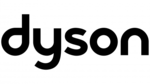
25 Maart 2024
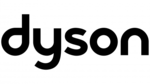
22 Mei 2023
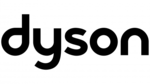
15 April 2023
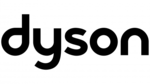
14 Maart 2023
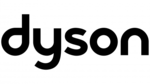
9 Maart 2023
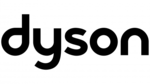
22 Oktober 2022
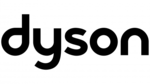
6 Oktober 2022
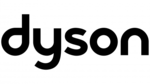
6 Oktober 2022
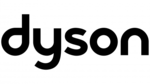
6 Oktober 2022
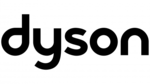
6 Oktober 2022
Handleiding Verlichting
- Verlichting Bosch
- Verlichting Philips
- Verlichting IKEA
- Verlichting Xiaomi
- Verlichting LG
- Verlichting DeWalt
- Verlichting Fysic
- Verlichting Honeywell
- Verlichting JBL
- Verlichting Quintezz
- Verlichting Siemens
- Verlichting Toshiba
- Verlichting ADB
- Verlichting Aiptek
- Verlichting All Solar Lights
- Verlichting Ansmann
- Verlichting Aqara
- Verlichting Astro
- Verlichting Audiosonic
- Verlichting Aukey
- Verlichting Auriol
- Verlichting Be Cool
- Verlichting BeamZ
- Verlichting Behringer
- Verlichting Belux
- Verlichting Beper
- Verlichting Bigben
- Verlichting Blaupunkt
- Verlichting Blumfeldt
- Verlichting Blumill
- Verlichting Bora
- Verlichting Brandson
- Verlichting Brennenstuhl
- Verlichting Bresser
- Verlichting Denver
- Verlichting DIO
- Verlichting Dometic
- Verlichting Dorr
- Verlichting DreamLED
- Verlichting Duronic
- Verlichting Dydell
- Verlichting Dymond
- Verlichting Dynamax
- Verlichting Easymaxx
- Verlichting Ecomed
- Verlichting Eglo
- Verlichting Eheim
- Verlichting Elro
- Verlichting Engenius
- Verlichting Envivo
- Verlichting ESYLUX
- Verlichting FlinQ
- Verlichting Florabest
- Verlichting Friedland
- Verlichting Gamma
- Verlichting GAO
- Verlichting Garden Lights
- Verlichting Gardena
- Verlichting Geemarc
- Verlichting Gembird
- Verlichting Gemini
- Verlichting Generac
- Verlichting Gingko
- Verlichting Gira
- Verlichting GlobalTronics
- Verlichting Godox
- Verlichting Goobay
- Verlichting GP
- Verlichting GRE
- Verlichting Gumax
- Verlichting Hama
- Verlichting Handson
- Verlichting Harvia
- Verlichting Hayward
- Verlichting Hikoki
- Verlichting Hortensus
- Verlichting HQ
- Verlichting HQ Power
- Verlichting Ideen Welt
- Verlichting ILive
- Verlichting In Lite
- Verlichting Infinity
- Verlichting Innoliving
- Verlichting Ion
- Verlichting Karwei
- Verlichting Kathrein
- Verlichting Kern
- Verlichting KlikaanKlikuit
- Verlichting Knog
- Verlichting Kogan
- Verlichting Konig
- Verlichting KonstSmide
- Verlichting Kress
- Verlichting KS
- Verlichting Laser
- Verlichting Levita
- Verlichting Lexon
- Verlichting Lideka
- Verlichting LightPro
- Verlichting Lightway
- Verlichting LightZone
- Verlichting Livarno
- Verlichting LivarnoLux
- Verlichting Logik
- Verlichting Ludeco
- Verlichting Luxform
- Verlichting Maginon
- Verlichting Makita
- Verlichting Marklin
- Verlichting Martin
- Verlichting Max
- Verlichting Maxcom
- Verlichting Maxxmee
- Verlichting Maxxworld
- Verlichting Mazda
- Verlichting Media-tech
- Verlichting Medisana
- Verlichting Megaman
- Verlichting Meipos
- Verlichting Melinera
- Verlichting MeLiTec
- Verlichting Merlin Gerin
- Verlichting Metabo
- Verlichting Meteor
- Verlichting Milwaukee
- Verlichting Mio
- Verlichting Miomare
- Verlichting Monacor
- Verlichting Mr Safe
- Verlichting Mtx Audio
- Verlichting Nedis
- Verlichting Neewer
- Verlichting Novy
- Verlichting Peerless
- Verlichting Perel
- Verlichting Powerfix
- Verlichting Powerplus
- Verlichting Qazqa
- Verlichting Qnect
- Verlichting Rademacher
- Verlichting Ranex
- Verlichting Razer
- Verlichting Reer
- Verlichting Reflecta
- Verlichting Ring
- Verlichting Rocktrail
- Verlichting Roland
- Verlichting Rollei
- Verlichting Ryobi
- Verlichting Schneider
- Verlichting Sencys
- Verlichting Shada
- Verlichting Sharper Image
- Verlichting Showtec
- Verlichting Sigma
- Verlichting Smartwares
- Verlichting Solaris
- Verlichting SolarlampKoning
- Verlichting Stanley
- Verlichting Steinel
- Verlichting Swisstone
- Verlichting Tel Sell
- Verlichting Telefunken
- Verlichting TFA
- Verlichting Theben
- Verlichting Tiger
- Verlichting Time 2
- Verlichting Toolcraft
- Verlichting TP Link
- Verlichting Trotec
- Verlichting Trump Electronics
- Verlichting Trust
- Verlichting Unitec
- Verlichting V-Tac
- Verlichting Varta
- Verlichting Velleman
- Verlichting Verbatim
- Verlichting Viessmann
- Verlichting Vintec
- Verlichting Vivanco
- Verlichting Vivitar
- Verlichting Wachsmuth - Krogmann
- Verlichting Watshome
- Verlichting Westinghouse
- Verlichting Workzone
- Verlichting Yongnuo
- Verlichting Jung
- Verlichting OK
- Verlichting Omnitronic
- Verlichting OneConcept
- Verlichting Osram
- Verlichting Outspot
- Verlichting Ozito
- Verlichting Clas Ohlson
- Verlichting Crivit
- Verlichting Black And Decker
- Verlichting Caliber
- Verlichting CSL
- Verlichting GoGEN
- Verlichting NGS
- Verlichting Schwaiger
- Verlichting Steren
- Verlichting Anslut
- Verlichting Fenix
- Verlichting Klein Tools
- Verlichting Nitecore
- Verlichting Olight
- Verlichting Wetelux
- Verlichting Cocraft
- Verlichting Normann
- Verlichting Fluval
- Verlichting EMOS
- Verlichting Conceptronic
- Verlichting Cotech
- Verlichting AFX
- Verlichting Aplic
- Verlichting Blackburn
- Verlichting Century
- Verlichting Halo
- Verlichting Ardes
- Verlichting Black Diamond
- Verlichting Hive
- Verlichting SereneLife
- Verlichting Lumie
- Verlichting NZXT
- Verlichting SilverStone
- Verlichting Biltema
- Verlichting Porter-Cable
- Verlichting Sun Joe
- Verlichting Cateye
- Verlichting Maxim
- Verlichting Eurolite
- Verlichting Corsair
- Verlichting Zuiver
- Verlichting SIIG
- Verlichting REV
- Verlichting Canarm
- Verlichting Kichler
- Verlichting Lenoxx
- Verlichting Chacon
- Verlichting American DJ
- Verlichting Chauvet
- Verlichting QTX
- Verlichting Tesy
- Verlichting Nexa
- Verlichting Craftsman
- Verlichting ARRI
- Verlichting Delta Dore
- Verlichting Fotodiox
- Verlichting GEV
- Verlichting CAT
- Verlichting Planet
- Verlichting Innr
- Verlichting Lucide
- Verlichting Massive
- Verlichting Maul
- Verlichting Näve
- Verlichting Nordlux
- Verlichting Paulmann
- Verlichting Steinhauer
- Verlichting XQ-Lite
- Verlichting Chamberlain
- Verlichting Karma
- Verlichting Monster
- Verlichting FIAP
- Verlichting Pontec
- Verlichting Ibiza Light
- Verlichting Manfrotto
- Verlichting Hazet
- Verlichting Yato
- Verlichting Singercon
- Verlichting Digipower
- Verlichting IFM
- Verlichting GLP
- Verlichting Adj
- Verlichting Ikan
- Verlichting Peerless-AV
- Verlichting Elation
- Verlichting IDance
- Verlichting Busch-Jaeger
- Verlichting EVE
- Verlichting GVM
- Verlichting Genaray
- Verlichting Nanlite
- Verlichting Profoto
- Verlichting Trio Lighting
- Verlichting Bazooka
- Verlichting Wentronic
- Verlichting Paul Neuhaus
- Verlichting Nexxt
- Verlichting Ibiza Sound
- Verlichting Impact
- Verlichting Lume Cube
- Verlichting Stairville
- Verlichting Crestron
- Verlichting Adastra
- Verlichting Litecraft
- Verlichting ORNO
- Verlichting Aputure
- Verlichting ColorKey
- Verlichting Zero 88
- Verlichting Beghelli
- Verlichting Blizzard
- Verlichting Panzeri
- Verlichting Brilliant
- Verlichting Moen
- Verlichting LSC Smart Connect
- Verlichting Botex
- Verlichting Ledlenser
- Verlichting Heirt
- Verlichting Vimar
- Verlichting Cameo
- Verlichting Kanlux
- Verlichting Woodland Scenics
- Verlichting LYYT
- Verlichting SLV
- Verlichting Sagitter
- Verlichting Handy Century
- Verlichting Aqua Signal
- Verlichting Esotec
- Verlichting Fuzzix
- Verlichting Berger & Schröter
- Verlichting Lutec
- Verlichting IXL
- Verlichting Fun Generation
- Verlichting Livarno Lux
- Verlichting Mr. Beams
- Verlichting Pegasi
- Verlichting Mellert SLT
- Verlichting 4K5
- Verlichting IMG Stage Line
- Verlichting Wireless Solution
- Verlichting Eutrac
- Verlichting EtiamPro
- Verlichting Olymp
- Verlichting NUVO
- Verlichting Futurelight
- Verlichting Varytec
- Verlichting Heitronic
- Verlichting NEO Tools
- Verlichting Govee
- Verlichting Tractel
- Verlichting Enerdan
- Verlichting Luxform Lighting
- Verlichting Angler
- Verlichting DistriCover
- Verlichting Aquatica
- Verlichting Ledar
- Verlichting Delock Lighting
- Verlichting Adviti
- Verlichting 9.solutions
- Verlichting Pauleen
- Verlichting Obsidian
- Verlichting FeinTech
- Verlichting Doughty
- Verlichting CIVILIGHT
- Verlichting ActiveJet
- Verlichting Enlite
- Verlichting Fristom
- Verlichting Dracast
- Verlichting Raya
- Verlichting DTS
- Verlichting Expolite
- Verlichting Swisson
- Verlichting Tellur
- Verlichting SSV Works
- Verlichting Chrome-Q
- Verlichting Rotolight
- Verlichting ETC
- Verlichting SWIT
- Verlichting COLBOR
- Verlichting Megatron
- Verlichting Integral LED
- Verlichting Amaran
- Verlichting Casalux
- Verlichting Briloner
- Verlichting Retlux
- Verlichting Adam Hall
- Verlichting Hoftronic
- Verlichting Underwater Kinetics
- Verlichting Musicmate
- Verlichting SmallRig
- Verlichting Light4Me
- Verlichting Lowel
- Verlichting Illuminex
- Verlichting Sonoff
- Verlichting Lirio By Philips
- Verlichting Raytec
- Verlichting Gewiss
- Verlichting Hella Marine
- Verlichting Bright Spark
- Verlichting Sengled
- Verlichting Enttec
- Verlichting Ikelite
- Verlichting Ledino
- Verlichting Excello
- Verlichting OttLite
- Verlichting Audibax
- Verlichting Middle Atlantic
- Verlichting Sonlux
- Verlichting Atmospheres
- Verlichting Dainolite
- Verlichting DOTLUX
- Verlichting Ape Labs
- Verlichting Insatech
- Verlichting LUPO
- Verlichting JMAZ Lighting
- Verlichting Kinotehnik
- Verlichting Litegear
- Verlichting Busch + Müller
- Verlichting Kino Flo
- Verlichting DCW
- Verlichting LumenRadio
- Verlichting Artecta
- Verlichting DMT
- Verlichting HERA
- Verlichting BB&S
- Verlichting Intellytech
- Verlichting Astera
- Verlichting Temde
- Verlichting Varaluz
- Verlichting Aveo Engineering
- Verlichting AD Trend
- Verlichting Prolycht
- Verlichting Magmatic
- Verlichting DeSisti
- Verlichting Cineo
- Verlichting Zylight
- Verlichting Smith-Victor
- Verlichting Light & Motion
- Verlichting Altman
- Verlichting EXO
- Verlichting Setti+
- Verlichting Portman
- Verlichting Claypaky
- Verlichting Bearware
- Verlichting Perfect Christmans
- Verlichting Fiilex
- Verlichting Litepanels
- Verlichting Rosco
- Verlichting Rayzr 7
- Verlichting City Theatrical
- Verlichting ET2
- Verlichting Quoizel
- Verlichting WAC Lighting
- Verlichting Golden Lighting
- Verlichting Weeylite
- Verlichting Crystorama
- Verlichting Valerie Objects
- Verlichting Sonneman
- Verlichting Elan
- Verlichting Stamos
- Verlichting Yamazen
- Verlichting Hinkley Lighting
- Verlichting Hudson Valley
- Verlichting Livex Lighting
- Verlichting Forte Lighting
- Verlichting Triton Blue
- Verlichting Schonbek
- Verlichting Currey & Company
- Verlichting Wiesenfield
- Verlichting Luxli
- Verlichting Sea&Sea
- Verlichting Craftmade
- Verlichting Quasar Science
- Verlichting Kuzco
Nieuwste handleidingen voor Verlichting

8 April 2025

8 April 2025

8 April 2025

8 April 2025

7 April 2025

6 April 2025

4 April 2025

4 April 2025

4 April 2025

4 April 2025