Dreamgear ISOUND-1646 Handleiding
Dreamgear
haut-parleur
ISOUND-1646
Lees hieronder de 📖 handleiding in het Nederlandse voor Dreamgear ISOUND-1646 (8 pagina's) in de categorie haut-parleur. Deze handleiding was nuttig voor 46 personen en werd door 2 gebruikers gemiddeld met 4.5 sterren beoordeeld
Pagina 1/8

Visashave
HP6390
/00
4
5
3
1 2
12
11
1
2
9
8
6
5
3
2
10
7
4
1
2
1

ENGLISH
Introduction
This Philips beauty Visashave precise is offering
you precise trimming & shaping for a beautiful
face. You can use this appliance for:
◗Shaving unwanted hairs on your face & neck.
◗Precision facial shaving by using the precision
trimmer attachment.
◗Precision eyebrow shaping by using the
precision comb.
This Philips beauty appliance is battery operated.
So you can use it any time , any place.
Important
◗Do not use the Visashave precise in the
shower or in the bath. The appliance is not
water-resistant.
Preparing the appliance for use
1Pull the battery lid downwards (fig. 1).
2Put a battery in the battery holder (type
LR03 AAA) (fig. 2).
Make sure the and poles of the battery is¢ £
pointing in the right direction
3Push the battery lid back onto the appliance.
Using the appliance
Shaving
1Switch the Visashave precise on (fig. 3).
2Place the trimmer gently on the skin and
move the appliance slowly over the skin
against the direction of the hairgrowth
(fig. 4).
You can use the appliance to shave the unwanted
hairs on face and neck.
Make sure that the trimmer is in complete contact
with the skin.
Eyebrow shaping
1Put the precision comb around the top of
the trimmer (fig. 5).
2Switch the Visashave precise on.
3Place the trimmer with precision comb
attachment on the outside of your eyebrow
(fig. 6).
Move the appliance slowly over your eyebrow in
the direction of your nose.
Precision shaving
1Put the precision trimmer attachment
around the top of the trimmer (fig. 7).
2Switch the Visashave precise on.
3Place the trimmer gently on the skin (fig. 8).
Move the appliance slowly over the skin against
the direction of the hairgrowth of the single hairs
you want to shave.
Make sure that the trimmer is in complete contact
with the skin.
Cleaning the appliance
Clean the Visashave precise everytime you have
used it.
Do not use any corrosive detergents, scouring
pads or cloths, petrol acetone etc. to clean the
appliance.
1Switch the appliance off.
2Carefully remove the trimmer (fig. 9).
3Use a small brush to wipe away any hair or
dust (fig. 10).
4Replace the trimmer after cleaning.
Make sure the appliance is still in the off position.
5Cover the trimmer with the protective cap
for storage.
Maintenance and replacement
1Lubricate the trimmer with a drop of sewing
machine oil twice a year (fig. 11).
The environment
A battery contains substances that may pollute
the environment.
- Do not throw an empty battery away with the
normal household waste, but hand them in at an
official collection point.
- Make sure the battery is completely empty,
when you dispose of it.
- When discarding the appliance in due course,
put the motor unit and other metal parts into a
metal recycling box.
Troubleshooting
1Unit does not operate.
BWhether you have placed the battery in the wrong
direction.
◗Place the battery in the correct polarity (fig.
12).
BWhether the battery content is low.
◗Replace a new battery.
If you have taken the above mentioned actions
and the appliance still does not operate, send it to
the Philips Customer Care Centre.
Information and service
If you need information or if you have a problem
please visit the Philips website at www.philips.com
or contact the Philips Customer Care Centre in
your country (you will find its phone number in
the world wide guarantee leaflet). If there is no
Customer Care Centre in your country, turn to
your local Philips dealer or contact the Service
Department of Philips Domestic Appliances and
Personal Care BV.
4222 002 26795
2 van 8

DEUTSCH
Einleitung
Mit diesem neuen Visashave Precise aus der Serie
Philips Beauty können Sie Ihr Gesicht präzise ent-
haaren und Ihren Augenbrauen Konturen geben.
Das Gerät bietet folgende Möglichkeiten:
◗Unerwünschtes Haar von Gesicht und Hals
entfernen
◗Präzise Rasur mit dem Präzisions-Aufsatz
◗Präzises Konturieren der Augenbrauen mit
dem Präzisionskamm
Dieses Gerät aus der Serie Philips Beauty wird
mit einer Batterie betrieben. Sie können es also
jederzeit und überall benutzen.
Wichtig
◗Benutzen Sie Visashave Precise nicht unter
der Dusche oder in der Badewanne. Das
Gerät ist nicht wasserdicht.
Vor dem Gebrauch
1Ziehen Sie den Deckel des Batteriefachs ab
(Abb. 1).
2Legen Sie eine Batterie (Typ LR03 AAA) ein
(Abb. 2).
Achten Sie darauf, dass die (+) und (-) Pole der
Batterie in die richtige Richtung zeigen.
3Schieben Sie den Deckel des Batteriefachs
wieder auf das Gerät.
Benutzung des Geräts
Rasieren
1Schalten Sie Visashave Precise ein (Abb. 3).
2Setzen Sie den Rasierkopf sanft auf die Haut
und führen Sie das Gerät langsam gegen die
Haarwuchsrichtung über das Gesicht (Abb. 4).
Mit dem Gerät können Sie unerwünschtes Haar von
Gesicht und Hals entfernen.
Achten Sie darauf, dass der Rasierkopf vollen
Kontakt mit der Haut hat.
Konturieren der Augenbrauen
1Stecken Sie den Präzisionskamm auf den
Rasierkopf (Abb. 5).
2Schalten Sie das Gerät ein.
3Setzen Sie den Rasierkopf mit dem
Kammaufsatz an den äußeren Rand der
Augenbraue (Abb. 6).
Führen Sie das Gerät langsam über die Augenbraue
in Richtung Nase.
Präzisions-Trimmen
1Stecken Sie den Präzisionstrimmer auf den
Rasierkopf (Abb. 7).
2Schalten Sie das Gerät ein.
3Setzen Sie den Trimmer sanft auf die Haut
(Abb. 8).
Führen Sie das Gerät langsam gegen die
Haarwuchsrichtung der einzelnen Härchen, die Sie
entfernen möchten.
Achten Sie darauf, dass der Trimmer vollen
Kontakt mit der Haut hat.
Reinigung des Geräts
Reinigen Sie Visashave Precise nach jedem
Gebrauch.
Verwenden Sie weder aggressive Scheuermittel
oder -schwämme, noch Alkohol, Azeton o. ä. zum
Reinigen des Geräts.
1Schalten Sie das Gerät aus.
2Nehmen Sie den Präzisionsaufsatz vorsichtig
ab (Abb. 9).
3Entfernen Sie Härchen oder Staub mit einer
kleinen Bürste (Abb. 10).
4Stecken Sie den Aufsatz nach dem Reinigen
wieder auf das Gerät.
Das Gerät muss dabei noch ausgeschaltet sein.
5Setzen Sie die Schutzkappe auf den Aufsatz,
wenn Sie das Gerät weglegen.
Wartung und Ersatzteile
1Geben Sie zweimal jährlich einen Tropfen
Nähmaschinenöl auf den Präzisionsaufsatz
(Abb. 11).
Umweltschutz
Batterien enthalten Substanzen, welche die
Umwelt gefährden können.
- Werfen Sie die leere Batterie nicht in den
Hausmüll, sondern geben Sie sie an einer
offiziellen Sammelstelle ab.
- Vergewissern Sie sich, dass die Batterie ganz leer
ist, bevor Sie sie entsorgen.
- Die Motoreinheit und die anderen Teile aus
Metall gehören zum Sondermüll Blech und Metall.
Fehlerbehebung.
1Das Gerät funktioniert nicht
BHaben Sie die Batterie richtig eingelegt?
◗Legen Sie die Batterie so ein, dass die Pole in
die richtige Richtung zeigen (Abb. 12).
BLässt die Batterieleistung nach
◗Setzen Sie eine frische Batterie ein.
Wenn Sie diese Schritte durchgeführt haben und
das Gerät immer noch nicht funktioniert, schicken
Sie es bitte an ein Philips Service Center.
Garantie und Service
Benötigen Sie weitere Informationen oder treten
Probleme auf, wenden Sie sich bitte an Ihren
Philips-Händler oder setzen Sie sich mit einem
Philips Service-Center in Ihrem Land in
Verbindung (Tel. Nr. 0180/5356767). Besuchen
Sie auch die Philips Website (www.philips.com).
4222 002 26795
3 van 8
Product specificaties
| Merk: | Dreamgear |
| Categorie: | haut-parleur |
| Model: | ISOUND-1646 |
| Plug and play: | Oui |
| Woofer: | Non |
| Tweeter: | Non |
| Type: | Enceintes portables |
| Couleur du produit: | Rose |
| Profondeur du colis: | 50.8 mm |
| Hauteur du colis: | 127 mm |
| Poids du paquet: | 158.55 g |
| Technologie de connectivité: | Avec fil |
| Type de batterie: | AAA |
| Guide de démarrage rapide: | Oui |
| Quantité: | 1 pièce(s) |
| Utilisation recommandée: | Universel |
| Égaliseur: | Non |
| Produits compatibles: | iPad, iPad 2, iPhone, iPhone 3G, iPhone 3GS, iPhone 4 (AT&T), iPhone 4 (Verizon), iPhone 4S, iPod Nano 2G, iPod Nano 3G, iPod Nano 4G, iPod Nano 5G, iPod Nano 6G, iPod Touch 1G, iPod Touch 2G, iPod Touch 3G, iPod Touch 4G |
| Placement des écouteurs: | Portable |
| Nombre de lecteurs: | 1 |
| Canaux de sortie audio: | 1.0 canaux |
| Amplificateur: | Non |
| Puissance évaluée de RMS: | 2 W |
| Gamme de fréquence: | - Hz |
| Nombre de produits inclus: | 1 pièce(s) |
| Adaptateur d'alimentation externe: | Non |
| Guide d'installation rapide: | Oui |
| Piles fournies: | Non |
| Compatibilité: | iPad, iPad 2, iPhone, iPhone 3G, iPhone 3GS, iPhone 4 (AT&T), iPhone 4 (Verizon), iPhone 4S, iPod Nano 2G, iPod Nano 3G, iPod Nano 4G, iPod Nano 5G, iPod Nano 6G, iPod Touch 1G, iPod Touch 2G, iPod Touch 3G, iPod Touch 4G |
| Type de source d'alimentation: | Batterie |
| Nombre de batteries prises en charge: | 3 |
| Largeur du colis: | 95.25 mm |
Heb je hulp nodig?
Als je hulp nodig hebt met Dreamgear ISOUND-1646 stel dan hieronder een vraag en andere gebruikers zullen je antwoorden
Handleiding haut-parleur Dreamgear

19 Mei 2023
Handleiding haut-parleur
- haut-parleur JVC
- haut-parleur Definitive Technology
- haut-parleur Klipsch
- haut-parleur Dynaudio
- haut-parleur Morel
Nieuwste handleidingen voor haut-parleur

3 Juli 2023

17 Juni 2023

6 Juni 2023

4 Juni 2023
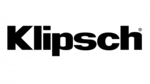
9 Mei 2023