Delta Dore Tybox 5100 Handleiding
Delta Dore
Thermostaten
Tybox 5100
Lees hieronder de 📖 handleiding in het Nederlandse voor Delta Dore Tybox 5100 (2 pagina's) in de categorie Thermostaten. Deze handleiding was nuttig voor 276 personen en werd door 2 gebruikers gemiddeld met 4.5 sterren beoordeeld
Pagina 1/2

www.deltadore.com
TYBOX 5100
RF 6000 TYBOX 5101
230 V~, 50 Hz - 1,8 VA 2 x 1,5V - AAA LR03
868 MHz (EN 300 220)
100 m
16 max.
-10°C / +70°C
-10°C / +40°C
IP IP 40 IP 20
5 A max., 230V~ /
54 x 140 x 25 mm 80 x 84 x 21 mm
R&TTE 1999/5/CE
Important product information ( )Ë Í
mode
Fixation / Mounting / Montage / Fissaggio / Fijación / Mocowanie / Bevestiging
Raccordement / Connection / Anschluss / Collegamento / Conexión / / Aansluiting
Associer le thermostat au récepteur / Associate the thermostat with the receiver / Zuordnen des Raumthermostats mit dem Empfänger / Associare il termostato al ricevitore /
Asociar el termostato al receptor / / De thermostaat met de ontvanger verbinden
1
2
3
3
4
1
230V~
50 Hz
OFF
ON
2
... ...
HEAT
HEAT/COOL
COOL
.. .. ..... .. ..
... ... ...
230V~
50 Hz
N L
5A
Max.
1 2
3
2 x 1,5V - AAA LR03
4
Click
Click
Fixation murale / Wall mounting / Wandhalterung / Fissaggio a parete /
Fijación mural / / Wandmontage
Fixation sur support / Mounted on a base / Befestigung auf einer Halterung /
Fissaggio su supporto / Fijación sobre soporte / Mocowanie na wsporniku /
Bevestiging op beugel
Choix du mode (appuis brefs) / Mode selection (press and release) /
Modusauswahl (kurzer Tastendruck) / Scelta della modalità (pressioni
brevi) / Selección del modo (pulsaciones breves) /
/ Keuze van de modus (kort indrukken)
45
2
>3s
3
>3s EXIT
... ... ...... ... ...
OFF
1mode mode
FR Ê Choix du mode effectué
(ex : HEAT). Le voyant de
droite clignote
EN Ê
Once the mode is
selected (e.g. HEAT), the
right hand LED will flash
DE Ê
Modus ausgewählt (z. B.:
HEAT). Die rechte
Kontrollleuchte blinkt
IT Ê
Scelta della modalità
effettuata (es.: HEAT). La
spia di destra lampeggia
ES Ê
Selección del modo (ej.:
HEAT). El testigo de la
derecha parpadea.
PL Ê
NL Ê Gekozen modus (bij:
HEAT). Het lampje rechts
knippert.
Ë Appuyez 3 secondes sur la touche
du récepteur jusqu’à ce que le
voyant gauche clignote. Relâchez.
Ë Press and hold the receiver button
for 3 seconds until the LED flashes.
Release.
Ë Drücken Sie 3 Sekunden lang die
Taste des Empfängers, bis dessen
Kontrollleuchte blinkt. Lassen Sie
die Taste los.
Ë Premete per 3 secondi il tasto del
ricevitore fino a quando la sua spia
lampeggia. Rilasciate.
Ë Pulse durante 3 segundos la tecla
del receptor hasta que el testigo
parpadee. Suelte.
Ë
Ë Druk gedurende 3 seconden op de
toets van de ontvanger tot het lamp-
je knippert. Laat de toets los.
Ì Sur le thermostat, appuyez simultanément
3 secondes sur les touches MODE et +.
L’écran affiche rF00. Relâchez.
Ì Press and hold the MODE and + buttons
on the thermostat simultaneously for 3 sec-
onds. The screen will display rF00. Release.
Ì Drücken Sie am Raumthermostat
3 Sekunden gleichzeitig die Tasten MODE
und +. rF00 wird angezeigt. Lassen Sie die
Tasten los.
Ì Sul termostato, premete simultaneamente
per 3 secondi i tasti MODE e +.
Lo schermo indica rF00. Rilasciate.
Ì En el termostato, pulse simultáneamente
durante 3 segundos las teclas MODE y +.
Aparecerá rF00 en la pantalla. Suelte.
Ì
Ì Op de thermostaat, druk 3 seconden gelijk-
tijdig op de toetsen MODE en +.
Op het scherm verschijnt rF00. Laat de
toets los.
Í Appuyez sur +.
L’écran clignote jusqu’à afficher rF01.
Í Press +.
The screen will flash, then display
rF01.
Í Drücken Sie auf +.
Das Display blinkt, bis rF01 angezeigt
wird.
Í Premete +.
Lo schermo lampeggia fino a visual-
izzare rF01.
Í Pulse +.
La pantalla parpadea hasta mostrar
rF01.
Í
Í Druk op +.
Het scherm knippert en rF01 wordt
weergegeven.
Î Vérifiez que le voyant du récepteur ne clignote plus.
Pour sortir du mode, appuyez simultanément sur les
touches MODE et +.
Î Make sure that the receiver LED has stopped flash-
ing. To exit the mode, press the MODE and + buttons
simultaneously.
Î Stellen Sie sicher, dass die Kontrollleuchte des Emp-
fängers nicht mehr blinkt. Drücken Sie gleichzeitig die
Tasten MODE und +, um den Modus zu verlassen.
Î Verificate che la spia del ricevitore non lampeggi più.
Per uscire dalla modalità, premete simultaneamente i
tasti MODE e +.
Î Compruebe que el testigo del receptor ha dejado de
parpadear. Para salir del modo, pulse simultánea-
mente las teclas MODE y +.
Î
Î Controleer of het controlelampje van de ontvanger
niet meer knippert.
Om deze modus te verlaten, drukt u tegelijkertijd op
MODE en +.
Ê Noir / Black / Schwarz / Nero / Negro / / Zwart
Ë Gris / Grey / Grau / Grigio / Gris / / Grijs
Ì Bleu / Blue / Blau / Blu / Azul / / Blauw
Í Marron / Brown / Braun / Marrone / Marrón / / Bruin

Associer un autre émetteur / Associate another transmitter / Zuordnen eines weite-
ren Empfängers / Associare un altro emettitore / Asociar otro emisor /
/ Een andere zender verbinden
Configuration / Configuration / Konfiguration / Configurazione / Configuración /
/ Configuratie
Utilisation / Use / Verwendung / Utilizzo / Utilización / / Gebruik
Déverrouiller les touches / Unlock the buttons / Freischalten der Tasten / Sbloccare i
tasti / Desbloquear las teclas / / Ontgrendelen van de
toetsen
Effacer les associations / Remove the associations / Zuordnungen löschen / Cancellare le associazioni / Borrar las asociaciones / /
Verenigingen verwijderen
Changer les piles / Replace the batteries / Batterien ersetzen / Sostituire le pile /
Cambiar las pilas / / Batterijen vervangen
Associer le thermostat pour l’optimisation solaire / Associate the thermostat for solar
optimisation / Zuordnen des Raumthermostats für die Solaroptimierung / Associare
il termostato per l‘ottimizzazione solare / Asociar el termostato para la optimización
solar / / De thermo-
staat verbinden voor zonne-optimalisatie
4 6
7
8
10
9
5
>3s
... ... ...
OFF
230V~
50 Hz
ON
OFF
1 2 3
OK
Ex : TYBOX 2020 WT, TYDOM 4000,
apps TYDOM...
+ 5°C
- 5°C
>10s
mode
mode
mode
mode
mode
mode
1 2 3
mode
>10s
>20s
3s 7s 10s
.. .. ..... .. ..
... ... ...
... ... ...
RESET OK
RESET OK
>3s >3s
mode
2 x 1,5V - AAA LR03
>3s
mode
>3s
1
2 3
4
CF01 : Correction de la température mesurée /
Correcting the measured temperature /
Korrektur der gemessenen Temperatur /
Correzione della temperatura misurata /
Corrección de la temperatura medida /
/
Correctie van de gemeten temperatuur
CF02 : Verrouillage des touches / Locking the
buttons / Tastensperrung / Blocco dei tasti
/ Bloqueo de teclas / /
Toetsenblokkering
CF03 : Ne pas modifier / Do not change /
Nicht ändern / Non modificare / No modificar /
/ Niet wijzigen
FR Ê Mettez l’installation sous tension.
Appuyez 3 secondes sur la touche
du récepteur jusqu’à ce que son
voyant clignote. Relâchez.
EN Ê Switch on the installation.
Press and hold the receiver button
for 3 seconds until the LED flashes.
Release.
DE Ê Schalten Sie die Anlage ein.
Drücken Sie 3 Sekunden lang die
Taste des Empfängers, bis dessen
Kontrollleuchte blinkt. Lassen Sie
die Taste los.
IT Ê Mettete sotto tensione l'installa-
zione. Premete per 3 secondi il
tasto del ricevitore fino a quando la
sua spia lampeggia. Rilasciate.
ES Ê Conecte la instalación a la red.
Pulse durante 3 segundos la tecla
del receptor hasta que el testigo
parpadee. Suelte.
PL Ê
NL Ê Zet de installatie onder spanning.
Druk gedurende 3 seconden op de
toets van de ontvanger tot het lamp-
je knippert. Laat de toets los.
Ë Sur l’émetteur, envoyez
l’ordre d’association
(voir sa notice).
Ë Send the association
command to the transmitter
(see user guide).
Ë Senden Sie am Empfänger
den Zuordnungsbefehl
(siehe Anleitung).
Ë Sull'emettitore, inviate l'ordi-
ne di associazione (vedere
le relative istruzioni).
Ë En el emisor, envíe la orden
de asociación (ver instruc-
ciones).
Ë
Ë Op de zender, stuur de
volgorde van het verbinden
(zie handleiding).
Ì Vérifiez que le voyant du
récepteur ne clignote plus.
Les produits sont associés.
Î Make sure that the receiver
LED has stopped flashing.
The products are now
associated.
Ì Stellen Sie sicher, dass die
Kontrollleuchte des Empfän-
gers nicht mehr blinkt. Die
Produkte wurden zugeordnet.
Ì Verificate che la spia del
ricevitore non lampeggi più.
I prodotti sono associati.
Í Compruebe que el testigo
del receptor ha dejado de
parpadear. Los productos
están asociados.
Ì
Ì Controleer of het controle-
lampje van de ontvanger
niet meer knippert. De
apparaten zijn gekoppeld.
FR Ê Mettez la centrale en
mode «Association d’un
capteur de type sonde
d’ambiance» (voir sa notice).
EN Ê Set the alarm control unit
to "Associate a room sensor"
mode (see user guide).
DE Ê Bringen Sie die Alarmzent-
rale in den Modus "Zuordnen
eines Fühlers vom Typ
Raumtemperaturfühler"
(siehe Anleitung).
IT Ê Mettete la centrale in
modalità "Associazione di un
sensore di tipo sonda
ambiente" (vedere le relative
istruzioni).
ES Ê Ponga la central en modo
«Asociación de un sensor de
tipo sonda de ambiente» (ver
instrucciones).
PL Ê
NL Ê Zet de centrale in de
modus "Verbinden van een
sensor" (Zie handleiding).
Ë Sur le thermostat, appuyez
simultanément 3 secondes
sur les touches MODE et +
jusqu’à afficher rF01
Ë Press and hold the MODE
and + buttons on the ther-
mostat simultaneously for 3
seconds until it displays rF01
Ë Drücken Sie am Raumther-
mostat 3 Sekunden gleichzei-
tig die Tasten MODE und +,
bis rF01 angezeigt wird.
Ë Sul termostato, premete
simultaneamente per 3
secondi i tasti MODE e + fino
a visualizzare rF01
Ë En el termostato, pulse
simultáneamente durante 3
segundos las teclas MODE y
+ hasta visualizar rF01
Ë
Ë Op de thermostaat, druk 3
seconden gelijktijdig op de
toetsen MODE en + totdat
rF01 wordt weergegeven.
Ì Appuyez simultanément 3 secondes
sur les touches + et -.
L’écran affiche rF--.
Í Sortie automatique du mode.
Ì Press and hold the + and - buttons
simultaneously for 3 seconds.
The screen will display rF--.
Í The mode is automatically exited.
Ì Drücken Sie 3 Sekunden lang
gleichzeitig die Tasten + und -.
Auf dem Display erscheint rF--.
Í Automatisches Verlassen des
Modus.
Ì Premete simultaneamente per 3
secondi i tasti + e -.
Lo schermo indica rF--.
Í Uscita automatica dalla modalità.
Ì Pulse simultáneamente durante 3
segundos las teclas + y -.
Aparecerá rF-- en la pantalla.
Í Salida automática del modo.
Ì
Í
Ì Druk 3 seconden gelijktijdig op de
toetsen + en -.
Op het scherm verschijnt rF--.
Í Automatisch verlaten van modus.
FR Ê Appuyez sur une touche pour réveiller
l’affichage. Le mode en cours s’affiche :
ON = marche, = Arrêt.
Pour le modifier, appuyez sur Mode.
EN Ê Press any button to activate the display
screen. The current mode will be
displayed: ON = activated, = shut-
down. To change the mode, press Mode.
DE Ê Drücken Sie eine beliebige Taste, um
das Display einzuschalten. Der aktuelle
Modus wird angezeigt: ON = Ein, = Aus.
Drücken Sie auf "Mode", um diesen zu
ändern.
IT Ê Premete un tasto per riattivare la
visualizzazione. La modalità in corso viene
visualizzata: ON = Funzionamento, =
Arresto. Per modificarla, premete su Mode.
ES Ê Pulse una tecla para activar la
pantalla. Se muestra el modo en curso:
ON = marcha, = parada.
Para modificarlo, pulse Modo.
PL Ê
NL Ê Druk op een toets om het scherm te
‘wekken’. De huidige modus wordt
weergegeven: ON = Aan, = Uit.
Druk op Mode om te wijzigen.
Ë Appuyez sur + ou - pour
modifier la consigne.
Ë Press + or - to change the
setting.
Ë Drücken Sie auf + oder -, um
den Sollwert zu ändern.
Ë Premete su + o - per modifi-
care il valore di riferimento.
Ë Pulse + o - para modificar la
consigna.
Ë
Ë Druk op + of - om de instruc-
tie te wijzigen.
Ì Appuyez sur Mode
pour sortir.
Ì Press Mode to exit.
Ì Drücken Sie auf
"Mode", um den Mo-
dus zu verlassen.
Ì Premete su Mode
per uscire.
Ì Pulse Modo para
salir.
Ì
Ì Druk op Mode om te
verlaten.
Sur le récepteur / On the
receiver / Am Empfänger / Sul
ricevitore / En el receptor /
/ Op de ontvanger
Sur le thermostat / On the thermostat / Am Raumthermostat / Sul termostato / En el termostato /
/ Op de thermostaat
Product specificaties
| Merk: | Delta Dore |
| Categorie: | Thermostaten |
| Model: | Tybox 5100 |
Vragen van gebruikers
Ik heb in elke kamer vloerverwarming met tybox 5101 en wil graag zowel dag als nachttemperatuurinstellen.hoe gaat dat
JG Wolter - 31 Januari 2023Heb je hulp nodig?
Als je hulp nodig hebt met Delta Dore Tybox 5100 stel dan hieronder een vraag en andere gebruikers zullen je antwoorden
Handleiding Thermostaten Delta Dore

4 Oktober 2022

4 Oktober 2022

4 Oktober 2022
Handleiding Thermostaten
- Thermostaten Bticino
- Thermostaten AEG
- Thermostaten Honeywell
- Thermostaten Junkers
- Thermostaten Remeha
- Thermostaten Siemens
- Thermostaten Vaillant
- Thermostaten Buderus
- Thermostaten Danfoss
- Thermostaten Drayton
- Thermostaten EBERLE
- Thermostaten Elro
- Thermostaten Emerson
- Thermostaten Grasslin
- Thermostaten ICY
- Thermostaten Nedis
- Thermostaten Plieger
- Thermostaten Salus
- Thermostaten Silvercrest
- Thermostaten Stiebel Eltron
- Thermostaten Sygonix
- Thermostaten Theben
- Thermostaten Watts
- Thermostaten Xavax
- Thermostaten Zehnder
- Thermostaten Orbis
- Thermostaten EMOS
- Thermostaten Worcester
- Thermostaten Carrier
- Thermostaten Fantini Cosmi
- Thermostaten Heatmiser
- Thermostaten Heimeier
- Thermostaten Horstmann
- Thermostaten Oventrop
- Thermostaten Seitron
- Thermostaten TrickleStar
- Thermostaten Vemer
- Thermostaten White Rodgers
Nieuwste handleidingen voor Thermostaten

4 Oktober 2022

4 Oktober 2022

4 Oktober 2022

4 Oktober 2022

4 Oktober 2022

4 Oktober 2022

4 Oktober 2022

4 Oktober 2022
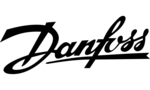
4 Oktober 2022

4 Oktober 2022