Dell Laser 1110 Handleiding
Lees hieronder de 📖 handleiding in het Nederlandse voor Dell Laser 1110 (47 pagina's) in de categorie Printer. Deze handleiding was nuttig voor 51 personen en werd door 2 gebruikers gemiddeld met 4.5 sterren beoordeeld
Pagina 1/47

Unpacking Your Printer
1. Select a location for your printer.
lLeave enough room to open the printer tray, covers, doors, and options. It is also important to allow enough space around the printer for proper
ventilation.
lProvide the proper environment:
lA firm, level surface
lAway from the direct airflow of air conditioners, heaters, or ventilators
lAway from sunlight, extreme humidity, or wide fluctuations in temperature
lA clean, dry, and dust-free location
2. In addition to the Dell Laser Printer 1110, ensure that you have the following items in the box. If there is a missing item, contact Dell:
a. The appearance of the power cord may differ according to your country's specifications.
b. The Drivers and UtilitiesCDcontainstheDellprinterdriver,Dell™TonerManagementSystem,andanHTMLUser'sGuide.
3. Save the carton and packing material in case the printer needs to be repacked.
4. Remove the packing tape from the printer.
About Your Printer
These are the main components of your printer. The following illustrations show the standard Dell Laser Printer 1110:
Front View
NOTE: Leave the printer in the box until you are ready to set it up.
Starter Toner
Cartridge
Power Corda
Drivers and Utilities
CD b
Owner's Manual
Setup Diagram
NOTE: The power cord must be plugged into a grounded power socket.

Rear View
Operator Panel Button Functions
The operator panel on the top right side of your printer has two LEDs and one button.
LEDs
Button
LED
Description
The operator panel LEDs signify different things, depending on their sequence. LEDs that are off, on, and/or blinking indicate printer
conditions, such as printer status, intervention (for example, out of paper and jammed paper), or service. For more information on what the
LEDs sequence means and what you can do, see "Understanding the Operator Panel LEDs".
Item
Description
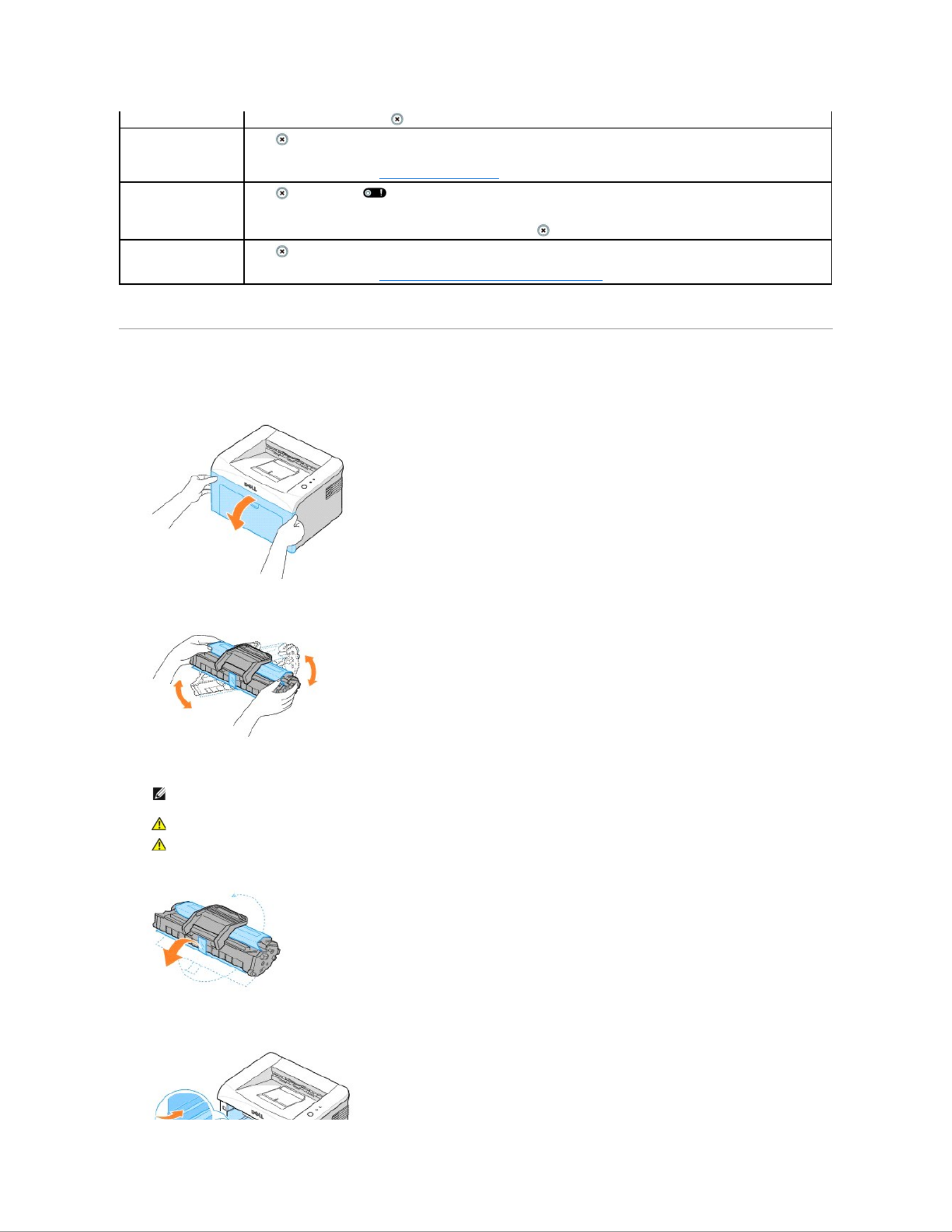
Installing the Starter Toner Cartridge
1. Open the front cover.
2. -Unpack the starter toner cartridge from its package and thoroughly shake the cartridge from side to-side 5 or 6 times to distribute the toner evenly
inside the cartridge.
Thoroughly rolling the cartridge will assure maximum copies per cartridge.
2.
3. Pull the tape to remove the protective paper.
4. Locate the cartridge slots inside the printer, one on each side.
To print a demo page
In Ready mode, press and hold for 2 seconds until both LEDs blink slowly, and release.
Manual feeding
Press each time you load a sheet of paper in the tray, when you select Manual Feed for Source from your software
application.
For detailed information, see "Using Manual Feed Mode".
To cancel a print job
Press during printing. blinks red while the print job is cleared from both the printer and the computer, and the printer
then returns to Ready mode. This may take some time depending on the size of the print job.
In Manual Feed mode, you can't cancel the print job by pressing .
Manual Duplex feeding
Press each time you load the paper back in the tray after the first side of your job has printed while manual duplex printing.
For detailed information, see "Printing on Both Sides of Paper (Manual Duplex)".
NOTE: If toner comes into contact with your clothing, wipe the toner off with a dry cloth and wash your clothing in cold water. Hot water
sets toner into fabric.
CAUTION: To prevent damage to the toner cartridge, do not expose the toner cartridge to light for more than a few minutes.
CAUTION: Do not touch the green underside of the toner cartridge. Use the handle on the cartridge to avoid touching this area.
Product specificaties
| Merk: | Dell |
| Categorie: | Printer |
| Model: | Laser 1110 |
| Gewicht: | 5500 g |
| Gewicht verpakking: | 7800 g |
| Kleur: | Nee |
| Afmetingen verpakking (BxDxH): | 459 x 415 x 327 mm |
| Intern geheugen: | 2 MB |
| Compatibele besturingssystemen: | Windows Vista, XP, 2000 |
| Maximale resolutie: | 600 x 600 DPI |
| Aantal printcartridges: | 1 |
| Papierlade mediatypen: | Envelopes, Labels, Plain paper, Transparencies |
| Printtechnologie: | Laser |
| Printsnelheid (zwart, standaardkwaliteit, A4/US Letter): | 16 ppm |
| Gebruiksindicatie (maximaal): | 8000 pagina's per maand |
| Maximum invoercapaciteit: | 150 vel |
| Maximale ISO A-series papierformaat: | A4 |
| ISO A-series afmetingen (A0...A9): | A4, A5, A6 |
| ISO B-series afmetingen (B0...B9): | B5 |
| Afmetingen enveloppen: | C5, C6, DL |
| Afmetingen (B x D x H): | 358 x 299 x 217 mm |
| Toner cartridge: | Ja |
Heb je hulp nodig?
Als je hulp nodig hebt met Dell Laser 1110 stel dan hieronder een vraag en andere gebruikers zullen je antwoorden
Handleiding Printer Dell

9 Juli 2023

6 Juli 2023

1 Juli 2023

28 Juni 2023

3 Juni 2023

3 Juni 2023

1 Juni 2023

22 Mei 2023

19 Mei 2023

18 Mei 2023
Handleiding Printer
- Printer HP
- Printer Sony
- Printer Samsung
- Printer Xiaomi
- Printer Panasonic
- Printer Epson
- Printer LG
- Printer Huawei
- Printer Canon
- Printer Honeywell
- Printer Olympus
- Printer Toshiba
- Printer Xerox
- Printer Agfaphoto
- Printer AVM
- Printer Brother
- Printer Builder
- Printer D-Link
- Printer Digitus
- Printer Dymo
- Printer Epson 7620
- Printer Frama
- Printer Fujifilm
- Printer Fujitsu
- Printer Ibm
- Printer Intermec
- Printer Kern
- Printer Kodak
- Printer Kogan
- Printer Konica Minolta
- Printer Kyocera
- Printer Lenovo
- Printer Lexmark
- Printer Minolta
- Printer Mitsubishi
- Printer MSI
- Printer Nec
- Printer Paxar
- Printer Polaroid
- Printer Primera
- Printer Renkforce
- Printer Ricoh
- Printer Roland
- Printer Royal Sovereign
- Printer Sagem
- Printer Seiko
- Printer Sharp
- Printer Star
- Printer Thomson
- Printer Tomy
- Printer Toshiba TEC
- Printer Triumph-Adler
- Printer Velleman
- Printer Zebra
- Printer Oce
- Printer Oki
- Printer Olivetti
- Printer Olympia
- Printer CSL
- Printer Argox
- Printer DTRONIC
- Printer Metapace
- Printer Citizen
- Printer Nilox
- Printer Approx
- Printer Ultimaker
- Printer Custom
- Printer Bixolon
- Printer Brady
- Printer GoDEX
- Printer Testo
- Printer EC Line
- Printer Sawgrass
- Printer Pantum
- Printer DNP
- Printer TSC
- Printer Equip
- Printer StarTech.com
- Printer Fichero
- Printer GG Image
- Printer Posiflex
- Printer ZKTeco
- Printer Star Micronics
- Printer Datamax-O'neil
- Printer Panduit
- Printer Dascom
- Printer HiTi
- Printer Vupoint Solutions
- Printer Elite Screens
- Printer Phoenix Contact
- Printer Videology
- Printer Colop
- Printer Raspberry Pi
- Printer Evolis
- Printer Unitech
- Printer Middle Atlantic
- Printer IDP
- Printer Fargo
- Printer Microboards
- Printer Mutoh
- Printer Tally Dascom
- Printer Nisca
Nieuwste handleidingen voor Printer

9 April 2025

8 April 2025

2 April 2025

2 April 2025

1 April 2025

1 April 2025

29 Maart 2025

29 Maart 2025

11 Maart 2025