Citroën DS3 (2012) Handleiding
Lees hieronder de 📖 handleiding in het Nederlandse voor Citroën DS3 (2012) (198 pagina's) in de categorie Auto. Deze handleiding was nuttig voor 66 personen en werd door 2 gebruikers gemiddeld met 4.5 sterren beoordeeld
Pagina 1/198



On-line owner's handbook
Referring to the owner's handbook on-line also gives you
access to the latest information available, easily identifi ed by
the bookmarks, associated with this pictogram:
If the heading "MyCitroën" is not available on the public website for
your country, you can fi nd your handbook at the following address:
http://service.citroen.com
Select:
You can fi nd your handbook on the CITROËN website, under the
heading "MyCitroën".
This personal space provides you with information on your products
and services, direct and special contact with CITROËN and
becomes a space tailored for you.
the link in "Private customer access",
the language,
the model,
the edition date appropriate for the date of registration of your vehicle.
You will fi nd your handbook, presented in the same way as the paper
version.


CITROËN has a presence on every continent,
a complete product range,
bringing together technology and a permanent spirit of innovation,
for a modern and creative approach to mobility.
We thank you and congratulate you on your choice.
Your vehicle is fitted with onl
y
some of the
e
quipment described in this document,
dependin
g
on the trim level, version and the
s
pecifications for the countr
y
in which it is sold.
The fittin
g
of electrical equipment or
accesso
ri
es
whi
c
h
a
r
e
n
o
t r
eco
mm
e
n
ded
b
y
C
ITR
O
Ë
N
ma
y
result in a failure of
y
our
vehicle's electronic s
y
stem. Please note this
s
peci
f
ic warnin
g
and contact a
C
ITR
OËN
deale
r t
o
be
sho
wn t
he
r
eco
mm
e
n
ded
eq
u
ip
ment an
d
accessor
i
es.
At the wheel of your new vehicle,
getting to know each system,
each control, each setting,
makes your trips, your journeys
more comfortable and more enjoyable.
Happy motoring!
We draw your attention to the following...


C
C
C
CCo
o
o
oon
n
n
nnt
t
t
tte
e
e
een
n
n
nnt
t
t
tts
s
s
s s
Contents
FAMILIARISATION MONITORING
2
8
I
nstrument pane
l
s
32
I
n
di
cator an
d
warn
i
n
g
l
am
p
s
42
In
d
i
ca
t
or
s
46
Ad
j
ustment butto
n
s
48
Trip comput
e
r
Ke
y
safet
y
warnin
g
add
iti
o
n
a
l inf
o
rm
a
ti
o
n
contributes to the protection o
f
the environment
refer to the pa
g
e indicated
001
001
001
001001001
30
8
VISUAL SEARCH
24
ECO-DRIVING
31
2
ALPHABETICAL
INDEX


MULTIFUNCTION
SCREENS
COMFORT ACCESS VISIBILITY
54
Mo
n
och
r
o
m
e
sc
r
ee
n
A
57
Mo
n
och
r
o
m
e
sc
r
ee
n
C
6
1
16/9 colour screen
(
M
y
Wa
y
)
6
6
Ve
nt
ila
t
io
n
6
8
Hea
t
in
g
69 M
a
n
ua
l
a
ir
co
n
d
iti
o
nin
g
73 Di
g
ital air conditioni
n
g
7
6
R
ea
r
sc
r
ee
n
de
mi
s
t -
de
fr
os
t
77
S
cented air
f
reshen
e
r
7
9
F
r
o
nt
seat
s
8
4
Rea
r
seat
s
8
5
S
teerin
g
wheel ad
j
ustme
n
t
8
6Mirr
o
r
s
90
Re
m
o
t
e
co
ntr
ol
ke
y
9
6
Wi
n
do
w
co
ntr
ol
s
98 D
oor
s
10
1
B
oo
t
102 F
ue
l t
an
k
104 Mis
f
uel prevention
(
Diesel
)
10
8
Ligh
t
i
n
g
contro
l
s
113
LED
l
am
p
s
113 Headlamp ad
j
ustme
n
t
11
4
Wiper control
s
11
8
Courtes
y
lam
p
11
9
Interior mood li
g
hti
n
g
11
9
Boo
t
la
m
p
00
00
00
00004
4
4
44004 005
005
005
005005005
002
002
002
002002002 003
003
003
003003003


SAFETY DRIVINGFITTINGS CHILD SAFETY
15
8
P
ar
ki
n
g
b
ra
k
e
159 6-speed manual
g
earbo
x
160
G
ear shift indicat
o
r
16
1
Electronic
g
earbo
x
16
6
Automatic
g
earb
o
x
170
S
to
p
&
S
tar
t
17
3
Hill
s
t
a
rt
assis
t
174
S
peed limit
e
r
17
6
C
ruise contro
l
17
8
Rear parkin
g
sensor
s
142
Di
r
ec
t
io
n
i
n
dica
t
or
s
142
H
azar
d
warn
i
n
g
l
am
p
s
143 H
o
r
n
143 Emer
g
enc
y
or assistance call
14
4
Brakin
g
assistance s
y
stem
s
14
5
Tra
j
ector
y
control s
y
stem
s
147
F
r
o
nt
sea
t
belt
s
15
0
Ai
r
b
a
g
s
1
30
C
hil
d
seat
s
1
3
6
I
SO
FIX child sea
t
s
122
Interior
fi
ttin
g
s
12
6
Boot
fi
ttin
g
s
00
00
00
00008
8
8
88008 00
00
00
00009
9
9
99009
00
00
00
00006
6
6
66006 007
007
007
007007007


CHECKS PRACTICAL
INFORMATION
TECHNICAL DATA AUDIO and
TELEMATICS
18
3
Bo
nn
e
t
184 Runnin
g
out o
f
f
uel
(
Diesel
)
185 Petrol en
g
in
e
s
18
6
Diesel en
g
in
e
s
18
7
Checkin
g
level
s
1
9
0
C
hec
k
s
1
94
T
emporar
y
puncture repa
i
r
ki
t
2
00 Chan
g
in
g
a whe
e
l
2
07 Chan
g
in
g
a bul
b
2
1
4
Chan
g
in
g
a fus
e
2
2
1
B
a
tt
er
y
2
23 Energy economy mo
d
e
224
C
han
g
in
g
a wiper bla
d
e
2
25
T
ow
i
n
g
t
h
e ve
hi
c
l
e
227
Towin
g
a trail
e
r
2
29 A
d
vi
ce
o
n
ca
r
e
a
n
d
ma
int
e
n
a
n
c
e
2
30 A
ccesso
ri
e
s
234
P
etro
l
en
gi
n
e
s
23
6
P
etro
l
we
ight
s
23
8
LPG en
g
in
e
s
239 LPG wei
g
h
t
s
240 Diesel en
g
in
e
s
24
1
Diesel wei
g
h
t
s
242
Di
m
e
n
sion
s
244
Identi
fi
cation markin
g
s
2
49
E
mer
g
enc
y
or ass
i
stanc
e
2
5
1
MyW
a
y
2
8
3
Audio s
y
st
e
m
01
01
01
01012
2
2
22012 01
01
01
01013
3
3
33013
01
01
01
01010
0
0
00010 01
01
01
01011
1
1
11011
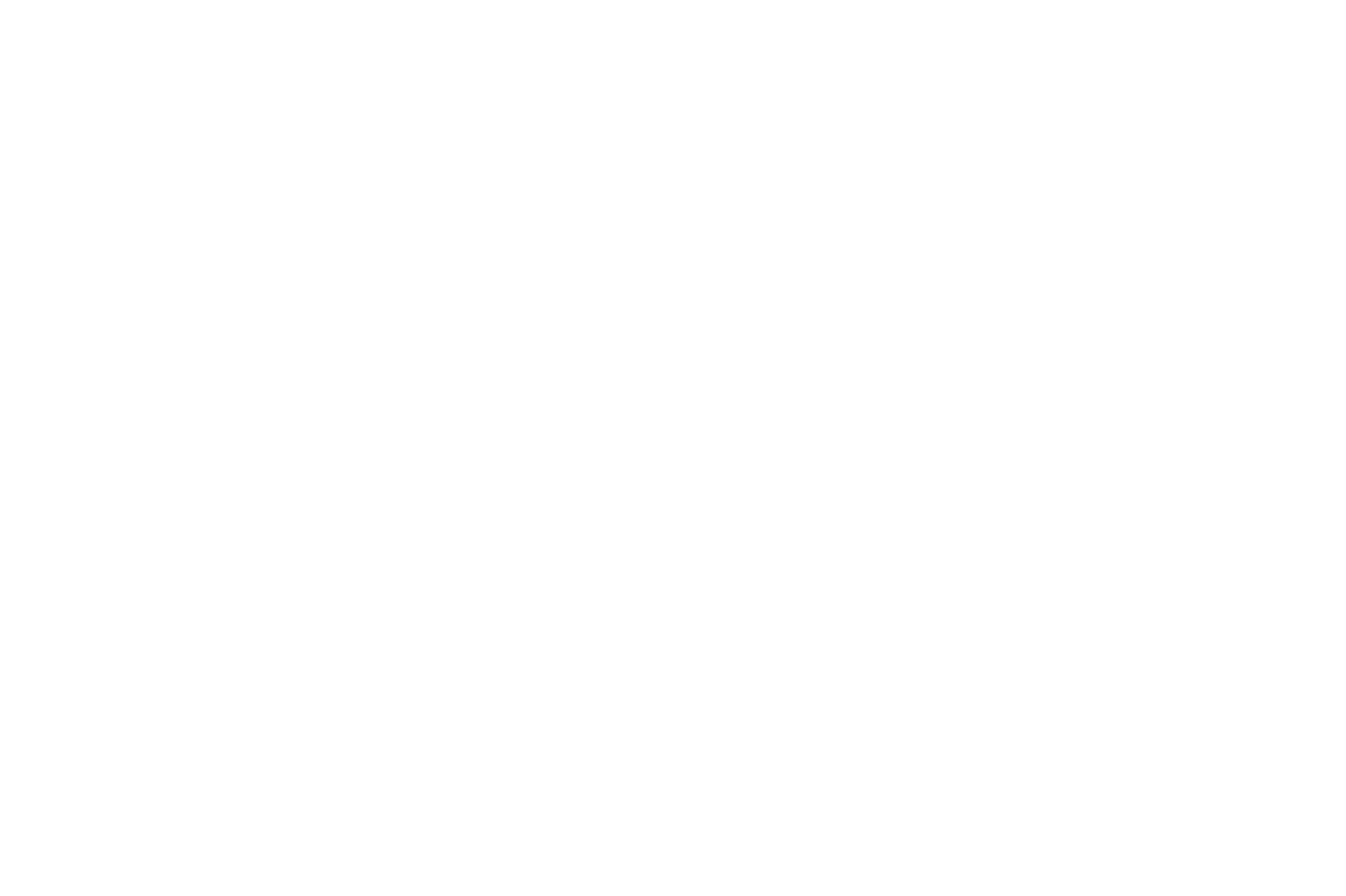

F
F
F
FFa
a
a
aam
m
m
mmi
i
i
iil
l
l
lli
i
i
iia
a
a
aar
r
r
rri
i
i
iis
s
s
ssa
a
a
aat
t
t
tti
i
i
iio
o
o
oon
n
n
nn
Familiarisation
A
ll aspects o
f
the use o
f
y
our vehicle are presented in this section to
a
llow quick and effective familiarisation with the main s
y
stems.




Exterior
Customisin
g
kits
These expressive stickers form part of a ran
g
e
of kits, ver
y
different one from another, which
a
llow
y
ou to create a unique and attractive
exterior for your vehicle
Guide-me-home li
g
htin
g
After switching off the ignition, under low
li
g
htin
g
conditions the headlamps remain on
f
or
a
f
ew seconds to help you leave the vehicle.
Rear parkin
g
sensors
This s
y
stem provides a warnin
g
when reversin
g
b
y
detectin
g
obstacles located behind
th
e
v
e
hi
c
l
e
.
1
1
1
puncture repa
i
r
ki
t
plete s
y
stem consistin
g
o
f
a
compressor and a sealant cartridge, to allow
the temporar
y
repair o
f
a t
y
re.
19
4
Sto
p
& Start
Thi
s s
y
stem puts t
h
e en
gi
ne
temporarily on standby during
s
tops in the tra
ff
ic
(
red li
g
hts, tra
ff
ic
j
ams, etc...
)
. The en
g
ine restarts
a
utomaticall
y
as soon as
y
ou want t
o
m
ove off. The Stop & Start s
y
stem
r
educes fuel consumption, exhaust
e
m
issio
n
s
a
n
d
t
he
n
oise
le
v
el
w
he
n
s
tat
i
onar
y
.
1
7
0


Familiarisation
9
0
Access
A
.
Un
f
olding
/
Folding the key.
B
.
Unlockin
g
the vehicle.
Remote control ke
y
1
.
O
pening the
f
uel
f
iller
f
lap.
2
.
O
penin
g
and hookin
g
the
f
uel
f
iller cap.
Fuel tank
102
,
10
4
1
83
Tank capacit
y
:
- approximatel
y
50 litres
(
petrol
)
,
- approximatel
y
46 litres
(
Diesel
)
.
-
(
dependin
g
on version: approximatel
y
30 litres
(
petrol or Diesel
))
.
A.
I
nt
e
r
io
r r
elease
le
v
e
r.
B.
Exterior sa
f
et
y
catch.
C.
B
onnet sta
y
.
Bonnet
Other functions..
.
C
.
Normal locking o
f
the vehicle
V
e
hi
c
l
e
l
oca
ti
o
n.


Interior
Interior mood li
g
htin
g
This subdued passen
g
er compartment li
g
htin
g
i
mproves v
i
s
ibili
t
y
i
ns
id
e t
h
e ve
hi
c
l
e
i
n
l
ow
ligh
t
i
n
g
con
di
t
i
ons.
I
t compr
i
ses severa
l
lam
p
s, located in the
f
ootwells and in the lower
dashboard stora
g
e compartment.
Gear shift indicato
r
A
ssociated with the manual
g
earbox, this
sy
stem su
gg
ests when to chan
g
e up to obtain
optimum fuel consumption.
S
cented air freshener
Th
e
sce
nt
ed
a
ir fr
es
h
e
n
e
r
d
iff
uses
th
e
selected
f
ra
g
rance throu
g
hout the passen
g
er
c
ompartment
f
rom its location in the ventilation
s
y
stem.
Di
g
ital air conditionin
g
A
fter settin
g
the desired level of comfort, the
sy
stem then automaticall
y
controls this level
accordin
g
to the ambient conditions.
1
19
1
60
77
73
2
83
Audio and communication
s
y
stems
These s
y
stems bene
f
it
f
rom the latest
technolo
gy
: MP
3
compatible Audio s
y
stem,
Bluetooth s
y
stem and USB Box, M
y
Wa
y
with
16/9 colour screen, auxiliar
y
inputs, Hi-Fi audio
sy
stem.
MyW
a
y
2
5
1
A
u
di
o s
y
ste
m


11
Familiarisation
Instruments and controls
1.
C
ruise control
/
speed limiter controls.
2.
H
ea
dl
amp
h
e
igh
t a
dj
ustment.
3.
S
teering wheel adjustment.
4.
Li
g
htin
g
and direction indicator stalk
5
.
Instrument panel.
6
.
Driver's airba
g
.
H
o
rn.
7.
G
ear lever.
8.
12 V accessor
y
socket
U
S
B port
/
auxiliar
y
socket.
9.
Hea
t
ed
sea
t
co
ntr
ol
.
1
0
.
B
o
nn
e
t r
e
l
ease
l
e
v
e
r.
1
1
.
D
oo
r mirr
o
r
co
ntr
o
l
s
.
El
ec
tri
c
win
do
w
co
ntr
o
l
s
.
1
2
.
F
usebo
x.
1
3
.
Stop & Start switch
Electronic stabilit
y
pro
g
ramme switch
(
E
S
P
/
A
S
R
)
.
14.
Front door window demistin
g/
de
f
rostin
g
v
e
nt.
1
5
.
S
peaker
(
tweeter
)
.
1
6
.
Windscreen demistin
g/
de
f
rostin
g
vent.


Instruments and controls
1.
S
teerin
g
lock and i
g
nition.
2.
A
u
di
o equ
i
pment steer
i
n
g
w
h
ee
l
contro
l
s.
3.
Wi
p
er
/
screenwash
/
tri
p
com
p
uter stalk.
4.
S
cented air
f
reshener.
5.
Central lockin
g
switch.
6
.
M
u
ltif
u
n
c
ti
o
n
sc
r
ee
n.
7
.
Hazard warnin
g
lamp switch.
8.
Central ad
j
ustable air vents.
9.
S
unshine senso
r
Hi
-
Fi
au
di
o s
y
stem centra
l
spea
k
er.
1
0
.
P
assen
g
er
'
s a
i
r
b
a
g
.
1
1
.
S
ide adjustable air vent.
1
2
.
G
love box
/
Passen
g
er's airba
g
deactivation.
1
3
.
Parkin
g
brake.
1
4
.
Central armrest with stora
g
e.
1
5
.
Upper and lower stora
g
e.
1
6
.
M
y
Wa
y
or Audio s
y
stem.
17.
Heatin
g/
air conditionin
g
controls.


13
Familiarisation
Sitting comfortably
3.
S
eat back an
g
le ad
j
ustment.
79
,
82
Front seats
1.
F
orwar
d
s-
b
ac
k
war
d
s a
dj
ustment.
2.
H
e
igh
t a
dj
ustment.


Sitting comfortably
)
T
o ra
i
se
i
t, pu
ll
i
t upwar
d
s.
)
T
o
l
ower
i
t, press s
i
mu
l
taneous
ly
on t
h
e
t
ab
A
a
n
d
do
wn
o
n th
e
h
ead
r
es
tr
a
int.
A
d
j
ustin
g
the hei
g
ht of
a
head restraint
Other function available..
.
H
ea
t
ed
sea
t
s
.
8
0, 8
3
1.
Release the adjustment mechanism.
2.
Ad
j
ust
f
or hei
g
ht and reach.
3.
Lock the ad
j
ustment mechanism.
Steerin
g
wheel ad
j
ustment
8
5
For reasons o
f
sa
f
et
y
, these operations
must onl
y
be carried out with the
vehicle stationar
y
.
Access to rear seats
)
Pull the control lever up to
f
old the backrest
a
n
d
m
o
v
e
th
e
sea
t
fo
rw
a
r
ds
.
8
1
Take care to use onl
y
the correct
c
ontrol, located at the top of the
bac
kr
es
t.


1
5
Familiarisation
Sitting comfortably
Door mirrors
Ad
j
ustment
A.
S
electin
g
the door mirror.
B
.
Adjusting the position o
f
the door mirror.
C
.
De-selectin
g
the door mirror.
86
Other functions..
.
Foldin
g/
Un
f
oldin
g
.
Rear view mirror
Manual da
y/
ni
g
ht t
y
pe
1.
S
electin
g
the "da
y
" position o
f
the rear view mirror.
2
.
Adjusting the rear view mirror.
8
7
A
utomatic da
y/
ni
g
ht t
y
pe
8
7
1.
Automatic detection o
f
da
y/
ni
g
ht mode.
2.
Adj
ust
i
n
g
t
h
e rear v
i
ew m
i
rror.
A.
Fi
tt
i
n
g
t
h
e
b
e
l
t.
B
.
Fastening.
C
.
C
heck that the belt is correctl
y
f
astened b
y
p
ullin
g
on the belt webbin
g
.
Front seat belts
147


Seeing clearly
Li
g
htin
g
Rin
g
A
Ri
n
g
B
Wi
p
ers
10
8
Control stalk A: windscreen
wi
p
ers
2
.
Fast wipe.
1
.
Normal wipe.
I
nt
.
I
nterm
i
ttent w
i
pe.
0
.
Pa
r
k
.
AUTO
È
A
utomat
i
c w
i
p
i
n
g
or s
i
n
gl
e w
i
pe.
S
creenwash: pull the stalk towards
y
ou.
11
4
Switchin
g
on "AUTO" mode
)
P
us
h th
e
s
t
a
lk
do
wnw
a
r
ds
a
n
d
r
e
l
ease
it.
Switchin
g
off "AUTO" mode
)
Push the stalk u
p
wards and return it to
p
osition "0" .
Ri
n
g
B
: rear w
i
per
11
6
1
1
5
Li
g
htin
g
o
ff
.
Automatic illumination o
f
headlamps.
S
idelamps.
Dipped
/
main beam headlamps.
Front and rear
f
o
g
lamps.
P
a
rk.
Intermittent wipe.
S
creenwash.


Familiarisation
Ventilation
Advice on interior settin
g
s
D
i
g
ital air conditionin
g:
use of the full
y
automatic mode b
y
pressin
g
the
"
AUTO"
bu
tt
o
n i
s
r
eco
mm
e
n
ded
.
I
requ
i
re..
.
H
eat
i
n
g
or
M
anua
l
a
i
r con
di
t
i
on
i
n
g
Air distribution Air flo
w
Air recirculation
/
E
xter
i
or a
i
r
i
nta
ke
T
em
p
eratur
e
M
anual A/
C
HEA
T
COOL
D
EMI
S
TIN
G
D
EFRO
S
TIN
G


Monitoring
O
n switchin
g
on, the dial needles
g
o to the
e
xtent o
f
their travel then return to 0.
A.
With the i
g
nition on, the
f
uel
g
au
g
e bars
f
or
the fuel remainin
g
should li
g
ht up.
B.
With the en
g
ine runnin
g
, the associated
l
ow level warnin
g
lamp should
g
o off.
C.
Wi
t
h
t
h
e
ig
n
i
t
i
on on, t
h
e o
il
l
eve
l
i
n
di
cator
s
h
ou
ld
di
sp
l
a
y
"
OIL OK"
fo
r
a
fe
w
seco
n
ds
.
I
f
the levels are not correct, to
p
u
p
the level
whi
c
h i
s
l
o
w.
Instrument
p
anels
28
,
30
1.
Wi
t
h
t
h
e
ig
n
i
t
i
on on, t
h
e oran
g
e an
d
re
d
warning lamps come on.
2
.
With the en
g
ine runnin
g
, these warnin
g
l
amps should
g
o off.
If a warnin
g
lamp remains on, refer to the pa
g
e
co
n
ce
rn
ed
.
Warnin
g
lamps
3
2, 37
Illumination o
f
the indicator lam
p
indicates the
s
tate o
f
the corresponding
f
unction.
A
.
Deactivation o
f
the E
S
P
/
A
S
R s
y
stem
.
Switch
p
anel
14
6
B.
Deactivation o
f
S
top
&
S
tart.
17
1


Familiarisation
Passenger safety
1.
O
pen the
g
love box.
2.
Insert the key.
3.
S
elect position:
"
ON"
(
activation
)
, with front passen
g
er or
"forwards facin
g
" child seat,
"
OFF"
(
deactivation
)
, with "rear facin
g
" child seat.
4.
R
emove t
h
e
k
e
y
k
eep
i
n
g
t
h
e sw
i
tc
h
i
n t
h
e
n
ew pos
i
t
i
on.
Front passen
g
er's airba
g
15
2
A.
Fr
o
nt
sea
t
be
lt
s
n
o
t
fas
t
e
n
ed
o
r
u
n
fas
t
e
n
ed
warning lamp.
Front seat belts and
passen
g
er's front airba
g
152
Customise your vehicle
Th
ese st
yli
n
g
st
i
c
k
ers are treate
d
to
gi
ve
g
oo
d
resistance to ageing and tearing.
The
y
have been desi
g
ned to allow
y
ou to
c
ustomise
y
our vehicle's bod
y
work.
A
vailable also as accessories, p21-we recommend
that
y
ou have them fitted b
y
a CITROËN deale
r
o
r a qualified workshop.
Usin
g
expressive stickers
When using a high pressure jet wash,
k
eep the end o
f
the lance at least
3
0 centimetres from the stickers.
B
.
Front passen
g
er's airba
g
deactivation
indicator lamp.
C.
Front passen
g
er's airba
g
activation
i
n
di
cator
l
amp.
147


Driving safely
th
e
c
h
o
i
ce
o
f th
e
co
mf
o
rt
o
f
au
t
o
m
a
t
ed
operation or the pleasure of manual
g
ear
c
han
g
in
g
.
1.
G
ear lever.
2.
S
teerin
g
mounted "-" control paddle.
3.
S
teerin
g
mounted "+" control paddle.
Electronic
g
earbox
Displa
y
in the instrument panel
The
g
ear en
g
a
g
ed or the drivin
g
mode selected
appears in the instrument panel screen.
N
.
N
eu
tr
a
l.
R
.
R
e
v
e
r
se
.
1 to 5/6
.
Gears en
g
a
g
ed.
AUTO
.
Au
t
o
m
a
t
ed
m
ode
.
Startin
g
and movin
g
off
)
S
elect position
N
.
)
Press the brake pedal firml
y
.
)
Start the en
g
ine.
)
Select automated mode
(
position
A
) or
m
anual mode
(
position
M
)
b
y
movin
g
the
g
ear
l
ever
1
,
or
en
g
a
g
e reverse
by
pus
hi
n
g
t
h
e
g
ear
l
ever
1
to
p
osition R .
)
Release the parkin
g
brake.
)
Pro
g
ressivel
y
take
y
our foot off the brake
p
edal, then move off.
16
1


21
Familiarisation
Driving safely
This
f
our speed
g
earbox o
ff
ers the choice
o
f
the com
f
ort o
f
automatic operation or the
p
leasure o
f
manual
g
ear chan
g
in
g
.
1.
G
ear lever.
2.
"
S
"
(
sport
)
switch.
3.
"
7
"
(
snow
)
switch.
Displa
y
in the instrument panel
P
.
P
a
rk.
R
.
R
e
v
e
r
se
.
N
.
N
eu
tr
a
l.
D.
Drive
(
automatic forward drive
)
.
S
.
Sport pro
g
ramme.
7
Snow pro
g
ramme.
1 to 4
.
G
ears en
g
a
g
ed.
-.
I
nva
lid
va
l
ue
i
n manua
l
operat
i
on.
Startin
g
and movin
g
off
)
Apply the parking brake.
)
S
elect position
P
or
N .
)
Start the en
g
ine.
)
Press the brake pedal.
)
Release the parkin
g
brake.
)
Then select position
R
,
D
o
r
M
.
)
Pro
g
ressivel
y
remove
y
our
f
oot
f
rom the
brake pedal: the vehicle moves o
ff
on its
o
w
n
.
Automatic
g
earbox
16
6


Driving safely
Sto
p
& Start
Goin
g
into en
g
ine STOP mode
17
0
Th
e
"
ECO" warnin
g
lamp comes on
in the instrument panel and the en
g
ine
automaticall
y
g
oes into standb
y
:
- with a manual
g
earbox
:
at speeds below
12 mph
(
20 km/h
)
, when
y
ou put the
g
ear
l
ever in neutral, and
y
ou release the clutch
p
e
d
a
l
,
Goin
g
into en
g
ine START mode
Deactivation
/
Reactivation
You can deactivate the s
y
stem at an
y
time b
y
p
ressin
g
the "ECO OFF" switch the warnin
g
lamp in the switchcomes on.
17
1
17
1
The s
y
stem is automaticall
y
reactivated
e
ver
y
time the en
g
ine is started with
the ke
y
.
Be
f
ore re
f
uelling or doing anything
u
nder the bonnet,
y
ou must switch o
ff
the i
g
nition with the ke
y
.
Th
e
"ECO" warnin
g
lamp
g
oes of
f
and the en
g
ine restarts automaticall
y
:
-
w
ith a manual
g
earbox
:
when
y
ou
f
ull
y
depress the clutch pedal.
-
with a 5 or 6 speed electronic
g
earbo
x
:
a
t speeds below 5 mph
(
8 km/h
)
, when
y
ou
p
ress the brake pedal or when
y
ou put the
g
ear lever in position
N
.
-
w
ith a 5 or 6 speed electronic
g
earbo
x
:
●
g
ear lever in position
A
o
r
M
, when
y
ou
re
l
ease t
h
e
b
ra
k
e pe
d
a
l
,
● or
g
ear
l
ever
i
n pos
i
t
i
on
N
a
n
d
b
r
ake
pe
d
a
l
re
l
ease
d
, w
h
en
y
ou put t
h
e
g
ea
r
lever into
p
osition A
or
M
,
● or when
y
ou en
g
a
g
e reverse.
In certain circumstances, the ST
O
P mode
m
a
y
not be available; the
"
ECO" warnin
g
lamp
flashes for a few seconds, then
g
oes off. In certain circumstances,
S
TART mode ma
y
be
invoked automaticall
y
; the
"
ECO" warnin
g
lamp
flashes for a few seconds, then
g
oes off.


23
Familiarisation
Driving safely
1.
S
electin
g/S
witchin
g
o
ff
speed limiter mode.
2.
Decrease the programmed value.
3.
Increase the pro
g
rammed value.
4.
Speed limiter on/off.
S
p
eed limiter "LIMIT"
1
7
4
1
.
S
electing
/S
witching o
ff
cruise control mode.
2
.
Decrease the pro
g
rammed value.
3.
Increase the pro
g
rammed value.
4.
C
ruise control
O
ff
/
Resume.
Cruise control "CRUISE"
17
6
The cruise control or s
p
eed limiter mode
a
pp
ears in the instrument
p
anel when it is
se
l
ec
t
ed
.
Displa
y
in the instrument panel
Cruise control
S
p
eed limiter
The values must be set with the en
g
ine runnin
g
. In order to be pro
g
rammed or activated, the
vehicle speed must be hi
g
her than 25 mph
(
40 km
/
h
)
, with at least
f
ourth
g
ear en
g
a
g
ed
on a manual
g
earbox
(
second
g
ear on an
electronic or automatic gearbox
)
.


Eco-driving
Eco-drivin
g
is a ran
g
e o
f
ever
y
da
y
practices that allow the motorist to optimise their
f
uel consumption and
CO
2
e
m
issio
n
s
.
Optimise the use of
y
ou
r
g
earbox
With a manual
g
earbox, move o
ff
g
entl
y
,
c
han
g
e up without waitin
g
and drive b
y
c
han
g
in
g
up quite soon. If
y
our vehicle has
the s
y
stem, the
g
ear shift indicator invites
y
ou
to c
h
an
g
e up;
i
t
i
s
di
sp
l
a
y
e
d
i
n t
h
e
i
nstrument
p
anel,
f
ollow its instructions.
Wi
t
h
an automat
i
c or e
l
ectron
i
c
g
ear
b
ox,
s
ta
y
i
n
D
r
i
ve
"D"
o
r
Au
t
o
"A"
, accor
di
n
g
to
the t
y
pe o
f
g
earbox, without pressin
g
the
a
ccelerator pedal heavily or suddenly.
Drive smoothl
y
Maintain a sa
f
e distance between vehicles, use
e
n
g
ine brakin
g
rather than the brake pedal,
and press the accelerator pro
g
ressivel
y
. These
practices contribute towards a reduction in fuel
c
onsumption and CO
2
em
i
ss
i
ons an
d
a
l
so
h
e
l
ps
r
educe the back
g
round tra
ff
ic noise.
I
f
y
our vehicle has cruise control, make use o
f
the s
y
stem at speeds above 25 mph
(
40 km
/
h
)
when the traffic is flowin
g
well.
Control the use of
y
ou
r
e
lectrical e
q
ui
p
ment
Be
f
ore moving o
ff
, i
f
the passenger
c
ompartment is too warm, ventilate it b
y
openin
g
the windows and air vents before
usin
g
the air conditionin
g
.
A
bove 30 mph
(
50 km/h
)
, close the windows
and leave the air vents open.
Remember to make use o
f
equipment
t
h
at can
h
e
l
p
k
eep t
h
e temperature
i
n t
h
e
p
assen
g
er compartment down
(
sunroo
f
and
window blinds...
)
.
S
witch o
ff
the air conditionin
g
, unless it has
automatic di
g
ital re
g
ulation, as soon as the
desired temperature is attained.
Switch off the demistin
g
and defrostin
g
c
ontrols
,
if not automatic.
S
witch o
ff
the heated seat as soon as
p
oss
ibl
e.


2
5
Limit the causes of excess
c
onsum
p
tion
Spread loads throu
g
hout the vehicle; place the
h
eaviest items in the bottom of the boot, as
c
lose as possible to the rear seats.
Li
m
i
t t
he
loads
ca
rr
ied
i
n t
he
v
ehicle
a
n
d
r
educe wind resistance
(
roo
f
bars, roo
f
rack,
bic
y
cle carrier, trailer...
)
. Use a roo
f
box in
p
re
f
erence.
R
e
m
o
v
e
r
oof
ba
r
s
a
n
d
r
oof
r
ac
k
s
af
t
e
r
use
.
At the end of winter, remove snow t
y
res and
r
e
f
it
y
our summer t
y
res.
Observe the recommendations
on maintenance
Check the t
y
re pressures re
g
ularl
y
, when
c
old, referrin
g
to the label in the doo
r
aperture, driver's side.
Carr
y
out this check in particular:
- be
f
ore a lon
g
j
ourne
y
,
- at each chan
g
e o
f
season,
- a
f
ter a lon
g
period out o
f
use.
Don't
f
orget the spare wheel and the tyres on
an
y
trailer or caravan.
Have
y
our vehicle serviced re
g
ularl
y
(
en
g
ine
o
il, oil
f
ilter, air
f
ilter...
)
and observe the
s
chedule o
f
operations recommended b
y
the
m
a
n
ufac
t
u
r
e
r.
When re
f
uellin
g
, do not continue a
f
ter the 3
rd
c
ut-o
ff
o
f
the nozzle to avoid any over
f
low.
A
t the wheel o
f
y
our new vehicle, it is onl
y
a
f
ter the
f
irst 1 800 miles
(
3 000 kilometres
)
that
y
ou will see the
f
uel consumption settle
down to a consistent avera
g
e.
Switch off the headlamps and front fo
g
lamps
when the level of li
g
ht does not require their
use
.
A
void runnin
g
the en
g
ine be
f
ore movin
g
o
ff
,
p
art
i
cu
l
ar
ly
i
n w
i
nter;
y
our ve
hi
c
l
e w
ill
warm
up much
f
aster while drivin
g
.
A
s a passen
g
er, i
f
y
ou avoid connectin
g
your multimedia devices
(f
ilm, music, video
g
ame...
)
,
y
ou will contribute towards limitin
g
the consumption of electrical ener
gy
, and so
o
f f
ue
l.
Disconnect
y
our portable devices before
leavin
g
the vehicle.


0
0
0
000
0
0
001
1
1
11
Instruments and controls
To help
y
ou understand the in
f
ormation presented in the instrument
p
anel, this section describes the three back-lit dials, the location and
p
urpose of each warnin
g
and indicator lamp, and explains the information
p
rovided b
y
y
our trip computer.




Petrol - Diesel instrument panels, manual, electronic or automatic
gearbox
P
rov
id
e
d
w
i
t
h
permanent
b
ac
k
-
ligh
t
i
n
g
, t
h
e
i
nstrument pane
l
g
roups to
g
et
h
er t
h
e ve
hi
c
l
e
'
s
di
a
l
s an
d
i
n
di
cator an
d
warn
i
n
g
l
amps.
1.
Rev counter
.
Indicates the speed of rotation of the
en
g
ine
(
x 1 000 rpm
)
.
2.
V
e
hi
c
l
e s
p
ee
d.
Indicates the current speed o
f
the movin
g
vehicle
(
mph or km
/
h
)
.
3.
Engine coolant temperature
.
Indicates the temperature o
f
the en
g
ine
c
oolant liquid.
Di
a
l
s
7
.
L
i
g
htin
g
dimmer button
.
Ad
j
usts the level of the instrument and
co
ntr
o
l
s
ill
u
min
a
ti
o
n
a
n
d
th
e
int
e
ri
o
r m
ood
li
g
htin
g
.
4.
D
ispla
y
screen
.
5
.
Fuel level
.
Indicates the quantit
y
of fuel remainin
g
in
t
he
t
a
n
k
.
6
.
Di
sp
l
a
y
mana
g
ement
b
utton
.
Al
ternates
di
sp
l
a
y
b
etween ran
g
e an
d
tr
i
p
mileage recorder.
S
ervicin
g
in
f
ormation.
Resets the selected function to zero
(
trip
distance recorder or service indicator
)
.
For more information, refer to the
para
g
raph relatin
g
to the button or
f
unction and its associated displa
y
.


29
Monitoring
Screen
E
.
Service indicator
(
miles or km
)
, then
Total mileage recorder
These two functions are displa
y
ed
s
uccessivel
y
when switchin
g
on the i
g
nition
F.
Engine oil level indicator
Appears a
f
ew seconds a
f
ter switchin
g
on
t
h
e
ig
n
i
t
i
on, t
h
en
di
sappears.
A
.
Speed limiter
(
mph or km/h
)
or
Cruise control
.
B
.
G
ear shift indicator
.
C.
E
lectronic or automatic
g
earbox
i
nformation
.
D.
R
an
ge
(
miles or km
)
or
T
rip mileage recorder
.


RACING petrol instrument panel, manual gearbox
P
rov
id
e
d
w
i
t
h
permanent
b
ac
k
-
ligh
t
i
n
g
, t
h
e
i
nstrument pane
l
g
roups to
g
et
h
er t
h
e ve
hi
c
l
e
'
s
di
a
l
s an
d
i
n
di
cator an
d
warn
i
n
g
l
amps.
1.
R
ev counter
.
Indicates the s
p
eed o
f
rotation o
f
the
en
g
ine
(
x 1 000 rpm
)
.
2.
V
ehicle s
p
eed
.
Indicates the current speed of the movin
g
vehicle
(
mph or km/h
)
.
3.
E
n
gi
ne coo
l
ant temperature
.
Indicates the temperature o
f
the en
g
ine
c
oo
l
ant
li
qu
id
.
Di
a
l
s
7.
Ligh
t
i
n
g
di
mmer
b
utton
.
Adjusts the level o
f
the instrument and
co
ntr
o
l
s
ill
u
min
a
ti
o
n
a
n
d
th
e
int
e
ri
o
r m
ood
li
g
htin
g
.
4.
Di
sp
l
a
y
screen
.
5
.
Fuel level
.
Indicates the quantit
y
o
f
f
uel remainin
g
in
th
e
t
a
nk.
6
.
D
ispla
y
mana
g
ement button
.
Alternates displa
y
between ran
g
e and trip
m
il
ea
g
e recor
d
er.
S
ervicin
g
in
f
ormation.
Resets the selected
f
unction to zero
(
trip
distance recorder or service indicator
)
.
For more information, refer to the
para
g
raph relatin
g
to the button or
f
unction and its associated displa
y
.


3
1
Monitoring
Screen
C.
Service indicator
(
miles or km
)
, then
T
ota
l
m
il
ea
g
e recor
d
er .
These two
f
unctions are displayed
s
uccessivel
y
when switchin
g
on
the i
g
nition.
D.
E
n
g
ine oil level indicator
.
Appears a few seconds after switchin
g
on
the i
g
nition, then disappears.
A.
Speed limiter
(
mph or km
/
h
)
or
Cruise control
.
B
.
R
ang
e
(
miles or km
)
or
T
rip milea
g
e recorder
.


Visual indicators in
f
ormin
g
the driver
that a system is in operation
(
operation
or deactivation indicator lamps
)
or o
f
the
occurrence of a fault
(
warnin
g
lamp
)
.
I
ndicator and warnin
g
lamps
Associated warnin
g
s
The illumination o
f
certain warnin
g
lamps ma
y
be accompanied b
y
an audible si
g
nal and a
m
essa
g
e in the multi
f
unction screen.
Th
e warn
i
n
g
l
amps ma
y
come on
c
ontinuousl
y
(f
ixed
)
or
f
lash.
C
ertain warnin
g
lamps ma
y
come
o
n in two di
ff
erent modes.
O
nly by
relatin
g
the t
y
pe o
f
li
g
htin
g
to the
o
peratin
g
status of the vehicle can it
be
asce
rt
a
in
ed
wh
e
th
e
r th
e
s
it
ua
ti
o
n i
s
n
o
rm
a
l
o
r wh
e
th
e
r
a
f
au
lt h
as
occu
rr
ed
.
I
f
the
y
remain on, be
f
ore movin
g
o
ff
,
r
e
f
er to the in
f
ormation on the warnin
g
l
am
p
concerne
d
.
The passenger's airbag system
operation lamp sta
y
s on
f
or about a
m
inute after switchin
g
on the i
g
nition,
even after the en
g
ine has started.
When the i
g
nition is switched on
C
ertain warnin
g
lamps come on
f
or a
f
ew
s
econds when the vehicle's i
g
nition is
s
wit
c
h
ed
o
n.
When the en
g
ine is started, these same
warnin
g
lamps should
g
o off.


3
3
Monitoring
O
p
eration indicator lam
p
s
If one of the followin
g
indicator lamps comes on, this confirms that the correspondin
g
s
y
stem has come into operation.
W
arn
i
n
g
l
amp
i
s on
C
aus
e
A
ction/Observations
L
eft-hand
d
irection indicat
o
r
flashin
g
with buzzer. The li
g
htin
g
stalk is pushed down.
Right-hand
d
irection indicato
r
f
lashing with buzzer. The lighting stalk is pushed up.
Sidelam
p
s
f
ix
ed
. The li
g
htin
g
stalk is in the "
S
idelamps"
position.
Dipp
e
d
b
eam
h
ea
dl
amps
f
ix
ed
.
Th
e
ligh
t
i
n
g
sta
lk
i
s
i
n t
h
e
"Di
ppe
d
b
eam
h
ea
dl
amps
"
pos
i
t
i
on.
M
ain beam
headlam
p
s
fix
ed
. The li
g
htin
g
stalk is pulled towards
y
ou.
Pull the stalk to return to dipped beam headlamps.
Front fo
g
lamps
f
ix
ed
. The
f
ront
f
o
g
lamps are switched on. Turn the rin
g
on the stalk rearwards twice to switch o
ff
the
f
ront
f
oglamps.
Rear fo
g
lamp
s
fix
ed
. The rear fo
g
lamps are switched on. Turn the rin
g
on the stalk rearwards to switch off the
r
ear fo
g
lamps.
H
azar
d
warn
i
n
g
l
am
ps
f
lashin
g
with audible
sig
na
l
.
Th
e
h
azar
d
warn
i
n
g
l
amps sw
i
tc
h
,
l
ocate
d
on t
h
e
d
as
hb
oar
d
,
h
as
b
een
o
p
erate
d
.
The le
f
t-hand and ri
g
ht-hand direction indicators and
their associated indicator lamps
f
lash simultaneousl
y
.


Warning lamp is on Caus
e
Action/Observation
s
Di
ese
l
en
gi
ne
p
re-
h
eat
i
n
g
f
ix
ed
.
Th
e
ig
n
i
t
i
on sw
i
tc
h
i
s at t
h
e
2nd position
(
i
g
nition on
)
.
Wait until the warnin
g
lamp
g
oes o
ff
be
f
ore startin
g
.
The period o
f
illumination o
f
the warnin
g
lamp is
determined b
y
the climatic conditions
(
up to about
thirty seconds in extreme climatic conditions
)
.
I
f
the en
g
ine does not start, switch the i
g
nition o
ff
and
then on, wait until the warnin
g
lamp
g
oes off a
g
ain,
then start the en
g
ine.
Parkin
g
brak
e
fix
ed
. The parkin
g
brake is applied or not
proper
ly
re
l
ease
d
.
Release the parkin
g
brake to switch off the warnin
g
l
amp, keepin
g
y
our foot on the brake pedal.
Observe the safet
y
.
For further information on the parkin
g
brake, refer to
the "Drivin
g
" section.
Sto
p
& Star
t
f
ix
ed
. When the vehicle stops
(
red li
g
hts,
tra
ff
ic
j
ams, ...
)
the
S
top
&
S
tart
s
ystem has put the engine into
S
T
O
P
mode
.
The warnin
g
lamp
g
oes o
ff
and the en
g
ine restarts
automaticall
y
in
S
TART mode, as soon as
y
ou want
t
o
m
o
v
e
off
.
f
l
as
h
es
fo
r
a
few seconds, then
g
oes off.
S
T
O
P mode is temporaril
y
u
n
a
v
a
il
ab
l
e
.
or
S
TART mode is invoked
a
utomaticall
y
.
Re
f
er to "Drivin
g
-
§
S
top
&
S
tart"
f
or special cases
with ST
O
P mode and START mode.


35
Monitoring
Foot on the
b
rake
p
eda
l
fix
ed
. The brake pedal must be pressed. With an electronic
g
earbox, press the brake pedal to
s
tart the en
g
ine
(
lever in position
N
)
.
Wi
t
h
an automat
i
c
g
ear
b
ox, w
i
t
h
t
h
e en
gi
ne runn
i
n
g
,
p
ress the brake pedal be
f
ore releasin
g
the parkin
g
brake, to unlock the lever and come out o
f
p
osition
P
.
P
I
f
you wish to release the parking brake without
p
ressin
g
the brake pedal, this warnin
g
lamp will
r
e
m
a
in
o
n.
f
lashing. With an electronic gearbox, i
f
you
h
old the vehicle on an incline usin
g
the accelerator for too lon
g
, the clutch
o
v
e
rh
ea
t
s
.
Use the brake pedal and
/
or the parking brake.
A
utomatic wipin
g
fix
ed
. The wiper control is pushed
do
wnw
a
r
ds
.
Automatic front wipin
g
is activated.
Passen
g
er's
a
irba
g
s
y
ste
m
fix
ed
. The control switch, located in the
g
love box, is in the "O
N
" position.
T
he passen
g
er's front airba
g
is
ac
tiv
a
t
ed
.
In this case, do not install a rear-
facin
g
child seat.
T
u
rn th
e
co
ntr
o
l
s
wit
c
h t
o
th
e
"
O
FF " position
to deactivate the front passen
g
er's airba
g
.
In this case
y
ou can install a rear-facin
g
child seat.
Warning lam
p
i
s on Caus
e
Action/Observations


D
eact
i
vat
i
on
i
n
di
cator
l
am
p
s
If one of the followin
g
indicator lamps comes on, this confirms that the correspondin
g
s
y
stem has been switched off intentionall
y
.
This is ma
y
be accompanied b
y
an audible si
g
nal and a messa
g
e on the multi
f
unction screen.
W
arn
i
n
g
l
amp
i
s on Caus
e
Action/Observation
s
Passen
g
er's
airba
g
s
y
ste
m
fix
ed
. The control, located in the
g
love box,
i
s
se
t t
o
th
e
O
FF position.
The passen
g
er's front airba
g
is
deac
t
i
v
a
t
ed
.
I
n t
hi
s case
y
ou can
i
nsta
ll
a
"
rea
r
f
acin
g
" child seat.
S
et the control to the ON position to activate the
passen
g
er's front airba
g
.
In this case, do not fit a child seat in the rear-facin
g
pos
i
t
i
on.
ESP/AS
R
fix
ed
. The button, located at the bottom
l
eft of the dashboard, is pressed. Its
indicator lamp is on.
The E
S
P
/
A
S
R is deactivated.
E
S
P: electronic stabilit
y
pro
g
ramme.
A
S
R: anti-skid re
g
ulation.
Press the button a
g
ain to manuall
y
reactivate the ESP/
ASR. Its indicator lamp
g
oes off.
From approximatel
y
30 mph
(
50 km/h
)
, the s
y
stem
is reactivated automaticall
y
except for the 1.6 litre
(
THP 150, THP 155 and THP 160
)
and RA
C
IN
G
en
g
ines.
The E
S
P
/
A
S
R s
y
stem is activated automaticall
y
when
t
he
v
ehicle
is
s
t
a
rt
ed
.


37
Monitoring
W
arn
i
n
g
l
amps
When the en
g
ine is runnin
g
or the vehicle is
bein
g
driven, the illumination o
f
one o
f
the
f
ollowin
g
warnin
g
lamps indicates a
f
ault which
re
q
uires action on the
p
art o
f
the driver.
A
n
y
fault resultin
g
in the illumination of a warnin
g
lamp must be investi
g
ated further b
y
r
eadin
g
the associated messa
g
e in the multifunction screen.
If
y
ou encounter an
y
problems, do not hesitate to contact a CITROËN dealer or a qualified
workshop.
Warnin
g
lamp
i
s on
C
aus
e
A
ction/Observations
S
TOP
f
ixed, alone or
assoc
i
a
t
ed
with
a
nother warnin
g
lamp,
a
ccompanied b
y
an
a
udible si
g
nal and
a
messa
g
e on the
screen
.
Illumination o
f
the warnin
g
lamp is
associated with a serious brakin
g
s
y
stem or en
g
ine coolant temperature
problem.
S
top as soon as it is sa
f
e to do so as the en
g
ine ma
y
c
ut out when drivin
g
.
Park, switch off the i
g
nition and call a CITROËN dealer
or a qualified workshop.
S
ervic
e
temporaril
y
. Minor
p
roblems have occurred
f
or
which there is no specific warnin
g
l
amp.
Identi
fy
the problem b
y
readin
g
the messa
g
e shown in
the screen, such as, for example:
- the en
g
ine oil level,
- the screenwash level,
- the remote control batter
y
,
- saturation o
f
the particle emission
f
ilter on Diesel
vehicles
(
see "
C
hecks -
§
particle emissions
f
ilter"
)
.
For any other faults, contact a CITROËN dealer or a
q
uali
f
ied worksho
p
.
fix
ed
. Ma
j
or problems have occurred for
which there is no speci
f
ic warnin
g
l
amp.
Identif
y
the problem b
y
readin
g
the messa
g
e shown
i
n the screen and contact a
C
ITR
OË
N dealer or a
q
uali
f
ied workshop.


fixed
,
associated with
the STOP warnin
g
l
amp.
The brakin
g
s
y
stem fluid level is too
lo
w.
You must stop as soon as it is safe to do so.
Top up with brake fluid recommended b
y
CITROËN.
I
f
the problem persists, have the s
y
stem checked b
y
a CITRO
Ë
N dealer or a qualified workshop.
+
fixed, associated with
the
S
T
O
P and AB
S
warn
i
n
g
l
amp.
Th
e
e
l
ec
tr
o
ni
c
b
r
a
k
e
f
o
r
ce
d
i
s
tri
bu
ti
o
n
(
EBFD
)
s
y
stem has a fault.
You must stop as soon as it is safe to do so.
Have it checked b
y
a CITROËN dealer or a qualified
wor
k
s
h
op.
W
arn
i
n
g
l
amp
i
s on Caus
e
Action/Observation
s
A
nt
i
-
l
oc
k
B
ra
ki
n
g
S
y
stem
(
ABS
)
f
ix
ed
.
Th
e ant
i
-
l
oc
k
b
ra
ki
n
g
s
y
stem
h
as
a
fau
lt.
Th
e ve
hi
c
l
e reta
i
ns convent
i
ona
l
b
ra
ki
n
g
.
Drive care
f
ull
y
at reduced speed and contact a
C
ITRO
Ë
N dealer or a qualified workshop without dela
y
.
Dy
nam
i
c sta
bili
t
y
c
ontrol (ESP/ASR
)
f
lashin
g
. The E
S
P
/
A
S
R re
g
ulation is active.
Th
e s
y
stem opt
i
m
i
ses tract
i
on an
d
i
mproves t
h
e
directional stability o
f
the vehicle.
fix
ed
. Unless it has been deactivated
(
button
pressed and its indicator lamp on
)
the
E
S
P
/
A
S
R s
y
stem has a
f
ault.
Have it checked b
y
a CITROËN dealer or a qualified
workshop.


3
9
Monitoring
W
arn
i
n
g
l
amp
i
s on
C
aus
e
A
ction/Observations
En
g
ine
a
utodia
g
nosis
s
y
ste
m
flashin
g
. The en
g
ine mana
g
ement s
y
stem has
a
f
au
lt.
Risk of destruction of the catal
y
tic converter.
Have it checked b
y
a CITROËN dealer or a qualified
w
or
k
s
h
op.
f
ix
ed
.
Th
e em
i
ss
i
on contro
l
s
y
stem
h
as
a
fau
lt.
The warnin
g
lamp should
g
o o
ff
when the en
g
ine is started.
If it does not
g
o off, contact a CITRO
Ë
N dealer or qualified
w
orkshop without delay.
L
ow fuel level fix
ed
. Wh
e
n it fir
s
t
co
m
es
o
n th
e
r
e
r
e
m
a
in
s
approximately 5 litres of
fue
l
in th
e
t
a
nk.
You must refuel as soon as possible to avoid runnin
g
ou
t
o
f f
ue
l.
This warnin
g
lamp will come on ever
y
time the i
g
nition is
switched on
,
until a su
ff
icient addition o
f
f
uel is made.
Fuel tank capacit
y
: approximatel
y
50 litres
(
petrol
)
or
46 litres
(
Diesel
)
; dependin
g
on version: approximatel
y
3
0 litres
(
petrol or Diesel
)
.
Never continue to drive until you run out o
f
f
uel as
this could dama
g
e the emission control and in
j
ection
s
y
stems.
M
ax
i
mum coo
l
ant
temperatur
e
f
ix
ed
r
ed
. The temperature o
f
the coolin
g
s
y
stem
i
s too
high
.
S
top as soon as it is sa
f
e to do so.
Wait until the en
g
ine has cooled down be
f
ore toppin
g
u
p the level, i
f
necessar
y
.
If the
p
roblem
p
ersists, contact a CITROËN dealer or
q
uali
f
ied workshop.


W
arn
i
n
g
l
amp
i
s on Caus
e
Action/Observation
s
En
g
ine oil
p
ressur
e
fix
ed
. There is a fault with the en
g
ine
l
ubrication s
y
stem.
You must stop as soon it is safe to do so.
Park, switch off the i
g
nition and contact a CITROËN
dealer or a quali
f
ied workshop.
B
atter
y
c
h
ar
ge
f
ix
ed
. The batter
y
char
g
in
g
circuit has a
f
ault
(
dirt
y
or loose terminals, slack or cut
alternator belt, ...
)
.
The warnin
g
lamp should
g
o o
ff
when the en
g
ine is
s
t
a
rt
ed
.
If it does not
g
o off, contact a CITRO
Ë
N dealer or a
q
uali
f
ied worksho
p
.
D
oor
(
s
)
open
f
ixed i
f
the s
p
eed is
b
elow 6 mph
(
10 km
/
h
)
.
A
d
oor or t
h
e
b
oot
i
s st
ill
open.
C
l
ose
th
e
doo
r
o
r
boo
t.
fixed and accompanied
by
an audible si
g
nal
i
f
the speed is above
6
mph
(
10 km
/
h
)
.


41
Monitoring
A
irba
gs
temporaril
y
. This lamp comes on for a few seconds
when
y
ou turn on the i
g
nition, then
g
oes o
ff
.
This lamp should
g
o off when the en
g
ine is started.
If it does not
g
o off, contact a CITROËN dealer or a
q
uali
f
ied workshop.
f
ix
ed
.
O
ne o
f
the airba
g
or seat belt
pretensioner systems has a
f
ault.
Have it checked b
y
a CITRO
Ë
N dealer or a qualified
w
orksho
p
.
W
arn
i
n
g
l
am
p
i
s on Caus
e
Action/Observations
Seat belt not
f
astened
/
u
nfastened
fixed then flashin
g
a
ccompanied b
y
an
i
ncreasin
g
audible
si
g
nal.
The driver and/or the front passen
g
er
h
as
n
o
t f
as
t
e
n
ed
o
r h
as
u
nf
as
t
e
n
ed
th
e
ir
sea
t
be
lt.
Pull the strap then insert the ton
g
ue in the buckle.
Power steerin
g
fix
ed
. The power steerin
g
has a fault. Drive carefull
y
at reduced speed.
Have it checked b
y
a CITROËN dealer or a qualified
w
or
k
s
h
op.


With the engine running, when the needle is:
- in z
o
n
e
A
, the tem
p
erature is correct,
- in z
o
n
e
B, the temperature is too hi
g
h;
th
e
ce
ntr
a
l STO
P
warnin
g
lamp and the
m
aximum temperature warnin
g
lamp
1
co
m
e
on in red, accompanied b
y
an audible si
g
nal
a
nd a messa
g
e in the multi
f
unction screen.
Y
ou must sto
p
as soon as it is safe to do so
.
Wait a
f
ew minutes be
f
ore switchin
g
o
ff
the engine.
Contact a CITROËN dealer or a
q
ualified
workshop.
C
oolant tem
p
erature indicato
r
A
f
ter driving
f
or a
f
ew minutes, the temperature
and pressure in the coolin
g
s
y
stem increase.
To top up the level:
)
wait for the en
g
ine to cool down,
)
unscrew the cap b
y
two turns to allow the
pressure to drop,
)
w
h
en t
h
e pressure
h
as
d
roppe
d
, remove
t
h
e cap,
)
to
p
u
p
t
h
e
l
eve
l
to t
h
e
"MAX"
mar
k
.


43
Monitoring
S
ystem which in
f
orms the driver when the
n
ext service is due, in accordance with the
m
anufacturer's servicin
g
schedule.
The point at which the service is due is
ca
l
cu
l
a
t
ed
fr
o
m th
e
l
as
t in
d
i
ca
t
o
r z
e
r
o
r
ese
t
.
It is determined b
y
two parameters:
- t
h
e
di
stance trave
ll
e
d
,
- t
h
e t
i
me e
l
apse
d
s
i
nce t
h
e
l
ast serv
i
ce.
Service indicator
Between 600 miles
(
1 000 km
)
a
nd 1 800 miles
(
3 000 km
)
remain
b
efore the next service is due
For a few seconds after the i
g
nition is switched
on, the spanner s
y
mbolisin
g
the service
operat
i
ons comes on.
Th
e
di
stance recor
d
er
displa
y
line indicates the distance remainin
g
befo
r
e
th
e
n
e
xt
se
rvi
ce
i
s
due
.
Exam
p
le: 1 7
00
miles
/
2
800
km remain before
t
he
n
e
xt
se
rv
ice
is
due
.
For a few seconds after the i
g
nition is switched
on, the displa
y
indicates:
L
ess than 600 miles
(
1 000 km
)
remain before the next service is due
E
xam
p
le
:
400 miles
/
900 km remain be
f
ore the
n
e
xt
se
rvi
ce
i
s
due
.
For a few seconds after the i
g
nition is switched
o
n, the displa
y
indicates:
A
f
ew seconds a
f
ter the i
g
nition is switched
o
n, the distance recorder resumes its normal
o
peration.
T
he s
p
anner remains on t
o
in
d
i
ca
t
e
th
a
t
a
se
rvi
ce
m
us
t
be
ca
rri
ed
ou
t
soon
.
A
f
ew seconds a
f
ter the i
g
nition is switched on,
the s
p
anne
r
goes
off
; the distance recorder
r
esumes its normal operation. The displa
y
then
i
ndicates the total and trip distances.
More than 1 800 miles
(
3 000 km
)
remain before the next service is du
e
When the i
g
nition is switched on, no service
in
f
ormation appears on the displa
y
.


A
f
ew seconds a
f
ter the i
g
nition is switched
on, the distance recorder resumes its normal
operation.
T
he s
p
anner remains
on
.
Th
e
di
stance rema
i
n
i
n
g
ma
y
b
e
weighted by the time
f
actor, depending
o
n the driver's drivin
g
habits.
Therefore, the spanner ma
y
also come
o
n if
y
ou have exceeded the two
y
ear
se
rvi
ce
int
e
rv
a
l.
Service indicator zero reset
After each service, the service indicator must
be
r
ese
t t
o
z
e
r
o
.
The procedure for resettin
g
to zero is as
f
o
ll
o
w
s
:
)
switch o
ff
the i
g
nition,
)
press an
d
h
o
ld
t
h
e tr
i
p
di
stance recor
d
er
zero reset
b
utton,
)
switch on the ignition; the distance recorde
r
displa
y
be
g
ins a countdown,
)
when the displa
y
indicates
"
=0", release
the button; the spanner disappears.
Followin
g
this operation, if
y
ou wish to
disconnect the batter
y
, lock the vehicle
a
n
d
w
a
it
a
t l
eas
t fiv
e
min
u
t
es
f
o
r th
e
z
e
r
o
r
ese
t t
o
be
t
ake
n
i
nt
o
accou
nt.
Retrievin
g
the service information
You can access the service information at an
y
tim
e
.
)
Press the trip distance recorder zero reset
bu
tt
o
n.
The service in
f
ormation is displa
y
ed
f
or a
f
ew seconds, then disappears.
S
ervice overdue
For a few seconds after the i
g
nition is switched
on
,
t
he s
p
anner flashes t
o
i
n
dica
t
e
t
ha
t t
he
s
erv
i
ce must
b
e carr
i
e
d
out as soon as poss
ibl
e.
E
xamp
l
e
:
t
he
se
rv
ice
is
o
v
e
r
due
by 300 miles
(
km
)
.
For a
f
ew seconds a
f
ter the i
g
nition is switched
on, the displa
y
indicates:


4
5
Monitoring
Sy
stem which in
f
orms the driver whether the
e
ngine oil level is correct or not.
Thi
s
in
fo
rm
a
ti
o
n i
s
in
d
i
ca
t
ed
fo
r
a
fe
w
seco
n
ds
when the i
g
nition is switched on, after the
se
rvi
ce
inf
o
rm
a
ti
o
n.
En
g
ine oil level indicato
r
The level shown will onl
y
be correct
if the vehicle is on level
g
round and
the en
g
ine has been off for more than
30
minutes.
Oil level correct
Oil level low
This is indicated b
y
the flashin
g
of
"
OIL"
,
linked
wi
t
h
t
h
e serv
i
ce warn
i
n
g
l
amp, accompan
i
e
d
by
an au
dibl
e s
ig
na
l
an
d
a messa
g
e
i
n t
h
e
mu
lti
fu
n
c
ti
o
n
sc
r
ee
n.
I
f
the low oil level is con
f
irmed by a check using
the di
p
stick, the level must be to
pp
ed u
p
to
p
revent dama
g
e to the en
g
ine.
Oil level indicator fault
This is indicated b
y
the
f
lashin
g
o
f
"OIL
-
-" .
C
ontact a CITROËN dealer or a qualified
workshop.
Th
e
r
e
a
r
e
2 m
a
rk
s
o
n th
e
di
p
stick:
-
A = max; never exceed this
l
evel
(
risk of dama
g
e to the
e
n
g
ine
)
,
-
B = min; top up the level via
the oil
f
iller cap, usin
g
the
g
rade o
f
oil suited to
y
our
e
n
gi
ne.
Di
p
stick
Refer to the "
C
hecks" section to locate the
dipstick and the oil filler cap on
y
our en
g
ine.


Sy
stem which measures the total distance
travelled by the vehicle during its li
f
e.
The total and trip distances are displa
y
ed
f
or
thirt
y
seconds when the i
g
nition is switched off,
when the driver's door is opened and when the
v
e
hi
c
l
e
i
s
l
oc
k
ed
o
r
u
nl
oc
k
ed
.
T
otal distance recorder
Sy
stem which measures a distance travelled
during a day or other period since it was reset
to zero b
y
the driver.
)
With the i
g
nition on, press the button until
z
eros
appear
.
Tri
p
distance recorder
Sy
stem
f
or manual ad
j
ustment o
f
the bri
g
htness
of
th
e
in
s
tr
u
m
e
nt
s
a
n
d
co
ntr
o
l
s
in r
e
l
a
ti
o
n t
o
th
e
e
xterior bri
g
htness.
L
i
g
htin
g
dimme
r
Activation
When the li
g
htin
g
is on:
)
press the button to chan
g
e the bri
g
htness
of the instruments and controls,
)
when the level of bri
g
htness required is
r
eac
h
e
d
, re
l
ease t
h
e
b
utton.
D
eact
i
vat
i
on
When the li
g
htin
g
is off, or in da
y
mode on
vehicles
f
itted with da
y
time runnin
g
lamps,
p
ressin
g
the button does not have an
y
e
ff
ect.
To con
f
orm to le
g
islation in the countr
y
you are crossing, change the units
of
distance
(
miles or km
)
via the
c
onfi
g
uration menu.


47
Monitoring
Black
p
anel
S
ystem allowing certain displays to be switched
o
ff
f
or ni
g
ht drivin
g
.
The instrument panel remains illuminated with
onl
y
the vehicle speed and cruise control o
r
s
peed limiter information, if in use.
If there is an alert or a chan
g
e in a function
or to a sett
i
n
g
, t
h
e
bl
ac
k
pane
l
mo
d
e
i
s
i
nterrupte
d
.
A
ctivation
)
With the li
g
htin
g
on, press the left hand
b
utton of the instrument panel several
times to pro
g
ressivel
y
reduce the
dashboard li
g
htin
g
level.
)
P
ress t
h
e
b
utton a
g
a
i
n to re
d
uce t
h
e
l
i
g
htin
g
to the minimum level and switch o
ff
t
h
e
i
nter
i
or moo
d
ligh
t
i
n
g
.
)
Press the button again to activate the black
panel.


Trip computer
M
onochrome screen A
Information displa
y
s
)
Press the button, located at the end o
f
the
wiper stalk, to display the various items o
f
tri
p
com
p
uter in
f
ormation in succession.
T
he trip computer provides the followin
g
in
fo
rm
a
ti
o
n:
-
range
,
- current
f
uel consumption,
-
S
top
&
S
tart time counter,
-
di
stance trave
ll
e
d
,
- avera
g
e
f
uel consumption,
- avera
g
e speed.
)
The next press then returns
y
ou t
o
t
h
e norma
l
di
sp
l
a
y
.
S
y
stem that
g
ives
y
ou current information on
y
our
j
ourne
y
(
ran
g
e, fuel consumption…
)
.
Zero reset
)
Pr
ess
th
e
co
ntr
o
l
fo
r m
o
r
e
th
an
tw
o
seco
n
ds
t
o
r
ese
t t
o
z
e
r
o
th
e
d
i
s
t
a
n
ce
travelled, the avera
g
e fuel consumption
a
nd the avera
g
e speed.


49
Monitoring
Monochrome screen C
Information displa
y
s
)
Press the button, located at the end o
f
th
e
wi
p
er stal
k
, to displa
y
the various trip
c
omputer tabs in succession.
- th
e
cu
rr
e
nt inf
o
rm
a
ti
o
n t
ab
w
i
t
h
:
● t
h
e ran
g
e,
● th
e
cu
rr
e
nt
fue
l
c
onsum
p
tion,
● the distance remainin
g
to
be travelled or the Stop &
S
tart time counter.
- the trip "1" t
ab
with:
● the distance travelled
,
● the avera
g
e fuel
c
onsumpt
i
on,
● t
h
e avera
g
e spee
d
,
f
or the
f
irst tri
p
.
- t
h
e tr
i
p "
2
" t
ab
w
i
t
h
:
● t
h
e
di
stance trave
ll
e
d
,
● the avera
g
e
f
uel
c
onsum
p
tion,
● the avera
g
e speed,
for the second trip.
)
Pressin
g
the button a
g
ain returns
y
ou to
the normal displa
y
.
16
/
9 colour screen
(
M
y
Wa
y)
Trip zero reset
)
When the trip required is displa
y
ed, press
the button on the end of the wiper stalk fo
r
mo
r
e
th
a
n tw
o
seco
n
ds
.
Trips
"1
"
a
n
d
"2
" are independent but their use
is
ide
nt
ical
.
F
or examp
l
e, tr
i
p
"1
" can be used
f
or dail
y
f
i
g
ures, and trip "
2
"
f
or monthl
y
f
i
g
ures.


A
few definitions…
Ran
g
e
(
miles or km
)
Thi
s
in
d
i
ca
t
es
th
e
d
i
s
t
a
n
ce
whi
c
h
ca
n
s
till
be
tr
a
v
e
ll
ed
with th
e
f
ue
l
r
emainin
g
in the tank in relation to the avera
g
e
fuel consumption over the last few miles
(
kilometres
)
travelled.
Current fuel consum
p
tion
(
mp
g
or l
/
100 km or km
/
l
)
This is the avera
g
e
f
uel consumption
durin
g
the last few seconds.
A
vera
g
e fuel
c
onsum
p
t
i
on
(
mp
g
or l
/
100 km or km
/
l
)
This is the avera
g
e
f
uel consumption since the
l
ast tr
ip
com
p
uter zero reset.
A
vera
g
e spee
d
(
mph or km
/
h
)
Thi
s
i
s t
h
e avera
g
e spee
d
ca
l
cu
l
ate
d
since the last tri
p
com
p
uter zero reset
(
i
g
nition on
)
.
Distance travelled
(
miles or km
)
Thi
s
in
d
i
ca
t
es
th
e
d
i
s
t
a
n
ce
travelled since the last trip computer zero reset.
Sto
p
& Start time
c
ounte
r
(
minutes/seconds or hours/minutes
)
If
y
our vehicle is fitted with Stop &
S
tart, a time counter calculates the time spent
in STOP mode durin
g
a
j
ourne
y
.
I
t resets to zero ever
y
t
i
me t
h
e
ig
n
i
t
i
on
i
s
s
w
i
tc
h
e
d
on w
i
t
h
t
h
e
k
e
y
.
This value ma
y
var
y
f
ollowin
g
a chan
g
e
in the style o
f
driving or the relie
f
,
resultin
g
in a si
g
ni
f
icant chan
g
e in the
c
urrent fuel consumption.
I
f
dashes are displayed continuously
while drivin
g
in place o
f
the di
g
its,
c
ontact a CITROËN dealer or a
q
ualified workshop.
This
f
unction is onl
y
displa
y
ed
f
rom
20 mph
(
30 km
/
h
)
.
When the ran
g
e
f
alls below 20 miles
(
30 km
)
,
dashes are displa
y
ed. After fillin
g
with at least
5
litres of fuel, the ran
g
e is recalculated and is
displa
y
ed when it exceeds 60 miles
(
100 km
)
.
Distance remainin
g
to
destination
(
miles or km
)
This is the distance remainin
g
to be travelled
to the final destination. It can be entered b
y
t
he
use
r.
I
f
the distance is not entered, dashes are
displa
y
ed in place o
f
the di
g
its.


5
1
Monitoring


0
0
0
000
0
0
002
2
2
22
Multifunction screens
Identi
fy
y
our multi
f
unction screen in this section, to ad
j
ust or view vehicle
s
ettin
g
s and information, b
y
means of the user-friendl
y
menus.




Monochrome screen A
This displa
y
s the
f
ollowin
g
in
f
ormation:
- time,
- date,
- ambient temperature
(
this flashes if there is
a
risk of ice
)
,
- status of the doors and boot
,
- audio sources
(
radio,
C
D...
)
,
- trip computer
(
re
f
er to the "Instruments and
C
ontrols" section
)
.
Warnin
g
messa
g
es
(
e.
g
.: "Emission control
s
ystem
f
aulty"
)
or in
f
ormation messages
(
e.
g
.: "Boot open"
)
ma
y
appear temporaril
y
.
These can be cleared b
y
pressin
g
the
"
ESC"
bu
tt
o
n.
Displa
y
s on the screen
From the control panel o
f
y
our Audio s
y
stem,
yo
u
can
:
)
press the "MENU" button to
g
ain access to
th
e
main menu
,
)
press the
"
"
o
r "
"
bu
tt
o
n
s
t
o
sc
r
o
ll
t
h
rou
gh
t
h
e
i
tems on t
h
e screen,
)
press t
h
e "MODE"
b
utton to c
h
an
g
e
the permanent application
(
date, audio
s
ource...
)
,
)
p
ress the
"
"
o
r "
" buttons to chan
g
e
a settin
g
value,
)
press the "OK" button to confirm,
o
r
)
press the "ESC"
bu
tt
o
n t
o
aba
n
do
n
t
h
e operat
i
on
i
n pro
g
ress.
Controls
)
Pr
ess
th
e
"
MENU" button to
g
ain access
t
o
t
he
m
a
i
n menu , t
h
en press t
h
e
"
"
o
r
"
"
b
uttons to scro
ll
t
h
rou
gh
t
h
e var
i
ous
menus
:
- radio-
C
D,
- vehicle con
f
i
g
uration,
- options,
- displa
y
settin
g
s,
- lan
g
ua
g
es,
-
u
nit
s
.
)
P
r
ess
t
he
"
OK"
bu
tt
o
n t
o
selec
t t
he
m
e
n
u
r
equ
i
re
d
.
M
a
i
n menu


55
Multifunction screens
Radio-CD
Wi
t
h
t
h
e
A
u
di
o s
y
stem sw
i
tc
h
e
d
on, once t
h
e
"Radio-
C
D" menu has been selected
y
ou can
ac
tiv
a
t
e
o
r
deac
tiv
a
t
e
th
e
fu
n
c
ti
o
n
s
link
ed
with use o
f
the radio
(
RD
S
, RE
G)
, or the
C
D
(
introscan, shu
ff
le,
C
D repeat
)
.
For more information on the "Radio-CD"
application, refer to the Audio s
y
stem part o
f
th
e
"A
ud
i
o
a
n
d
T
e
l
e
m
a
ti
cs
"
sec
ti
o
n.
V
ehicle confi
g
uration
O
nce the "Vehicle
C
on
f
i
g
uration" menu has
b
een se
l
ecte
d
,
y
ou can act
i
vate or
d
eact
i
vate
the
f
ollowin
g
equipment:
- wiper linked with reverse gear
(
re
f
er to the
"
Visibilit
y
" section
)
,
-
g
uide-me-home li
g
htin
g
(
refer to the
"
Visibilit
y
" section
)
,
- parkin
g
sensors
(
refer to the "Drivin
g
"
s
ection
)
.
O
p
tions
O
nce the "
O
ptions" menu has been selected,
y
ou can start dia
g
nostics o
f
the status o
f
the
e
quipment
(
active, not active,
f
ault
y)
.


L
an
g
ua
g
es
O
nce the "Lan
g
ua
g
es" menu has been selected,
y
ou can chan
g
e the lan
g
ua
g
e used b
y
the displa
y
(
Français, Italiano, Nederlands, Portugues,
Portu
g
ues-Brasil, Deutsch, En
g
lish, Espanol
)
.
Units
O
nce the "Units" menu has been selected,
y
ou can chan
g
e the units of the followin
g
p
arameters:
- temperature
(°C
or
°
F
)
,
-
f
uel consumption
(
l
/
100 km, mp
g
or km
/
l
)
.
O
nce the
f
uel consum
p
tion units have
been set to mpg, the in
f
ormation in the
instrument
p
anel screen on s
p
eed and
distance will also be in mph and miles.
For safet
y
reasons, confi
g
uration b
y
the
d
riv
e
r
of
th
e
m
u
lti
fu
n
c
ti
o
n
sc
r
ee
n m
us
t
o
n
ly
b
e
d
one w
h
en stat
i
onar
y
.
Displa
y
settin
g
s
O
nce the "Displa
y
settin
g
s" menu has been
s
elected,
y
ou can
g
ain access to the followin
g
s
ettin
g
s:
-
y
ear,
- mont
h
,
-
d
a
y
,
-
h
our,
- minutes,
-
12
o
r
2
4 h
ou
r m
ode
.
)
O
nce
y
ou have selected a settin
g
, press
t
he
"
"
o
r
"
"
b
uttons to c
h
an
g
e
i
ts va
l
ue.
)
Pr
ess
th
e
" "
o
r "
"
bu
tt
o
n
s
t
o
s
wit
c
h
respectivel
y
to the previous or next settin
g
.
)
Pr
ess
th
e
"
OK" button to save the chan
g
e
an
d
return to t
h
e norma
l
di
sp
l
a
y
or press
t
he
"
ESC"
bu
tt
o
n t
o
ca
n
cel
.


57
Multifunction screens
Monochrome screen C
This displa
y
s the
f
ollowin
g
in
f
ormation:
- time,
- date,
- ambient temperature
(
this flashes if there is
a
risk of ice
)
,
- status of doors and boot
,
- audio sources
(
radio,
C
D, U
S
B port,
j
ack
s
ocket etc.
)
,
- trip computer
(
re
f
er to the "Instruments and
c
ontrols" section
)
.
Warning messages
(
E.g. "Emissions control
sy
stem
f
ault
y
"
)
or in
f
ormation messa
g
es
(
E.
g
.: Automatic headlamps active"
)
ma
y
appear temporaril
y
. These can be cleared b
y
p
ressin
g
the "ESC"
bu
tt
o
n.
Displa
y
s on the screen
From your Audio system control panel, you can:
)
p
ress the
"
MENU" button to
g
ain access to
th
e
m
ain menu,
)
press the
"
"
o
r "
"
bu
tt
o
n
s
t
o
sc
r
o
ll
throu
g
h the items on the screen,
)
press the
"
MODE" button to chan
g
e the
permanent application
(
trip computer, audio
s
ource...
)
,
)
p
ress t
h
e
"
"
o
r
"
"
b
uttons to c
h
an
g
e a
s
etting value,
)
p
ress the
"
OK" button to con
f
irm,
or
)
press the
"
ESC"
bu
tt
o
n t
o
aba
n
do
n th
e
operation in pro
g
ress.
Controls
)
Pr
ess
th
e
"
MENU" button to
g
ain access to
th
e
m
ain menu
:
- audio
f
unctions,
- t
h
e tr
i
p computer,
- personalisation-con
f
i
g
uration,
- telephone
(
hands-
f
ree kit
)
.
)
Pr
ess
th
e
" "
o
r " "
bu
tt
o
n
s
t
o
se
l
ec
t th
e
m
enu required, then confirm b
y
pressin
g
th
e
"OK"
bu
tt
o
n.
M
a
i
n menu


With the Audio s
y
stem switched on, once this
m
enu has been selected
y
ou can activate
o
r
deac
tiv
a
t
e
th
e
fu
n
c
ti
o
n
s
link
ed
with
use
o
f
the radio
(
RD
S
, RE
G
, RadioText
)
, the
C
D
(
introscan, shu
ff
le,
C
D repeat
)
or the MP3
p
layer
(
U
S
B port
/
jack socket
)
.
F
o
r m
o
r
e
in
fo
rm
a
ti
o
n
o
n th
e
"A
ud
i
o
fu
n
c
ti
o
n
s
"
a
pplication, refer to the Audio s
y
stem part o
f
th
e
"A
ud
i
o
a
n
d
T
e
l
e
m
a
ti
cs
"
sec
ti
o
n.
"Audio functions"
men
u
"Tri
p
com
p
uter" menu
O
nce this menu has been selected,
y
ou can
c
onsult information concernin
g
the status of the
vehicle
(
warnin
g
s lo
g
, status o
f
f
unctions, etc.
)
Alert lo
g
Thi
s summar
i
ses t
h
e act
i
ve warn
i
n
g
messa
g
es,
displaying them in succession on the
m
u
lti
fu
n
c
ti
o
n
sc
r
ee
n.
Status of functions
This summarises the status
(
active or inactive
)
of
th
e
v
e
hi
c
l
e
'
s
fu
n
c
ti
o
n
s
.
Enter distance to destination
This allows
y
ou to enter an approximate
distance until
y
our final destination.
)
Pr
ess
th
e
"
MENU" button to
g
ain access to
th
e
g
eneral menu.
)
Press the arrows, then the
"
OK"
bu
tt
o
n t
o
se
l
ec
t th
e
"
T
ri
p
com
p
uter
"
m
e
n
u
.
)
In th
e
"
T
ri
p
com
p
uter
"
menu, select one
of the followin
g
applications:


5
9
Multifunction screens
"Personalisation-
Confi
g
uration" menu
O
nce this menu has been selected,
y
ou can
g
ain access to the
f
ollowin
g
f
unctions:
- de
f
ine the vehicle
p
arameters,
- display con
f
iguration,
- choice o
f
lan
g
ua
g
e.
Defi ne the vehicle
p
arameters
O
nce this menu has been selected,
y
ou can
activate or deactivate the
f
ollowing equipment:
- wiper linked to reverse
g
ear
(
re
f
er to the
"Visibilit
y
" section
)
,
-
g
uide-me-home li
g
htin
g
and duratio
n
(
see "Visibilit
y
" section
)
,
- parkin
g
sensors
(
refer to the "Drivin
g
"
s
ection
)
.
Example: settin
g
o
f
the duration o
f
the
g
uide-
me-
h
ome
ligh
t
i
n
g
)
P
r
ess
t
he
"
"
o
r
"
"
b
uttons, t
h
en t
h
e
"
OK" button to select the menu re
q
uired.
)
Pr
ess
th
e
"
"
o
r "" buttons, then the
"
OK" button to select the "Guide-me-home
headlamps" line.
)
Pr
ess
th
e
"
"
o
r "
"
bu
tt
o
n
s
t
o
se
t th
e
value required
(
15, 30 or 60 seconds
)
, then
press the
"
OK"
bu
tt
o
n t
o
co
nfirm.
)
Pr
ess
th
e
" "
o
r "
" buttons
,
then the
"
OK"
bu
tt
o
n t
o
se
l
ec
t th
e
"OK"
bo
x
a
n
d
c
on
f
irm or press the
"
ESC"
bu
tt
o
n t
o
ca
n
cel
.


Displa
y
confi
g
uration
O
nce this menu has been selected,
y
ou can
g
ain access to the
f
ollowin
g
settin
g
s:
- bri
g
htness-video settin
g
,
- date and time settin
g
,
-
se
l
ec
ti
o
n
o
f
u
nit
s
.
O
nce the
f
uel consum
p
tion units have
been changed to mpg, the in
f
ormation
in the screen relatin
g
to speed and
distance also chan
g
es to mph and
m
iles respectivel
y
.
For safet
y
reasons, confi
g
uration b
y
the
d
riv
e
r
o
f th
e
m
u
ltif
u
n
c
ti
o
n
sc
r
ee
n m
us
t
on
ly
b
e
d
one w
h
en stat
i
onar
y
.
Choice of lan
g
ua
g
e
O
nce this menu has been selected, you can
c
han
g
e the lan
g
ua
g
e used b
y
the displa
y
(
Deutsch, English, Espanol, Français, Italiano,
N
ederlands, Portu
g
ues, Portu
g
ues-Brasil,
T
ürkçe * ).
* Accordin
g
to countr
y
of destination.
With Audio s
y
stem on, once this menu is
s
elected
y
ou can con
f
i
g
ure
y
our Bluetooth
h
ands-
f
ree s
y
stem
(
pairin
g)
, view the various
telephone directories
(
list o
f
calls, services...
)
and manage your calls
(
call, hang up, second
c
all, secret mode...
)
.
For more information on the "Telephone"
function, refer to the Audio s
y
stem part of the
"A
ud
i
o
a
n
d
t
e
l
e
m
a
ti
cs
"
sec
ti
o
n.
"Tele
p
hone" Menu


6
1
Multifunction screens
16/9 colour screen (MyWay)
It displays the
f
ollowing in
f
ormation
automaticall
y
and directl
y
:
- time,
- date,
- altitude,
- ambient temperature
(
the value displa
y
ed
f
lashes i
f
there is a risk o
f
ice
)
,
- check o
f
the doors,
- warnin
g
and vehicle
f
unction status
m
essages, displayed temporarily,
- audio
f
unctions,
- trip computer information
(
see the
"Monitorin
g
" section
)
,
- satellite navi
g
ation s
y
stem information.
Displa
y
s on the screen
M
y
Wa
y
To select one o
f
the applications
,
a
t the control
p
anel:
)
press the dedicated
"
RADIO" ,
"
MUSIC",
"
NAV" , "TRAFFIC",
"
SETUP"
or
"
PHONE"
bu
tt
o
n f
o
r
access
t
o
th
e
c
orrespondin
g
menu,
)
turn t
h
e
di
a
l
to c
h
an
g
e t
h
e se
l
ect
i
on,
)
press the dial to con
f
irm the selection,
or
)
p
ress t
h
e
"
E
S
C"
bu
tt
o
n t
o
aba
n
do
n t
he
c
urrent o
p
eration and return to the
p
revious
displa
y
.
Controls
For more in
f
ormation on these a
pp
lications,
r
efe
r t
o
th
e
"A
ud
i
o
a
n
d
T
e
l
e
m
a
ti
cs
"
sec
ti
o
n
o
r
to the specific user
g
uide
g
iven to
y
ou with the
o
th
e
r
o
wn
e
r'
s
docu
m
e
nt
s
.


"SETUP" menu
)
P
r
ess
t
he
"S
ETUP"
b
utton to
g
a
i
n access
t
o
th
e
"S
ETUP" menu. This allows you to
select
f
rom the
f
ollowin
g
f
unctions:
- "S
y
stem lan
g
ua
g
e",
- "Date and time",
- "Displa
y
",
- "Vehicle"
,
-
"U
n
i
ts
"
,
- "
Sy
stem".
S
y
stem lan
g
ua
g
e
This menu allows
y
ou to select the lan
g
ua
g
e
u
sed b
y
the displa
y
: Deutsch, En
g
lish,
Espanol, Français, Italiano, Nederlands, Polski,
P
ortugues, Türkçe * .
D
ate an
d
t
i
me
Thi
s menu a
ll
ows
y
ou to set t
h
e
d
ate an
d
t
i
me,
th
e
fo
rm
a
t
of
th
e
da
t
e
a
n
d
th
e
fo
rm
a
t
of
th
e
tim
e
(
re
f
er to the "Audio and Telematics" section or
to the specific user
g
uide
g
iven to
y
ou with the
other owner's documents
)
.
Displa
y
This menu allows
y
ou to set the bri
g
htness o
f
the screen, the screen colour scheme and the
c
olour o
f
the map
(
da
y/
ni
g
ht or auto mode
)
.
* Accordin
g
to countr
y
.
V
ehicle
This menu allows
y
ou to activate or deactivate
c
ertain drivin
g
and com
f
ort equipment:
- wiper linked with reverse
g
ear
(
refer to the "Visibilit
y
" section
)
,
-
g
uide-me-home li
g
htin
g
and duratio
n
(
refer to the "Visibilit
y
" section
)
,
- parkin
g
sensors
(
re
f
er to the "Drivin
g
"
s
ection
)
.
U
n
i
ts
Thi
s menu a
ll
ows
y
ou to se
l
ect t
h
e un
i
ts:
temperature
(°C
or
°
F
)
and
f
uel consumption
(
km
/
l, l
/
100 or mp
g)
.
S
y
stem
This menu allows
y
ou to restore the factor
y
c
onfi
g
uration, displa
y
the software version and
activate scrollin
g
text.
For safet
y
reasons, confi
g
uration of the
multi
f
unction screen b
y
the driver must
o
n
ly
b
e
d
one w
h
en stat
i
onar
y
.


6
3
Multifunction screens


0
0
0
000
0
0
003
3
3
33
Comfort
This section describes the operation o
f
the heatin
g
, ventilation and air
c
onditionin
g
s
y
stem, the scented air freshener and all of the ad
j
ustments
for the seats, steerin
g
wheel and mirrors, for
y
our comfort and
a
n optimum drivin
g
position.




Ventilation
A
ir intake
The air circulating in the passenger compartment
is
f
iltered and ori
g
inates either
f
rom the outside
via the
g
rille located at the base of the windscreen
o
r fr
o
m th
e
in
s
i
de
in
a
ir r
ec
ir
cu
l
a
ti
o
n m
ode
.
Ai
r treatment
The incomin
g
air
f
ollows various routes
d
epen
di
n
g
on t
h
e contro
l
s se
l
ecte
d
by
th
e
d
riv
e
r:
- direct arrival in the passen
g
er compartment
(
air intake
)
,
- passa
g
e throu
g
h a heatin
g
circuit
(
heatin
g)
,
- passa
g
e throu
g
h a coolin
g
circuit
(
air
c
onditionin
g)
.
Th
e temperature contro
l
ena
bl
es
y
ou to o
b
ta
i
n
the level o
f
com
f
ort required b
y
mixin
g
the air o
f
t
he
v
a
r
ious
ci
r
cui
t
s
.
The air distribution control enables you to
di
ff
use the air in the passen
g
er compartment
c
ombinin
g
several air vents.
The air flow control enables
y
ou to increase or
r
educe the speed of the ventilation blower.
Control panel
The controls of this s
y
stem are
g
rouped
to
g
ether on control panel
A
o
n th
e
ce
ntr
e
c
onsole. Dependin
g
on the model, the functions
offe
r
ed
a
r
e
:
- the level o
f
com
f
ort required,
- air
f
low,
- air distribution,
- demistin
g
-de
f
rostin
g
,
- manual or di
g
ital air conditionin
g
controls.
Air distribution
1.
Windscreen demistin
g
-defrostin
g
vents.
2.
Front side window demistin
g
-defrostin
g
v
e
nt
s
.
3.
S
ide ad
j
ustable air vents.
4.
C
entral ad
j
ustable air vents.
5
.
Air
ou
tl
e
t
s
t
o
th
e
f
r
o
nt
foo
tw
e
ll
s
.
6
.
Air
ou
tl
e
t
s
t
o
th
e
r
ea
r
foo
tw
e
ll
s
.


67
Comfort
Recommendations for ventilation and air conditioning
I
f
a
f
ter an extended stop in sunshine,
t
h
e
i
nter
i
or temperature
i
s ver
y
high,
f
irst ventilate the passenger
c
ompartment
f
or a
f
ew moments.
Put the air flow control at a settin
g
hi
g
h
e
nou
g
h to quickl
y
chan
g
e the air in the
passen
g
er compar
t
men
t
.
The air conditionin
g
s
y
stem does not
c
onta
i
n c
hl
or
i
ne an
d
d
oes not present
an
y
d
an
g
er to t
h
e ozone
l
a
y
er.
In order
f
or these s
y
stems to be
f
ull
y
e
ff
ective,
f
ollow the operation and maintenance
g
u
id
e
li
nes
b
e
l
ow:
)
To obtain an even air distribution, take care not to obstruct the exterior air intake grilles
located at the base o
f
the windscreen, the nozzles, the vents and the air outlets, as well
as
th
e
a
ir
e
xtr
ac
t
o
r l
oca
t
ed
in th
e
boo
t.
)
Do not cover the sunshine sensor, located on the dashboard; this is used for re
g
ulation
o
f the di
g
ital air conditionin
g
s
y
stem.
)
Operate the air conditionin
g
s
y
stem for at least 5 to 10 minutes, once or twice a month
to keep it in per
f
ect workin
g
order.
)
Ensure that the passen
g
er compartment
f
ilter is in
g
ood condition and have the
f
ilte
r
e
lements replaced re
g
ularl
y
(
re
f
er to the "
C
hecks" section
)
.
We recommend the use o
f
a combined passenger compartment
f
ilter. Thanks to its
s
pecial active additive, it contributes to the puri
f
ication o
f
the air breathed b
y
the
o
ccupants and the cleanliness of the passen
g
er compartment
(
reduction of aller
g
ic
sy
mptoms, bad odours and
g
reas
y
deposits
)
.
)
To ensure correct operation of the air conditionin
g
s
y
stem,
y
ou are also advised to have
it checked re
g
ularl
y
as recommended in the servicin
g
booklet.
)
If the s
y
stem does not produce cold air, switch it off and contact a CITRO
Ë
N dealer or a
q
uali
f
ied workshop.
When towin
g
the maximum load on a steep
g
radient in hi
g
h temperatures, switchin
g
o
ff
the
air conditioning increases the available engine power and so improves the towing ability. The condensation created b
y
the ai
r
c
onditionin
g
results in a dischar
g
e
o
f w
a
t
e
r
u
n
de
r th
e
v
e
hi
c
l
e
whi
c
h i
s
perfectl
y
normal.


Heating/Ventilation
Manual control
p
anel Electric control
p
anel


6
9
Comfort
Manual air conditioning
Manual control
p
anel Electric control
p
anel



71
Comfort
5. Air conditionin
g
On/Off
The air conditionin
g
is desi
g
ned to
o
perate effectivel
y
in all seasons,
with th
e
win
do
w
s
c
l
osed
.
E
lectric control
p
anel
)
Pr
ess
th
e
bu
tt
o
n t
o
r
ec
ir
cu
l
a
t
e
th
e
int
e
ri
o
r
a
ir. Th
e
in
d
i
ca
t
or
l
amp comes on to con
f
irm this.
)
Press the button a
g
ain to allow
f
resh
a
ir into the passen
g
er compartment.
The indicator lamp
g
oes off to confirm this.
I
t ena
bl
es
y
ou to:
-
l
ower t
h
e tem
p
erature,
i
n summer,
- increase the e
ff
ectiveness o
f
the demisting
in winter, above 3
°C
.
Switchin
g
on
)
P
r
ess
t
he
"
A
/C
"
b
utton, t
h
e
b
utton
'
s
i
n
di
cator
l
amp comes on.
Switchin
g
off
)
Pr
ess
th
e
"
A
/C
" button a
g
ain, the button's
indicator lamp
g
oes off.
S
witchin
g
o
ff
ma
y
a
ff
ect com
f
ort levels
(
humidit
y
, condensation
)
.
The air conditionin
g
does not operate
when the air flow ad
j
ustment control
2
i
s
i
n pos
i
t
i
on
"
0
".
T
o o
b
ta
i
n coo
l
e
d
a
i
r more qu
i
c
kly
,
y
ou
ca
n
use
r
ec
ir
cu
l
a
ti
o
n
of
int
e
ri
o
r
a
ir
for
a
fe
w m
o
m
e
nt
s
. Th
e
n r
e
t
u
rn t
o
f
r
es
h
a
ir int
a
k
e
.


Front demist - defrost
With the heatin
g
/ventilation
s
y
stem
)
Put the temperature and air
f
low controls to
t
h
e
d
e
di
cate
d
mar
k
e
d
pos
i
t
i
on.
)
Pu
t t
he
ai
r
i
nt
ake
co
ntr
ol
t
o
t
he
"E
xt
e
r
io
r
air
i
ntake"
p
osition
(
manual control to the ri
g
ht or electric
c
ontrol with indicator lamp off
)
.
)
P
u
t th
e
a
ir
d
i
s
tri
bu
ti
o
n
co
ntr
o
l t
o
th
e
"
Windscreen" position.
These markin
g
s on the control panel indicate the control positions
f
or rapid demistin
g
or de
f
rostin
g
o
f
the windscreen and side windows.
With the manual air
c
onditionin
g
s
y
stem
)
Put the temperature and air
f
low controls to
t
h
e
d
e
di
cate
d
mar
k
e
d
pos
i
t
i
on.
)
Pu
t t
he
ai
r
i
nt
ake
co
ntr
ol
t
o
t
he
"E
xt
e
r
io
r
ai
r
intake"
p
osition
(
manual control to the ri
g
ht or electric
c
ontrol with indicator lamp off
)
.
)
P
u
t th
e
a
ir
d
i
s
tri
bu
ti
o
n
co
ntr
o
l t
o
th
e
"
Windscreen" position.
)
Switch on the air conditionin
g
b
y
pressin
g
t
he
"
A
/C
"
b
utton; t
h
e assoc
i
ate
d
g
reen
warn
i
n
g
l
amp comes on.
With Stop & Start, when the demistin
g
,
air conditionin
g
and air flow functions
are activated, ST
O
P mode is not
a
v
a
il
ab
l
e
.


7
3
Comfort
Digital air conditioning
The air conditionin
g
operates when the en
g
ine is runnin
g
, as well as in
S
T
O
P mode with
S
top
&
S
tart.
Automatic o
p
eration
1. Automatic "comfort"
programme
Pr
ess
th
e
"
AUTO"
bu
tt
o
n. Th
e
"
AUTO" s
y
m
b
o
l
i
s
di
sp
l
a
y
e
d
.
W
e recommen
d
t
h
at
y
ou use
t
hi
s mo
d
e.
I
t
p
rov
id
es o
p
t
i
m
i
se
d
automatic control o
f
all o
f
the
f
ollowing
f
unctions: passen
g
er compartment
temperature, air flow, air distribution and air
intake, in accordance with the comfort value
that
y
ou have chosen.
This s
y
stem is desi
g
ned to operate effectivel
y
i
n a
ll
seasons, w
i
t
h
t
h
e w
i
n
d
ows c
l
ose
d
.
For
y
our comfort, when the en
g
ine is
s
witched off, the settin
g
s are retained
until the en
g
ine is switched on a
g
ain.
To prevent too
g
reat a distribution o
f
c
o
ld
a
i
r w
h
en t
h
e en
gi
ne
i
s co
ld
, t
h
e a
i
r
f
low will onl
y
reach its optimum level
g
ra
d
ua
lly
.
2. Temperature ad
j
ustment
The value indicated on the displa
y
corresponds
to a level of comfort and not to a temperature in
de
g
rees Celsius or Fahrenheit.
O
n enterin
g
the vehicle, i
f
the interior
i
s ver
y
co
ld
or
h
ot, t
h
ere
i
s no nee
d
to
ch
an
g
e t
h
e va
l
ue
di
sp
l
a
y
e
d
i
n or
d
er
to reach the re
q
uired level o
f
com
f
ort.
The s
y
stem corrects the temperature
difference automaticall
y
and as quickl
y
as possible.
Pr
ess
th
e
"
"
a
n
d
"
"
bu
tt
o
n
s
t
o
c
han
g
e this value. A settin
g
around
th
e
v
a
l
ue
21
enables optimum
c
omfort to be obtained. However,
dependin
g
on
y
our requirements, a
s
ettin
g
between 18 and 24 is usual.
3. Automatic "visibilit
y
"
programme
The automatic comfort pro
g
ramme
m
a
y
not be sufficient for rapid
demistin
g
or defrostin
g
of the
win
dsc
r
ee
n
a
n
d
s
i
de
win
do
w
s
(
humidit
y
, several passen
g
ers, ice, etc.
)
.
In this case, select the automatic visibilit
y
pro
g
ramme. The button
3
indicator lamp
co
m
es
o
n.
The s
y
stem automaticall
y
controls the ai
r
c
onditionin
g
and the flow of air and provides
o
ptimum air distribution to the windscreen and
s
i
de
win
do
w
s
. It
deac
tiv
a
t
es
a
ir r
ec
ir
cu
l
a
ti
o
n
5
.
To exit this pro
g
ramme, press button
3
a
g
ain
o
r
"
AUTO" , the indicator lamp on the button
g
oes off and
"
AUTO" is displa
y
ed.
With Stop & Start, when demistin
g
has
been activated
,
the
S
T
O
P mode is not
a
v
ailable
.


It is possible to ad
j
ust one or more functions
m
anuall
y
while leavin
g
the other
f
unctions in
au
t
o
m
a
t
ic
m
ode
.
The
"
AUTO" s
y
mbol switches o
ff
.
To return to automatic mode,
p
ress the
"
AUTO"
bu
tt
o
n.
M
anua
l
overr
id
e
4. Air conditionin
g
on/off
For maximum coolin
g
or heatin
g
of the
c
abin, it is possible to
g
o be
y
ond the
m
inimum 14 or maximum 2
8
values.
)
P
r
ess
t
he
blue
bu
tt
o
n
2
u
nt
il
"LO"
i
s
di
sp
l
a
y
e
d
or t
h
e re
d
b
utton
2
u
nt
il
"HI"
i
s
di
sp
l
a
y
e
d
.
Pr
ess
thi
s
bu
tt
o
n t
o
s
wit
c
h
o
ff th
e
a
ir
c
onditionin
g
.
Stoppin
g
the air conditionin
g
ma
y
c
ause some problems
(
humidit
y
,
mistin
g)
.
Automatic operation o
f
the air conditionin
g
is
r
esume
d
w
h
en t
h
e
b
utton
i
s presse
d
a
g
a
i
n.
Th
e
symbol
"
A/C" is displayed.
5. Air intake/Air recirculation
Pr
ess
thi
s
bu
tt
o
n f
o
r r
ec
ir
cu
l
a
ti
o
n
of
th
e
int
e
ri
o
r
a
ir. Th
e
a
ir r
ec
ir
cu
l
a
ti
o
n
sy
mbol 5 is displa
y
ed.
Air r
ec
ir
cu
l
a
ti
o
n
e
n
ab
l
es
th
e
p
assen
g
er compartment to be isolated
f
rom
e
xt
e
r
io
r
odou
r
s
a
n
d
s
m
oke
.
P
ress t
hi
s
b
utton a
g
a
i
n or press t
h
e "AUTO"
button to resume automatic management o
f
the intake o
f
air. The air recirculation s
y
mbol
5
g
oes off.
Avoid prolon
g
ed recirculation of interior
air
(
risk of condensation or deterioration
o
f the air qualit
y)
.
Switchin
g
to manual mode ma
y
not be
s
uitable
(
temperature, humidit
y
, odour,
c
ondensation
)
and does not provide
o
ptimum com
f
ort.



Rear screen demist - defrost
Switchin
g
on
The rear screen demistin
g
/defrostin
g
can onl
y
operate when the en
g
ine is runnin
g
.
)
Press this button to demist
/
defrost the rear
screen and
(
dependin
g
on version
)
the doo
r
mi
rrors.
Th
e
i
n
di
cator
l
amp assoc
i
ate
d
w
i
t
h
t
he
bu
tt
o
n
co
m
es
o
n.
Switchin
g
off
The demistin
g
/defrostin
g
switches of
f
automaticall
y
to prevent an excessive
c
onsumption of current.
)
It is possible to stop the demistin
g/
de
f
rostin
g
operation be
f
ore it is switched
off
automaticall
y
b
y
pressin
g
the button
again. The indicator lamp associated with
th
e
bu
tt
o
n
s
wit
c
h
es
off
.
)
S
witch o
ff
the demistin
g/
de
f
rostin
g
of
th
e
r
ea
r
sc
r
ee
n
a
n
d
doo
r mirr
o
r
s
as soon as a
pp
ro
p
riate as lower
c
urrent consum
p
tion results in
reduced fuel consumption.
If the en
g
ine is switched off before the
demistin
g/
de
f
rostin
g
is switched o
ff
automaticall
y
, demistin
g/
de
f
rostin
g
will resume next time the en
g
ine is
s
w
i
t
ched
o
n.

77
Comfort
Scented air freshener
Sy
stem permittin
g
the di
ff
usion o
f
a
f
ra
g
rance in the passen
g
er compartment in accordance with
y
our requirements, b
y
means o
f
the ad
j
ustment dial
and the various
f
ra
g
rance cartrid
g
es available.
This
dial
is
loca
t
ed
o
n t
he
dashboa
r
d
.
It allows
y
ou to ad
j
ust the intensit
y
o
f
di
ff
usion
o
f
the
f
ragrance.
)
Turn the dial to the ri
g
ht to permit di
ff
usion
of the fra
g
rance.
)
Turn the dial to the left to stop diffusion o
f
the fra
g
rance.
Adj
ustment
di
a
l
This cartrid
g
e can be removed easil
y
. The
first time it is used, replace the plu
g
with a real
c
artr
idg
e.
Y
ou can c
h
an
g
e
i
t at an
y
t
i
me an
d
store
i
t
i
n t
h
e
sea
l
e
d
case w
hi
c
h
k
ee
p
s
i
t c
l
ose
d
once
i
t
h
as
been o
p
ened.
You can obtain di
ff
erent
f
ra
g
rance cartrid
g
es
from a CITROËN dealer or a qualified
w
orkshop.
Leave the central vents open.
The intensit
y
of diffusion of the
f
ra
g
rance ma
y
depend on the
ventilation or air conditionin
g
settin
g
s.
F
ra
g
rance cartr
idg
e
D
o not
di
scar
d
t
h
e or
igi
na
l
cartr
idg
e
as this serves as a plug when no
f
ra
g
rance cartrid
g
e is in use.
In order to preserve the service life
of the cartrid
g
e, turn the dial full
y
to
the left when
y
ou no lon
g
er wish to
diffuse the fra
g
rance in the passen
g
er
c
ompartment.
As a sa
f
et
y
precaution, do not carr
y
out any action on the cartridge while
drivin
g
.
Do not dismantle the cartrid
g
es.
Do not attempt to refill the fra
g
rance
diffuser or the cartrid
g
es.
Avoid all contact with the skin and e
y
es.
Keep out o
f
reach o
f
children and
a
n
i
m
als
.


Removin
g
the cartrid
g
e
)
Press the dial and turn it a quarter of a turn
a
nti-
c
l
oc
kwi
se
.
)
Remove the cartrid
g
e.
)
Refit its sealin
g
case.
Fittin
g
the cartrid
g
e
)
Remove the cartrid
g
e
f
rom the sealin
g
case
.
)
Install the cartrid
g
e
(
flower at top left
)
.
)
Press the dial and turn it a quarter of a turn
clock
w
ise
.


7
9
Comfort
Front seats
S
eat consistin
g
o
f
a seat cushion, a seat back and a head restraint which can all be ad
j
usted to adapt
y
our position
f
or ease o
f
drivin
g
and com
f
ort.
M
anua
l
a
dj
ustments
Forwards-backwards ad
j
ustment
)
R
a
i
se
th
e
co
ntr
o
l
a
n
d
s
li
de
th
e
sea
t
fo
rw
a
r
ds
o
r
bac
kw
a
r
ds
.
Hei
g
ht ad
j
ustment
)
Pull the control upwards to raise or push
i
t
d
ownwar
d
s to
l
ower, as man
y
t
i
mes as
r
equ
i
re
d
, to o
b
ta
i
n t
h
e pos
i
t
i
on requ
i
re
d
.
Seat back an
g
le ad
j
ustment
)
P
us
h th
e
co
ntr
o
l r
ea
rw
a
r
ds
.


A
dditional ad
j
ustments
Head restraint hei
g
ht ad
j
ustment
)
To raise the head restraint, pull it upwards.
)
To remove the head restraint, press the lu
g
A
a
nd pull the head restraint upwards.
)
To put the head restraint back in place,
en
g
a
g
e t
h
e
h
ea
d
restra
i
nt stems
i
n t
h
e
open
i
n
g
s
k
eep
i
n
g
t
h
em
i
n
li
ne w
i
t
h
t
h
e seat
back
.
)
To lower the head restraint, press the lug
A
a
n
d
th
e
h
ead
r
es
tr
a
int
a
t th
e
sa
m
e
tim
e
.
Th
e
h
ead
r
es
tr
a
int i
s
f
itt
ed
with
a
f
r
a
m
e
with notches which
p
revents it
f
rom
l
owerin
g
; this is a sa
f
et
y
device in case
of impact.
T
he ad
j
ustment is correct when the
u
pper ed
g
e of the head restraint is
l
evel with the to
p
of the head
.
Ne
v
e
r
d
r
i
v
e
w
i
t
h
t
he
head
r
es
tr
ai
nt
s
r
emove
d
; t
h
e
y
must
b
e
i
n p
l
ace an
d
adj
uste
d
correct
ly
.
Heated seats control
With the en
g
ine runnin
g
, the front seats can be
h
eated separatel
y
.
)
Use the ad
j
ustment dial, placed on the side
of each front seat
,
to switch on and select
the level o
f
heatin
g
required:
0
:
Off
.
1
:
Lo
w.
2
: M
ed
i
u
m.
3
: Hi
g
h.

81
Comfort
Access to the rear seats
)
Pull the control upwards to fold the seat back
a
nd move the seat forward. When put back in
p
lace, the seat returns to its initial position.
N
o person or o
bj
ect s
h
ou
ld
prevent t
h
e
s
eat slide
f
rom returning to its initial
p
osition; the return to this
p
osition is
n
ecessar
y
for lon
g
itudinal lockin
g
.
C
heck that the seat belt has reeled in
c
orrectl
y
so as to not impede access to
the rear seats for passen
g
ers.
Grab handle
This eas
y
to use handle, located at the top o
f
th
e
s
i
de
trim:
- provides a means of support for the oute
r
rear passen
g
ers when movin
g
,
- prov
id
es a
h
an
d
h
o
ld
to ease access to t
h
e
rear seats,
-
fac
ilit
a
t
es
e
xit
f
r
o
m th
e
r
ea
r
sea
t
s
.
If an
y
difficult
y
is encountered,
s
imultaneousl
y
push rearwards the
s
eat backrest an
g
le control lever
(
located at the bottom o
f
the backrest
)
a
n
d
t
he
back
r
es
t.
Ensure that
y
ou use onl
y
the
appropriate control lever, located at the
top of the backrest.
)
To return the seat to its initial position, push
th
e
bac
kr
es
t r
ea
rw
a
r
ds
.


RACING front seats
S
eat consistin
g
o
f
a seat cushion and backrest which can be ad
j
usted to adapt
y
our position
f
or maximum ease o
f
drivin
g
and com
f
ort.
M
anua
l
a
dj
ustments
F
orwar
d
s-
b
ac
k
war
d
s a
dj
ustment
)
Li
f
t th
e
co
ntr
o
l
a
n
d
s
li
de
th
e
sea
t
fo
rw
a
r
ds
o
r
back
w
a
r
ds
.
H
e
igh
t a
dj
ustment
)
P
u
ll
t
h
e
h
an
dl
e u
p
war
d
s to ra
i
se or
p
us
h
it downwards to lower, as many times as
necessar
y
to obtain the required position.
B
ac
k
rest an
gl
e a
dj
ustment
)
Push
t
he
ha
n
dle
t
o
w
a
r
ds
t
he
r
ea
r
a
n
d
m
o
v
e
th
e
sea
t
bac
kr
es
t
fo
rw
a
r
ds
o
r
bac
kw
a
r
ds
.


Rear seats
)
Move the correspondin
g
f
ront seat
f
orward
if
necessar
y
.
)
C
heck that the seat belt is
p
ositioned
c
orrectl
y
on the side o
f
the seat backrest.
)
Pl
ace
th
e
h
ead
r
es
tr
a
int
s
in th
e
l
o
w
p
osition.
F
o
ldi
n
g
t
h
e
b
ac
k
rest
)
P
u
ll
co
ntr
o
l
1
f
o
rw
a
r
ds
t
o
r
e
l
ease
th
e
sea
t
bac
kr
es
t 2
.
)
F
o
l
d
th
e
sea
t
bac
kr
es
t
2
o
n t
o
th
e
cus
hi
o
n.
)
S
trai
g
hten the seat backrest 2
a
n
d
secu
r
e
it.
)
Check that the red indicator, located next to
th
e
co
ntr
o
l
1
, is no lon
g
er visible.
R
epos
i
t
i
on
i
n
g
t
h
e seat
b
ac
k
rest
When repositionin
g
the seat backrest,
take care not to trap the seat belts.
Product specificaties
| Merk: | Citroën |
| Categorie: | Auto |
| Model: | DS3 (2012) |
Heb je hulp nodig?
Als je hulp nodig hebt met Citroën DS3 (2012) stel dan hieronder een vraag en andere gebruikers zullen je antwoorden
Handleiding Auto Citroën

16 Mei 2024

18 Juni 2023

10 Juni 2023

25 Mei 2023

24 Mei 2023

11 Mei 2023

9 Mei 2023

8 Mei 2023

8 Mei 2023

7 Mei 2023
Handleiding Auto
- Auto Ford
- Auto Fiat
- Auto Opel
- Auto Pioneer
- Auto Renault
- Auto Volvo
- Auto ACME
- Auto Alfa Romeo
- Auto Audi
- Auto Audio-Technica
- Auto BMW
- Auto Dacia
- Auto Dodge
- Auto DS
- Auto Honda
- Auto Hyundai
- Auto Infiniti
- Auto Kia
- Auto Lancia
- Auto Land Rover
- Auto Lexus
- Auto Marklin
- Auto Maserati
- Auto Mazda
- Auto Mercedes-Benz
- Auto Mercury
- Auto Mini
- Auto Mitsubishi
- Auto Nissan
- Auto Peugeot
- Auto POLARIS
- Auto Porsche
- Auto Saab
- Auto Saturn
- Auto Seat
- Auto Sharper Image
- Auto Skoda
- Auto Smart
- Auto Subaru
- Auto Suzuki
- Auto Tesla
- Auto Toyota
- Auto Vauxhall
- Auto Volkswagen
- Auto Jaguar
- Auto Jeep
- Auto Abarth
- Auto Acura
- Auto Aston Martin
- Auto Buick
- Auto Cadillac
- Auto Chevrolet
- Auto Chrysler
- Auto Genesis
- Auto GMC
- Auto Lincoln
- Auto Mahindra
- Auto MG
- Auto Polestar
- Auto Pontiac
- Auto Rover
- Auto Scion
- Auto Tata
- Auto VDL
- Auto RAM
- Auto GEM
- Auto Aguilar
- Auto Chery
- Auto Lada
- Auto McLaren
Nieuwste handleidingen voor Auto

25 Maart 2025

13 Maart 2025

10 Maart 2025

10 Maart 2025

9 Maart 2025

9 Maart 2025

9 Maart 2025

4 Maart 2025

4 Maart 2025

3 Maart 2025