CAT S60 Handleiding
CAT
Smartphone
S60
Lees hieronder de 📖 handleiding in het Nederlandse voor CAT S60 (56 pagina's) in de categorie Smartphone. Deze handleiding was nuttig voor 63 personen en werd door 2 gebruikers gemiddeld met 4.5 sterren beoordeeld
Pagina 1/56

Cat® S60 Smartphone
User manual
5
m
2
m
5
m
2
m

Please Read Before Proceeding
Safety Precautions

Legal Notice
Notice
NO WARRANTY
Import and Export Regulations

Contents
Welcome to the Cat® S60 Smartphone ............................................................. 1
Basic functions .................................................................................................................. 1
Key functions .................................................................................................................... 2
Getting started .................................................................................................................. 3
Powering on your mobile phone ................................................................................... 5
Touchscreen ..................................................................................................................... 5
Home screen ..................................................................................................................... 5
Locking and unlocking the screen .................................................................................. 6
Display .............................................................................................................. 7
Display layout ................................................................................................................... 7
Notification panel ............................................................................................................ 8
Shortcut icons ................................................................................................................... 8
Widgets ............................................................................................................................. 9
Folders ............................................................................................................................... 9
Wallpapers ........................................................................................................................ 9
Transferring media to and from your mobile phone ....................................................10
Using the Airplane mode ................................................................................................10
Phone .............................................................................................................. 11
Making a call ....................................................................................................................11
Answering and rejecting a call .......................................................................................12
Other operations during a call ........................................................................................12
Contacts .........................................................................................................13
Communicating with your contacts ...............................................................................14
Using the on-screen keyboard .......................................................................................15
Wi-Fi ................................................................................................................ 15
SMS and MMS ................................................................................................16
Bluetooth ........................................................................................................ 18
Taking photos and recording videos ..............................................................19
Using the thermal camera ............................................................................................. 22
Enjoying music ............................................................................................................... 24
Listening to FM radio ..................................................................................................... 25
Google Services .............................................................................................. 26
Google Maps™ ................................................................................................ 28
Using Google Play Store .................................................................................29

Synchronizing information ............................................................................. 30
Managing your accounts ............................................................................................... 30
Customizing your account synchronization ................................................................. 31
Using other applications ................................................................................ 31
Using the calendar ......................................................................................................... 31
Using the alarm .............................................................................................................. 32
Calculator ........................................................................................................................ 32
Managing your mobile phone ......................................................................... 33
Setting the date and time............................................................................................... 33
Setting the display .......................................................................................................... 33
Setting phone ringtone .................................................................................................. 34
Configuring the programmable key.............................................................................. 34
Using user guides & options ......................................................................................... 35
Setting phone services ................................................................................................... 35
Protecting your mobile phone ....................................................................................... 35
Using NFC ....................................................................................................................... 36
Using the SOS key ......................................................................................................... 37
Managing applications ................................................................................................... 38
Resetting your mobile phone ........................................................................................ 39
Hardware reset of your device ...................................................................................... 39
Viewing E-label ............................................................................................................... 40
Appendix ......................................................................................................... 41
Warnings and Precautions ............................................................................................. 41
Accessories ..................................................................................................................... 42
Cleaning and maintenance ............................................................................................ 43
Hearing Aid Compatibility (HAC) ................................................................................... 44
Emergency call ............................................................................................................... 44
FCC statement ................................................................................................................. 44
Industry Canada Statement ........................................................................................... 45
RF exposure information (SAR) .................................................................................... 46
Prevention of hearing loss ............................................................................................ 47
Declaration of Conformity ............................................................................................. 47
CE SAR Compliance ....................................................................................................... 48
Disposal and recycling information .............................................................................. 48
S60 MyFLIR specification ............................................................................................... 50

Cat® S60 Smartphone User Manual 1
Welcome to the Cat® S60 Smartphone
Basic functions
Phone at a glance
THERMAL IMAGING
5m WATERPROOF
5
m
2
m
5
m
2
m

Cat® S60 Smartphone User Manual
2
Key functions

Cat® S60 Smartphone User Manual 3
Getting started
Installing nano SIM card(s)
SIM1 card slot
reset
SIM2 card slot
Note:
If you want to use multiple SIM cards, repeat the same procedure to install another nano SIM card. ∙
Before removing the nano SIM card from the SIM2 card slot, it is highly recommended to remove ∙
the memory card first for easy access to the SIM2 card slot. Note the lever to remove SIM 2.
Installing a memory card
THERMAL IMAGING
5m WATERPROOF
Card cover latch
reset
Note:
To remove the microSD card, pull the edge of the memory card and remove it from its slot. ∙
Do not force the microSD card as this could damage the memory card or slot. ∙

Cat® S60 Smartphone User Manual
4
Charging the battery
Note:
Use only Cat® approved chargers and cables. Unapproved equipment may cause damage to the
device or cause batteries to explode.
Note:
Be careful not to use excessive force when plugging the USB cable.
Be aware of the correct orientation of the plug. Damage can be caused by attempting to insert the
connector incorrectly, this is not covered by the warranty.
SOS
Important information about the battery

Cat® S60 Smartphone User Manual 5
Powering on your mobile phone
Powering on your mobile phone
Power
Note:
If personal identification number (PIN) protection is enabled on your SIM Card, you will be asked to
enter your PIN before the Welcome screen. A Wi-Fi or Data connection is needed to complete the set
up process.
Note:
You can skip the account set up process to complete at another time. A Google account is required to
use some of the Google services on offer through your device.
Powering off your mobile phone
Power
Power off
Touchscreen
Touchscreen actions
Home screen
Note:
A long press on an empty space on the Home Screen will launch the shortcut to Wallpapers, Widgets
and Settings.

Cat® S60 Smartphone User Manual
6
Locking and unlocking the screen
Locking the screen
Power
Unlocking the screen
Power
Note:
If you have set up a screen lock, you will be prompted to unlock the screen. For details, refer to
“Protecting Your Mobile Phone with a Screen Lock“ on page 39
Product specificaties
| Merk: | CAT |
| Categorie: | Smartphone |
| Model: | S60 |
| Kleur van het product: | Zwart, zilver |
| Gewicht: | 223 g |
| Breedte: | 73.4 mm |
| Diepte: | 12.66 mm |
| Hoogte: | 147.9 mm |
| Internationale veiligheidscode (IP): | IP68 |
| Capaciteit van de accu/batterij: | 3800 mAh |
| Bluetooth: | Ja |
| Omgevingslichtsensor: | Ja |
| Beeldschermdiagonaal: | 4.7 " |
| Resolutie: | 1280 x 720 Pixels |
| Touchscreen: | Ja |
| Oorspronkelijke beeldverhouding: | 16:9 |
| Versnellingsmeter: | Ja |
| Proximity sensor: | Ja |
| Frequentie van processor: | 1.5 GHz |
| Processorfamilie: | Qualcomm |
| Processormodel: | MSM 8952-3 |
| Aantal processorkernen: | 8 |
| RAM-capaciteit: | 3 GB |
| Interne opslagcapaciteit: | 32 GB |
| Maximale capaciteit van de geheugenkaart: | 128 GB |
| Gesprekstijd (3G): | - uur |
| Standby time (3G): | - uur |
| SIM-kaart-capaciteit: | Dual SIM |
| SIM card type: | NanoSIM |
| 2G standaarden: | EDGE, GPRS, GSM |
| 3G standaarden: | HSPA, HSPA+, UMTS, WCDMA |
| Wi-Fi-standaarden: | 802.11b, 802.11g, Wi-Fi 4 (802.11n) |
| Bluetooth-versie: | 4.1 |
| 2G bands (primary SIM): | 850,900,1800,1900 MHz |
| 3G bands ondersteund: | 850,900,2100 MHz |
| Generatie mobiel internet: | 4G |
| Ondersteund audioformaat: | AAC, AAC+, FLAC, MIDI, MP3, OGG, WAV, eAAC+ |
| Ondersteunde videoformaten: | H.263, H.264, H.265, MPEG4, VP8, VP9 |
| Stemcodecs: | AMR-NB, AMR-WB |
| GPS: | Ja |
| GLONASS: | Ja |
| Electronisch kompas: | Ja |
| Locatie positie: | Ja |
| Vormfactor: | Rechthoek |
| Resolutie camera achterzijde (numeriek): | 13 MP |
| Resolutie camera voorzijde (numeriek): | 5 MP |
| Automatisch scherpstellen: | Ja |
| Video recording: | Ja |
| Video-opname modi: | 1080p |
| Cameratype voorkant: | Enkele camera |
| Type camera achterzijde: | Dubbele camera |
| Inclusief besturingssysteem: | Android 6.0 |
| Platform: | Android |
| App-distributieplatform: | Google Play |
| USB-poort: | Ja |
| USB-connectortype: | Micro-USB |
| Type aansluitplug: | 3,5 mm |
| Near Field Communication (NFC): | Ja |
| Compatibele geheugenkaarten: | MicroSD (TransFlash), MicroSDHC |
| Beeldscherm vorm: | Flat |
| Maximale beeldsnelheid: | 30 fps |
| Abonnementstype: | Geen abonnement |
| SMS: | Ja |
| MMS: | Ja |
| Instant messaging (IM): | Ja |
| E-mail: | Ja |
| Persoonlijke informatie management: | Alarm clock, Calculator, Calendar, Events reminder, Notes, To-do list |
| Personalisatie: | Icons, Menu, Shortcuts |
| Ondersteuning voor contactgroepen: | Ja |
| Microfoon mute: | Ja |
| Themes: | Wallpapers |
| Luidspreker: | Ja |
| Trilalarm: | Ja |
| Assisted GPS (A-GPS): | Ja |
| Wachtstand: | Ja |
| Call omschakelen: | Ja |
| Gesprek in de wacht zetten: | Ja |
| Nummerherkenning: | Ja |
| Conferentiegesprek mogelijk: | Ja |
| Snelkiezen: | Ja |
| Gesprekstijd timer: | Ja |
| Video call: | Ja |
| USB-versie: | 2.0 |
| Tweede LCD-scherm: | Nee |
| Veiligheidsfunties: | Dust resistant, Shock resistant, Water resistant |
| Wifi: | Ja |
| Bedrijfstemperatuur (T-T): | -25 - 55 °C |
| Batterijtechnologie: | Lithium-Ion (Li-Ion) |
Heb je hulp nodig?
Als je hulp nodig hebt met CAT S60 stel dan hieronder een vraag en andere gebruikers zullen je antwoorden
Handleiding Smartphone CAT
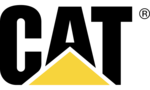
1 December 2024
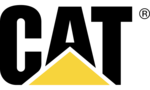
18 April 2023
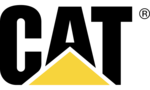
23 Maart 2023
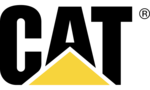
18 Maart 2023
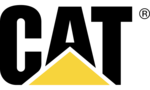
12 Maart 2023
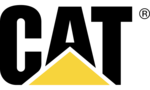
2 Maart 2023
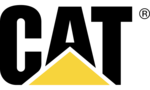
17 Februari 2023
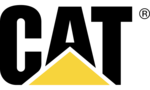
6 Februari 2023
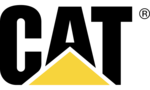
27 Januari 2023
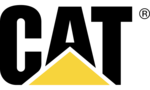
19 Januari 2023
Handleiding Smartphone
- Smartphone Philips
- Smartphone HP
- Smartphone Sony
- Smartphone Samsung
- Smartphone Xiaomi
- Smartphone Panasonic
- Smartphone Brondi
- Smartphone LG
- Smartphone Huawei
- Smartphone Asus
- Smartphone AEG
- Smartphone Fysic
- Smartphone Garmin
- Smartphone Gigaset
- Smartphone Honeywell
- Smartphone Motorola
- Smartphone Medion
- Smartphone Nokia
- Smartphone Toshiba
- Smartphone Wiko
- Smartphone Yarvik
- Smartphone Acer
- Smartphone Aiwa
- Smartphone Albrecht
- Smartphone Alcatel
- Smartphone Alcatel-Lucent
- Smartphone Alecto
- Smartphone Aligator
- Smartphone Allview
- Smartphone Amazon
- Smartphone Amplicom
- Smartphone Amplicomms
- Smartphone Androidtech
- Smartphone Apple
- Smartphone AQISTON
- Smartphone Archos
- Smartphone AT Telecom
- Smartphone Audioline
- Smartphone Auro
- Smartphone Avus
- Smartphone Beafon
- Smartphone Benefon
- Smartphone BenQ
- Smartphone Binatone
- Smartphone Blackberry
- Smartphone Blaupunkt
- Smartphone Blu
- Smartphone Bluebird
- Smartphone BQ
- Smartphone Brigmton
- Smartphone Bury
- Smartphone Danew
- Smartphone Dell
- Smartphone Denver
- Smartphone Doogee
- Smartphone Doro
- Smartphone Easypix
- Smartphone Echo
- Smartphone Ecom
- Smartphone Emporia
- Smartphone Energizer
- Smartphone Energy Sistem
- Smartphone Fairphone
- Smartphone Fero
- Smartphone Garmin-Asus
- Smartphone Geemarc
- Smartphone General Mobile
- Smartphone Gigabyte
- Smartphone Gionee
- Smartphone Goclever
- Smartphone Google
- Smartphone GreatCall
- Smartphone Haier
- Smartphone Hammer
- Smartphone Handheld
- Smartphone Hannspree
- Smartphone Hisense
- Smartphone HomTom
- Smartphone Honor
- Smartphone HTC
- Smartphone Hyundai
- Smartphone I.safe Mobile
- Smartphone Iget
- Smartphone Infinix
- Smartphone InFocus
- Smartphone Intermec
- Smartphone Intex
- Smartphone Itel
- Smartphone ITT
- Smartphone Kazam
- Smartphone Klipad
- Smartphone Kodak
- Smartphone Kogan
- Smartphone KPN
- Smartphone Kurio
- Smartphone Kyocera
- Smartphone Lava
- Smartphone Leagoo
- Smartphone Lenovo
- Smartphone Leotec
- Smartphone Lexibook
- Smartphone Logicom
- Smartphone Lumigon
- Smartphone Manta
- Smartphone Maxcom
- Smartphone Maxx
- Smartphone Media-tech
- Smartphone Meizu
- Smartphone Micromax
- Smartphone Microsoft
- Smartphone Mio
- Smartphone Mitsubishi
- Smartphone Mobistel
- Smartphone Mpman
- Smartphone Mustang
- Smartphone Nec
- Smartphone Nedis
- Smartphone Neffos
- Smartphone NGM
- Smartphone Nordmende
- Smartphone NTech
- Smartphone NUU Mobile
- Smartphone Palm
- Smartphone Pantech
- Smartphone Phicomm
- Smartphone Polaroid
- Smartphone Prestigio
- Smartphone Profoon
- Smartphone Razer
- Smartphone RCA
- Smartphone Realme
- Smartphone RugGear
- Smartphone Sagem
- Smartphone Sanyo
- Smartphone Sencor
- Smartphone Sharp
- Smartphone Silvercrest
- Smartphone Sonim
- Smartphone Sony Ericsson
- Smartphone Spice
- Smartphone Storex
- Smartphone Sunny
- Smartphone Sunstech
- Smartphone Swissvoice
- Smartphone Switel
- Smartphone T-Mobile
- Smartphone TCL
- Smartphone Tecdesk
- Smartphone Telefunken
- Smartphone Telme
- Smartphone Telstra
- Smartphone Tesla
- Smartphone Thomson
- Smartphone Tiptel
- Smartphone TP Link
- Smartphone Trekstor
- Smartphone Ulefone
- Smartphone UMi
- Smartphone UTStarcom
- Smartphone Vestel
- Smartphone Vivax
- Smartphone Vivo
- Smartphone Vodafone
- Smartphone Wileyfox
- Smartphone Wolder
- Smartphone Wolfgang
- Smartphone Xtreamer
- Smartphone Yota
- Smartphone Zipy
- Smartphone ZTE
- Smartphone O2
- Smartphone OK
- Smartphone Olympia
- Smartphone OnePlus
- Smartphone Oppo
- Smartphone Overmax
- Smartphone CSL
- Smartphone Krüger And Matz
- Smartphone NGS
- Smartphone Umidigi
- Smartphone Facom
- Smartphone Bush
- Smartphone Infiniton
- Smartphone Nevir
- Smartphone Aplic
- Smartphone Alba
- Smartphone Majestic
- Smartphone Trevi
- Smartphone XD
- Smartphone AT&T
- Smartphone Billow
- Smartphone SPC
- Smartphone EVOLVEO
- Smartphone Lark
- Smartphone BGH
- Smartphone Coolpad
- Smartphone Crosscall
- Smartphone Custom
- Smartphone EStar
- Smartphone Freeman
- Smartphone Karbonn
- Smartphone Keneksi
- Smartphone Konrow
- Smartphone M3 Mobile
- Smartphone Maxwest
- Smartphone Mediacom
- Smartphone ORA
- Smartphone Oukitel
- Smartphone Piranha
- Smartphone Plum
- Smartphone TAG Heuer
- Smartphone Tremay
- Smartphone Cubot
- Smartphone JCB
- Smartphone Aspera
- Smartphone CRUX
- Smartphone Casper
- Smartphone Unnecto
- Smartphone MyPhone
- Smartphone Primux
- Smartphone ToughGear
- Smartphone Komu
- Smartphone Verykool
- Smartphone Senifone
- Smartphone Syco
- Smartphone Pharos
- Smartphone ITTM
- Smartphone Cyrus
- Smartphone Posh Mobile
- Smartphone THL
- Smartphone NGM-Mobile
- Smartphone Nothing
- Smartphone Tecno
- Smartphone Olitech
- Smartphone Mobiola
- Smartphone TIM
- Smartphone Nubia
- Smartphone LeEco
- Smartphone Best Buy
- Smartphone GSmart
- Smartphone Bea-fon
- Smartphone Opticon
- Smartphone Saiet
- Smartphone Jitterbug
- Smartphone POCO
- Smartphone HMD
- Smartphone Opis
- Smartphone Krüger&Matz
- Smartphone Volla
- Smartphone Nothing Tech
- Smartphone Kalley
Nieuwste handleidingen voor Smartphone

2 April 2025

29 Maart 2025

9 Maart 2025

25 Februari 2025

25 Februari 2025

25 Februari 2025

25 Februari 2025

25 Februari 2025

25 Februari 2025

25 Februari 2025