Candy M_EVOGT 10072D-U Handleiding
Candy
Wasmachine
M_EVOGT 10072D-U
Lees hieronder de 📖 handleiding in het Nederlandse voor Candy M_EVOGT 10072D-U (4 pagina's) in de categorie Wasmachine. Deze handleiding was nuttig voor 22 personen en werd door 2 gebruikers gemiddeld met 4.5 sterren beoordeeld
Pagina 1/4

WASHING MACHINE EVOGT 10072D-UK
H B2 G B1 C2 A
V C1 p
A PROGRAMME SELECTOR
Use this control to select the desired wash programme. Turn the selector (it
can be turned in both directions) so that the programme is opposite the
reference indicator (p). The temperature selected will depend on the
programme. (See the Programme
Table).
B 1 SPIN SPEED SELECTOR
B2 DELAY START
C1 COLD WASH
C2 AQUAPLUS (SENSITIVE KEY)
G DOOR LIGHT
H START/PAUSE KEY
V “DIGITAL” Display
The display’s indicator system allows you to be constantly informed about the status of
the machine
p CONTROL POSITION INDICATOR
“Gentle Touch Opening” is an innovative braking system enabling the washing machine to be loaded
safely and easily. Thanks to the two buffers at each end, the drum can be opened in 2 seconds by
lightly pressing the central key
This washing machine has a device that ensures that the drum is right-side-up and ready for loading/
unloading clothes when the selected programme is completed.

Programme table mod EVOGT 10072D-UK
washing powder
load
option keys
C
programme programme for
aprox.
time
min.
max.
temp.
setting
ºC
spin
speed
rpm/min
max.
load
Kg.
I II
Fast coloureds with prewash display 90º 1000 7
* Fast coloureds display 60º 1000
7
* Fast coloureds display 40º 1000
7
COTTONS
Delicate coloureds display 30º 1000
7
Fast coloureds
display 50º 1000 2
Delicate coloureds
display 40º 1000
2
MIXED
SYNTHETICS
Delicate coloureds
display 30º 1000
2
Woollens display 30º 800 1
DELICATES
Hand wash display 30º 800 2
Gentle rinse display
1000
Gentle spin display
1000
Empty display
0
Mix&wash (M&W) display
40º 800 7
Fast 44 display
40º 1000 3
SPECIAL
Fast 30 display
30º 1000 2
* Cotton wash programme requirements according to (EU) 1015/2010 e nº 1061/2010 regulations
60°C Cotton wash programme
40°C Cotton wash programme
These wash programmes are recommended for soiled cotton fabrics and are the most effective in terms of both
energy efficiency and water consumption.
These programmes have been designed to comply with the recommended wash temperatures specified on the
labelling: the specified temperature may differ slightly from that indicated on the wash cycle.
Technical data
model EVOGT 10072D-UK
Mains
voltage
Mains fuse
Amp. rating
Water
pressure
Max.
Power input
220-230V.
50Hz. 10 A. 0,05-0,8 Mpa 1500
IMPORTANT:
- Do not use liquid detergent for programs with a prewash cycle and/or timed start.
PREPARING THE WASH CYCLE
1.- Once the washing is loaded, ensure that the drum doors are properly closed..
2.- Add detergent and additives, not exceeding the maximum level indicator.
detergent for pre-wash I
detergent for wash programme II
fabric conditioner

SELECTING THE DESIRED PROGRAMMES AND OPTIONS
3.- Turn the programme selector (A) to the desired programme.
4.- Press the key or keys for any options desired (C1, C2,).
.- It is advisable to select the required options before pressing the Programme Start key (H).
.- Remember that if the programme has already passed the stage at which an option is activated, that option
will not be implemented.
C1 cold wash key
By pressing this button it is possible to transform every programme into a cold washing one, without modify
other characteristics (water level, times, rythmes, etc..).
Curtains, small carpets, man made delicate fabrics, non coulor fast garments can be safely washed thanks to
this new device.
C2 aquaplus (sensitive key)
Thanks to the new SENSOR ACTIVA SYSTEM, by pressing the key it is possible to run a special washing cycle
applicable to all programs and types of fabric, caring for their fibres and the delicate skin of the users who use
them.
Taking on much more water, together with the new combined action of drum rotation cycles and taking on and
discharging water allow you to obtain perfectly clean, rinsed clothes. More water is used in the wash to dissolve
the detergent completely, ensuring an effective washing action. The water in the rinses has also been increased
to eliminate all trace of detergent in the fibres.
This function has been specifically studied for people with delicate, sensitive skin, who can suffer irritation or
allergy from the slightest detergent residue.
It is also advisable to use this function for children's clothes and delicate fabrics in general, especially for
washing bathrobes, whose fibres tend to retain detergent.
This option is not available for the wool program.
5.- Select spin speed if required (B1)
B1 spin speed
Once the programme has been selected, the maximum spin speed allowed for that programme appears on the
display. Pressing the spin button will reduce the speed by 100 rpm each time the button is pressed.The
minimum speed allowed is 400 rpm, or it is possible to omit the spin by pressing the spin button repeatedly.
6.- To start the programme, once options have been chosen, press the key H. The washing machine will begin
to operate. If you wish to cancel the option you have selected, press the key again. (The pilot light will go off.)
B2 delay start button
This button allows you to pre-programme the wash cycle to delay the start of the cycle for up to 24 hours.
To delay the start use the following procedure:
Set the required programme.
Press the button once to activate it (h00 appears on the display) and then press it again to set a 1 hour delay
(h01 appears on the display); the pre-set delay increases by 1 hour each time the button is pressed, until h24
appears on the display, at which point pressing the button again will reset the delay start to zero.
Confirm by pressing the “START/PAUSE” button (the light on the display starts to flash). The countdown will
begin and when it has finished the programme will start automatically.
It is possible to cancel the delay start by taking the following action:
Press and hold the button for 5 seconds until the display will show the settings for the programme selected.
At this stage it is possible to start the programme previously selected by pressing the “START/PAUSE” button
or to cancel the process by setting the selector to the OFF( ) position and then selecting another programme.
cycle duration (V)
When a programme is selected the display automatically shows the cycle duration, which can vary, depending
on the options selected.
Once the programme has started you will be kept informed constantly of the time remaining to the end of the
wash.
Product specificaties
| Merk: | Candy |
| Categorie: | Wasmachine |
| Model: | M_EVOGT 10072D-U |
Heb je hulp nodig?
Als je hulp nodig hebt met Candy M_EVOGT 10072D-U stel dan hieronder een vraag en andere gebruikers zullen je antwoorden
Handleiding Wasmachine Candy

27 Maart 2025

11 Februari 2025

11 Februari 2025

11 Februari 2025

10 Februari 2025

2 Januari 2025

28 December 2024

17 December 2024

5 December 2024

24 November 2024
Handleiding Wasmachine
- Wasmachine Electrolux
- Wasmachine Bosch
- Wasmachine IKEA
- Wasmachine Samsung
- Wasmachine Delonghi
- Wasmachine Indesit
- Wasmachine Panasonic
- Wasmachine LG
- Wasmachine AEG
- Wasmachine AEG Electrolux
- Wasmachine Bauknecht
- Wasmachine BEKO
- Wasmachine Daewoo
- Wasmachine Etna
- Wasmachine Grundig
- Wasmachine Inventum
- Wasmachine Kenwood
- Wasmachine Miele
- Wasmachine Medion
- Wasmachine Quigg
- Wasmachine Siemens
- Wasmachine Toshiba
- Wasmachine Whirlpool
- Wasmachine Zanussi
- Wasmachine Zanker
- Wasmachine Hoover
- Wasmachine Acec
- Wasmachine Adler
- Wasmachine Ahma
- Wasmachine Akai
- Wasmachine Aldi
- Wasmachine Alluxe
- Wasmachine Alpina
- Wasmachine Amana
- Wasmachine Amica
- Wasmachine Arcelik
- Wasmachine Ardo
- Wasmachine Ariston
- Wasmachine Aristona
- Wasmachine Asko
- Wasmachine Atlantic
- Wasmachine Atlas
- Wasmachine Avanti
- Wasmachine Balay
- Wasmachine Baumatic
- Wasmachine Belion
- Wasmachine Belling
- Wasmachine Bertazzoni
- Wasmachine Blaupunkt
- Wasmachine Blomberg
- Wasmachine Bluesky
- Wasmachine Bomann
- Wasmachine Bompani
- Wasmachine Brandt
- Wasmachine Butler
- Wasmachine De Dietrich
- Wasmachine Defy
- Wasmachine Domo
- Wasmachine Dyson
- Wasmachine Easymaxx
- Wasmachine Edesa
- Wasmachine Edgestar
- Wasmachine Edy
- Wasmachine Electra
- Wasmachine Elektra Bregenz
- Wasmachine Elin
- Wasmachine Eudora
- Wasmachine Eurom
- Wasmachine Eurotech
- Wasmachine Everglades
- Wasmachine Exquisit
- Wasmachine Fagor
- Wasmachine FAURE
- Wasmachine Finlux
- Wasmachine Fisher And Paykel
- Wasmachine Fisher Paykel
- Wasmachine Foppapedretti
- Wasmachine Franke
- Wasmachine Friac
- Wasmachine Frigidaire
- Wasmachine Frilec
- Wasmachine Gaggenau
- Wasmachine Galanz
- Wasmachine GE
- Wasmachine Gorenje
- Wasmachine Gram
- Wasmachine Haier
- Wasmachine Hansa
- Wasmachine Hanseatic
- Wasmachine Hilton
- Wasmachine Hisense
- Wasmachine Hitachi
- Wasmachine Horn
- Wasmachine Hotpoint
- Wasmachine Hotpoint-Ariston
- Wasmachine Husqvarna
- Wasmachine Hyundai
- Wasmachine Iberna
- Wasmachine Ignis
- Wasmachine Imesa
- Wasmachine Insignia
- Wasmachine Intex
- Wasmachine IPSO
- Wasmachine Kalorik
- Wasmachine Kelvinator
- Wasmachine Kenmore
- Wasmachine KitchenAid
- Wasmachine Klarstein
- Wasmachine Koenic
- Wasmachine Kogan
- Wasmachine Kuppersbusch
- Wasmachine Laurus
- Wasmachine Linetech
- Wasmachine Lloyd
- Wasmachine Lloyds
- Wasmachine Logik
- Wasmachine Luxor
- Wasmachine Lynx
- Wasmachine Magic Chef
- Wasmachine Manta
- Wasmachine Marynen
- Wasmachine Maytag
- Wasmachine MegaMove
- Wasmachine Meireles
- Wasmachine Mesko
- Wasmachine Mestic
- Wasmachine Midea
- Wasmachine Miele Professional
- Wasmachine Mio Star
- Wasmachine MPM
- Wasmachine Mx Onda
- Wasmachine Nabo
- Wasmachine Nedis
- Wasmachine Neff
- Wasmachine New Pol
- Wasmachine Newpol
- Wasmachine Nordland
- Wasmachine Nordmende
- Wasmachine Novamatic
- Wasmachine Pelgrim
- Wasmachine Philco
- Wasmachine PKM
- Wasmachine Polar
- Wasmachine Premier
- Wasmachine Prima
- Wasmachine Primo
- Wasmachine Privileg
- Wasmachine Proline
- Wasmachine Pyle
- Wasmachine RCA
- Wasmachine Rex
- Wasmachine Rosieres
- Wasmachine Russell Hobbs
- Wasmachine Salora
- Wasmachine Sanyo
- Wasmachine Saturn
- Wasmachine Sauber
- Wasmachine Scandomestic
- Wasmachine Scholtes
- Wasmachine Sharp
- Wasmachine Singer
- Wasmachine Smeg
- Wasmachine Stirling
- Wasmachine Sunny
- Wasmachine Swan
- Wasmachine TCL
- Wasmachine Technika
- Wasmachine Techwood
- Wasmachine Teco
- Wasmachine Teka
- Wasmachine Telefunken
- Wasmachine Tesla
- Wasmachine Thomas
- Wasmachine Thomson
- Wasmachine Tomado
- Wasmachine Trebs
- Wasmachine Upo
- Wasmachine V-Zug
- Wasmachine Vestel
- Wasmachine Vestfrost
- Wasmachine Viking
- Wasmachine Vivax
- Wasmachine Wasco
- Wasmachine Westinghouse
- Wasmachine White Knight
- Wasmachine WhiteLine
- Wasmachine WLA
- Wasmachine Wolkenstein
- Wasmachine Zanussi-electrolux
- Wasmachine Zoppas
- Wasmachine ZWF81443W
- Wasmachine Jocel
- Wasmachine Juno
- Wasmachine OK
- Wasmachine Olympia
- Wasmachine Omega
- Wasmachine OneConcept
- Wasmachine Orion
- Wasmachine Becken
- Wasmachine Black And Decker
- Wasmachine Camry
- Wasmachine Clatronic
- Wasmachine Concept
- Wasmachine Continental Edison
- Wasmachine ECG
- Wasmachine Elba
- Wasmachine Essentiel B
- Wasmachine Heinner
- Wasmachine Khind
- Wasmachine Palsonic
- Wasmachine Pitsos
- Wasmachine Profilo
- Wasmachine Vox
- Wasmachine Kunft
- Wasmachine Americana
- Wasmachine Ansonic
- Wasmachine Aspes
- Wasmachine AYA
- Wasmachine Bendix
- Wasmachine Blanco
- Wasmachine Bush
- Wasmachine Caple
- Wasmachine Castor
- Wasmachine CDA
- Wasmachine Comfee
- Wasmachine Constructa
- Wasmachine Corberó
- Wasmachine Crosley
- Wasmachine Cylinda
- Wasmachine Danby
- Wasmachine Dishlex
- Wasmachine Equator
- Wasmachine Esatto
- Wasmachine Euromaid
- Wasmachine Flavel
- Wasmachine Freggia
- Wasmachine Helkama
- Wasmachine High One
- Wasmachine Hoover-Helkama
- Wasmachine Icecool
- Wasmachine IFB
- Wasmachine Infiniton
- Wasmachine John Lewis
- Wasmachine Kernau
- Wasmachine Kleenmaid
- Wasmachine Laden
- Wasmachine Listo
- Wasmachine Monogram
- Wasmachine Nevir
- Wasmachine New World
- Wasmachine Orima
- Wasmachine Otsein
- Wasmachine Parmco
- Wasmachine ProAction
- Wasmachine Schulthess
- Wasmachine Simpson
- Wasmachine Summit
- Wasmachine Svan
- Wasmachine Thor
- Wasmachine Tisira
- Wasmachine Tricity Bendix
- Wasmachine Trieste
- Wasmachine Viva
- Wasmachine Zerowatt
- Wasmachine Premium
- Wasmachine Zenith
- Wasmachine Artusi
- Wasmachine Kubo
- Wasmachine Smart Brand
- Wasmachine Koblenz
- Wasmachine Calor
- Wasmachine Primus
- Wasmachine Patriot
- Wasmachine Triumph
- Wasmachine Cata
- Wasmachine Lamona
- Wasmachine Veripart
- Wasmachine Creda
- Wasmachine Mabe
- Wasmachine Otsein-Hoover
- Wasmachine SIBIR
- Wasmachine Speed Queen
- Wasmachine Aurora
- Wasmachine Integra
- Wasmachine Arda
- Wasmachine Arthur Martin-Electrolux
- Wasmachine Camec
- Wasmachine Curtiss
- Wasmachine Dexter
- Wasmachine Godrej
- Wasmachine Howdens
- Wasmachine Milectric
- Wasmachine Morris
- Wasmachine Ocean
- Wasmachine Rommer
- Wasmachine Sangiorgio
- Wasmachine Signature
- Wasmachine Simplicity
- Wasmachine Videocon
- Wasmachine Cecotec
- Wasmachine Cobal
- Wasmachine Nodor
- Wasmachine Samus
- Wasmachine Benavent
- Wasmachine Chiq
- Wasmachine Waltham
- Wasmachine Carson
- Wasmachine Carrefour Home
- Wasmachine SEIKI
- Wasmachine T&S
- Wasmachine Winia
- Wasmachine Ursus Trotter
- Wasmachine Ariston Thermo
- Wasmachine Element
- Wasmachine Hestan
- Wasmachine ZLine
- Wasmachine Calex
- Wasmachine DEXP
- Wasmachine Arctic Cooling
- Wasmachine Kenny
- Wasmachine PolyJohn
- Wasmachine Romo
- Wasmachine Consul
- Wasmachine Cambro
- Wasmachine LERAN
- Wasmachine Fensa
- Wasmachine Companion
- Wasmachine Codini
- Wasmachine Vedette
- Wasmachine Robinhood
- Wasmachine Sôlt
- Wasmachine Ravanson
- Wasmachine Hiberg
- Wasmachine Lemair
- Wasmachine ARC
- Wasmachine KIN
- Wasmachine Emilia
- Wasmachine BSK
- Wasmachine Germanica
- Wasmachine Adora
- Wasmachine Dexter Laundry
- Wasmachine Haden
- Wasmachine Drean
- Wasmachine Euro Appliances
- Wasmachine Tuscany
- Wasmachine Porter & Charles
- Wasmachine Café
- Wasmachine Classique
- Wasmachine Wisberg
- Wasmachine DAYA
- Wasmachine Kluge
- Wasmachine Imarflex
- Wasmachine Foron
Nieuwste handleidingen voor Wasmachine

31 Maart 2025

30 Maart 2025

27 Maart 2025

27 Maart 2025
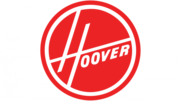
27 Maart 2025
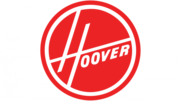
27 Maart 2025

27 Maart 2025

27 Maart 2025

27 Maart 2025

27 Maart 2025