Atlona AT-HDVS-CAM-HDMI Handleiding
Atlona
Video conferentie systeem
AT-HDVS-CAM-HDMI
Lees hieronder de 📖 handleiding in het Nederlandse voor Atlona AT-HDVS-CAM-HDMI (8 pagina's) in de categorie Video conferentie systeem. Deze handleiding was nuttig voor 81 personen en werd door 2 gebruikers gemiddeld met 4.5 sterren beoordeeld
Pagina 1/8
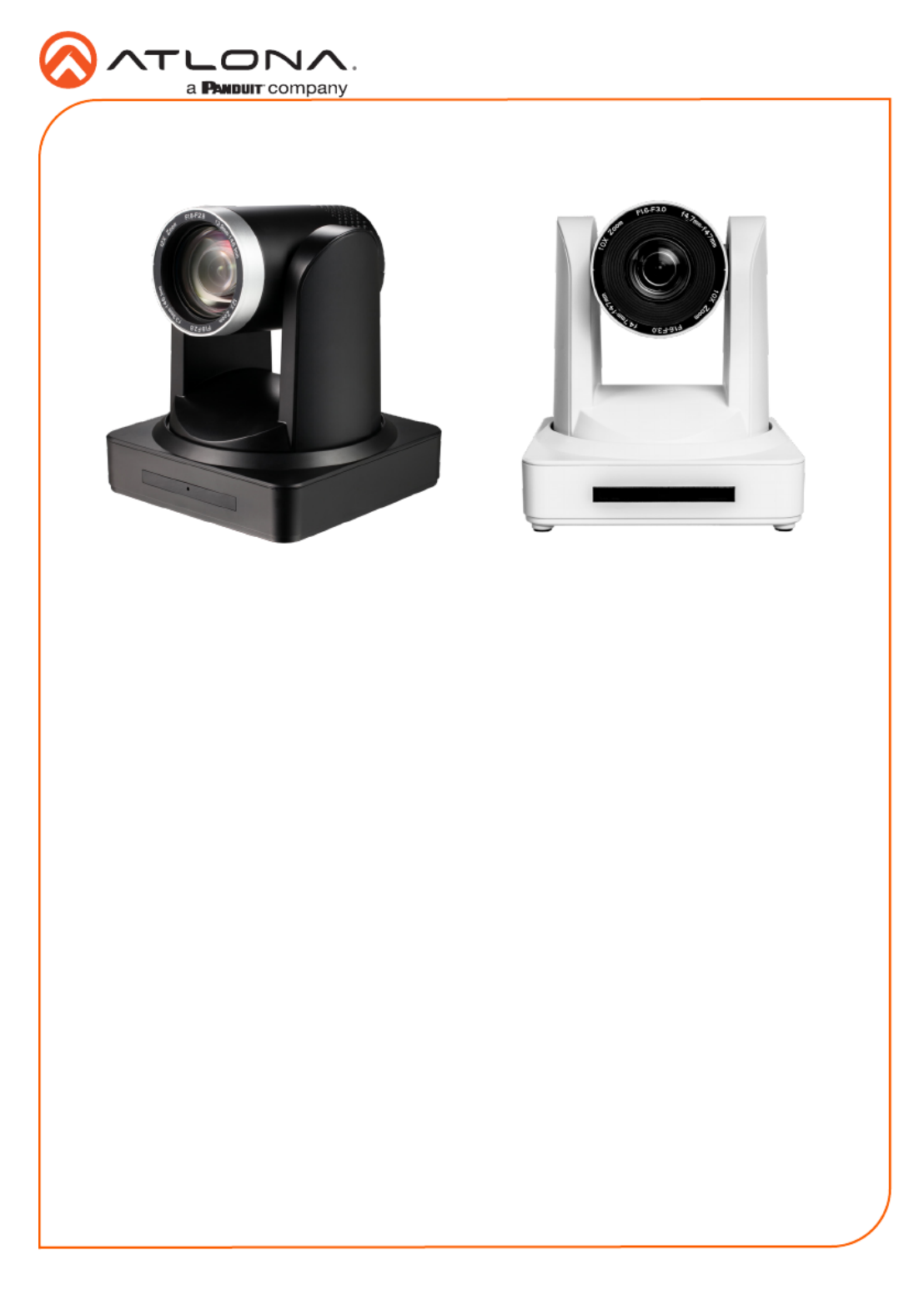
Installation Guide
AT-HDVS-CAM-HDMI-BK and AT-HDVS-CAM-HDMI-WH
1
PTZ Camera with HDMI and USB Output
AT-HDVS-CAM-HDMI-BK and AT-HDVS-CAM-HDMI-WH
The Atlona AT-HDVS-CAM-HDMI is an enterprise-grade PTZ camera designed for use in video
conferencing and other applications such as lecture capture and distance education. It features
an HDMI output, as well as a USB 2.0 interface for video and camera control. Simultaneous
video output is available through two interfaces. Through USB, the HDVS-CAM-HDMI seamlessly
integrates with the Omega™ Series for a complete, automated conferencing system that includes
AV and USB extension. The HDMI output is ideal for use with a video conferencing codec, lecture
capture appliance, or PC equipped for video capture. The HDVS-CAM-HDMI delivers high perfor-
mance, professional-quality imaging with video resolutions up to 1080p @ 60 Hz over HDMI and
1080p @ 30 Hz for USB 2.0, as well as fast and accurate auto-focusing, and a fast yet quiet pan
and tilt mechanism. This PTZ camera is ideal for a wide range of small to medium-sized meeting
spaces, classrooms, training rooms, and many other environments. The HDVS-CAM-HDMI is
available in black or white.
1 x AT-HDVS-CAM-HDMI-BK or
AT-HDVS-CAM-HDMI-WH
1 x Wall mounting plate
1 x 1/4 20OUNC screws
1 x IR Remote Control
1 x USB A cable
1 x VISCA to RS-232 DB-9 adapter
2 x AAA battery
1 x Installation Guide
Package Contents

Installation Guide
AT-HDVS-CAM-HDMI-BK and AT-HDVS-CAM-HDMI-WH
2
1 RS-232
Connect included VISCA to RS-232
adapter here to control the camera with a
third party software or hardware controller.
2 USB
Connect USB A cable from this port to
the USB port of a conferencing system or
USB extender such as AT-OME-EX-RX,
AT-OME-SR21, etc.
3 HDMI OUT
Connect to an HDMI device such as a
video conference codec or PC.
4 LAN
Connect to a network switch to control
the unit via TCP/IP or webGUI.
5 DC 12V
Connect the included 12V power supply
to this port.
Panel Descriptions
1
0
X
Z
o
o
m
F
1
.
6
-
F
3
.
0
f
4
.
7
m
m
-
f
4
7
m
m
1
0
X
Z
o
o
m
F
1
.
6
-
F
3
.
0
f
4
.
7
m
m
-
f
4
7
m
m
RS-232
USB HDMI OUT LAN
DC 12V
USB
AT- HDVS-C AM-H DMI -BK
1 2 3 4 5
Mounting Instructions
The HDVS-CAM-HDMI has two installation options, wall mount (included) and ceiling mount
(purchased separately).
Wall Mount installation
To install the HDVS-CAM-HDMI, 4 M6 swelling bolts, 1 1/4 20UNC bolt, 4 M6 nuts & shims, the
included wall mount bracket, and the HDVS-CAM-HDMI are needed.
1 Install the M6 swelling bolts in a rectangular pattern on the wall, 100 mm wide and 50 mm
high.
2 Attached the wall mount bracket onto the wall, by placing them on the M6 swelling bolts
and securing it with the M6 nuts and shims.
3 Once the wall mount bracket is secure on the wall, place the camera on the top of the wall
mount bracket and secure it with the 1/4 20UNC bolt.

Installation Guide
AT-HDVS-CAM-HDMI-BK and AT-HDVS-CAM-HDMI-WH
3
Ceiling Mount installation
To install the HDVS-CAM-HDMI, 4 PA3X30 self-tapping screws, 4 PM3X6 screws, 4 screw
stoppers, 1 1/4 20UNC screw, the optional ceiling upper and lower covering plates, and the
HDVS-CAM-HDMI are needed.
1 Install the 4 screw stoppers in the ceiling.
2 Connect the upper ceiling covering plate to the screw stoppers using the PA3X30 self-
tapping screws.
3 Connect the lower ceiling covering plate to the bottom of the HDVS-CAM-HDMI using the
1/4 20UNC screw.
4 Mount the lower ceiling covering plate to the upper ceiling plate using 3 PM3X6 bolts.
ON KE
1 2
ON KE
1 2
1
0
X
Z
o
o
m
F
1
.
6
-
F
3
.
0
f
4
.
7
m
m
-
f
4
7
m
m
1
0
X
Z
o
o
m
F
1
.
6
-
F
3
.
0
-
f
4
7
m
m
1
0
X
Z
o
o
m
F
1
.
6
-
F
3
.
0
f
4
.
7
m
m
-
f
4
7
m
m
1
0
X
Z
o
o
m
F
1
.
6
-
F
3
.
0
-
f
4
7
m
m
NOTE: The camera picture will need to be
inverted for video to be viewed correctly. View the
HDVS-CAM-HDMI manual for instructions on how
to invert video.
Product specificaties
| Merk: | Atlona |
| Categorie: | Video conferentie systeem |
| Model: | AT-HDVS-CAM-HDMI |
| Kleur van het product: | Zwart |
| Gewicht: | 1400 g |
| Breedte: | 150 mm |
| Diepte: | 150 mm |
| Hoogte: | 167.5 mm |
| Stroom: | 1 A |
| Ondersteunde video-modi: | 720p, 1080i, 1080p |
| Type stroombron: | AC |
| Minimale belichting: | 0.5 Lux |
| Maximale beeldsnelheid: | 60 fps |
| Inclusief AC-adapter: | Ja |
| Aantal USB 2.0-poorten: | 1 |
| Aantal HDMI-poorten: | 1 |
| Aantal Ethernet LAN (RJ-45)-poorten: | 1 |
| Diafragma (F-F): | 1.3 - 3 |
| Brandpuntbereik: | 4.7 - 47 mm |
| DC voltage input: | 12 V |
| Omvang optische sensor: | 1/2.8 " |
| Aansluiting voor netstroomadapter: | Ja |
| Megapixels: | 2.07 MP |
| Type beeldsensor: | CMOS |
| Maximale videoresolutie: | 1920 x 1080 Pixels |
| HD type: | Full HD |
| RS-232 port: | 1 |
| Ondersteunde grafische resoluties: | 176 x 144,320 x 180,320 x 240,352 x 288,640 x 360,640 x 480 (VGA),720 x 576,800 x 600 (SVGA),960 x 540,1024 x 576 (WSVGA),1024 x 768 (XGA),1280 x 720 (HD 720),1920 x 1080 (HD 1080) |
| Temperatuur bij opslag: | -10 - 60 °C |
| Luchtvochtigheid bij opslag: | 20 - 95 procent |
| Signaal/ruis-verhouding: | 55 dB |
| Scherpstellen: | Automatisch/handmatig |
| PTZ control: | Ja |
| Ondersteunde protocollen: | VISCA, Pelco-D, Pelco-P |
| Pan bereik: | -170 - 170 ° |
| Stroomverbruik (typisch): | 12 W |
| Bedrijfstemperatuur (T-T): | -10 - 50 °C |
| Relatieve vochtigheid in bedrijf (V-V): | 20 - 80 procent |
| Bereik kantelhoek: | -30 - 90 ° |
| Code geharmoniseerd systeem (HS): | 85258900 |
| Groothoekstand kijkhoek (normale modus): | 60.9 ° |
| Telestand kijkhoek (normale modus): | 6.43 ° |
| Tiltsnelheid (max): | 80 °/sec |
| Pansnelheid (max): | 180 °/sec |
| Tiltsnelheid (min): | 0.1 °/sec |
| Pansnelheid (min): | 0.1 °/sec |
| Vermogensverdeler afmetingen (BxDxH): | 50 x 94 x 32.05 mm |
Heb je hulp nodig?
Als je hulp nodig hebt met Atlona AT-HDVS-CAM-HDMI stel dan hieronder een vraag en andere gebruikers zullen je antwoorden
Handleiding Video conferentie systeem Atlona

12 Juli 2023

12 Juli 2023

12 Juli 2023
Handleiding Video conferentie systeem
- Video conferentie systeem Philips
- Video conferentie systeem HP
- Video conferentie systeem Sony
- Video conferentie systeem Panasonic
- Video conferentie systeem Asus
- Video conferentie systeem VTech
- Video conferentie systeem Yamaha
- Video conferentie systeem Yealink
- Video conferentie systeem Aluratek
- Video conferentie systeem B-tech
- Video conferentie systeem Bose
- Video conferentie systeem Grandstream
- Video conferentie systeem Hikvision
- Video conferentie systeem Iiyama
- Video conferentie systeem InFocus
- Video conferentie systeem Ipevo
- Video conferentie systeem KONFTEL
- Video conferentie systeem Legamaster
- Video conferentie systeem Logitech
- Video conferentie systeem Marantz
- Video conferentie systeem Plantronics
- Video conferentie systeem Polycom
- Video conferentie systeem Roland
- Video conferentie systeem Sennheiser
- Video conferentie systeem Toa
- Video conferentie systeem Tork
- Video conferentie systeem Viewsonic
- Video conferentie systeem Jabra
- Video conferentie systeem Monoprice
- Video conferentie systeem Newline
- Video conferentie systeem AT&T
- Video conferentie systeem ClearOne
- Video conferentie systeem Cisco
- Video conferentie systeem Gefen
- Video conferentie systeem Chief
- Video conferentie systeem AVerMedia
- Video conferentie systeem Lumens
- Video conferentie systeem Black Box
- Video conferentie systeem DataVideo
- Video conferentie systeem Totolink
- Video conferentie systeem Vaddio
- Video conferentie systeem Da-Lite
- Video conferentie systeem PanaCast
- Video conferentie systeem Marshall Electronics
- Video conferentie systeem Anchor Audio
- Video conferentie systeem Extron
- Video conferentie systeem AMX
- Video conferentie systeem Crestron
- Video conferentie systeem JPL
- Video conferentie systeem TAIDEN
- Video conferentie systeem Kramer
- Video conferentie systeem AVer
- Video conferentie systeem Legrand
- Video conferentie systeem Owl Labs
- Video conferentie systeem Huddly
- Video conferentie systeem Alfatron
- Video conferentie systeem BZBGear
- Video conferentie systeem WyreStorm
- Video conferentie systeem MuxLab
- Video conferentie systeem Middle Atlantic
- Video conferentie systeem Angekis
- Video conferentie systeem VDO360
- Video conferentie systeem VFI
- Video conferentie systeem PulseAudio
- Video conferentie systeem HuddleCamHD
- Video conferentie systeem Heckler
- Video conferentie systeem KanDao
Nieuwste handleidingen voor Video conferentie systeem

31 Maart 2025

20 Februari 2025

7 Februari 2025

20 December 2024

20 December 2024

20 December 2024

20 December 2024

11 December 2024

11 December 2024

10 December 2024