Atlona AT-HDR-EX-100CEA-KIT Handleiding
Atlona
AV extender
AT-HDR-EX-100CEA-KIT
Lees hieronder de 📖 handleiding in het Nederlandse voor Atlona AT-HDR-EX-100CEA-KIT (12 pagina's) in de categorie AV extender. Deze handleiding was nuttig voor 83 personen en werd door 2 gebruikers gemiddeld met 4.5 sterren beoordeeld
Pagina 1/12

1
Installation Guide
AT-HDR-EX-100CEA-KIT
4K HDR HDMI over 100 M HDBaseT™ TX/RX
with Ethernet, Control, PoE, and Return Audio
AT-HDR-EX-100CEA-KIT
The Atlona AT-HDR-EX-100CEA-KIT is an HDBaseT transmitter/receiver kit for high dynamic
range (HDR) formats. The kit is HDCP 2.2 compliant and supports 4K/UHD video @ 60 Hz with
4:4:4 chroma sampling, as well as HDMI data rates up to 18 Gbps. The HDR-EX-100CEA-KIT
provides transmission of HDMI, Ethernet pass-through, and bidirectional IR and RS-232 control
signals up to 330 feet (100 meters) over CAT6a/7 cable. This extender kit features visually
lossless compression with no latency to enable HDR and 4K/60 4:4:4 video signal extension over
HDBaseT. For additional integration convenience, the transmitter remotely powers the receiver
through Power over Ethernet (PoE). The HDR-EX-100CEA-KIT can transmit digital audio from a
television back to an AV receiver, via a dedicated audio pathway.
The HDR-EX-100CEA-KIT is ideal for residential and commercial applications with the latest
as well as emerging 4K/UHD and HDR sources and displays. It is compatible with all video
resolutions, audio formats, and color space formats supported in the HDMI 2.0b specication,
plus the ability to pass metadata for HDR content. The HDR-EX-100CEA-KIT includes Atlona’s
award-winning 10 year limited product warranty and customer support services, so that
integrators can specify, purchase, and install with condence.
IMPORTANT: Visit http://www.atlona.com/product/AT-HDR-EX-100CEA-KIT for the
latest rmware updates and Installation Guide.
Package Contents
1 x AT-HDR-EX-100CEA-TX
1 x AT-HDR-EX-100CEA-RX
4 x Mounting brackets
8 x Mounting screws
1 x 48V DC power supply
1 x IR emitter
1 x 5-pin captive screw connector
1 x 6-pin captive screw connector
1 x Installation Guide
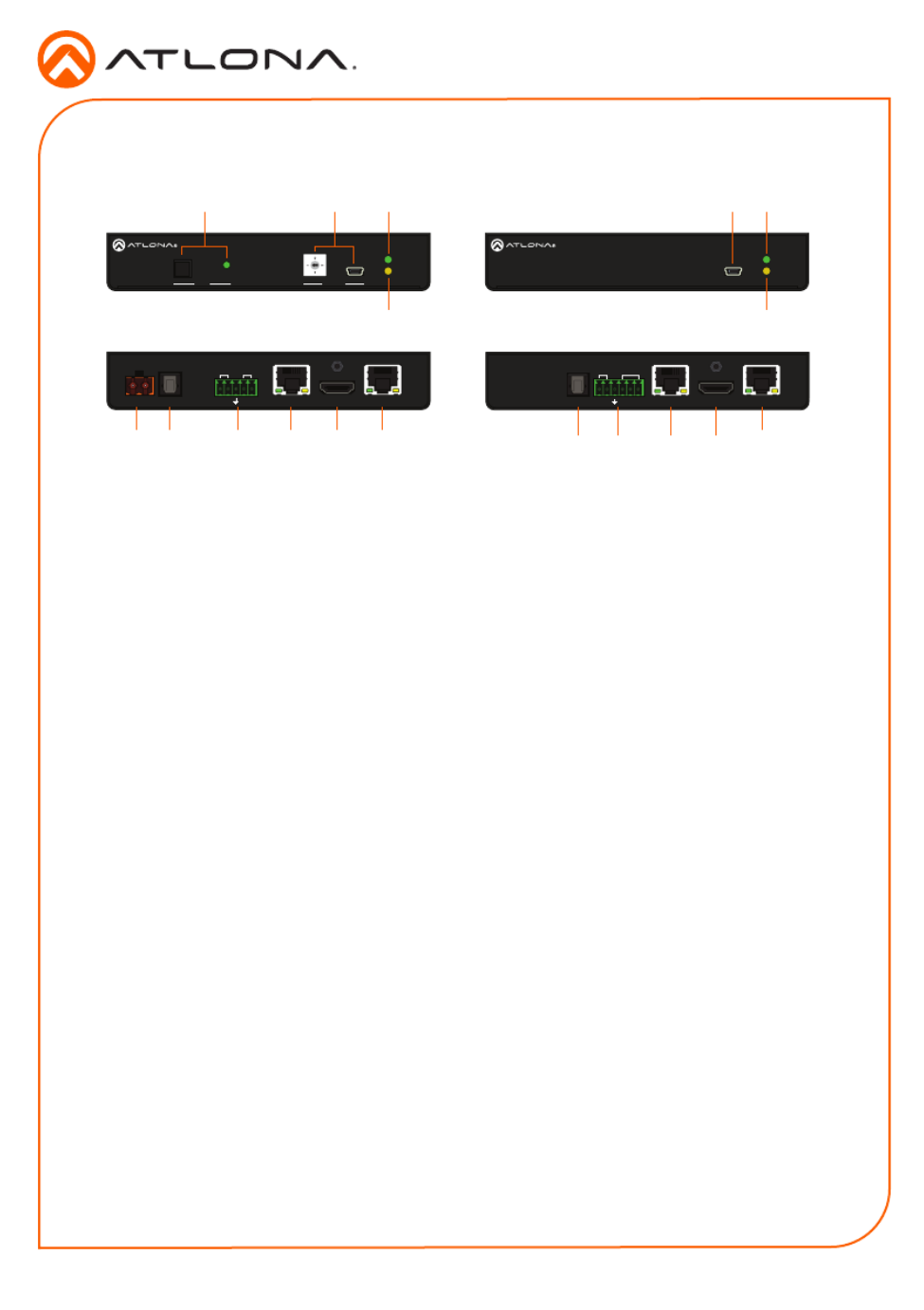
2
Installation Guide
AT-HDR-EX-100CEA-KIT
DC 48V HDMI IN LANHDBaseT OUTOPTICAL T X T X RXRX
-
+OUT
IRRS-232
LANHDMI OU THDBaseT IN
T X T X RXRX P
IRRS-232
IN
OPTICAL
POWER
LINKTEST
AT- H DR-EX-100CEA- T X
1. LINK
2. FW
3. TEST
4. 5V LOCK
UTILIT Y
POWER
LINK
AT- H DR-EX-100CEA- RX
FW
Panel Descriptions
1 TEST
Press this button to test the integrity of the
HDBaseT cable. Refer to Testing HDBaseT
Signal Integrity (page 8) for more
information.
2 UTILITY
Connect a mini-USB to USB-A cable from this
port to a computer. Refer to Utility Switch (page
9) for more information on this feature.
3 POWER
This LED indicator glows solid green when the
unit is powered. Refer to LED Indicators (page
7) for more information.
4 LINK
This LED indicator glows solid amber when a
solid link is established between the transmitter
and receiver. Refer to LED Indicators (page
7) for more information.
5 DC 48V
Connect the included 48V DC power supply to
this power receptacle.
6 OPTICAL OUT
Connect a digital audio cable from this
TOSLINK™ port to an AV receiver. Outputs
audio as part of the Audio Return Channel
(ARC).
7 RS-232 / IR
Connect the included 5-pin captive screw block
to this receptacle. Refer to RS-232 / IR Wiring
(page 3) for more information.
8 HDBaseT OUT
Connect an Ethernet cable from this port to the
HDBaseT IN port on the receiver.
9 HDMI IN
Connect an HDMI cable from this port to a UHD/
HD source.
10 LAN
Connect an Ethernet cable from this port, on
either the transmitter or receiver, to the network.
Do not connect both LAN ports to the same
network.
11 FW
Connect a mini-USB cable from this port to
update the rmware. Refer to Updating the
Firmware (page 10) for more information.
12 POWER
This LED indicator glows solid green when the
unit is powered.
13 LINK
This LED indicator glows solid amber when a
solid link is established between the transmitter
and receiver. Refer to LED Indicators (page
7) for more information.
14 OPTICAL IN
Connect a digital audio cable from the
TOSLINK™ port on the display to this port.
This port serves as the input for the Audio
Return Channel (ARC), receiving audio from the
display and sending it to the transmitter.
15 RS-232 / IR
Connect the included 6-pin captive screw block
to this receptacle. Refer to RS-232 / IR Wiring
(page 3) for more information.
16 HDBaseT IN
Connect an Ethernet cable from this port to the
HDBaseT OUT port on the transmitter.
17 HDMI OUT
Connect an HDMI cable from this port to an
UHD/HD display.
Front Front
Rear Rear
Tx Rx
5 1486 1597 16 1710 10
2 3 12111
4 13

3
Installation Guide
AT-HDR-EX-100CEA-KIT
The AT-HDR-EX-100CE-KIT provides both an and port. RS-232 pass-through is RS-232 IR
supported, allowing a control system to be connected to either the transmitter or receiver.
Connect the included IR emitter to the transmitter and an IR extender (not included) to the
receiver. Both IR and RS-232 connections are optional.
1. Use wire strippers to remove at least 3/16” (5 mm) of the cable jacket for both the RS-232
and IR emitter.
2. Insert the wires as shown into the included 5-pin captive screw connector.
1. Use wire strippers to remove at least 3/16” (5 mm) of the cable jacket for both the RS-232
and IR emitter.
2. Insert the wires as shown into the included 6-pin captive screw connector.
NOTE: Typical DB9 connectors use pin 2 for TX, pin 3 for RX, and pin 5 for
ground. On some devices functions of pins 2 and 3 are reversed. Also note, that
IR is bidirectional, allowing the IR emitter or IR receiver to be connected to either
the transmitter or receiver.
RS-232 / IR Wiring
GND
RX
TX
S
G
IR Emitter
DB-9 Connector
GND
RX
TX
S
P
G
IR Receiver
DB-9 Connector
Transmitter
Receiver
Product specificaties
| Merk: | Atlona |
| Categorie: | AV extender |
| Model: | AT-HDR-EX-100CEA-KIT |
| Soort: | AV-zender & ontvanger |
| LED-indicatoren: | Ja |
| Stroom: | 0.83 A |
| USB-connectortype: | Mini-USB B |
| Connectiviteitstechnologie: | Bedraad |
| Ondersteunde video-modi: | 480i, 480p, 576i, 576p, 720p, 1080i, 1080p |
| Maximum resolutie: | 4096 x 2160 Pixels |
| Audiosysteem: | Multikanaal |
| Aantal USB-aansluitingen: | 2 |
| Certificering: | CE, FCC, cULus, CCC, RCM |
| HDCP: | Ja |
| Aansluiting voor netstroomadapter: | Ja |
| Audio-ingangen: | Optisch |
| Audio-uitgang: | Optisch |
| Duurzaamheidscertificaten: | RoHS |
| Kleurdiepte: | 12 Bit |
| Temperatuur bij opslag: | -20 - 60 °C |
| Audio-uitgangskanalen: | 7.1 kanalen |
| HDMI in: | 1 |
| RJ-45 uitgang ports: | 1 |
| Aantal HDMI-uitgangen: | 1 |
| Receiver afmetingen (B x D x H): | 146 x 97 x 26 mm |
| RJ-45 invoer ports: | 2 |
| Operating voltage: | 48 V |
| HDBaseT-poort: | Ja |
| Maximaal bereik: | 100 m |
| AC-ingangsspanning: | 100 - 240 V |
| AC-ingangsfrequentie: | 50 - 60 Hz |
| Bedrijfstemperatuur (T-T): | 0 - 50 °C |
| Relatieve vochtigheid in bedrijf (V-V): | 20 - 90 procent |
| Consumer Electronics Control (CEC)-ondersteuning: | Ja |
| Receiver gewicht: | 396 g |
| Transmitter afmetingen (WxDxH): | 146 x 95 x 26 mm |
| Transmitter gewicht: | 402 g |
| Stroomverbruik (zender) (max): | 5.25 W |
| Ondersteundende kabel types: | Cat5e, Cat6, Cat6a, Cat7 |
| Stroomverbruik (ontvanger) (max): | 7.55 W |
Heb je hulp nodig?
Als je hulp nodig hebt met Atlona AT-HDR-EX-100CEA-KIT stel dan hieronder een vraag en andere gebruikers zullen je antwoorden
Handleiding AV extender Atlona

31 December 2025

31 December 2025

31 December 2025

19 Oktober 2024

18 Oktober 2024

18 Oktober 2024

18 Oktober 2024

18 Oktober 2024

18 Oktober 2024

18 Oktober 2024
Handleiding AV extender
- AV extender Philips
- AV extender Abus
- AV extender Act
- AV extender Ag Neovo
- AV extender Allnet
- AV extender Audio Pro
- AV extender Belkin
- AV extender D-Link
- AV extender Digitus
- AV extender Dune
- AV extender Ebode
- AV extender Edimax
- AV extender Eminent
- AV extender Genexis
- AV extender Gigabyte
- AV extender Hama
- AV extender InFocus
- AV extender KEF
- AV extender Konig
- AV extender LevelOne
- AV extender Logilink
- AV extender Manhattan
- AV extender Marmitek
- AV extender Monacor
- AV extender Nedis
- AV extender Peerless
- AV extender Polycom
- AV extender Provision ISR
- AV extender Pyle
- AV extender Renkforce
- AV extender Roland
- AV extender Speaka
- AV extender Teufel
- AV extender Vivotek
- AV extender One For All
- AV extender Monoprice
- AV extender Schwaiger
- AV extender Steren
- AV extender Trevi
- AV extender Vivolink
- AV extender Techly
- AV extender SIIG
- AV extender Tripp Lite
- AV extender Approx
- AV extender Vision
- AV extender Matrox
- AV extender Gefen
- AV extender Planet
- AV extender Intellinet
- AV extender Lindy
- AV extender IOGEAR
- AV extender Black Box
- AV extender DataVideo
- AV extender Kindermann
- AV extender Bogen
- AV extender AJA
- AV extender Peerless-AV
- AV extender Marshall Electronics
- AV extender ATen
- AV extender Wentronic
- AV extender Dynaudio
- AV extender Adder
- AV extender Kopul
- AV extender Extron
- AV extender MIPRO
- AV extender AMX
- AV extender Crestron
- AV extender I3-Technologies
- AV extender StarTech.com
- AV extender PureLink
- AV extender UTEPO
- AV extender Aitech
- AV extender Advantech
- AV extender Smart-AVI
- AV extender Kramer
- AV extender Micro Connect
- AV extender KanexPro
- AV extender Intelix
- AV extender ASSMANN Electronic
- AV extender Blustream
- AV extender Avocent
- AV extender Rose
- AV extender Accell
- AV extender Ecler
- AV extender Rose Electronics
- AV extender Epcom
- AV extender CYP
- AV extender TV One
- AV extender SmartAVI
- AV extender IMG Stage Line
- AV extender Oehlbach
- AV extender AVMATRIX
- AV extender HELGI
- AV extender Liberty
- AV extender PureTools
- AV extender Enson
- AV extender Lightware
- AV extender Alfatron
- AV extender SWIT
- AV extender Hall Research
- AV extender WyreStorm
- AV extender Rocstor
- AV extender Apantac
- AV extender MuxLab
- AV extender Seco-Larm
- AV extender ConnectPro
- AV extender Kanex
- AV extender TechLogix Networx
- AV extender C2G
- AV extender SEADA
- AV extender Comprehensive
- AV extender Analog Way
- AV extender Sescom
- AV extender DVDO
- AV extender Camplex
Nieuwste handleidingen voor AV extender

8 April 2025

1 April 2025

1 April 2025

1 April 2025

1 April 2025

1 April 2025

25 Februari 2025

20 Februari 2025

20 Februari 2025

7 Februari 2025