Asus TA-TM5 Handleiding
Asus
Computerbehuizing
TA-TM5
Lees hieronder de 📖 handleiding in het Nederlandse voor Asus TA-TM5 (2 pagina's) in de categorie Computerbehuizing. Deze handleiding was nuttig voor 50 personen en werd door 2 gebruikers gemiddeld met 4.5 sterren beoordeeld
Pagina 1/2
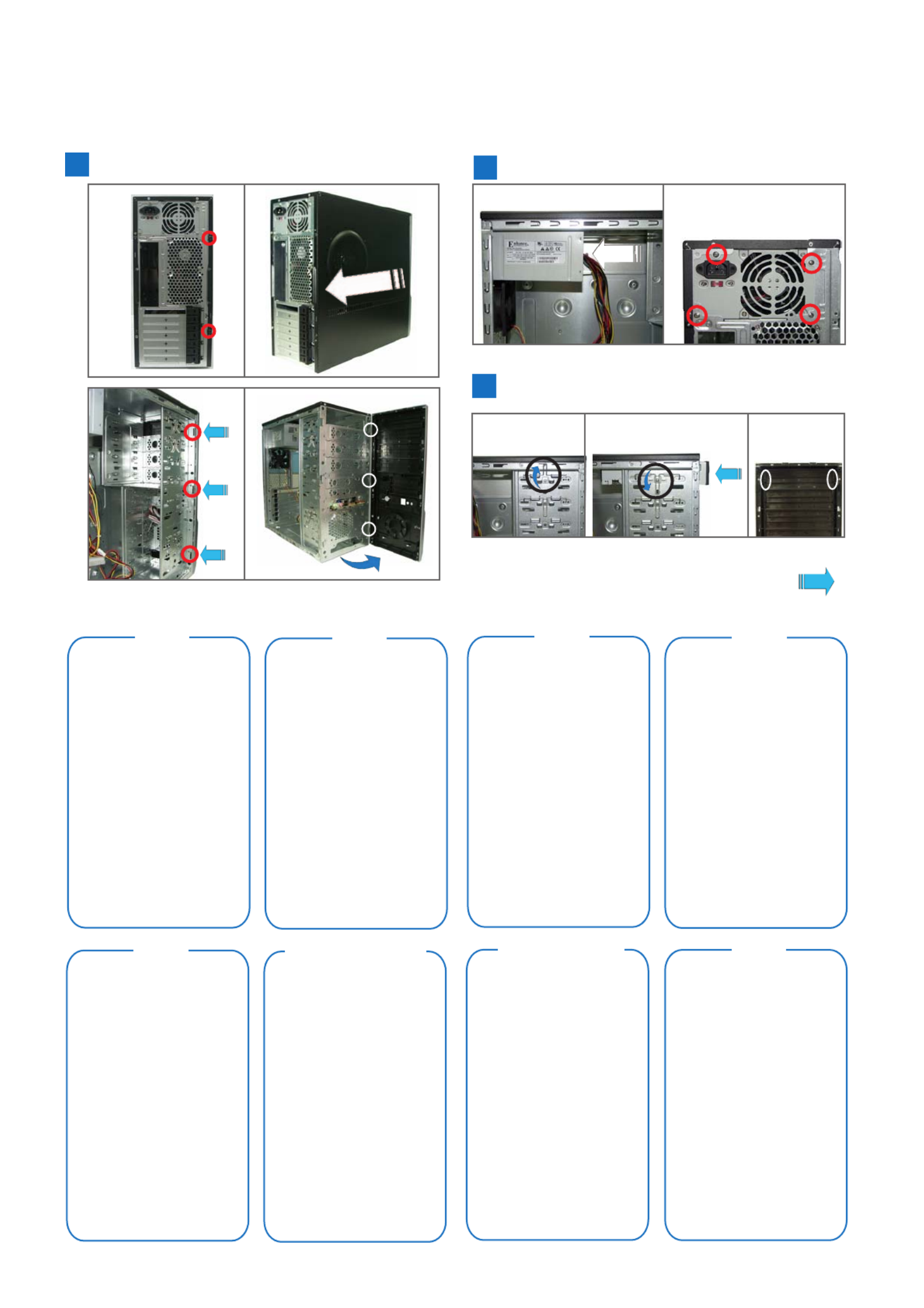
English
A
1. Remove the screws on the rear panel.
2. Push the side cover towards the rear
panel.
3. Release the side tabs that secure the
front bezel to the chassis.
4. Swing the front bezel in the direction of
the arrow. Unhook the hinge-like tabs.
B
1. Slide the PSU into the slot until it snugly
fits the metal rail.
2. Secure with screws.
C
1. Push the bay lock upward.
2. Insert the ODD into the bay.
3. Align the ODD holes with the bay holes,
then push down the bay lock to secure the
ODD.
4. Release the lock tabs on the front bezel
to disengage the drive cover.
Russian
German
Traditional Chinese
French
Simplified Chinese Arabic
Spanish
C Installing an optical disk drive (ODD)
124
3
B Installing the power supply unit (PSU)
21
Continued at the back
A Removing the side cover and front bezel
1 2
34
E2461
TA-TM5 Series (Screwless Model)

Russian
German
Traditional Chinese
French
Simplified Chinese
Arabic
Spanish
English
D
1. Push the bay lock upward.
2. Insert the HDD into the bay.
3. Align the HDD holes with the bay holes,
then push down the bay lock to secure
the HDD.
E
1. Using a screwdriver, push the knock-down
metal cover in and out of the chassis until
it is removed.
2. Insert the FDD into the bay.
3. Secure the FDD with screws.
4. Release the lock tabs on the front bezel
to disengage the drive cover.
F
1. Remove the metal cover opposite the
slot that you want to use.
2. Align the card connector with the slot,
then press firmly until the card is
completely seated on the slot.
3. Push the expansion card lock on the rear
panel to secure the slot.
G
1. Hook the hinge-like tabs to the holes on
the chassis. Swing the front bezel in the
direction of the arrow and push to secure
the front bezel to the chassis.
2. Push the side cover towards the front
bezel.
3. Drive screws on the rear panel.
G Reinstalling the side cover and front bezel
2 3
1
F Installing an expansion card
21 3
E Installing a floppy disk drive (FDD)
2
4
3
1
D Installing a hard disk drive (HDD)
12
3
TA-TM5 Series (Screwless Model)
continued
Product specificaties
| Merk: | Asus |
| Categorie: | Computerbehuizing |
| Model: | TA-TM5 |
Heb je hulp nodig?
Als je hulp nodig hebt met Asus TA-TM5 stel dan hieronder een vraag en andere gebruikers zullen je antwoorden
Handleiding Computerbehuizing Asus

12 Juni 2023

6 Mei 2023

24 April 2023

11 Maart 2023

31 Januari 2023

24 Januari 2023
Handleiding Computerbehuizing
- Computerbehuizing Akasa
- Computerbehuizing Antec
- Computerbehuizing Dell
- Computerbehuizing Gigabyte
- Computerbehuizing Icy Box
- Computerbehuizing MSI
- Computerbehuizing Razer
- Computerbehuizing Sharkoon
- Computerbehuizing Zalman
- Computerbehuizing Joy-it
- Computerbehuizing 3M
- Computerbehuizing Rosewill
- Computerbehuizing Monoprice
- Computerbehuizing Genesis
- Computerbehuizing Cooler Master
- Computerbehuizing HYTE
- Computerbehuizing NZXT
- Computerbehuizing SilverStone
- Computerbehuizing Thermaltake
- Computerbehuizing ADATA
- Computerbehuizing Intel
- Computerbehuizing Corsair
- Computerbehuizing Cougar
- Computerbehuizing Techly
- Computerbehuizing Savio
- Computerbehuizing Krux
- Computerbehuizing AZZA
- Computerbehuizing Enermax
- Computerbehuizing ZOTAC
- Computerbehuizing Supermicro
- Computerbehuizing Akyga
- Computerbehuizing Be Quiet!
- Computerbehuizing XPG
- Computerbehuizing StarTech.com
- Computerbehuizing Advantech
- Computerbehuizing ModeCom
- Computerbehuizing Lian Li
- Computerbehuizing Evnbetter
- Computerbehuizing Xigmatek
- Computerbehuizing AeroCool
- Computerbehuizing 3R System
- Computerbehuizing SilentiumPC
- Computerbehuizing Logic
- Computerbehuizing Fractal Design
- Computerbehuizing Chieftec
- Computerbehuizing Chenbro Micom
- Computerbehuizing DeepCool
- Computerbehuizing Jonsbo
- Computerbehuizing Middle Atlantic
- Computerbehuizing FSP
- Computerbehuizing CoolerMaster
- Computerbehuizing Phanteks
- Computerbehuizing Montech
- Computerbehuizing IStarUSA
- Computerbehuizing Kolink
Nieuwste handleidingen voor Computerbehuizing

29 Maart 2025

29 Maart 2025

28 Maart 2025

28 Maart 2025

27 Maart 2025

27 Maart 2025

27 Maart 2025

27 Maart 2025

27 Maart 2025

26 Maart 2025