Amazon Kindle Paperwhite Handleiding
Lees hieronder de 📖 handleiding in het Nederlandse voor Amazon Kindle Paperwhite (37 pagina's) in de categorie E-Reader. Deze handleiding was nuttig voor 63 personen en werd door 2 gebruikers gemiddeld met 4.5 sterren beoordeeld
Pagina 1/37


Kindle Paperwhite User’s Guide, 2nd Edition 2
Contents
ContentsContents
Chapter 1 Getting Started .......................................................................... 5
Registering your Kindle ............................................................................. 5
Kindle controls ........................................................................................ 5
Onscreen actions ..................................................................................... 6
Onscreen keyboard .................................................................................... 6
Tap zones ............................................................................................... 7
Toolbars 8 .................................................................................................
Status indicators .................................................................................... 10
Wireless status indicators ........................................................................... 10
Battery status indicator .............................................................................. 11
Activity indicator ...................................................................................... 11
Parental Controls indicator ........................................................................... 11
Setting up your Kindle Paperwhite .............................................................. 11
Network connectivity ................................................................................ 11
Special Offers and Sponsored Screensavers ................................................... 12
Screensaver ........................................................................................... 12
Special Offer banners ................................................................................ 12
Recommended content ............................................................................ 12
Chapter 2 Acquiring & Managing Kindle Content ............................................. 13
Shop the Kindle Store anytime, anywhere ..................................................... 13
Device and Cloud storage ......................................................................... 13
Removing items from your Kindle ............................................................... 14
Managing your Kindle Library .................................................................... 14
Using collections ..................................................................................... 15
Chapter 3 Reading Kindle Documents .......................................................... 16
Understanding Kindle display technology ..................................................... 16
Customizing your text display .................................................................... 16
Comic and manga books .......................................................................... 16
Children’s books ..................................................................................... 16
Zooming images .................................................................................... 16
Panning tables ....................................................................................... 17
Enhanced viewing mode .......................................................................... 17

Kindle Paperwhite User’s Guide, 2nd Edition 3
Contents
Interacting with your documents ................................................................ 17
Dictionary .............................................................................................. 17
Search .................................................................................................. 18
Notes and highlights ................................................................................. 18
Bookmarks ............................................................................................ 19
Footnotes .............................................................................................. 19
Before you go… ...................................................................................... 19
X-Ray .................................................................................................. 19
Vocabulary Builder .................................................................................. 20
Kindle FreeTime ..................................................................................... 20
Setting up Kindle FreeTime .......................................................................... 20
Using Kindle Freetime................................................................................ 21
Goodreads on Kindle ............................................................................... 21
Time to Read ......................................................................................... 22
Navigating a book .................................................................................. 22
Chapter 4 Getting More from Your Kindle Paperwhite . . . . . . . . . . . . . . . . . . . . . . . . . . . . . . . . . . . . . . . . . . . 24
Customizing your Kindle settings ................................................................... 24
The Settings contextual menu ...................................................................... 25
Carrying and reading personal documents .................................................... 26
Reading Kindle content on other devices ...................................................... 26
Sharing comments via social networks ......................................................... 26
Using your Kindle with your computer ......................................................... 27
Using the Experimental Web Browser .......................................................... 27
Web Browser Menu .................................................................................. 27
Bookmarks 28 ............................................................................................
Downloading files .................................................................................... 28
Chapter 5 Finding Additional Assistance .......................................................... 29
Appendix A Product Information .................................................................... 30
Safety and Compliance Information ................................................................ 30
Maintaining Your Kindle Device .................................................................. 30
Servicing Your Device ............................................................................... 30
Product specificaties
| Merk: | Amazon |
| Categorie: | E-Reader |
| Model: | Kindle Paperwhite |
| Kleur van het product: | Zwart |
| Gewicht: | 213 g |
| Breedte: | 117 mm |
| Diepte: | 9.1 mm |
| Hoogte: | 169 mm |
| Kleur: | Nee |
| Bluetooth: | Nee |
| Beeldschermdiagonaal: | 6 " |
| Touchscreen: | Ja |
| Interne opslagcapaciteit: | 2 GB |
| Maximale capaciteit van de geheugenkaart: | 0 GB |
| Wi-Fi-standaarden: | 802.11b, 802.11g, Wi-Fi 4 (802.11n) |
| Ondersteunde videoformaten: | Niet ondersteund |
| Meegeleverde kabels: | USB |
| Compatibele geheugenkaarten: | Niet ondersteund |
| Snelstartgids: | Ja |
| Ingebouwde luidsprekers: | Nee |
| Ingebouwde microfoon: | Nee |
| Ondersteund beeldformaat: | BMP, GIF, JPG, PNG |
| Levensduur accu/batterij: | 1440 uur |
| Ingebouwde camera: | Nee |
| Accu/Batterij oplaadtijd: | 4 uur |
| Datanetwerk: | Niet ondersteund |
| Soort aansluiting: | USB 2.0 |
| Ondersteunde documentformaten: | DOC, DOCX, HTML, MOBI, PDF, PRC, TXT |
| Grijsniveaus: | 16 |
| Wifi: | Ja |
| MP3-speler: | Nee |
| Continue leestijd: | 15 uur |
| Geheugen capaciteit (e-books): | 1100 |
Heb je hulp nodig?
Als je hulp nodig hebt met Amazon Kindle Paperwhite stel dan hieronder een vraag en andere gebruikers zullen je antwoorden
Handleiding E-Reader Amazon

20 Maart 2023

20 Maart 2023

20 Maart 2023

28 Januari 2023
Handleiding E-Reader
- E-Reader Sony
- E-Reader Asus
- E-Reader Medion
- E-Reader Yarvik
- E-Reader Aluratek
- E-Reader Ambiance
- E-Reader Archos
- E-Reader Autovision
- E-Reader BeBook
- E-Reader Binatone
- E-Reader Bookeen
- E-Reader BQ
- E-Reader Denver
- E-Reader Difrnce
- E-Reader Ematic
- E-Reader Energy Sistem
- E-Reader Hannspree
- E-Reader Hipstreet
- E-Reader Hiteker
- E-Reader Icarus
- E-Reader ICIDU
- E-Reader Iconbit
- E-Reader Interead
- E-Reader Kindle
- E-Reader Kobo
- E-Reader Kobo Aura Edition
- E-Reader Kobo Aura Edition 2
- E-Reader Kogan
- E-Reader Lenco
- E-Reader Marquant
- E-Reader Mpman
- E-Reader Pandigital
- E-Reader Pocketbook
- E-Reader Prestigio
- E-Reader Qware
- E-Reader Slick
- E-Reader Sunstech
- E-Reader Sweex
- E-Reader Tolino
- E-Reader Trekstor
- E-Reader Viewsonic
- E-Reader ONYX
- E-Reader Trevi
- E-Reader Approx
- E-Reader Barnes And Noble
- E-Reader Billow
- E-Reader SPC
- E-Reader Storytel
- E-Reader Sungale
- E-Reader ECS
- E-Reader BOOX
- E-Reader BEMI
Nieuwste handleidingen voor E-Reader

7 Januari 2025

20 November 2024
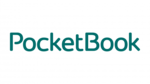
14 November 2024

18 Augustus 2024
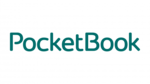
18 Augustus 2024

8 Maart 2024

15 Februari 2024

14 Februari 2024

14 Februari 2024

7 Februari 2024