Whirlpool WMC30516HZ Handleiding
Lees hieronder de 📖 handleiding in het Nederlandse voor Whirlpool WMC30516HZ (4 pagina's) in de categorie Magnetron. Deze handleiding was nuttig voor 26 personen en werd door 2 gebruikers gemiddeld met 4.5 sterren beoordeeld
Pagina 1/4

MICROWAVE OVEN
Use & Care Guide
For questions about features, operations/performance,
parts, accessories, or service, call: 1-800-253-1301
or visit our website at www.whirlpool.com
Table of Contents 2 .............................................
Model WMC30516W11083577B

3
MICROWAVE OVEN SAFETY
You can be killed or seriously injured if you don't immediately
You can be killed or seriously injured if you don't follow
All safety messages will tell you what the potential hazard is, tell you how to reduce the chance of injury, and tell you what can
happen if the instructions are not followed.
Your safety and the safety of others are very important.
We have provided many important safety messages in this manual and on your appliance. Always read and obey all safety
messages.
This is the safety alert symbol.
This symbol alerts you to potential hazards that can kill or hurt you and others.
All safety messages will follow the safety alert symbol and either the word “DANGER” or “WARNING.”
These words mean:
follow instructions.
instructions.
DANGER
WARNING
When using electrical appliances basic safety precautions should be followed, including the following:
IMPORTANT SAFETY INSTRUCTIONS
SAVE THESE INSTRUCTIONS
WARNING: To reduce the risk of burns, electric shock,
fire, injury to persons, or exposure to excessive microwave
energy:
■ Read all instructions before using the microwave oven.
■ Read and follow the specific “PRECAUTIONS TO AVOID
POSSIBLE EXPOSURE TO EXCESSIVE MICROWAVE
ENERGY” found in this section.
■ The microwave oven must be grounded. Connect only to
properly grounded outlet. See “GROUNDING
INSTRUCTIONS” found in the “INSTALLATION
INSTRUCTIONS” section.
■ Install or locate the microwave oven only in accordance
with the provided Installation Instructions.
■ Some products such as whole eggs in the shell and
sealed containers - for example, closed glass jars - are
able to explode and should not be heated in the
microwave oven.
■ Use the microwave oven only for its intended use as
described in the manual. Do not use corrosive chemicals
or vapors in the microwave oven. This type of oven is
specifically designed to heat, cook, or dry food. It is not
designed for industrial or laboratory use.
■ As with any appliance, close supervision is necessary
when used by children.
■ Do not operate the microwave oven if it has a damaged
cord or plug, if it is not working properly, or if it has been
damaged or dropped.
■ The microwave oven should be serviced only by qualified
service personnel. Call an authorized service company for
examination, repair, or adjustment.
■ Do not cover or block any openings on the microwave oven.
■ Do not store this microwave oven outdoors. Do not use the
microwave oven near water - for example, near a kitchen
sink, in a wet basement, near a swimming pool, or similar
locations.
■ Do not immerse cord or plug in water.
■ Keep cord away from heated surfaces.
■ Do not let cord hang over edge of table or counter.
■ See door surface cleaning instructions in the “Microwave
Oven Care” section.
■ To reduce the risk of fire in the oven cavity:
– Do not overcook food. Carefully attend the microwave
oven when paper, plastic, or other combustible materials
are placed inside the oven to facilitate cooking.
– Remove wire twist-ties from paper or plastic bags before
placing bags in oven.
– If materials inside the oven ignite, keep oven door closed,
turn oven off, and disconnect the power cord, or shut off
power at the fuse or circuit breaker panel.
– Do not use the cavity for storage purposes. Do not leave
paper products, cooking utensils, or food in the cavity when
not in use.

7
Display
When power is first supplied to the microwave oven, “0:00”
will appear in the display. If the “0:00” appears in the display at
any other time, a power failure has occurred. Reset the clock if
needed. See the “Clock” section.
NOTE: The display language may be set to French, and the
weight entry mode may be set to metric within the first 5 minutes
of power-up. See the “Language” and “Weight Entry Mode”
sections.
Function Icons
The icons light up in the display while their specific functions are
being programmed. While the set function is operating, the icons
flash until the program is over. The Control Lock icon remains lit
– not flashing – while the control is locked.
When the microwave oven is in use, the display will show cook
time remaining and the function icons will flash. When the
microwave oven is not in use, the display will show the time of
day (if the clock is set) or Timer countdown (if the Timer is set).
Start
The Start keypad begins any function. If non-sensor cooking is
interrupted by opening the door, touching the Start keypad will
resume the cycle.
NOTE: To avoid unintentional operation of the microwave oven,
a cooking function cannot be started if the microwave oven
door has been closed for about 5 minutes. The word “door”
will appear in the display until the door is opened and closed.
Add 30 Seconds
The Start Add 30 Sec keypad automatically starts the microwave
oven at 100% power for 30 seconds, and it adds 30 seconds of
cook time with each additional touch of the keypad.
Time may be added to any manual cooking cycle in 30-second
increments, at the current power level, by touching the Start Add
30 Sec keypad during cooking.
NOTE: To avoid unintentional operation of the microwave oven,
a cooking function cannot be started if the microwave oven
door has been closed for about 5 minutes. The word “door”
will appear in the display until the door is opened and closed.
Cancel
Cancel clears any incorrect command and cancels any program
during cooking. It will not erase the time of day.
The microwave oven will also turn off when the door is opened.
Close the door and touch the Start keypad to resume the cycle.
Cancel is also used to lock and unlock the control panel. See the
“Control Lock” section.
Tones
Tones are audible signals that cannot be turned off. These tones
indicate the following:
One tone
■Valid entry
■Control Lock activated or deactivated
Two tones
■End of stage in multistage cooking
Three tones
■End of Timer countdown
Five tones
■End of cooking cycle
Clock
This is a standard 12-hour clock (1:00-12:59). The Clock cannot
be erased. If the Clock is not set, “0:00” will remain in the display
when the microwave oven is not in use.
To Set:
The microwave oven and Timer must be off.
1. Touch CLOCK.
2. Touch the number keypads to enter the correct time of day.
3. Touch CLOCK.
Timer
The Timer can be set in minutes and seconds, up to 99 minutes
99 seconds, and counts down the set time.
NOTE: The Timer does not start or stop the microwave oven.
Cook functions may be used while the Timer is counting down.
When the cook function is active in the display, touch TIMER to
see the Timer countdown for about 5 seconds.
To Set:
1. Touch TIMER.
2. Touch the number keypads to enter desired time.
3. Touch the Start keypad.
When the set time ends, “End” will appear in the display and
the end-of-Timer tones will sound.
4. Touch the Cancel keypad while the Timer is active in the
display to cancel the Timer.
Language
The default display language is English, but it may be set to
French. Two display messages are affected: “End” (English) or
“Fin” (French) and “door” (English) or “PrtE” (“porte” – French).
To Set Language to French: Within 5 minutes of power-up,
touch and hold POWER LEVEL for about 5 seconds, until a
tone sounds. To set back to English, disconnect power, then
reconnect power to microwave oven.
Weight Entry Mode
The default weight entry mode for Defrost is imperial (pounds)
but may be set to metric (grams). This setting does not affect
any other program besides Defrost. See the “Defrost” section.
To Set Weight Entry to Metric: Within 5 minutes of power-up,
touch and hold number keypad “0” for about 5 seconds, until
a tone sounds. To set back to imperial, disconnect power, then
reconnect power to microwave oven.
lbsOz
A
E F G H I
B C D
A. Microwaves
B. Defrost
C. Power (high)
D. Power (low to mid)
E. Time
F. Control lock
G. Menu program
H. Ounces
I. Pounds
Product specificaties
| Merk: | Whirlpool |
| Categorie: | Magnetron |
| Model: | WMC30516HZ |
Heb je hulp nodig?
Als je hulp nodig hebt met Whirlpool WMC30516HZ stel dan hieronder een vraag en andere gebruikers zullen je antwoorden
Handleiding Magnetron Whirlpool

4 Maart 2025

4 Maart 2025

25 Februari 2025

25 Februari 2025

20 Februari 2025

6 December 2024

3 December 2024

3 December 2024

3 December 2024

3 December 2024
Handleiding Magnetron
- Magnetron Electrolux
- Magnetron Bosch
- Magnetron IKEA
- Magnetron Candy
- Magnetron Samsung
- Magnetron Delonghi
- Magnetron Indesit
- Magnetron Panasonic
- Magnetron LG
- Magnetron AEG
- Magnetron ATAG
- Magnetron AEG Electrolux
- Magnetron Bauknecht
- Magnetron BEKO
- Magnetron Daewoo
- Magnetron Etna
- Magnetron Grundig
- Magnetron Inventum
- Magnetron Kenwood
- Magnetron Miele
- Magnetron Medion
- Magnetron Quigg
- Magnetron Siemens
- Magnetron Toshiba
- Magnetron Zanussi
- Magnetron Zanker
- Magnetron Hoover
- Magnetron ACP
- Magnetron Adler
- Magnetron Afk
- Magnetron Aftron
- Magnetron Airlux
- Magnetron Akai
- Magnetron Alaska
- Magnetron Alpina
- Magnetron Amana
- Magnetron Ambiano
- Magnetron Amica
- Magnetron Arcelik
- Magnetron Ariete
- Magnetron Asko
- Magnetron Avanti
- Magnetron Balay
- Magnetron Bartscher
- Magnetron Baumatic
- Magnetron Beem
- Magnetron Belion
- Magnetron Belling
- Magnetron Bellini
- Magnetron Beper
- Magnetron Bertazzoni
- Magnetron Bestron
- Magnetron Bifinett
- Magnetron Blaupunkt
- Magnetron Blokker
- Magnetron Blomberg
- Magnetron Bluesky
- Magnetron BMC256SS
- Magnetron Bomann
- Magnetron Boretti
- Magnetron Brandt
- Magnetron Breville
- Magnetron Brother
- Magnetron Buffalo
- Magnetron De Dietrich
- Magnetron Deco
- Magnetron Defy
- Magnetron Delta
- Magnetron Denver
- Magnetron Dometic
- Magnetron Domo
- Magnetron Domoclip
- Magnetron Edesa
- Magnetron Elektra Bregenz
- Magnetron Elta
- Magnetron Emerio
- Magnetron Emerson
- Magnetron EST
- Magnetron Everglades
- Magnetron Exquisit
- Magnetron Fagor
- Magnetron Fakir
- Magnetron Farberware
- Magnetron FAURE
- Magnetron Fisher And Paykel
- Magnetron Franke
- Magnetron Friac
- Magnetron Frigidaire
- Magnetron Frilec
- Magnetron G3 Ferrari
- Magnetron Gaggenau
- Magnetron Galanz
- Magnetron GE
- Magnetron Goldstar
- Magnetron Gorenje
- Magnetron Gram
- Magnetron H.Koenig
- Magnetron Haier
- Magnetron Hansa
- Magnetron Hanseatic
- Magnetron Hendi
- Magnetron Hisense
- Magnetron Hitachi
- Magnetron Holland Electro
- Magnetron Home Electric
- Magnetron Hotpoint
- Magnetron Hotpoint-Ariston
- Magnetron Husqvarna
- Magnetron Hyundai
- Magnetron Ices
- Magnetron Ignis
- Magnetron Ilve
- Magnetron Innoliving
- Magnetron Insignia
- Magnetron Kalorik
- Magnetron Kelvinator
- Magnetron Kenmore
- Magnetron KitchenAid
- Magnetron Kitchenware
- Magnetron Klarstein
- Magnetron Koenic
- Magnetron Koenig
- Magnetron Kogan
- Magnetron Korona
- Magnetron Kuppersbusch
- Magnetron La Germania
- Magnetron Lidl
- Magnetron Lifetec
- Magnetron Logik
- Magnetron Lynx
- Magnetron M-System
- Magnetron Magic Chef
- Magnetron Manta
- Magnetron Maxxmee
- Magnetron Maytag
- Magnetron Mbo
- Magnetron Mei
- Magnetron Meireles
- Magnetron Melissa
- Magnetron Menumaster (Amana)
- Magnetron Mepamsa
- Magnetron Mestic
- Magnetron Micromaxx
- Magnetron Microstar
- Magnetron Midea
- Magnetron Morphy Richards
- Magnetron Moulinex
- Magnetron MPM
- Magnetron Nabo
- Magnetron Nec
- Magnetron Neff
- Magnetron Nordland
- Magnetron Nordmende
- Magnetron Novamatic
- Magnetron Novy
- Magnetron Pelgrim
- Magnetron Philco
- Magnetron PKM
- Magnetron PowerTec Kitchen
- Magnetron Prima
- Magnetron Prima Donna
- Magnetron Primo
- Magnetron Privileg
- Magnetron ProfiCook
- Magnetron Progress
- Magnetron Proline
- Magnetron RCA
- Magnetron Redmond
- Magnetron Rex
- Magnetron Rival
- Magnetron Rosieres
- Magnetron Rotel
- Magnetron Royal Sovereign
- Magnetron Russell Hobbs
- Magnetron Sage
- Magnetron Salora
- Magnetron Sanyo
- Magnetron Saro
- Magnetron Saturn
- Magnetron Sauber
- Magnetron Scancool
- Magnetron Scandomestic
- Magnetron Schaub Lorenz
- Magnetron Schneider
- Magnetron Scholtes
- Magnetron SEB
- Magnetron Sencor
- Magnetron Severin
- Magnetron Sharp
- Magnetron Silvercrest
- Magnetron Silverline
- Magnetron Simeo
- Magnetron Smeg
- Magnetron Sogo
- Magnetron StarQ
- Magnetron Steba
- Magnetron Steelmatic
- Magnetron Stirling
- Magnetron Stoves
- Magnetron Superior
- Magnetron Swan
- Magnetron Tatung
- Magnetron Taurus
- Magnetron Team
- Magnetron Technika
- Magnetron Technolux
- Magnetron Tecnolux
- Magnetron Teka
- Magnetron Termozeta
- Magnetron Tesco
- Magnetron Thermador
- Magnetron Thomas
- Magnetron Thomson
- Magnetron Toastmaster
- Magnetron Tomado
- Magnetron Tower
- Magnetron Tristar
- Magnetron Upo
- Magnetron V-Zug
- Magnetron Viking
- Magnetron Viking Range
- Magnetron Vitek
- Magnetron Vivax
- Magnetron Waves
- Magnetron Westinghouse
- Magnetron WhiteLine
- Magnetron WLA
- Magnetron Wolf
- Magnetron Wolkenstein
- Magnetron Zelmer
- Magnetron Jocel
- Magnetron Johnson
- Magnetron Junker
- Magnetron Juno
- Magnetron OK
- Magnetron Omega
- Magnetron Oranier
- Magnetron Oster
- Magnetron Clas Ohlson
- Magnetron Becken
- Magnetron Black And Decker
- Magnetron Caso
- Magnetron Clatronic
- Magnetron Concept
- Magnetron Continental Edison
- Magnetron Crofton
- Magnetron Cuisinart
- Magnetron ECG
- Magnetron Elba
- Magnetron Essentiel B
- Magnetron First Austria
- Magnetron Guzzanti
- Magnetron Hamilton Beach
- Magnetron Heinner
- Magnetron Mellerware
- Magnetron OBH Nordica
- Magnetron Optimum
- Magnetron Orbegozo
- Magnetron Palsonic
- Magnetron Pitsos
- Magnetron Profilo
- Magnetron Scarlett
- Magnetron Sinbo
- Magnetron Trisa
- Magnetron Vox
- Magnetron Wilfa
- Magnetron Champion
- Magnetron Goodmans
- Magnetron Kunft
- Magnetron Aspes
- Magnetron Blanco
- Magnetron Caple
- Magnetron CDA
- Magnetron Comfee
- Magnetron Constructa
- Magnetron Corberó
- Magnetron Cylinda
- Magnetron Dacor
- Magnetron Danby
- Magnetron Electrolux-Rex
- Magnetron Elis And Elsa
- Magnetron Equator
- Magnetron Esatto
- Magnetron Euromaid
- Magnetron IFB
- Magnetron Infiniton
- Magnetron Jenn-Air
- Magnetron Kaiser
- Magnetron Kernau
- Magnetron Conceptronic
- Magnetron Limit
- Magnetron Monogram
- Magnetron Nevir
- Magnetron New World
- Magnetron Orima
- Magnetron Respekta
- Magnetron Summit
- Magnetron Svan
- Magnetron Thor
- Magnetron Tisira
- Magnetron Valberg
- Magnetron Viva
- Magnetron Zerowatt
- Magnetron Grunkel
- Magnetron Coline
- Magnetron Waring Commercial
- Magnetron Artusi
- Magnetron Kubo
- Magnetron Smart Brand
- Magnetron Malmbergs
- Magnetron Mora
- Magnetron CombiSteel
- Magnetron Cello
- Magnetron Cata
- Magnetron Lamona
- Magnetron Veripart
- Magnetron Igenix
- Magnetron Creda
- Magnetron Mabe
- Magnetron Foster
- Magnetron Arthur Martin-Electrolux
- Magnetron Godrej
- Magnetron Milectric
- Magnetron Rommer
- Magnetron Signature
- Magnetron CaterChef
- Magnetron Cecotec
- Magnetron Adelberg
- Magnetron Cookology
- Magnetron Nodor
- Magnetron Flama
- Magnetron Apelson
- Magnetron Benavent
- Magnetron Furrion
- Magnetron Rinnai
- Magnetron Sheffield
- Magnetron Artrom
- Magnetron Carrefour Home
- Magnetron Menumaster
- Magnetron Merrychef
- Magnetron Simfer
- Magnetron SEIKI
- Magnetron Barazza
- Magnetron Winia
- Magnetron Ursus Trotter
- Magnetron Powertec
- Magnetron Ariston Thermo
- Magnetron Element
- Magnetron Glem Gas
- Magnetron Hestan
- Magnetron ZLine
- Magnetron PowerXL
- Magnetron Salco
- Magnetron Kucht
- Magnetron Solwave
- Magnetron JennAir
- Magnetron LERAN
- Magnetron Fulgor Milano
- Magnetron WestBend
- Magnetron Linarie
- Magnetron XO
- Magnetron Sôlt
- Magnetron Girmi
- Magnetron Commercial Chef
- Magnetron Cosmo
- Magnetron VENINI
- Magnetron DCS
- Magnetron Adora
- Magnetron Ices Electronics
- Magnetron Haden
- Magnetron Porter & Charles
- Magnetron Café
- Magnetron Classique
- Magnetron Pelonis
- Magnetron Wisberg
- Magnetron Imarflex
- Magnetron Yamazen
- Magnetron Universal Blue
- Magnetron Moris
Nieuwste handleidingen voor Magnetron

1 Februari 2025

24 Februari 2025
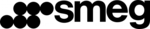
1 April 2025

18 Februari 2025

31 Maart 2025

29 Januari 2025

29 Maart 2025

29 Maart 2025

29 Maart 2025

27 Maart 2025